2017 TOYOTA PRIUS PRIME tires
[x] Cancel search: tiresPage 5 of 784

5
1
9 8
7
6 4 3
2
PRIUS PRIME_OM_OM47A88U_(U)
10
5
6-4. Using the other interior features
Other interior features ....... 530 • Sun visors ..................... 530
• Vanity mirrors................ 530
• Power outlets ................ 531
• Wireless charger ........... 532
• Coat hooks.................... 540
• Assist grips ................... 540
Garage door opener .......... 541
Safety Connect.................. 548 7-1. Maintenance and care
Cleaning and protecting the vehicle exterior .......... 556
Cleaning and protecting the vehicle interior ........... 561
7-2. Maintenance Maintenance requirements ................... 567
General maintenance ........ 570
Emission inspection and maintenance (I/M)
programs ......................... 573
7-3. Do-it-yourself maintenance Do-it-yourself service precautions ...................... 574
Hood .................................. 577
Positioning a floor jack....... 579
Engine compartment ......... 580
Tires................................... 594
Tire inflation pressure ........ 603
Wheels............................... 606
Replacing the tire............... 609
Air conditioning filter .......... 620
Wiper rubber replacement..................... 624
Electronic key battery ........ 627
Checking and replacing fuses ................................ 630
Headlight aim..................... 633
Light bulbs ......................... 635
7Maintenance and care
Page 17 of 784

17Pictorial index
PRIUS PRIME_OM_OM47A88U_(U)Windshield wipers . . . . . . . . . . . . . . . . . . . . . . . . . . . . . . . . . P. 350
Precautions against winter season . . . . . . . . . . . . . . . . . . . . . P. 482
Precautions against car wash (vehicles with rain-sensing
windshield wipers) . . . . . . . . . . . . . . . . . . . . . . . . . . . . . . . . . . P. 558
Fuel filler door . . . . . . . . . . . . . . . . . . . . . . . . . . . . . . . . . . . . P. 356
Refueling method . . . . . . . . . . . . . . . . . . . . . . . . . . . . . . . . . . . P. 356
Fuel type/fuel tank capacity . . . . . . . . . . . . . . . . . . . . . . . . . . . P. 710
Charging port . . . . . . . . . . . . . . . . . . . . . . . . . . . . . . . . . . . . . P. 102
Charging method . . . . . . . . . . . . . . . . . . . . . . . . . . . . . . . . . . . P. 125
Tires . . . . . . . . . . . . . . . . . . . . . . . . . . . . . . . . . . . . . . . . . . P. 594
Tire size/inflation pressure . . . . . . . . . . . . . . . . . . . . . . . . . P. 716
Winter tires/tire chain . . . . . . . . . . . . . . . . . . . . . . . . . . . . . P. 482
Checking/rotation/tire pressure warning system . . . . . . . . . P. 594
Coping with flat tires . . . . . . . . . . . . . . . . . . . . . . . . . . . . . . P. 671
Hood . . . . . . . . . . . . . . . . . . . . . . . . . . . . . . . . . . . . . . . . . . . . P. 577
Opening . . . . . . . . . . . . . . . . . . . . . . . . . . . . . . . . . . . . . . . . . . P. 577
Engine oil . . . . . . . . . . . . . . . . . . . . . . . . . . . . . . . . . . . . . . . . . P. 712
Coping with overheat . . . . . . . . . . . . . . . . . . . . . . . . . . . . . . . . P. 700
Headlights/parking lights/
daytime running lights/
side marker lights/LED accent lights
*. . . . . . . . . . . . . . . . . P. 338
Side marker lights . . . . . . . . . . . . . . . . . . . . . . . . . . . . . . . . . P. 338
Fog lights
* . . . . . . . . . . . . . . . . . . . . . . . . . . . . . . . . . . . . . . . P. 348
Turn signal lights . . . . . . . . . . . . . . . . . . . . . . . . . . . . . . . . . . P. 336
Tail lights . . . . . . . . . . . . . . . . . . . . . . . . . . . . . . . . . . . . . . . . P. 338
License plate lights . . . . . . . . . . . . . . . . . . . . . . . . . . . . . . . . P. 338
Back-up lights
Shifting the shift position to R . . . . . . . . . . . . . . . . . . . . . . . . . P. 330
4
5
6
7
8
Light bulbs of the exter ior lights for driving
(Replacing method: P. 635, Watts: P. 717)
*: If equipped
9
10
11
12
13
14
15
Page 99 of 784
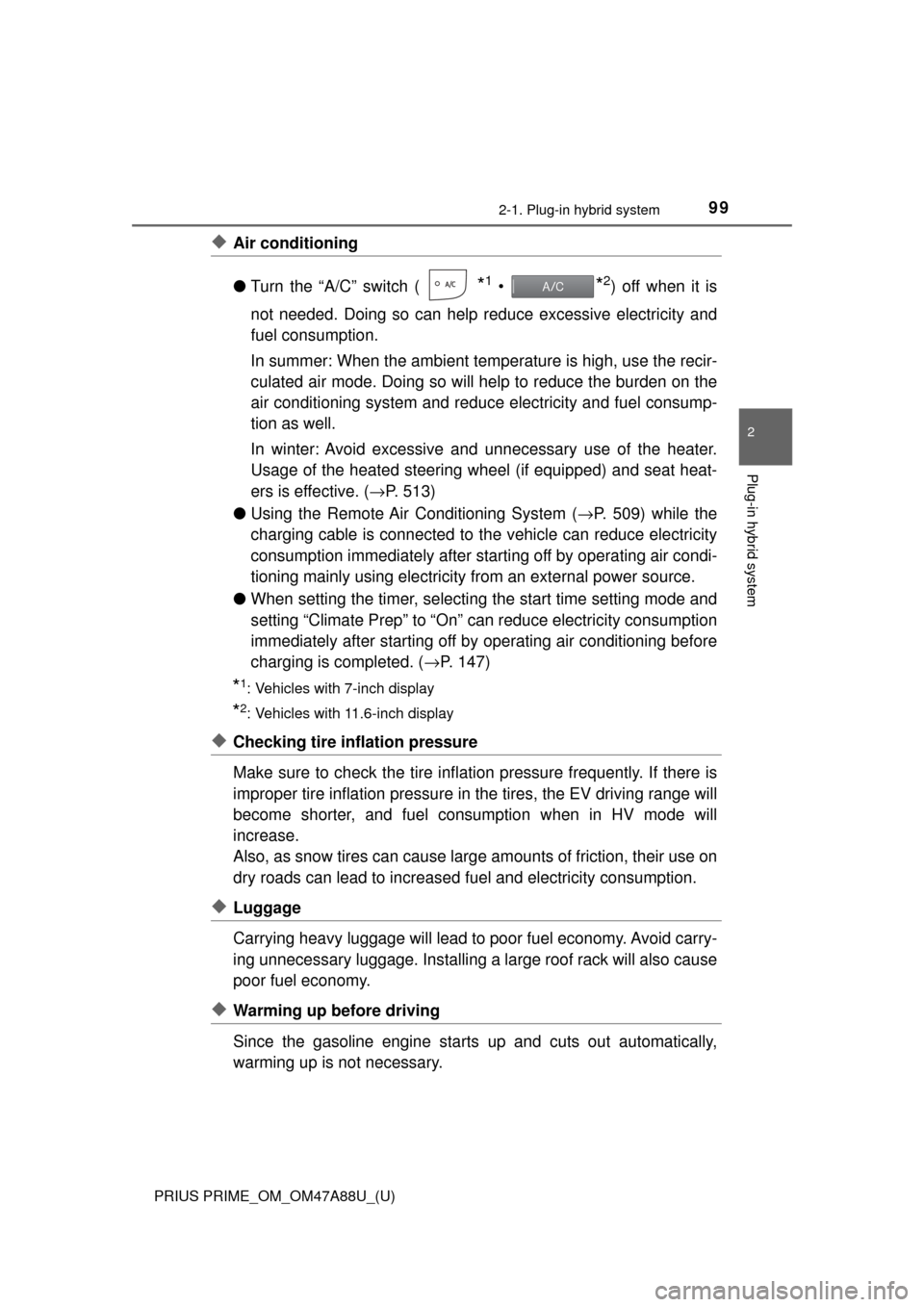
PRIUS PRIME_OM_OM47A88U_(U)
992-1. Plug-in hybrid system
2
Plug-in hybrid system
◆Air conditioning
●Turn the “A/C” switch (
*1 • *2) off when it is
not needed. Doing so can help r educe excessive electricity and
fuel consumption.
In summer: When the ambient temperature is high, use the recir-
culated air mode. Doing so will he lp to reduce the burden on the
air conditioning system and reduc e electricity and fuel consump-
tion as well.
In winter: Avoid excessive and unn ecessary use of the heater.
Usage of the heated steering wheel (if equipped) and seat heat-
ers is effective. ( →P. 513)
● Using the Remote Air Conditioning System (→P. 509) while the
charging cable is connected to th e vehicle can reduce electricity
consumption immediately after starting off by operating air condi-
tioning mainly using electricity from an external power source.
● When setting the timer, selecting the start time setting mode and
setting “Climate Prep” to “On” can reduce electricity consumption
immediately after starting off by operating air conditioning before
charging is completed. ( →P. 147)
*1: Vehicles with 7-inch display
*2: Vehicles with 11.6-inch display
◆Checking tire inflation pressure
Make sure to check the tire infl ation pressure frequently. If there is
improper tire inflation pressure in the tires, the EV driving range will
become shorter, and fuel c onsumption when in HV mode will
increase.
Also, as snow tires can cause larg e amounts of friction, their use on
dry roads can lead to increased fuel and electricity consumption.
◆Luggage
Carrying heavy luggage will lead to poor fuel economy. Avoid carry-
ing unnecessary luggage. Installing a large roof rack will also cause
poor fuel economy.
◆Warming up before driving
Since the gasoline engine starts up and cuts out automatically,
warming up is not necessary.
Page 101 of 784

PRIUS PRIME_OM_OM47A88U_(U)
1012-1. Plug-in hybrid system
2
Plug-in hybrid system
The distance that can be driven in EV mode varies significantly
depending on how the vehicle is driven, road conditions, the weather,
the outside temperature, usage cond itions of electrical components
and the number of occupants.
The distance that can be driven in EV mode can be extended if the fol-
lowing is performed:
● Maintain a safe distance from the vehicle in front and avoid unnec-
essary acceleration and deceleration
● Accelerate and decelerate the v ehicle as smoothly as possible
● Drive at moderate speeds as much as possible and maintain a con-
stant speed
● Set the air conditioning to a moderate temperature and turn the “A/C”
switch (
*1 • *2) off when it is not needed
● Use tires of the specified size and maintain the specified tire pres-
sure
● Use the EV/HV mode selection switch to drive in HV mode when
driving on a highway
Electricity consumption will increa se substantially when driving on a
highway in EV mode.
● Do not add unnecessary weight to the vehicle
*1: Vehicles with 7-inch display
*2: Vehicles with 11.6-inch display
The following indicate that charging has been carried out properly.
●The charging indicator turns off
● The Hybrid battery (traction battery ) status indicators illuminate for
approximately 15 seconds. ( →P. 104)
● “Charging Complete” is displayed on the multi-information display
when starting off ( →P. 130)
Regardless of the type of power source or whether the charging timer
function is used, charging is completed if the above can be confirmed.
Charging-related messages: →P. 175
Tips for extending the EV driving range
Display when charging is completed
Page 208 of 784

208
PRIUS PRIME_OM_OM47A88U_(U)
3. Instrument cluster
◆Energy monitor
The energy monitor can be used to check the vehicle drive status,
hybrid system operation status and energy regeneration status.
While charging from the external pow er source, the flow of electrical
energy while charging is displayed.
When energy is flowing, an arrow appears and a bright point of light
moves to show the direction of the flow of energy. When energy is
not flowing, the bright point of light is not displayed.
● The arrows from the image of the engine to that of the electric
motor (traction motor) or tires are displayed in red.
● The arrow indicating energy consumption is displayed in yellow,
and the arrow indicating energy regeneration or charging is dis-
played in green. Also, the colo r around the image of the hybrid
battery (traction battery) is changed.
As an example, all arrows are shown in the illustration, but the actual
contents of the display will differ.
■
Except when charging
Gasoline engine
Electric motor
(traction motor)
Air conditioning system oper-
ation
*1
Hybrid battery
(traction battery)
Tire
Bright point of light showing the flow of energy
(Display example)
● When the hybrid battery (traction battery) is being charged, the
bright point of light moves towards .
● During driving, the bright point of light moves from or (or
both depending on the situation) towards .
*2
●When the air conditioning compressor is operating, a bright point
of light moves from to .
● During driving, the image of the tires rotates.
*1: It is displayed while the air conditioning system is operating.
*2: The display may differ depending on the driving status.
1
2
3
4
5
6
4
12
5
43
Page 253 of 784

PRIUS PRIME_OM_OM47A88U_(U)
2533. Instrument cluster
3
Instrument cluster
■Display the detail screenDisplay “Energy Monitor” screen.
Select on the upper right screen.
■Function summary
The energy monitor can be used to check the vehicle drive status,
hybrid system operation status and energy regeneration status.
The flow of electric energy during charging is displayed when
charging from an external power source.
For vehicles equipped with a solar charging system, a guide for the
state of the solar charging system is displayed.
■Flow of energy and display details
When energy is flowing, an arrow appears and a bright point of light
moves to show the direction of the flow of energy. When energy is
not flowing, the bright point of light are not displayed.
● The display when the engine is operating is in blue while the
engine is being warmed up and yellow afterwards.
● The arrow from the engine to the motor and tires is displayed in
red.
● The arrow indicating energy consumption is displayed in yellow
and the arrow indicating energy regeneration or charging is dis-
played in green. Also, the hybr id battery (traction battery)
changes color accordingly.
● There is an icon , , on the lower side of the
screen. The screen switches to each point of view when you
select it.
● When you select , this screen is displayed in the lower half of
the screen, it will be displaye d together with the navigation
screen.
● These images are examples only, and may vary slightly from
actual conditions.
How to read the energy monitor
1
2
Page 307 of 784

PRIUS PRIME_OM_OM47A88U_(U)
3075-1. Before driving
5
Driving
Stop the vehicle completely.
Set the parking brake. (→P. 337)
Shift the shift position to P. ( →P. 331)
Check that the shift position indicator shows P.
Press the power switch to stop the hybrid system.
Slowly release the brake pedal.
Lock the door, making sure that you have the electronic key on your
person.
If parking on a hill, block the wheels as needed.
Firmly set the parking brake with the brake pedal depressed, and
then shift the shift position to D.
Release the brake pedal and gentl y depress the accelerator pedal.
Release the parking brake.
■ When starting off on an uphill
The hill-start assist control will activate. ( →P. 477)
■ For electricity-saving and fuel-efficient driving
Understand the system characteristics of the vehicle to use the functions of
the hybrid system. Also, keep in mind that hybrid vehicles are similar to con-
ventional vehicles, and it is necessary to refrain from activities such as sud-
den acceleration. Refer to “Plug-in hybrid vehicle driving tips” ( →P. 97).
■ Driving in the rain
●Drive carefully when it is raining, because visibility will be reduced, the win-
dows may become fogged-up, and the road will be slippery.
● Drive carefully when it starts to rain, because the road surface will be espe-
cially slippery.
● Refrain from high speeds when driving on an expressway in the rain,
because there may be a layer of water between the tires and the road sur-
face, preventing the steering and brakes from operating properly.
Parking the vehicle
Starting off on a steep uphill
1
2
3
4
5
6
1
2
3
Page 311 of 784

PRIUS PRIME_OM_OM47A88U_(U)
3115-1. Before driving
5
Driving
WARNING
Observe the following precautions.
Failure to do so may result in death or serious injury.
■When driving the vehicle
● Use engine braking (shift position B instead of shift position D) to maintain
a safe speed when driving down a steep hill.
Using the brakes continuously may cause the brakes to overheat and lose
effectiveness. ( →P. 331)
● Do not adjust the positions of the steering wheel, the seat, or the inside or
outside rear view mirrors while driving.
Doing so may result in a loss of vehicle control.
● Always check that all passengers’ arms, heads or other parts of their body
are not outside the vehicle.
● Do not drive in excess of the speed limit. Even if the legal speed limit per-
mits it, do not drive over 85 mph (140 km/h) unless your vehicle has h\
igh-
speed capability tires. Driving over 85 mph (140 km/h) may result in tire
failure, loss of control and possible injury. Be sure to consult a tire dealer
to determine whether the tires on your vehicle are high-speed capability
tires or not before driving at such speeds.
■ When driving on slippery road surfaces
● Sudden braking, acceleration and steering may cause tire slippage and
reduce your ability to control the vehicle.
● Sudden acceleration, engine braking due to shifting, or changes in engine
speed could cause the vehicle to skid, resulting in an accident.
● After driving through a puddle, depress the brake pedal to make sure that
the brakes are functioning properly. Wet brake pads may prevent the
brakes from functioning properly. If the brakes on only one side are wet
and not functioning properly, steering control may be affected.