Page 407 of 784

PRIUS PRIME_OM_OM47A88U_(U)
4075-5. Using the driving support systems
5
Driving
Normal mode
Suitable for normal driving.
When normal mode is selected, the “ECO MODE” and “PWR MODE”
indicators turn off.
Power mode
Suitable for when crisp handling and enhanced accelerator
response are desired, such as when driving on mountainous roads.
When power mode is selected, the “PWR MODE” indicator will illumi-
nate on the main display.
Eco drive mode
Suitable for driving that improv es fuel economy by generating
torque in response to accelerator pedal operations more smoothly
than in normal mode.
When Eco drive mode is selected, the “ECO MODE” indicator will illumi-
nate on the main display.
While the air conditioning is being used, the system automatically
switches to air conditioning eco mode (→P. 490, 501), allowing for driv-
ing that leads to even better fuel economy.
■ The driving mode after turning the power switch off
The driving mode will not be changed automatically until the switch is
pressed, even if the power switch is turned off.
1
2
3
Page 425 of 784
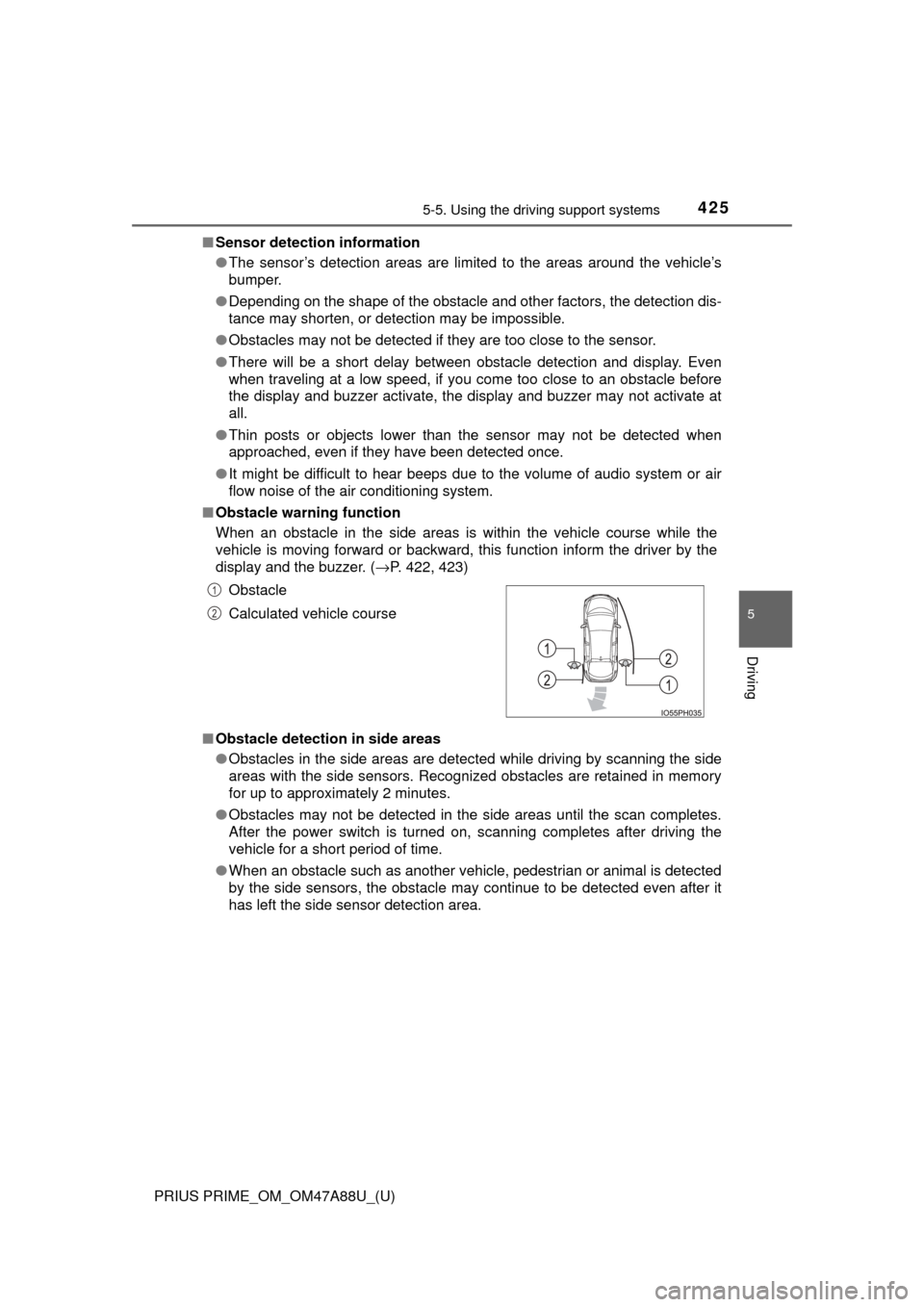
PRIUS PRIME_OM_OM47A88U_(U)
4255-5. Using the driving support systems
5
Driving
■Sensor detection information
●The sensor’s detection areas are limited to the areas around the vehicle’s
bumper.
● Depending on the shape of the obstacle and other factors, the detection dis-
tance may shorten, or detection may be impossible.
● Obstacles may not be detected if they are too close to the sensor.
● There will be a short delay between obstacle detection and display. Even
when traveling at a low speed, if you come too close to an obstacle befo\
re
the display and buzzer activate, the display and buzzer may not activate at
all.
● Thin posts or objects lower than the sensor may not be detected when
approached, even if they have been detected once.
● It might be difficult to hear beeps due to the volume of audio system or air
flow noise of the air conditioning system.
■ Obstacle warning function
When an obstacle in the side areas is wi thin the vehicle course while the
vehicle is moving forward or backward, this function inform the driver by the
display and the buzzer. ( →P. 422, 423)
■ Obstacle detection in side areas
●Obstacles in the side areas are detected while driving by scanning the side
areas with the side sensors. Recognized obstacles are retained in memory
for up to approximately 2 minutes.
● Obstacles may not be detected in the side areas until the scan completes.
After the power switch is turned on, scanning completes after driving the
vehicle for a short period of time.
● When an obstacle such as another vehicle, pedestrian or animal is detected
by the side sensors, the obstacle may continue to be detected even after it
has left the side sensor detection area. Obstacle
Calculated vehicle course
1
2
Page 427 of 784

PRIUS PRIME_OM_OM47A88U_(U)
4275-5. Using the driving support systems
5
Driving
WARNING
■Sensors
Certain vehicle conditions and the surrounding environment may affect the
ability of the sensor to correctly detect obstacles. Particular instances where
this may occur are listed below.
● There is dirt, snow or ice on the sensor. (Wiping the sensors will resolve
this problem.)
● The sensor is frozen. (Thawing the area will resolve this problem.)
In especially cold weather, if a sensor is frozen, the screen may show an
abnormal display, or obstacles may not be detected.
● The sensor is covered in any way.
● In harsh sunlight or intense cold weather
● On an extremely bumpy road, on an incline, on gravel, or on grass
● The vicinity of the vehicle is noisy due to vehicle horns, motorcycle
engines, air brakes of large vehicles , or other loud noises producing ultra-
sonic waves.
● The sensor is splashed with water or drenched with heavy rain.
● The sensor is drenched with water on a flooded road.
● The vehicle is leaning considerably to one side.
● The vehicle is equipped with a fender pole or wireless antenna.
● The vehicle is approaching a tall or curved curb.
● The detection range is reduced due to an object such as a sign.
● The area directly under the bumpers is not detected.
● If obstacles draw too close to the sensor.
● The bumper or sensor receives a strong impact.
● A non-genuine Toyota suspension (lowered suspension etc.) is installed.
● There is another vehicle equipped with parking assist sensors in the vicin-
ity.
● Towing eyelets are installed.
● A backlit license plate is installed.
In addition to the examples above, depending on the shape and condition of
obstacles, detection may not be possible, or the detection range may be
shortened.
Page 482 of 784

482
PRIUS PRIME_OM_OM47A88U_(U)
5-6. Driving tips
Winter driving tips
●Use fluids that are appropriate to the prevailing outside tempera-
tures. • Engine oil
• Engine/power control unit coolant
• Washer fluid
● Have a service technician inspec t the condition of the 12-volt bat-
tery.
● Have the vehicle fitted with four snow tires or purchase a set of tire
chains for the front tires.
Ensure that all tires are the same size and brand, and that chains match
the size of the tires.
Perform the following accordin g to the driving conditions:
● Do not try to forcibly open a window or move a wiper that is frozen.
Pour warm water over the frozen area to melt the ice. Wipe away
the water immediately to prevent it from freezing.
● To ensure proper operation of the climate control system fan,
remove any snow that has accumulated on the air inlet vents in
front of the windshield.
● Check for and remove any excess ice or snow that may have accu-
mulated on the exterior lights, vehicle’s roof, chassis, around the
tires or on the brakes.
● Remove any snow or mud from the bottom of your shoes before
getting in the vehicle.
Carry out the necessary preparations and inspections before
driving the vehicle in winter. Al ways drive the vehicle in a man-
ner appropriate to the prevailing weather conditions.
Preparation for winter
Before driving the vehicle
Page 487 of 784

487
PRIUS PRIME_OM_OM47A88U_(U)
6Interior features
6-1. Using the air conditioning system and defogger
Automatic air conditioning system (vehicles with
7-inch display) ................. 488
Automatic air conditioning system (vehicles with
11.6-inch display) ............ 498
Remote Air Conditioning System ............................ 509
Heated steering wheel/ seat heaters .................... 513 6-2. Using the interior lights
Interior lights list ................ 515• Front interior light .......... 516
• Front personal lights ..... 516
• Rear interior light .......... 517
6-3. Using the storage features List of storage features ..... 518• Glove box...................... 519
• Console box .................. 519
• Cup holders .................. 520
• Bottle holders/door pockets ................. 521
• Auxiliary boxes.............. 522
Luggage compartment features ........................... 523
6-4. Using the other interior features
Other interior features ....... 530 • Sun visors ..................... 530
• Vanity mirrors................ 530
• Power outlets ................ 531
• Wireless charger ........... 532
• Coat hooks.................... 540
• Assist grips ................... 540
Garage door opener.......... 541
Safety Connect ................. 548
Page 488 of 784
488
PRIUS PRIME_OM_OM47A88U_(U)
6-1. Using the air conditioning system and defogger
Automatic air conditi oning system (vehi-
cles with 7-inch display)
■Adjusting the temperature setting
Move the temperature setting
knob upwards to increase the
temperature and downwards to
decreases the temperature.
■Fan speed setting
Move the fan speed setting
knob upwards to increase the
fan speed and downwards to
decrease the fan speed.
The fan speed is shown on the
display. (7 levels)
Press to turn the fan off.
Air outlets and fan speed are automatically adjusted according
to the temperature setting.
Air conditioning controls
Temperature
setting knob
Fan speed
setting knob
Page 489 of 784

PRIUS PRIME_OM_OM47A88U_(U)
4896-1. Using the air conditioning system and defogger
6
Interior features
■Change the airflow mode
Move the airflow change knob
upwards or downwards to
change the airflow mode.
The air outlets used are
switched each time the knob is
operated.
Air flows to the upper body
Air flows to the upper body
and feet
Air flows to the feet
Air flows to the feet and the
windshield defogger oper-
ates
■S-FLOW mode
In S-FLOW mode, priority for the ai rflow is given to the front seats,
reducing the airflow and air conditio ning effect on the rear seats.
If a passenger is not detected in the front passenger seat, priority
for the airflow will be given to the driver’s seat only.
However, air will always be blown from the side outlet of the front pas-
senger seat.
S-FLOW mode will be activated autom atically according to the set
temperature, outside temperature, etc. ( →P. 494)
The S-FLOW mode can be turned on/off manually by pressing .
The indicator illuminates when in S-FLOW mode.
■
Other functions
● Switching between outside ai r and recirculated air modes
( → P. 490)
● Defogging the windshield ( →P. 491)
● Defogging the rear window and outside rear view mirrors
(→ P. 491)
Airflow change
knob
1
2
3
4
Page 490 of 784
4906-1. Using the air conditioning system and defogger
PRIUS PRIME_OM_OM47A88U_(U)
Press .
Adjust the temperature setting. ( →P. 488)
To stop the operation, press .
■Automatic mode indicator
If the fan speed setting or ai r flow modes are operated, the
indicator goes off. However, automatic mode for functions other
than that operated is maintained.
■Switching between outside air and recirculated air modes
Press .
The mode switches between outside air mode and recirculated air mode
each time is pressed.
The indicator illuminates when the recirculated air mode is
selected.
■
Air conditioning eco mode
The air conditioning system is cont rolled with low fuel consumption
prioritized such as reducing fan speed, etc.
Press .
The air conditioning eco mode switches between on and off each time
is pressed.
“ECO” is displayed on the air conditioning screen when the air condi-
tioning eco mode is on.
Using automatic mode
Other functions
1
2
3