2017 TOYOTA PRIUS PRIME key battery
[x] Cancel search: key batteryPage 693 of 784
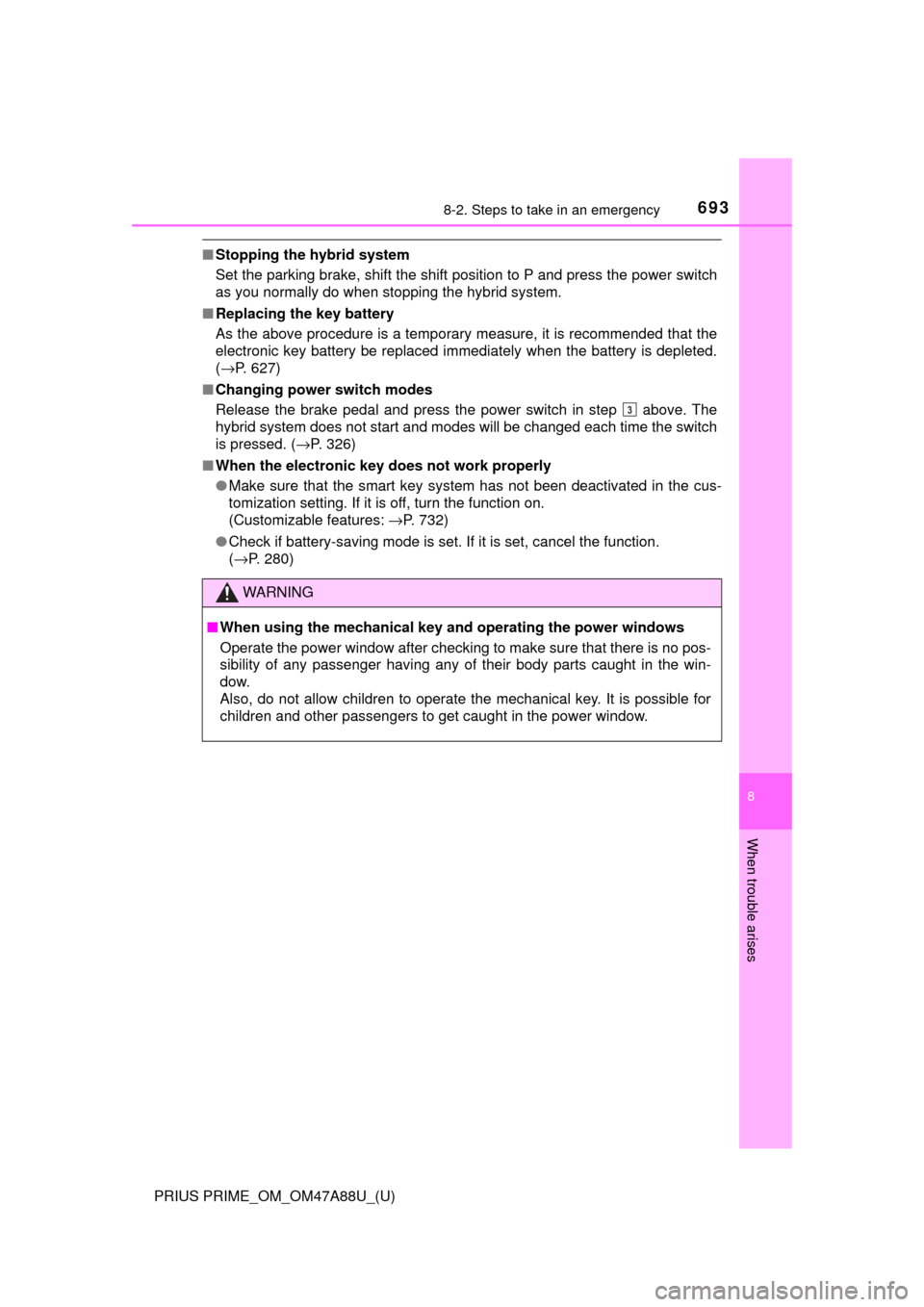
6938-2. Steps to take in an emergency
PRIUS PRIME_OM_OM47A88U_(U)
8
When trouble arises
■Stopping the hybrid system
Set the parking brake, shift the shift position to P and press the power switch
as you normally do when stopping the hybrid system.
■ Replacing the key battery
As the above procedure is a temporary measure, it is recommended that the
electronic key battery be replaced immediately when the battery is depleted.
(→P. 627)
■ Changing power switch modes
Release the brake pedal and press the power switch in step above. The
hybrid system does not start and modes will be changed each time the switch
is pressed. ( →P. 326)
■ When the electronic key does not work properly
●Make sure that the smart key system has not been deactivated in the cus-
tomization setting. If it is off, turn the function on.
(Customizable features: →P. 732)
● Check if battery-saving mode is set. If it is set, cancel the function.
(→P. 280)
WARNING
■ When using the mechanical key and operating the power windows
Operate the power window after checking to make sure that there is no pos-\
sibility of any passenger having any of their body parts caught in the win-
dow.
Also, do not allow children to operate the mechanical key. It is possible for
children and other passengers to get caught in the power window.
3
Page 697 of 784
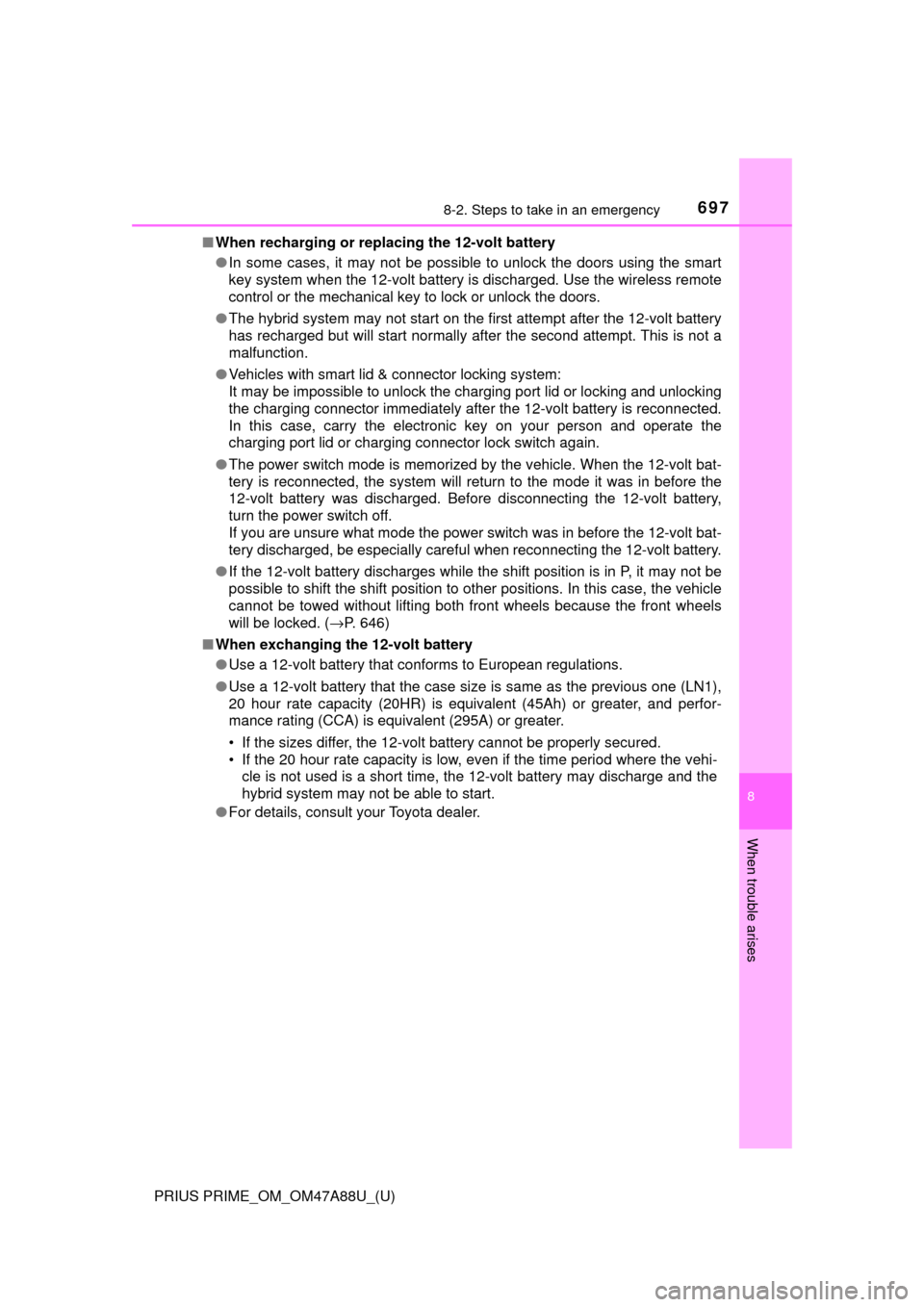
6978-2. Steps to take in an emergency
PRIUS PRIME_OM_OM47A88U_(U)
8
When trouble arises
■When recharging or repl acing the 12-volt battery
● In some cases, it may not be possible to unlock the doors using the smart
key system when the 12-volt battery is discharged. Use the wireless remote
control or the mechanical key to lock or unlock the doors.
● The hybrid system may not start on the first attempt after the 12-volt battery
has recharged but will start normally after the second attempt. This is not a
malfunction.
● Vehicles with smart lid & connector locking system:
It may be impossible to unlock the charging port lid or locking and unlocking
the charging connector immediately after the 12-volt battery is reconnected.
In this case, carry the electronic key on your person and operate the
charging port lid or charging connector lock switch again.
● The power switch mode is memorized by the vehicle. When the 12-volt bat-
tery is reconnected, the system will return to the mode it was in before the
12-volt battery was discharged. Before disconnecting the 12-volt battery,
turn the power switch off.
If you are unsure what mode the power switch was in before the 12-volt bat-
tery discharged, be especially careful when reconnecting the 12-volt battery.
● If the 12-volt battery discharges while the shift position is in P, it may not be
possible to shift the shift position to other positions. In this case, the vehicle
cannot be towed without lifting both front wheels because the front whee\
ls
will be locked. ( →P. 646)
■ When exchanging the 12-volt battery
●Use a 12-volt battery that conforms to European regulations.
● Use a 12-volt battery that the case size is same as the previous one (LN1),
20 hour rate capacity (20HR) is equivalent (45Ah) or greater, and perfor-
mance rating (CCA) is equivalent (295A) or greater.
• If the sizes differ, the 12-volt battery cannot be properly secured.
• If the 20 hour rate capacity is low, even if the time period where the vehi-
cle is not used is a short time, the 12-volt battery may discharge and the
hybrid system may not be able to start.
● For details, consult your Toyota dealer.
Page 741 of 784
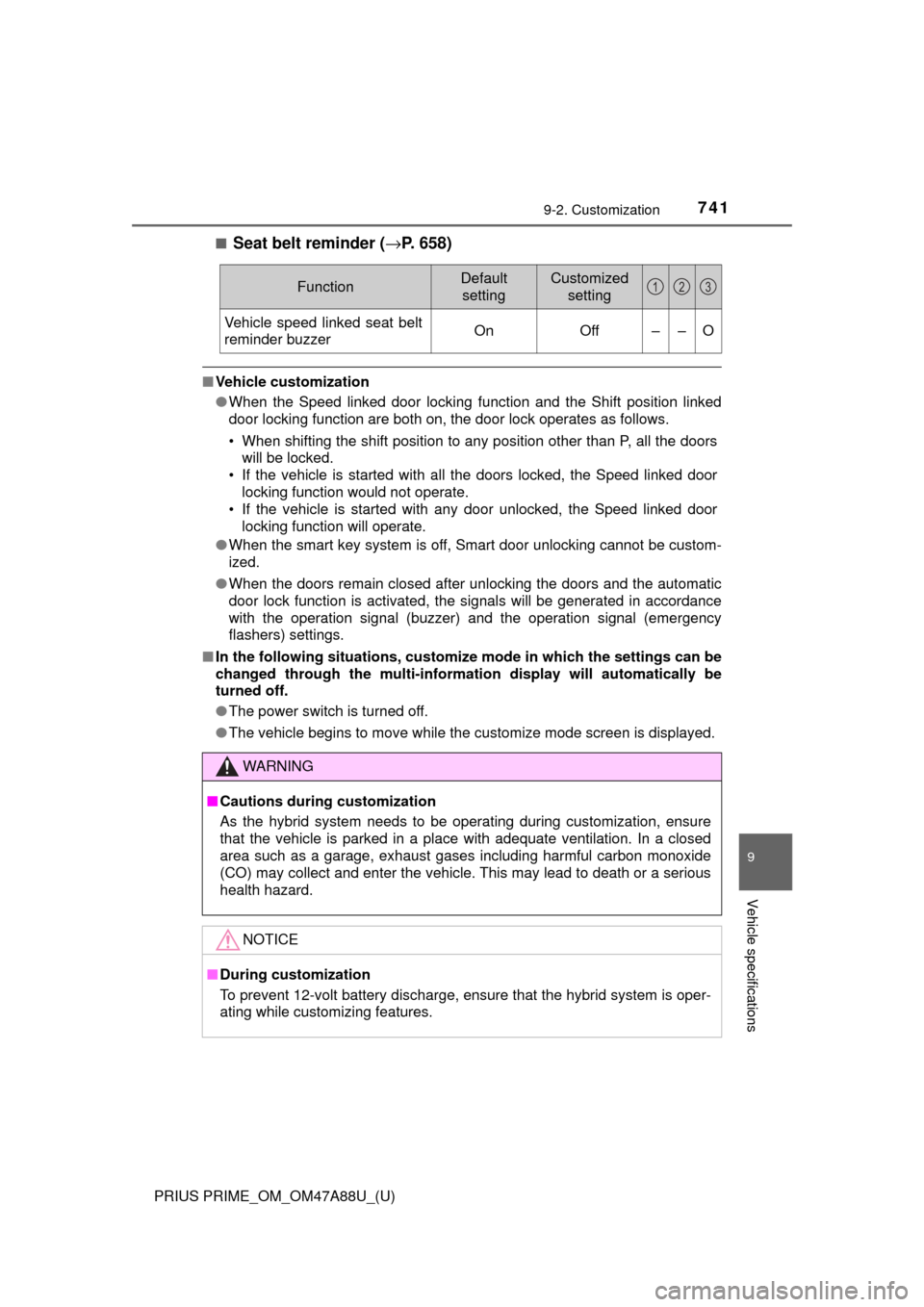
PRIUS PRIME_OM_OM47A88U_(U)
7419-2. Customization
9
Vehicle specifications
■Seat belt reminder (→P. 658)
■Vehicle customization
●When the Speed linked door locking function and the Shift position linked
door locking function are both on, the door lock operates as follows.
• When shifting the shift position to any position other than P, all the doors
will be locked.
• If the vehicle is started with all the doors locked, the Speed linked door locking function would not operate.
• If the vehicle is started with any door unlocked, the Speed linked door
locking function will operate.
● When the smart key system is off, Smart door unlocking cannot be custom-
ized.
● When the doors remain closed after unlocking the doors and the automatic
door lock function is activated, the signals will be generated in accordance
with the operation signal (buzzer) and the operation signal (emergency
flashers) settings.
■ In the following situati ons, customize mode in which the settings can be
changed through the mu lti-information display will automatically be
turned off.
● The power switch is turned off.
● The vehicle begins to move while the customize mode screen is displayed.
FunctionDefault
settingCustomized setting
Vehicle speed linked seat belt
reminder buzzerOnOff––O
WARNING
■Cautions during customization
As the hybrid system needs to be oper ating during customization, ensure
that the vehicle is parked in a place with adequate ventilation. In a closed
area such as a garage, exhaust gases including harmful carbon monoxide
(CO) may collect and enter the vehicle. This may lead to death or a serious
health hazard.
NOTICE
■ During customization
To prevent 12-volt battery discharge, ensure that the hybrid system is oper-
ating while customizing features.
123
Page 762 of 784
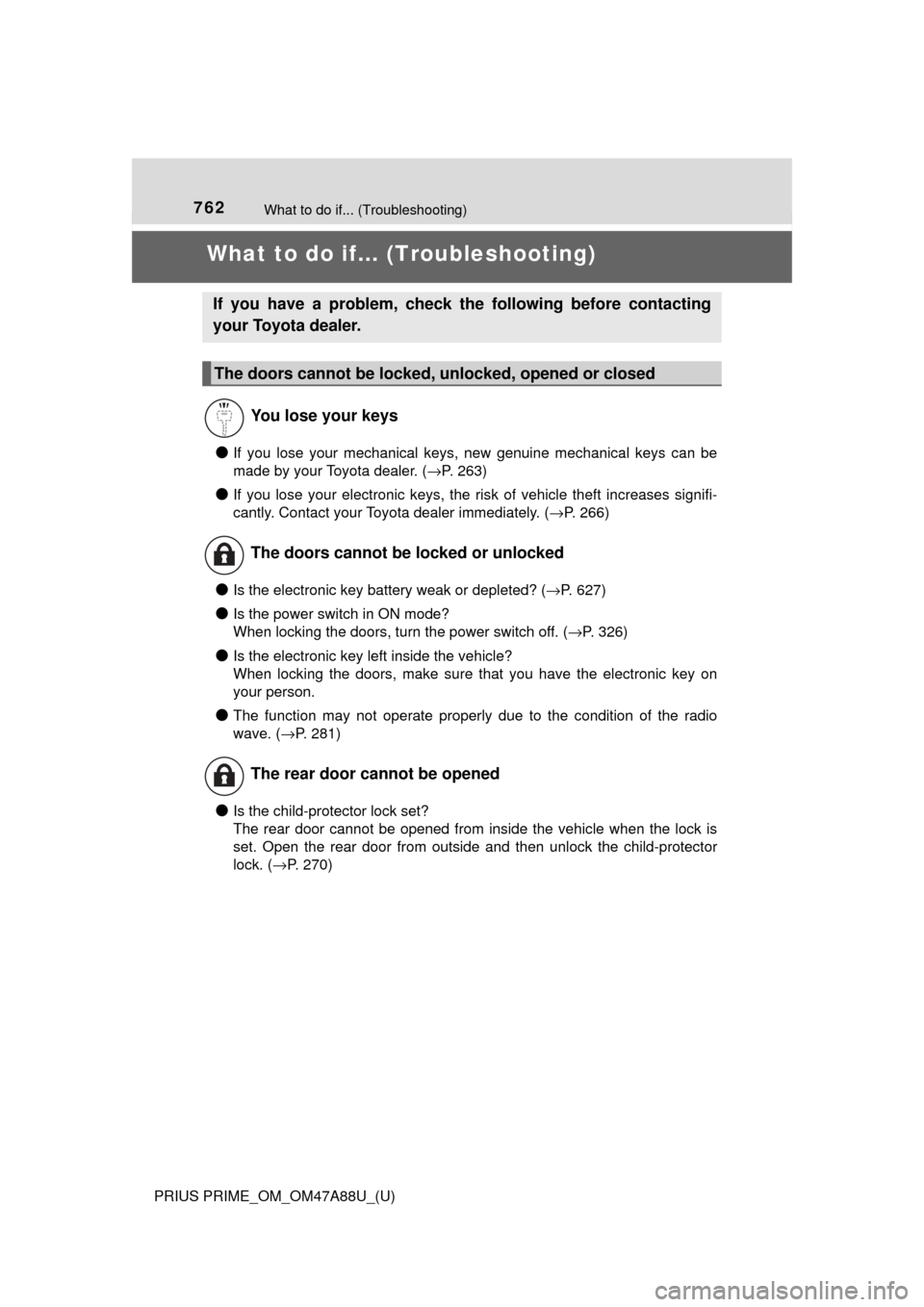
762What to do if... (Troubleshooting)
PRIUS PRIME_OM_OM47A88U_(U)
What to do if... (Troubleshooting)
●If you lose your mechanical keys, new genuine mechanical keys can be
made by your Toyota dealer. ( →P. 263)
●If you lose your electronic keys, the risk of vehicle theft increases signifi-
cantly. Contact your Toyota dealer immediately. ( →P. 266)
●Is the electronic key battery weak or depleted? (→P. 627)
●Is the power switch in ON mode?
When locking the doors, turn the power switch off. ( →P. 326)
●Is the electronic key left inside the vehicle?
When locking the doors, make sure that you have the electronic key on
your person.
●The function may not operate properly due to the condition of the radio
wave. (→P. 281)
●Is the child-protector lock set?
The rear door cannot be opened from inside the vehicle when the lock is
set. Open the rear door from outside and then unlock the child-protector
lock. (→P. 270)
If you have a problem, check the following before contacting
your Toyota dealer.
The doors cannot be locked, unlocked, opened or closed
You lose your keys
The doors cannot be locked or unlocked
The rear door cannot be opened
Page 763 of 784
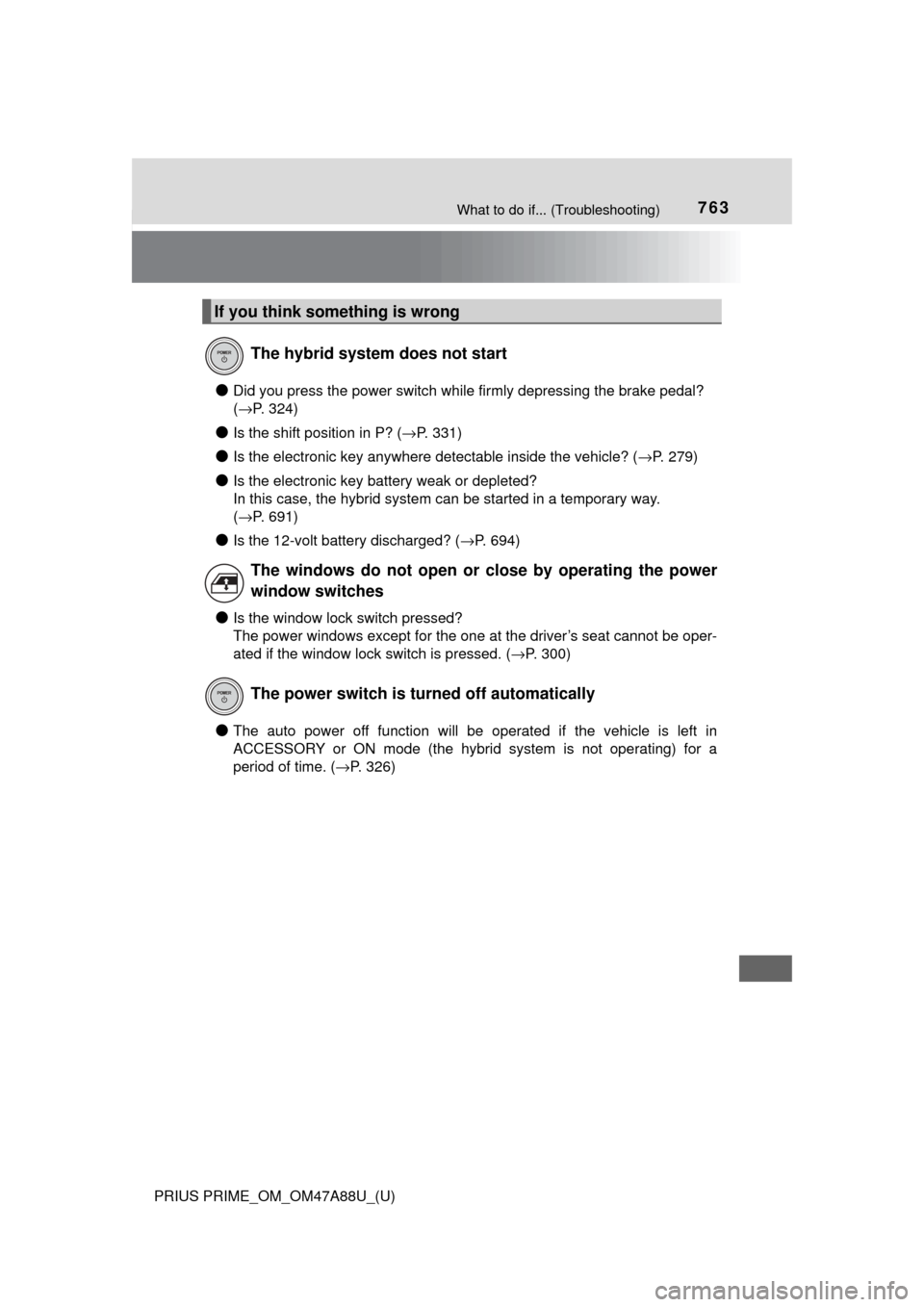
763What to do if... (Troubleshooting)
PRIUS PRIME_OM_OM47A88U_(U)
●Did you press the power switch while firmly depressing the brake pedal?
(→P. 324)
●Is the shift position in P? ( →P. 331)
●Is the electronic key anywhere detectable inside the vehicle? ( →P. 279)
●Is the electronic key battery weak or depleted?
In this case, the hybrid system can be started in a temporary way.
(→P. 691)
●Is the 12-volt battery discharged? ( →P. 694)
●Is the window lock switch pressed?
The power windows except for the one at the driver’s seat cannot be oper-
ated if the window lock switch is pressed. ( →P. 300)
●The auto power off function will be operated if the vehicle is left in
ACCESSORY or ON mode (the hybrid system is not operating) for a
period of time. ( →P. 326)
If you think something is wrong
The hybrid system does not start
The windows do not open or close by operating the power
window switches
The power switch is turned off automatically
Page 768 of 784

768Alphabetical index
PRIUS PRIME_OM_OM47A88U_(U)
Cargo capacity ......................... 321
Catch protection function ....... 301
CD player
*
Chains....................................... 483
Charging ................................... 102Charging cable...................... 107
Charging equipment ............. 102
Charging indicator................. 106
Charging messages .............. 175
Charging precautions............ 143
Charging procedure .............. 136
Charging time may increase .............................. 126
Charging timer function......... 147
High voltage components ....... 90
Information related to charging display ................. 130
Opening and closing the charging port lid .................. 103
Power sources
precautions ......................... 124
Power sources that can be used.................................... 122
Safety functions ............ 132, 141
When normal charging cannot be carried out.......... 170
Charging cable......................... 107
CCID (Charging Circuit Interrupting Device) ............ 107
If the charging cable
cannot be unlocked ............ 120
Indicator................................. 109
Maintenance ......................... 112
Safety functions .................... 108
Charging port ........................... 102 Opening and closing ............. 103
Smart lid & connector
locking system ..... ............... 113
If the charging port lid does
not open ............................. 116 Child restraint system............... 58
Fixed with a LATCH
system .......... ..................... ... 70
Fixed with a seat belt .............. 64
Front passenger occupant classification syst em ............ 50
Points to remember ................ 58
Riding with children ................ 57
Types of child restraint system installation method ............... 60
Using an anchor bracket......... 73
Child safety ................................ 57 12-volt battery precautions ... 588
Airbag precautions.................. 40
Back door precautions .......... 275
Charging precautions ........... 131
Child restraint system ............. 58
How your child should wear the seat belt ................. 32
Installing child restraints ......... 60
Power window lock switch .... 300
Power window precautions ... 302
Rear door child-protectors .... 270
Removed key battery
precautions......................... 629
Riding with children ................ 57
Seat belt extender precautions........................... 34
Seat belt precautions .............. 69
Seat heater precautions ....... 513
Child-protectors ...................... 270
Cleaning ........................... 556, 561 Aluminum wheels ................. 557
Camera sensor ..................... 365
Exterior ................................. 556
Interior .................................. 561
Radar sensor ........................ 364
Seat belts.............................. 564
Water-repellent coating ........ 557
Page 770 of 784

770Alphabetical index
PRIUS PRIME_OM_OM47A88U_(U)
Drive information ..................... 207
Drive-Start Control .................. 308
Driver’s seat belt reminder light......................................... 656
Driving ...................................... 306
Break-in tips .......................... 309
Correct posture ....................... 28
Driving in the rain .................. 307
Driving mode select switch ... 406
Plug-in hybrid vehicle driving tips ........................................ 97
Procedures ........................... 306
Winter drive tips .................... 482
Dynamic radar cruise control
with full-speed range ............ 391
ECB (Electronically Controlled Brake System) .... 476
Eco drive mode ........................ 406
EDR (Event data recorder) ........ 11
Electric motor (traction motor) ....................... 78
Location .................................. 78
Specification ......................... 711
Electric Power Steering (EPS)....................................... 477
Function ................................ 477
Warning light ......................... 654
Electronic key .......................... 262
Battery-saving function ......... 280
If the electronic key does not operate properly ........... 690
Replacing the battery ............ 627
Electronically Controlled Brake System (ECB) ............. 476 Emergency, in case of
If a warning buzzer sounds... 653
If a warning light turns on ..... 653
If a warning message is displayed ............................ 663
If the 12-volt battery is discharged.......................... 694
If the electronic key does
not operate properly ........... 690
If the hybrid system will not start .............................. 688
If you have a flat tire ............. 671
If you lose your keys ..... 263, 266
If you think something is wrong .............................. 652
If your vehicle becomes stuck ................................... 705
If your vehicle has to be stopped in an emergency ... 645
If your vehicle needs to be
towed.................................. 646
If your vehicle overheats....... 700
Emergency flashers ................ 644
Emergency tire puncture
repair kit ................................. 671
Energy monitor ........ 208, 247, 253
Engine Accessory mode ................... 326
Compartment ........................ 580
Engine switch ....................... 324
Exhaust gas precautions ........ 56
Hood ..................................... 577
How to start the hybrid system .......... ...................... 324
Identification number ............ 710
If the hybrid system will not start .............................. 688
If your vehicle has to be stopped in an emergency ... 645
Ignition switch (power switch) .................... 324
Overheating .......................... 700
Power switch ........................ 324
E
Page 773 of 784

773Alphabetical index
PRIUS PRIME_OM_OM47A88U_(U)
I/M test ...................................... 573
Identification ............................ 709Engine................................... 710
Vehicle .................................. 709
Ignition switch
(power switch) ....................... 324 Auto power off function ......... 326
Changing the power switch modes...................... 326
If your vehicle has to be stopped in an emergency ... 645
Starting the hybrid system .... 324
Illuminated entry system ........ 517
Immobilizer system ................... 75
Indicators ................................. 188
Initialization .............................. 743 Intelligent Clearance
Sonar .................................. 439
Items to initialize ................... 743
Maintenance data ................. 568
Power windows ..................... 301
S-APGS (Simple Advanced Parking Guidance
System) .............................. 466
Tire pressure warning system ......... ....................... 596
Inside rear view mirror ............ 296
Instrument cluster light
control .................................... 182
Intelligent Clearance Sonar .... 430
Interior lights............................ 515
Switch ........................... 516, 517
Wattage ................................ 717
Intuitive parking assist............ 420 Jack .......................................... 610
Positioning a floor jack.......... 579
Vehicle-equipped jack .......... 610
Jack handle .............................. 610
Jam protection function ......... 301
Keyless entry ........................... 262 Smart key system ................. 278
Wireless remote control ........ 262
Keys .......................................... 262
Battery-saving function ......... 280
Electronic key ....................... 262
Engine switch ....................... 324
If the electronic key does not operate properly ........... 690
If you lose your keys ..... 263, 266
Key number plate ................. 262
Keyless entry ........................ 262
Keys...................................... 262
Mechanical key ..................... 263
Power switch ........................ 324
Replacing the battery............ 627
Smart key system ................. 278
Warning buzzer .................... 279
Wireless remote control key...................................... 262
Knee airbags .............................. 36
IJ
K
*: Refer to the “NAVIGATION SYSTEM OWNER’S MANUAL”.