Page 206 of 784

206
PRIUS PRIME_OM_OM47A88U_(U)
3. Instrument cluster
*: When there is a warning message that can be displayed, the color of changes to amber.
Menu iconsContentsPages
Drive information The energy monitor that shows the operation
status of the hybrid system, or other informa-
tion such as electricity consumption and fuel
consumption are displayed. P. 207
Navigation system-linked display
The information related to the navigation sys-
tem is displayed.
P. 225
Audio system-linked displayThe audio system settings can be changed.P. 225
Air conditioning system settings screenThe air conditioning system settings can be
changed.
P. 226
Driving assist system informationThe information related to driving assist sys-
tems such as the LDA (Lane Departure Alert
with steering control) and dynamic radar
cruise control with full-speed range is dis-
played.
P. 230
Warning message display*
The warning messages are displayed.P. 230
Settings displayThe settings of the vehicle functions, meter
display, etc. can be changed.
P. 231
Page 232 of 784
232
PRIUS PRIME_OM_OM47A88U_(U)
3. Instrument cluster
■Settings table
ItemSettingsSetting result
“On” Turns the LDA system steering control
function on and off. ( →P. 390)
“Off”
“High”Switches the LDA system lane deviation
sensitivity. (→P. 390)
“Standard”
“On”
Turns the PCS (Pre-Collision System) on
and off. ( →P. 373)
“Off”
Far
Switches the PCS (Pre-Collision System)
warning timing. ( →P. 373)Middle
Near
*“On”Turns the Intuitive parking assist on and off.
(→P. 420)
“Off”
*“On”Turns the Intelligent Clearance Sonar on
and off. ( →P. 431)
“Off”
*“On”Turns the Blind Spot Monitor on and off.
(→P. 409)
“Off”
“On”
Turns the LDA system vehicle sway warn-
ing on and off. ( →P. 390)
“Off”
“High”
Switches the LDA system vehicle sway
warning sensitivity. ( →P. 390)“Standard”
“Low”
*HeightChanges the display position and bright-
ness of the head-up display. ( →P. 241)
Brightness
“km/h”Switches the speed unit used by the screen
display.
“MPH”
Page 242 of 784
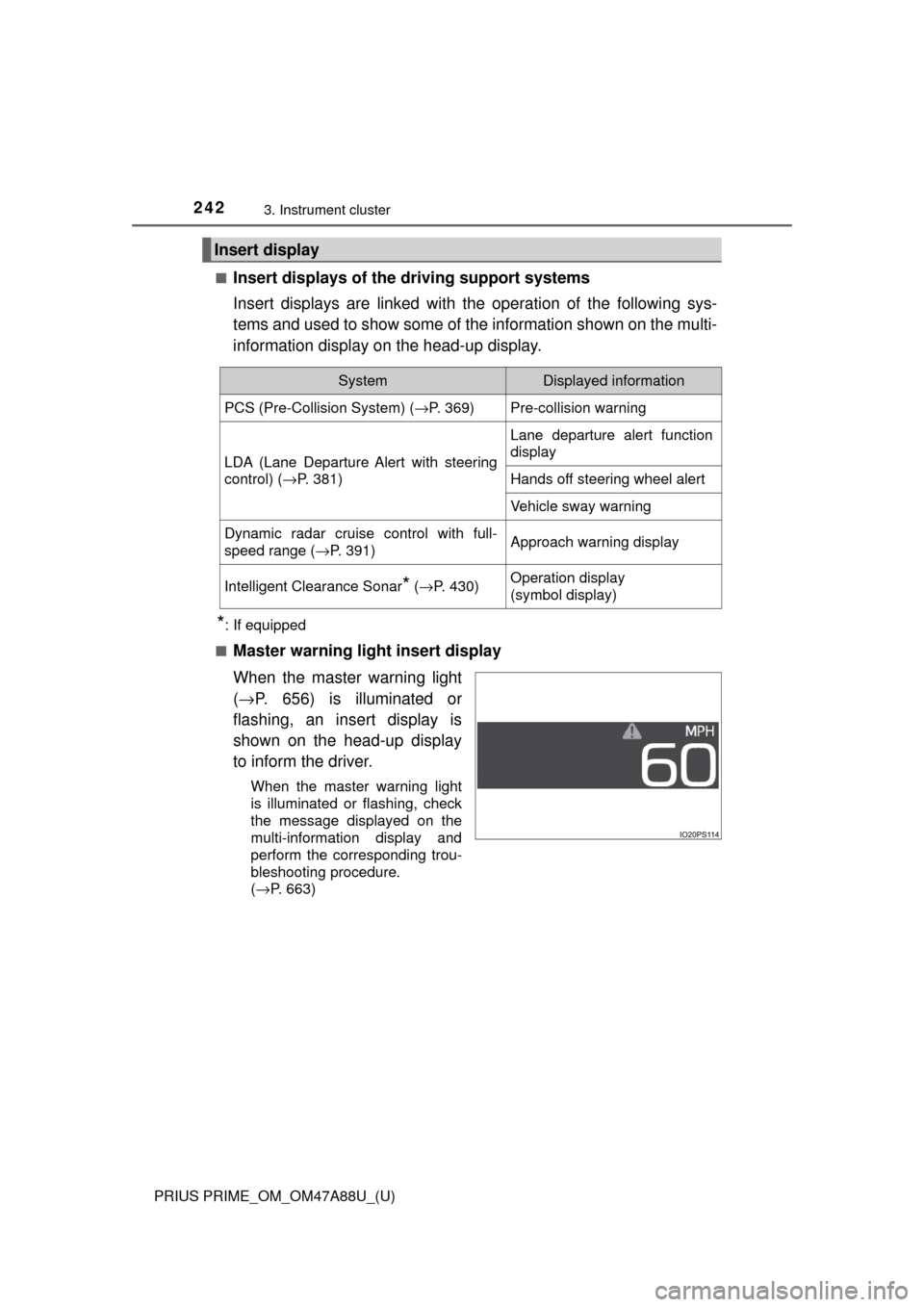
242
PRIUS PRIME_OM_OM47A88U_(U)
3. Instrument cluster
■Insert displays of the driving support systems
Insert displays are linked with the operation of the following sys-
tems and used to show some of the information shown on the multi-
information display on the head-up display.
*: If equipped
■
Master warning light insert display
When the master warning light
( → P. 656) is illuminated or
flashing, an insert display is
shown on the head-up display
to inform the driver.
When the master warning light
is illuminated or flashing, check
the message displayed on the
multi-information display and
perform the corresponding trou-
bleshooting procedure.
( →P. 663)
Insert display
SystemDisplayed information
PCS (Pre-Collision System) ( →P. 369)Pre-collision warning
LDA (Lane Departure Alert with steering
control) (→P. 381)
Lane departure alert function
display
Hands off steering wheel alert
Vehicle sway warning
Dynamic radar cruise control with full-
speed range ( →P. 391)Approach warning display
Intelligent Clearance Sonar* (→ P. 430)Operation display
(symbol display)
Page 261 of 784
261
PRIUS PRIME_OM_OM47A88U_(U)
4
Operation of
each component
4-1. Key information
Keys .................................. 262
4-2. Opening, closing and locking the doors
Side doors ......................... 267
Back door .......................... 273
Smart key system ............. 278
4-3. Adjusting the seats Front seats ........................ 287
Rear seats......................... 289
Head restraints.................. 291
4-4. Adjusting the steering wheel and mirrors
Steering wheel .................. 294
Inside rear view mirror ...... 296
Outside rear view mirrors ............................. 298
4-5. Opening and closing the windows
Power windows ................. 300
Page 294 of 784
2944-4. Adjusting the steering wheel and mirrors
PRIUS PRIME_OM_OM47A88U_(U)
Steering wheel
Hold the steering wheel and
push the lever down.
Adjust to the ideal position by
moving the steering wheel hori-
zontally and vertically.
After adjustment, pull the lever up
to secure the steering wheel.
To sound the horn, press on or
close to the mark.
■After adjusting the steering wheel
Make sure that the steering wheel is securely locked.
The horn may not sound if the steering wheel is not securely locked.
Adjustment procedure
IO44PH004
1
IO44PH005
2
Horn
Page 295 of 784
2954-4. Adjusting the steering wheel and mirrors
PRIUS PRIME_OM_OM47A88U_(U)
4
Operation of each component
WARNING
■Caution while driving
Do not adjust the steering wheel while driving.
Doing so may cause the driver to mishandle the vehicle and cause an acci-
dent, resulting in death or serious injury.
■ After adjusting the steering wheel
Make sure that the steering wheel is securely locked.
Otherwise, the steering wheel may move suddenly, possibly causing an
accident, and resulting in death or serious injury.
Page 296 of 784
2964-4. Adjusting the steering wheel and mirrors
PRIUS PRIME_OM_OM47A88U_(U)
Inside rear view mirror
The height of the rear view mirror can be adjusted to suit your driving
posture.
Adjust the height of the rear view
mirror by moving it up and down.
Manual anti-glare inside rear view mirror
Reflected light from the headlights of vehicles behind can be reduced
by operating the lever.
Normal position
Anti-glare position
The rear view mirror’s position can be adjusted to enable suffi-
cient confirmation of the rear view.
Adjusting the height of rear view mirror (vehicles with manual
anti-glare inside rear view mirror)
Anti-glare function
1
2
Page 297 of 784
2974-4. Adjusting the steering wheel and mirrors
PRIUS PRIME_OM_OM47A88U_(U)
4
Operation of each component
Auto anti-glare inside rear view mirror
Responding to the level of brightne ss of the headlights of vehicles
behind, the reflected light is automatically reduced.
Changing automatic anti-glare
function mode
On
Off
When the automatic anti-glare
function is in ON mode, the indica-
tor illuminates.
The function will set to ON mode
each time the power switch is
turned to ON mode.
Pressing the button turns the func-
tion to OFF mode. (The indicator
also turns off.)
■To prevent sensor error (vehicles with auto anti-glare inside rear view
mirror)
Indicator
1
2
To ensure that the sensors operate prop-
erly, do not touch or cover them.
WARNING
Do not adjust the position of the mirror while driving.
Doing so may lead to mishandling of the vehicle and cause an accident,
resulting in death or serious injury.