2017 TOYOTA PRIUS PRIME remote start
[x] Cancel search: remote startPage 493 of 784

PRIUS PRIME_OM_OM47A88U_(U)
4936-1. Using the air conditioning system and defogger
6
Interior features
■Heating
●In HV mode, the gasoline engine may operate in order to exhaust heat from
the engine coolant via the heater.
● In EV mode, heating is done by a heat pump system.
• When the outside temperature is low or it is snowing, compared to con-
ventional vehicles, heating may be less effective and warm air may not
come out.
• If frost has formed on the outside heat exchanger, the heating perfor- mance will decline. The frost can be removed from the outside heat
exchanger by operating the Remote Air Conditioning System before driv-
ing ( →P. 509). When frosted over, the heating operation of the Remote
Air Conditioning System starts after defrosting.
• When is turned on, the heating is controlled optimally. Therefore, the set heating performance may not be achieved even if the fan speed
setting is increased.
● In the following situations the gasoline engine may operate in order to
exhaust heat from the engine coolant via the heater even in EV mode.
• The outside temperature is approximately -10 °C or low
• is operating
■ Using automatic mode
Fan speed is adjusted automatically according to the temperature setting and
the ambient conditions.
Therefore, the fan may stop for a while until warm or cool air is ready to flow
immediately after is pressed.
■ Water droplets during air conditioning operation• When the outside heat exchanger is
frosted over, fan speed declines and it
may become harder to heat the inte-
rior. However, it is not a malfunction.
In this situation, the air temperature
from the outlets may not change even
though the set temperature is raised.
The outside heat exchanger, accumulator
and air conditioning piping may incur con-
densation or frost may form. During or
after the air conditioning operation, water
droplets may fall from the vehicle. How-
ever, it is not a malfunction.
Outside heat exchanger
Outside heat exchanger
Accumulator
Page 504 of 784

5046-1. Using the air conditioning system and defogger
PRIUS PRIME_OM_OM47A88U_(U)
■Heating
●In HV mode, the gasoline engine may operate in order to exhaust heat from
the engine coolant via the heater.
● In EV mode, heating is done by a heat pump system.
• When the outside temperature is low or it is snowing, compared to con-
ventional vehicles, heating may be less effective and warm air may not
come out.
• If frost has formed of the outside heat exchanger, the heating perfor- mance will decline. The frost can be removed from the outside heat
exchanger by operating the Remote Air Conditioning System before driv-
ing ( →P. 509). When frosted over, the heating operation of the Remote
Air Conditioning System starts after defrosting.
• When is turned on, the heating is controlled optimally. There- fore, the set heating performance may not be achieved even if the fan
speed setting is increased.
● In the following situations the gasoline engine may operate in order to
exhaust heat from the engine coolant via the heater even in EV mode.
• The outside temperature is extremely low
• is operating
■ Using automatic mode
Fan speed is adjusted automatically according to the temperature setting and
the ambient conditions.
Therefore, the fan may stop for a while until warm or cool air is ready to flow
immediately after is pressed.
■ Water droplets during air conditioning operation• When the outside heat exchanger is
frosted over, fan speed declines and it
may become harder to heat the inte-
rior. However, it is not a malfunction.
In this situation, the air temperature
from the outlets may not change even
though the set temperature is raised.
The outside heat exchanger, accumulator
and air conditioning piping may incur con-
densation or frost may form. During or
after the air conditioning operation, water
droplets may fall from the vehicle. How-
ever, it is not a malfunction.
Outside heat exchanger
Outside heat exchanger
Accumulator
Page 510 of 784
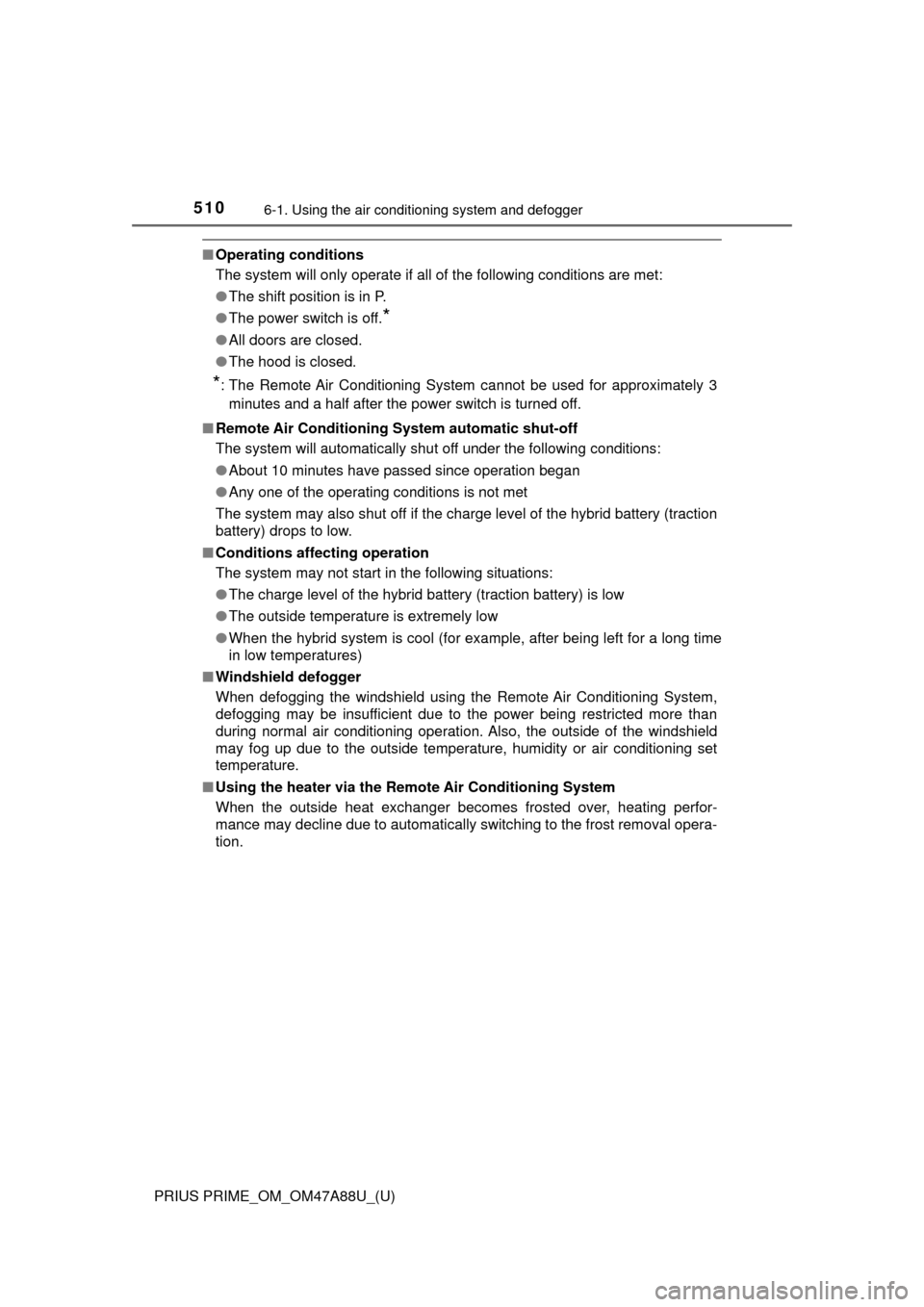
5106-1. Using the air conditioning system and defogger
PRIUS PRIME_OM_OM47A88U_(U)
■Operating conditions
The system will only operate if all of the following conditions are met:
●The shift position is in P.
● The power switch is off.
*
●All doors are closed.
● The hood is closed.
*: The Remote Air Conditioning System cannot be used for approximately 3
minutes and a half after the power switch is turned off.
■ Remote Air Conditioning System automatic shut-off
The system will automatically shut off under the following conditions:
● About 10 minutes have passed since operation began
● Any one of the operating conditions is not met
The system may also shut off if the charge level of the hybrid battery (traction
battery) drops to low.
■ Conditions affecting operation
The system may not start in the following situations:
●The charge level of the hybrid battery (traction battery) is low
● The outside temperature is extremely low
● When the hybrid system is cool (for example, after being left for a lon\
g time
in low temperatures)
■ Windshield defogger
When defogging the windshield using the Remote Air Conditioning System,
defogging may be insufficient due to the power being restricted more than
during normal air conditioning operation. Also, the outside of the windshield
may fog up due to the outside temperature, humidity or air conditioning set
temperature.
■ Using the heater via the Remote Air Conditioning System
When the outside heat exchanger becomes frosted over, heating perfor-
mance may decline due to automatically switching to the frost removal op\
era-
tion.
Page 511 of 784
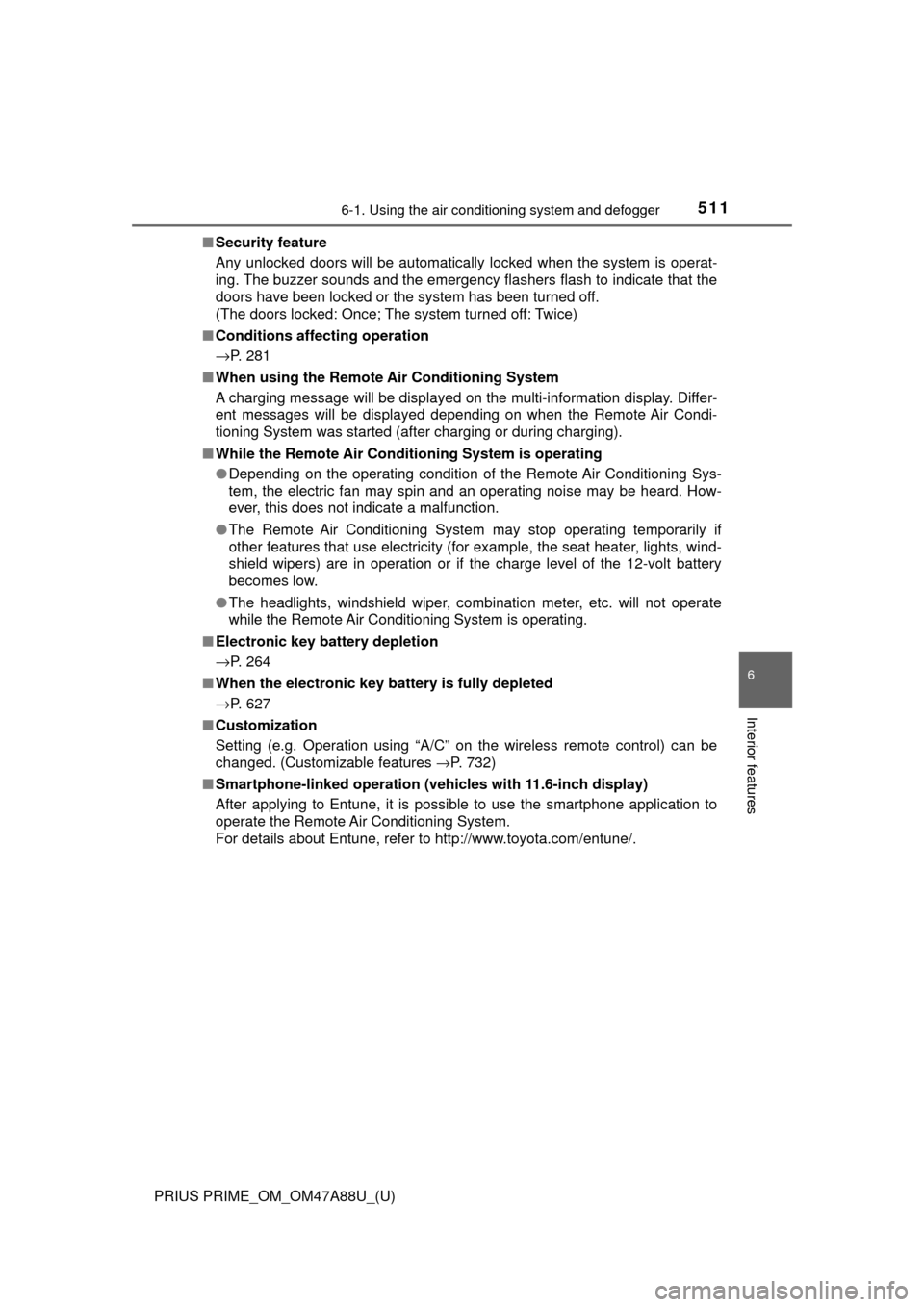
PRIUS PRIME_OM_OM47A88U_(U)
5116-1. Using the air conditioning system and defogger
6
Interior features
■Security feature
Any unlocked doors will be automatically locked when the system is operat-
ing. The buzzer sounds and the emergency flashers flash to indicate that the
doors have been locked or the system has been turned off.
(The doors locked: Once; The system turned off: Twice)
■ Conditions affecting operation
→P. 281
■ When using the Remote Air Conditioning System
A charging message will be displayed on the multi-information display. Differ-
ent messages will be displayed depending on when the Remote Air Condi-
tioning System was started (after charging or during charging).
■ While the Remote Air Conditioning System is operating
●Depending on the operating condition of the Remote Air Conditioning Sys-
tem, the electric fan may spin and an operating noise may be heard. How-
ever, this does not indicate a malfunction.
● The Remote Air Conditioning System may stop operating temporarily if
other features that use electricity (for example, the seat heater, lights, wind-
shield wipers) are in operation or if the charge level of the 12-volt battery
becomes low.
● The headlights, windshield wiper, combination meter, etc. will not operate
while the Remote Air Conditioning System is operating.
■ Electronic key battery depletion
→P. 264
■ When the electronic key battery is fully depleted
→P. 627
■ Customization
Setting (e.g. Operation using “A/C” on the wireless remote control) can be
changed. (Customizable features →P. 732)
■ Smartphone-linked op eration (vehicles with 11.6-inch display)
After applying to Entune, it is possible to use the smartphone application to
operate the Remote Air Conditioning System.
For details about Entune, refer to http://www.toyota.com/entune/.
Page 545 of 784

PRIUS PRIME_OM_OM47A88U_(U)
5456-4. Using the other interior features
6
Interior features
■Programming an entry gate (for U.S.A. owners)/Programming a
devices in the Canadian marketPlace the remote control transmitter 1 to 3 in. (25 to 75 mm)
away from the HomeLink
® buttons.
Keep the HomeLink® indicator light in view while programming.
Press and hold the selected HomeLink® button.
Repeatedly press and release (cyc le) the remote control trans-
mitter for 2 seconds each until step 4 is completed.
When the HomeLink
® indicator light starts to flash rapidly,
release the buttons.
Test the HomeLink
® operation by pressing the newly pro-
grammed button. Check to see if the gate/device operates cor-
rectly.
Repeat the steps above to program another device for any of the
remaining HomeLink
® buttons.
■Programming other devices
To program other devices such as home security systems, home
door locks and lighting, contact your Toyota dealer for assistance.
■Reprogramming a button
The individual HomeLink
® buttons cannot be erased but can be
reprogrammed. To reprogram a button, follow the “Reprogramming
a HomeLink
® button” instructions.
Press the appropriate HomeLink
® button. The HomeLink® indicator
light should come on.
The HomeLink® compatible transceiver in your vehicle continues to send a
signal for up to 20 seconds as long as the button is pressed.
Operating HomeLink®
1
2
3
4
5
6
Page 546 of 784

546
PRIUS PRIME_OM_OM47A88U_(U)
6-4. Using the other interior features
Press and hold the desired HomeLink® button. After 20 seconds, the
HomeLink® indicator light will start flashing slowly. Keep pressing the
HomeLink® button and press and hold the transmitter button until the
HomeLink® indicator light changes from a slow to a rapid flash.
Release the buttons.
Press and hold the 2 outside but-
tons for 10 seconds until the indi-
cator light flashes.
If you sell your vehicle, be sure to
erase the programs stored in the
HomeLink
® memory.
■ Before programming
●Install a new battery in the remote control transmitter.
● The battery side of the remote control transmitter must be pointed away
from the HomeLink
® button.
■ Certification for the garage door opener
For vehicles sold in the U.S.A.
Reprogramming a HomeLink® button
Erasing the entire HomeLink® memory (all three programs)
Page 588 of 784
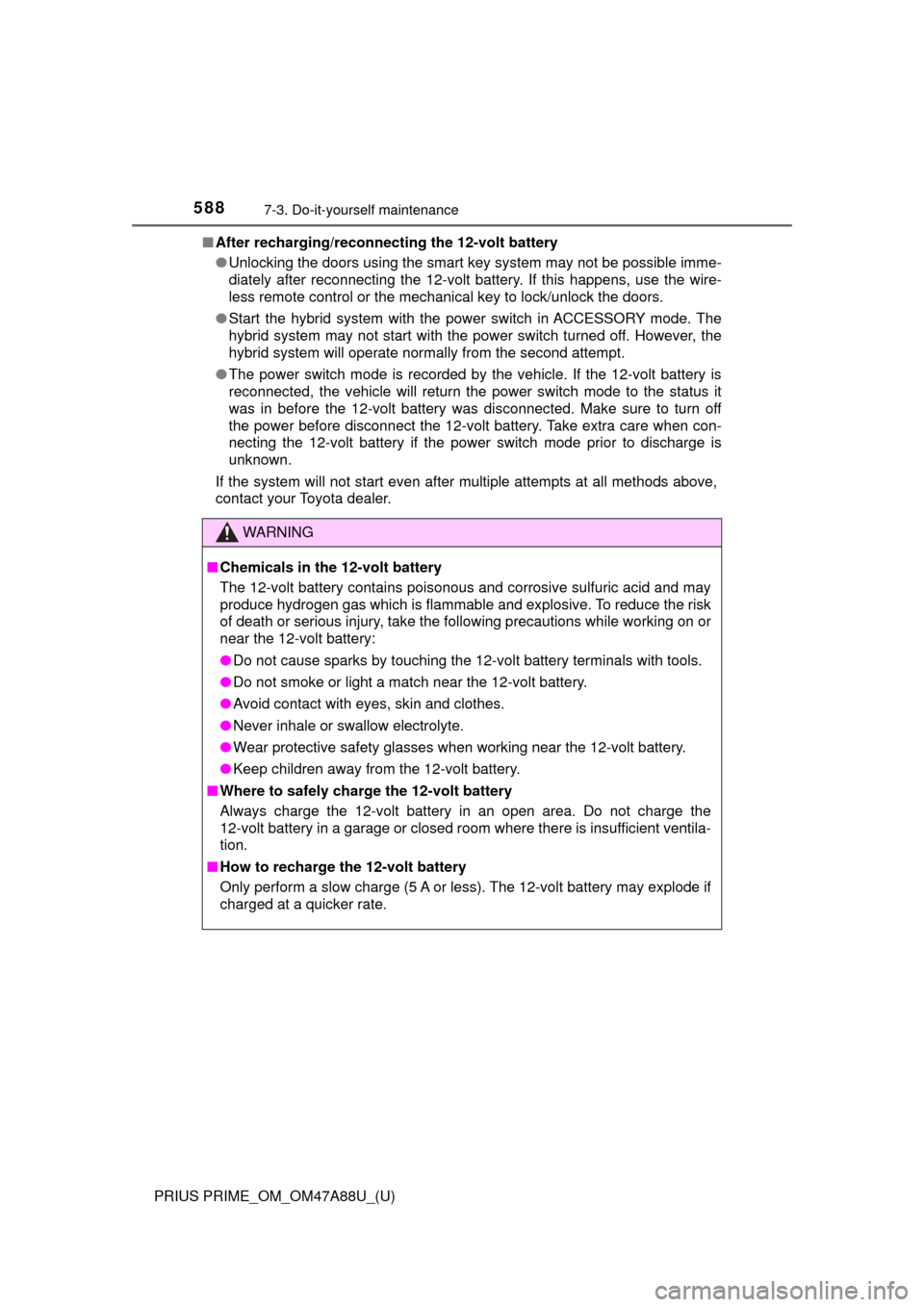
588
PRIUS PRIME_OM_OM47A88U_(U)
7-3. Do-it-yourself maintenance
■After recharging/reconnect ing the 12-volt battery
● Unlocking the doors using the smart key system may not be possible imme-
diately after reconnecting the 12-volt battery. If this happens, use the wire-
less remote control or the mechanical key to lock/unlock the doors.
● Start the hybrid system with the power switch in ACCESSORY mode. The
hybrid system may not start with the power switch turned off. However, the
hybrid system will operate normally from the second attempt.
● The power switch mode is recorded by the vehicle. If the 12-volt battery is
reconnected, the vehicle will return the power switch mode to the status it
was in before the 12-volt battery was disconnected. Make sure to turn off
the power before disconnect the 12-volt battery. Take extra care when con-
necting the 12-volt battery if the power switch mode prior to discharge is
unknown.
If the system will not start even after multiple attempts at all methods above,
contact your Toyota dealer.
WARNING
■ Chemicals in the 12-volt battery
The 12-volt battery contains poisonous and corrosive sulfuric acid and may
produce hydrogen gas which is flammable and explosive. To reduce the risk
of death or serious injury, take the following precautions while working on or
near the 12-volt battery:
● Do not cause sparks by touching the 12-volt battery terminals with tools.
● Do not smoke or light a match near the 12-volt battery.
● Avoid contact with eyes, skin and clothes.
● Never inhale or swallow electrolyte.
● Wear protective safety glasses when working near the 12-volt battery.
● Keep children away from the 12-volt battery.
■ Where to safely charge the 12-volt battery
Always charge the 12-volt battery in an open area. Do not charge the
12-volt battery in a garage or closed room where there is insufficient ventila-
tion.
■ How to recharge th e 12-volt battery
Only perform a slow charge (5 A or less). The 12-volt battery may explode if
charged at a quicker rate.
Page 690 of 784
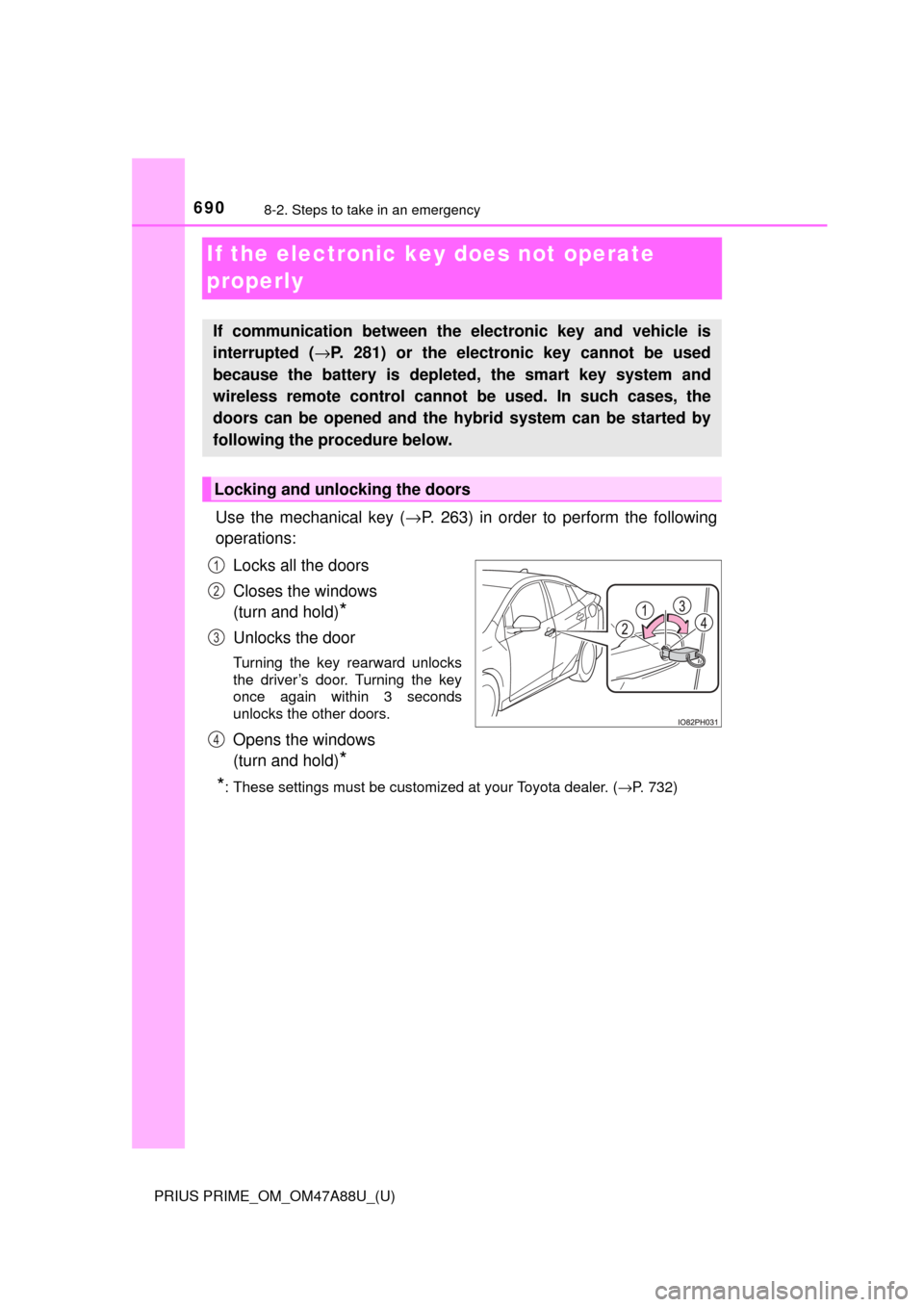
690
PRIUS PRIME_OM_OM47A88U_(U)
8-2. Steps to take in an emergency
If the electronic key does not operate
properly
Use the mechanical key (→P. 263) in order to perform the following
operations:
Locks all the doors
Closes the windows
(turn and hold)
*
Unlocks the door
Turning the key rearward unlocks
the driver’s door. Turning the key
once again within 3 seconds
unlocks the other doors.
Opens the windows
(turn and hold)
*
*
: These settings must be customized at your Toyota dealer. ( →P. 732)
If communication between the electronic key and vehicle is
interrupted ( →P. 281) or the electronic key cannot be used
because the battery is depleted, the smart key system and
wireless remote control cannot be used. In such cases, the
doors can be opened and the hybrid system can be started by
following the procedure below.
Locking and unlocking the doors
1
2
3
4