Page 381 of 784
381
PRIUS PRIME_OM_OM47A88U_(U)
5-5. Using the driving support systems
5
Driving
LDA (Lane Departure Al ert with steering
control)
When driving on highways and freeways with white (yellow) lines, this
function alerts the driver when th e vehicle might depart from its lane
and provides assistance by operatin g the steering wheel to keep the
vehicle in its lane.
The LDA system recognizes visi-
ble white (yellow) lines with the
camera sensor on the upper por-
tion of the front windshield.
◆Lane departure alert function
When the system determines
that the vehicle might depart
from its lane, a warning is dis-
played on the multi-information
display and the warning buzzer
sounds to alert the driver.
When the warning buzzer
sounds, check the surrounding
road situation and carefully
operate the steering wheel to
move the vehicle back to the
center of the lane.
Summary of functions
Functions included in LDA system
Page 385 of 784
PRIUS PRIME_OM_OM47A88U_(U)
3855-5. Using the driving support systems
5
Driving
LDA indicator
Illuminates when the LDA sys-
tem is on.
Steering control indicator and
operation display of steering
wheel operation support
When that steering wheel
assistance of the steering con-
trol function is operating, the
indicator illuminates and the
operation display on the multi-
information display is turned on.
Lane departure alert function display
Displayed when the multi-informatio n display is switched to the
screen. ( →P. 230)
Indications on combination meter
1
2
3
Inside of displayed white lines
is whiteInside of displayed white lines
is black
Indicates that the system is recog-
nizing white (yellow) lines. When
the vehicle departs from its lane,
the white line displayed on the
side the vehicle departs from
flashes orange. Indicates that t
he system is not
able to recognize white (yellow)
lines or is temporarily canceled.
Page 386 of 784
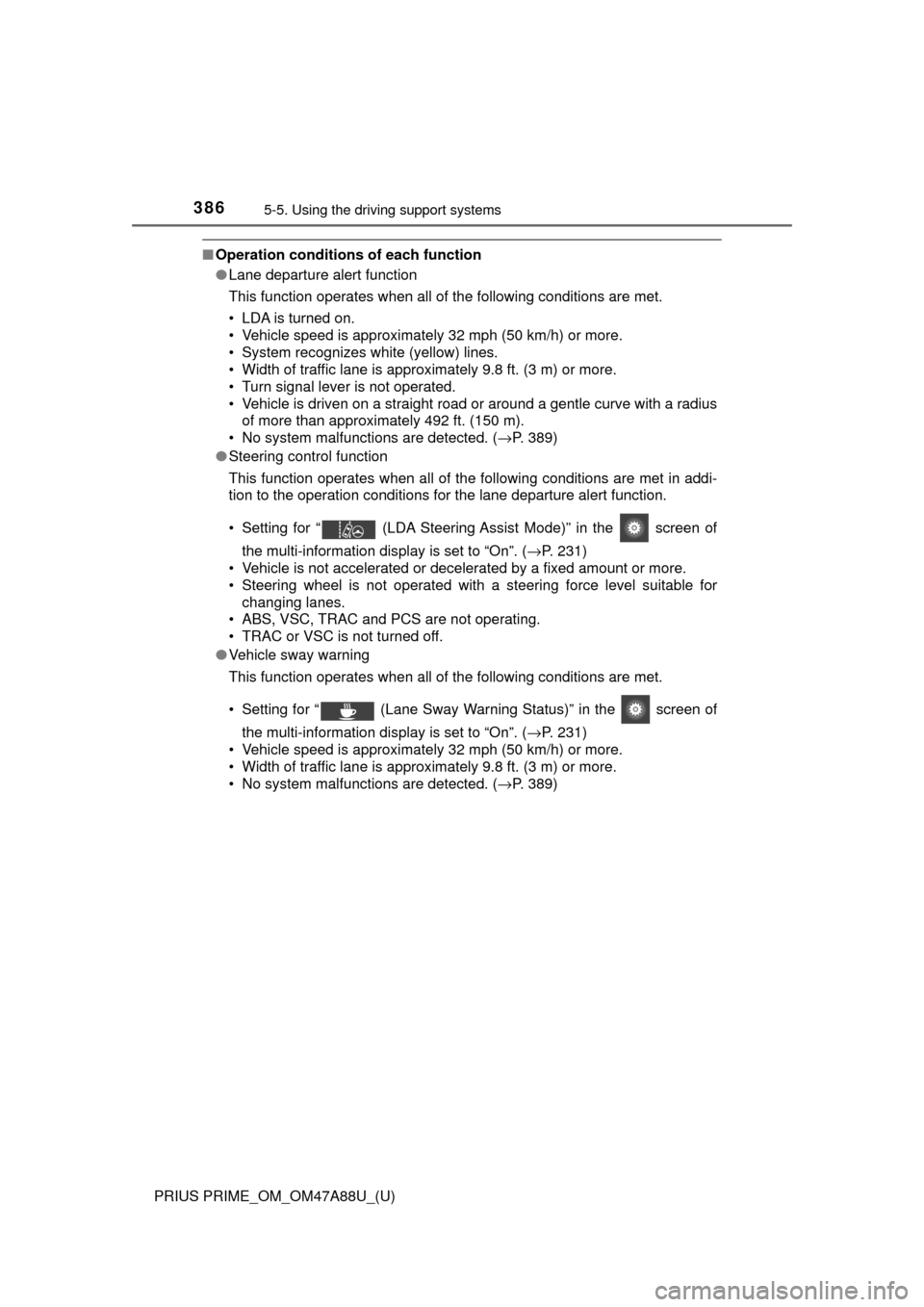
386
PRIUS PRIME_OM_OM47A88U_(U)
5-5. Using the driving support systems
■Operation conditions of each function
●Lane departure alert function
This function operates when all of the following conditions are met.
• LDA is turned on.
• Vehicle speed is approximately 32 mph (50 km/h) or more.
• System recognizes white (yellow) lines.
• Width of traffic lane is approximately 9.8 ft. (3 m) or more.
• Turn signal lever is not operated.
• Vehicle is driven on a straight road or around a gentle curve with a radius
of more than approximately 492 ft. (150 m).
• No system malfunctions are detected. ( →P. 389)
● Steering control function
This function operates when all of the following conditions are met in addi-
tion to the operation conditions for the lane departure alert function.
• Setting for “ (LDA Steering Assist Mode)” in the screen of
the multi-information display is set to “On”. ( →P. 231)
• Vehicle is not accelerated or decelerated by a fixed amount or more.
• Steering wheel is not operated with a steering force level suitable for
changing lanes.
• ABS, VSC, TRAC and PCS are not operating.
• TRAC or VSC is not turned off.
● Vehicle sway warning
This function operates when all of the following conditions are met.
• Setting for “ (Lane Sway Warning Status)” in the screen of
the multi-information display is set to “On”. ( →P. 231)
• Vehicle speed is approximately 32 mph (50 km/h) or more.
• Width of traffic lane is approximately 9.8 ft. (3 m) or more.
• No system malfunctions are detected. ( →P. 389)
Page 387 of 784
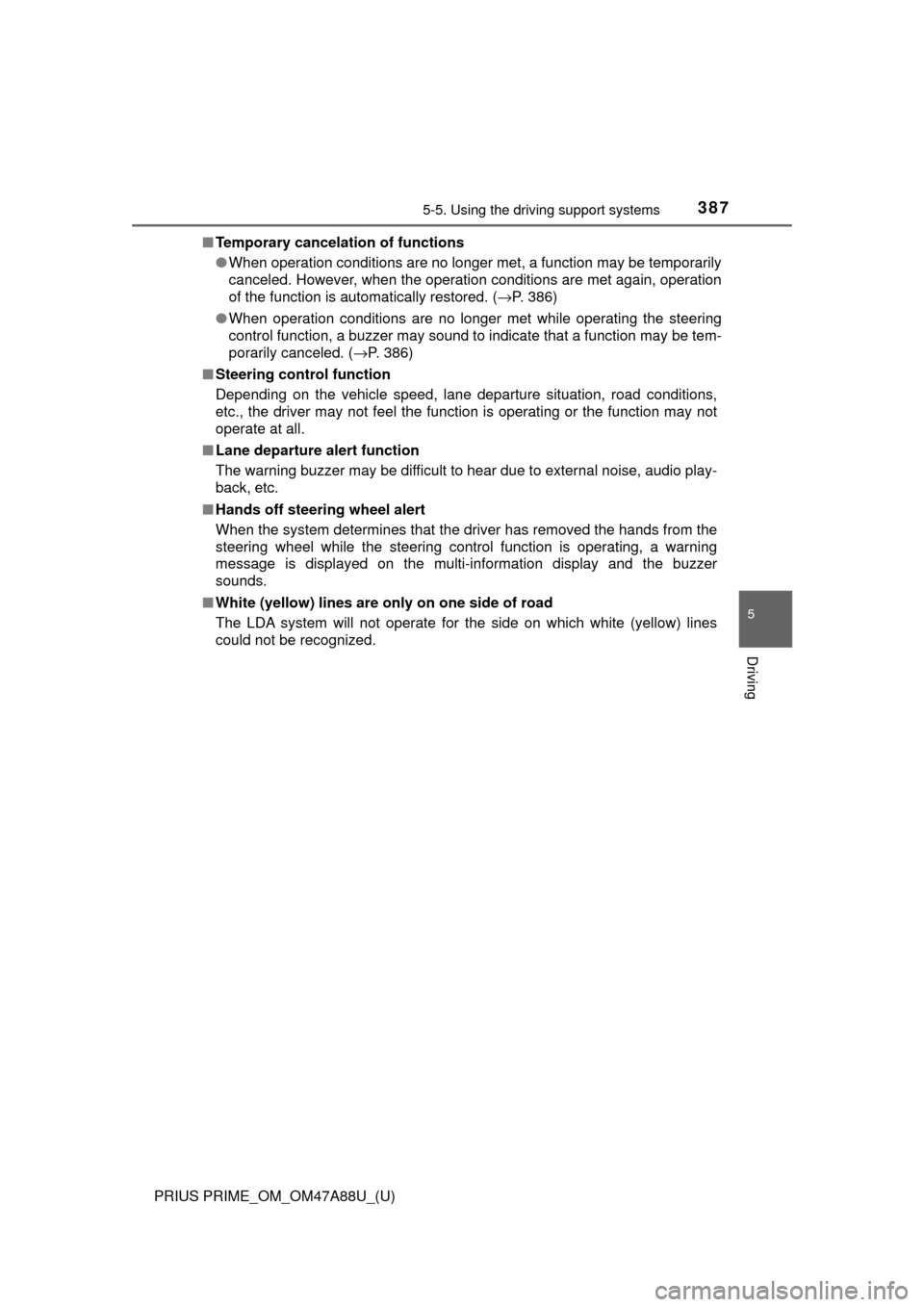
PRIUS PRIME_OM_OM47A88U_(U)
3875-5. Using the driving support systems
5
Driving
■Temporary cancelation of functions
●When operation conditions are no longer met, a function may be temporarily
canceled. However, when the operation conditions are met again, operation
of the function is automatically restored. ( →P. 386)
● When operation conditions are no longer met while operating the steering
control function, a buzzer may sound to indicate that a function may be tem-
porarily canceled. ( →P. 386)
■ Steering control function
Depending on the vehicle speed, lane departure situation, road conditions,
etc., the driver may not feel the function is operating or the function may not
operate at all.
■ Lane departure alert function
The warning buzzer may be difficult to hear due to external noise, audio play-
back, etc.
■ Hands off steering wheel alert
When the system determines that the driver has removed the hands from the
steering wheel while the steering control function is operating, a warning
message is displayed on the multi-information display and the buzzer
sounds.
■ White (yellow) lines are only on one side of road
The LDA system will not operate for the side on which white (yellow) lines
could not be recognized.
Page 389 of 784

PRIUS PRIME_OM_OM47A88U_(U)
3895-5. Using the driving support systems
5
Driving
■Warning message
If the following warning message is displayed on the multi-information dis-
play, follow the appropriate troubleshooting procedure.
If a different warning message is displayed, follow the instructions displayed
on the screen.
Warning messageDetails/Actions
“Lane Departure Alert
Malfunction
Visit Your Dealer”The system may not be operating
properly.
→ Have the vehicle inspected at your
Toyota dealer.
“Forward Camera
System
Unavailable
Clean Windshield”
Dirt, rain, condensation, ice, snow,
etc. are present on the windshield in
front of the camera sensor.
→ Turn the LDA system off, remove
any dirt, rain, condensation, ice,
snow, etc. from the windshield, and
then turn the LDA system back on.
“Forward Camera
System
Unavailable”
The operation conditions of the cam-
era sensor (temperature, etc.) are not
met.
→ When the operation conditions of
the camera sensor (temperature,
etc.) are met, the LDA system will
become available. Turn the LDA
system off, wait for a little while,
and then turn the LDA system back
on.
“Lane Departure Alert
Unavailable”
The LDA system is temporarily can-
celed due to a malfunction in a sensor
other than the camera sensor.
→Turn the LDA system off and follow
the appropriate troubleshooting
procedures for the warning mes-
sage. Afterward, drive the vehicle
for a short time, and then turn the
LDA system back on.
“Lane Departure Alert
System is Unavailable
Below Approx. 32 MPH.”The LDA system cannot be used as
the vehicle speed is less than approxi-
mately 32 mph (50 km/h).
→ Drive the vehicle at approximately
32 mph (50 km/h) or more.
Page 390 of 784
390
PRIUS PRIME_OM_OM47A88U_(U)
5-5. Using the driving support systems
■Customization
The following settings can be changed.
For how to change settings, refer to P. 231.
FunctionSetting details
Lane departure alert functionAdjust alert sensitivity
Steering control functionTurn steering wheel assistance on and off
Vehicle sway warning functionTurn function on and off
Adjust alert sensitivity
Page 657 of 784
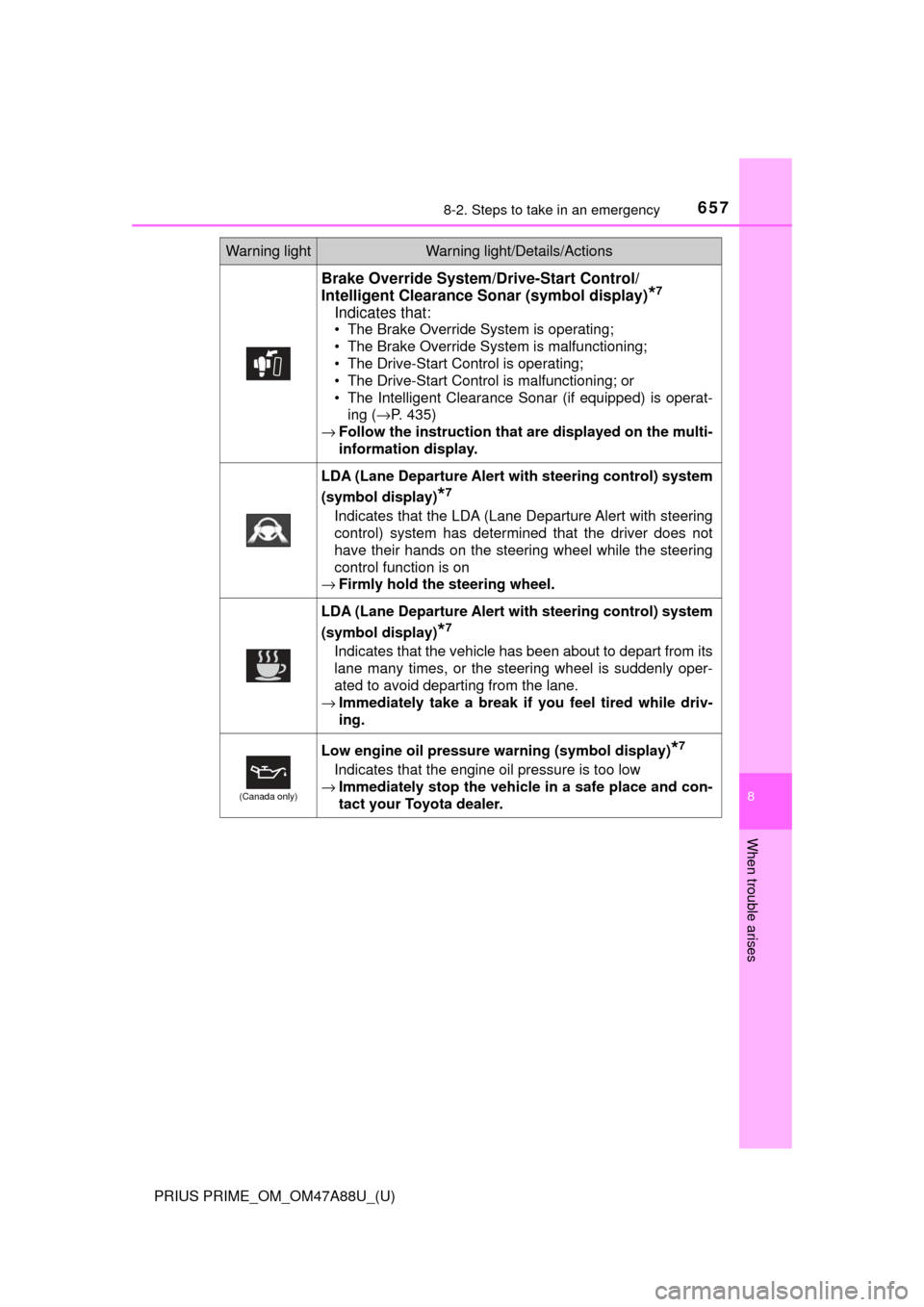
6578-2. Steps to take in an emergency
PRIUS PRIME_OM_OM47A88U_(U)
8
When trouble arises
Brake Override System/Drive-Start Control/
Intelligent Clearance Sonar (symbol display)
*7
Indicates that:
• The Brake Override System is operating;
• The Brake Override System is malfunctioning;
• The Drive-Start Control is operating;
• The Drive-Start Control is malfunctioning; or
• The Intelligent Clearance Sonar (if equipped) is operat-
ing ( →P. 435)
→ Follow the instruction that are displayed on the multi-
information display.
LDA (Lane Departure Alert with steering control) system
(symbol display)
*7
Indicates that the LDA (Lane Departure Alert with steering
control) system has determined that the driver does not
have their hands on the steering wheel while the steering
control function is on
→ Firmly hold the steering wheel.
LDA (Lane Departure Alert with steering control) system
(symbol display)
*7
Indicates that the vehicle has been about to depart from its
lane many times, or the steering wheel is suddenly oper-
ated to avoid departing from the lane.
→ Immediately take a break if you feel tired while driv-
ing.
(Canada only)
Low engine oil pressure warning (symbol display)*7
Indicates that the engine oil pressure is too low
→ Immediately stop the vehicle in a safe place and con-
tact your Toyota dealer.
Warning lightWarning light/Details/Actions
Page 668 of 784
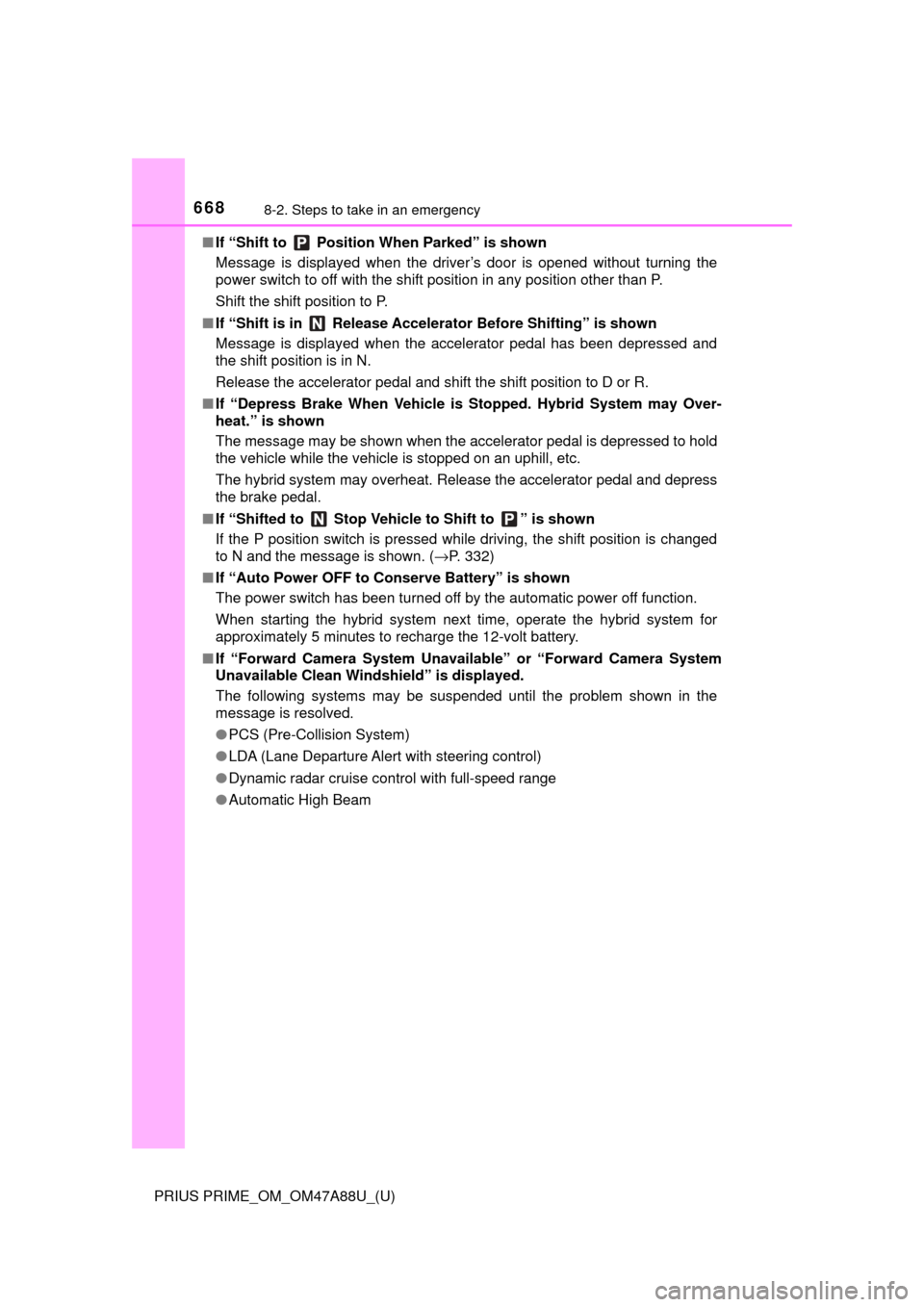
6688-2. Steps to take in an emergency
PRIUS PRIME_OM_OM47A88U_(U)■
If “Shift to Position When Parked” is shown
Message is displayed when the driver’s door is opened without turning the
power switch to off with the shift position in any position other than P.
Shift the shift position to P.
■ If “Shift is in Release Acceler ator Before Shifting” is shown
Message is displayed when the accelerator pedal has been depressed and
the shift position is in N.
Release the accelerator pedal and shift the shift position to D or R.
■ If “Depress Brake When Vehicle is Stopped. Hybrid System may Over-
heat.” is shown
The message may be shown when the accelerator pedal is depressed to hold
the vehicle while the vehicle is stopped on an uphill, etc.
The hybrid system may overheat. Release the accelerator pedal and depress
the brake pedal.
■ If “Shifted to Stop Vehicle to Shift to ” is shown
If the P position switch is pressed while driving, the shift position is changed
to N and the message is shown. ( →P. 332)
■ If “Auto Power OFF to Conserve Battery” is shown
The power switch has been turned off by the automatic power off function.
When starting the hybrid system next time, operate the hybrid system for
approximately 5 minutes to recharge the 12-volt battery.
■ If “Forward Camera System Unavaila ble” or “Forward Camera System
Unavailable Clean Windshield” is displayed.
The following systems may be suspended until the problem shown in the
message is resolved.
● PCS (Pre-Collision System)
● LDA (Lane Departure Alert with steering control)
● Dynamic radar cruise control with full-speed range
● Automatic High Beam