2017 TOYOTA PRIUS PLUG-IN HYBRID brake sensor
[x] Cancel search: brake sensorPage 454 of 744

4545-5. Using the driving support systems
PRIUS PHV_OM_OM47A89E_(EE)
WARNING
■For safe use
Do not rely solely upon the system. Relying solely upon the system may
lead to an unexpected accident.
● Driving safely is the sole responsibility of the driver. Pay careful attention
to the surrounding conditions in order to ensure safe driving. The Intelli-
gent Clearance Sonar function can provide support to lessen the severity
of collisions. However, it may not operate depending on the situation.
● The Intelligent Clearance Sonar function is not a system designed to com-
pletely stop the vehicle. Furthermore, even if the Intelligent Clearance
Sonar function is able to stop the vehicle, brake control is canceled after
approximately 2 seconds, so depress the brake pedal immediately.
■ In order for the system to operate properly
Make sure to observe the following precautions regarding the sensors
( P. 445). Failure to observe these precautions may cause the sensors
not to operate properly, and may result in an unexpected accident.
● Do not perform work such as modification, disassembly or painting
● Only perform replacements using genuine parts
● Do not subject the area around the sensors to any impacts
● Do not damage the sensors, and always keep them clean
■ Handling the suspension
Do not modify the suspension, as changes to the height or incline of the
vehicle may prevent the sensors from correctly detecting obstacles, may
cause the system not operate, or may cause the system to operate unnec-
essarily.
Page 460 of 744

4605-5. Using the driving support systems
PRIUS PHV_OM_OM47A89E_(EE)
The guidance screen is displayed on the multi-information display.
Assistance level indicator
Displays a gauge indicating the
level until the vehicle’s stopping
position/the position at which assist
control ends.
Stop display
When illuminated, depress the
brake pedal and stop the vehicle at
once.
Operation display area
Displays the operating condition of the Simple Intelligent Parking Assist
System.
Advice display
Follow the instructions on the display and perform any indicated opera-
tions. As an example, the illustration shows the display indicating it is nec-
essary to depress the brake pedal in order to control the vehicle speed and
to confirm the safety of your surroundings.
S-IPA switch icon
Displayed when the assist mode can be changed and the system can be
turned off or on using the S-IPA switch.
Steering wheel auto operation display
Displays when the steering wheel auto operation is being performed.
Toyota parking assist-sensor display/door position (open/close) dis-
play
P. 433
■S-IPA indicator inside the meter (P. 203)
This indicator illuminates when the steering wheel auto operation is being
performed by the Simple Intelligent Parking Assist System. After control
ends, the indicator blinks for a short period of time and then turns off.
■Toyota parking assist-sensor pop-up display
While the Simple Intelligent Parking Assist System is operating, if the Toyota
parking assist-sensor function detects an obstacle, the Toyota parking assist-
sensor display automatically pops up on the guidance screen (P. 433),
regardless of whether the Toyota parking assist-sensor function is on or off.
(P. 432)
Guidance screen
1
2
3
4
5
6
7
Page 473 of 744

4735-5. Using the driving support systems
PRIUS PHV_OM_OM47A89E_(EE)
5
Driving
When the vehicle has nearly
reached the take-off point, a
high-pitched beep is emitted
and assist control finishes.
From there, grasp the steer-
ing wheel and proceed for-
ward.
■ Exit parallel parking assist mode
● During assist control, if the driver determines that they are at a position
where take-off is possible and operates the steering wheel, assist control is
stopped at that position.
● Assist control cannot be used if there are no parked vehicles ahead, or if the
gap between the front of your vehicle and the vehicle parked ahead is too
large.
● When using the exit parallel parking assist mode, the assist mode may be
not be able to operate depending on the surrounding environment.
14
NOTICE
● The detection range of the sensors (P. 437) is limited. Directly confirm
the safety of your surroundings, and if there is a possibility of a contact
accident, stop the vehicle by depressing the brake pedal.
● It may not be possible to detect objects that are low to the ground. Directly
confirm the safety of your surroundings and, if it seems the vehicle may
make contact with an obstacle, stop the vehicle by depressing the brake
pedal.
● When departing for a position from which you can take off, directly confirm
the safety of your surroundings.
Page 480 of 744

4805-5. Using the driving support systems
PRIUS PHV_OM_OM47A89E_(EE)
■ Tips for using the back-in parking assist mode
● Leave a gap of approximately 1 m
(3.3 ft.) from any parked vehicles and
approach the target parking spot. If the
gap between your vehicle and any
parked vehicles is too large, the front
side sensors and rear side sensors may
not be able to detect the parked vehi-
cles.
● Stop so that the center of the target
parking spot is perpendicular to the vehi-
cle. Furthermore, only push the S-IPA
switch when the vehicle is at a complete
stop.
NOTICE
● If the road surface has any dips or inclines, the target parking spot cannot
be correctly set. Therefore, the vehicle may be parked at an angle or may
deviate from the parking spot. In these cases, do not use the back-in park-
ing assist mode.
● When parking in a narrow space, the vehicle will come close to adjacent
vehicles. If it seems the vehicle may make contact, stop the vehicle by
depressing the brake pedal.
● It may not be possible to detect objects that are low to the ground. Directly
confirm the safety of your surroundings and, if it seems the vehicle may
make contact with an obstacle, stop the vehicle by depressing the brake
pedal.
● Depending on the surrounding environment, such as other parked vehi-
cles, the vehicle may be parked at an angle or may deviate from the park-
ing spot. Manually adjust vehi cle alignment as necessary.
1 m
(3.3 ft.)
Page 490 of 744
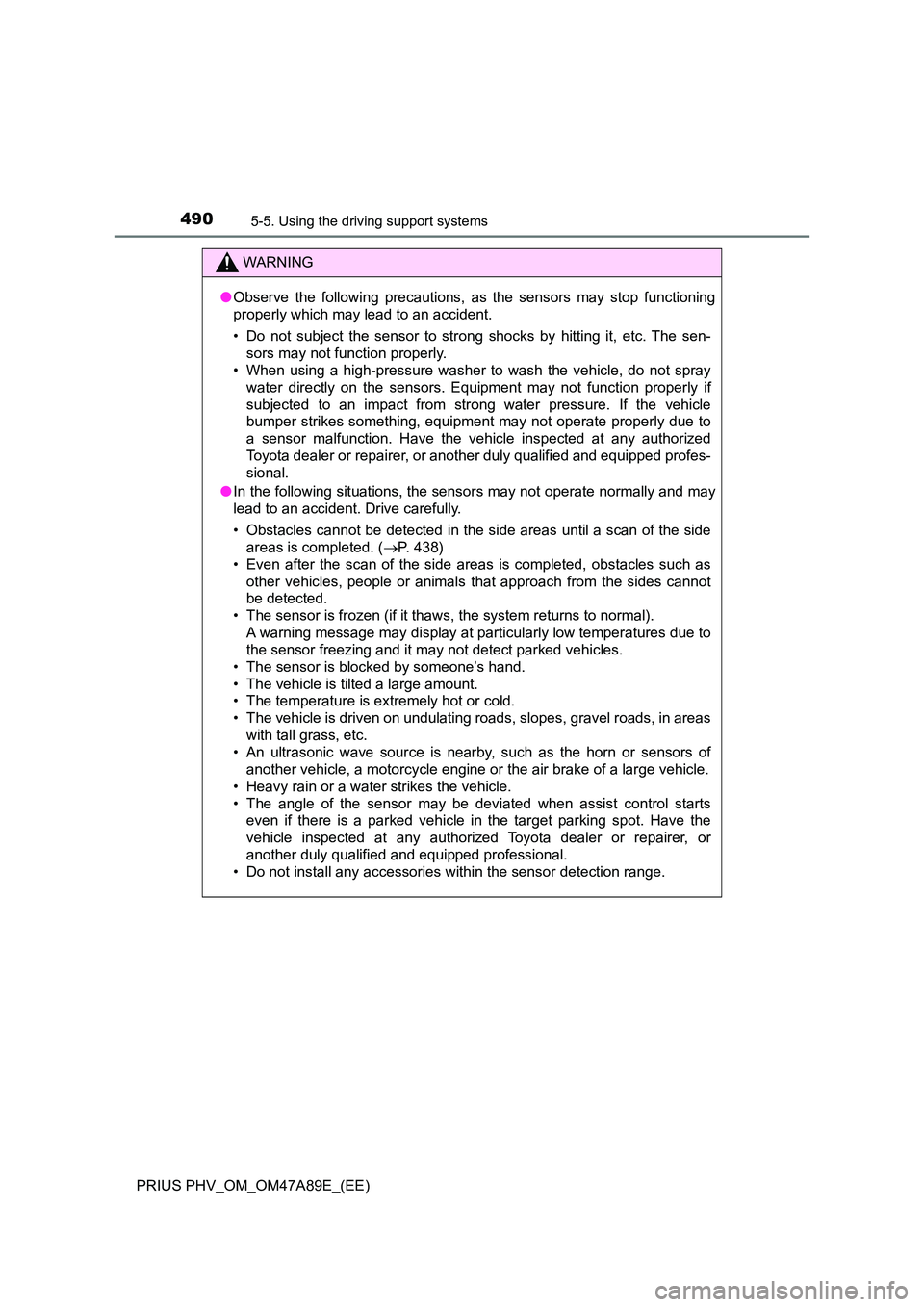
4905-5. Using the driving support systems
PRIUS PHV_OM_OM47A89E_(EE)
WARNING
●Observe the following precautions, as the sensors may stop functioning
properly which may lead to an accident.
• Do not subject the sensor to strong shocks by hitting it, etc. The sen-
sors may not function properly.
• When using a high-pressure washer to wash the vehicle, do not spray
water directly on the sensors. Equipment may not function properly if
subjected to an impact from strong water pressure. If the vehicle
bumper strikes something, equipment may not operate properly due to
a sensor malfunction. Have the vehicle inspected at any authorized
Toyota dealer or repairer, or another duly qualified and equipped profes-
sional.
● In the following situations, the sensors may not operate normally and may
lead to an accident. Drive carefully.
• Obstacles cannot be detected in the side areas until a scan of the side
areas is completed. ( P. 438)
• Even after the scan of the side areas is completed, obstacles such as
other vehicles, people or animals that approach from the sides cannot
be detected.
• The sensor is frozen (if it thaws, the system returns to normal).
A warning message may display at particularly low temperatures due to
the sensor freezing and it may not detect parked vehicles.
• The sensor is blocked by someone’s hand.
• The vehicle is tilted a large amount.
• The temperature is extremely hot or cold.
• The vehicle is driven on undulating roads, slopes, gravel roads, in areas
with tall grass, etc.
• An ultrasonic wave source is nearby, such as the horn or sensors of
another vehicle, a motorcycle engine or the air brake of a large vehicle.
• Heavy rain or a water strikes the vehicle.
• The angle of the sensor may be deviated when assist control starts
even if there is a parked vehicle in the target parking spot. Have the
vehicle inspected at any authorized Toyota dealer or repairer, or
another duly qualified and equipped professional.
• Do not install any accessories within the sensor detection range.
Page 647 of 744

6478-2. Steps to take in an emergency
PRIUS PHV_OM_OM47A89E_(EE)
8
When trouble arises
*1: Brake system warning buzzer:
When there is a possible problem that could affect braking performance,
the warning light will come on and a warning buzzer will sound.
*2: Low engine oil pressure warning buzzer:
A buzzer also sounds continuously for approximately 30 seconds at maxi-
mum in addition to the low engine oil pressure warning light when the
“READY” indicator is illuminated.
*3: Open door warning buzzer:
The open door warning buzzer sounds to alert one or more of the doors is
not fully closed (with the vehicle having reached a speed of 5 km/h
[3 mph]).
*4: Seat belt warning buzzer:
The seat belt warning buzzer sounds to alert the driver, front passenger
and rear passengers that his or her seat belt is not fastened. The buzzer
sounds intermittently for 30 seconds after the vehicle reaches a speed of
20 km/h (12 mph). Then, if the seat belt is still unfastened, the buzzer will
sound in a different tone for 90 more seconds.
*5: This symbol is displayed on the multi-information display.
■ Front passenger detection sensor, seat belt reminder and warning
buzzer
● If luggage is placed on the front passenger seat, the front passenger detec-
tion sensor may cause the warning light to flash and the warning buzzer to
sound even if a passenger is not sitting in the seat.
● If a cushion is placed on the seat, the sensor may not detect a passenger,
and the warning light may not operate properly.
■ Electric power steering system warning light (warning buzzer)
When the 12-volt battery charge becomes insufficient or the voltage tempo-
rarily drops, the electric power steering system warning light may come on
and the warning buzzer may sound.
■ If the malfunction indicator lamp comes on while driving
The malfunction indicator lamp will come on if the fuel tank becomes com-
pletely empty. If the fuel tank is empt y, refuel the vehicle immediately. The
malfunction indicator lamp will go off after several trips.
If the malfunction indicator lamp does not go off, contact any authorized
Toyota dealer or repairer, or another duly qualified and equipped professional
as soon as possible.
Page 722 of 744

722What to do if... (Troubleshooting)
PRIUS PHV_OM_OM47A89E_(EE)
●The seat belt reminder light is flashing
Are the driver and all the passengers wearing the seat belts? (P. 647)
●The parking brake indicator is on
Is the parking brake released? (P. 340)
Depending on the situation, other types of warning buzzer may also sound.
(P. 641, 650)
●Did anyone inside the vehicle open a door during setting the alarm?
The sensor detects it and the alarm sounds. (P. 81)
To stop the alarm, turn the power switch to ON mode or start the hybrid sys-
tem.
●Is the electronic key left inside the vehicle?
Check the message on the multi-information display. (P. 650)
●When a warning light turns on or a warning message is displayed, refer to
P. 641, 650.
A warning buzzer sounds during driving
An alarm is activated and the horn sounds
(vehicles with alarm)
A warning buzzer sounds when leaving the vehicle
A warning light turns on or a warning message is displayed
Page 724 of 744

724Alphabetical index
PRIUS PHV_OM_OM47A89E_(EE)
Alphabetical index
A/C............................................. 504
Air conditioning filter.............. 609
Automatic air conditioning
system ................................ 504
Blower customization ............ 508
Eco score (A/C score) ........... 239
Humidity sensor .................... 513
Remote Air Conditioning
System................................ 516
S-FLOW mode ...................... 506
ABS (Anti-lock Brake
System) .................................. 491
Function ................................ 491
Warning light ......................... 642
AHS (Adaptive High-beam
System) .................................. 345
Air conditioning filter .............. 609
Air conditioning system .......... 504
Air conditioning filter.............. 609
Automatic air conditioning
system ................................ 504
Blower customization ............ 508
Eco score (A/C score) ........... 239
Humidity sensor .................... 513
Remote Air Conditioning
System................................ 516
S-FLOW mode ...................... 506
Air intake vent .......................... 102
Airbag manual on-off
system ...................................... 51Airbags ....................................... 39
Airbag manual on-off
system .................................. 51
Airbag operating conditions .... 45
Airbag precautions for your
child ...................................... 41
Airbag warning light .............. 642
Correct driving posture ........... 32
Curtain shield airbag
operating conditions ............. 45
Curtain shield airbag
precautions........................... 43
General airbag precautions .... 41
Locations of airbags................ 39
Modification and disposal of
airbags.................................. 44
Side airbag operating
conditions ............................. 45
Side airbag precautions .......... 42
Side and curtain shield
airbags operating
conditions ............................. 45
Side and curtain shield
airbags precautions .............. 43
SRS airbags............................ 39
Alarm .......................................... 81
Alarm ...................................... 81
Intrusion sensor ...................... 84
Warning buzzer..................... 641
Anchor brackets ........................ 73
A