Page 4 of 796

TABLE OF CONTENTS4
PRIUS_OM_OM47B54U_(U)5-1. Basic Operations
Audio system types .......... 418
Audio system .................... 419
Using the steering wheel audio switches ................ 422
AUX Port/USB Port........... 423
Basic audio operations ..... 424
5-2. Setup Setup menu ...................... 426
General settings ............... 427
Audio settings ................... 429
Display settings ................ 430
Voice settings ................... 431
5-3. Using the Multimedia system
Selecting the audio source ............................. 432
List screen operation ........ 433
Optimal use of the audio system ............................ 435 5-4. Using the radio
Radio operation................. 436
5-5. Playing an audio CD and MP3/WMA/AAC discs
CD player operation .......... 438
5-6. Using an external device iPod player operation ........ 444
USB memory device player operation .............. 449
Using the AUX .................. 454
5-7. Connecting Bluetooth
®
Preparations to use wireless
communication ................ 455
Registering a Bluetooth
®
audio player for the
first time .......................... 458
Registering a Bluetooth
®
phone for the first time .... 459
Registering a Bluetooth
® device ........... 460
Connecting a Bluetooth
® device ........... 462
Displaying a Bluetooth®
device details .................. 464
Detailed Bluetooth
®
settings ........................... 465
5-8. Bluetooth
® Audio
Listening to Bluetooth®
Audio............................... 466
5Audio system
Page 5 of 796

5
1
9 8
7
6 4 3
2
PRIUS_OM_OM47B54U_(U)
10
5
5-9. Bluetooth® phone
Using a Bluetooth®
Phone ............................. 468
Making a call..................... 471
Receiving a call ................ 474
Speaking on the phone..... 475
Bluetooth
® phone
message function ........... 478
Using the steering wheel switches.......................... 482
Bluetooth
® phone
settings ........................... 483
Contact/Call History Settings .......................... 484
What to do if... (Troubleshooting) ........... 493
5-10. Bluetooth
®
Bluetooth®........................ 497
5-11. Using the voice command system
Voice command system ............................ 503 6-1. Using the air conditioning
system and defogger
Automatic air conditioning system ............................. 510
Seat heaters ...................... 521
6-2. Using the interior lights Interior lights list................. 523• Front interior light .......... 524
• Front personal lights ...... 524
• Rear interior light ........... 525
6-3. Using the storage features List of storage features ...... 526• Glove box ...................... 527
• Console box .................. 527
• Cup holders/bottle holders/
door pockets.................. 528
• Auxiliary boxes .............. 530
Luggage compartment features ........................... 531
6Interior features
Page 416 of 796
416
PRIUS_OM_OM47B54U_(U)
5-1. Basic OperationsAudio system types .......... 418
Audio system .................... 419
Using the steering wheel audio switches ................ 422
AUX Port/USB Port .......... 423
Basic audio operations ..... 424
5-2. Setup Setup menu ...................... 426
General settings ............... 427
Audio settings ................... 429
Display settings ................ 430
Voice settings ................... 431
5-3. Using the Multimedia system
Selecting the audio source............................. 432
List screen operation ........ 433
Optimal use of the audio system ............................ 435
5-4. Using the radio Radio operation ................ 436
5Audio system
Page 417 of 796
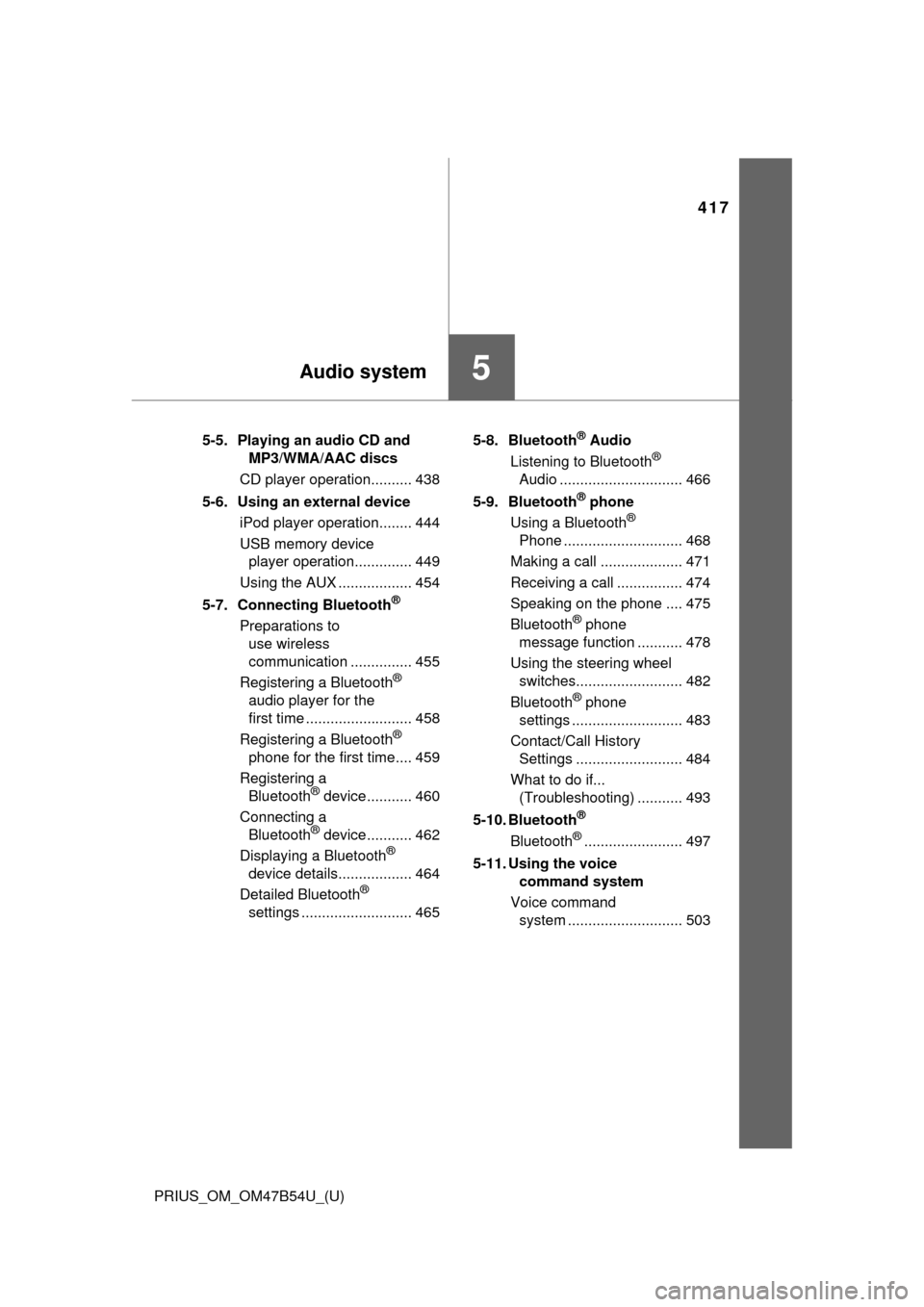
417
PRIUS_OM_OM47B54U_(U)
5Audio system
5-5. Playing an audio CD and MP3/WMA/AAC discs
CD player operation.......... 438
5-6. Using an external device iPod player operation........ 444
USB memory device player operation.............. 449
Using the AUX .................. 454
5-7. Connecting Bluetooth
®
Preparations to use wireless
communication ............... 455
Registering a Bluetooth
®
audio player for the
first time .......................... 458
Registering a Bluetooth
®
phone for the first time.... 459
Registering a Bluetooth
® device ........... 460
Connecting a Bluetooth
® device ........... 462
Displaying a Bluetooth®
device details.................. 464
Detailed Bluetooth
®
settings ........................... 465 5-8. Bluetooth
® Audio
Listening to Bluetooth®
Audio .............................. 466
5-9. Bluetooth
® phone
Using a Bluetooth®
Phone ............................. 468
Making a call .................... 471
Receiving a call ................ 474
Speaking on the phone .... 475
Bluetooth
® phone
message function ........... 478
Using the steering wheel switches.......................... 482
Bluetooth
® phone
settings ........................... 483
Contact/Call History Settings .......................... 484
What to do if... (Troubleshooting) ........... 493
5-10. Bluetooth
®
Bluetooth®........................ 497
5-11. Using the voice command system
Voice command system ............................ 503
Page 423 of 796
423
PRIUS_OM_OM47B54U_(U)
5-1. Basic Operations
5
Audio system
AUX Port/USB Port
■iPod
Open the cover and connect an
iPod using an iPod cable.
Turn on the power of the iPod if
it is not turned on.
■
USB memory
Open the cover and connect the USB memory device.
Turn on the power of the USB memory device if it is not turned on.
■
Portable audio player
Open the cover and connect the portable audio player.
Turn on the power of the portable audio player if it is not turned on.
Connect an iPod, USB memory device or portable audio player
to the AUX port/USB port as indicated below. Select “iPod”,
“USB” or “AUX” on the audio source selection screen and the
device can be operated via audio system.
Connecting the AUX port/USB port
WARNING
■ While driving
Do not connect a device or operate the device controls.
Page 454 of 796
454
PRIUS_OM_OM47B54U_(U)
5-6. Using an external device
Using the AUX
→P. 4 2 3
■Operating portable audio players connected to the audio system
The volume can be adjusted using the vehicle’s audio controls. All other
adjustments must be made on the portable audio player itself.
■ When using a portable audio player connected to the power outlet
Noise may occur during playback. Use the power source of the portable
audio player.
To use the AUX port, connect a portable player, press the
“AUDIO” button, then select “AUX ” to display the audio control
screen.
Connecting a portable audio player
WARNING
■ While driving
Do not connect a portable audio player or operate the device controls.
Page 509 of 796
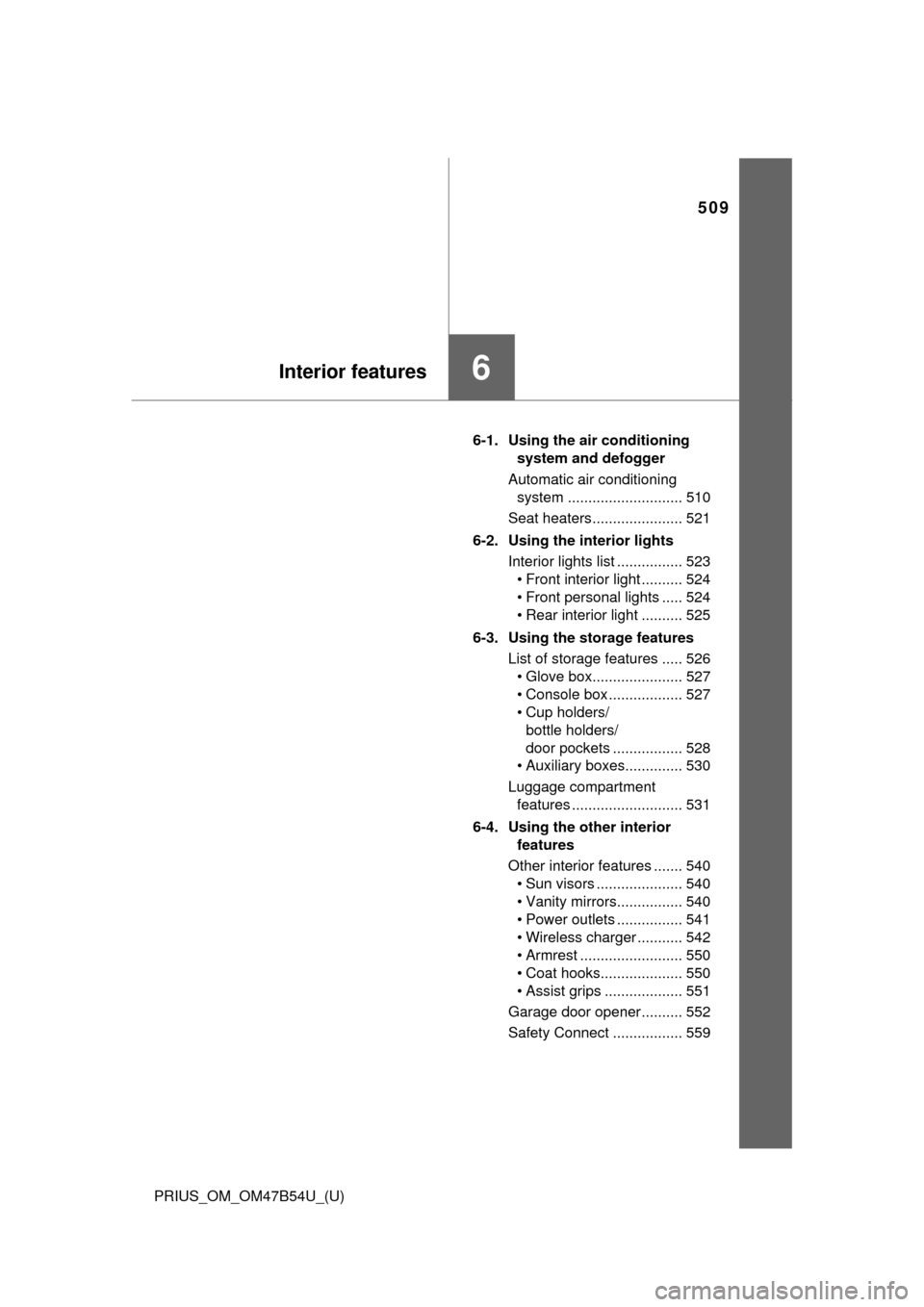
509
PRIUS_OM_OM47B54U_(U)
6Interior features
6-1. Using the air conditioning system and defogger
Automatic air conditioning system ............................ 510
Seat heaters...................... 521
6-2. Using the interior lights Interior lights list ................ 523• Front interior light .......... 524
• Front personal lights ..... 524
• Rear interior light .......... 525
6-3. Using the storage features List of storage features ..... 526• Glove box...................... 527
• Console box .................. 527
• Cup holders/bottle holders/
door pockets ................. 528
• Auxiliary boxes.............. 530
Luggage compartment features ........................... 531
6-4. Using the other interior features
Other interior features ....... 540 • Sun visors ..................... 540
• Vanity mirrors................ 540
• Power outlets ................ 541
• Wireless charger ........... 542
• Armrest ......................... 550
• Coat hooks.................... 550
• Assist grips ................... 551
Garage door opener.......... 552
Safety Connect ................. 559
Page 526 of 796
526
PRIUS_OM_OM47B54U_(U)
6-3. Using the storage features
List of storage features
Bottle holders/door pockets
(→ P. 528)
Cup holders (→ P. 528) Glove box (
→P. 527)
Auxiliary boxes ( →P. 530)
Console box ( →P. 527)1
2
3
4
5
WARNING
●Do not leave glasses, lighters or spray cans in the storage spaces, as this
may cause the following when cabin temperature becomes high:
• Glasses may be deformed by heat or cracked if they come into contact
with other stored items.
• Lighters or spray cans may explode. If they come into contact with other
stored items, the lighter may catch fire or the spray can may release
gas, causing a fire hazard.
● When driving or when the storage com partments are not in use, keep the
lids closed.
In the event of sudden braking or sudden swerving, an accident may occur
due to an occupant being struck by an open lid or the items stored inside.