Page 127 of 796
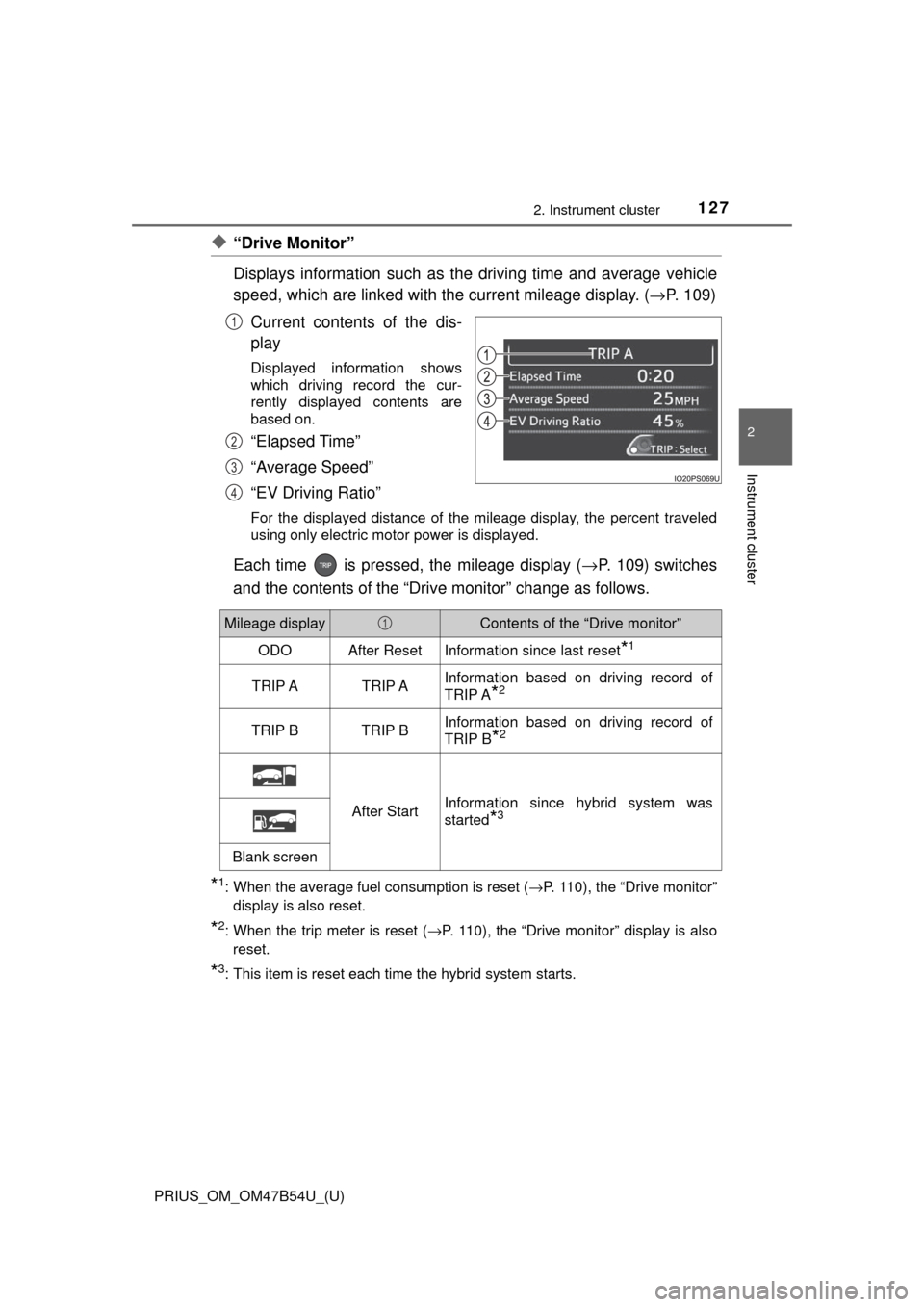
PRIUS_OM_OM47B54U_(U)
1272. Instrument cluster
2
Instrument cluster
◆“Drive Monitor”
Displays information such as the driving time and average vehicle
speed, which are linked with the current mileage display. (→P. 109)
Current contents of the dis-
play
Displayed information shows
which driving record the cur-
rently displayed contents are
based on.
“Elapsed Time”
“Average Speed”
“EV Driving Ratio”
For the displayed distance of the mileage display, the percent traveled
using only electric motor power is displayed.
Each time is pressed, the mileage display ( →P. 109) switches
and the contents of the “Drive monitor” change as follows.
*1: When the average fuel consumption is reset ( →P. 110), the “Drive monitor”
display is also reset.
*2: When the trip meter is reset ( →P. 110), the “Drive monitor” display is also
reset.
*3: This item is reset each time the hybrid system starts.
1
2
3
4
Mileage displayContents of the “Drive monitor”
ODOAfter ResetInformation since last reset*1
TRIP ATRIP AInformation based on driving record of
TRIP A
*2
TRIP BTRIP BInformation based on driving record of
TRIP B
*2
After StartInformation since hybrid system was
started
*3
Blank screen
1
Page 128 of 796
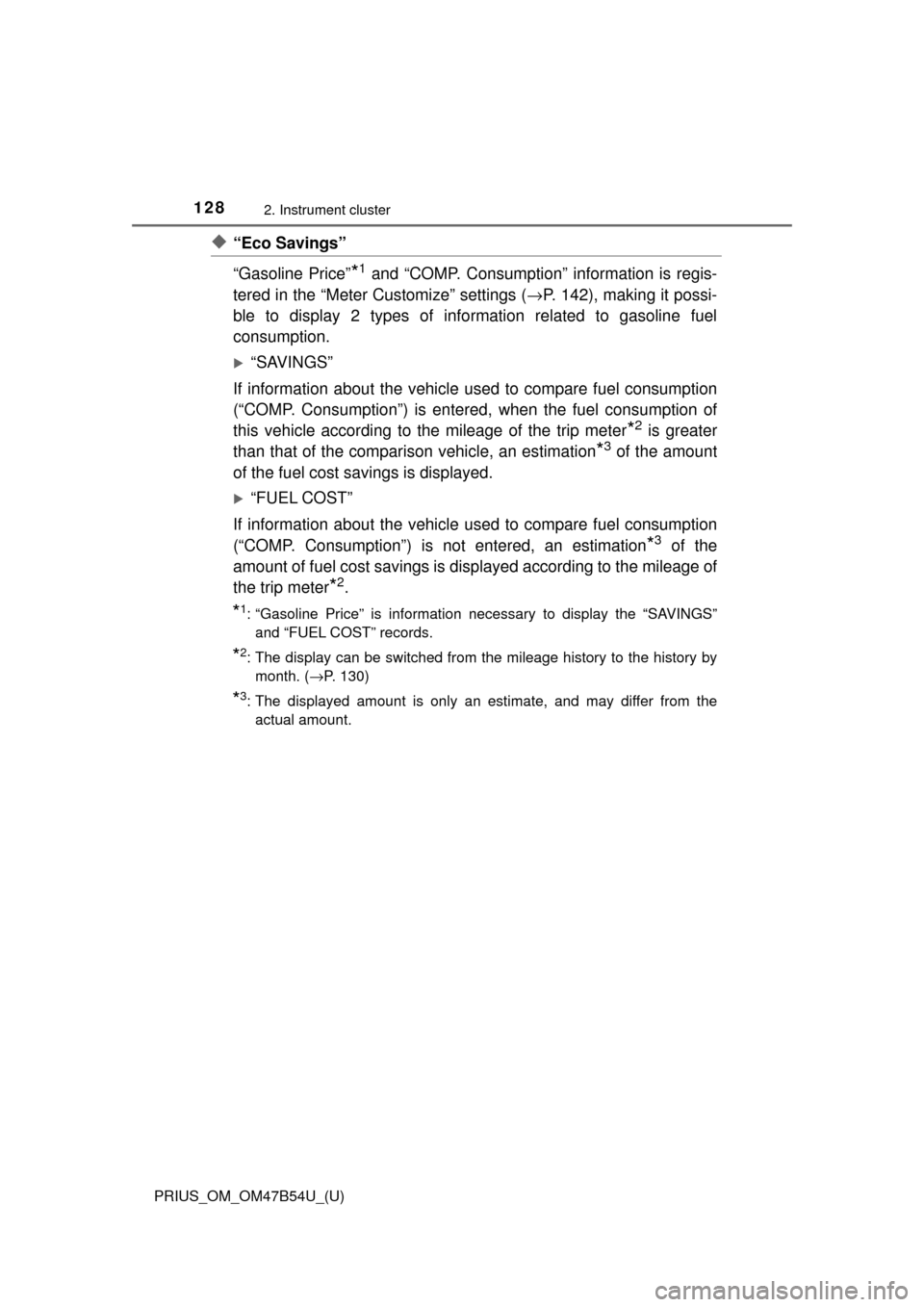
128
PRIUS_OM_OM47B54U_(U)
2. Instrument cluster
◆“Eco Savings”
“Gasoline Price”
*1 and “COMP. Consumption” information is regis-
tered in the “Meter Customize” settings ( →P. 142), making it possi-
ble to display 2 types of information related to gasoline fuel
consumption.
“SAVINGS”
If information about the vehicle us ed to compare fuel consumption
(“COMP. Consumption”) is entered, when the fuel consumption of
this vehicle according to the mileage of the trip meter
*2 is greater
than that of the comparis on vehicle, an estimation
*3 of the amount
of the fuel cost savings is displayed.
“FUEL COST”
If information about the vehicle us ed to compare fuel consumption
(“COMP. Consumption”) is not entered, an estimation
*3 of the
amount of fuel cost savings is displayed according to the mileage of
the trip meter
*2.
*1: “Gasoline Price” is information necessary to display the “SAVINGS” and “FUEL COST” records.
*2: The display can be switched from the mileage history to the history bymonth. ( →P. 130)
*3: The displayed amount is only an estimate, and may differ from the
actual amount.
Page 129 of 796
PRIUS_OM_OM47B54U_(U)
1292. Instrument cluster
2
Instrument cluster
■How to read the displayTrip meter distance traveled
*
Estimate of fuel consumption sa ved for displayed distance trav-
eled
*
Estimate of fuel expenses necessa ry to drive currently displayed
distance
*
Estimate of fuel expenses to drive currently displayed distance
(your vehicle)
*
Estimate of fuel expenses to drive currently displayed distance
(comparison vehicle)
*
*
: When the trip meter is reset ( →P. 110), the “Eco Savings” record is also
reset.
“FUEL COST” display
“SAVINGS” display
1
2
3
4
5
Page 130 of 796
130
PRIUS_OM_OM47B54U_(U)
2. Instrument cluster
■Checking monthly record
The display can be switched to “TRIP” or “Monthly” by pressing
with the tab display selected, and then pressing or of the
meter control switches.
Using the “Monthly” display, the
monthly records for “SAVINGS”
and “FUEL COST” can be
checked.
The records for the past 5
months can be displayed by
operating of the meter con-
trol switches with the “Monthly”
tab display selected.
To reset the “Monthly” contents, perform “History Reset” in the “Meter
Customize” settings (→P. 142).
Page 131 of 796
PRIUS_OM_OM47B54U_(U)
1312. Instrument cluster
2
Instrument cluster
◆“Eco-Diary”
The distance traveled and average fuel consumption history can be
displayed in a table according to day (“Daily”) or month (“Monthly”)
units.
■How to read the display
Record of the day/month
Date/month of stored information
Total distance traveled for the day/month
Average fuel consumpt ion of the day/month
Tab display
The display can be switched between “Daily” and “Monthly” by pressing to enter the select condition, and then operating or of the
meter control switches.
“Monthly” display
“Daily” display
1
2
3
4
5
Page 132 of 796
132
PRIUS_OM_OM47B54U_(U)
2. Instrument cluster
■Checking history
When each screen is selected, past records from the following
ranges can be displayed by pressing or of the meter con-
trol switches.
●If the above number of records is exceeded, the oldest informa-
tion is deleted.
● To reset the history, perform “History Reset” in the “Meter Cus-
tomize” settings ( →P. 142). (“Daily” and “Monthly” information
can be reset independently.)
■ Calendar settings
→P. 144
Displayed screenDisplayed informationStored information
“Daily”
4 reports
Up to 32 reports
(8 screens)
“Monthly”Up to 24 reports (6 screens)
Page 133 of 796
PRIUS_OM_OM47B54U_(U)
1332. Instrument cluster
2
Instrument cluster
Displays a compass linked with
the navigation system. Also, when
the navigation system is perform-
ing intersection guidance during
destination guidance, the inter-
section guidance is also displayed
on the multi-information display.
The illustration is only an example
and may differ from the actual
screen.
For details on how to set the destination and switch the map direction,
refer to the “NAVIGATION SYSTEM OWNER’S MANUAL”.
The information about the cur-
rently selected audio source is
displayed.
The illustration is only an example
and may differ from the actual
screen.
To switch the audio source, press
to display the audio source
selection screen, press or
of the meter control switches and
select the desired audio source,
and then press .
To stop audio source selection, press on the audio source selection
screen.
Navigation system-linked display (if equipped)
Audio system-linked display (if equipped)
Page 134 of 796
134
PRIUS_OM_OM47B54U_(U)
2. Instrument cluster
The condition of the air conditioning system settings can be checked
on the screen and the air conditioning system settings can be
changed using the meter control switches.
On the air conditioning settings screen, press or of the meter con-
trol switches to switch the contents of the display.
For details regarding the air conditioning system function, refer to P. 510.
■
Screen display and setting items that can be changed
Air conditioning syst em settings screen