Page 611 of 796
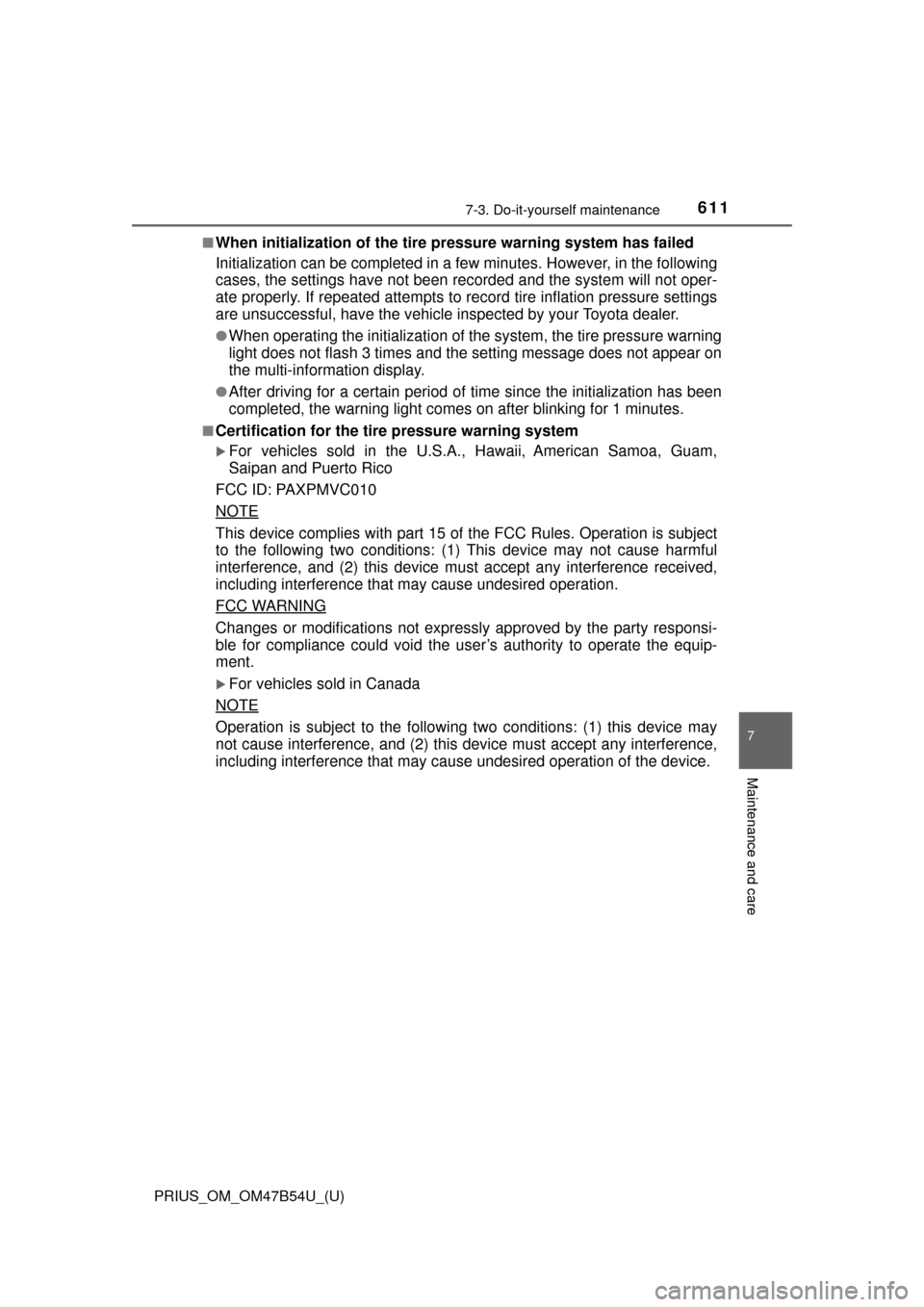
PRIUS_OM_OM47B54U_(U)
6117-3. Do-it-yourself maintenance
7
Maintenance and care
■When initialization of the tire pressure warning system has failed
Initialization can be completed in a few minutes. However, in the following
cases, the settings have not been recorded and the system will not oper-
ate properly. If repeated attempts to record tire inflation pressure settings
are unsuccessful, have the vehicle inspected by your Toyota dealer.
●When operating the initialization of th e system, the tire pressure warning
light does not flash 3 times and the setting message does not appear on
the multi-information display.
●After driving for a certain period of time since the initialization has been
completed, the warning light comes on after blinking for 1 minutes.
■Certification for the tire pressure warning system
For vehicles sold in the U.S.A. , Hawaii, American Samoa, Guam,
Saipan and Puerto Rico
FCC ID: PAXPMVC010
NOTE
This device complies with part 15 of the FCC Rules. Operation is subject
to the following two conditions: (1) This device may not cause harmful
interference, and (2) this device must accept any interference received,
including interference that may cause undesired operation.
FCC WARNING
Changes or modifications not expressl y approved by the party responsi-
ble for compliance could void the user ’s authority to operate the equip-
ment.
For vehicles sold in Canada
NOTE
Operation is subject to the following two conditions: (1) this device may
not cause interference, and (2) this device must accept any interference,
including interference that may cause undesired operation of the device.
Page 667 of 796
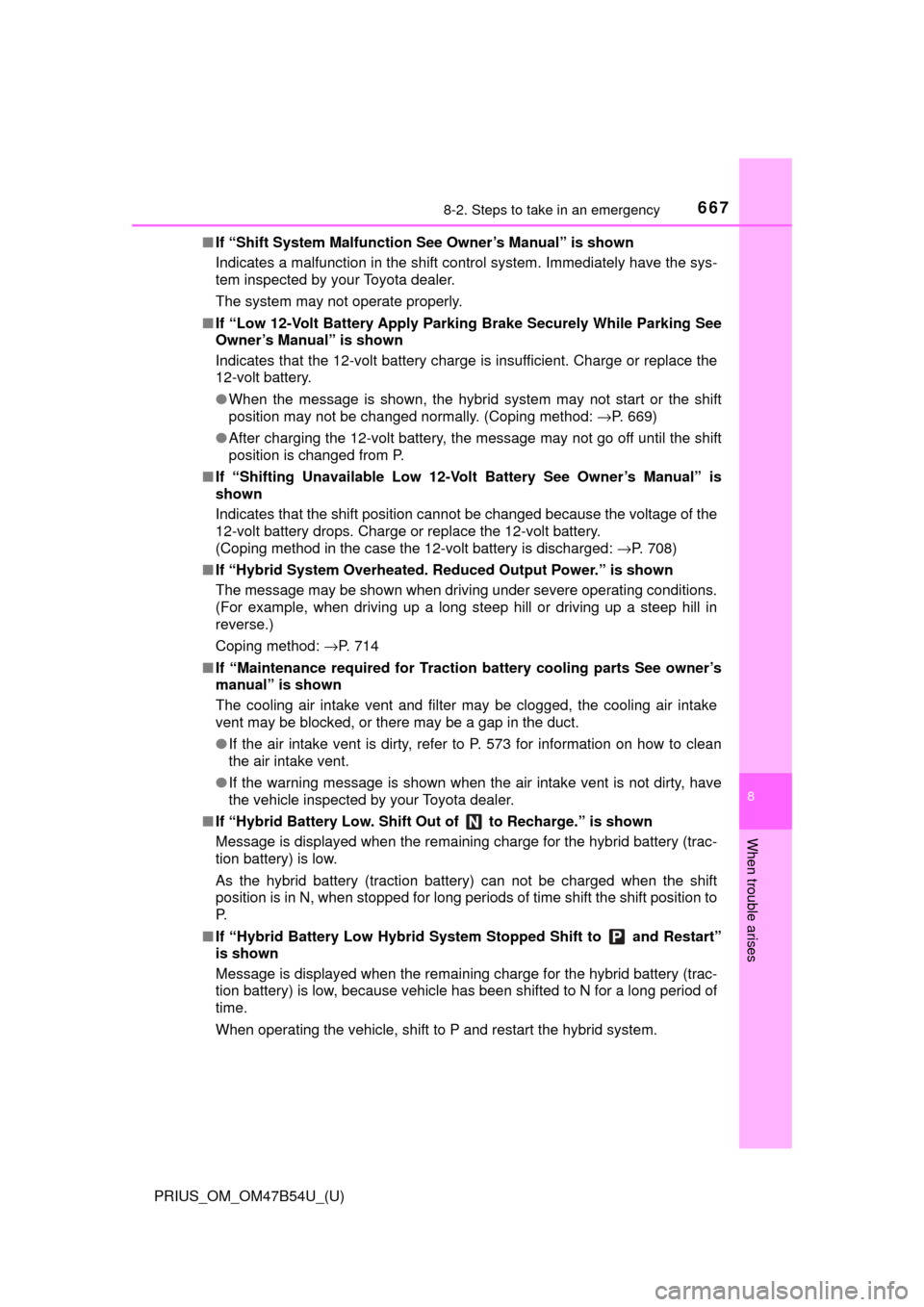
6678-2. Steps to take in an emergency
PRIUS_OM_OM47B54U_(U)
8
When trouble arises
■If “Shift System Malfunction See Owner’s Manual” is shown
Indicates a malfunction in the shift control system. Immediately have the sys-
tem inspected by your Toyota dealer.
The system may not operate properly.
■ If “Low 12-Volt Battery Apply Parking Brake Securely While Parking See
Owner’s Manual” is shown
Indicates that the 12-volt battery charge is insufficient. Charge or replace the
12-volt battery.
●When the message is shown, the hybrid system may not start or the shift
position may not be changed normally. (Coping method: →P. 669)
● After charging the 12-volt battery, the message may not go off until the shift
position is changed from P.
■ If “Shifting Unavailable Low 12-Volt Battery See Owner’s Manual” is
shown
Indicates that the shift position cannot be changed because the voltage of the
12-volt battery drops. Charge or replace the 12-volt battery.
(Coping method in the case the 12-volt battery is discharged: →P. 708)
■ If “Hybrid System Overheated. Re duced Output Power.” is shown
The message may be shown when driving under severe operating conditions.
(For example, when driving up a long steep hill or driving up a steep hill in
reverse.)
Coping method: →P. 714
■ If “Maintenance required for Traction battery cooling parts See owner’s
manual” is shown
The cooling air intake vent and filter may be clogged, the cooling air intake
vent may be blocked, or there may be a gap in the duct.
● If the air intake vent is dirty, refer to P. 573 for information on how to clean
the air intake vent.
● If the warning message is shown when the air intake vent is not dirty, have
the vehicle inspected by your Toyota dealer.
■ If “Hybrid Battery Low. Shift Ou t of to Recharge.” is shown
Message is displayed when the remaining charge for the hybrid battery (trac-
tion battery) is low.
As the hybrid battery (traction battery) can not be charged when the shift
position is in N, when stopped for long periods of time shift the shift position to
P.
■ If “Hybrid Battery Low Hybrid Syst em Stopped Shift to and Restart”
is shown
Message is displayed when the remaining charge for the hybrid battery (trac-
tion battery) is low, because vehicle has been shifted to N for a long period of
time.
When operating the vehicle, shift to P and restart the hybrid system.
Page 707 of 796
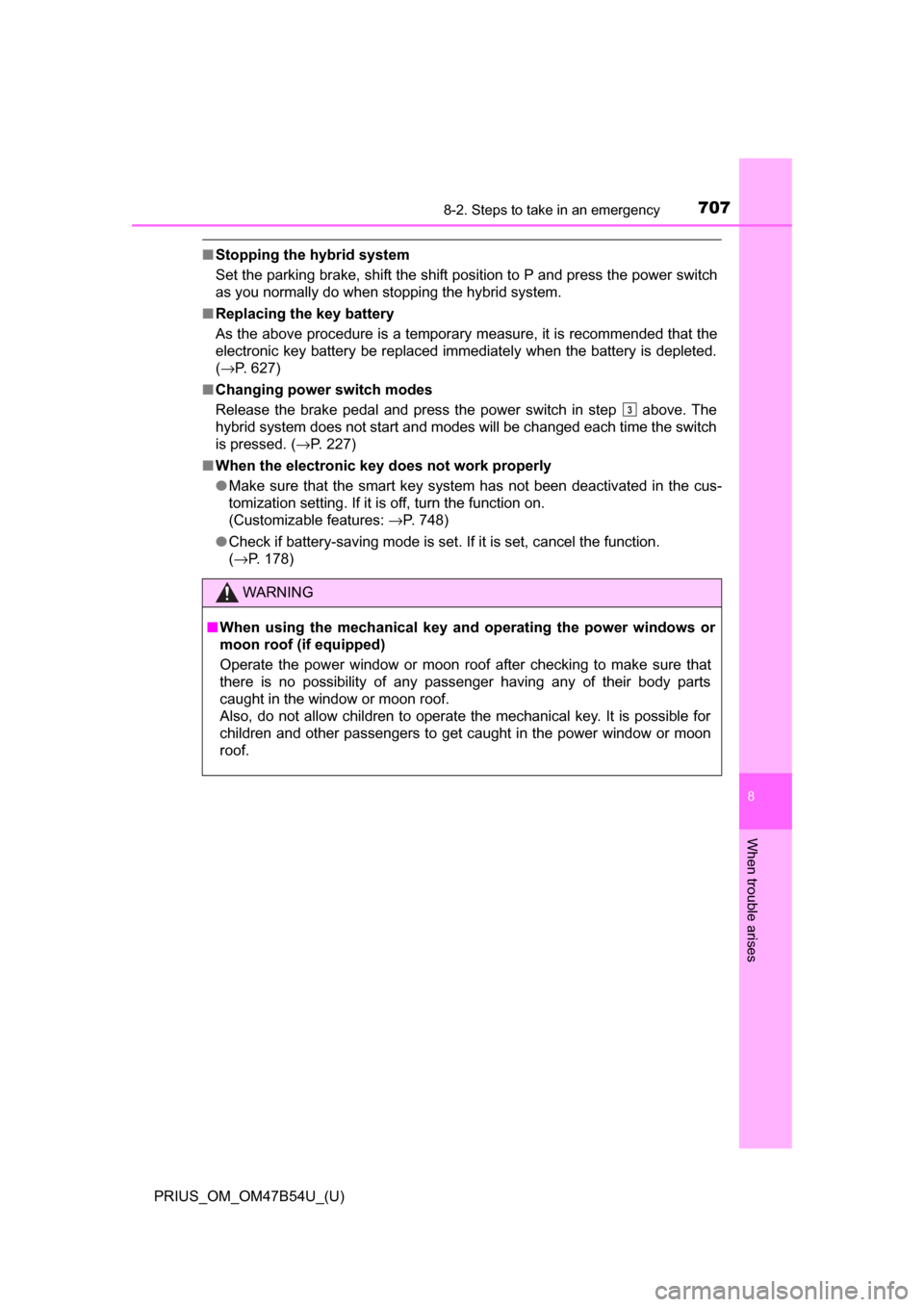
7078-2. Steps to take in an emergency
PRIUS_OM_OM47B54U_(U)
8
When trouble arises
■Stopping the hybrid system
Set the parking brake, shift the shift position to P and press the power switch
as you normally do when stopping the hybrid system.
■ Replacing the key battery
As the above procedure is a temporary measure, it is recommended that the
electronic key battery be replaced immediately when the battery is depleted.
(→P. 627)
■ Changing power switch modes
Release the brake pedal and press the power switch in step above. The
hybrid system does not start and modes will be changed each time the switch
is pressed. ( →P. 227)
■ When the electronic key does not work properly
●Make sure that the smart key system has not been deactivated in the cus-
tomization setting. If it is off, turn the function on.
(Customizable features: →P. 748)
● Check if battery-saving mode is set. If it is set, cancel the function.
(→P. 178)
WARNING
■ When using the mechanical key an d operating the power windows or
moon roof (if equipped)
Operate the power window or moon roof after checking to make sure that
there is no possibility of any passenger having any of their body parts
caught in the window or moon roof.
Also, do not allow children to operate the mechanical key. It is possible for
children and other passengers to get caught in the power window or moon
roof.
3
Page 751 of 796
PRIUS_OM_OM47B54U_(U)
7519-2. Customization
9
Vehicle specifications
■Smart key system (→P. 176)
*: This function can also be changed using the wireless remote control.
(→P. 169)
■
Wireless remote control ( →P. 166)
FunctionDefault
settingCustomized setting
Smart key systemOnOff–OO
Smart door unlocking*Driver’s doorAll the doors–OO
Time elapsed before unlock-
ing all the door when gripping
and holding the driver’s door
handle
2 seconds
Off
––O1.5 seconds
2.5 seconds
Number of consecutive door
lock operations2 timesAs many as
desired––O
123
FunctionDefault settingCustomized setting
Unlocking operation
Driver’s door unlocked in
first step, all
doors
unlocked in
second step
All doors
unlocked in first step
–OO
Wireless remote control On Off – – O
Locking operation when door
opened On Off – – O
123
Page 752 of 796
752
PRIUS_OM_OM47B54U_(U)
9-2. Customization
■Power windows and moon roof* (→ P. 198, 202)
*: If equipped
■
Reverse warning buzzer (→ P. 236)
■Turn signal lever (→P. 240)
FunctionDefault
settingCustomized setting
Mechanical key linked opera-
tion (open)OffOn––O
Mechanical key linked opera-
tion (close)OffOn––O
Wireless remote control linked
operation (open only)OffOn––O
Mechanical key, wireless
remote control linked opera-
tion signal (buzzer)
OnOff––O
123
FunctionDefault
settingCustomized setting
Signal (buzzer) when the shift
position is in RIntermittentSingle––O
123
FunctionDefault settingCustomized setting
Times of flashing of the lane
change signal flashers3
Off
––O5
7
123