2017 TOYOTA PRIUS service
[x] Cancel search: servicePage 272 of 292

272
2. Entune App Suite OPERATION
PRIUS_Navi_OM47B62U_(U)
16.05.13 15:58
IF A MESSAGE APPEARS ON THE SCREEN
When problems occur starting up the application player, a message will appear on
the screen. Referring to the table below to identify the problem, take the suggested
corrective action. The following messages are only a few examples. If a message
other than the following is displayed, follow the instructions displayed on the
screen.
MessageDisplay conditionsCorrective action
“The Phone is not connected.
For more information, please
visit toyota.com.”The cellular phone cannot be
connected.
Refer to http://
www.toyota.com/entune/ to
confirm if the phone is com-
patible or not.
“To use the services, an ac-
tive application needs to be
running on your phone. For
more information, please visit
toyota.com.”The Entune App Suite appli-
cation cannot be connected
to Bluetooth
® SPP.
Refer to http://www.toyota.com/entune/ to
confirm if the phone is
Bluetooth
® SPP compatible
or not, and then activate the
Entune App Suite application.
*: Bluetooth is a registered trade mark of Bluetooth SIG, Inc.
INFORMATION
●The actual messages displayed on screen may differ from the messages in this manual.
Page 273 of 292

273
2. Entune App Suite OPERATION
PRIUS_Navi_OM47B62U_(U)
16.05.13 15:58
Entune App Suite
8
1Press the “APPS” button.
2Select“Navigation” .
3Select“Dest.” .
4Select“Web Search” .
5Check that the “Web Search” screen is
displayed.
1Display the “Web Search” screen.
(→P.273)
2Select the desired application button to
search.
3Enter a search term, and select “GO” .
4Select“Map”.
5Select “Go to ” .
6Select “OK” to start guidance.
LINKING Entune App Suite
AND NAVIGATION FUNCTION
The system can set a destination and
make a hands-free call via Entune App
Suite. For details about the function
and service of each application, refer
to http://www.toyota.com/entune/
.
PS081IO
SETTING A DESTINATION
USING Entune App Suite
Locations that were searched using
Entune App Suite can be set as a des-
tination.
For the operation of the route guidance
screen and the function of each screen
button: →P.222
INFORMATION
● Actual sequence may vary based on the
application.
Page 274 of 292

274
2. Entune App Suite OPERATION
PRIUS_Navi_OM47B62U_(U)
16.05.13 15:58
1Display the “Web Search” screen.
(→P.273)
2Select the desired application button to
search.
3Enter a search term, and select “GO”.
4Select “Call”.
5Select “Yes”.
“Cancel” : Select to cancel making a
phone call.
6Check that the “Call” screen is dis-
played.
1Display the “Apps” screen. ( →P.269)
2Select the desired application button.
3Select the character input space.
4Enter a search term, and then select
“OK”.
MAKING A PHONE CALL
USING Entune App Suite
Phone calls can be made to locations
which were searched using Entune
App Suite.
For phone operation and the function of
each screen button: → P.164
Entune App Suite KEYWORD
OPERATION
Information can be entered to an appli-
cation by the software keyboard or
voice recognition. For details about the
function and service of each applica-
tion, refer to
http://www.toyota.com/entune/
.
The keyboard layout can be changed.
(→ P.57)
USING THE SOFTWARE
KEYBOARD
Page 278 of 292
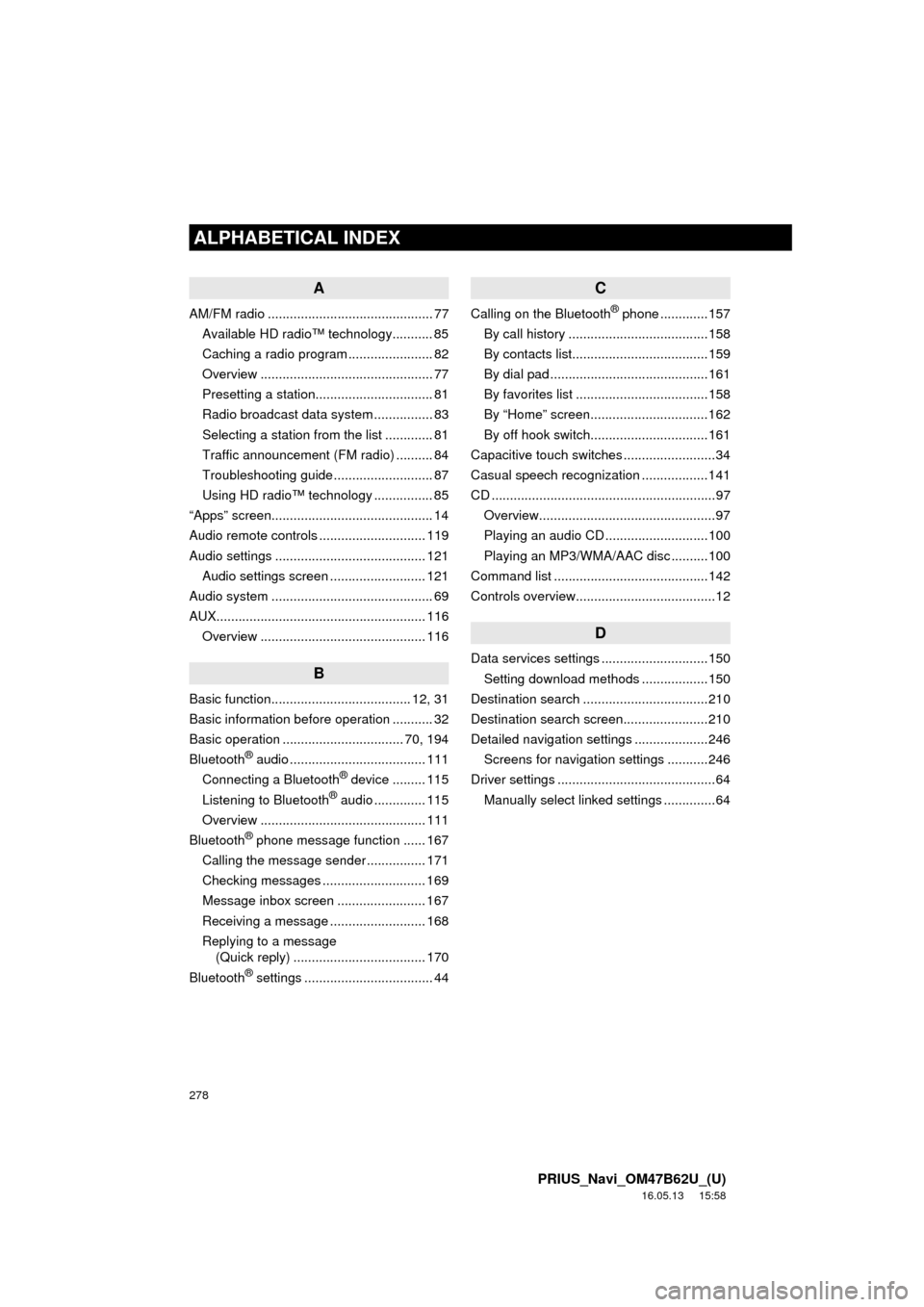
278
ALPHABETICAL INDEX
PRIUS_Navi_OM47B62U_(U)
16.05.13 15:58
A
AM/FM radio ............................................. 77Available HD radio™ technology........... 85
Caching a radio program ....................... 82
Overview ............................................... 77
Presetting a station................................ 81
Radio broadcast data system ................ 83
Selecting a station from the list ............. 81
Traffic announcement (FM radio) .......... 84
Troubleshooting guide ........................... 87
Using HD radio™ technology ................ 85
“Apps” screen............................................ 14
Audio remote controls ............................. 119
Audio settings ......................................... 121 Audio settings screen .......................... 121
Audio system ....... ..................................... 69
AUX......................................................... 116 Overview ............................................. 116
B
Basic function...................................... 12, 31
Basic information before operation ........... 32
Basic operation ................................. 70, 194
Bluetooth
® audio ..................................... 111
Connecting a Bluetooth® device ......... 115
Listening to Bluetooth® audio .............. 115
Overview ............................................. 111
Bluetooth
® phone message function ...... 167
Calling the message sender ................ 171
Checking messages ............................ 169
Message inbox screen ........................ 167
Receiving a message .......................... 168
Replying to a message (Quick reply) .................................... 170
Bluetooth
® settings ................................... 44
C
Calling on the Bluetooth® phone .............157
By call history ......................................158
By contacts list.....................................159
By dial pad ...........................................161
By favorites list ....................................158
By “Home” screen................................162
By off hook switch................................161
Capacitive touch switches .........................34
Casual speech recognization ..................141
CD .............................................................97 Overview................................................97
Playing an audio CD ............................100
Playing an MP3/WMA/AAC disc ..........100
Command list ..........................................142
Controls overview......................................12
D
Data services settings .............................150 Setting download methods ..................150
Destination search ..................................210
Destination search screen.......................210
Detailed navigation settings ....................246 Screens for navigation settings ...........246
Driver settings ...........................................64 Manually select linked settings ..............64
ALPHABETICAL INDEX
Page 279 of 292

279
PRIUS_Navi_OM47B62U_(U)
16.05.13 15:58
E
Editing route............................................ 232Adding destinations ............................. 233
Deleting destinations ........................... 233
Detour setting ...................................... 235
Reordering destinations ...................... 233
Selecting route type ............................ 234
Setting route preferences .................... 234
Entering letters and numbers/list screen operation ............................................... 38
Entering letters and numbers ................ 38
List screen ............................................. 38
Entune App Suite ............................ 263, 269 Entune App Suite keyword operation.......................................... 274
Linking Entune App Suite and navigation function........................... 273
Using Entune App Suite ...................... 269
Entune App Suite operation .................... 269
Entune App Suite overview..................... 264
Entune App Suite service ....................... 264 Before using the function .................... 266
Preparation before using Entune App Suite............................. 267
Entune App Suite settings ...................... 276
F
Function index .......................................... 28
G
General settings ........................................ 57 General settings screen ........................ 57
GPS (Global positioning system) ............ 257
Limitations of the navigation system .............. ............................... 257
H
Home screen............................................. 16
Status display ........................................ 18
Home screen operation............................. 37
I
Information .............................................. 147
Initial screen .............................................. 32
Internet radio ............................................. 96 Listening to internet radio ...................... 96
iPod ......................................................... 106
iPod audio ........................................... 110
iPod video............................................ 110
Overview ............................................. 106
L
Linking multi-information display and navigation system........ .......................... 43
Page 284 of 292

284
PRIUS_Navi_OM47B62U_(U)
16.05.13 15:58
Map database information and updates
END-USER LICENSE AGREEMENT
END-USER TERMS
The content provided by HERE (“Data”) is licensed, not sold . By opening this package, or installing, copying, or
otherwise using the Data, you agree to be bound by the terms of this agreement.
The Data is provided for your personal, internal use only a nd may not be resold. It is protected by copyright, and
is subject to the following terms (this “End User Lic ense Agreement”) and conditions which are agreed to by you,
on the one hand, and HERE and its licensors (including their licensors and suppliers) on the other hand. For
purposes of these terms, “HERE” shall mean (a) HERE North America, LLC with respect to Data for the Americas
and/or the Asia Pacific region and (b) HERE Europe B.V. for Data for Europe, the Middle East and/or Africa.
The Data includes certain information and related content provided under license to HERE from third parties and
is subject to the applicable supplier terms and co pyright notices set forth at the following URL:
http://corporate.navteq.com/supplier_terms.html.
This data includes information taken with permission from Canadian authorities, including © Her Majesty,
© Queen’s Printer for Ontario, © Canada Post, GeoBase®, © Department of Natural Resources Canada. All rights
reserved.
The Data may include or reflect data of licensors, including Her Majesty the Queen in the Right of Canada (“Her
Majesty”), Canada Post Corporation (“Canada Post”) and the Department of Natural Resources Canada
(“NRCan”). Such data is licensed on an “as is” basis. T he licensors, including Her Majesty, Canada Post and
NRCan, make no guarantees, representations or warrantie s respecting such data, either express or implied,
arising by law or otherwise, including but not limited to , effectiveness, completeness, accuracy or fitness for a
particular purpose.
The licensors, including Her Majesty, Canada Post and NRCan, shall not be liable in respect of any claim, demand
or action, irrespective of the nature of the cause of the claim, demand or action alleging any loss, injury or damages,
direct or indirect, which may result from the use or posse ssion of the data or the Data. The licensors, including Her
Majesty, Canada Post and NRCan, shall not be liable in any way for loss of revenues or contracts, or any other
consequential loss of any kind resulting from any defect in the data or the Data.
End User shall indemnify and save harmless the licensors, including Her Majesty, Canada Post and NRCan, and
their officers, employees and agents from and against any claim, demand or action, irrespective of the nature of
the cause of the claim, demand or action, alleging loss, costs, expenses, damages or injuries (including injuries
resulting in death) arising out of the use or possession of the data or the Data.
Contains information licensed under the Open Government License - Ontario.
Contains information licensed under the Open Governme nt or Open Data Licenses of Newfoundland and
Labrador, Ontario, Niagara Region, Toronto, Edmonton and Alberta, British Colombia, Vancouver, Hamilton and
Peel.
HERE holds a non-exclusive license from the United States Postal Service® to publish and sell ZIP+4®
information.
©United States Postal Service® 2015. Prices are not established, controlled or approved by the United States
Postal Service®. The following trademarks and registrations are owned by the USPS: United States Postal
Service, USPS, and ZIP+4.
Includes data available from the U.S. Geological Survey.
Page 285 of 292

285
PRIUS_Navi_OM47B62U_(U)
16.05.13 15:58
TERMS AND CONDITIONS
License Limitations on Use:
You agree that your license to use this Data is limited to and conditioned on use for
solely personal, noncommercial purposes, and not for service bureau, timesharing or other similar purposes.
Except as otherwise set forth herein, you agree not to otherwise reproduce, copy, modify, decompile, disassemble
or reverse engineer any portion of this Data, and may not transfer or distribute it in any form, for any purpose,
except to the extent permitted by mandatory laws.
License Limitations on Transfer: Your limited license does not allow transfer or resale of the Data, except on
the condition that you may transfer the Data and all ac companying materials on a permanent basis if: (a) you
retain no copies of the Data; (b) the recipient agrees to the terms of this End-User License Agreement; and (c)
you transfer the Data in the exact same form as you purchased it by physically transferring the original media
(e.g., the CD-ROM or DVD you purchased), all origi nal packaging, all Manuals and other documentation.
Specifically, Multi-disc sets may only be transferred or sold as a complete set as provided to you and not as a
subset thereof.
Additional License Limitations: Except where you have been specifically licensed to do so by HERE in a
separate written agreement, and without limiting the prec eding paragraph, your license is conditioned on use of
the Data as prescribed in this agreement, and you ma y not (a) use this Data with any products, systems, or
applications installed or otherwise connected to or in communication with vehicles capable of vehicle navigation,
positioning, dispatch, real time route guidance, fleet management or similar applications; or (b) with, or in
communication with, including without limitation, cellular phones, palmtop and handheld computers, pagers, and
personal digital assistants or PDAs.
Warning: This Data may contain inaccurate or incomplete information due to the passage of time, changing
circum-stances, sources used and the nat ure of collecting comprehensive geographic Data, any of which may lead
to incorrect results.
No Warranty: This Data is provided to you “as is”, and you agre e to use it at your own risk. HERE and its licensors
(and their licensors and suppliers) make no guarantees, representations or warranties of any kind, express or
implied, arising by law or otherwise, including but not limited to, content, quality, accuracy, completeness,
effectiveness, reliability, fitness for a particular purpose, usefulness, use or results to be obtained from this Data,
or that the Data or server will be uninterrupted or error-free.
Disclaimer of Warranty: HERE AND ITS LICENSORS (INCLUDING THEIR LICENSORS AND SUPPLIERS)
DISCLAIM ANY WARRANTIES, EXPR ESS OR IMPLIED, OF QUALITY, PERFORMANCE, MERCHANTABILITY,
FITNESS FOR A PARTICULAR PURPOSE OR NON-INFRINGE MENT. Some States, Territories and Countries
do not allow certain warranty exclusions, so to that extent the above exclusion may not apply to you.
Disclaimer of Liability: HERE AND ITS LICENS ORS (INCLUDING THEIR LI CENSORS AND SUPPLIERS)
SHALL NOT BE LIABLE TO YOU IN RESPECT OF ANY CLAIM, DEMAND OR ACTION, IRRESPECTIVE OF
THE NATURE OF THE CAUSE OF THE CLAIM, DEMA ND OR ACTION ALLEGING ANY LOSS, INJURY OR
DAMAGES, DIRECT OR INDIRECT, WHICH MAY RESULT FROM THE USE OR POSSESSION OF THIS DATA;
OR FOR ANY LOSS OF PROFIT, REVENUE, CONT RACTS OR SAVINGS, OR ANY OTHER DIRECT,
INDIRECT, INCIDENTAL, SPECIAL OR CONSEQUENTIAL DAMAGES ARISING OUT OF YOUR USE OF OR
INABILITY TO USE THIS DATA, ANY DEFECT IN THIS DATA, OR THE BREACH OF THESE TERMS OR
CONDITIONS, WHETHER IN AN ACTION IN CONTRA CT OR TORT OR BASED ON A WARRANTY, EVEN IF
HERE OR ITS LICENSORS HAVE BEEN ADVISED OF THE POSSIBILITY OF SUCH DAMAGES. Some States,
Territories and Countries do not allow certain liability exclusio ns or damages limitations, so to that extent the above
may not apply to you.