2017 TOYOTA PRIUS display
[x] Cancel search: displayPage 279 of 292

279
PRIUS_Navi_OM47B62U_(U)
16.05.13 15:58
E
Editing route............................................ 232Adding destinations ............................. 233
Deleting destinations ........................... 233
Detour setting ...................................... 235
Reordering destinations ...................... 233
Selecting route type ............................ 234
Setting route preferences .................... 234
Entering letters and numbers/list screen operation ............................................... 38
Entering letters and numbers ................ 38
List screen ............................................. 38
Entune App Suite ............................ 263, 269 Entune App Suite keyword operation.......................................... 274
Linking Entune App Suite and navigation function........................... 273
Using Entune App Suite ...................... 269
Entune App Suite operation .................... 269
Entune App Suite overview..................... 264
Entune App Suite service ....................... 264 Before using the function .................... 266
Preparation before using Entune App Suite............................. 267
Entune App Suite settings ...................... 276
F
Function index .......................................... 28
G
General settings ........................................ 57 General settings screen ........................ 57
GPS (Global positioning system) ............ 257
Limitations of the navigation system .............. ............................... 257
H
Home screen............................................. 16
Status display ........................................ 18
Home screen operation............................. 37
I
Information .............................................. 147
Initial screen .............................................. 32
Internet radio ............................................. 96 Listening to internet radio ...................... 96
iPod ......................................................... 106
iPod audio ........................................... 110
iPod video............................................ 110
Overview ............................................. 106
L
Linking multi-information display and navigation system........ .......................... 43
Page 280 of 292
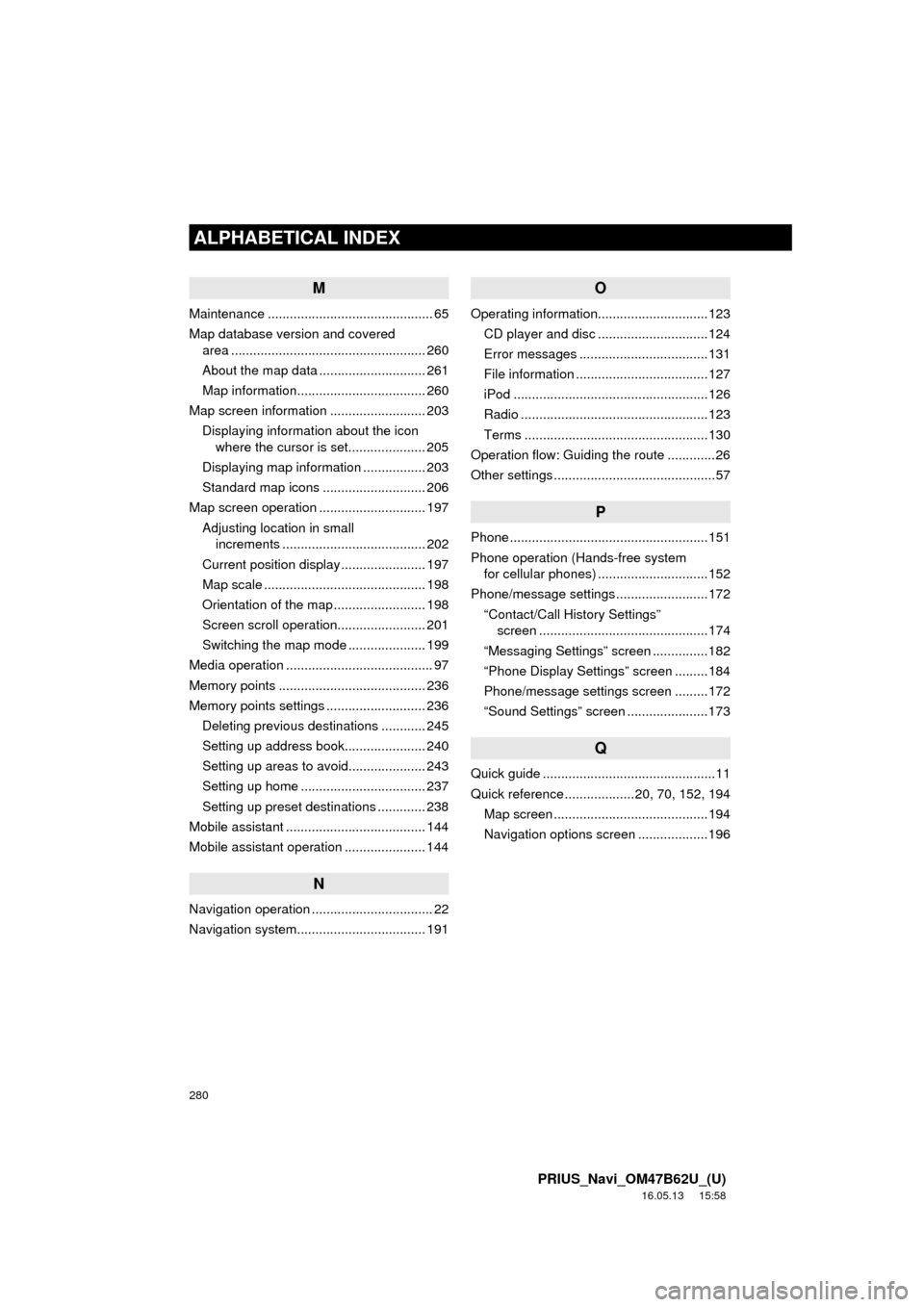
280
ALPHABETICAL INDEX
PRIUS_Navi_OM47B62U_(U)
16.05.13 15:58
M
Maintenance ............................................. 65
Map database version and covered area ..................................................... 260
About the map data ............................. 261
Map information................................... 260
Map screen information .......................... 203 Displaying information about the icon where the cursor is set..................... 205
Displaying map information ................. 203
Standard map icons ............................ 206
Map screen operation ............................. 197
Adjusting location in small increments ....................................... 202
Current position display ....................... 197
Map scale ............................................ 198
Orientation of the map ......................... 198
Screen scroll operation........................ 201
Switching the map mode ..................... 199
Media operation ........................................ 97
Memory points ........................................ 236
Memory points settings ........................... 236 Deleting previous destinations ............ 245
Setting up address book...................... 240
Setting up areas to avoid..................... 243
Setting up home .................................. 237
Setting up preset destinations ............. 238
Mobile assistant ...................................... 144
Mobile assistant operation ...................... 144
N
Navigation operation ................................. 22
Navigation system........... ..................... ... 191
O
Operating information..............................123
CD player and disc ..............................124
Error messages ...................................131
File information ....................................127
iPod .....................................................126
Radio ...................................................123
Terms ..................................................130
Operation flow: Guiding the route .............26
Other settings ............................................57
P
Phone ......................................................151
Phone operation (Hands-free system for cellular phones) ..............................152
Phone/message settings .........................172
“Contact/Call History Settings” screen ..............................................174
“Messaging Settings” screen ...............182
“Phone Display Settings” screen .........184
Phone/message settings screen .........172
“Sound Settings” screen ......................173
Q
Quick guide ...............................................11
Quick reference ...................20, 70, 152, 194 Map screen ..........................................194
Navigation options screen ...................196
Page 281 of 292

281
PRIUS_Navi_OM47B62U_(U)
16.05.13 15:58
R
Radio operation ........................................ 77
Receiving on the Bluetooth® phone........ 163
Incoming calls ..................................... 163
Receiving weather information ............... 148 Displaying weather information ........... 148
Registering home...................................... 22
Registering preset destinations ................ 24
Registering/connecting Bluetooth
®
device .................................................... 44
Certification ........................................... 48
Profiles .................................................. 46
Registering a Bluetooth
® audio
player for the first time ....................... 45
Registering a Bluetooth
® phone
for the first time .................................. 44
Route guidance....................................... 226
Route guidance screen ........................... 226 During freeway driving ........................ 228
Route overview ................................... 227
Screen for route guidance ................... 226
Turn list screen.................................... 230
Turn-by-turn arrow screen................... 230
When approaching intersection........... 229
S
Screen adjustment .................................... 41
Search operation..................................... 212Searching by address.......................... 214
Searching by address book ................. 218
Searching by coordinates .................... 221
Searching by emergency..................... 219
Searching by intersection and freeway ............................................ 219
Searching by map ............................... 221
Searching by point of interest .............. 215
Searching from previous destinations...................................... 218
Selecting search area.......................... 213
Setting home as destination ................ 213
Setting preset destinations as destination ....................................... 213
Setting Bluetooth
® details ......................... 49
“Bluetooth* Setup” screen ..................... 49
Connecting a Bluetooth
® device ........... 52
Deleting a Bluetooth® device ................ 51
Editing the Bluetooth® device
information ......................................... 54
Registering a Bluetooth
® device ........... 50
“System Settings” screen ...................... 55
Setting home as the destination................ 27
Setup............................... 121, 172, 246, 276
“Setup” screen .......................................... 20
*: Bluetooth is a registered trademark of Bluetooth SIG, Inc.
Page 282 of 292
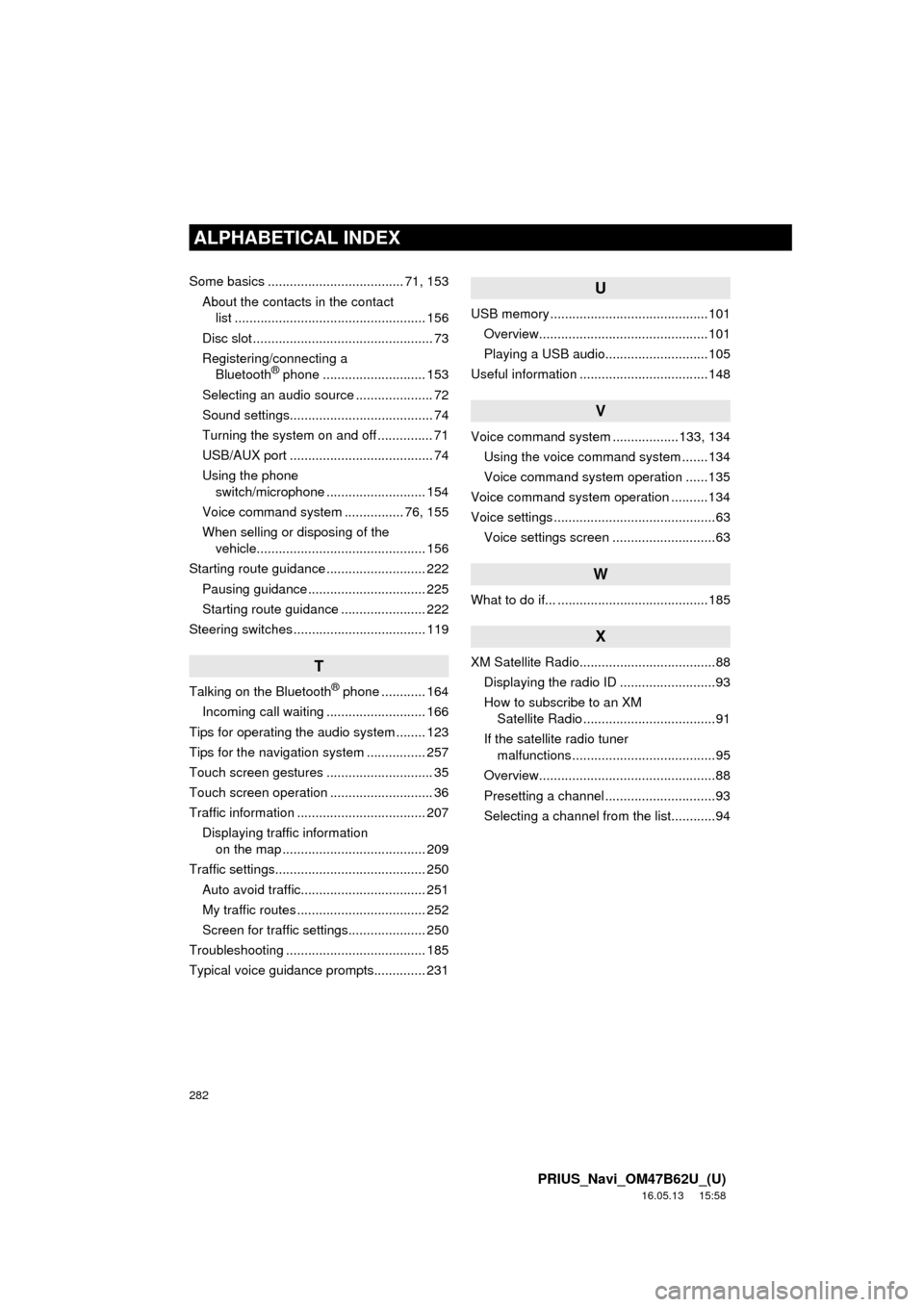
282
ALPHABETICAL INDEX
PRIUS_Navi_OM47B62U_(U)
16.05.13 15:58
Some basics ..................................... 71, 153About the contacts in the contact list .................................................... 156
Disc slot ................................................. 73
Registering/connecting a Bluetooth
® phone ............................ 153
Selecting an audio source ..................... 72
Sound settings....................................... 74
Turning the system on and off ............... 71
USB/AUX port ....................................... 74
Using the phone switch/microphone ........................... 154
Voice command system ................ 76, 155
When selling or disposing of the vehicle.............................................. 156
Starting route guidance ........................... 222 Pausing guidance ................................ 225
Starting route guidance ....................... 222
Steering switches .................................... 119
T
Talking on the Bluetooth® phone ............ 164
Incoming call waiting ........................... 166
Tips for operating the audio system ........ 123
Tips for the navigation system ................ 257
Touch screen gestures ............................. 35
Touch screen operation ............................ 36
Traffic information ................................... 207 Displaying traffic information on the map ....................................... 209
Traffic settings......................................... 250 Auto avoid traffic.................................. 251
My traffic routes ................................... 252
Screen for traffic settings..................... 250
Troubleshooting ...................................... 185
Typical voice guidance prompts.............. 231
U
USB memory ...........................................101 Overview..............................................101
Playing a USB audio............................105
Useful information ...................................148
V
Voice command system ... ...............133, 134
Using the voice command system .......134
Voice command system operation ......135
Voice command system operation ..........134
Voice settings ............................................63 Voice settings screen ............................63
W
What to do if... .........................................185
X
XM Satellite Radio.....................................88Displaying the radio ID ..........................93
How to subscribe to an XM Satellite Radio ....................................91
If the satellite radio tuner malfunctions .......................................95
Overview................................................88
Presetting a channel ..............................93
Selecting a channel from the list............94