Page 369 of 596

369
5
Audio system
PRIUS c_U (OM52J11U)
5-12. Using the voice command system (Multimedia system)
Press the talk switch.
To cancel the voice command sys-
tem, press and hold the talk switch.
After a beep sounds, say the desired command.
On the list screen, you can select the desired command.
■Microphone
→P. 332
■ When using the microphone
●It is unnecessary to speak directly into the microphone when giving a com-
mand.
● When “Voice Prompt Interrupt” set to on, it is not necessary to wait for the
confirmation beep before speaking a command. ( →P. 293)
● Voice commands may not be recognized if:
• Spoken too quickly.
• Spoken at a low or high volume.
• The roof or windows are open.
• Passengers are talking while voice commands are spoken.
• The air conditioning speed is set high.
• The air conditioning vents are turned towards the microphone.
● In the following conditions, the system may not recognize the command
properly and using voice commands may not be possible:
• The command is incorrect or unclear. Note that certain words, accents or
speech patterns may be difficult for the system to recognize.
• There is excessive background noise, such as wind noise.
Voice command system
The voice command system enables the hands-free system to
be operated using voice commands.
Operations of the voice comm and system can be performed by
selecting the menu corresponding to each function on the
screen. Even if any menu is selected, commands displayed on
all menus can be operated.
Using the voice command system
1
2
Page 371 of 596
3715-12. Using the voice command system (Multimedia system)
5
Audio system
PRIUS c_U (OM52J11U)
Some recognizable voice commands and their actions are shown
below as examples.
Basic
Phone
Command list
CommandAction
“Help”Prompts voice guidance to offer examples of com-
mands or operation methods
“Go Back”Returns to the previous screen
CommandAction
“Redial”Places a call to the phone number of the latest outgo-
ing call
“Call Back”Places a call to the phone number of latest incoming
call
“Show Recent
Calls”Displays the call history screen
“Dial (phone num-
ber)”Places a call to the said phone number
“Call (contacts)
(phonetypes)”Place a call to the said phone type of the contact from
the phone book
Page 405 of 596

4057-1. Maintenance and care
7
Maintenance and care
PRIUS c_U (OM52J11U)
NOTICE
■Cleaning detergents
● Do not use the following types of detergent, as they may discolor the vehi-
cle interior or cause streaks or damage to painted surfaces:
• Non-seat portions: Organic substances such as benzene or gasoline,
alkaline or acidic solutions, dye, and bleach
• Seats: Alkaline or acidic solutions, such as thinner, benzene, and alco- hol
● Do not use polish wax or polish cleaner. The instrument panel's or other
interior part's painted surface may be damaged.
■ Preventing damage to leather surfaces
Observe the following precautions to avoid damage to and deterioration of
leather surfaces:
● Remove any dust or dirt from leather surfaces immediately.
● Do not expose the vehicle to direct sunlight for extended periods of time.
Park the vehicle in the shade, especially during summer.
● Do not place items made of vinyl, plastic, or containing wax on the uphol-
stery, as they may stick to the leather surface if the vehicle interior heats
up significantly.
■ Water on the floor
Do not wash the vehicle floor with water.
Vehicle systems such as the audio system may be damaged if water comes
into contact with electrical components such as the audio system above or
under the floor of the vehicle. Water may also cause the body to rust.
■ Cleaning the inside of the rear window
● Do not use glass cleaner to clean the rear window, as this may cause
damage to the rear window defogger heater wires. Use a cloth dampened
with lukewarm water to gently wipe the window clean. Wipe the window in
strokes running parallel to the heater wires.
● Be careful not to scratch or damage the heater wires.
Page 483 of 596
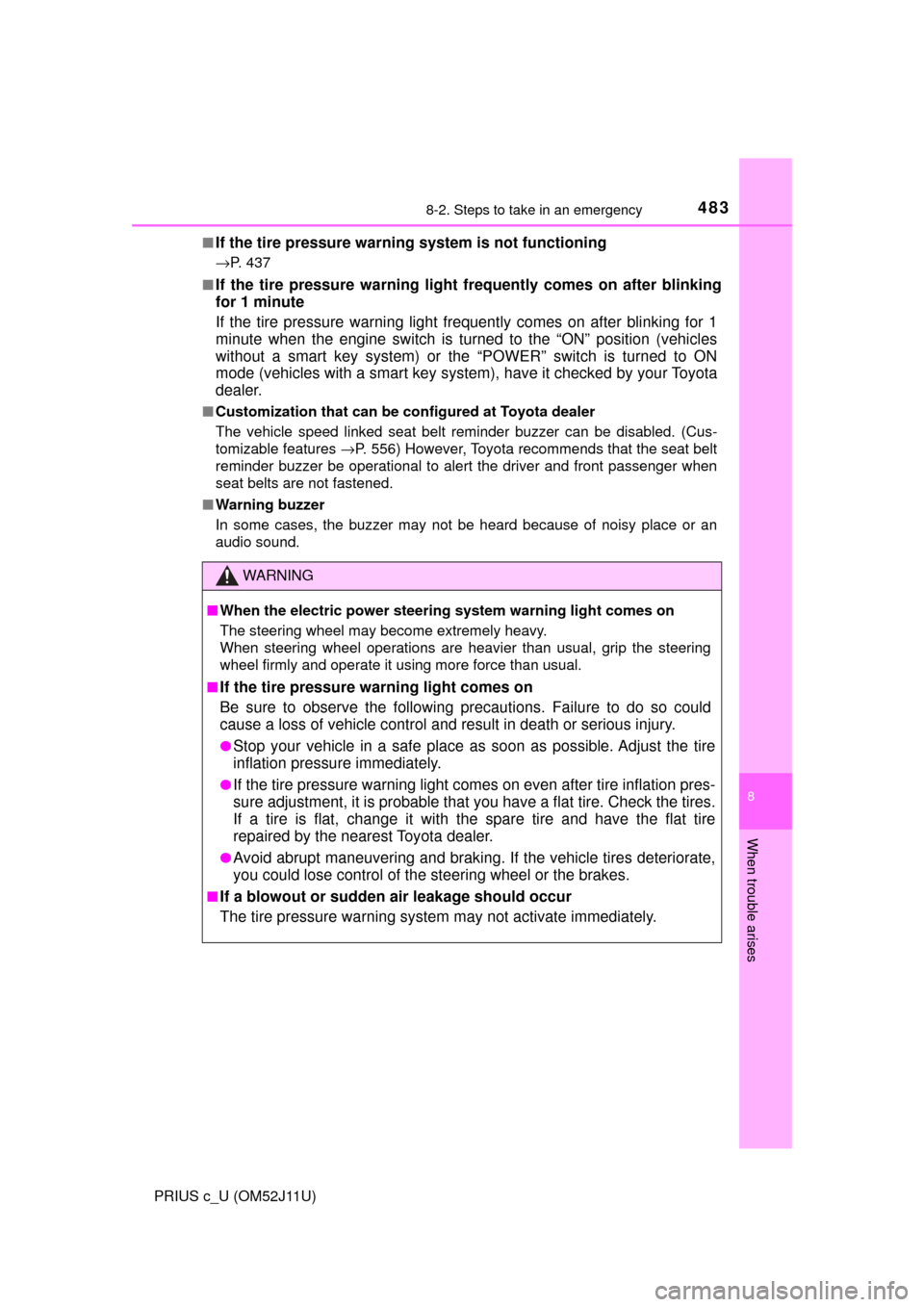
4838-2. Steps to take in an emergency
8
When trouble arises
PRIUS c_U (OM52J11U)■
If the tire pressure warning system is not functioning
→P. 437
■
If the tire pressure warning light frequently comes on after blinking
for 1 minute
If the tire pressure warning light frequently comes on after blinking for 1
minute when the engine switch is turned to the “ON” position (vehicles
without a smart key system) or the “POWER” switch is turned to ON
mode (vehicles with a smart key system ), have it checked by your Toyota
dealer.
■ Customization that can be co nfigured at Toyota dealer
The vehicle speed linked seat belt reminder buzzer can be disabled. (Cus-
tomizable features →P. 556) However, Toyota recommends that the seat belt
reminder buzzer be operational to alert the driver and front passenger when
seat belts are not fastened.
■ Warning buzzer
In some cases, the buzzer may not be heard because of noisy place or an
audio sound.
WARNING
■When the electric power steerin g system warning light comes on
The steering wheel may become extremely heavy.
When steering wheel operations are heavier than usual, grip the steering
wheel firmly and operate it using more force than usual.
■
If the tire pressure warning light comes on
Be sure to observe the following precautions. Failure to do so could
cause a loss of vehicle control and result in death or serious injury.
●Stop your vehicle in a safe place as soon as possible. Adjust the tire
inflation pressure immediately.
●If the tire pressure warning light co mes on even after tire inflation pres-
sure adjustment, it is probable that you have a flat tire. Check the tires.
If a tire is flat, change it with the spare tire and have the flat tire
repaired by the nearest Toyota dealer.
●Avoid abrupt maneuvering and braking. If the vehicle tires deteriorate,
you could lose control of the steering wheel or the brakes.
■If a blowout or sudden air leakage should occur
The tire pressure warning system may not activate immediately.
Page 500 of 596
5008-2. Steps to take in an emergency
PRIUS c_U (OM52J11U)
■Warning buzzer
In some cases, the buzzer may not be heard because of noisy place or an
audio sound.
Once⎯
The steering lock could not be
released within 3 seconds of
the “POWER” switch being
pressed.
→ Press the “POWER”
switch while depressing
the brake pedal and mov-
ing the steering wheel left
and right.
Once
⎯
The “POWER” switch has been
turned off with the shift lever in
a position other than P.
→ Shift the shift lever to P.
Once
⎯
After the “POWER” switch has
been turned off with the shift
lever in a position other than P,
the shift lever has been shifted
to P.
→ Turn the “POWER” switch
off.
Interior
buzzerExterior buzzerWarning messageDetails/Actions
(Flashes)
(Flashes)
(Flashes)
Page 521 of 596

5218-2. Steps to take in an emergency
8
When trouble arises
PRIUS c_U (OM52J11U)
■Starting the hybrid system when the 12-volt battery is discharged
The hybrid system cannot be started by push-starting.
■ To prevent 12-volt battery discharge
●Turn off the headlights and the audio system while the hybrid system is off.
● Turn off any unnecessary electrical components when the vehicle is running
at a low speed for an extended period, such as in heavy traffic.
■ Precautions when the 12-volt battery is discharged (vehicles with a
smart key system)
●In some cases, it may not be possible to unlock the doors using the smart
key system immediately after the 12-volt battery has been disconnected and
reconnected. Use the wireless remote control or the mechanical key to lock
or unlock the doors.
● The hybrid system may not start on the first attempt after the 12-volt battery
has recharged but will start normally after the second attempt. This is not a
malfunction.
● The “POWER” switch mode is memorized by the vehicle. When the 12-volt
battery is reconnected, the system will return to the mode it was in before
the 12-volt battery was discharged. Before disconnecting the 12-volt battery,
turn the “POWER” switch off.
If the “POWER” switch was in ACCESSORY or ON mode before the 12-volt
battery was discharged, the audio system and/or air conditioning system
may operate when the 12-volt battery is reconnected.
■ Charging the 12-volt battery
The electricity stored in the 12-volt battery will discharge gradually even when
the vehicle is not in use, due to natural discharge and the draining effects of
certain electrical appliances. If the vehicle is left for a long time, the 12-volt
battery may discharge, and the hybrid system may be unable to start. (The
12-volt battery recharges automatically while the hybrid system is operating.)
Page 556 of 596
556
PRIUS c_U (OM52J11U)
9-2. Customization
■Changing by using the multimedia systemPress the “SETUP” button.
Select “Vehicle” on the “Setup” screen.
Various setting can be changed. Refer to the list of settings that can
be changed for details.
■Changing by using the navigation system Press the “APPS” button.
Select “Setup” on the “Apps” screen and select “Vehicle”.
Various setting can be changed. Refer to the list of settings that can
be changed for details.
Customizable features
Your vehicle includes a variety of electronic features that can be
personalized to suit your preferences. Programming these pref-
erences requires specialized e quipment and may be performed
by your Toyota dealer.
Some function settings are changed simultaneously with other func-
tions being customized. Contact your Toyota dealer for further
details.
Customizing vehicle features (audio system)
1
2
1
2
Page 557 of 596

5579-2. Customization
9
Vehicle specifications
PRIUS c_U (OM52J11U)
Settings that can be changed using the audio system
Settings that can be changed by your Toyota dealer
Definition of symbols: O = Available, — = Not available
■
Vehicle Proximity Notification System (→P. 7 4 )
■Smart key system*1 and wireless remote control (→P. 126, 135)
*1: If equipped
*2: Vehicles with a smart key system
Customizable Features
1
2
FunctionDefault settingCustomized setting
The volume of Vehicle
Proximity Notification Sys-
tem sound
Level 1
Level 2
—OLevel 3
12
FunctionDefault settingCustomized setting
Operation signal
(Emergency flashers) On Off — O
Operation signal
(Buzzer)
*2On Off — O
Operation buzzer vol-
ume
*2Level 5 Off to level 7 O O
Time elapsed before auto-
matic door lock function is
activated if door is not
opened after being
unlocked 60 seconds
30 seconds
OO
120 seconds
Open door warning
buzzer
*2OnOff —O
Automatic door lock func-
tion to be activated if door
is not opened after being
unlocked On Off — O
12