Page 271 of 282
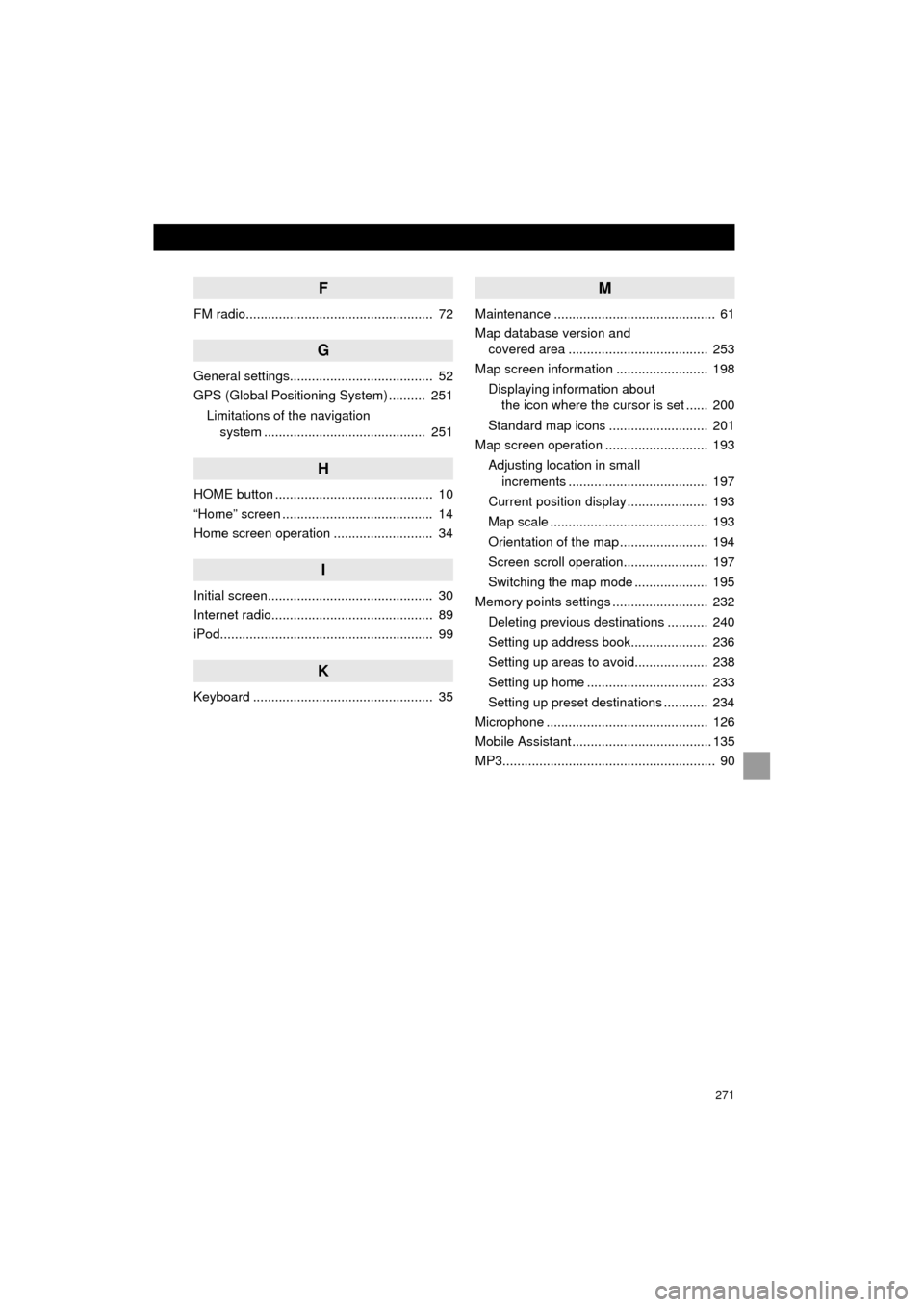
271
Prius_C_Navi_U
F
FM radio................................................... 72
G
General settings....................................... 52
GPS (Global Positioning System) .......... 251Limitations of the navigation system ............ .......................... ...... 251
H
HOME button ........................................... 10
“Home” screen ......................................... 14
Home screen operation ........................... 34
I
Initial screen............................................. 30
Internet radio............................................ 89
iPod.......................................................... 99
K
Keyboard ................................................. 35
M
Maintenance ............................................ 61
Map database version and
covered area ...................................... 253
Map screen information ......................... 198
Displaying information about the icon where the cursor is set ...... 200
Standard map icons ........................... 201
Map screen operation ............................ 193
Adjusting location in small increments ...................................... 197
Current position display ...................... 193
Map scale ........................................... 193
Orientation of the map ........................ 194
Screen scroll operation....................... 197
Switching the map mode .................... 195
Memory points settings .......................... 232
Deleting previous destinations ........... 240
Setting up address book..................... 236
Setting up areas to avoid.................... 238
Setting up home ................................. 233
Setting up preset destinations ............ 234
Microphone ............................................ 126
Mobile Assistant ...................................... 135
MP3.......................................................... 90
Page 272 of 282
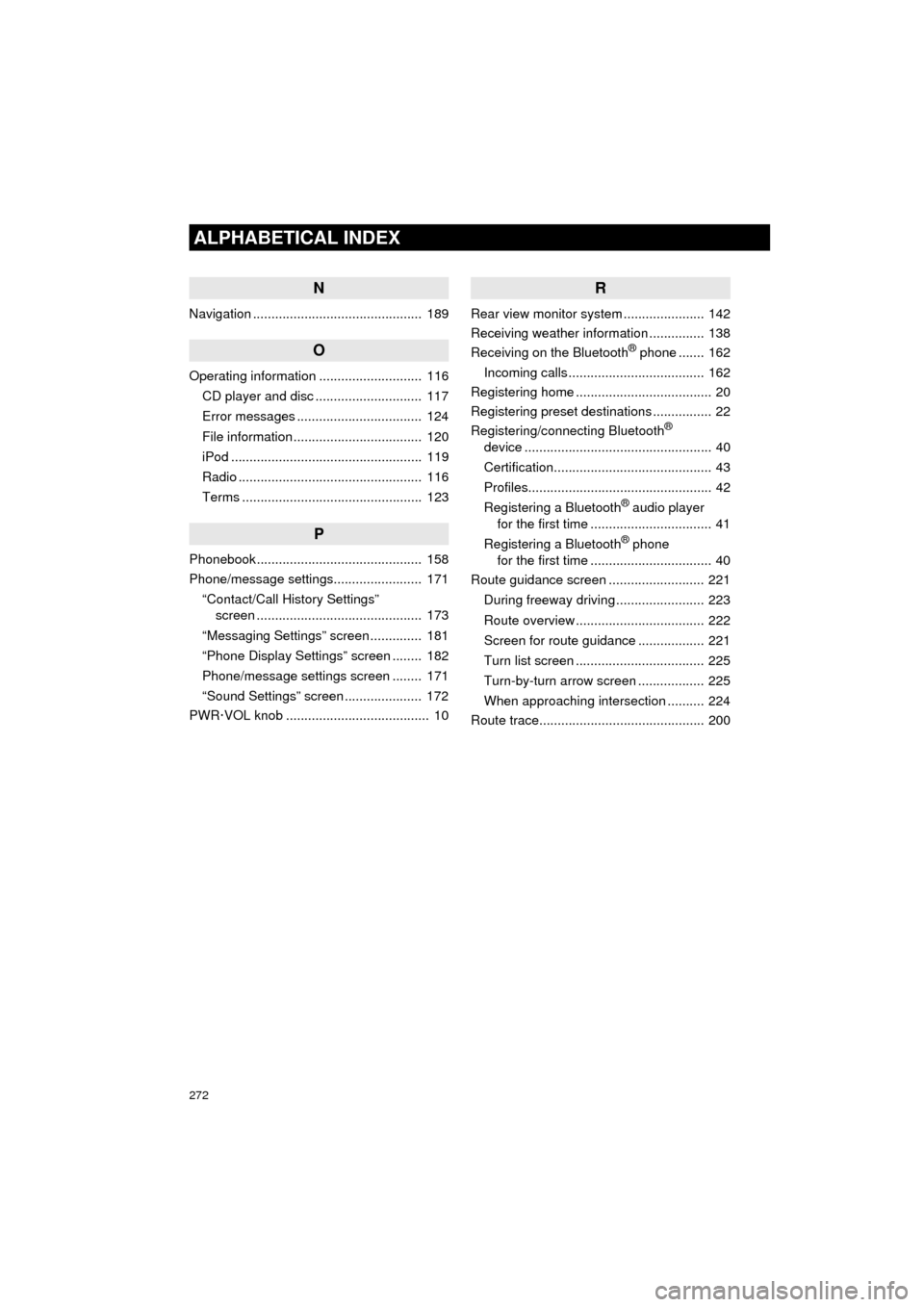
272
ALPHABETICAL INDEX
Prius_C_Navi_U
N
Navigation .............................................. 189
O
Operating information ............................ 116CD player and disc ............................. 117
Error messages .................................. 124
File information ................................... 120
iPod .................................................... 119
Radio .................................................. 116
Terms ................................................. 123
P
Phonebook............................................. 158
Phone/message settings........................ 171“Contact/Call History Settings” screen ............................................. 173
“Messaging Settings” screen .............. 181
“Phone Display Settings” screen ........ 182
Phone/message settings screen ........ 171
“Sound Settings” screen ..................... 172
PWR·VOL knob ....................................... 10
R
Rear view monitor system ...................... 142
Receiving weather information ............... 138
Receiving on the Bluetooth
® phone ....... 162
Incoming calls ..................................... 162
Registering home ..................................... 20
Registering preset destinations ................ 22
Registering/connecting Bluetooth
®
device ................................................... 40
Certification........................................... 43
Profiles.................................................. 42
Registering a Bluetooth
® audio player
for the first time ................................. 41
Registering a Bluetooth
® phone
for the first time ................................. 40
Route guidance screen .......................... 221
During freeway driving ........................ 223
Route overview ................................... 222
Screen for route guidance .................. 221
Turn list screen ................................... 225
Turn-by-turn arrow screen .................. 225
When approaching intersection .......... 224
Route trace............................................. 200
Page 274 of 282
274
ALPHABETICAL INDEX
Prius_C_Navi_U
W
WMA ........................................................ 90
X
XM Satellite Radio ................................... 82Displaying the radio ID ......................... 87
How to subscribe to an XM Satellite Radio ....................... 85
If the satellite radio tuner malfunctions...................................... 88
Presetting a channel............................. 87
Selecting a channel from the list .......... 87