Page 100 of 464
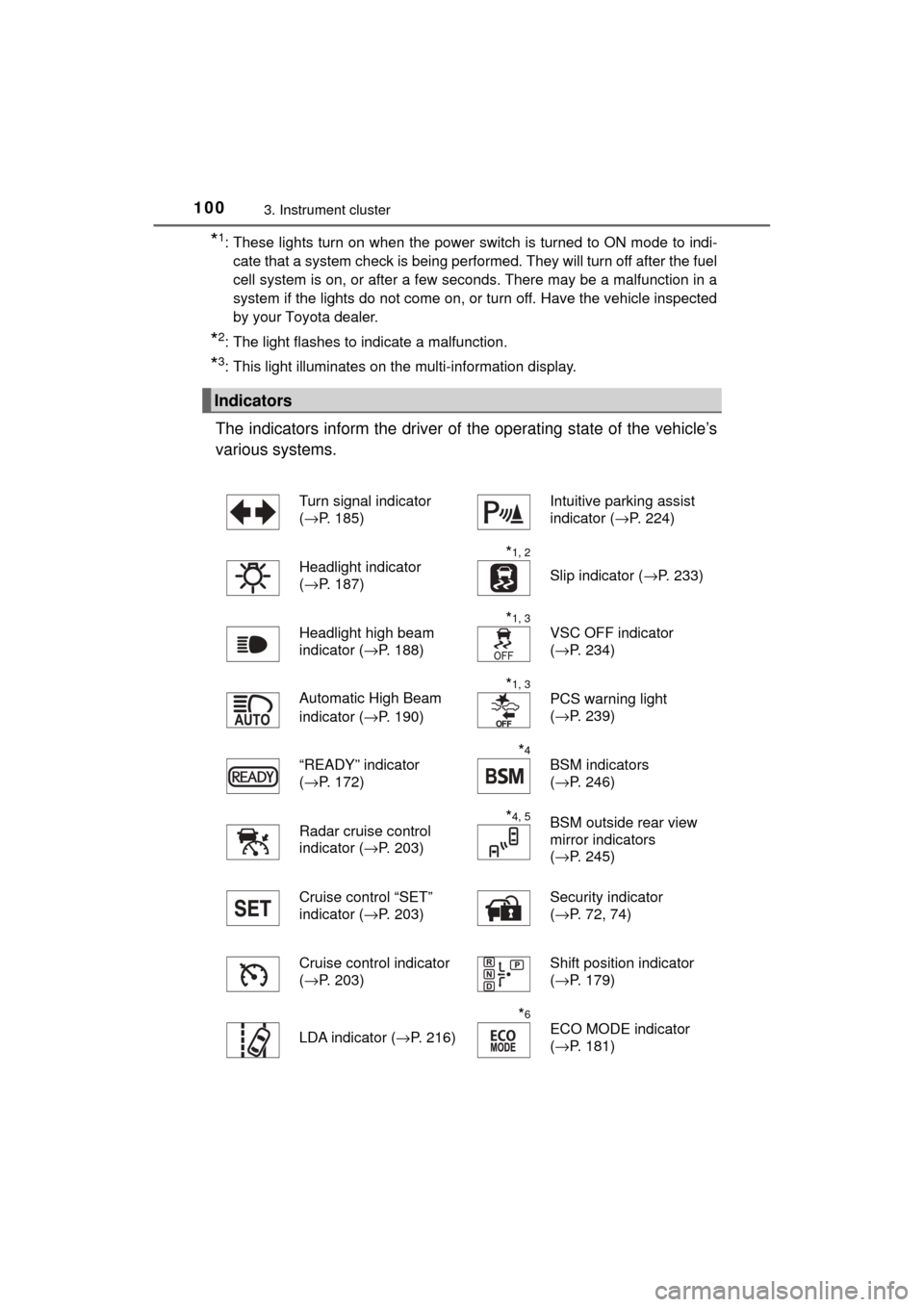
1003. Instrument cluster
MIRAI_OM_USA_OM62023U
*1: These lights turn on when the power switch is turned to ON mode to indi-cate that a system check is being performed. They will turn off after the fuel
cell system is on, or after a few seconds. There may be a malfunction in a
system if the lights do not come on, or turn off. Have the vehicle inspected
by your Toyota dealer.
*2: The light flashes to indicate a malfunction.
*3: This light illuminates on the multi-information display.
The indicators inform the driver of the operating state of the vehicle’s
various systems.
Indicators
Turn signal indicator
( →P. 185)Intuitive parking assist
indicator ( →P. 224)
Headlight indicator
( →P. 187)
*1, 2
Slip indicator ( →P. 233)
Headlight high beam
indicator ( →P. 188)
*1, 3
VSC OFF indicator
(→P. 234)
Automatic High Beam
indicator ( →P. 190)
*1, 3
PCS warning light
(→P. 239)
“READY” indicator
( →P. 172)
*4
BSM indicators
(→P. 246)
Radar cruise control
indicator ( →P. 203)
*4, 5BSM outside rear view
mirror indicators
(→P. 245)
Cruise control “SET”
indicator ( →P. 203) Security indicator
(
→P. 72, 74)
Cruise control indicator
( →P. 203)
Shift position indicator
(→P. 179)
LDA indicator ( →P. 216)
*6
ECO MODE indicator
(→P. 181)
Page 101 of 464
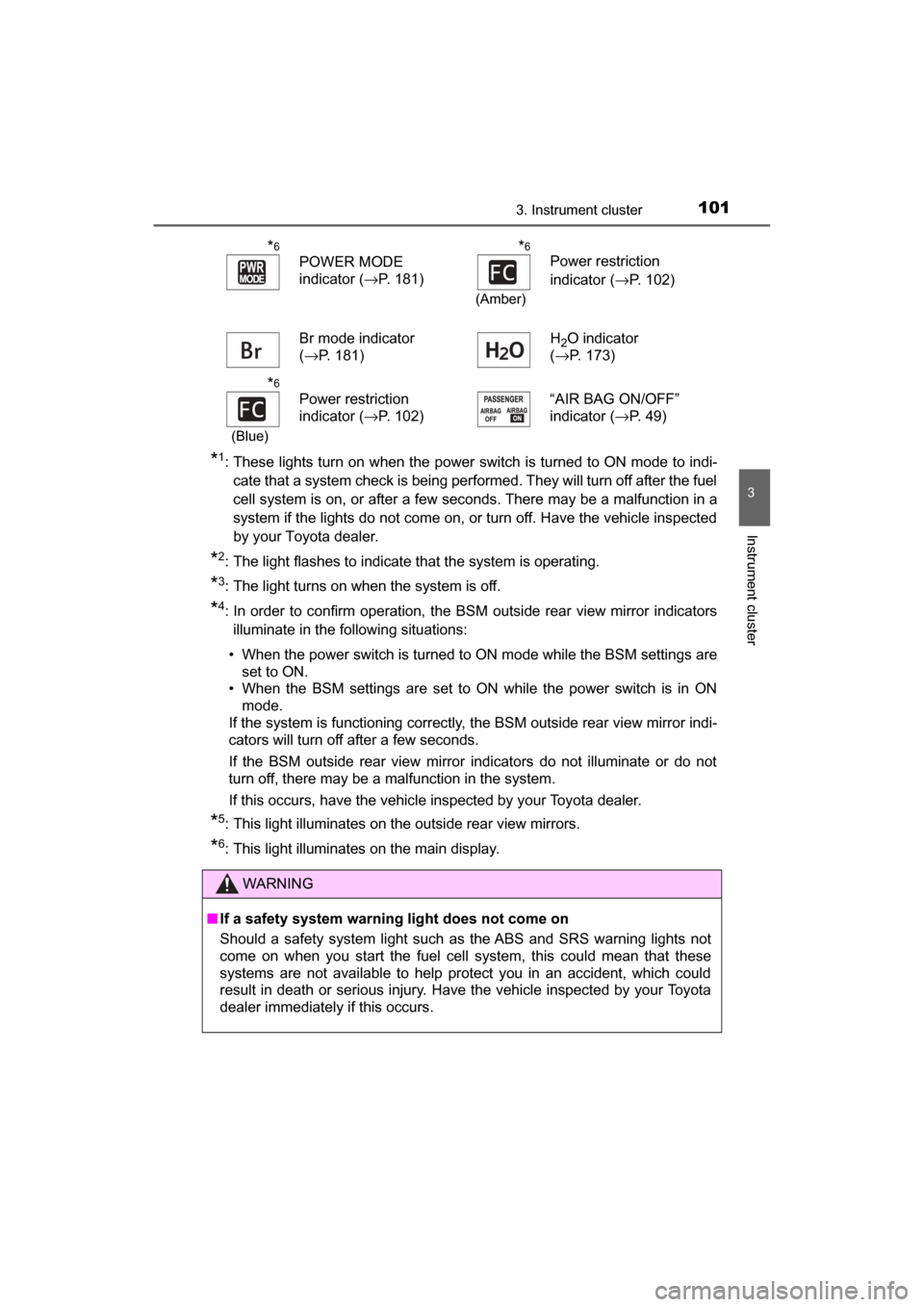
1013. Instrument cluster
3
Instrument cluster
MIRAI_OM_USA_OM62023U
*1: These lights turn on when the power switch is turned to ON mode to indi-cate that a system check is being performed. They will turn off after the fuel
cell system is on, or after a few seconds. There may be a malfunction in a
system if the lights do not come on, or turn off. Have the vehicle inspected
by your Toyota dealer.
*2: The light flashes to indicate that the system is operating.
*3: The light turns on when the system is off.
*4: In order to confirm operation, the BSM outside rear view mirror indicatorsilluminate in the following situations:
• When the power switch is turned to ON mode while the BSM settings are set to ON.
• When the BSM settings are set to ON while the power switch is in ON mode.
If the system is functioning correctly, the BSM outside rear view mirror indi-
cators will turn off after a few seconds.
If the BSM outside rear view mirror indicators do not illuminate or do not
turn off, there may be a malfunction in the system.
If this occurs, have the vehicle inspected by your Toyota dealer.
*5: This light illuminates on the outside rear view mirrors.
*6: This light illuminates on the main display.
*6
POWER MODE
indicator ( →P. 181)*6
(Amber)
Power restriction
indicator (→P. 102)
Br mode indicator
( →P. 181) H
2O indicator
( →P. 173)
*6
(Blue)
Power restriction
indicator ( →P. 102) “AIR BAG ON/OFF”
indicator (
→P. 49)
WARNING
■If a safety system warning light does not come on
Should a safety system light such as the ABS and SRS warning lights not
come on when you start the fuel cell system, this could mean that these
systems are not available to help protect you in an accident, which could
result in death or serious injury. Have the vehicle inspected by your Toyota
dealer immediately if this occurs.
Page 104 of 464
1043. Instrument cluster
MIRAI_OM_USA_OM62023U
Switches between odometer and
trip meter displays. When the trip
meter is displayed, pressing and
holding the button will reset the
trip meter.
The brightness of the Instrument panel lights can be adjusted.
Brighter
Darker
The main display can be customized to split screen. ( →P. 439)
To toggle through the items, while in split screen, press or of
the meter control switches ( →P. 108), select on the main dis-
play, and press or . Fuel cell system indicator
Changing the display
Instrument panel light control
Setting split screen on the main display
Page 105 of 464
1053. Instrument cluster
3
Instrument cluster
MIRAI_OM_USA_OM62023U
Power meter
Current fuel consumption
Traction battery status
■The meters and display illuminate when
The power switch is in ON mode.
■ Instrument panel brightness adjustment
The instrument panel brightness levels when the tail lights are on and off can
be adjusted individually. However, when the surroundings are bright (daytime,
etc.), turning on the tail lights will not change the instrument panel brightness.
At this time, any adjustments made to the instrument panel brightness levels
will be applied to both settings at once.
Page 106 of 464
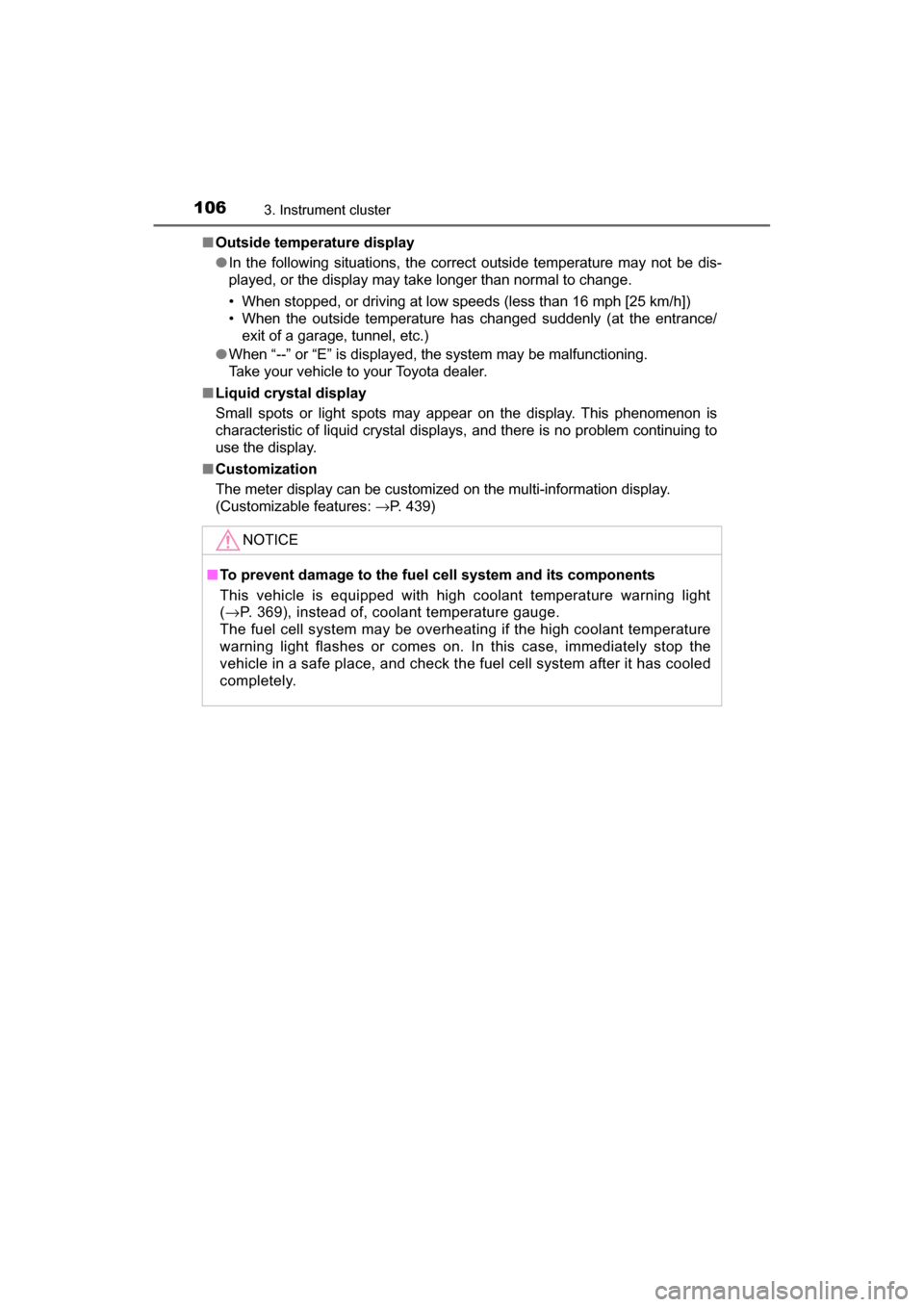
1063. Instrument cluster
MIRAI_OM_USA_OM62023U■
Outside temperature display
●In the following situations, the correct outside temperature may not be dis-
played, or the display may take longer than normal to change.
• When stopped, or driving at low speeds (less than 16 mph [25 km/h])
• When the outside temperature has changed suddenly (at the entrance/
exit of a garage, tunnel, etc.)
● When “--” or “E” is displayed, the system may be malfunctioning.
Take your vehicle to your Toyota dealer.
■ Liquid crystal display
Small spots or light spots may appear on the display. This phenomenon is
characteristic of liquid crystal displays, and there is no problem continuing to
use the display.
■ Customization
The meter display can be customized on the multi-information display.
(Customizable features: →P. 439)
NOTICE
■To prevent damage to the fuel cell system and its components
This vehicle is equipped with high coolant temperature warning light
(→ P. 369), instead of, coolant temperature gauge.
The fuel cell system may be overheating if the high coolant temperature
warning light flashes or comes on. In this case, immediately stop the
vehicle in a safe place, and check the fuel cell system after it has cooled
completely.
Page 109 of 464
1093. Instrument cluster
3
Instrument cluster
MIRAI_OM_USA_OM62023U
These images are examples only, and may vary slightly from actual
conditions.
When the vehicle is powered by the fuel cell
stack and traction battery
When the vehicle is charging the traction bat-
tery
When there is no energy flow
Traction battery status
LowFull
Page 117 of 464
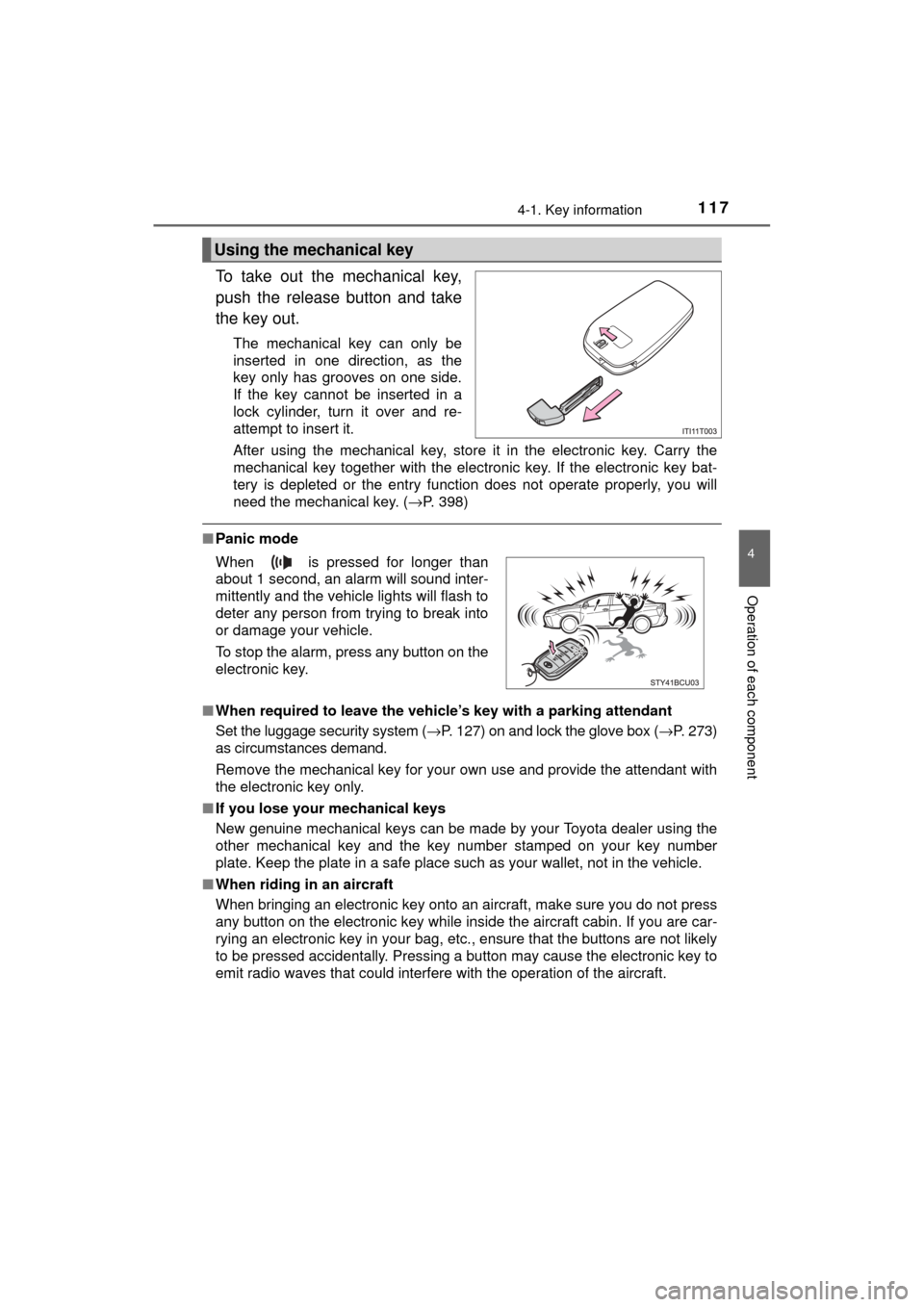
1174-1. Key information
4
Operation of each component
MIRAI_OM_USA_OM62023U
To take out the mechanical key,
push the release button and take
the key out.
The mechanical key can only be
inserted in one direction, as the
key only has grooves on one side.
If the key cannot be inserted in a
lock cylinder, turn it over and re-
attempt to insert it.
After using the mechanical key, store it in the electronic key. Carry the
mechanical key together with the electronic key. If the electronic key bat-
tery is depleted or the entry function does not operate properly, you will
need the mechanical key. (→P. 398)
■Panic mode
■ When required to leave the vehicle’s key with a parking attendant
Set the luggage security system ( →P. 127) on and lock the glove box ( →P. 273)
as circumstances demand.
Remove the mechanical key for your own use and provide the attendant with
the electronic key only.
■ If you lose your mechanical keys
New genuine mechanical keys can be made by your Toyota dealer using the
other mechanical key and the key number stamped on your key number
plate. Keep the plate in a safe place such as your wallet, not in the vehicle.
■ When riding in an aircraft
When bringing an electronic key onto an aircraft, make sure you do not press
any button on the electronic key while inside the aircraft cabin. If you are car-
rying an electronic key in your bag, etc., ensure that the buttons are not likely
to be pressed accidentally. Pressing a button may cause the electronic key to
emit radio waves that could interfere with the operation of the aircraft.
Using the mechanical key
When is pressed for longer than
about 1 second, an alarm will sound inter-
mittently and the vehicle lights will flash to
deter any person from trying to break into
or damage your vehicle.
To stop the alarm, press any button on the
electronic key.
Page 124 of 464
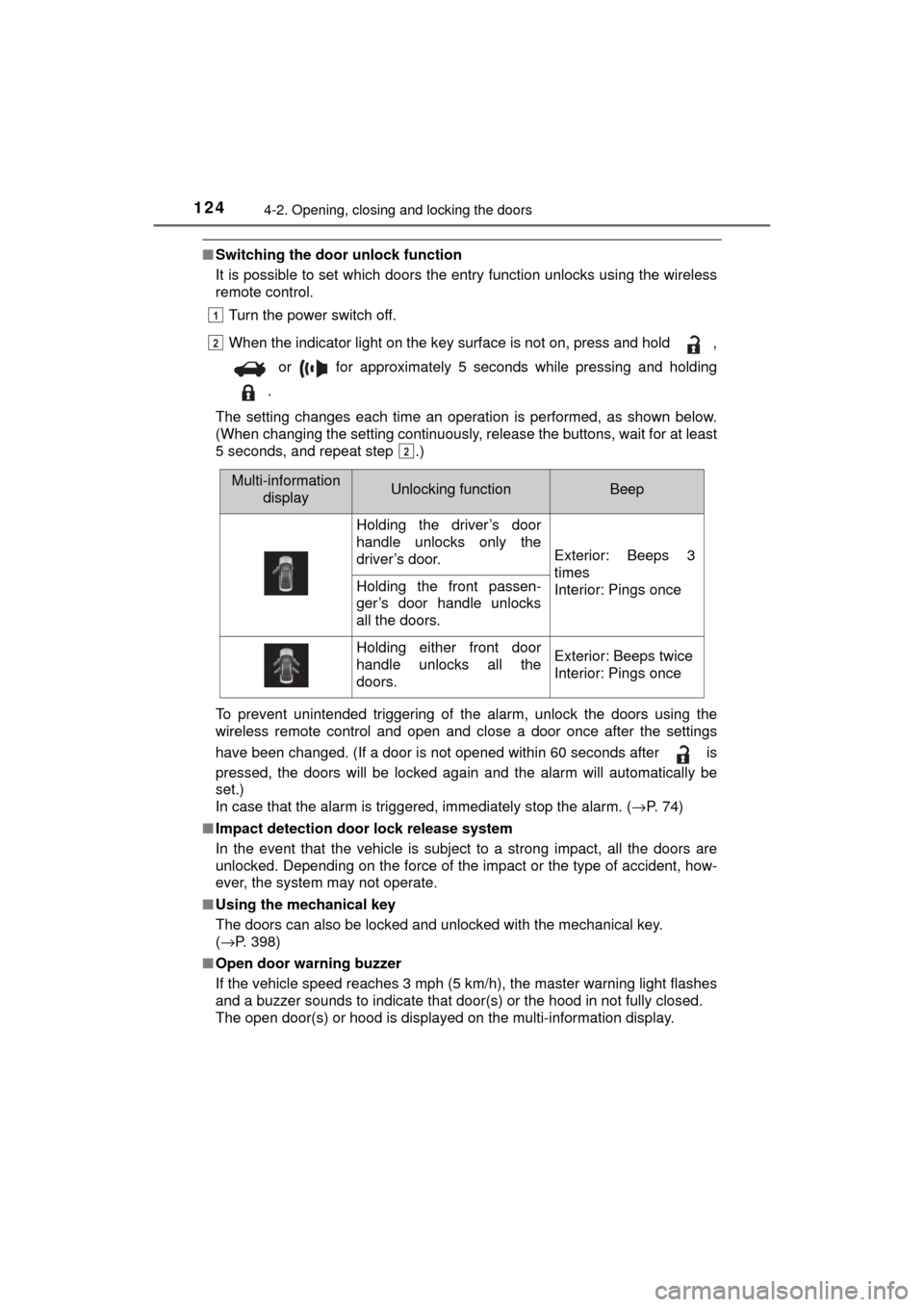
1244-2. Opening, closing and locking the doors
MIRAI_OM_USA_OM62023U
■Switching the door unlock function
It is possible to set which doors the entry function unlocks using the wireless
remote control.
Turn the power switch off.
When the indicator light on the key surface is not on, press and hold ,
or for approximately 5 seconds while pressing and holding
.
The setting changes each time an operation is performed, as shown below.
(When changing the setting continuously, release the buttons, wait for at least
5 seconds, and repeat step .)
To prevent unintended triggering of the alarm, unlock the doors using the
wireless remote control and open and close a door once after the settings
have been changed. (If a door is not opened within 60 seconds after is
pressed, the doors will be locked again and the alarm will automatically be
set.)
In case that the alarm is triggered, immediately stop the alarm. ( →P. 74)
■ Impact detection door lock release system
In the event that the vehicle is subject to a strong impact, all the doors are
unlocked. Depending on the force of the impact or the type of accident, how-
ever, the system may not operate.
■ Using the mechanical key
The doors can also be locked and unlocked with the mechanical key.
(→P. 398)
■ Open door warning buzzer
If the vehicle speed reaches 3 mph (5 km/h), the master warning light flashes
and a buzzer sounds to indicate that door(s) or the hood in not fully closed.
The open door(s) or hood is displayed on the multi-information display.
1
2
2
Multi-information
displayUnlocking functionBeep
Holding the driver’s door
handle unlocks only the
driver’s door.
Exterior: Beeps 3
times
Interior: Pings once
Holding the front passen-
ger’s door handle unlocks
all the doors.
Holding either front door
handle unlocks all the
doors.Exterior: Beeps twice
Interior: Pings once