2017 TOYOTA MIRAI turn signal
[x] Cancel search: turn signalPage 219 of 464
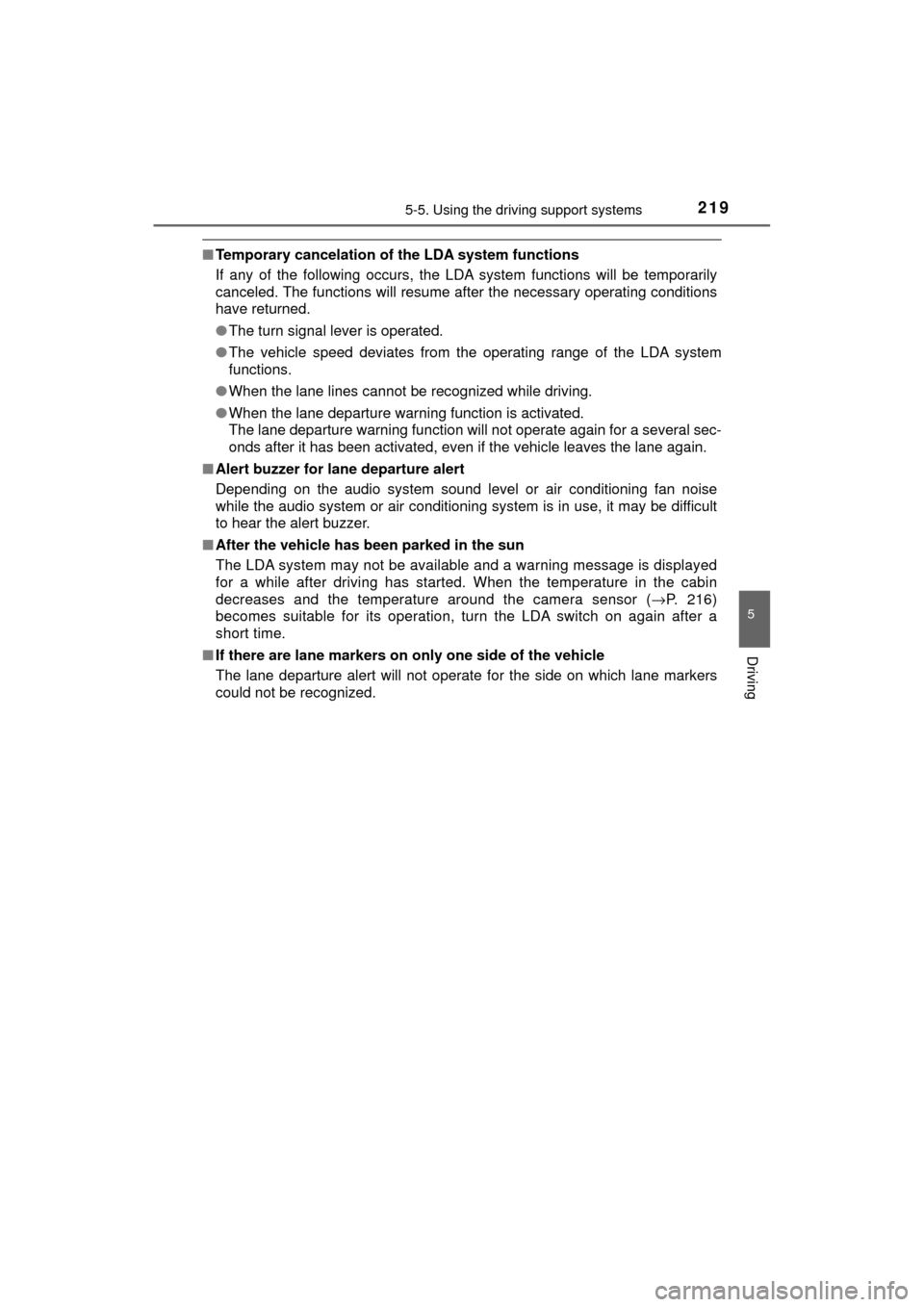
2195-5. Using the driving support systems
5
Driving
MIRAI_OM_USA_OM62023U
■Temporary cancelation of the LDA system functions
If any of the following occurs, the LDA system functions will be temporarily
canceled. The functions will resume after the necessary operating conditions
have returned.
●The turn signal lever is operated.
● The vehicle speed deviates from the operating range of the LDA system
functions.
● When the lane lines cannot be recognized while driving.
● When the lane departure warning function is activated.
The lane departure warning function will not operate again for a several sec-
onds after it has been activated, even if the vehicle leaves the lane again.
■ Alert buzzer for lane departure alert
Depending on the audio system sound level or air conditioning fan noise
while the audio system or air conditioning system is in use, it may be difficult
to hear the alert buzzer.
■ After the vehicle has been parked in the sun
The LDA system may not be available and a warning message is displayed
for a while after driving has started. When the temperature in the cabin
decreases and the temperature around the camera sensor ( →P. 216)
becomes suitable for its operation, turn the LDA switch on again after a
short time.
■ If there are lane markers on only one side of the vehicle
The lane departure alert will not operate for the side on which lane markers
could not be recognized.
Page 235 of 464
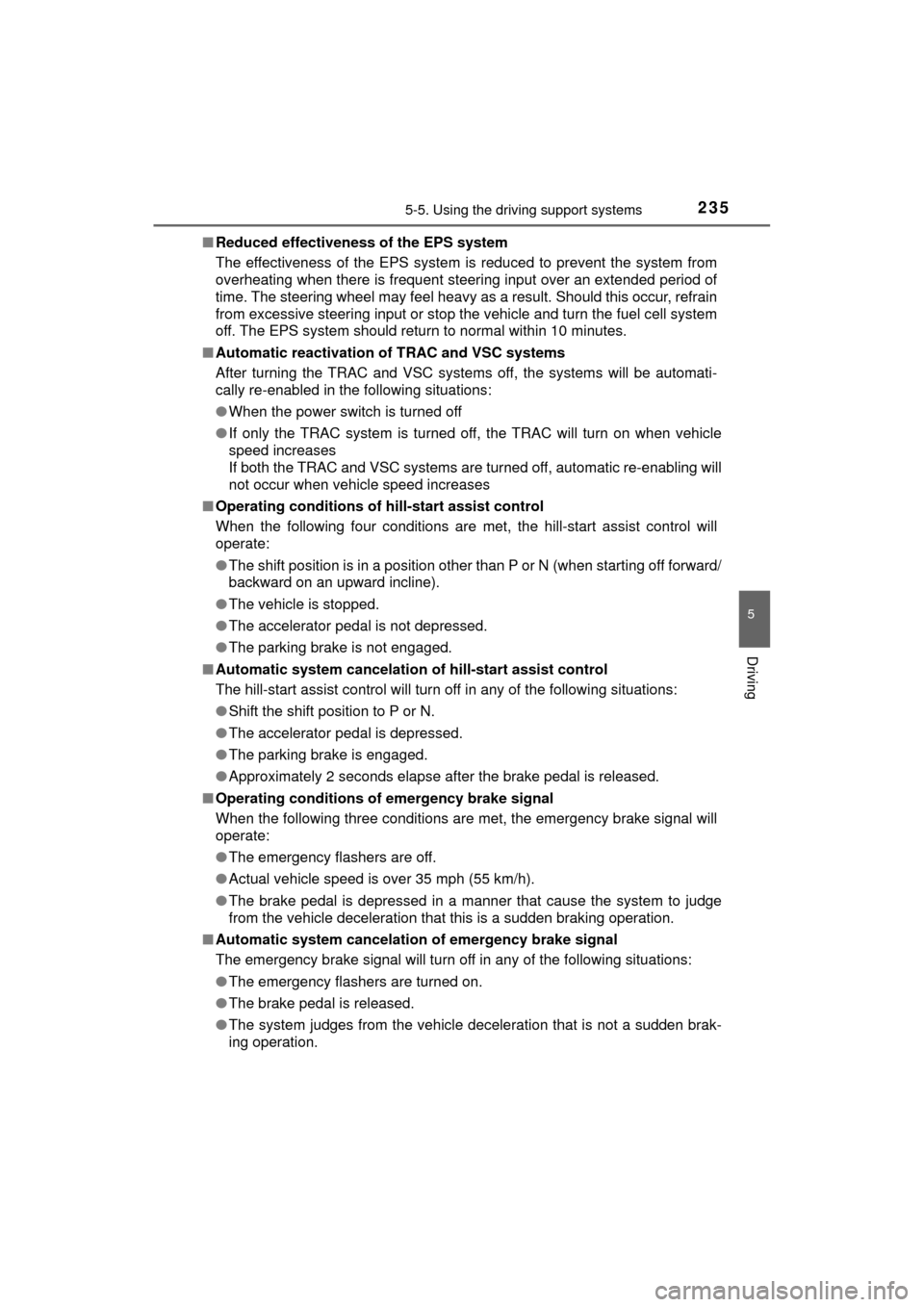
2355-5. Using the driving support systems
5
Driving
MIRAI_OM_USA_OM62023U■
Reduced effectiveness of the EPS system
The effectiveness of the EPS system is reduced to prevent the system from
overheating when there is frequent steering input over an extended period of
time. The steering wheel may feel heavy as a result. Should this occur, refrain
from excessive steering input or stop the vehicle and turn the fuel cell system
off. The EPS system should return to normal within 10 minutes.
■ Automatic reactivation of TRAC and VSC systems
After turning the TRAC and VSC systems off, the systems will be automati-
cally re-enabled in the following situations:
● When the power switch is turned off
● If only the TRAC system is turned off, the TRAC will turn on when vehicle
speed increases
If both the TRAC and VSC systems are turned off, automatic re-enabling will
not occur when vehicle speed increases
■ Operating conditions of hill-start assist control
When the following four conditions are met, the hill-start assist control will
operate:
● The shift position is in a position other than P or N (when starting off forward/
backward on an upward incline).
● The vehicle is stopped.
● The accelerator pedal is not depressed.
● The parking brake is not engaged.
■ Automatic system cancelation of hill-start assist control
The hill-start assist control will turn off in any of the following situations:
● Shift the shift position to P or N.
● The accelerator pedal is depressed.
● The parking brake is engaged.
● Approximately 2 seconds elapse after the brake pedal is released.
■ Operating conditions of emergency brake signal
When the following three conditions are met, the emergency brake signal will
operate:
●The emergency flashers are off.
● Actual vehicle speed is over 35 mph (55 km/h).
● The brake pedal is depressed in a manner that cause the system to judge
from the vehicle deceleration that this is a sudden braking operation.
■ Automatic system cancelatio n of emergency brake signal
The emergency brake signal will turn off in any of the following situations:
● The emergency flashers are turned on.
● The brake pedal is released.
● The system judges from the vehicle deceleration that is not a sudden brak-
ing operation.
Page 245 of 464

2455-5. Using the driving support systems
5
Driving
MIRAI_OM_USA_OM62023U
BSM (Blind Spot Monitor)
The Blind Spot Monitor is a system that has 2 functions;
● The Blind Spot Monitor function
Assists the driver in making t he decision when changing lanes
● The Rear Cross Traffic Alert function
Assists the driver when backing up
These functions use same sensors.
Summary of the Blind Spot Monitor
BSM outside rear view mirror indicators
Blind Spot Monitor function:
When a vehicle is detected in the blind spot, the BSM outside rear view
mirror indicator on the detected side illuminates. If the turn signal lever is
operated when a vehicle is in the blind spot, the BSM outside rear view
mirror indicator flashes.
Rear Cross Traffic Alert function:
When a vehicle approaching from the right or left rear of the vehicle is
detected, the BSM outside rear view mirror indicators flash.
Rear Cross Traffic Alert buzzer (Rear Cross Traffic Alert function
only)
When a vehicle approaching from the right or left rear of the vehicle is
detected, a buzzer sounds from behind the rear seat.
Page 296 of 464
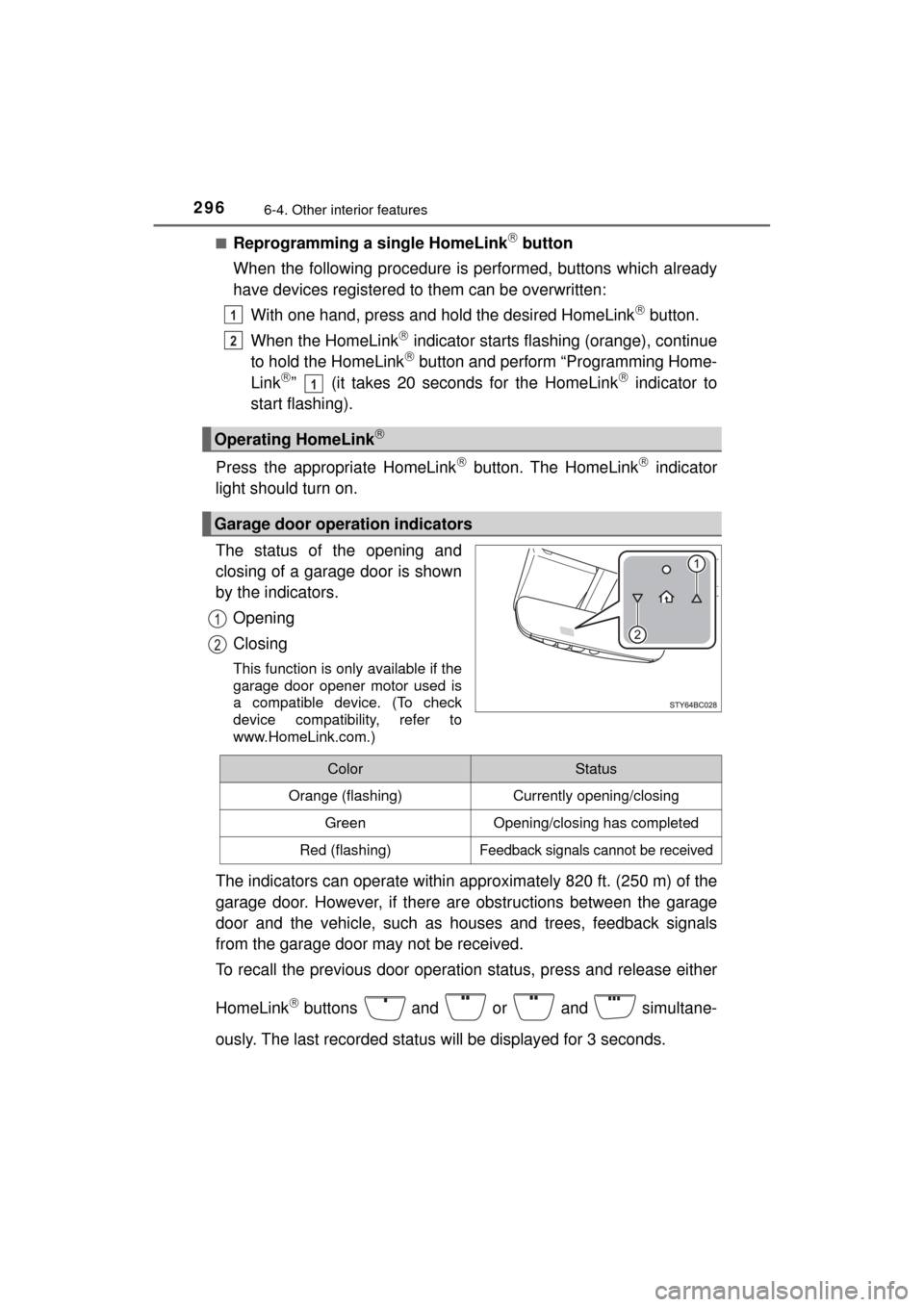
2966-4. Other interior features
MIRAI_OM_USA_OM62023U■
Reprogramming a single HomeLink button
When the following procedure is pe rformed, buttons which already
have devices registered to them can be overwritten:
With one hand, press and hold the desired HomeLink
button.
When the HomeLink
indicator starts flashing (orange), continue
to hold the HomeLink button and perform “Programming Home-
Link” (it takes 20 seconds for the HomeLink indicator to
start flashing).
Press the appropriate HomeLink
button. The HomeLink indicator
light should turn on.
The status of the opening and
closing of a garage door is shown
by the indicators.
Opening
Closing
This function is only available if the
garage door opener motor used is
a compatible device. (To check
device compatibility, refer to
www.HomeLink.com.)
The indicators can operate within appro ximately 820 ft. (250 m) of the
garage door. However, if there are obstructions between the garage
door and the vehicle, such as houses and trees, feedback signals
from the garage door may not be received.
To recall the previous door operation status, press and release either
HomeLink
buttons and or and simultane-
ously. The last recorded status will be displayed for 3 seconds.
Operating HomeLink
Garage door operation indicators
1
2
1
ColorStatus
Orange (flashing)Currently opening/closing
GreenOpening/closing has completed
Red (flashing)Feedback signals cannot be received
Page 358 of 464
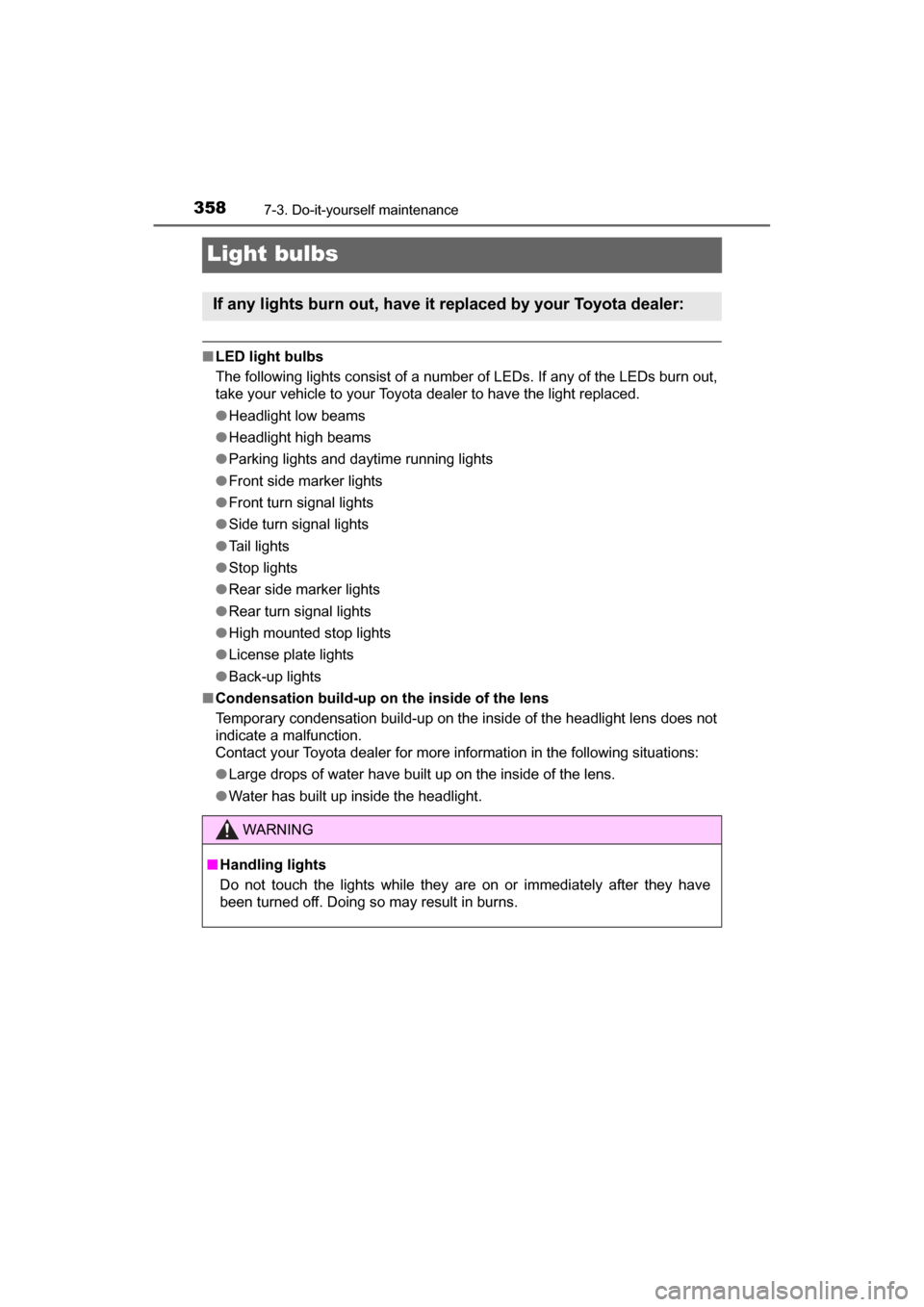
3587-3. Do-it-yourself maintenance
MIRAI_OM_USA_OM62023U
Light bulbs
■LED light bulbs
The following lights consist of a number of LEDs. If any of the LEDs burn out,
take your vehicle to your Toyota dealer to have the light replaced.
●Headlight low beams
● Headlight high beams
● Parking lights and daytime running lights
● Front side marker lights
● Front turn signal lights
● Side turn signal lights
● Tail lights
● Stop lights
● Rear side marker lights
● Rear turn signal lights
● High mounted stop lights
● License plate lights
● Back-up lights
■ Condensation build-up on the inside of the lens
Temporary condensation build-up on the inside of the headlight lens does not
indicate a malfunction.
Contact your Toyota dealer for more information in the following situations:
●Large drops of water have built up on the inside of the lens.
● Water has built up inside the headlight.
If any lights burn out, have it re placed by your Toyota dealer:
WARNING
■ Handling lights
Do not touch the lights while they are on or immediately after they have
been turned off. Doing so may result in burns.
Page 360 of 464
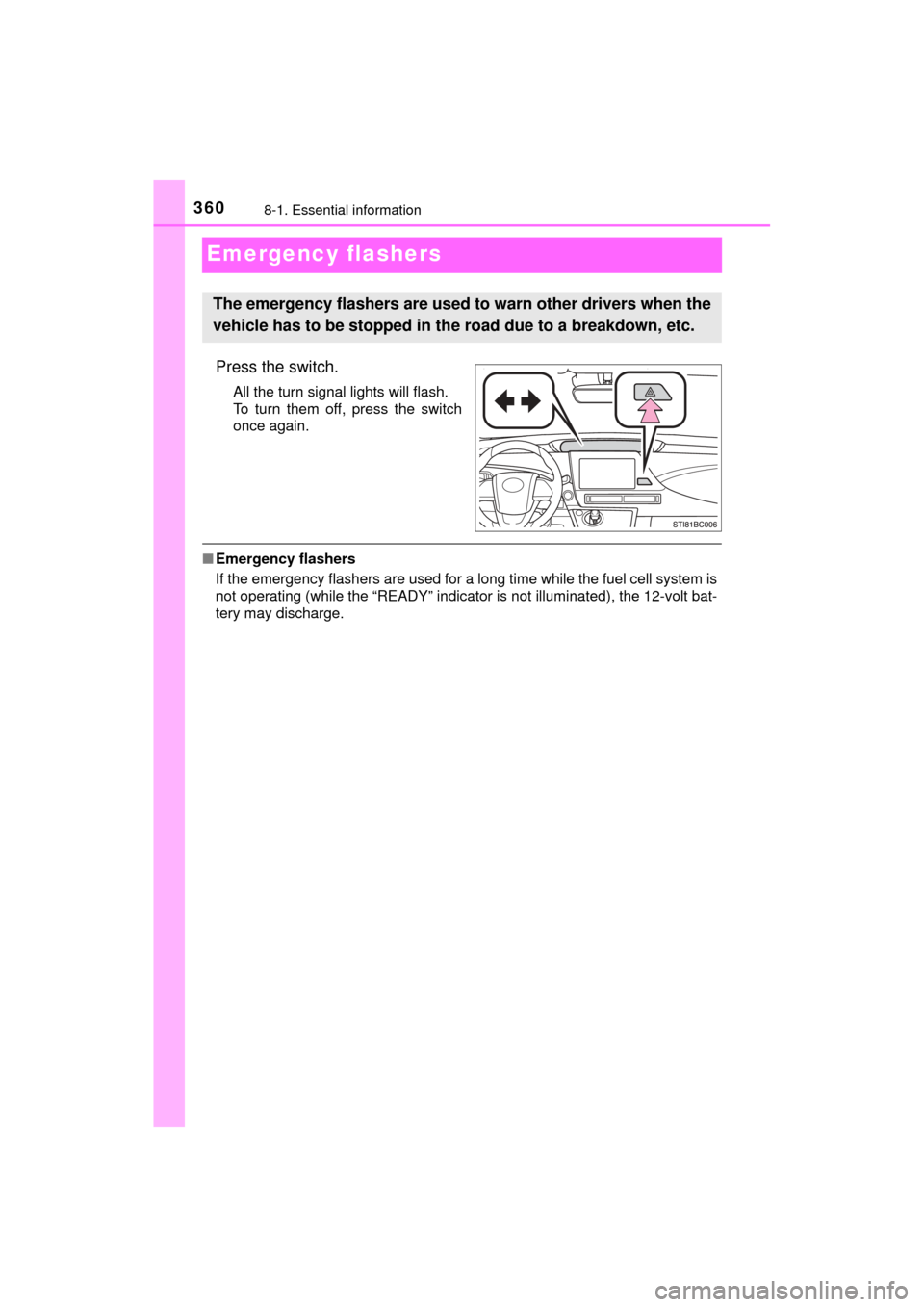
3608-1. Essential information
MIRAI_OM_USA_OM62023U
Emergency flashers
Press the switch.
All the turn signal lights will flash.
To turn them off, press the switch
once again.
■Emergency flashers
If the emergency flashers are used for a long time while the fuel cell system is
not operating (while the “READY” indicator is not illuminated), the 12-volt \
bat-
tery may discharge.
The emergency flashers are used to warn other drivers when the
vehicle has to be stopped in th e road due to a breakdown, etc.
Page 441 of 464
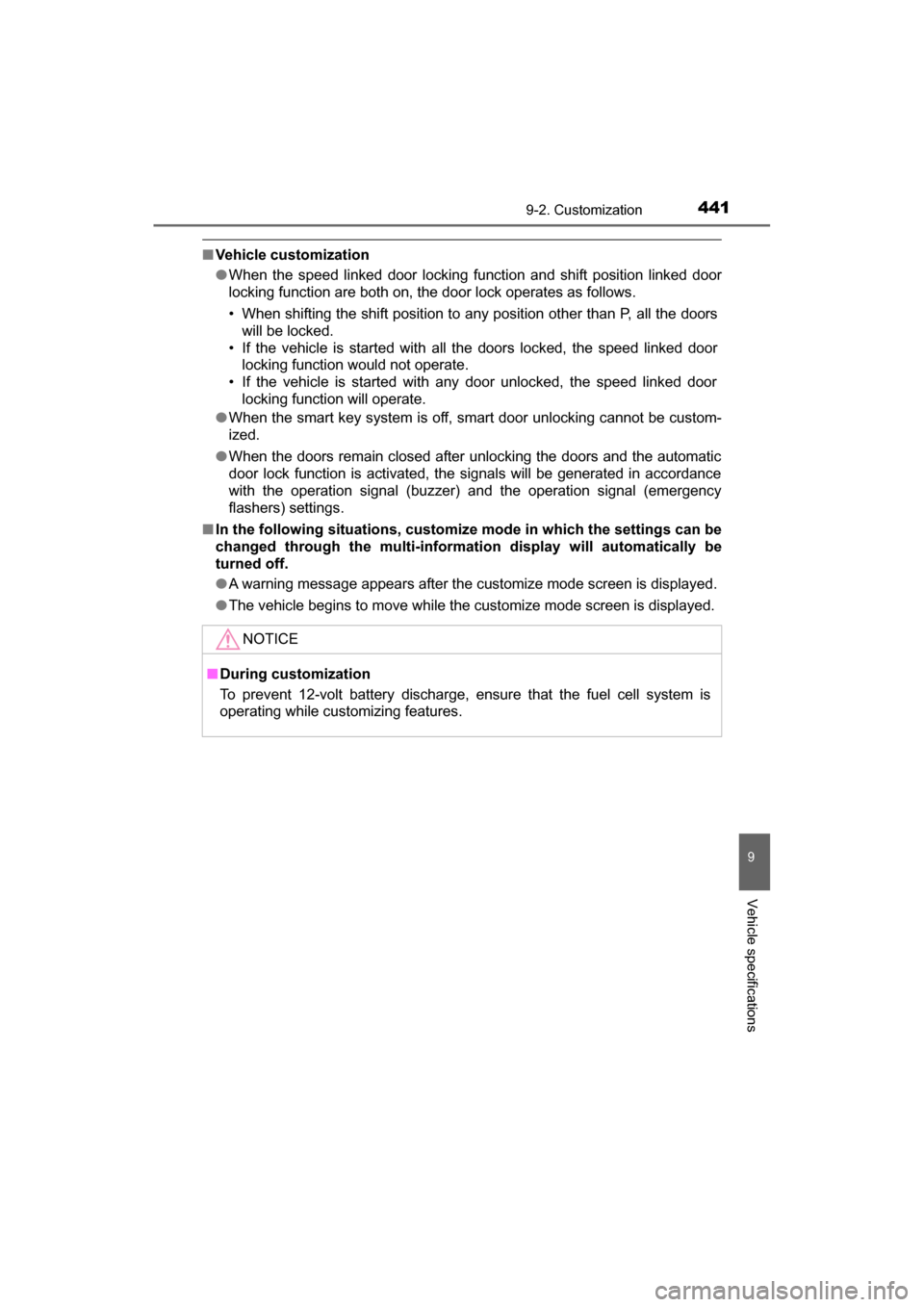
4419-2. Customization
MIRAI_OM_USA_OM62023U
9
Vehicle specifications
■Vehicle customization
●When the speed linked door locking function and shift position linked door
locking function are both on, the door lock operates as follows.
• When shifting the shift position to any position other than P, all the doors
will be locked.
• If the vehicle is started with all the doors locked, the speed linked door locking function would not operate.
• If the vehicle is started with any door unlocked, the speed linked door locking function will operate.
● When the smart key system is off, smart door unlocking cannot be custom-
ized.
● When the doors remain closed after unlocking the doors and the automatic
door lock function is activated, the signals will be generated in accordance
with the operation signal (buzzer) and the operation signal (emergency
flashers) settings.
■ In the following situations, customize mode in which the settings can be
changed through the mu lti-information display will automatically be
turned off.
● A warning message appears after the customize mode screen is displayed.
● The vehicle begins to move while the customize mode screen is displayed.
NOTICE
■During customization
To prevent 12-volt battery discharge, ensure that the fuel cell system is
operating while customizing features.
Page 453 of 464
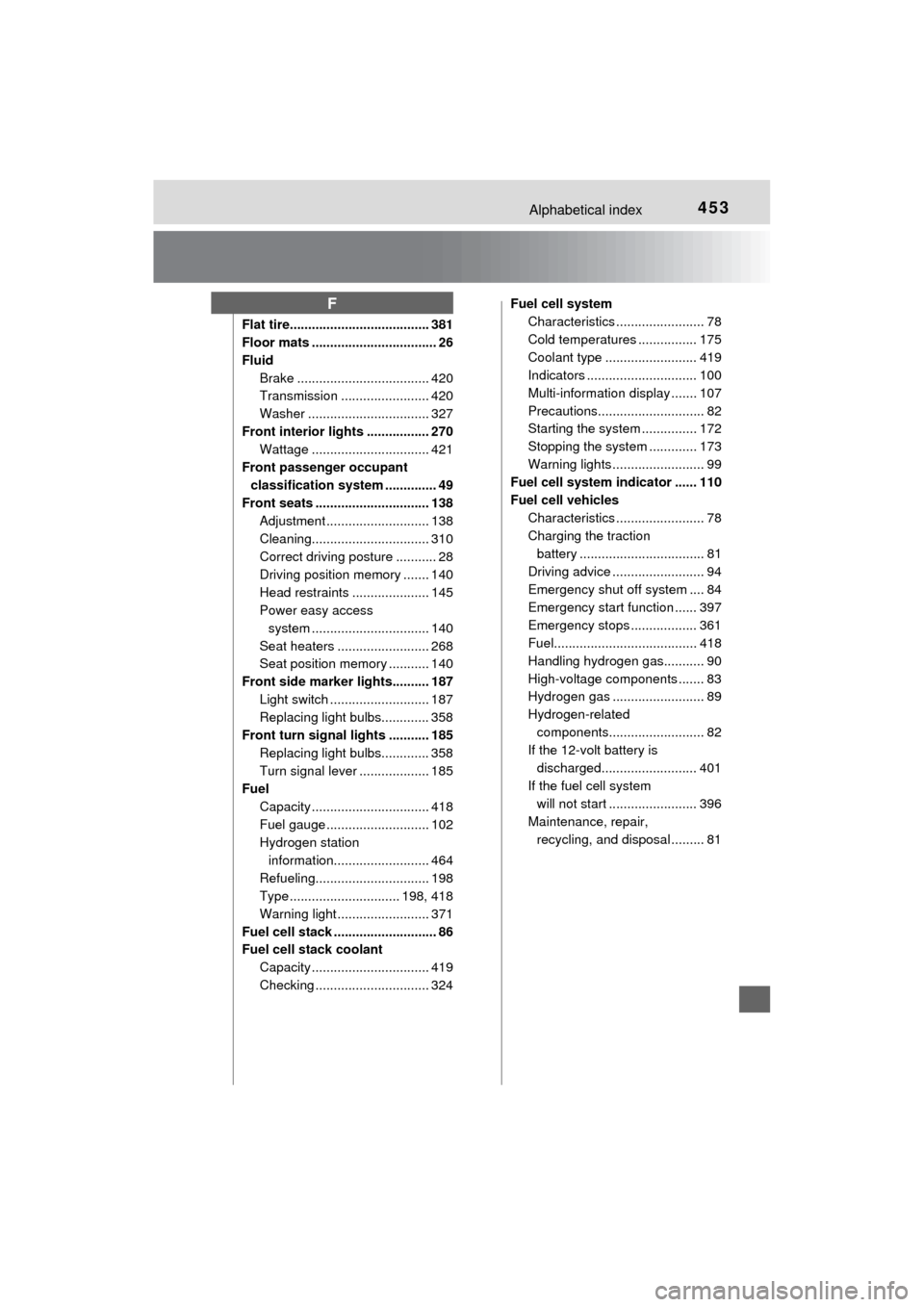
453Alphabetical index
MIRAI_OM_USA_OM62023U
Flat tire...................................... 381
Floor mats .................................. 26
FluidBrake .................................... 420
Transmission ........................ 420
Washer ................................. 327
Front interior lights ................. 270 Wattage ................................ 421
Front passenger occupant classification system .............. 49
Front seats ............................... 138
Adjustment ............................ 138
Cleaning................................ 310
Correct driving posture ........... 28
Driving position memory ....... 140
Head restraints ..................... 145
Power easy access system ......... ....................... 140
Seat heaters ......................... 268
Seat position memory ........... 140
Front side marker lights.......... 187 Light switch ........................... 187
Replacing light bulbs............. 358
Front turn signal lights ........... 185 Replacing light bulbs............. 358
Turn signal lever ................... 185
Fuel
Capacity ................................ 418
Fuel gauge ............................ 102
Hydrogen station information.......................... 464
Refueling............................... 198
Type .............................. 198, 418
Warning light ......................... 371
Fuel cell stack ............................ 86
Fuel cell stack coolant Capacity ................................ 419
Checking ............................... 324 Fuel cell system
Characteristics ........................ 78
Cold temperatures ................ 175
Coolant type ......................... 419
Indicators .............................. 100
Multi-information display ....... 107
Precautions............................. 82
Starting the system ............... 172
Stopping the system ............. 173
Warning lights ......................... 99
Fuel cell system indicator ...... 110
Fuel cell vehicles
Characteristics ........................ 78
Charging the traction battery .................................. 81
Driving advice ......................... 94
Emergency shut off system .... 84
Emergency start function ...... 397
Emergency stops .................. 361
Fuel....................................... 418
Handling hydrogen gas........... 90
High-voltage components ....... 83
Hydrogen gas ......................... 89
Hydrogen-related components.......................... 82
If the 12-volt battery is discharged.......................... 401
If the fuel cell system will not start ........................ 396
Maintenance, repair,
recycling, and disposal ......... 81
F