2017 TOYOTA MIRAI child lock
[x] Cancel search: child lockPage 123 of 464
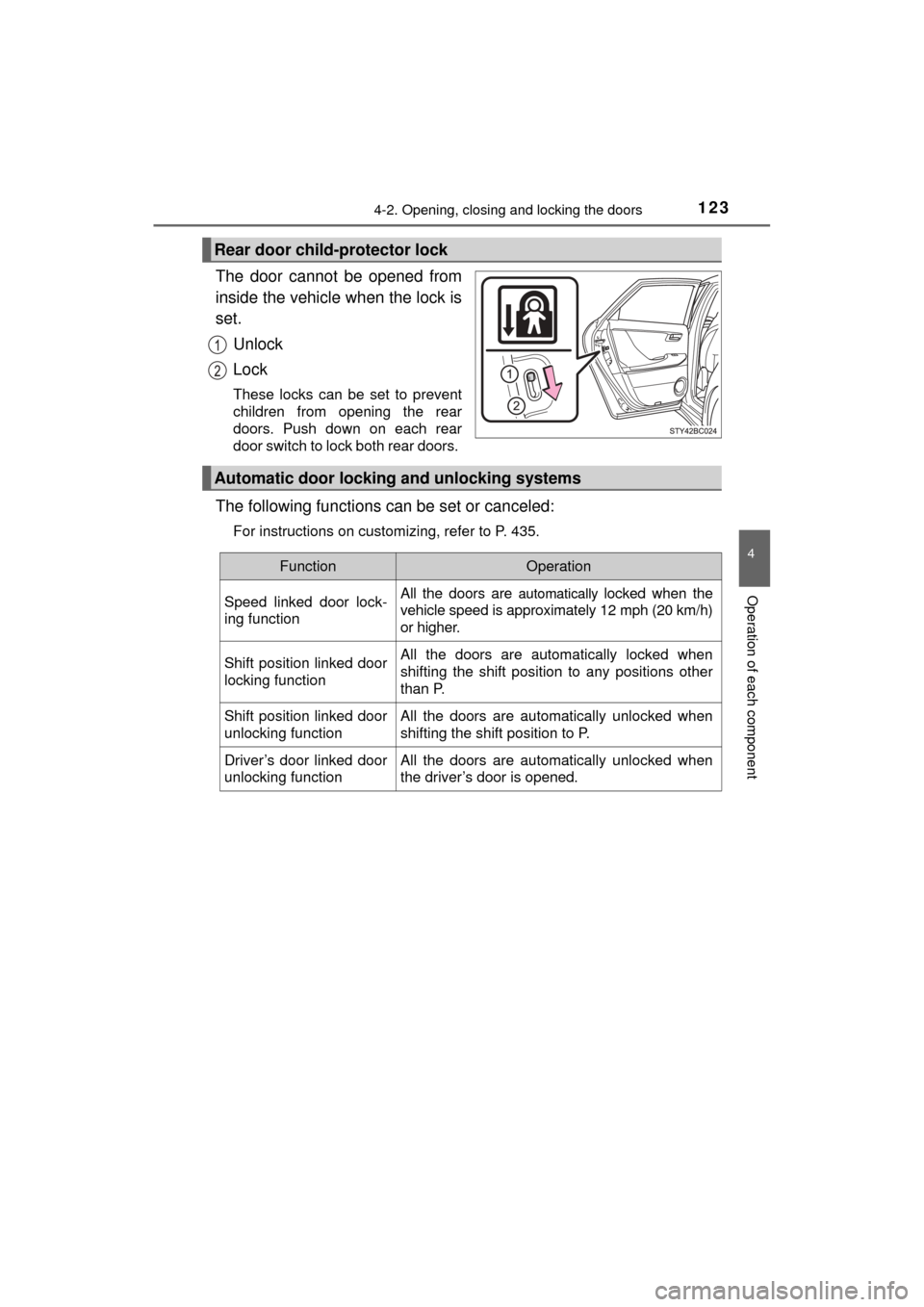
1234-2. Opening, closing and locking the doors
4
Operation of each component
MIRAI_OM_USA_OM62023U
The door cannot be opened from
inside the vehicle when the lock is
set.Unlock
Lock
These locks can be set to prevent
children from opening the rear
doors. Push down on each rear
door switch to lock both rear doors.
The following functions can be set or canceled:
For instructions on customizing, refer to P. 435.
Rear door child-protector lock
Automatic door lockin g and unlocking systems
FunctionOperation
Speed linked door lock-
ing function All the doors are
automatically locked when the
vehicle speed is approximately 12 mph (20 km/h)
or higher.
Shift position linked door
locking function All the doors are automatically locked when
shifting the shift position to any positions other
than P.
Shift position linked door
unlocking function All the doors are automatically unlocked when
shifting the shift position to P.
Driver’s door linked door
unlocking function All the doors are automatically unlocked when
the driver’s door is opened.
Page 125 of 464
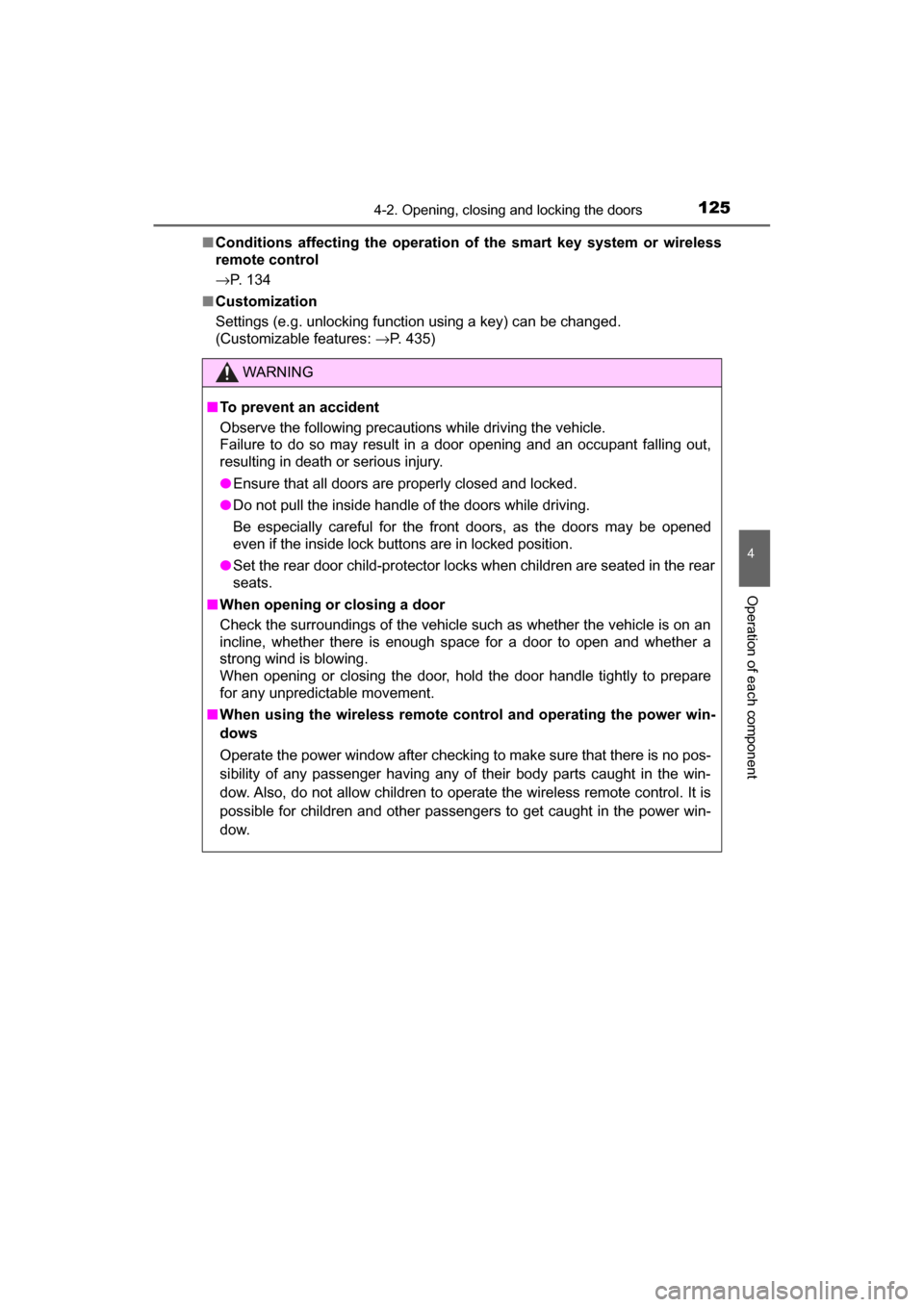
1254-2. Opening, closing and locking the doors
4
Operation of each component
MIRAI_OM_USA_OM62023U■
Conditions affecting the operation of the smart key system or wireless
remote control
→P. 134
■ Customization
Settings (e.g. unlocking function using a key) can be changed.
(Customizable features: →P. 435)
WARNING
■To prevent an accident
Observe the following precautions while driving the vehicle.
Failure to do so may result in a door opening and an occupant falling out,
resulting in death or serious injury.
● Ensure that all doors are properly closed and locked.
● Do not pull the inside handle of the doors while driving.
Be especially careful for the front doors, as the doors may be opened
even if the inside lock buttons are in locked position.
● Set the rear door child-protector locks when children are seated in the rear
seats.
■ When opening or closing a door
Check the surroundings of the vehicle such as whether the vehicle is on an
incline, whether there is enough space for a door to open and whether a
strong wind is blowing.
When opening or closing the door, hold the door handle tightly to prepare
for any unpredictable movement.
■ When using the wireless remote control and operating the power win-
dows
Operate the power window after checking to make sure that there is no pos-
sibility of any passenger having any of their body parts caught in the win-
dow. Also, do not allow children to operate the wireless remote control. It is
possible for children and other passengers to get caught in the power win-
dow.
Page 129 of 464
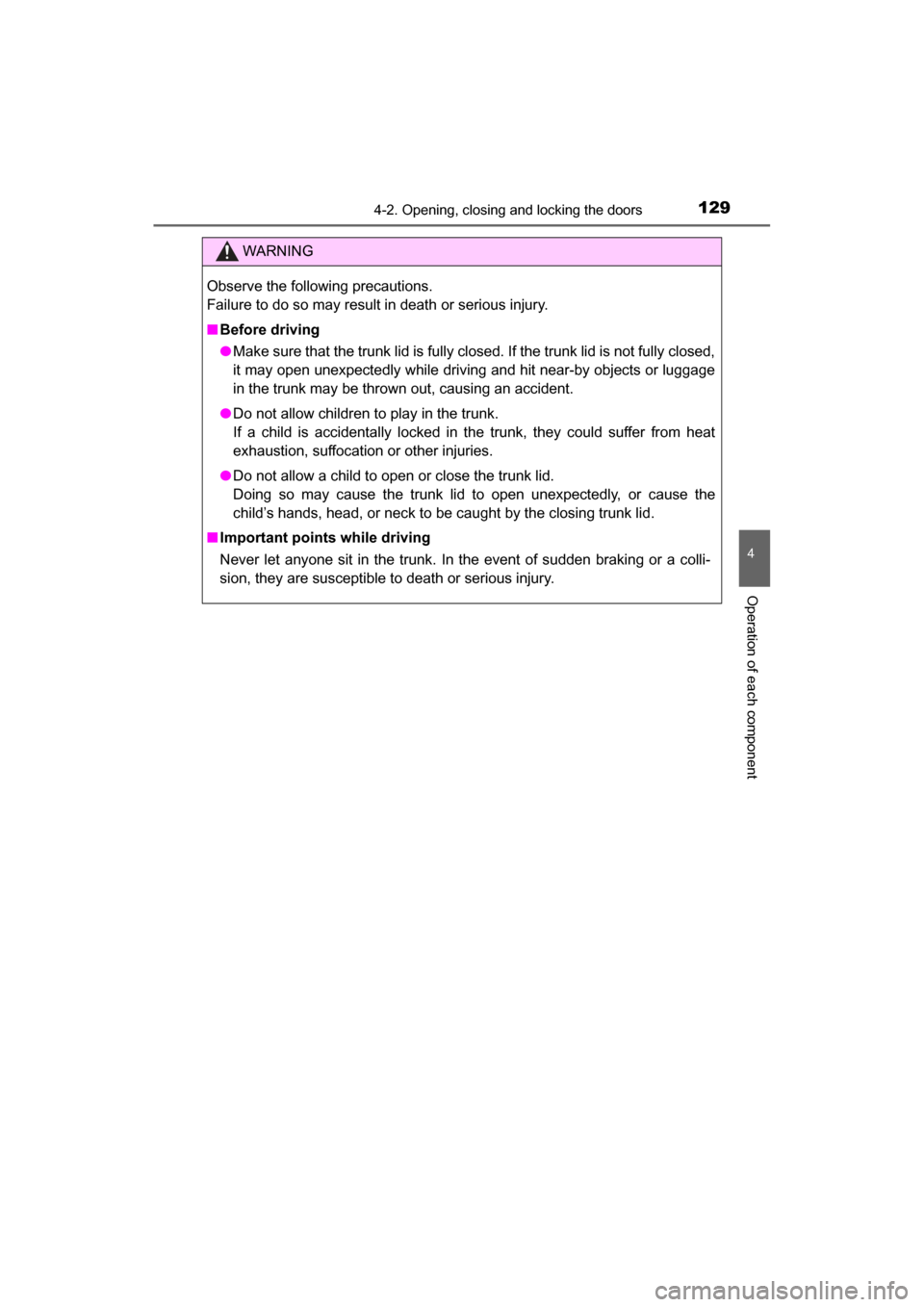
1294-2. Opening, closing and locking the doors
4
Operation of each component
MIRAI_OM_USA_OM62023U
P. 11 7
WARNING
Observe the following precautions.
Failure to do so may result in death or serious injury.
■Before driving
● Make sure that the trunk lid is fully closed. If the trunk lid is not fully closed,
it may open unexpectedly while driving and hit near-by objects or luggage
in the trunk may be thrown out, causing an accident.
● Do not allow children to play in the trunk.
If a child is accidentally locked in the trunk, they could suffer from heat
exhaustion, suffocation or other injuries.
● Do not allow a child to open or close the trunk lid.
Doing so may cause the trunk lid to open unexpectedly, or cause the
child’s hands, head, or neck to be caught by the closing trunk lid.
■ Important points while driving
Never let anyone sit in the trunk. In the event of sudden braking or a colli-
sion, they are susceptible to death or serious injury.
Page 154 of 464
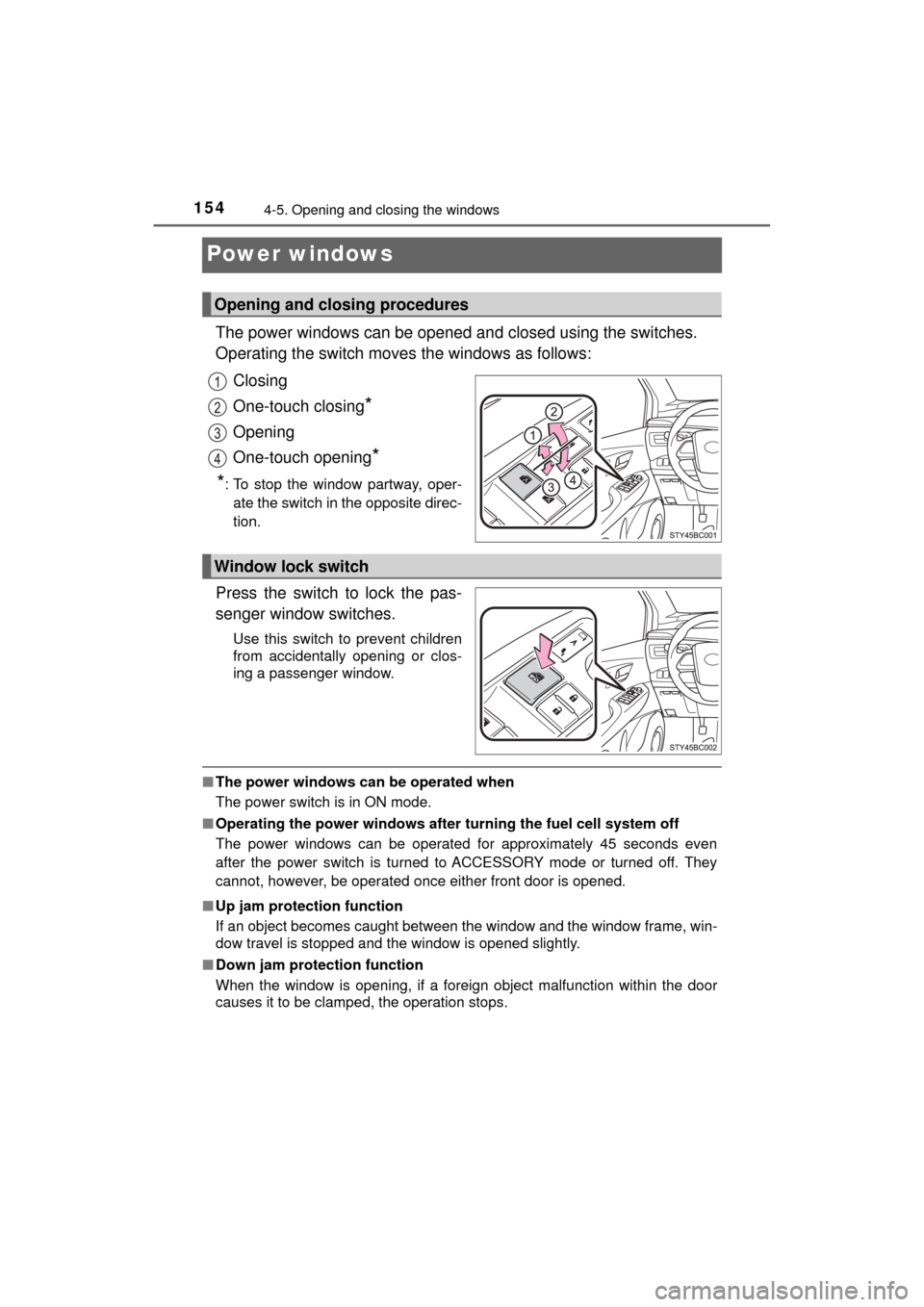
1544-5. Opening and closing the windows
MIRAI_OM_USA_OM62023U
Power windows
The power windows can be opened and closed using the switches.
Operating the switch moves the windows as follows:
Closing
One-touch closing
*
Opening
One-touch opening
*
*
: To stop the window partway, oper- ate the switch in the opposite direc-
tion.
Press the switch to lock the pas-
senger window switches.
Use this switch to prevent children
from accidentally opening or clos-
ing a passenger window.
■ The power windows can be operated when
The power switch is in ON mode.
■ Operating the power windows after turning the fuel cell system off
The power windows can be operated for approximately 45 seconds even
after the power switch is turned to ACCESSORY mode or turned off. They
cannot, however, be operated once either front door is opened.
■ Up jam protection function
If an object becomes caught between the window and the window frame, win-
dow travel is stopped and the window is opened slightly.
■ Down jam protection function
When the window is opening, if a foreign object malfunction within the doo\
r
causes it to be clamped, the operation stops.
Opening and closing procedures
Window lock switch
Page 156 of 464
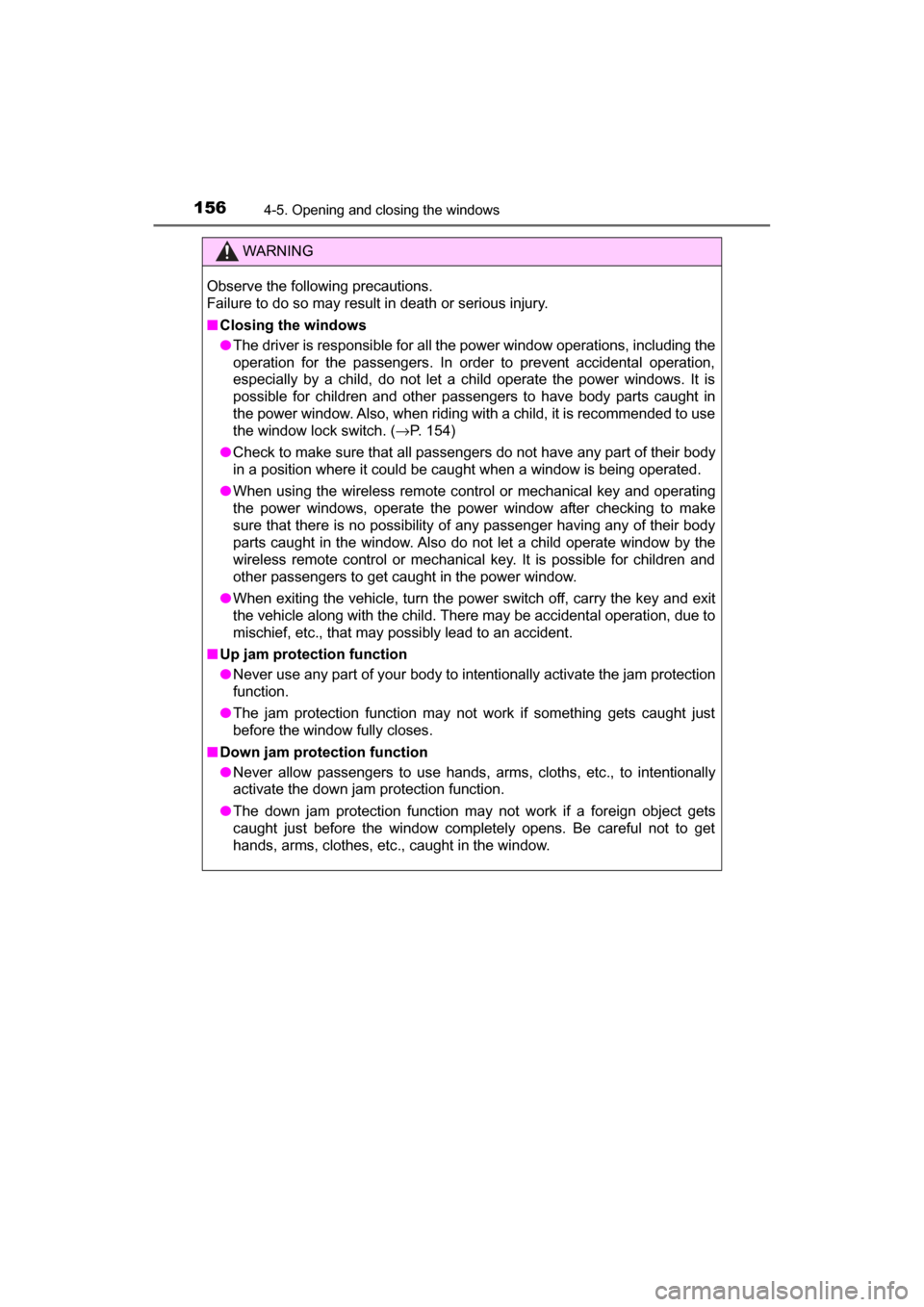
1564-5. Opening and closing the windows
MIRAI_OM_USA_OM62023U
WARNING
Observe the following precautions.
Failure to do so may result in death or serious injury.
■Closing the windows
● The driver is responsible for all the power window operations, including the
operation for the passengers. In order to prevent accidental operation,
especially by a child, do not let a child operate the power windows. It is
possible for children and other passengers to have body parts caught in
the power window. Also, when riding with a child, it is recommended to use
the window lock switch. ( →P. 154)
● Check to make sure that all passengers do not have any part of their body
in a position where it could be caught when a window is being operated.
● When using the wireless remote control or mechanical key and operating
the power windows, operate the power window after checking to make
sure that there is no possibility of any passenger having any of their body
parts caught in the window. Also do not let a child operate window by the
wireless remote control or mechanical key. It is possible for children and
other passengers to get caught in the power window.
● When exiting the vehicle, turn the power switch off, carry the key and exit
the vehicle along with the child. There may be accidental operation, due to
mischief, etc., that may possibly lead to an accident.
■ Up jam protection function
● Never use any part of your body to intentionally activate the jam protection
function.
● The jam protection function may not work if something gets caught just
before the window fully closes.
■ Down jam protection function
● Never allow passengers to use hands, arms, cloths, etc., to intentionally
activate the down jam protection function.
● The down jam protection function may not work if a foreign object gets
caught just before the window completely opens. Be careful not to get
hands, arms, clothes, etc., caught in the window.
Page 400 of 464
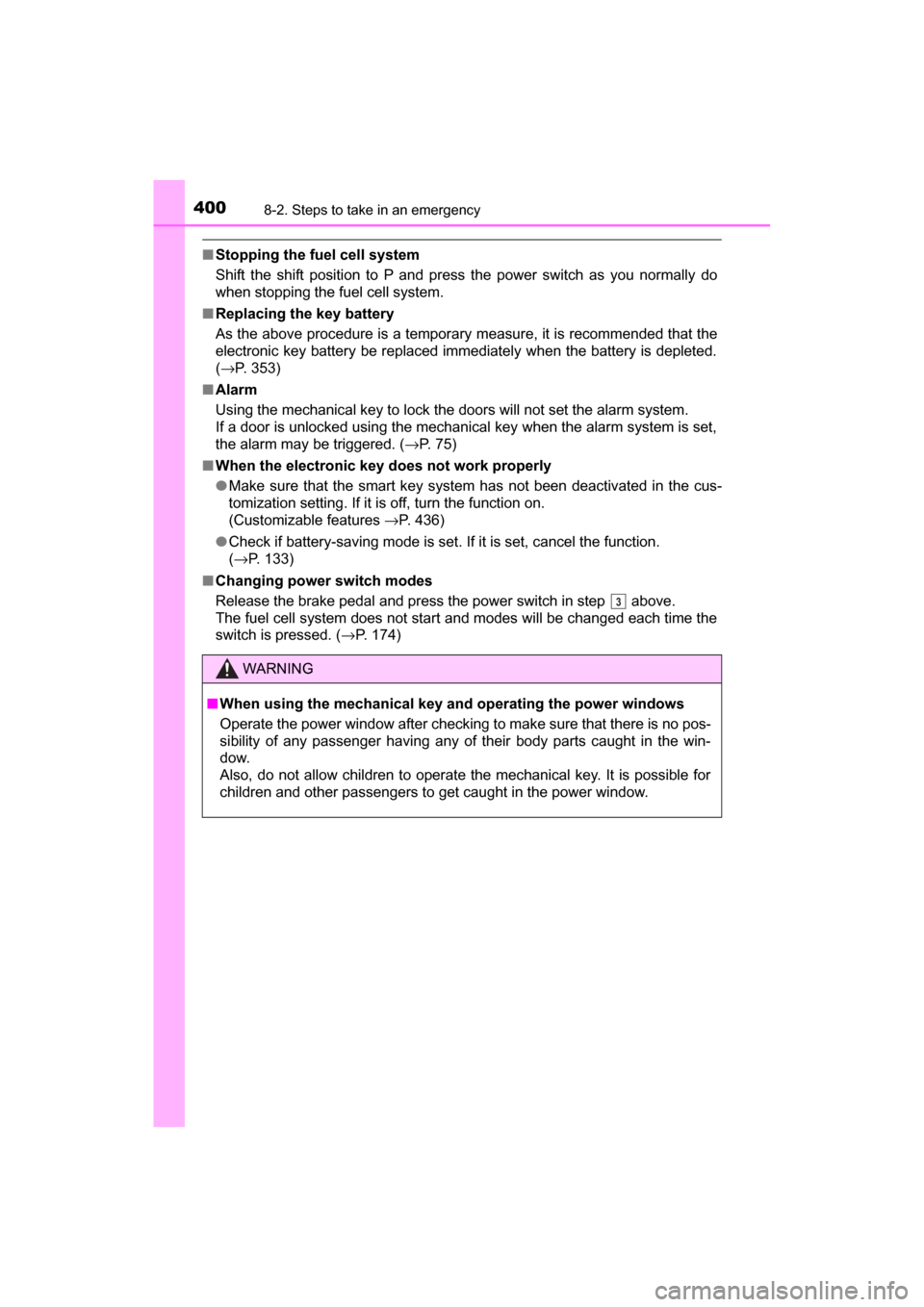
4008-2. Steps to take in an emergency
MIRAI_OM_USA_OM62023U
■Stopping the fuel cell system
Shift the shift position to P and press the power switch as you normally do
when stopping the fuel cell system.
■ Replacing the key battery
As the above procedure is a temporary measure, it is recommended that the
electronic key battery be replaced immediately when the battery is depleted.
(→P. 353)
■ Alarm
Using the mechanical key to lock the doors will not set the alarm system.
If a door is unlocked using the mechanical key when the alarm system is set,
the alarm may be triggered. ( →P. 75)
■ When the electronic key does not work properly
●Make sure that the smart key system has not been deactivated in the cus-
tomization setting. If it is off, turn the function on.
(Customizable features →P. 436)
● Check if battery-saving mode is set. If it is set, cancel the function.
(→P. 133)
■ Changing power switch modes
Release the brake pedal and press the power switch in step above.
The fuel cell system does not start and modes will be changed each time the
switch is pressed. (→P. 174)
WARNING
■ When using the mechanical key and operating the power windows
Operate the power window after checking to make sure that there is no pos-
sibility of any passenger having any of their body parts caught in the win-
dow.
Also, do not allow children to operate the mechanical key. It is possible for
children and other passengers to get caught in the power window.
3
Page 446 of 464
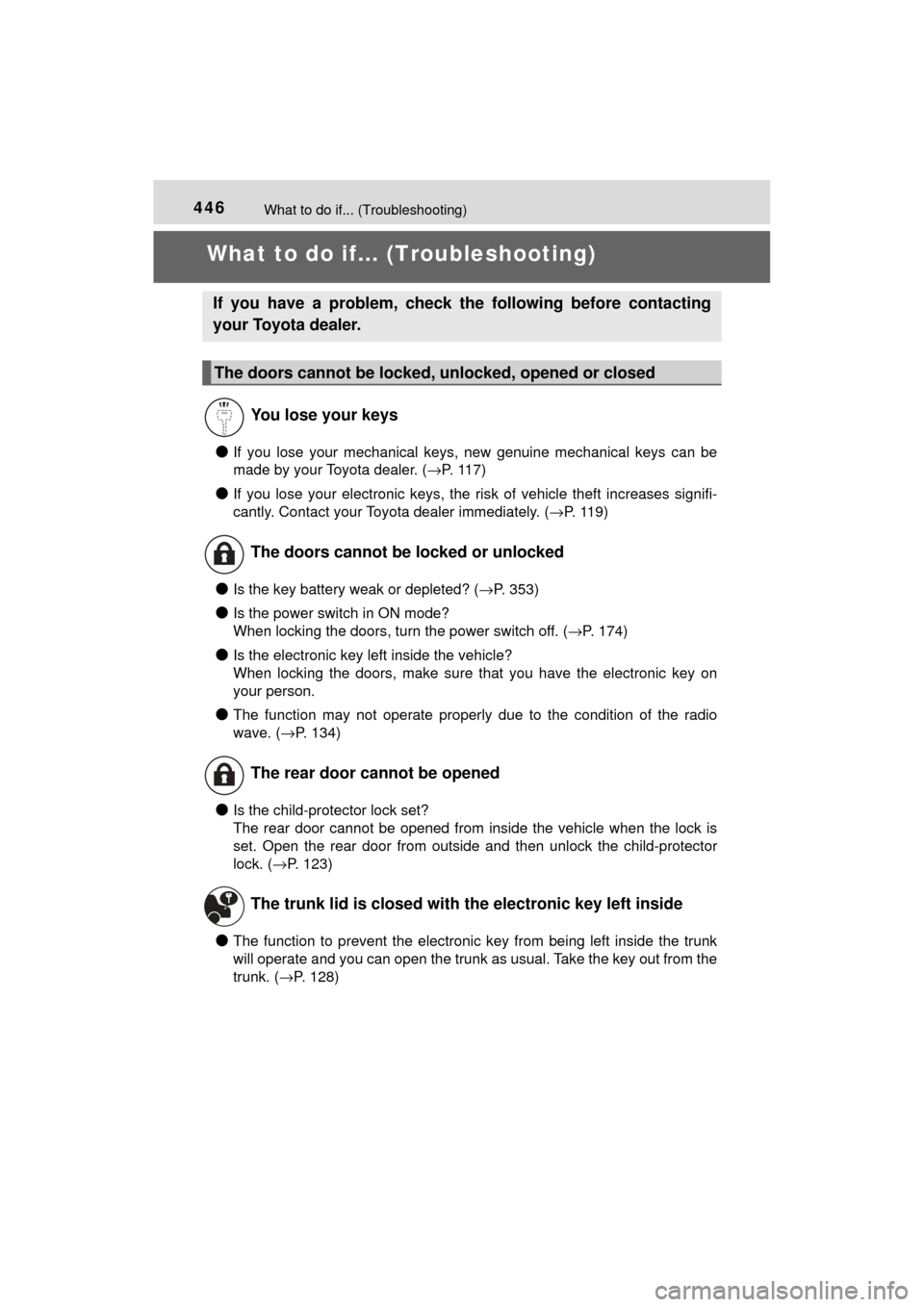
446What to do if... (Troubleshooting)
MIRAI_OM_USA_OM62023U
What to do if... (Troubleshooting)
●If you lose your mechanical keys, new genuine mechanical keys can be
made by your Toyota dealer. ( →P. 117)
●If you lose your electronic keys, the risk of vehicle theft increases signifi-
cantly. Contact your Toyota dealer immediately. ( →P. 119)
●Is the key battery weak or depleted? (→P. 353)
●Is the power switch in ON mode?
When locking the doors, turn the power switch off. ( →P. 174)
●Is the electronic key left inside the vehicle?
When locking the doors, make sure that you have the electronic key on
your person.
●The function may not operate properly due to the condition of the radio
wave. (→P. 134)
●Is the child-protector lock set?
The rear door cannot be opened from inside the vehicle when the lock is
set. Open the rear door from outside and then unlock the child-protector
lock. (→P. 123)
●The function to prevent the electronic key from being left inside the trunk
will operate and you can open the trunk as usual. Take the key out from the
trunk. ( →P. 128)
If you have a problem, check the following before contacting
your Toyota dealer.
The doors cannot be locked, unlocked, opened or closed
You lose your keys
The doors cannot be locked or unlocked
The rear door cannot be opened
The trunk lid is closed with the electronic key left inside
Page 449 of 464

449Alphabetical index
MIRAI_OM_USA_OM62023U
Alphabetical index
A/C ............................................ 258Air conditioning filter ............. 351
Automatic air conditioning
system ......... ....................... 258
ABS
(Anti-lock Brake System)...... 232 Function ................................ 232
Warning light ......................... 370
Air conditioning filter .............. 351
Air conditioning system .................................... 258
Air conditioning filter ............. 351
Airbags ....................................... 36 Airbag operating conditions .... 44
Airbag precautions for
your child .............................. 39
Airbag warning light .............. 370
Correct driving posture ........... 28
Curtain shield airbag operating conditions ............. 45
Curtain shield airbag precautions ........................... 42
Front passenger occupant
classification syst em............. 49
General airbag precautions .... 39
Locations of airbags................ 36
Modification and disposal of airbags ............... 43
Seat cushion airbag ................ 36
Side airbag operating conditions ............................. 45
Side airbag precautions .......... 41
Side and curtain shield airbags operating conditions ............. 45
Side and curtain shield airbags precautions ........................... 42
SRS airbags............................ 36 Alarm .......................................... 74
Anchor brackets ........................ 69
Antennas
(smart key system) ............... 131
Anti-lock Brake System
(ABS) ...................................... 232 Function ................................ 232
Warning light......................... 370
Armrest..................................... 281
Assist grips .............................. 282
Audio input
*
Audio system*
Steering wheel audio switch*
Automatic air conditioning system.................................... 258 Air conditioning filter ............. 351
Automatic headlight leveling
system.................................... 189
Automatic High Beam ............. 190
Automatic light control system.................................... 187
AUX port
*
Auxiliary box ............................ 276
A
*: Refer to the “NAVIGATION SYSTEM OWNER’S MANUAL”.