2017 TOYOTA LAND CRUISER ECO mode
[x] Cancel search: ECO modePage 262 of 608
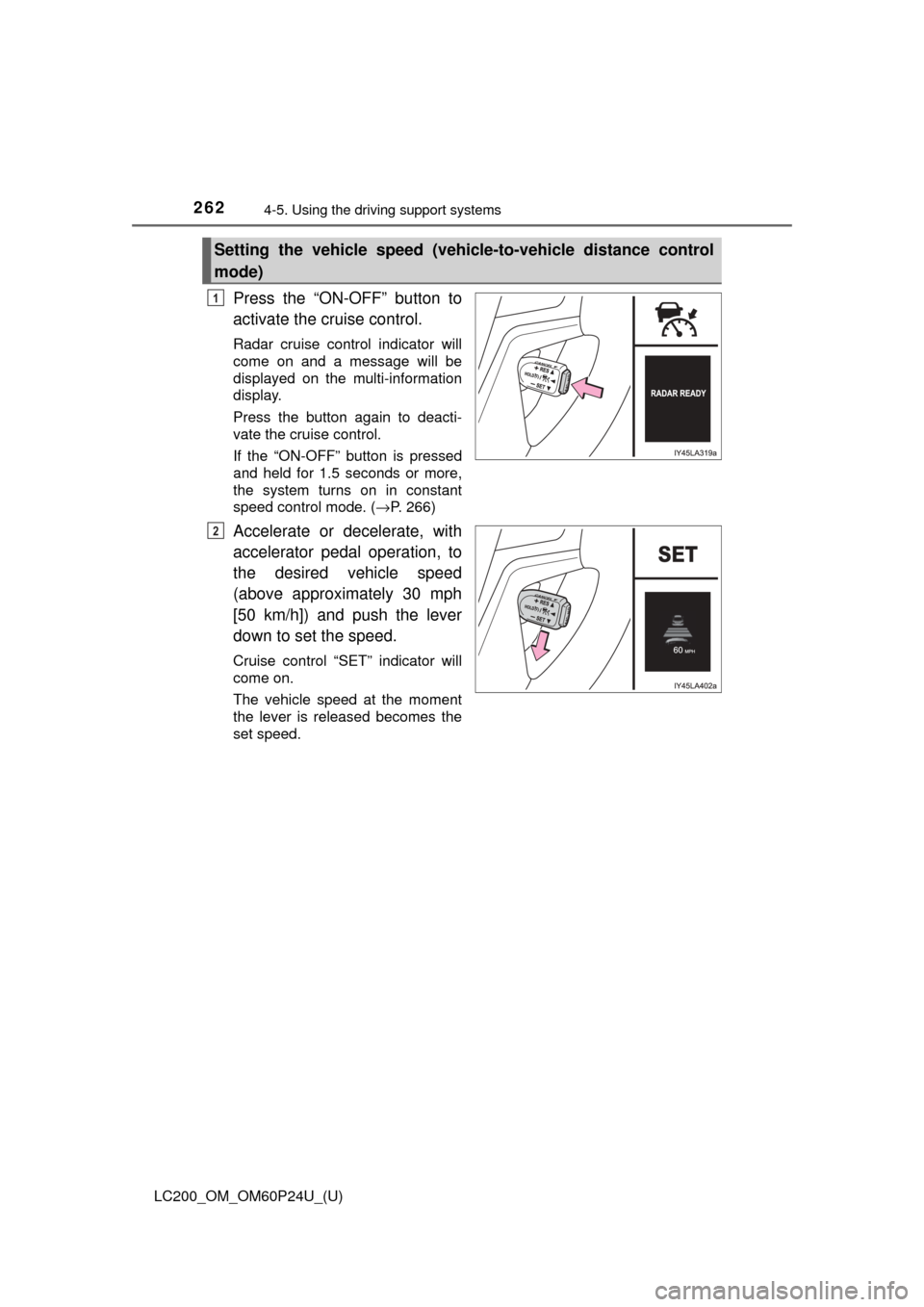
262
LC200_OM_OM60P24U_(U)
4-5. Using the driving support systems
Press the “ON-OFF” button to
activate the cruise control.
Radar cruise control indicator will
come on and a message will be
displayed on the multi-information
display.
Press the button again to deacti-
vate the cruise control.
If the “ON-OFF” button is pressed
and held for 1.5 seconds or more,
the system turns on in constant
speed control mode. ( →P. 266)
Accelerate or decelerate, with
accelerator pedal operation, to
the desired vehicle speed
(above approximately 30 mph
[50 km/h]) and push the lever
down to set the speed.
Cruise control “SET” indicator will
come on.
The vehicle speed at the moment
the lever is released becomes the
set speed.
Setting the vehicle speed (vehicle-to-vehicle distance control
mode)
1
2
Page 266 of 608
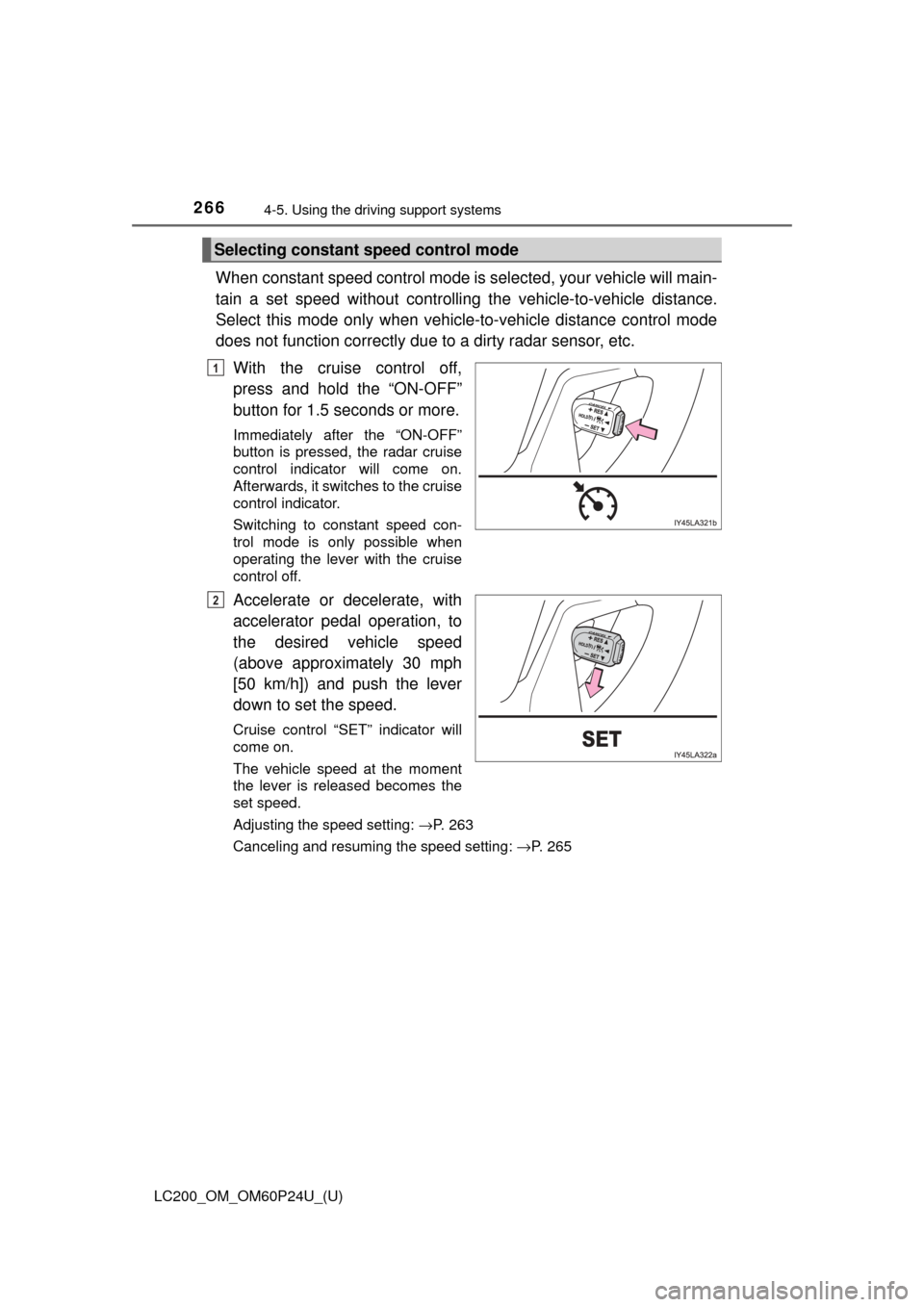
266
LC200_OM_OM60P24U_(U)
4-5. Using the driving support systems
When constant speed control mode is selected, your vehicle will main-
tain a set speed without controllin g the vehicle-to-vehicle distance.
Select this mode only when vehicle-to-vehicle distance control mode
does not function co rrectly due to a dirty radar sensor, etc.
With the cruise control off,
press and hold the “ON-OFF”
button for 1.5 seconds or more.
Immediately after the “ON-OFF”
button is pressed, the radar cruise
control indicator will come on.
Afterwards, it switches to the cruise
control indicator.
Switching to constant speed con-
trol mode is only possible when
operating the lever with the cruise
control off.
Accelerate or decelerate, with
accelerator pedal operation, to
the desired vehicle speed
(above approximately 30 mph
[50 km/h]) and push the lever
down to set the speed.
Cruise control “SET” indicator will
come on.
The vehicle speed at the moment
the lever is released becomes the
set speed.
Adjusting the speed setting: →P. 263
Canceling and resuming the speed setting: →P. 265
Selecting constant speed control mode
1
2
Page 267 of 608
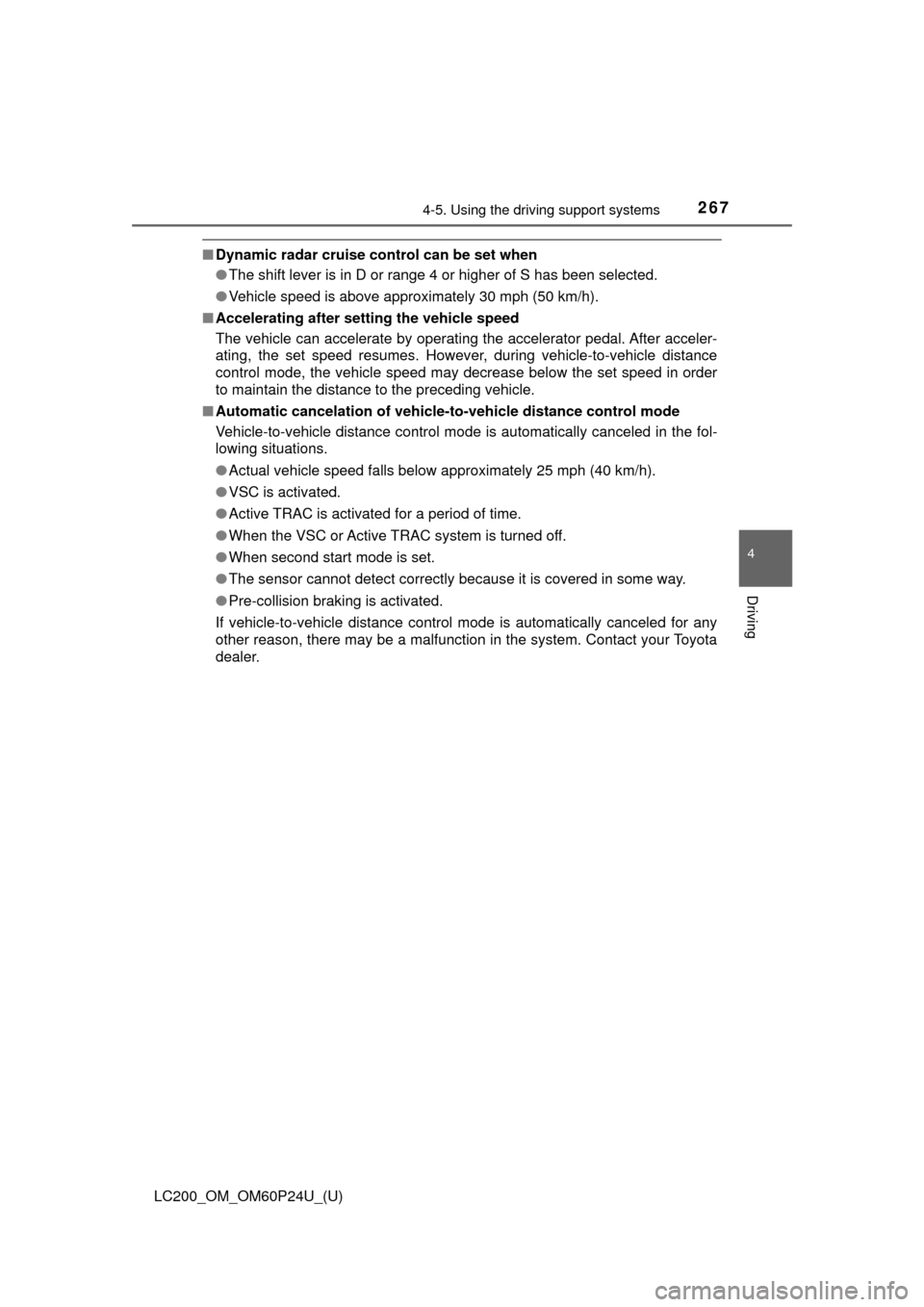
LC200_OM_OM60P24U_(U)
2674-5. Using the driving support systems
4
Driving
■Dynamic radar cruise control can be set when
●The shift lever is in D or range 4 or higher of S has been selected.
● Vehicle speed is above approximately 30 mph (50 km/h).
■ Accelerating after setting the vehicle speed
The vehicle can accelerate by operating the accelerator pedal. After acceler-
ating, the set speed resumes. However, during vehicle-to-vehicle distance
control mode, the vehicle speed may decrease below the set speed in order
to maintain the distance to the preceding vehicle.
■ Automatic cancelation of vehicle-t o-vehicle distance control mode
Vehicle-to-vehicle distance control mode is automatically canceled in the fol-
lowing situations.
● Actual vehicle speed falls below approximately 25 mph (40 km/h).
● VSC is activated.
● Active TRAC is activated for a period of time.
● When the VSC or Active TRAC system is turned off.
● When second start mode is set.
● The sensor cannot detect correctly because it is covered in some way.
● Pre-collision braking is activated.
If vehicle-to-vehicle distance control mode is automatically canceled for any
other reason, there may be a malfunction in the system. Contact your Toyota
dealer.
Page 283 of 608
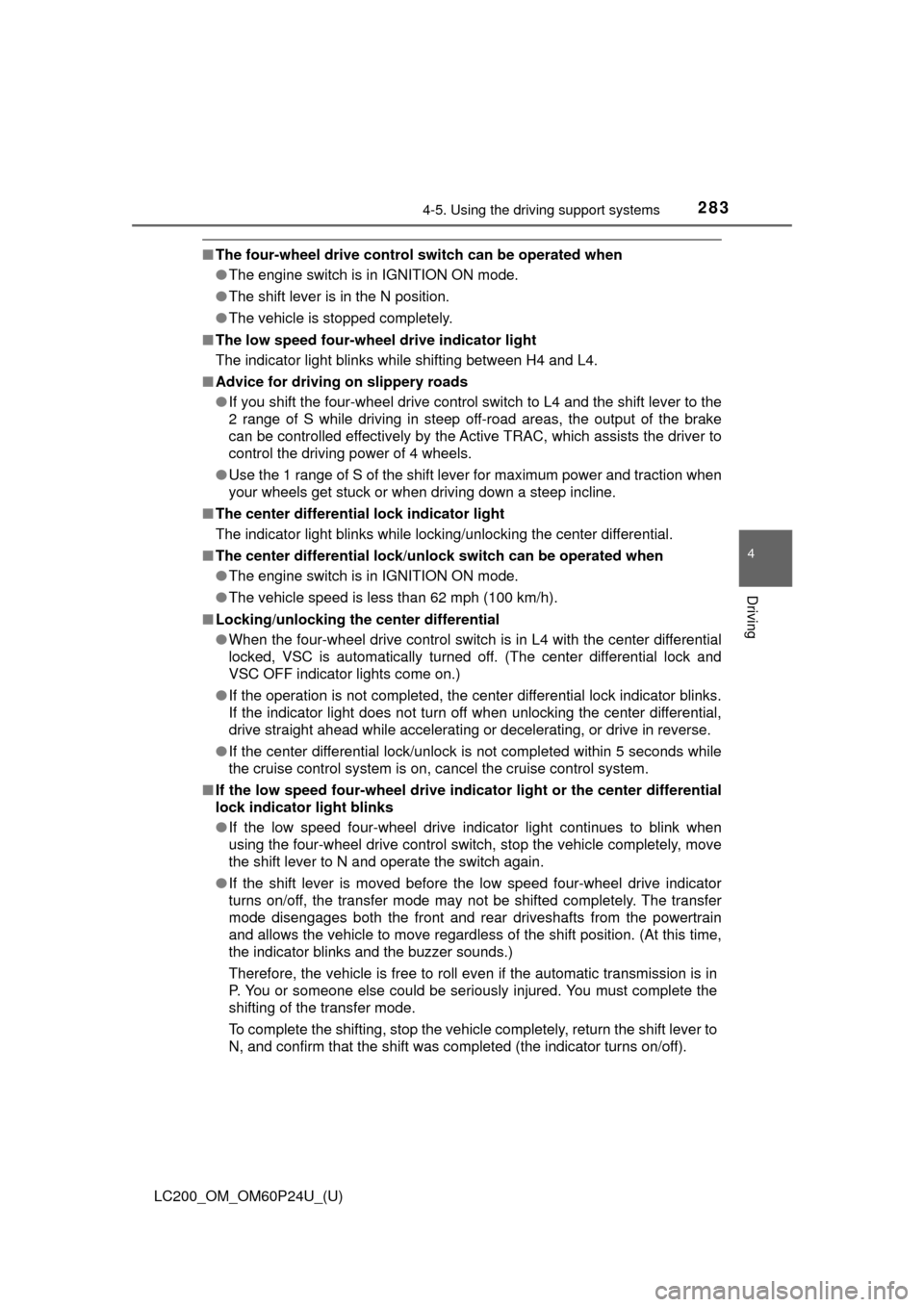
LC200_OM_OM60P24U_(U)
2834-5. Using the driving support systems
4
Driving
■The four-wheel drive control switch can be operated when
● The engine switch is in IGNITION ON mode.
● The shift lever is in the N position.
● The vehicle is stopped completely.
■ The low speed four-wheel drive indicator light
The indicator light blinks while shifting between H4 and L4.
■ Advice for driving on slippery roads
●If you shift the four-wheel drive control switch to L4 and the shift lever to the
2 range of S while driving in steep off-road areas, the output of the brake
can be controlled effectively by the Active TRAC, which assists the driver to
control the driving power of 4 wheels.
● Use the 1 range of S of the shift lever for maximum power and traction when
your wheels get stuck or when driving down a steep incline.
■ The center differential lock indicator light
The indicator light blinks while locking/unlocking the center differential.
■ The center differential lock/unlock switch can be operated when
●The engine switch is in IGNITION ON mode.
● The vehicle speed is less than 62 mph (100 km/h).
■ Locking/unlocking the center differential
●When the four-wheel drive control switch is in L4 with the center differential
locked, VSC is automatically turned off. (The center differential lock and
VSC OFF indicator lights come on.)
● If the operation is not completed, the center differential lock indicator blinks.
If the indicator light does not turn off when unlocking the center differential,
drive straight ahead while accelerating or decelerating, or drive in reverse.
● If the center differential lock/unlock is not completed within 5 seconds while
the cruise control system is on, cancel the cruise control system.
■ If the low speed four-wheel drive indi cator light or the center differential
lock indicator light blinks
● If the low speed four-wheel drive indicator light continues to blink when
using the four-wheel drive control switch, stop the vehicle completely, move
the shift lever to N and operate the switch again.
● If the shift lever is moved before the low speed four-wheel drive indicator
turns on/off, the transfer mode may not be shifted completely. The transfer
mode disengages both the front and rear driveshafts from the powertrain
and allows the vehicle to move regardless of the shift position. (At this time,
the indicator blinks and the buzzer sounds.)
Therefore, the vehicle is free to roll even if the automatic transmission is in
P. You or someone else could be seriously injured. You must complete the
shifting of the transfer mode.
To complete the shifting, stop the vehicle completely, return the shift lever to
N, and confirm that the shift was completed (the indicator turns on/off).
Page 286 of 608
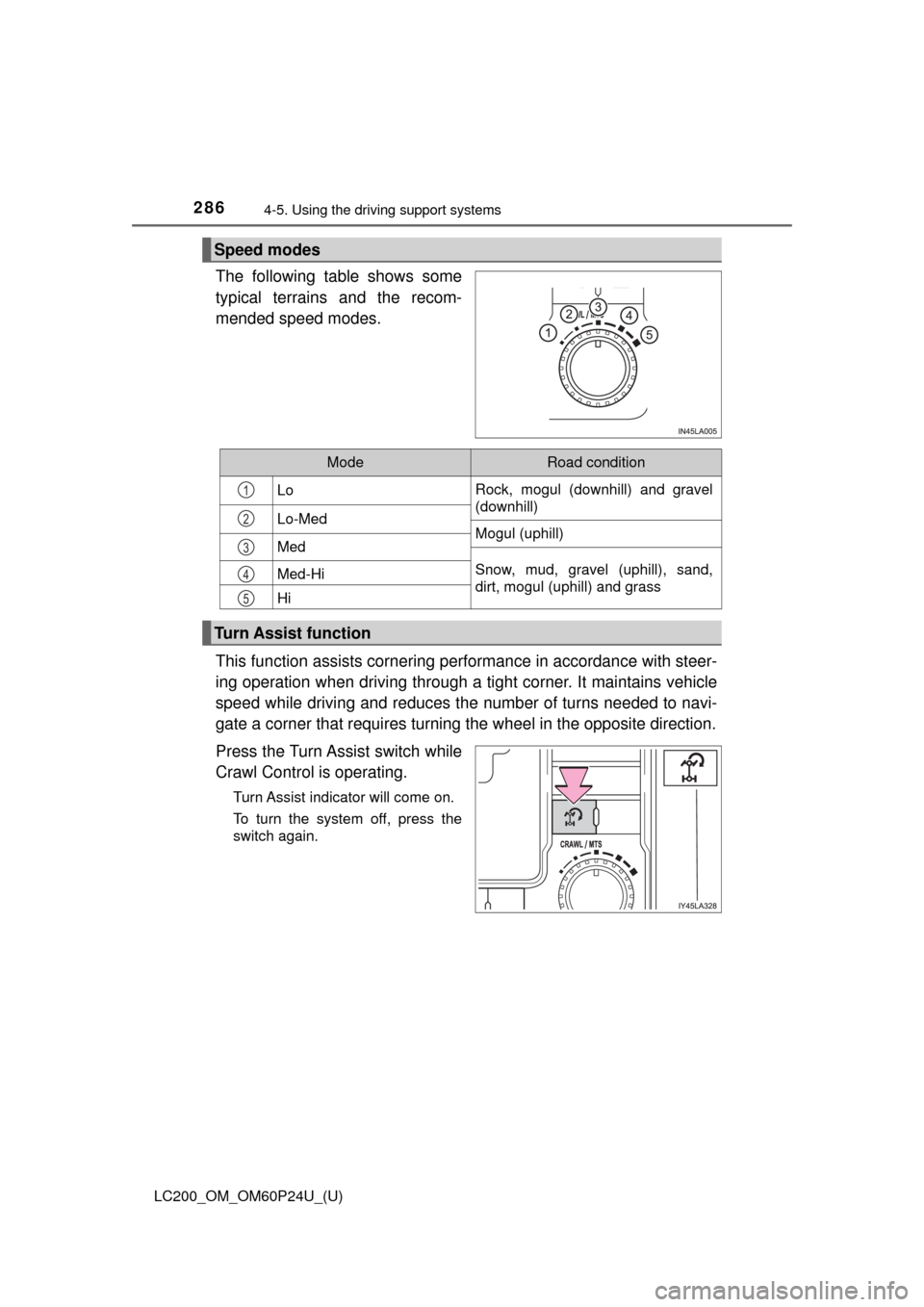
286
LC200_OM_OM60P24U_(U)
4-5. Using the driving support systems
The following table shows some
typical terrains and the recom-
mended speed modes.
This function assists cornering perf ormance in accordance with steer-
ing operation when driving through a tight corner. It maintains vehicle
speed while driving and reduces the number of turns needed to navi-
gate a corner that requires turning the wheel in the opposite direction.
Press the Turn Assist switch while
Crawl Control is operating.
Turn Assist indicator will come on.
To turn the system off, press the
switch again.
Speed modes
ModeRoad condition
LoRock, mogul (downhill) and gravel
(downhill)
Lo-MedMogul (uphill)Med
Snow, mud, gravel (uphill), sand,
dirt, mogul (uphill) and grassMed-Hi
Hi
Turn Assist function
1
2
3
4
5
Page 288 of 608
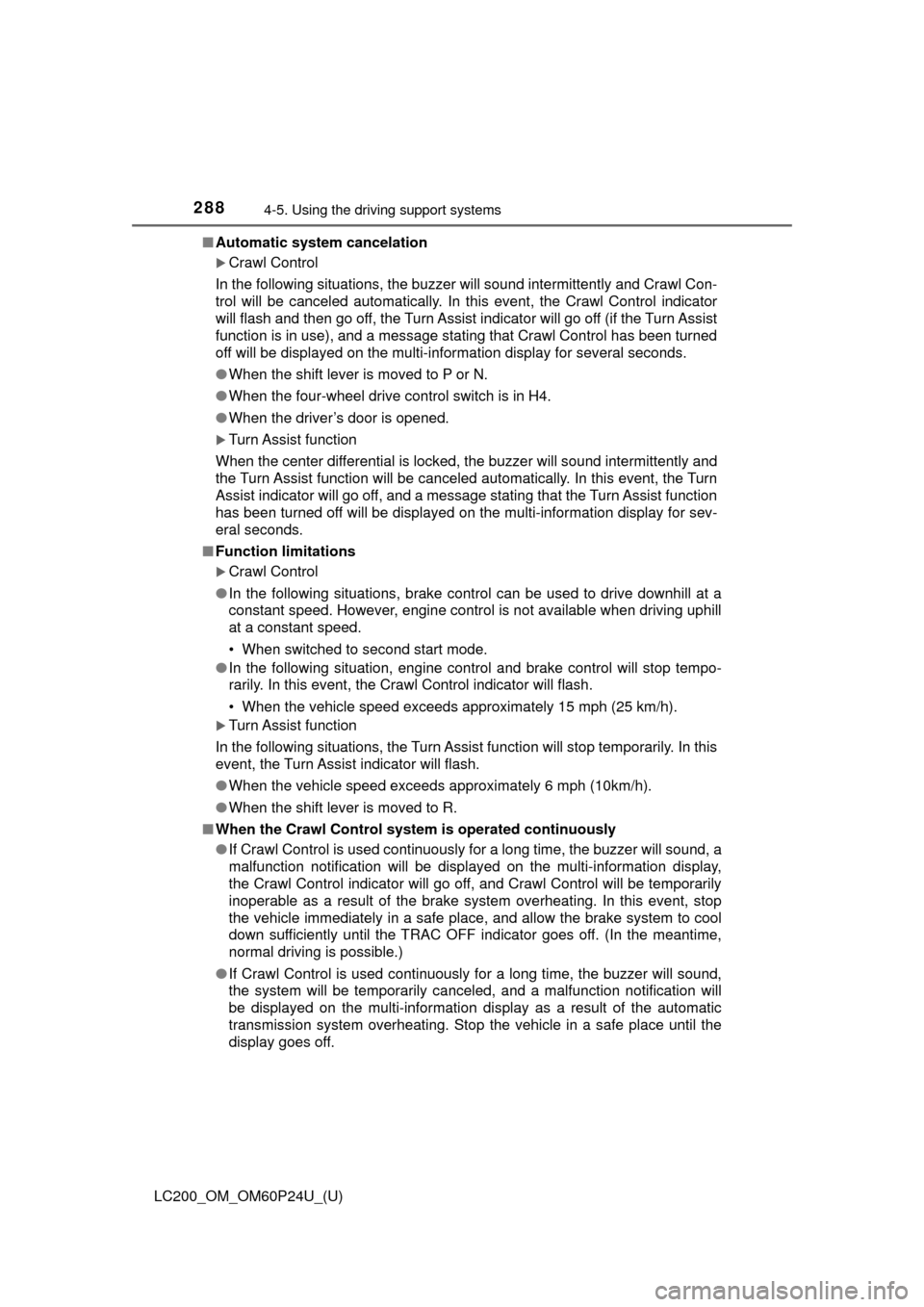
288
LC200_OM_OM60P24U_(U)
4-5. Using the driving support systems
■Automatic system cancelation
Crawl Control
In the following situations, the buzzer will sound intermittently and Crawl Con-
trol will be canceled automatically. In this event, the Crawl Control indicator
will flash and then go off, the Turn Assist indicator will go off (if the Turn Assist
function is in use), and a message stating that Crawl Control has been turned
off will be displayed on the multi-information display for several seconds.
● When the shift lever is moved to P or N.
● When the four-wheel drive control switch is in H4.
● When the driver’s door is opened.
Turn Assist function
When the center differential is locked, the buzzer will sound intermittently and
the Turn Assist function will be canceled automatically. In this event, the Turn
Assist indicator will go off, and a message stating that the Turn Assist function
has been turned off will be displayed on the multi-information display for sev-
eral seconds.
■ Function limitations
Crawl Control
● In the following situations, brake control can be used to drive downhill at a
constant speed. However, engine control is not available when driving uphill
at a constant speed.
• When switched to second start mode.
● In the following situation, engine control and brake control will stop t\
empo-
rarily. In this event, the Crawl Control indicator will flash.
• When the vehicle speed exceeds approximately 15 mph (25 km/h).
Turn Assist function
In the following situations, the Turn Assist function will stop temporarily. In this
event, the Turn Assist indicator will flash.
● When the vehicle speed exceeds approximately 6 mph (10km/h).
● When the shift lever is moved to R.
■ When the Crawl Control system is operated continuously
● If Crawl Control is used continuously for a long time, the buzzer will sound, a
malfunction notification will be displayed on the multi-information display,
the Crawl Control indicator will go off, and Crawl Control will be temporarily
inoperable as a result of the brake system overheating. In this event, stop
the vehicle immediately in a safe place, and allow the brake system to cool
down sufficiently until the TRAC OFF indicator goes off. (In the meantime,
normal driving is possible.)
● If Crawl Control is used continuously for a long time, the buzzer will sound,
the system will be temporarily canceled, and a malfunction notification \
will
be displayed on the multi-information display as a result of the automatic
transmission system overheating. Stop the vehicle in a safe place until the
display goes off.
Page 360 of 608
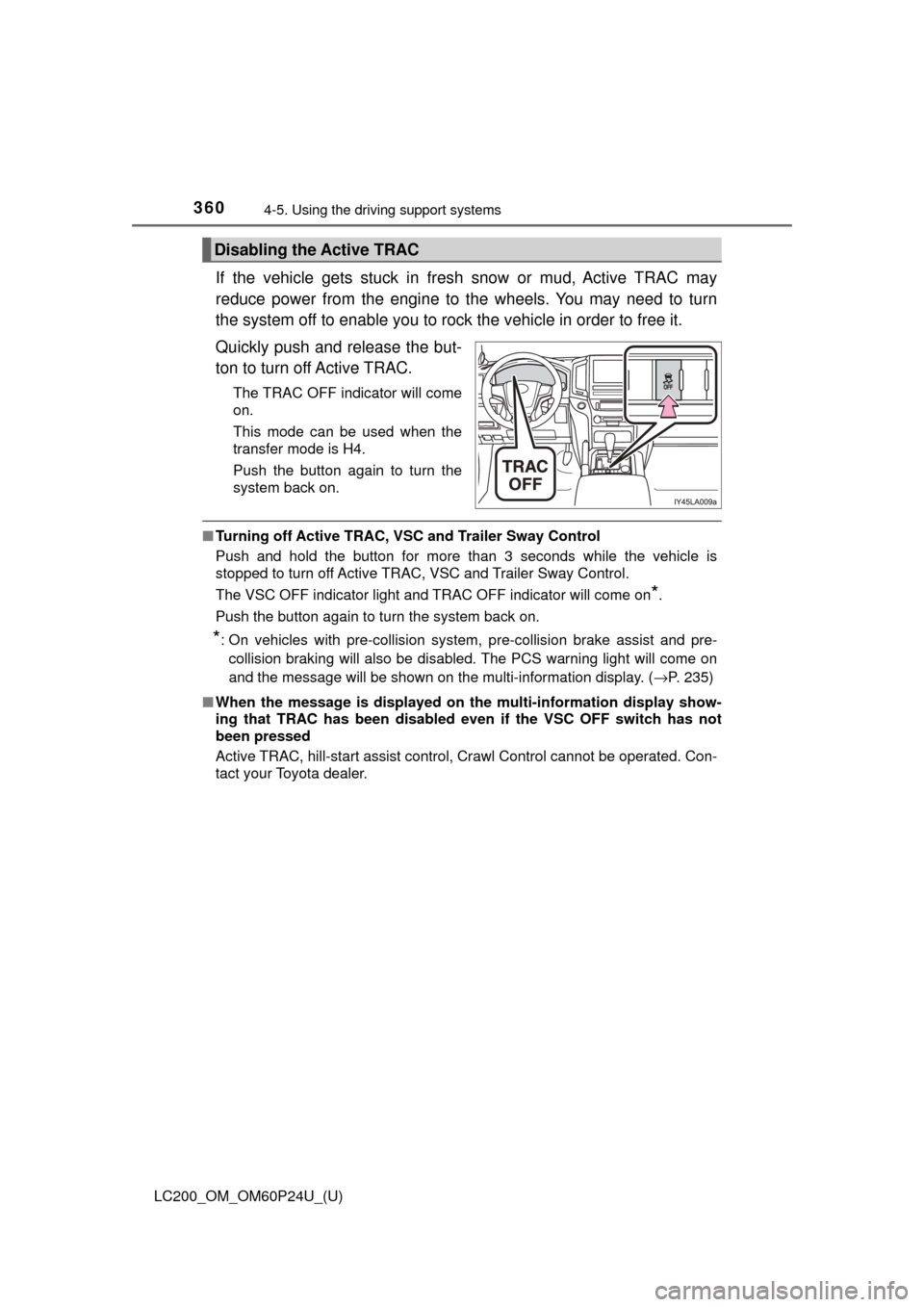
360
LC200_OM_OM60P24U_(U)
4-5. Using the driving support systems
If the vehicle gets stuck in fres h snow or mud, Active TRAC may
reduce power from the engine to the wheels. You may need to turn
the system off to enable you to rock the vehicle in order to free it.
Quickly push and release the but-
ton to turn off Active TRAC.
The TRAC OFF indicator will come
on.
This mode can be used when the
transfer mode is H4.
Push the button again to turn the
system back on.
■ Turning off Active TRAC, VSC and Trailer Sway Control
Push and hold the button for more than 3 seconds while the vehicle is
stopped to turn off Active TRAC, VSC and Trailer Sway Control.
The VSC OFF indicator light and TRAC OFF indicator will come on
*.
Push the button again to turn the system back on.
*: On vehicles with pre-collision system, pre-collision brake assist and pre- collision braking will also be disabled. The PCS warning light will come on
and the message will be shown on the multi-information display. ( →P. 235)
■ When the message is displayed on th e multi-information display show-
ing that TRAC has been disabled even if the VSC OFF switch has not
been pressed
Active TRAC, hill-start assist control, Crawl Control cannot be operated. Con-
tact your Toyota dealer.
Disabling the Active TRAC
Page 383 of 608
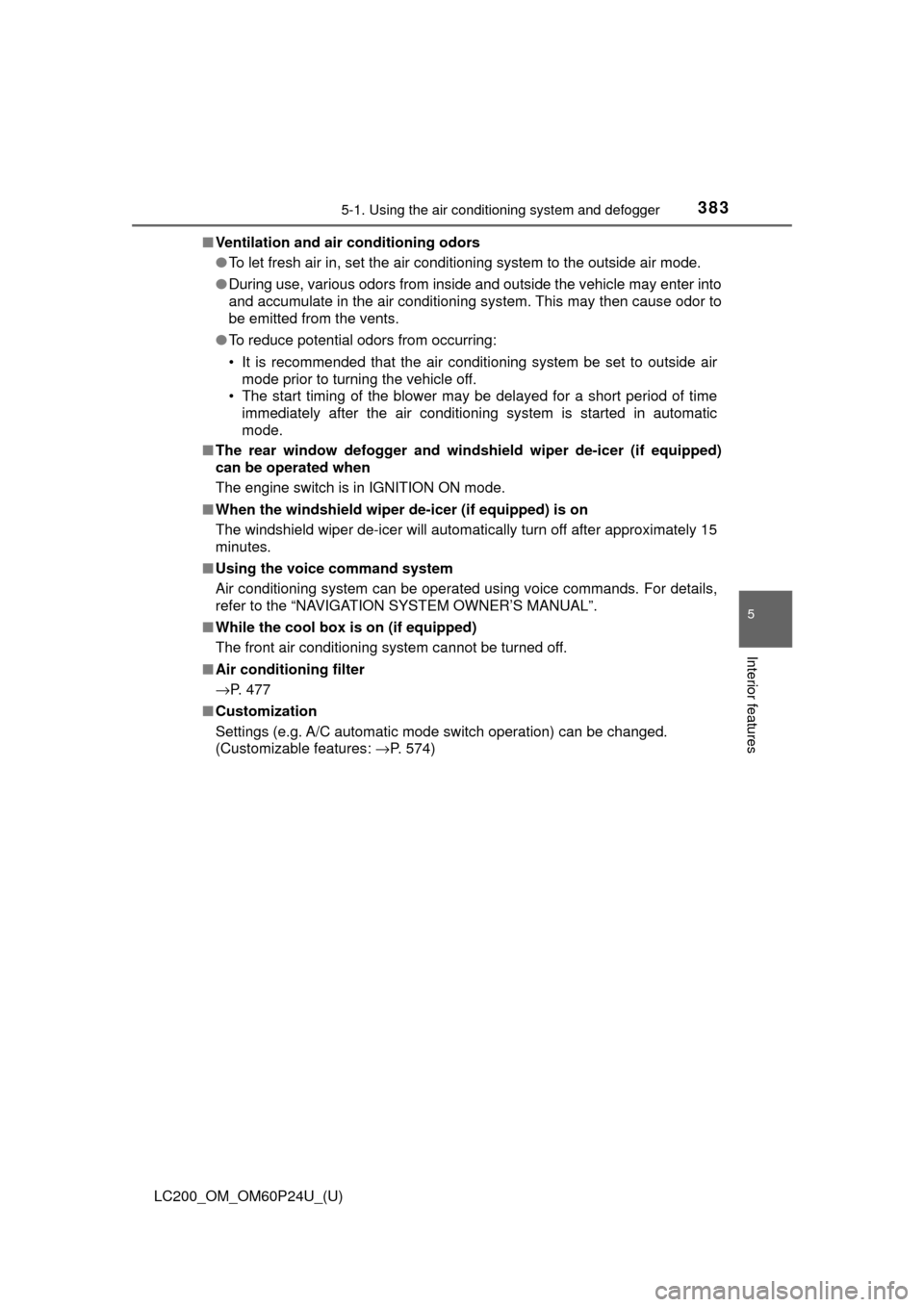
LC200_OM_OM60P24U_(U)
3835-1. Using the air conditioning system and defogger
5
Interior features
■Ventilation and air conditioning odors
●To let fresh air in, set the air conditioning system to the outside air m\
ode.
● During use, various odors from inside and outside the vehicle may enter into
and accumulate in the air conditioning system. This may then cause odor to
be emitted from the vents.
● To reduce potential odors from occurring:
• It is recommended that the air conditioning system be set to outside air
mode prior to turning the vehicle off.
• The start timing of the blower may be delayed for a short period of time
immediately after the air conditioning system is started in automatic
mode.
■ The rear window defogger and windshield wiper de-icer (if equipped)
can be operated when
The engine switch is in IGNITION ON mode.
■ When the windshield wiper de-icer (if equipped) is on
The windshield wiper de-icer will automatically turn off after approximately 15
minutes.
■ Using the voice command system
Air conditioning system can be operated using voice commands. For details,
refer to the “NAVIGATION SYSTEM OWNER’S MANUAL”.
■ While the cool box is on (if equipped)
The front air conditioning system cannot be turned off.
■ Air conditioning filter
→P. 477
■ Customization
Settings (e.g. A/C automatic mode switch operation) can be changed.
(Customizable features: →P. 574)