2017 TOYOTA LAND CRUISER brake light
[x] Cancel search: brake lightPage 248 of 608
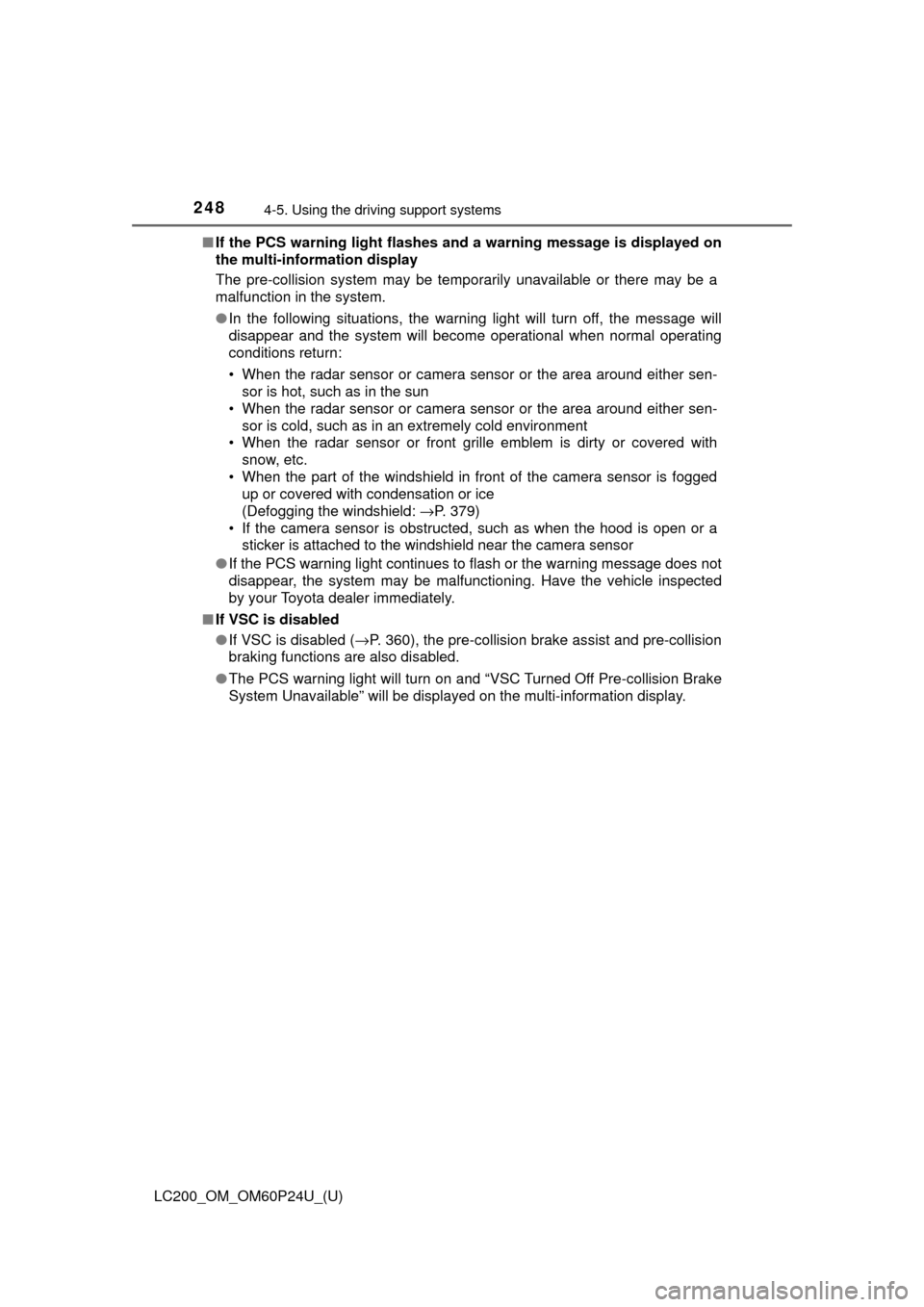
248
LC200_OM_OM60P24U_(U)
4-5. Using the driving support systems
■If the PCS warning light flashes a nd a warning message is displayed on
the multi-information display
The pre-collision system may be tem porarily unavailable or there may be a
malfunction in the system.
● In the following situations, the warning light will turn off, the message will
disappear and the system will become operational when normal operating
conditions return:
• When the radar sensor or camera sensor or the area around either sen-
sor is hot, such as in the sun
• When the radar sensor or camera sensor or the area around either sen- sor is cold, such as in an extremely cold environment
• When the radar sensor or front grille emblem is dirty or covered with
snow, etc.
• When the part of the windshield in front of the camera sensor is fogged up or covered with condensation or ice
(Defogging the windshield: →P. 379)
• If the camera sensor is obstructed, such as when the hood is open or a sticker is attached to the windshield near the camera sensor
● If the PCS warning light continues to flash or the warning message does not
disappear, the system may be malfunctioning. Have the vehicle inspected
by your Toyota dealer immediately.
■ If VSC is disabled
●If VSC is disabled ( →P. 360), the pre-collision brake assist and pre-collision
braking functions are also disabled.
● The PCS warning light will turn on and “VSC Turned Off Pre-collision Brake
System Unavailable” will be displayed on the multi-information display.
Page 261 of 608
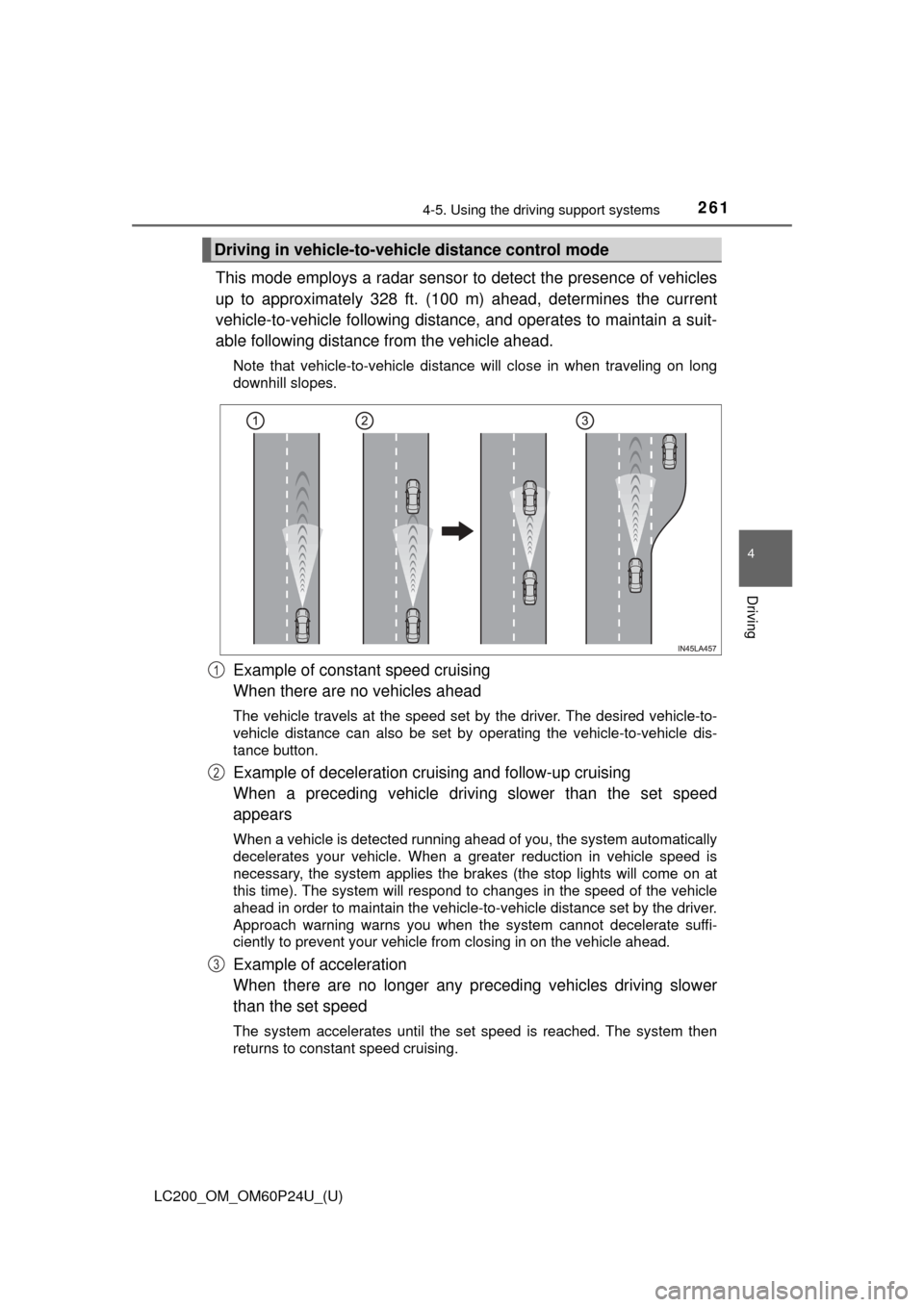
LC200_OM_OM60P24U_(U)
2614-5. Using the driving support systems
4
Driving
This mode employs a radar sensor to detect the presence of vehicles
up to approximately 328 ft. (100 m) ahead, determines the current
vehicle-to-vehicle following distance, and operates to maintain a suit-
able following distance from the vehicle ahead.
Note that vehicle-to-vehicle distance will close in when traveling on long
downhill slopes.
Example of constant speed cruising
When there are no vehicles ahead
The vehicle travels at the speed set by the driver. The desired vehicle-to-
vehicle distance can also be set by operating the vehicle-to-vehicle dis-
tance button.
Example of deceleration cruising and follow-up cruising
When a preceding vehicle driving slower than the set speed
appears
When a vehicle is detected running ahead of you, the system automatically
decelerates your vehicle. When a greater reduction in vehicle speed is
necessary, the system applies the brakes (the stop lights will come on at
this time). The system will respond to changes in the speed of the vehicle
ahead in order to maintain the vehicle-to-vehicle distance set by the driver.
Approach warning warns you when the system cannot decelerate suffi-
ciently to prevent your vehicle from closing in on the vehicle ahead.
Example of acceleration
When there are no longer any preceding vehicles driving slower
than the set speed
The system accelerates until the set speed is reached. The system then
returns to constant speed cruising.
Driving in vehicle-to-vehicle distance control mode
1
2
3
Page 278 of 608
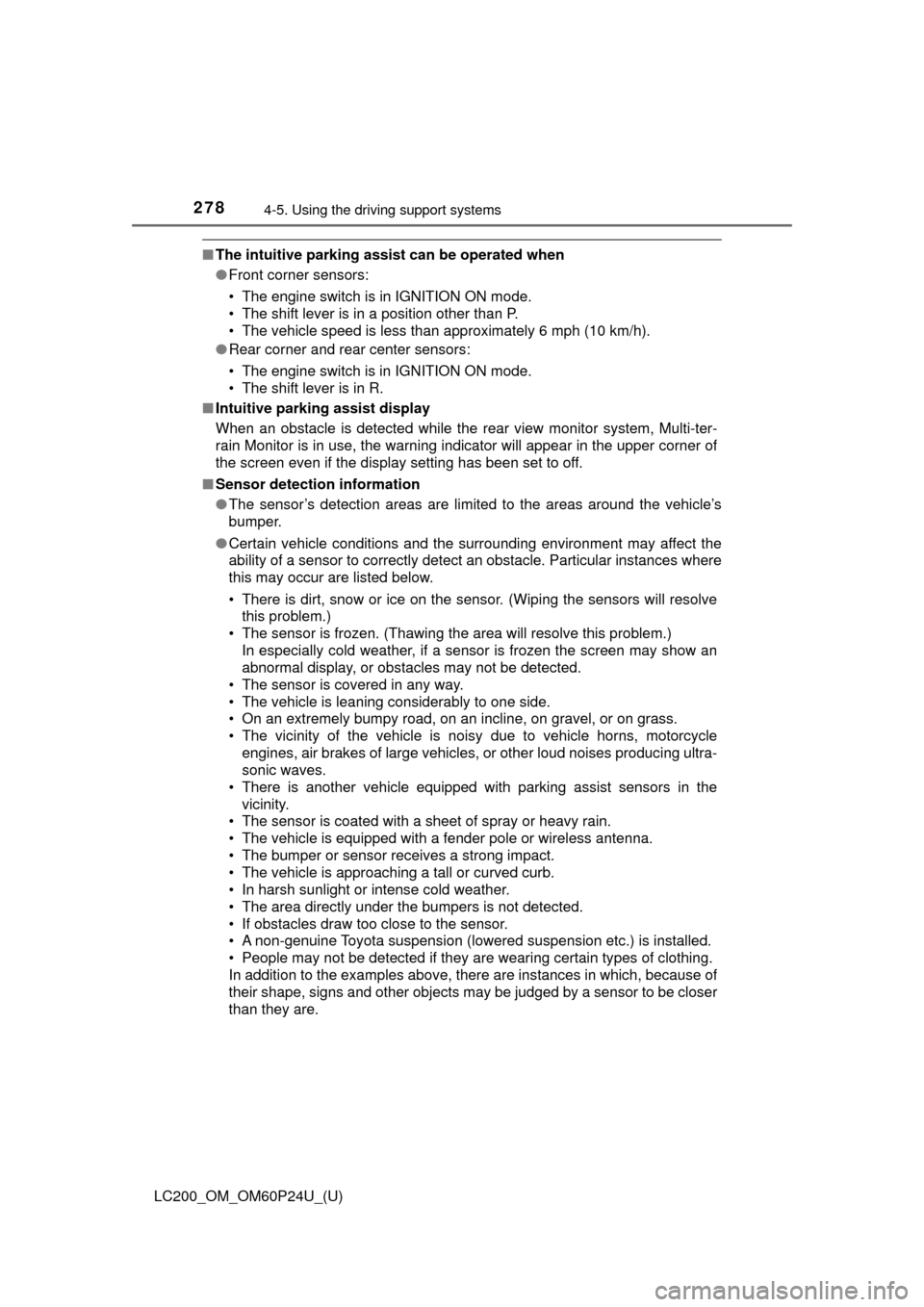
278
LC200_OM_OM60P24U_(U)
4-5. Using the driving support systems
■The intuitive parking assist can be operated when
●Front corner sensors:
• The engine switch is in IGNITION ON mode.
• The shift lever is in a position other than P.
• The vehicle speed is less than approximately 6 mph (10 km/h).
● Rear corner and rear center sensors:
• The engine switch is in IGNITION ON mode.
• The shift lever is in R.
■ Intuitive parking assist display
When an obstacle is detected while the rear view monitor system, Multi-ter-
rain Monitor is in use, the warning indicator will appear in the upper corner of
the screen even if the display setting has been set to off.
■ Sensor detection information
●The sensor’s detection areas are limited to the areas around the vehicle’s
bumper.
● Certain vehicle conditions and the surrounding environment may affect the
ability of a sensor to correctly detect an obstacle. Particular instances where
this may occur are listed below.
• There is dirt, snow or ice on the sensor. (Wiping the sensors will resolve
this problem.)
• The sensor is frozen. (Thawing the area will resolve this problem.) In especially cold weather, if a sensor is frozen the screen may show an
abnormal display, or obstacles may not be detected.
• The sensor is covered in any way.
• The vehicle is leaning considerably to one side.
• On an extremely bumpy road, on an incline, on gravel, or on grass.
• The vicinity of the vehicle is noisy due to vehicle horns, motorcycle engines, air brakes of large vehicles, or other loud noises producing ultra-
sonic waves.
• There is another vehicle equipped with parking assist sensors in the vicinity.
• The sensor is coated with a sheet of spray or heavy rain.
• The vehicle is equipped with a fender pole or wireless antenna.
• The bumper or sensor receives a strong impact.
• The vehicle is approaching a tall or curved curb.
• In harsh sunlight or intense cold weather.
• The area directly under the bumpers is not detected.
• If obstacles draw too close to the sensor.
• A non-genuine Toyota suspension (lowered suspension etc.) is installed.
• People may not be detected if they are wearing certain types of clothing.
In addition to the examples above, there are instances in which, because of
their shape, signs and other objects may be judged by a sensor to be closer
than they are.
Page 283 of 608
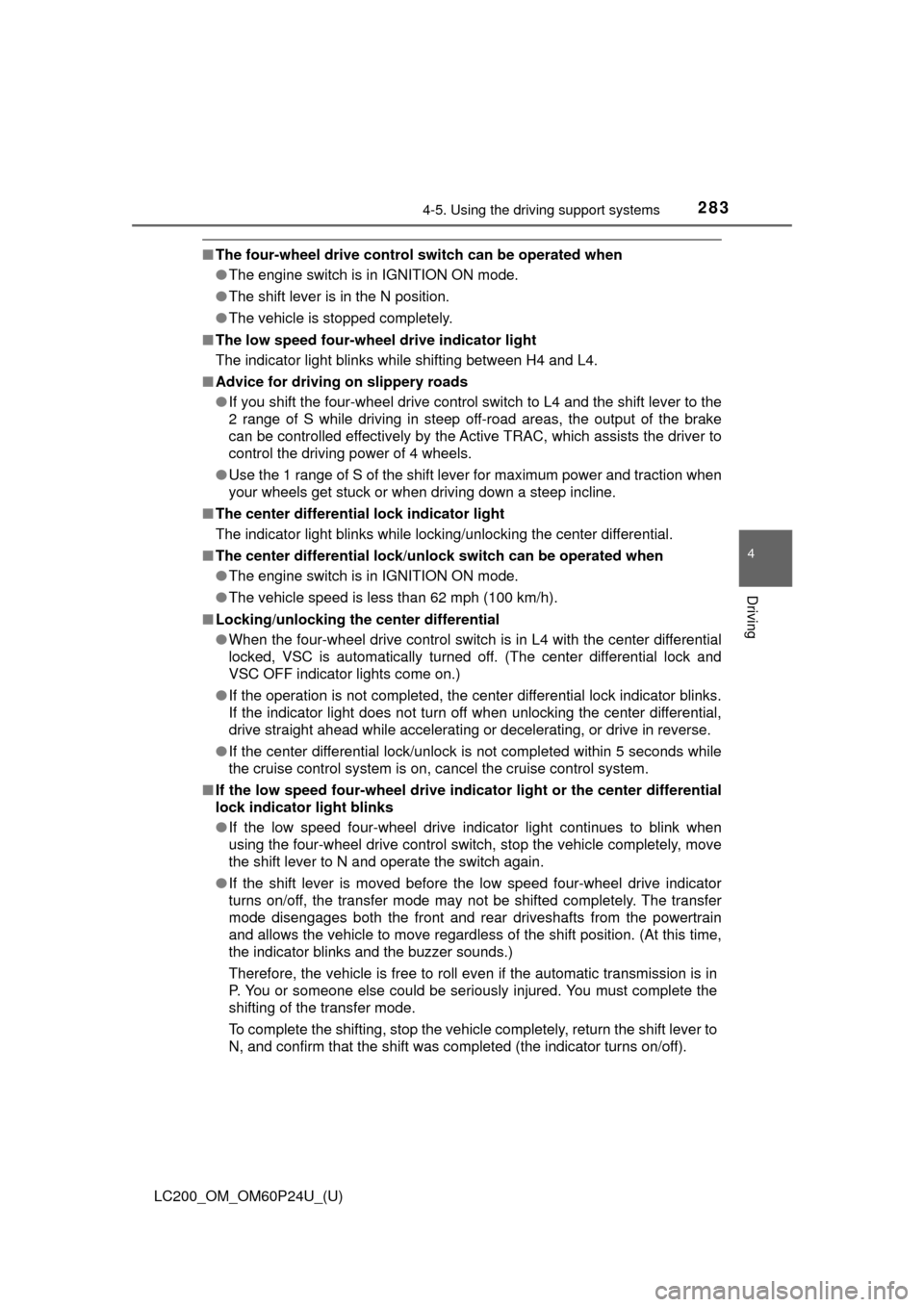
LC200_OM_OM60P24U_(U)
2834-5. Using the driving support systems
4
Driving
■The four-wheel drive control switch can be operated when
● The engine switch is in IGNITION ON mode.
● The shift lever is in the N position.
● The vehicle is stopped completely.
■ The low speed four-wheel drive indicator light
The indicator light blinks while shifting between H4 and L4.
■ Advice for driving on slippery roads
●If you shift the four-wheel drive control switch to L4 and the shift lever to the
2 range of S while driving in steep off-road areas, the output of the brake
can be controlled effectively by the Active TRAC, which assists the driver to
control the driving power of 4 wheels.
● Use the 1 range of S of the shift lever for maximum power and traction when
your wheels get stuck or when driving down a steep incline.
■ The center differential lock indicator light
The indicator light blinks while locking/unlocking the center differential.
■ The center differential lock/unlock switch can be operated when
●The engine switch is in IGNITION ON mode.
● The vehicle speed is less than 62 mph (100 km/h).
■ Locking/unlocking the center differential
●When the four-wheel drive control switch is in L4 with the center differential
locked, VSC is automatically turned off. (The center differential lock and
VSC OFF indicator lights come on.)
● If the operation is not completed, the center differential lock indicator blinks.
If the indicator light does not turn off when unlocking the center differential,
drive straight ahead while accelerating or decelerating, or drive in reverse.
● If the center differential lock/unlock is not completed within 5 seconds while
the cruise control system is on, cancel the cruise control system.
■ If the low speed four-wheel drive indi cator light or the center differential
lock indicator light blinks
● If the low speed four-wheel drive indicator light continues to blink when
using the four-wheel drive control switch, stop the vehicle completely, move
the shift lever to N and operate the switch again.
● If the shift lever is moved before the low speed four-wheel drive indicator
turns on/off, the transfer mode may not be shifted completely. The transfer
mode disengages both the front and rear driveshafts from the powertrain
and allows the vehicle to move regardless of the shift position. (At this time,
the indicator blinks and the buzzer sounds.)
Therefore, the vehicle is free to roll even if the automatic transmission is in
P. You or someone else could be seriously injured. You must complete the
shifting of the transfer mode.
To complete the shifting, stop the vehicle completely, return the shift lever to
N, and confirm that the shift was completed (the indicator turns on/off).
Page 284 of 608
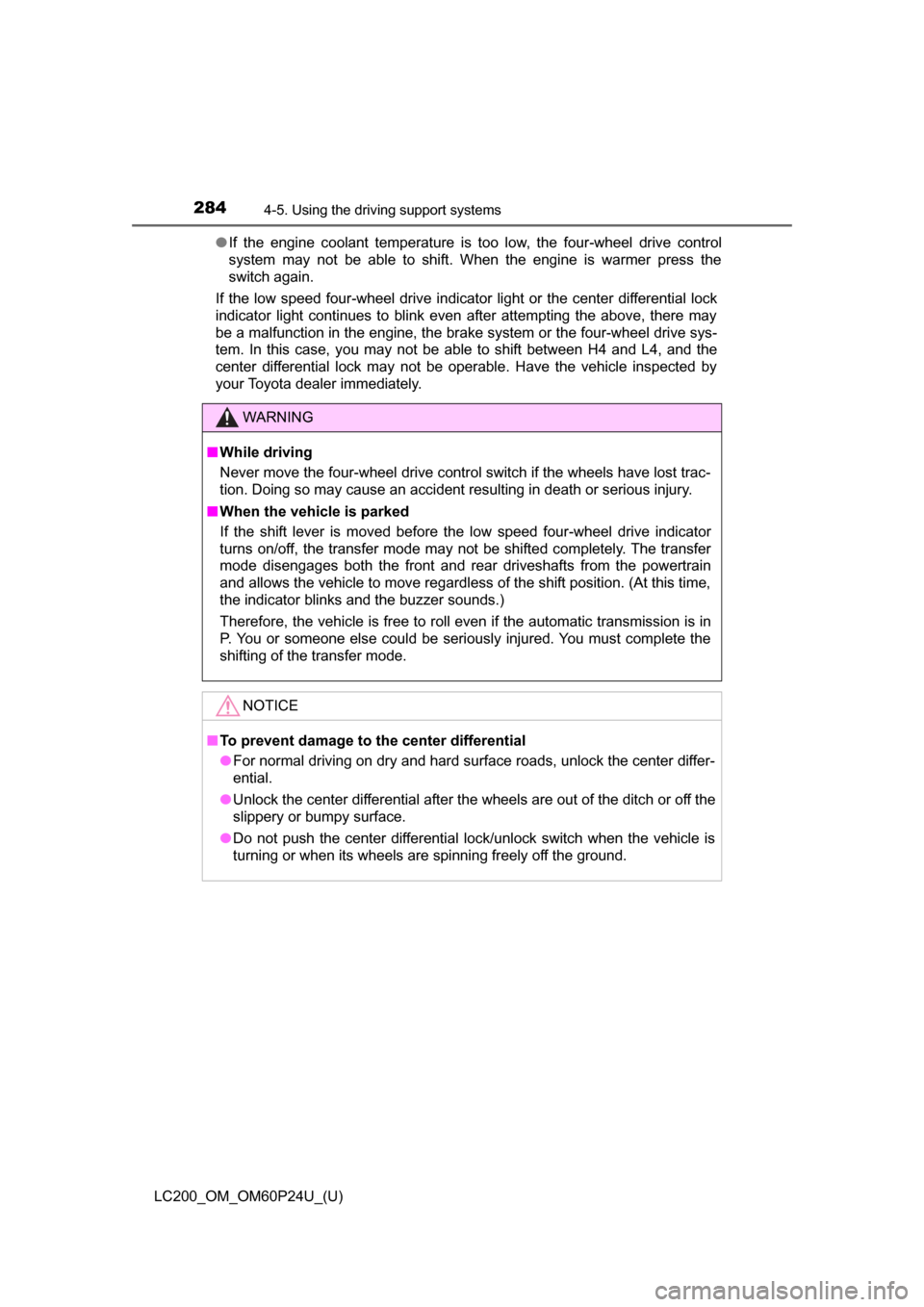
284
LC200_OM_OM60P24U_(U)
4-5. Using the driving support systems
●If the engine coolant temperature is too low, the four-wheel drive control
system may not be able to shift. When the engine is warmer press the
switch again.
If the low speed four-wheel drive indicator light or the center differential lock
indicator light continues to blink even after attempting the above, there may
be a malfunction in the engine, the brake system or the four-wheel drive sys-
tem. In this case, you may not be able to shift between H4 and L4, and the
center differential lock may not be operable. Have the vehicle inspected by
your Toyota dealer immediately.
WARNING
■ While driving
Never move the four-wheel drive control switch if the wheels have lost trac-
tion. Doing so may cause an accident resulting in death or serious injury.
■ When the vehicle is parked
If the shift lever is moved before the low speed four-wheel drive indicator
turns on/off, the transfer mode may not be shifted completely. The transfer
mode disengages both the front and rear driveshafts from the powertrain
and allows the vehicle to move regardless of the shift position. (At this time,
the indicator blinks and the buzzer sounds.)
Therefore, the vehicle is free to roll even if the automatic transmission is in
P. You or someone else could be seriously injured. You must complete the
shifting of the transfer mode.
NOTICE
■To prevent damage to the center differential
● For normal driving on dry and hard surface roads, unlock the center differ-
ential.
● Unlock the center differential after the wheels are out of the ditch or off the
slippery or bumpy surface.
● Do not push the center differential lock/unlock switch when the vehicle is
turning or when its wheels are spinning freely off the ground.
Page 293 of 608
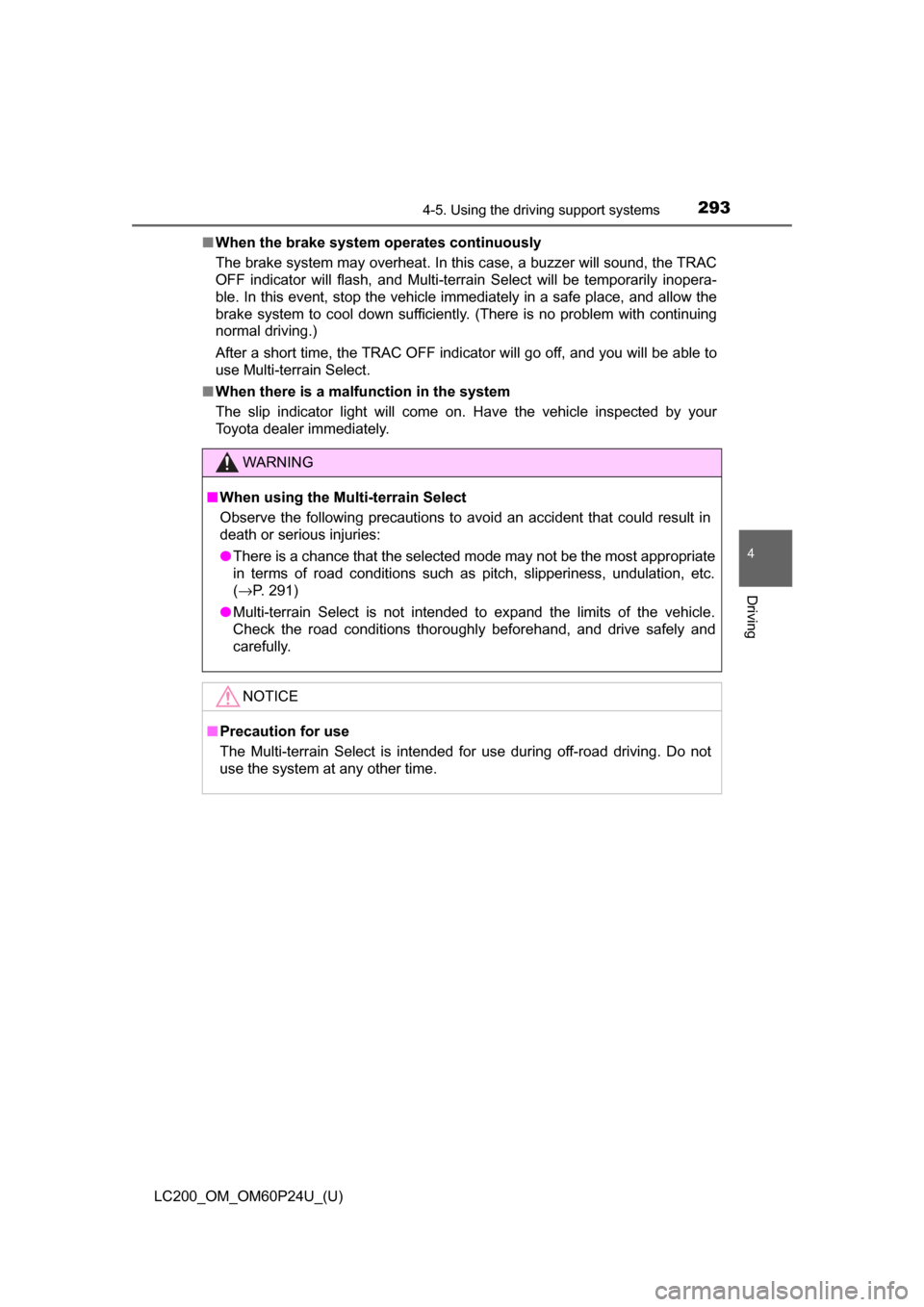
LC200_OM_OM60P24U_(U)
2934-5. Using the driving support systems
4
Driving
■When the brake system operates continuously
The brake system may overheat. In this case, a buzzer will sound, the TRAC
OFF indicator will flash, and Multi-terrain Select will be temporarily inopera-
ble. In this event, stop the vehicle immediately in a safe place, and allow the
brake system to cool down sufficiently. (There is no problem with continuing
normal driving.)
After a short time, the TRAC OFF indicator will go off, and you will be able to
use Multi-terrain Select.
■ When there is a malfunction in the system
The slip indicator light will come on. Have the vehicle inspected by your
Toyota dealer immediately.
WARNING
■When using the Multi-terrain Select
Observe the following precautions to avoid an accident that could result in
death or serious injuries:
● There is a chance that the selected mode may not be the most appropriate
in terms of road conditions such as pitch, slipperiness, undulation, etc.
(→P. 291)
● Multi-terrain Select is not intended to expand the limits of the vehicle.
Check the road conditions thoroughly beforehand, and drive safely and
carefully.
NOTICE
■ Precaution for use
The Multi-terrain Select is intended for use during off-road driving. Do not
use the system at any other time.
Page 359 of 608
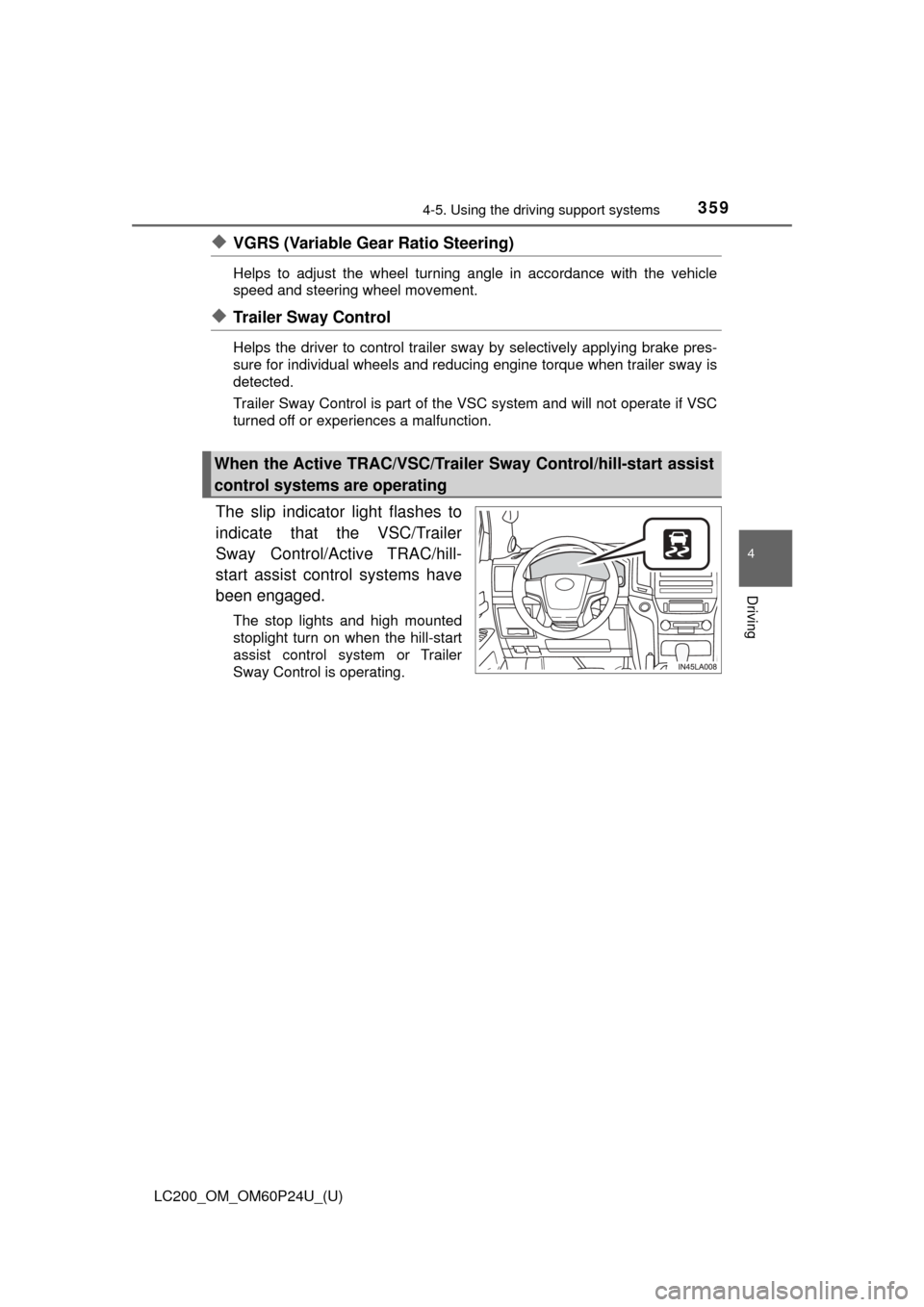
LC200_OM_OM60P24U_(U)
3594-5. Using the driving support systems
4
Driving
◆VGRS (Variable Gear Ratio Steering)
Helps to adjust the wheel turning angle in accordance with the vehicle
speed and steering wheel movement.
◆Trailer Sway Control
Helps the driver to control trailer sway by selectively applying brake pres-
sure for individual wheels and reducing engine torque when trailer sway is
detected.
Trailer Sway Control is part of the VSC system and will not operate if VSC
turned off or experiences a malfunction.
The slip indicator light flashes to
indicate that the VSC/Trailer
Sway Control/Active TRAC/hill-
start assist control systems have
been engaged.
The stop lights and high mounted
stoplight turn on when the hill-start
assist control system or Trailer
Sway Control is operating.
When the Active TRAC/VSC/Trailer Sway Control/hill-start assist
control systems are operating
Page 360 of 608
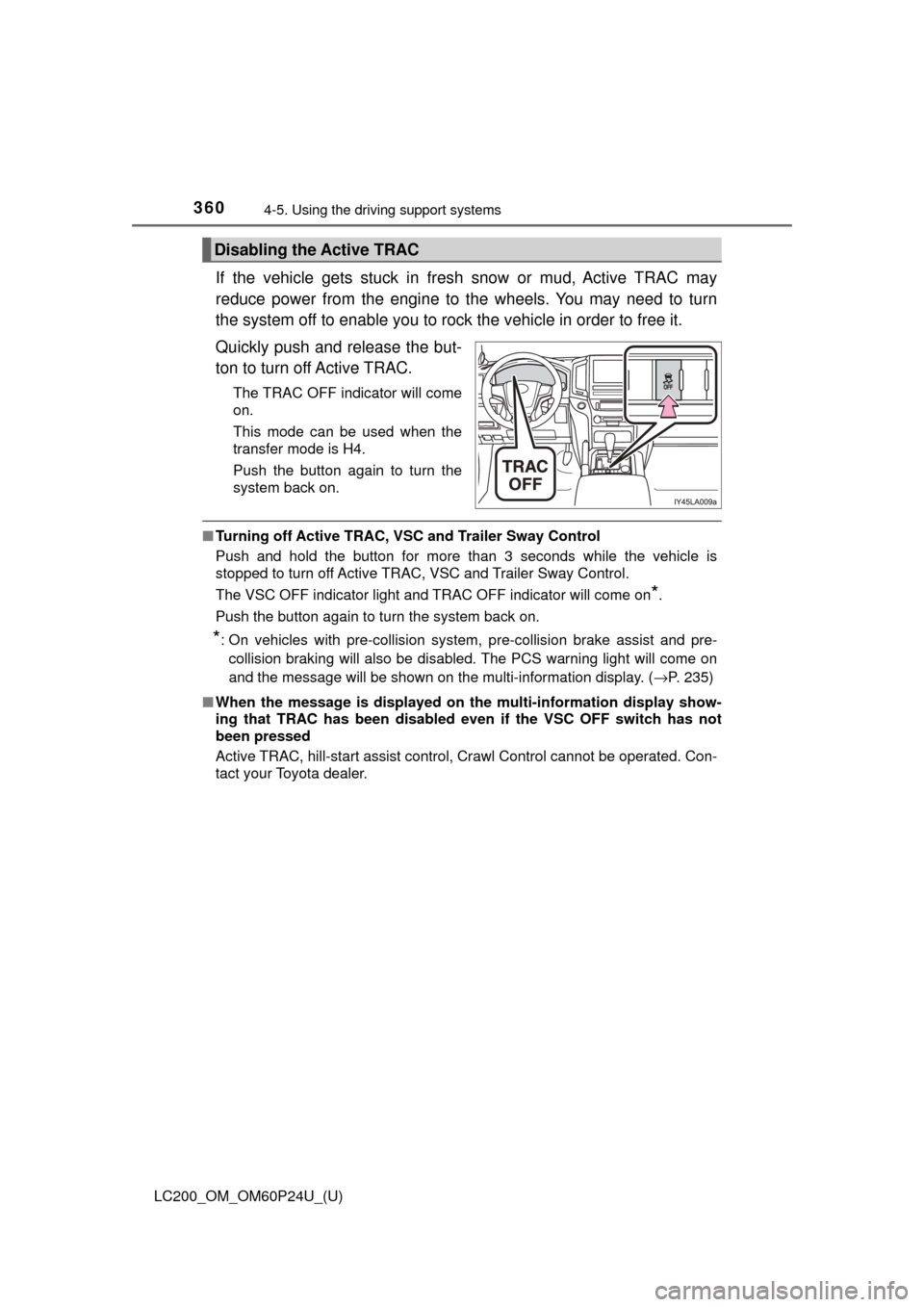
360
LC200_OM_OM60P24U_(U)
4-5. Using the driving support systems
If the vehicle gets stuck in fres h snow or mud, Active TRAC may
reduce power from the engine to the wheels. You may need to turn
the system off to enable you to rock the vehicle in order to free it.
Quickly push and release the but-
ton to turn off Active TRAC.
The TRAC OFF indicator will come
on.
This mode can be used when the
transfer mode is H4.
Push the button again to turn the
system back on.
■ Turning off Active TRAC, VSC and Trailer Sway Control
Push and hold the button for more than 3 seconds while the vehicle is
stopped to turn off Active TRAC, VSC and Trailer Sway Control.
The VSC OFF indicator light and TRAC OFF indicator will come on
*.
Push the button again to turn the system back on.
*: On vehicles with pre-collision system, pre-collision brake assist and pre- collision braking will also be disabled. The PCS warning light will come on
and the message will be shown on the multi-information display. ( →P. 235)
■ When the message is displayed on th e multi-information display show-
ing that TRAC has been disabled even if the VSC OFF switch has not
been pressed
Active TRAC, hill-start assist control, Crawl Control cannot be operated. Con-
tact your Toyota dealer.
Disabling the Active TRAC