Page 545 of 608
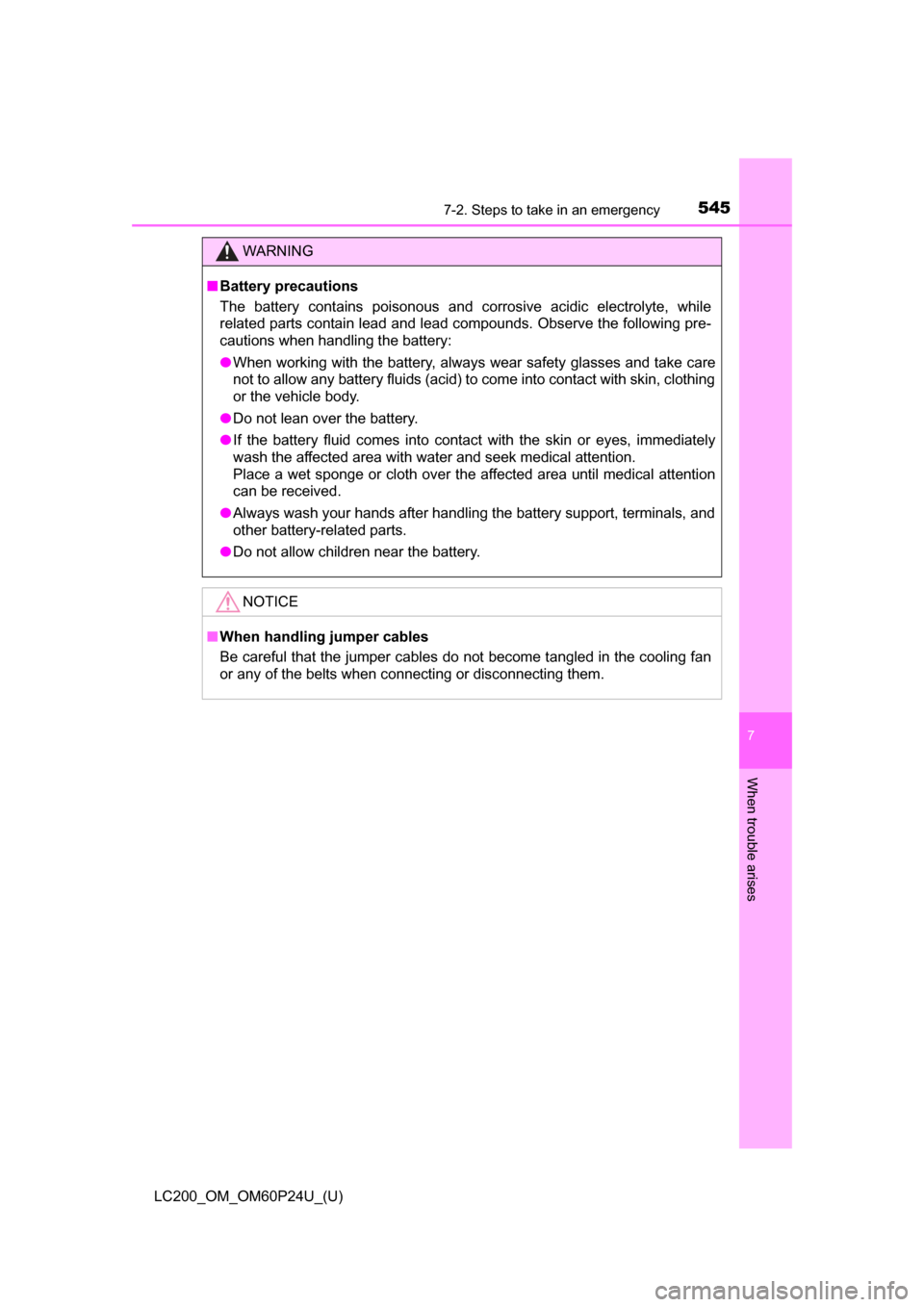
5457-2. Steps to take in an emergency
LC200_OM_OM60P24U_(U)
7
When trouble arises
WARNING
■Battery precautions
The battery contains poisonous and corrosive acidic electrolyte, while
related parts contain lead and lead compounds. Observe the following pre-
cautions when handling the battery:
● When working with the battery, always wear safety glasses and take care
not to allow any battery fluids (acid) to come into contact with skin, clothing
or the vehicle body.
● Do not lean over the battery.
● If the battery fluid comes into contact with the skin or eyes, immediately
wash the affected area with water and seek medical attention.
Place a wet sponge or cloth over the affected area until medical attention
can be received.
● Always wash your hands after handling the battery support, terminals, and
other battery-related parts.
● Do not allow children near the battery.
NOTICE
■ When handling jumper cables
Be careful that the jumper cables do not become tangled in the cooling fan
or any of the belts when connecting or disconnecting them.
Page 548 of 608
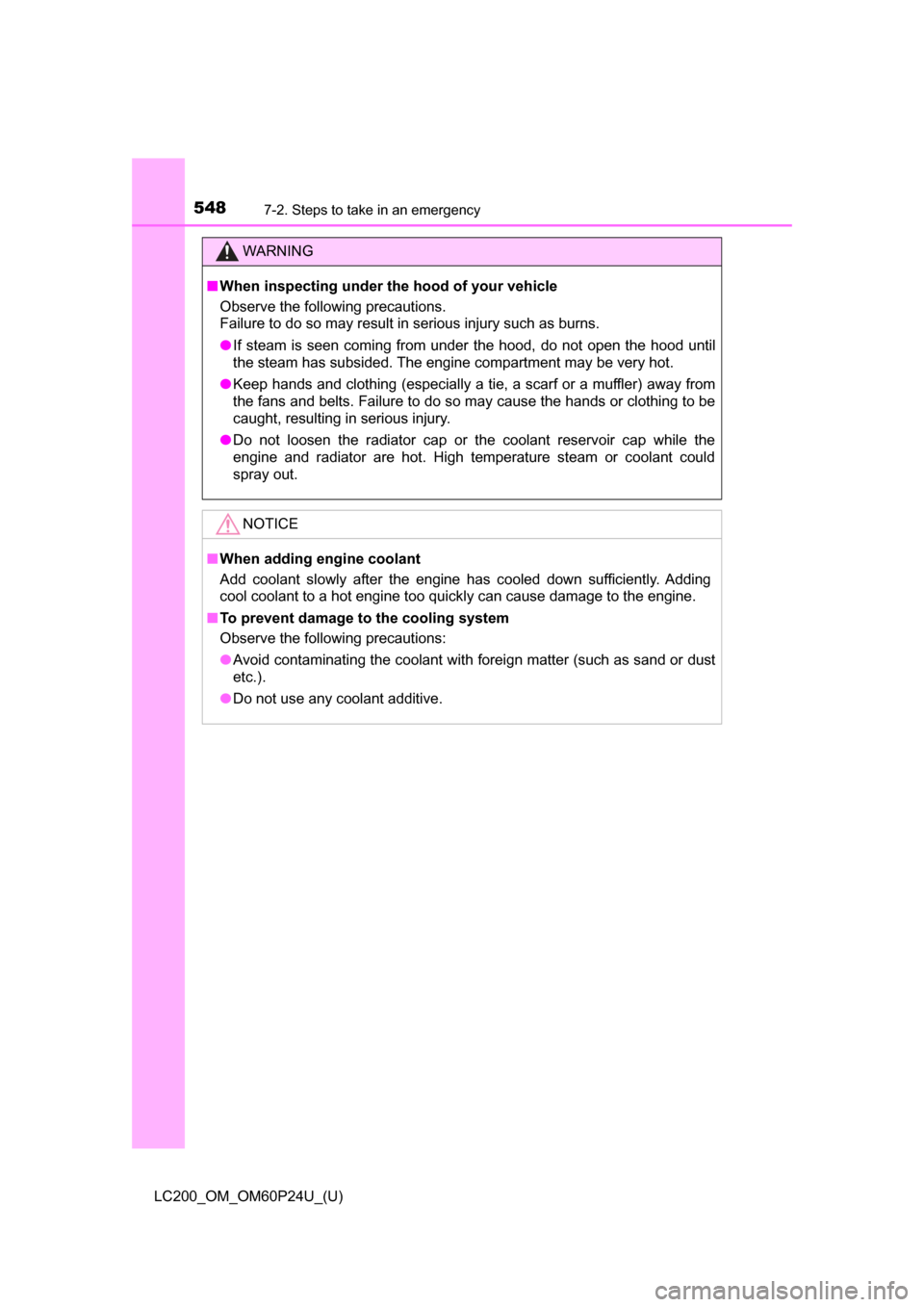
5487-2. Steps to take in an emergency
LC200_OM_OM60P24U_(U)
WARNING
■When inspecting under the hood of your vehicle
Observe the following precautions.
Failure to do so may result in serious injury such as burns.
● If steam is seen coming from under the hood, do not open the hood until
the steam has subsided. The engine compartment may be very hot.
● Keep hands and clothing (especially a tie, a scarf or a muffler) away from
the fans and belts. Failure to do so may cause the hands or clothing to be
caught, resulting in serious injury.
● Do not loosen the radiator cap or the coolant reservoir cap while the
engine and radiator are hot. High temperature steam or coolant could
spray out.
NOTICE
■ When adding engine coolant
Add coolant slowly after the engine has cooled down sufficiently. Adding
cool coolant to a hot engine too quickly can cause damage to the engine.
■ To prevent damage to the cooling system
Observe the following precautions:
● Avoid contaminating the coolant with foreign matter (such as sand or dust
etc.).
● Do not use any coolant additive.
Page 550 of 608
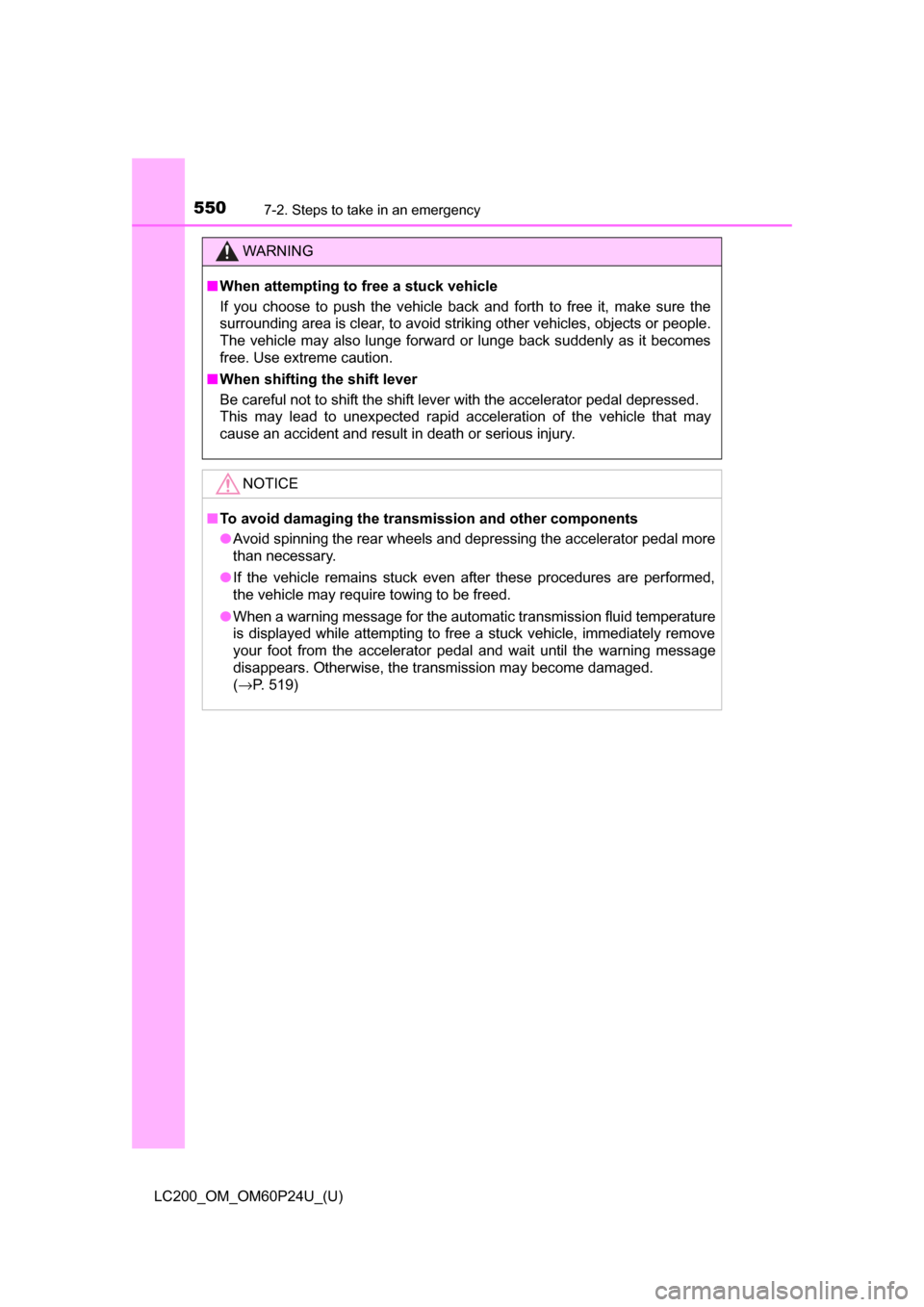
5507-2. Steps to take in an emergency
LC200_OM_OM60P24U_(U)
WARNING
■When attempting to free a stuck vehicle
If you choose to push the vehicle back and forth to free it, make sure the
surrounding area is clear, to avoid striking other vehicles, objects or people.
The vehicle may also lunge forward or lunge back suddenly as it becomes
free. Use extreme caution.
■ When shifting the shift lever
Be careful not to shift the shift lever with the accelerator pedal depressed.
This may lead to unexpected rapid acceleration of the vehicle that may
cause an accident and result in death or serious injury.
NOTICE
■To avoid damaging the transmission and other components
● Avoid spinning the rear wheels and depressing the accelerator pedal more
than necessary.
● If the vehicle remains stuck even after these procedures are performed,
the vehicle may require towing to be freed.
● When a warning message for the automatic transmission fluid temperature
is displayed while attempting to free a stuck vehicle, immediately remove
your foot from the accelerator pedal and wait until the warning message
disappears. Otherwise, the transmission may become damaged.
(→P. 519)
Page 567 of 608
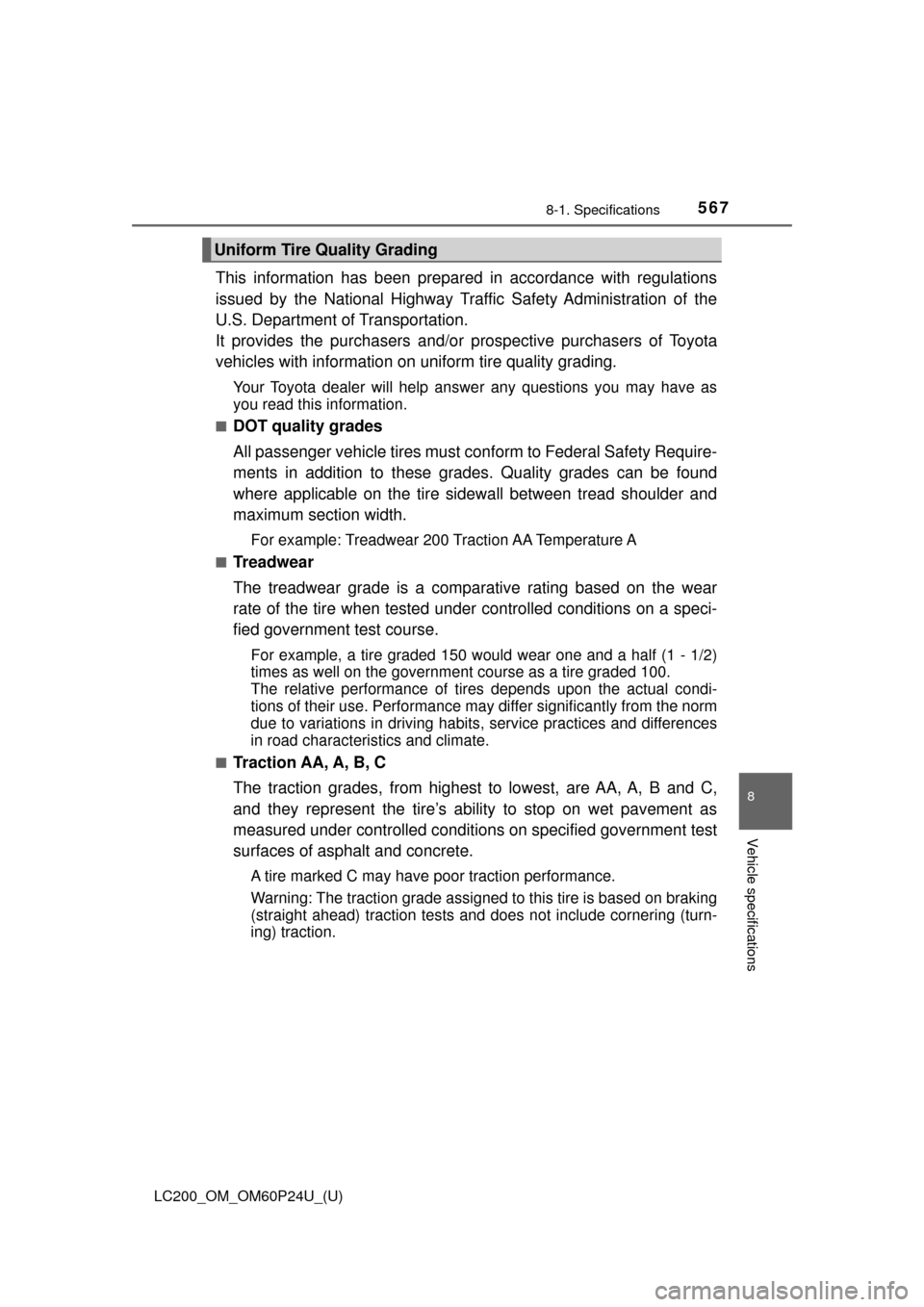
LC200_OM_OM60P24U_(U)
5678-1. Specifications
8
Vehicle specifications
This information has been prepared in accordance with regulations
issued by the National Highway Traffic Safety Administration of the
U.S. Department of Transportation.
It provides the purchasers and/or prospective purchasers of Toyota
vehicles with information on uniform tire quality grading.
Your Toyota dealer will help answe r any questions you may have as
you read this information.
■DOT quality grades
All passenger vehicle tires must c onform to Federal Safety Require-
ments in addition to these grades. Quality grades can be found
where applicable on the tire sidewall between tread shoulder and
maximum section width.
For example: Treadwear 200 Traction AA Temperature A
■Treadwear
The treadwear grade is a comparative rating based on the wear
rate of the tire when tested under controlled conditions on a speci-
fied government test course.
For example, a tire graded 150 wo uld wear one and a half (1 - 1/2)
times as well on the government course as a tire graded 100.
The relative performance of tire s depends upon the actual condi-
tions of their use. Performance may differ significantly from the norm
due to variations in driving habits, service practices and differences
in road characteristics and climate.
■Traction AA, A, B, C
The traction grades, from highest to lowest, are AA, A, B and C,
and they represent the tire’s ability to stop on wet pavement as
measured under controlled conditio ns on specified government test
surfaces of asphalt and concrete.
A tire marked C may have poor traction performance.
Warning: The traction grade assigned to this tire is based on braking
(straight ahead) traction tests and does not include cornering (turn-
ing) traction.
Uniform Tire Quality Grading
Page 568 of 608
568
LC200_OM_OM60P24U_(U)
8-1. Specifications
■Temperature A, B, C
The temperature grades are A (the highest), B, and C, representing
the tire’s resistance to the generation of heat and its ability to dissi-
pate heat when tested under co ntrolled conditions on a specified
indoor laboratory test wheel.
Sustained high temperature can c ause the material of the tire to
degenerate and reduce tire life, and excessive temperature can lead
to sudden tire failure.
Grade C corresponds to a level of performance which all passenger
car tires must meet under the Federal Motor Vehicle Safety Stan-
dard No. 109.
Grades B and A represent higher levels of performance on the labo-
ratory test wheel than the minimum required by law.
Warning: The temperature grades of a tire assume that it is properly
inflated and not overloaded.
Excessive speed, underinflation, or excessive loading, either sepa-
rately or in combination, can cause heat buildup and possible tire
failure.
Page 576 of 608
576
LC200_OM_OM60P24U_(U)
8-2. Customization
■Smart key system (→P. 120) and wireless remote control
( → P. 102)
■Door lock ( →P. 106)
FunctionDefault settingCustomized
setting
Operation signal (Emer-
gency flashers) On OffO—O
Time elapsed before
automatic door lock
function is activated if
door is not opened after
being unlocked
60 secondsOffO—O30 seconds
120 seconds
Operation signal
(Buzzers)5OffO—O1 to 7
Open door warning
function (when locking
the vehicle)
On Off
——O
123
FunctionDefault settingCustomized
setting
Unlocking using a
mechanical key
Driver’s door
unlocked in one step, all doors
unlocked in two
steps
All doors
unlocked in one step
——O
Automatic door lock Shifting the shift
lever to position other than P OffO—O
Vehicle speed is
approximately
12 mph
(20 km/h) or higher
Automatic door unlock Shifting the shift
lever to P OffO—O
Driver’s door is
opened
123
Page 582 of 608
582
LC200_OM_OM60P24U_(U)
8-2. Customization
■LDA (Lane Departure Alert)* (→ P. 249)
*:If equipped
■
BSM (Blind Spot Monitor)* ( → P. 344)
*:If equipped
FunctionDefault
settingCustomized setting
Alert sensitivityStandardHigh—O—
Vehicle sway warningOnOff—O—
Vehicle sway warning
sensitivityStandardLow—O—High
123
FunctionDefault settingCustomized setting
BSM (Blind Spot Monitor)OnOff—O—
RCTA (Rear Cross Traffic
Alert function)OnOff—O—
Outside rear view mirror
indicator brightnessBrightDim——O
Alert timing for presence
of approaching vehicle
(BSM function only)
Intermediate
Early
——OLate
Only when in blind spot
RCTA buzzer volumeLevel 2Level 1——OLevel 3
123
Page 583 of 608
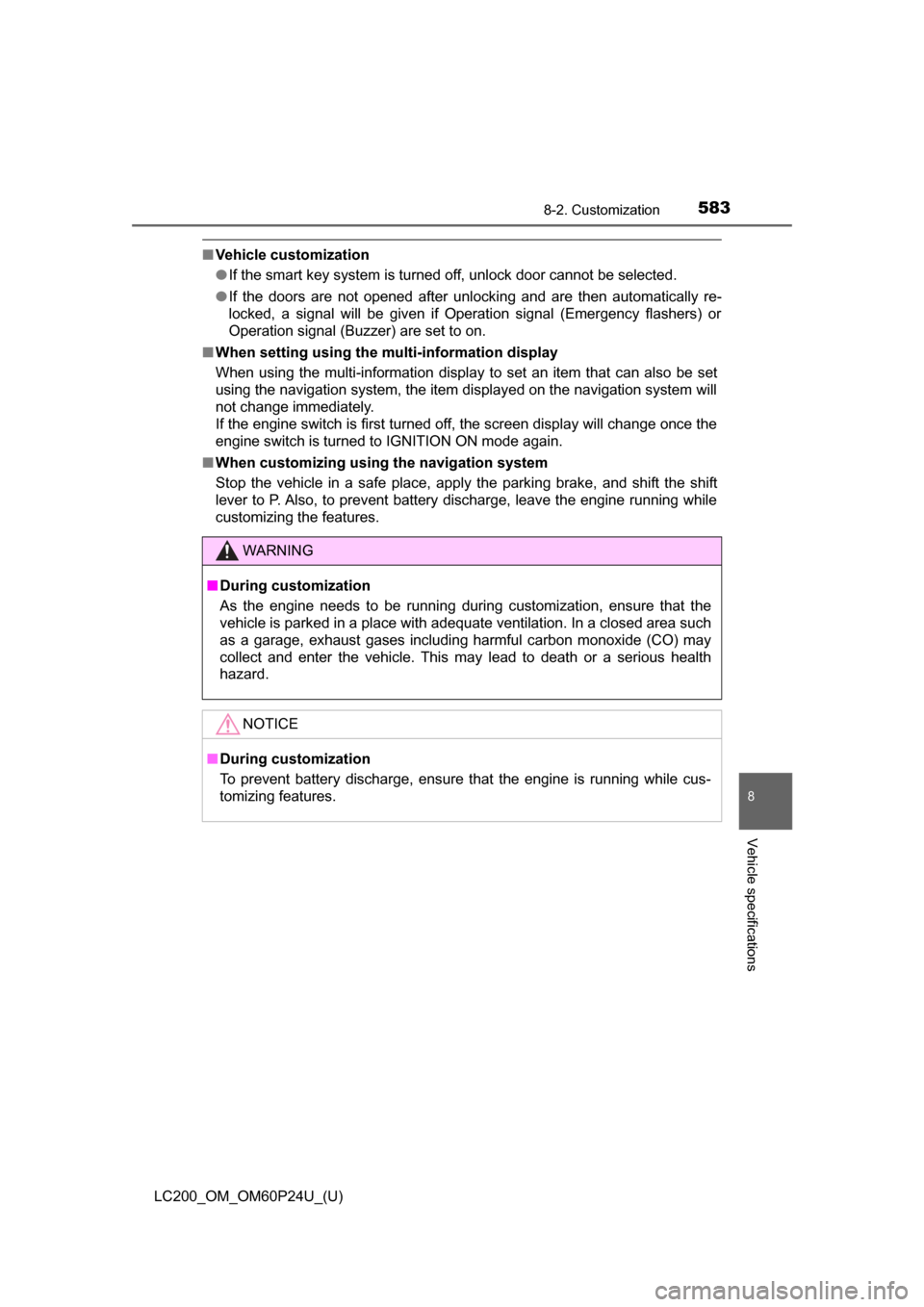
LC200_OM_OM60P24U_(U)
5838-2. Customization
8
Vehicle specifications
■Vehicle customization
●If the smart key system is turned off, unlock door cannot be selected.
● If the doors are not opened after unlocking and are then automatically re-
locked, a signal will be given if Operation signal (Emergency flashers) or
Operation signal (Buzzer) are set to on.
■ When setting using the multi-information display
When using the multi-information display to set an item that can also be set
using the navigation system, the item displayed on the navigation system will
not change immediately.
If the engine switch is first turned off, the screen display will change once the
engine switch is turned to IGNITION ON mode again.
■ When customizing using the navigation system
Stop the vehicle in a safe place, apply the parking brake, and shift the shift
lever to P. Also, to prevent battery discharge, leave the engine running while
customizing the features.
WARNING
■ During customization
As the engine needs to be running during customization, ensure that the
vehicle is parked in a place with adequate ventilation. In a closed area such
as a garage, exhaust gases including harmful carbon monoxide (CO) may
collect and enter the vehicle. This may lead to death or a serious health
hazard.
NOTICE
■During customization
To prevent battery discharge, ensure that the engine is running while cus-
tomizing features.