Page 371 of 608
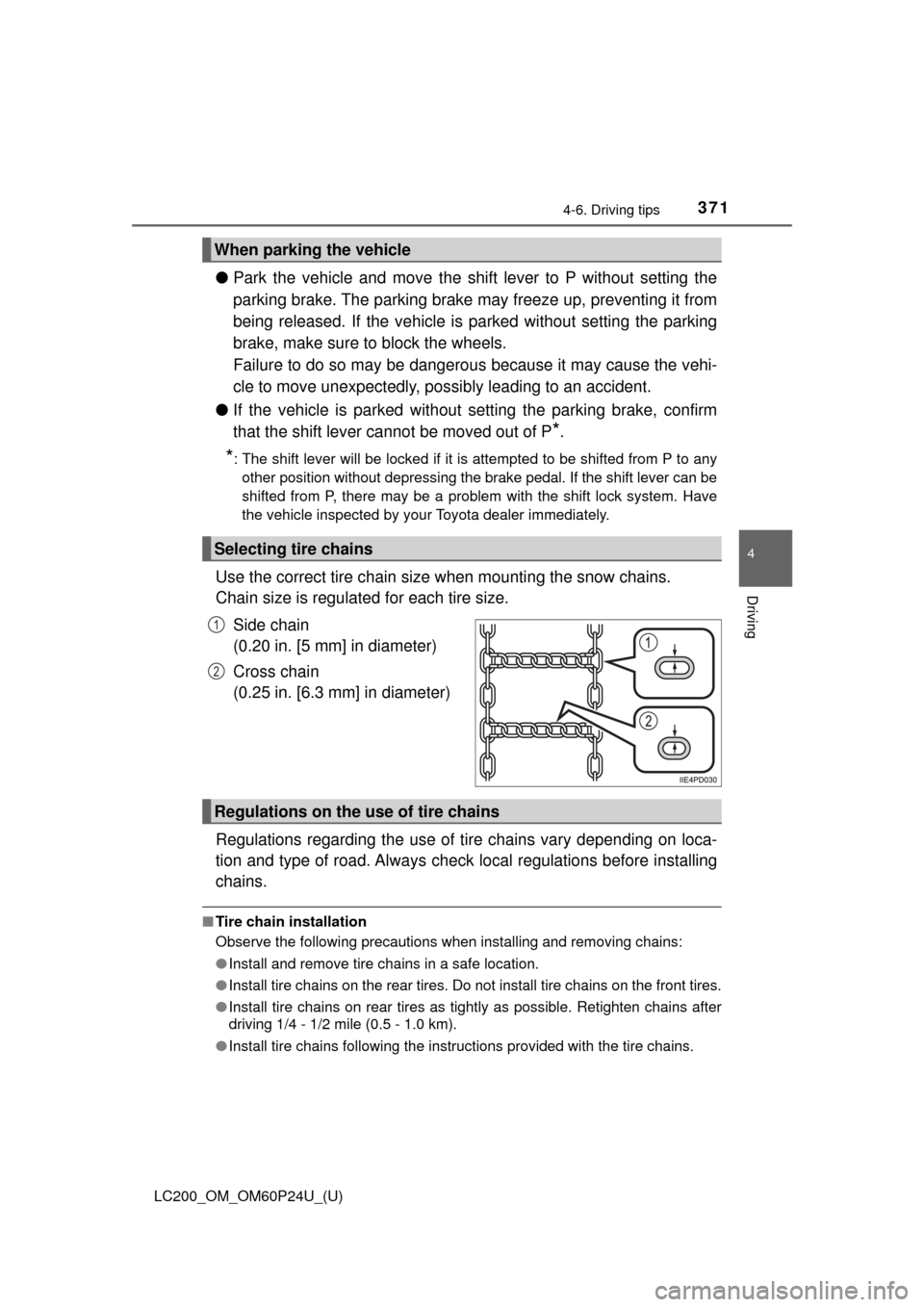
LC200_OM_OM60P24U_(U)
3714-6. Driving tips
4
Driving
●Park the vehicle and move the shift lever to P without setting the
parking brake. The parking brake may freeze up, preventing it from
being released. If the vehicle is parked without setting the parking
brake, make sure to block the wheels.
Failure to do so may be dangerous because it may cause the vehi-
cle to move unexpectedly, pos sibly leading to an accident.
● If the vehicle is parked without se tting the parking brake, confirm
that the shift lever ca nnot be moved out of P
*.
*: The shift lever will be locked if it is attempted to be shifted from P to any
other position without depressing the brake pedal. If the shift lever can be
shifted from P, there may be a problem with the shift lock system. Have
the vehicle inspected by your Toyota dealer immediately.
Use the correct tire chain size when mounting the snow chains.
Chain size is regulated for each tire size.
Side chain
(0.20 in. [5 mm] in diameter)
Cross chain
(0.25 in. [6.3 mm] in diameter)
Regulations regarding the use of tire chains vary depending on loca-
tion and type of road. Al ways check local regulations before installing
chains.
■ Tire chain installation
Observe the following precautions when installing and removing chains:
●Install and remove tire chains in a safe location.
● Install tire chains on the rear tires. Do not install tire chains on the front tires.
● Install tire chains on rear tires as tightly as possible. Retighten chai\
ns after
driving 1/4 - 1/2 mile (0.5 - 1.0 km).
● Install tire chains following the instructions provided with the tire ch\
ains.
When parking the vehicle
Selecting tire chains
1
2
Regulations on the use of tire chains
Page 373 of 608
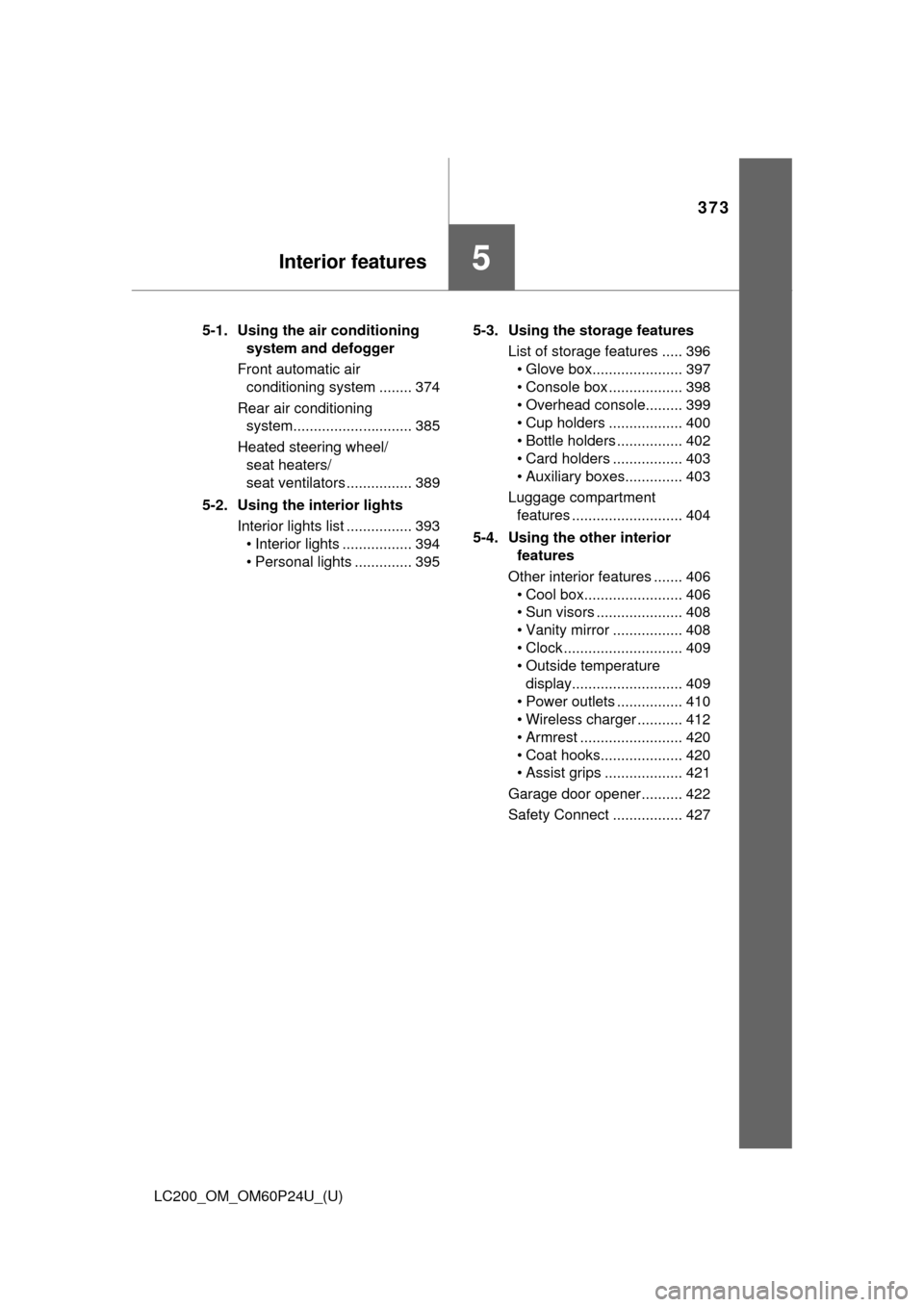
373
LC200_OM_OM60P24U_(U)
5Interior features
5-1. Using the air conditioning system and defogger
Front automatic air conditioning system ........ 374
Rear air conditioning system............................. 385
Heated steering wheel/ seat heaters/
seat ventilators ................ 389
5-2. Using the interior lights Interior lights list ................ 393• Interior lights ................. 394
• Personal lights .............. 395 5-3. Using the storage features
List of storage features ..... 396• Glove box...................... 397
• Console box .................. 398
• Overhead console......... 399
• Cup holders .................. 400
• Bottle holders ................ 402
• Card holders ................. 403
• Auxiliary boxes.............. 403
Luggage compartment features ........................... 404
5-4. Using the other interior features
Other interior features ....... 406 • Cool box........................ 406
• Sun visors ..................... 408
• Vanity mirror ................. 408
• Clock ............................. 409
• Outside temperature display........................... 409
• Power outlets ................ 410
• Wireless charger ........... 412
• Armrest ......................... 420
• Coat hooks.................... 420
• Assist grips ................... 421
Garage door opener.......... 422
Safety Connect ................. 427
Page 384 of 608
3845-1. Using the air conditioning system and defogger
LC200_OM_OM60P24U_(U)
WARNING
■To prevent the windshield from fogging up
● Do not use during cool air operation in extremely humid
weather. The difference between the temperature of the outside air and
that of the windshield can cause the outer surface of the windshield to fog
up, blocking your vision.
■ To prevent burns
● Do not touch the rear view mirror surfaces when the outside rear view mir-
ror defoggers are on.
● Do not touch the glass at lower part of the windshield or to the side of the
front pillars when the windshield wiper de-icer is on. (vehicles with wind-
shield wiper de-icer)
NOTICE
■To prevent battery discharge
Do not leave the air conditioning system on longer than necessary when the
engine is not running.
● Do not place anything on the instrument
panel which may cover the air outlets.
Otherwise, air flow may be obstructed,
preventing the windshield defoggers
from defogging.
Page 395 of 608
LC200_OM_OM60P24U_(U)
3955-2. Using the interior lights
5
Interior features
Front
Turns the light on/off
Rear
Turns the light on/off
■ Illuminated entry system
The lights automatically turn on/off according to engine switch mode, the
presence of the electronic key, whether the doors are locked/unlocked, and
whether the doors are open/closed.
■ To prevent battery discharge
If the interior lights remain on when the engine switch is turned off, the lights
will go off automatically after 20 minutes:
■ Customization
Settings (e.g. adjust the time elapsed before the interior lights automatically
turn off) can be changed. (Customizable features: → P. 574)
Personal lights
NOTICE
To prevent battery discharge, do not leave the lights on longer than neces-
sary when the engine is not running.
Page 397 of 608
LC200_OM_OM60P24U_(U)
3975-3. Using the storage features
5
Interior features
Open (push button)
Lock with the mechanical key
Unlock with the mechanical key
■Glove box light
The glove box light turns on when the tail lights are on.
■ Removing the separate tray
Glove box
1
2
3
Pull out the separate tray while releasing
the clips.
WARNING
Keep the glove box closed while driving.
Injuries may result in the event of sudden braking, sudden swerving or an
accident.
Page 406 of 608
406
LC200_OM_OM60P24U_(U)
5-4. Using the other interior features
Other interior features
While the engine is running, the cool box, which is cooled by the air
conditioning, can be used.
Lift the lid while pulling up the
lower lever to release the lock.
Turns the cool box on/off
When on, the indicator light comes
on.
If the front air conditioning system
is not in use, the front air condition-
ing system is automatically turned
on when the cool box is turned on.
■While the cool box is on
The front air conditioning system cannot be turned off.
■ When the outside temperature is 32 °F (0 °C) or below
The cool box may not operate.
Cool box (if equipped)
1
2
Page 409 of 608
LC200_OM_OM60P24U_(U)
4095-4. Using the other interior features
5
Interior features
Refer to “NAVIGATION SYSTEM
OWNER’S MANUAL” for adjust-
ment.
■The clock is displayed when
The engine switch is in ACCESSORY or IGNITION ON mode.
The displayed temperature
ranges from -22 °F (-30°C) up to
122 °F (50 °C).
■The outside temperatur e is displayed when
The engine switch is in IGNITION ON mode.
■ When --- is displayed
The system may be malfunctioning. Take your vehicle to your Toyota dealer.
■ Display
In the following situations, the correct outside temperature may not be \
dis-
played, or the display may take longer than normal to change.
●When stopped, or driving at low speeds (less than 12 mph [20 km/h])
● When the outside temperature has changed suddenly (at the entrance/exit
of a garage, tunnel, etc.)
Clock
Outside temperature display
Page 422 of 608
422
LC200_OM_OM60P24U_(U)
5-4. Using the other interior features
Garage door opener
The garage door opener (HomeLink Universal Transceiver) is manufac-
tured under license from HomeLink.
The HomeLink compatible transceiver in your vehicle has 3 buttons
which can be programmed to operate 3 different devices. Refer to the
programming method below appropriate for the device.
Buttons
Indicator
■Programming HomeLink
Point the remote control
transmitter for the device 1 to
3 in. (25 to 75 mm) from the
HomeLink
buttons.
Keep the HomeLink indicator
light in view while programming.
The garage door opener can be programmed to operate garage
doors, gates, entry doors, door locks, home lighting systems,
security systems, and other devices.
Programming HomeLink (for U.S.A. owners)
1
2
1