Page 332 of 720
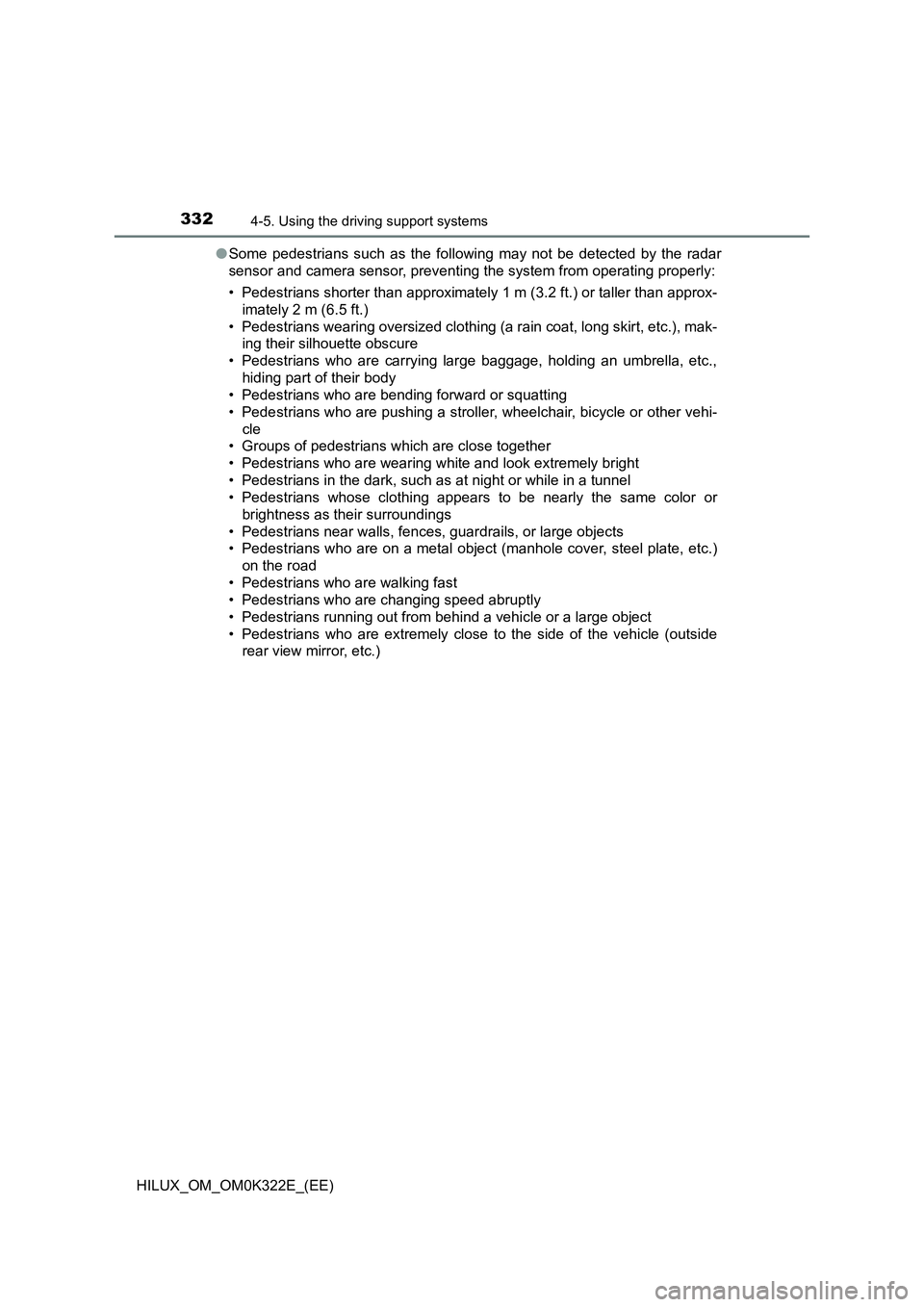
3324-5. Using the driving support systems
HILUX_OM_OM0K322E_(EE)
● Some pedestrians such as the following may not be detected by the radar
sensor and camera sensor, preventing the system from operating properly:
• Pedestrians shorter than approximately 1 m (3.2 ft.) or taller than approx-
imately 2 m (6.5 ft.)
• Pedestrians wearing oversized clothing (a rain coat, long skirt, etc.), mak-
ing their silhouette obscure
• Pedestrians who are carrying large baggage, holding an umbrella, etc.,
hiding part of their body
• Pedestrians who are bending forward or squatting
• Pedestrians who are pushing a stroller, wheelchair, bicycle or other vehi-
cle
• Groups of pedestrians which are close together
• Pedestrians who are wearing wh ite and look extremely bright
• Pedestrians in the dark, such as at night or while in a tunnel
• Pedestrians whose clothing appears to be nearly the same color or
brightness as their surroundings
• Pedestrians near walls, fences, guardrails, or large objects
• Pedestrians who are on a metal object (manhole cover, steel plate, etc.)
on the road
• Pedestrians who are walking fast
• Pedestrians who are changing speed abruptly
• Pedestrians running out from behind a vehicle or a large object
• Pedestrians who are extremely close to the side of the vehicle (outside
rear view mirror, etc.)
Page 334 of 720
3344-5. Using the driving support systems
HILUX_OM_OM0K322E_(EE)
LDA (Lane Departure Alert)
When driving on roads with white (yellow) lines, this function alerts the
driver when the vehicle might depart from its lane.
The LDA system recognizes visi-
ble white (yellow) lines with the
camera sensor on the upper por-
tion of the front windshield.
◆Lane departure alert function
When the system determines
that the vehicle might depart
from its lane, a warning is dis-
played on the multi-information
display and the warning buzzer
sounds to alert the driver.
When the warning buzzer
sounds, check the surrounding
road situation and carefully
operate the steering wheel to
move the vehicle back to the
center of the lane.
: If equipped
Summary of functions
Functions included in LDA system
Page 335 of 720
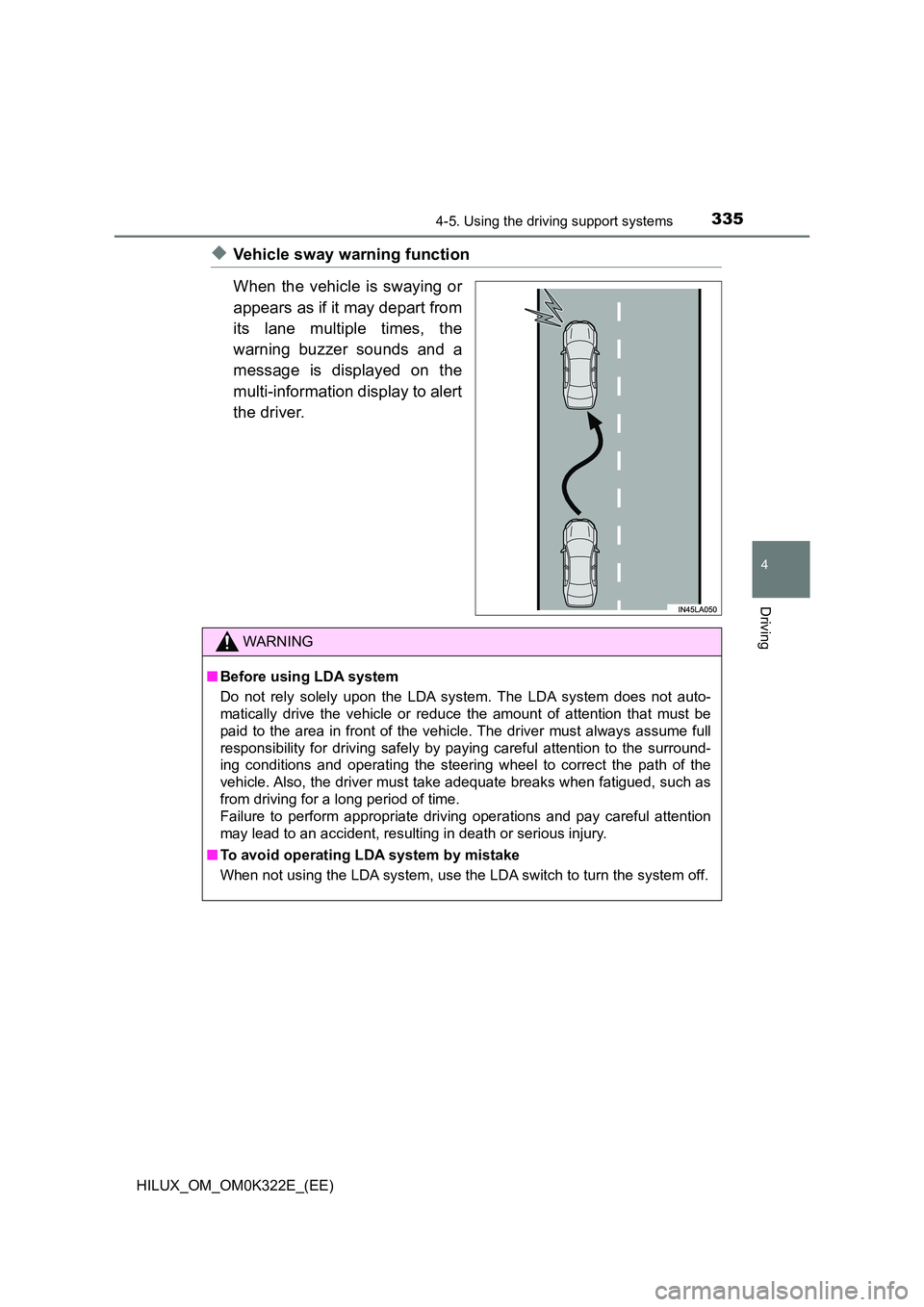
3354-5. Using the driving support systems
4
Driving
HILUX_OM_OM0K322E_(EE)
◆Vehicle sway warning function
When the vehicle is swaying or
appears as if it may depart from
its lane multiple times, the
warning buzzer sounds and a
message is displayed on the
multi-information display to alert
the driver.
WARNING
■ Before using LDA system
Do not rely solely upon the LDA system. The LDA system does not auto-
matically drive the vehicle or reduce the amount of attention that must be
paid to the area in front of the vehicle. The driver must always assume full
responsibility for driving safely by paying careful attention to the surround-
ing conditions and operating the steering wheel to correct the path of the
vehicle. Also, the driver must take adequate breaks when fatigued, such as
from driving for a long period of time.
Failure to perform appropriate driving operations and pay careful attention
may lead to an accident, resulting in death or serious injury.
■ To avoid operating LDA system by mistake
When not using the LDA system, use the LDA switch to turn the system off.
Page 350 of 720
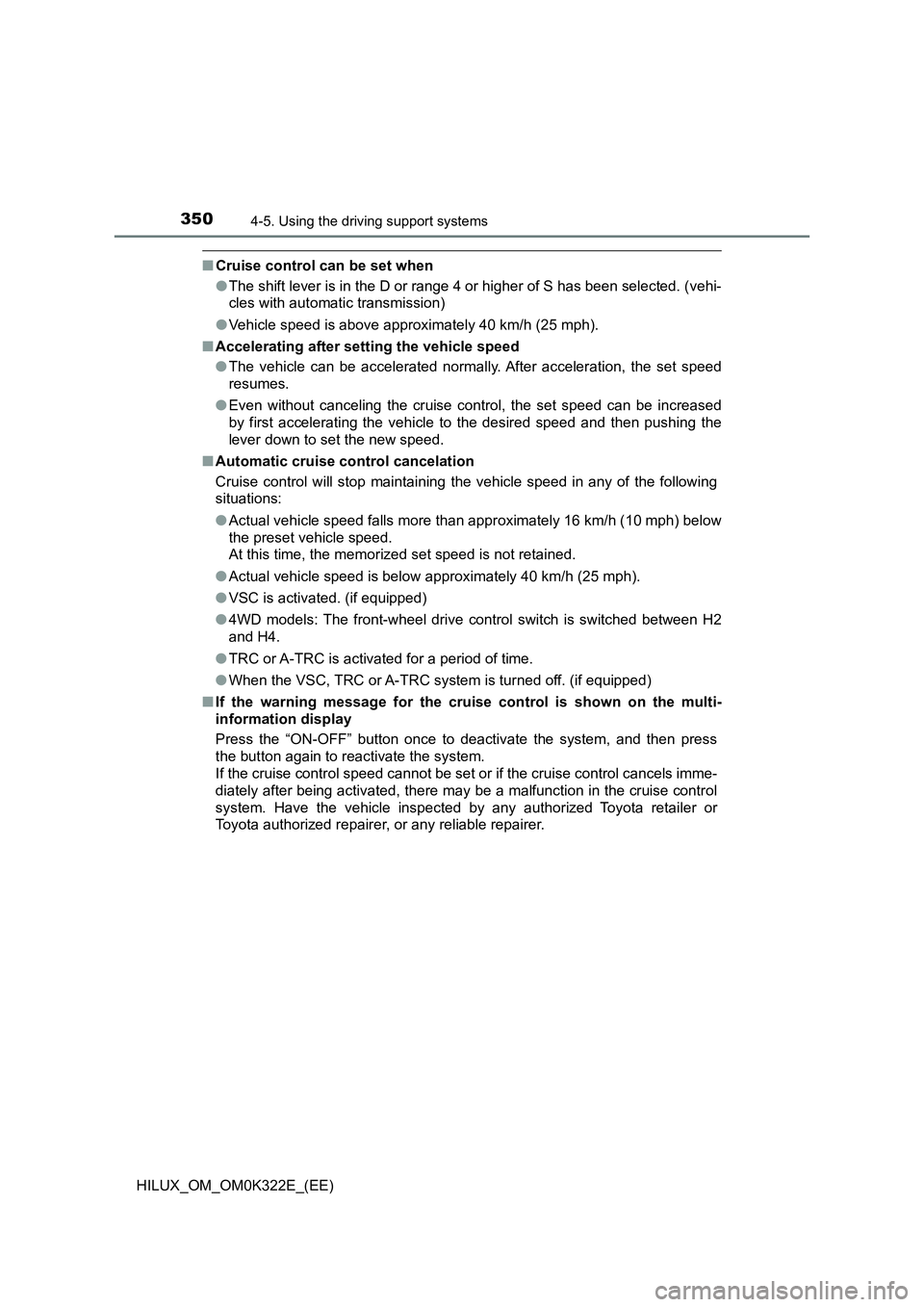
3504-5. Using the driving support systems
HILUX_OM_OM0K322E_(EE)
■Cruise control can be set when
● The shift lever is in the D or range 4 or higher of S has been selected. (vehi-
cles with automatic transmission)
● Vehicle speed is above approximately 40 km/h (25 mph).
■ Accelerating after setting the vehicle speed
● The vehicle can be accelerated normally. After acceleration, the set speed
resumes.
● Even without canceling the cruise control, the set speed can be increased
by first accelerating the vehicle to the desired speed and then pushing the
lever down to set the new speed.
■ Automatic cruise control cancelation
Cruise control will stop maintaining the vehicle speed in any of the following
situations:
● Actual vehicle speed falls more than approximately 16 km/h (10 mph) below
the preset vehicle speed.
At this time, the memorized set speed is not retained.
● Actual vehicle speed is below approximately 40 km/h (25 mph).
● VSC is activated. (if equipped)
● 4WD models: The front-wheel drive control switch is switched between H2
and H4.
● TRC or A-TRC is activated for a period of time.
● When the VSC, TRC or A-TRC system is turned off. (if equipped)
■ If the warning message for the cruise control is shown on the multi-
information display
Press the “ON-OFF” button once to deactivate the system, and then press
the button again to reactivate the system.
If the cruise control speed cannot be set or if the cruise control cancels imme-
diately after being activated, there may be a malfunction in the cruise control
system. Have the vehicle inspected by any authorized Toyota retailer or
Toyota authorized repairer, or any reliable repairer.
Page 361 of 720
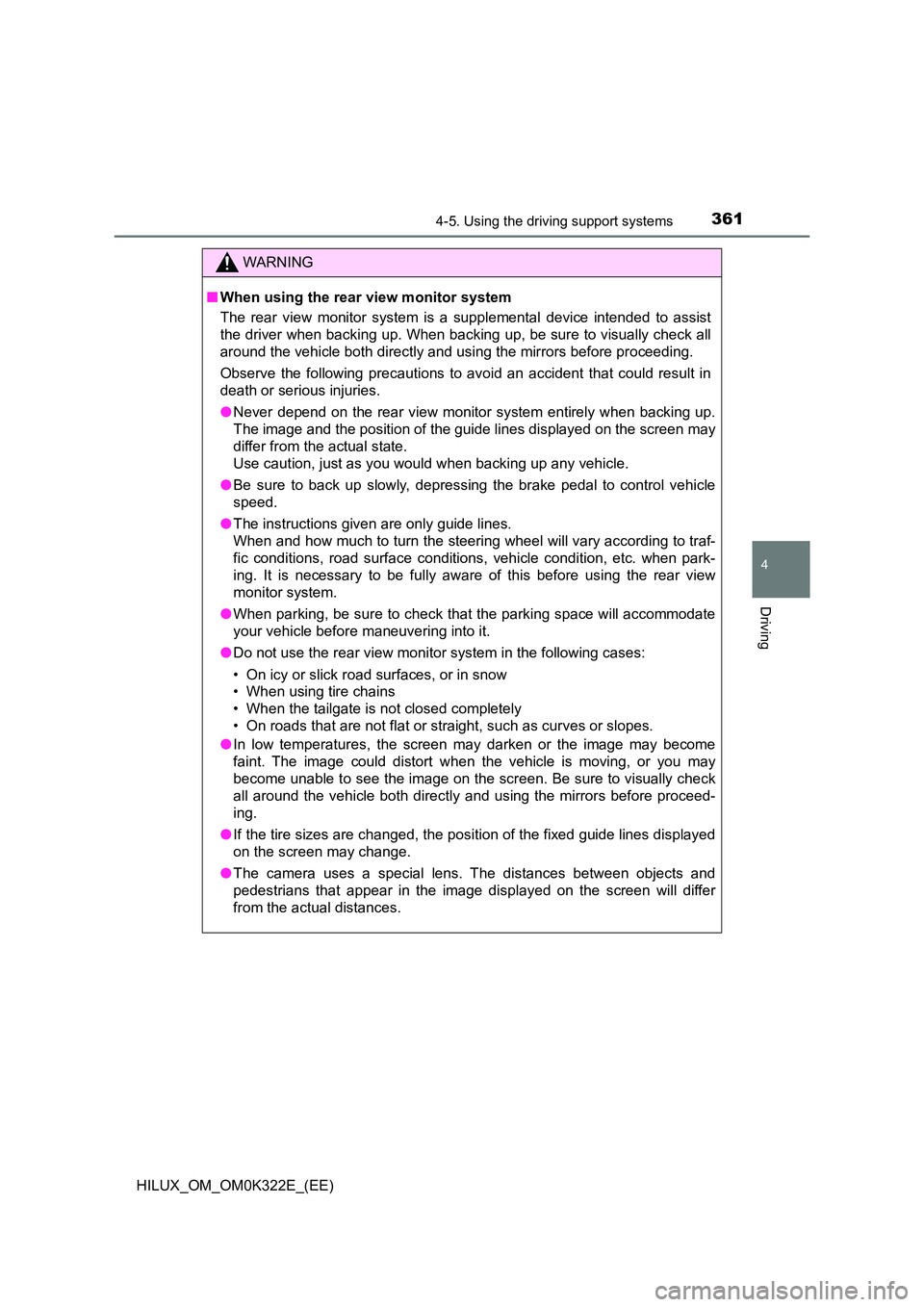
3614-5. Using the driving support systems
4
Driving
HILUX_OM_OM0K322E_(EE)
WARNING
■When using the rear view monitor system
The rear view monitor system is a supplemental device intended to assist
the driver when backing up. When backing up, be sure to visually check all
around the vehicle both directly and using the mirrors before proceeding.
Observe the following precautions to avoid an accident that could result in
death or serious injuries.
● Never depend on the rear view monitor system entirely when backing up.
The image and the position of the guide lines displayed on the screen may
differ from the actual state.
Use caution, just as you would when backing up any vehicle.
● Be sure to back up slowly, depressing the brake pedal to control vehicle
speed.
● The instructions given are only guide lines.
When and how much to turn the steering wheel will vary according to traf-
fic conditions, road surface conditions , vehicle condition, etc. when park-
ing. It is necessary to be fully aware of this before using the rear view
monitor system.
● When parking, be sure to check that the parking space will accommodate
your vehicle before maneuvering into it.
● Do not use the rear view monitor system in the following cases:
• On icy or slick road surfaces, or in snow
• When using tire chains
• When the tailgate is not closed completely
• On roads that are not flat or straight, such as curves or slopes.
● In low temperatures, the screen may darken or the image may become
faint. The image could distort when the vehicle is moving, or you may
become unable to see the image on the screen. Be sure to visually check
all around the vehicle both directly and using the mirrors before proceed-
ing.
● If the tire sizes are changed, the position of the fixed guide lines displayed
on the screen may change.
● The camera uses a special lens. The distances between objects and
pedestrians that appear in the image displayed on the screen will differ
from the actual distances.
Page 363 of 720
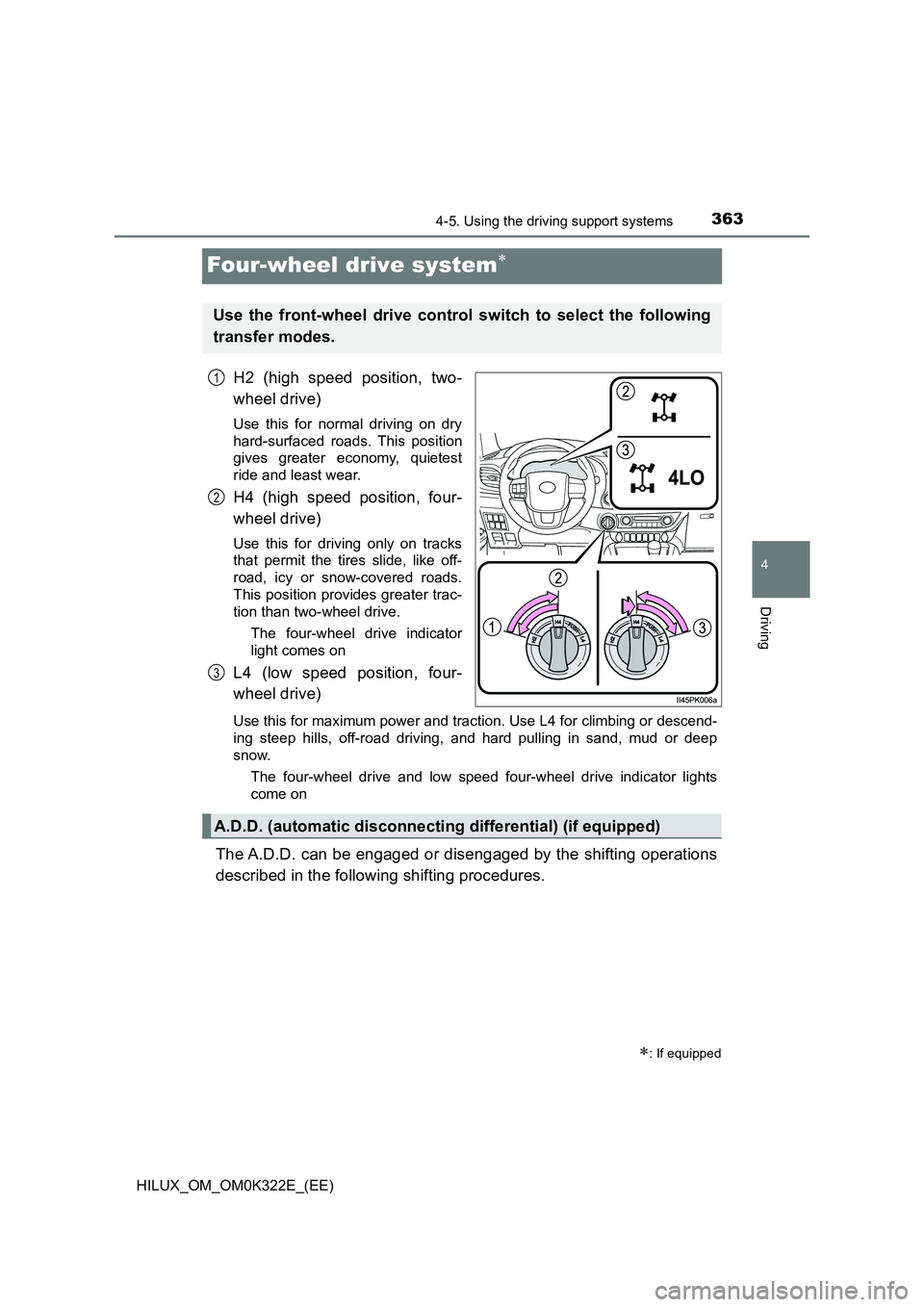
363
4
4-5. Using the driving support systems
Driving
HILUX_OM_OM0K322E_(EE)
Four-wheel drive system
H2 (high speed position, two-
wheel drive)
Use this for normal driving on dry
hard-surfaced roads. This position
gives greater economy, quietest
ride and least wear.
H4 (high speed position, four-
wheel drive)
Use this for driving only on tracks
that permit the tires slide, like off-
road, icy or snow-covered roads.
This position provides greater trac-
tion than two-wheel drive.
The four-wheel drive indicator
light comes on
L4 (low speed position, four-
wheel drive)
Use this for maximum power and traction. Use L4 for climbing or descend-
ing steep hills, off-road driving, and hard pulling in sand, mud or deep
snow.
The four-wheel drive and low speed four-wheel drive indicator lights
come on
The A.D.D. can be engaged or disengaged by the shifting operations
described in the following shifting procedures.
: If equipped
Use the front-wheel drive control switch to select the following
transfer modes.
1
2
3
A.D.D. (automatic disconnecting differential) (if equipped)
Page 364 of 720
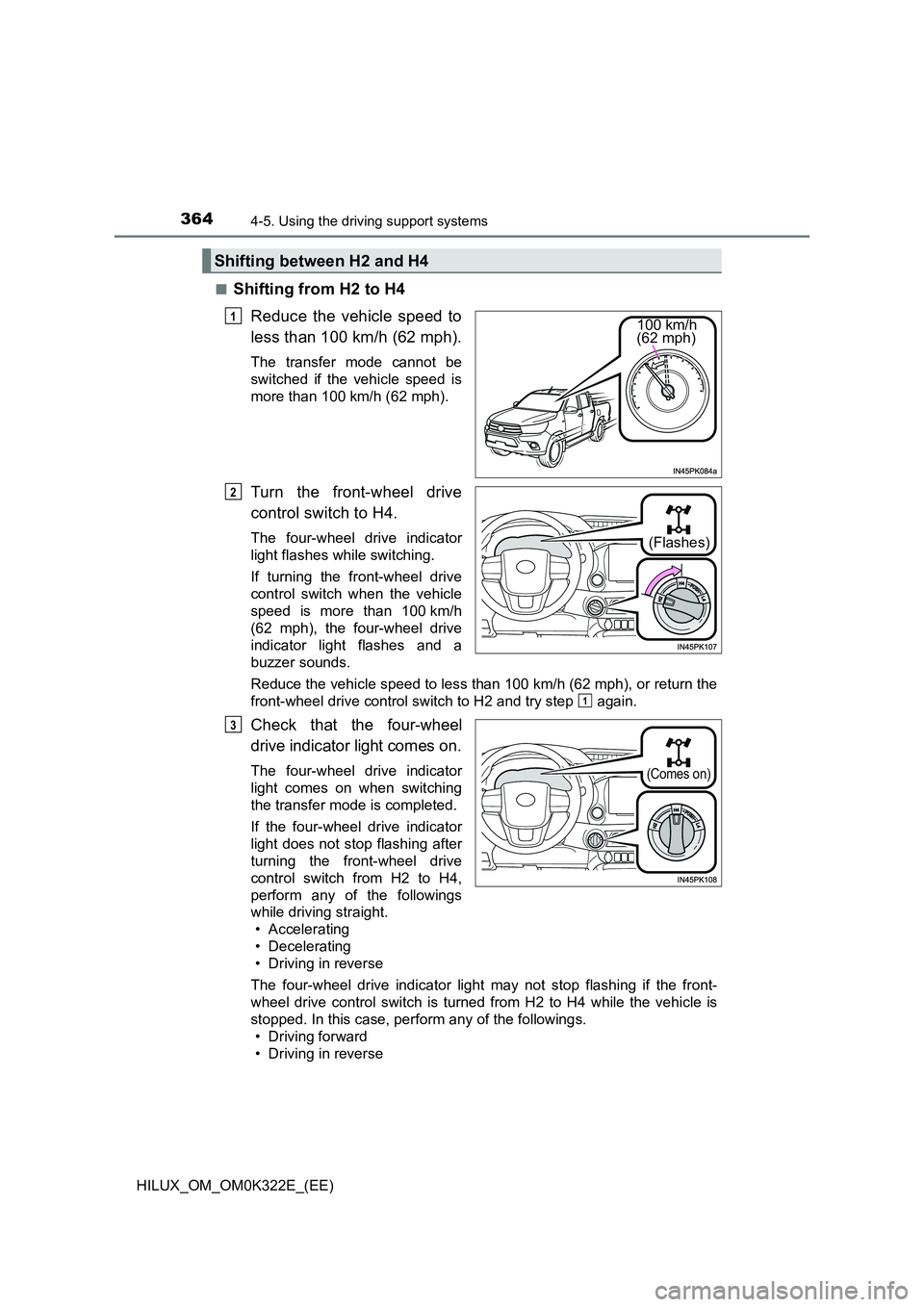
3644-5. Using the driving support systems
HILUX_OM_OM0K322E_(EE)
■Shifting from H2 to H4
Reduce the vehicle speed to
less than 100 km/h (62 mph).
The transfer mode cannot be
switched if the vehicle speed is
more than 100 km/h (62 mph).
Turn the front-wheel drive
control switch to H4.
The four-wheel drive indicator
light flashes while switching.
If turning the front-wheel drive
control switch when the vehicle
speed is more than 100 km/h
(62 mph), the four-wheel drive
indicator light flashes and a
buzzer sounds.
Reduce the vehicle speed to less than 100 km/h (62 mph), or return the
front-wheel drive control switch to H2 and try step again.
Check that the four-wheel
drive indicator light comes on.
The four-wheel drive indicator
light comes on when switching
the transfer mode is completed.
If the four-wheel drive indicator
light does not stop flashing after
turning the front-wheel drive
control switch from H2 to H4,
perform any of the followings
while driving straight.
• Accelerating
• Decelerating
• Driving in reverse
The four-wheel drive indicator light may not stop flashing if the front-
wheel drive control switch is turned from H2 to H4 while the vehicle is
stopped. In this case, perform any of the followings.
• Driving forward
• Driving in reverse
Shifting between H2 and H4
100 km/h (62 mph)
1
(Flashes)
2
1
(Comes on)
3
Page 365 of 720
3654-5. Using the driving support systems
4
Driving
HILUX_OM_OM0K322E_(EE)
■Shifting from H4 to H2
Turn the front-wheel drive
control switch to H2.
The four-wheel drive indicator
light flashes while switching.
Check that the four-wheel
drive indicator light goes off.
The four-wheel drive indicator
light goes off when switching the
transfer mode is completed.
If the four-wheel drive indicator
light does not stop flashing after
turning the front-wheel drive
control switch from H4 to H2,
perform the followings while
driving straight.
• Accelerating
• Decelerating
• Driving in reverse
If the four-wheel drive indicator light is still flashing, perform the opera-
tions above while turning the steering wheel left and right.
Impact may be felt through the vehicle body and steering. However, this
does not indicate a malfunction.
(Flashes)
1
(Goes off)
2