Page 125 of 720
1252. Instrument cluster
2
Instrument cluster
HILUX_OM_OM0K322E_(EE)
Vehicles with multi-information display type B
The positions of some warning lights and indicators differ depending on
vehicles.
Warning lights inform the driver of malfunctions in the indicated vehi-
cle’s systems.
Warning lights
*1Brake system warning
light ( P. 610)
*1, 2Malfunction indicator
lamp ( P. 611)
*1
(if equipped)
Charging system
warning light ( P. 610)
*1SRS warning light
( P. 611)
*1
(if equipped)
Low engine oil pressure
warning light ( P. 610)
*1ABS warning light
( P. 611)
Page 126 of 720

1262. Instrument cluster
HILUX_OM_OM0K322E_(EE)
*1
(if equipped)
Slip indicator (P. 611)
Driver’s and front
passenger’s seat belt
reminder light ( P. 614)
*3
(if equipped)
Four-wheel drive
indicator light ( P. 612)
*7
(if equipped)
Rear passengers’ seat
belt reminder lights
( P. 614)
*3
(if equipped)
Low speed four-wheel
drive indicator light
( P. 612)
Low fuel level warning
light ( P. 614)
*3
(if equipped)
Rear differential lock
indicator light ( P. 612)
*1
(if equipped)
Low engine oil level
warning light ( P. 614)
*1
(if equipped)
Timing belt replacement
warning light ( P. 612)
*1
(if equipped)
Master warning light
( P. 614)
*1
(if equipped)
Fuel system warning
light ( P. 612)(if equipped)
Go to service warning
light ( P. 616)
*1, 4
(if equipped)
Brake Override System
warning light ( P. 613)
*1, 4
(if equipped)
Stop & Start cancel
indicator ( P. 615)
*1
(if equipped)
PCS warning light
( P. 613)
Parking brake indicator
light ( P. 615)
*5, 6
(if equipped)
LDA indicator (P. 613)
(if equipped)
Low AdBlue™ level
warning light ( P. 615)
(if equipped)
Open door warning light
( P. 614)
Page 129 of 720

1292. Instrument cluster
2
Instrument cluster
HILUX_OM_OM0K322E_(EE)
*1: These lights turn on when the engine switch is turned to the “ON” position
(vehicles without smart entry & start system) or IGNITION ON mode (vehi-
cles with smart entry & start system) to indicate that a system check is
being performed. They will turn off after the engine is started, or after a few
seconds. There may be a malfunction in a system if a light does not come
on, or if the lights do not turn off. Have the vehicle inspected by any autho-
rized Toyota retailer or Toyota authorized repairer, or any reliable repairer.
*2: The light flashes to indicate that the system is operating.
*3: The light turns on when the system is turned off.
*4: The light illuminates in green when the system is operating. When the lane
departure alert function is operating, the light illuminates in green (vehicles
with multi-information display type A) or flashes in yellow (vehicles with
multi-information display type B).
*5: The light illuminates on the center panel.
*1, 3
(if equipped)
PCS warning light
( P. 325)
Parking brake indicator
light ( P. 291)
*4
(if equipped)
LDA indicator (P. 337)
*1, 5
(if equipped)
“PASSENGER AIR
BAG” indicator
( P. 57, 62)
(if equipped)
Low outside
temperature indicator
( P. 133)
Page 228 of 720
2283-4. Adjusting the steering wheel and mirrors
HILUX_OM_OM0K322E_(EE)
Inside rear view mirror
The height of the rear view mirror can be adjusted to suit your driving
posture.
Adjust the height of the rear view
mirror by moving it up and down.
Reflected light from the headlights of vehicles behind can be reduced
by operating the lever.
Normal position
Anti-glare position
The rear view mirror’s position can be adjusted to enable suffi-
cient confirmation of the rear view.
Adjusting the height of rear view mirror
Anti-glare function
1
2
WARNING
Do not adjust the position of the mirror while driving.
Doing so may lead to mishandling of the vehicle and cause an accident,
resulting in death or serious injury.
Page 303 of 720

3034-3. Operating the lights and wipers
4
Driving
HILUX_OM_OM0K322E_(EE)
Washer/wiper dual operation
The wipers will automatically
operate a couple of times after
the washer squirts.
If the headlights are on, the
headlight cleaners will operate
once.
And then, the headlight cleaners
will operate every five times you
pull the lever. (if equipped)
■ The windshield wipers and washer can be operated when
The engine switch is in the “ON” position (vehicles without smart entry & start
system) or IGNITION ON mode (vehicles with smart entry & start system).
■ If no windshield washer fluid sprays
Check that the washer nozzles are not blocked if there is washer fluid in the
windshield washer fluid reservoir.
7
WARNING
■ Caution regarding the use of washer fluid
When it is cold, do not use the washer fluid until the windshield becomes
warm. The fluid may freeze on the windshield and cause low visibility. This
may lead to an accident, resulting in death or serious injury.
NOTICE
■ When the windshield is dry
Do not use the wipers, as they may damage the windshield.
■ When the washer fluid tank is empty
Do not operate the switch continually as the washer fluid pump may over-
heat.
■ When a nozzle becomes blocked
In this case, contact any authorized Toyota retailer or Toyota authorized
repairer, or any reliable repairer.
Do not try to clear it with a pin or other object. The nozzle will be damaged.
Page 314 of 720
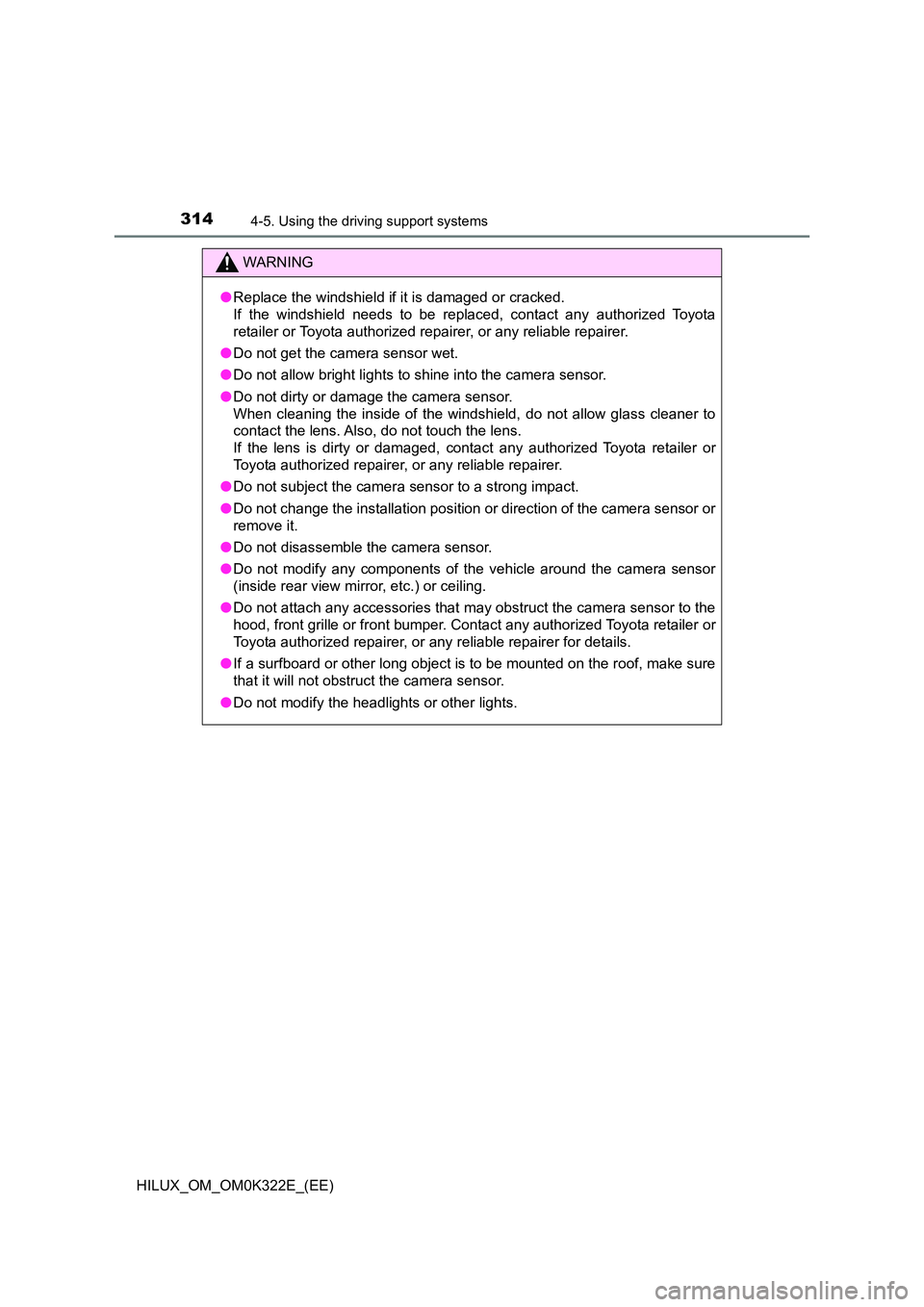
3144-5. Using the driving support systems
HILUX_OM_OM0K322E_(EE)
WARNING
●Replace the windshield if it is damaged or cracked.
If the windshield needs to be replaced, contact any authorized Toyota
retailer or Toyota authorized repairer, or any reliable repairer.
● Do not get the camera sensor wet.
● Do not allow bright lights to shine into the camera sensor.
● Do not dirty or damage the camera sensor.
When cleaning the inside of the windshi eld, do not allow glass cleaner to
contact the lens. Also, do not touch the lens.
If the lens is dirty or damaged, contact any authorized Toyota retailer or
Toyota authorized repairer, or any reliable repairer.
● Do not subject the camera sensor to a strong impact.
● Do not change the installation position or direction of the camera sensor or
remove it.
● Do not disassemble the camera sensor.
● Do not modify any components of the vehicle around the camera sensor
(inside rear view mirror, etc.) or ceiling.
● Do not attach any accessories that may obstruct the camera sensor to the
hood, front grille or front bumper. C ontact any authorized Toyota retailer or
Toyota authorized repairer, or any reliable repairer for details.
● If a surfboard or other long object is to be mounted on the roof, make sure
that it will not obstruct the camera sensor.
● Do not modify the headlights or other lights.
Page 336 of 720

3364-5. Using the driving support systems
HILUX_OM_OM0K322E_(EE)
WARNING
■Situations unsuitable for LDA system
Do not use the LDA system in the following situations.
The system may not operate properly and lead to an accident, resulting in
death or serious injury.
● A spare tire, tire chains, etc., are equipped.
● Objects or patterns that could be mistaken for white (yellow) lines are
present on the side of the road (guardrails, curbs, reflective poles, etc.).
● Vehicle is driven on a snow-covered road.
● White (yellow) lines are difficult to see due to rain, snow, fog, dust, etc.
● Asphalt repair marks, white (yellow) line marks, etc., are present due to
road repair.
● Vehicle is driven in a temporary lane or restricted lane due to construction
work.
● Vehicle is driven in a construction zone.
■ Preventing LDA system malfunctions and operations performed by
mistake
● Do not modify the headlights or place stickers, etc., on the surface of the
lights.
● Do not modify the suspension etc. If the suspension etc. needs to be
replaced, contact any authorized Toyota retailer or Toyota authorized
repairer, or any reliable repairer.
● Do not install or place anything on the hood or grille. Also, do not install a
grille guard (bull bars, kangaroo bar, etc.).
● If your windshield needs repairs, contact any authorized Toyota retailer or
Toyota authorized repairer, or any reliable repairer.
Page 531 of 720

5316-4. Using the other interior features
HILUX_OM_OM0K322E_(EE)
6
Interior features
WARNING
■When the Emergency Call may not be made
●It may not be possible to make Emergency Calls in any of the following sit-
uations. In such cases, report to emergency services provider (112 system
etc.) by other means such as nearby public phones.
• Even when the vehicle is in the cellular phone service area, it may be
difficult to connect to the ERA-GLONASS/EVAK control center if the
reception is poor or the line is busy. In such cases, even though the sys-
tem attempts to connect to the ERA-GLONASS/EVAK control center,
you may not be able to connect to the ERA-GLONASS/EVAK control
center to make Emergency Calls and contact emergency services.
• When the vehicle is out of the cellular phone service area, the Emer-
gency Calls cannot be made.
• When any related equipment (such as the “SOS” button panel, indicator
lights, microphone, speaker, DCM, antenna, or any wires connecting
the equipment) is malfunctioning, damaged or broken, the Emergency
Call cannot be made.
• During an Emergency Call, the system makes repeated attempts to
connect to the ERA-GLONASS/EVAK control center. However, if it can-
not connect to the ERA-GLONASS/EVAK control center due to poor
radio wave reception, the system may not be able to connect to the cel-
lular network and the call may finish without connecting. The red indica-
tor light will blink for approximately 30 seconds to indicate this
disconnection.
• This device may not function if a shock is applied to it.
●If the battery’s voltage decreases or there is a disconnection, the system
may not be able to connect to the ERA-GLONASS/EVAK control center.
■When the Emergency Call system is replaced with a new one
The Emergency Call system should be registered. Contact any authorized
Toyota retailer or Toyota authorized repairer, or any reliable repairer.