Page 290 of 720

2904-2. Driving procedures
HILUX_OM_OM0K322E_(EE)
Turn signal lever
Right turn
Left turn
Lane change to the right (move
the lever partway and release
it)
The right hand signals will flash 3
times.
Lane change to the left (move
the lever partway and release
it)
The left hand signals will flash 3
times.
■ Turn signals can be operated when
Vehicles without smart entry & start system
The engine switch is in the “ON” position.
Vehicles with smart entry & start system
The engine switch is in IGNITION ON mode.
■ If the indicator flashes faster than usual
Check that a light bulb in the front or rear turn signal lights has not burned
out.
■ If the turn signals stop flashing before a lane change has been per-
formed
Operate the lever again.
■ To discontinue flashing of the turn signals during a lane change
Operate the lever in the opposite direction.
■ Customization
The number of times the turn signals flash during a lane change can be
changed.
(Customizable features: P. 695)
Operating instructions
1
2
3
4
Page 339 of 720
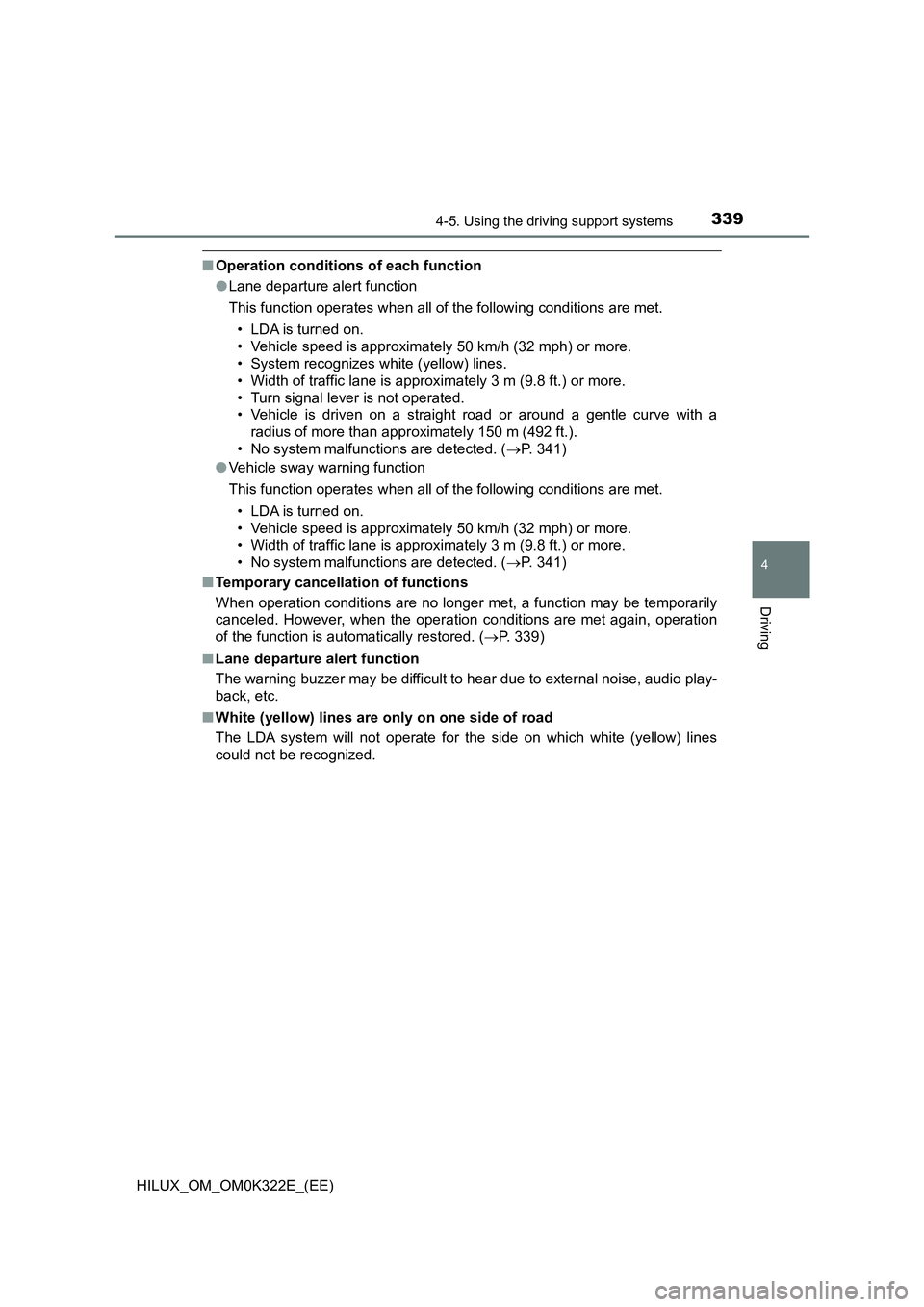
3394-5. Using the driving support systems
4
Driving
HILUX_OM_OM0K322E_(EE)
■Operation conditions of each function
● Lane departure alert function
This function operates when all of the following conditions are met.
• LDA is turned on.
• Vehicle speed is approximately 50 km/h (32 mph) or more.
• System recognizes white (yellow) lines.
• Width of traffic lane is approximately 3 m (9.8 ft.) or more.
• Turn signal lever is not operated.
• Vehicle is driven on a straight road or around a gentle curve with a
radius of more than approximately 150 m (492 ft.).
• No system malfunctions are detected. ( P. 341)
● Vehicle sway warning function
This function operates when all of the following conditions are met.
• LDA is turned on.
• Vehicle speed is approximately 50 km/h (32 mph) or more.
• Width of traffic lane is approximately 3 m (9.8 ft.) or more.
• No system malfunctions are detected. ( P. 341)
■ Temporary cancellation of functions
When operation conditions are no longer met, a function may be temporarily
canceled. However, when the operation conditions are met again, operation
of the function is automatically restored. ( P. 339)
■ Lane departure alert function
The warning buzzer may be difficult to hear due to external noise, audio play-
back, etc.
■ White (yellow) lines are only on one side of road
The LDA system will not operate for the side on which white (yellow) lines
could not be recognized.
Page 346 of 720

3464-5. Using the driving support systems
HILUX_OM_OM0K322E_(EE)
*1: A speed limit sign with a value greater than 130 may not be recognized
and a wrong speed limit may be displayed.
*2: If the turn signal indicator is not operated when changing lanes, the mark
does not display.
In the following situations, the RSA system alerts the driver using a
warning display.
● When the vehicle speed exceeds the speed warning threshold
applied to the speed limit of the sign displayed on the multi-informa-
tion display, the sign color becomes inverted.
● If it is detected that your vehicle is overtaking when a no overtaking
sign is displayed on the multi-information display, the sign flashes.
Depending on the situation, traffic environment (traffic direction,
speed, unit) may be detected incorrectly and a warning display may
not operate properly.
■ Automatic turn-off of RSA sign display
One or more signs automatically turn off in the following situations.
● A new sign is not recognized for a certain distance.
● The road changes due to a left or right turn, etc.
■ Conditions in which the function may not operate or detect correctly
In the following situations, RSA does not operate normally and may not rec-
ognize signs, display the incorrect sign, etc. However, this does not indicate a
malfunction.
● The camera sensor is misaligned due to a strong impact being applied to
the sensor, etc.
● Dirt, snow, stickers, etc., are on the windshield near the camera sensor.
● In inclement weather such as heavy rain, fog, snow or sand storms
● Light from an oncoming vehicle, the sun, etc., enters the camera sensor.
● The sign is dirty, faded, tilted or bent, and if an electronic sign, the contrast
is poor.
● All or part of the sign is hidden by the leaves of a tree, a pole, etc.
All canceled
(All restrictions canceled. Returns to
default road regulation.)
Warning display
Typ eMulti-information display
Page 388 of 720
3884-5. Using the driving support systems
HILUX_OM_OM0K322E_(EE)
◆PCS (Pre-Collision System) (if equipped)
P. 321
◆Emergency brake signal (if equipped)
When the brakes are applied suddenly, the emergency flashers automati-
cally flash to alert the vehicle behind.
◆Trailer Sway Control (if equipped)
Helps the driver to control trailer sw ay by selectively applying brake pres-
sure for individual wheels and reducing driving torque when trailer sway is
detected.
Trailer Sway Control is part of the VSC system and will not operate if VSC
is turned off or experiences a malfunction.
The slip indicator will flash while
the TRC/A-TRC/VSC/Trailer
Sway Control systems are operat-
ing.
When the TRC/A-TRC/VSC/Trailer Sway Control systems are
operating
Page 392 of 720
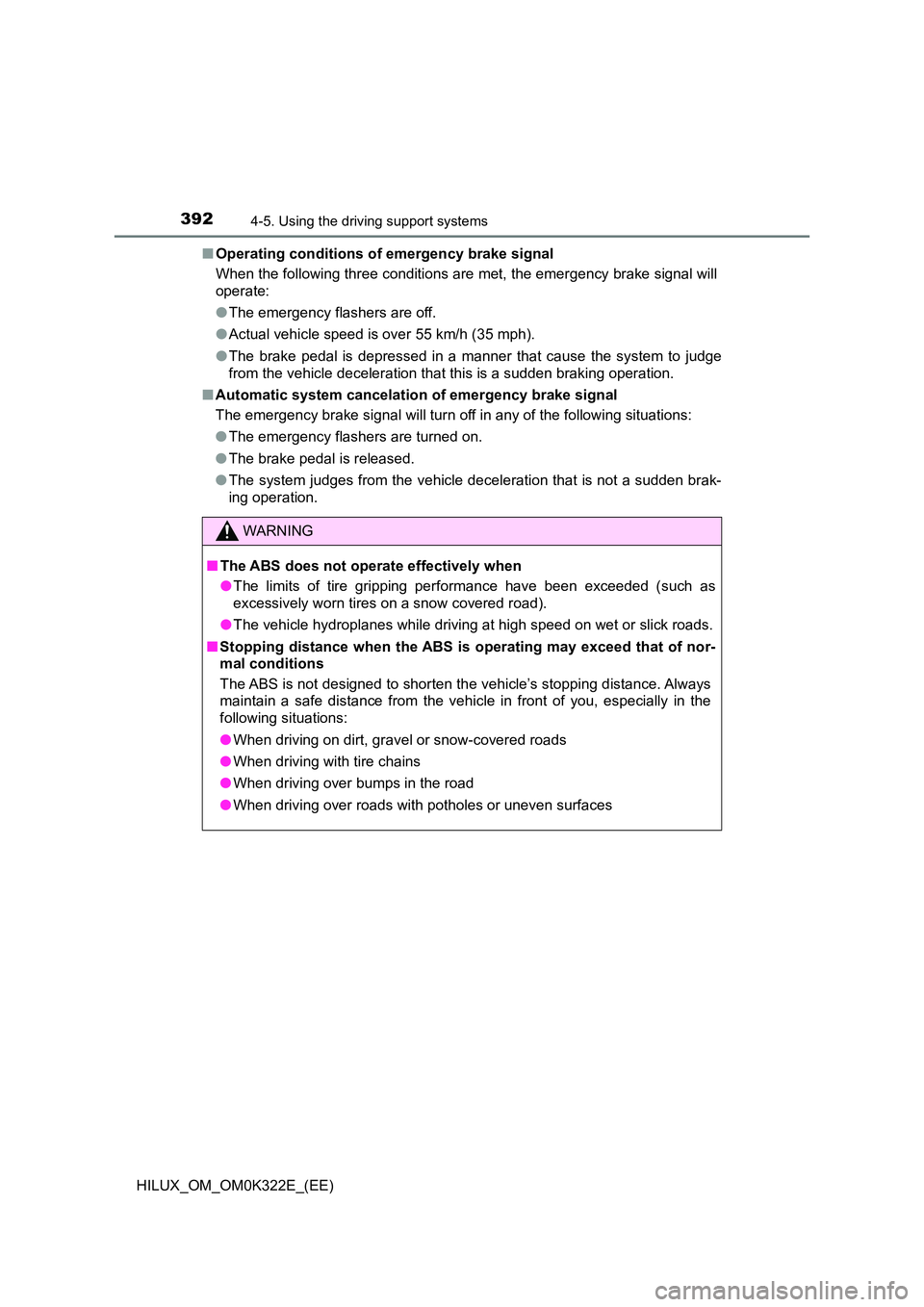
3924-5. Using the driving support systems
HILUX_OM_OM0K322E_(EE)
■ Operating conditions of emergency brake signal
When the following three conditions are met, the emergency brake signal will
operate:
● The emergency flashers are off.
● Actual vehicle speed is over 55 km/h (35 mph).
● The brake pedal is depressed in a manner that cause the system to judge
from the vehicle deceleration that this is a sudden braking operation.
■ Automatic system cancelation of emergency brake signal
The emergency brake signal will turn off in any of the following situations:
● The emergency flashers are turned on.
● The brake pedal is released.
● The system judges from the vehicle deceleration that is not a sudden brak-
ing operation.
WARNING
■ The ABS does not operate effectively when
● The limits of tire gripping performance have been exceeded (such as
excessively worn tires on a snow covered road).
● The vehicle hydroplanes while driving at high speed on wet or slick roads.
■ Stopping distance when the ABS is operating may exceed that of nor-
mal conditions
The ABS is not designed to shorten t he vehicle’s stopping distance. Always
maintain a safe distance from the vehicle in front of you, especially in the
following situations:
● When driving on dirt, gravel or snow-covered roads
● When driving with tire chains
● When driving over bumps in the road
● When driving over roads with potholes or uneven surfaces
Page 423 of 720
4235-3. Using the radio
5
Audio system
HILUX_OM_OM0K322E_(EE)
■Traffic information
Press the “SETUP ENTER” button.
Press the “TUNE >” or “< SELECT” button to select “RADIO”,
and press the “SETUP ENTER” button.
Press the “TUNE >” or “< SELECT” button to select “FM TA”
mode.
Press the “SETUP ENTER” button to select “ON” or “OFF”.
TP mode:
The system automatically switches to traffic information when a
broadcast with a traffic information signal is received.
The station returns to the previous one when the traffic information
ends.
TA mode:
The system automatically switches to traffic information when a
broadcast with a traffic information signal is received. In FM
modes, the system will be mute unless traffic information is being
broadcast.
The audio system returns to the previous mode when the traffic informa-
tion ends.
1
2
3
4
Page 424 of 720
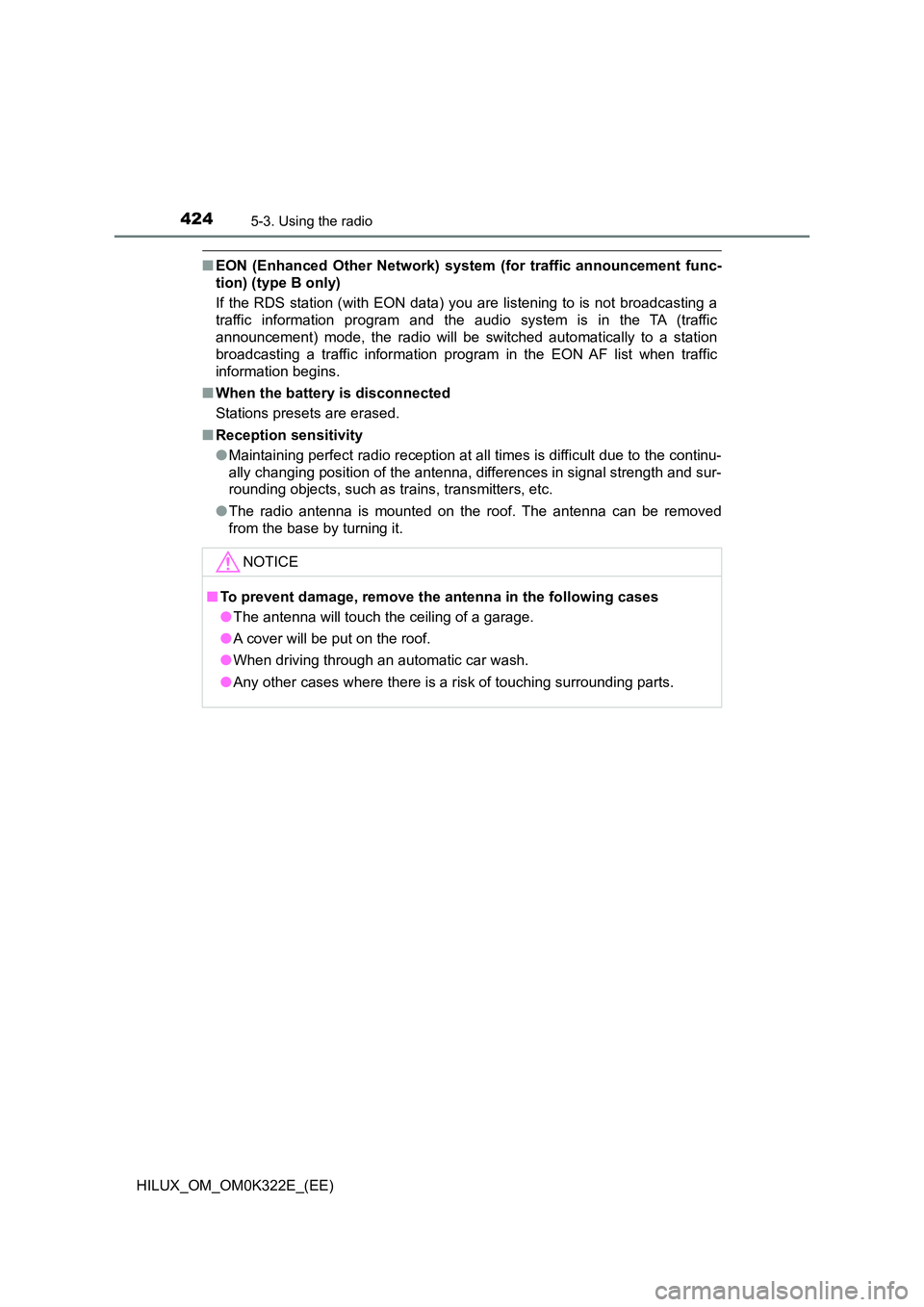
4245-3. Using the radio
HILUX_OM_OM0K322E_(EE)
■EON (Enhanced Other Network) system (for traffic announcement func-
tion) (type B only)
If the RDS station (with EON data) you are listening to is not broadcasting a
traffic information program and the audio system is in the TA (traffic
announcement) mode, the radio will be switched automatically to a station
broadcasting a traffic information program in the EON AF list when traffic
information begins.
■ When the battery is disconnected
Stations presets are erased.
■ Reception sensitivity
● Maintaining perfect radio reception at all times is difficult due to the continu-
ally changing position of the antenna, differences in signal strength and sur-
rounding objects, such as trains, transmitters, etc.
● The radio antenna is mounted on the roof. The antenna can be removed
from the base by turning it.
NOTICE
■ To prevent damage, remove the antenna in the following cases
● The antenna will touch the ceiling of a garage.
● A cover will be put on the roof.
● When driving through an automatic car wash.
● Any other cases where there is a risk of touching surrounding parts.
Page 530 of 720

5306-4. Using the other interior features
HILUX_OM_OM0K322E_(EE)
When the engine switch is turned to the “ON” position (vehicles with-
out smart entry & start system) or IGNITION ON mode (vehicles with
smart entry & start system), the red indicator light will illuminate for 10
seconds and then the green indicator light will illuminate, indicating
that the system is enabled. The indicator lights indicate the following:
●If the green indicator light illuminates and stays on, the system is
enabled.
●If the green indicator light flashes twice per second, an automatic or
manual Emergency Call is being made.
●If no indicator lights illuminate, the system is not enabled.
●If the red indicator light illuminates at any time other than immedi-
ately after the engine switch is turned to the “ON” position (vehicles
without smart entry & start system) or IGNITION ON mode (vehi-
cles with smart entry & start system), the system may be malfunc-
tioning or the backup battery may be depleted.
●If the red indicator light blinks for approximately 30 seconds during
an Emergency Call, the call has been disconnected or the cellular
network signal is weak.
The service life of the backup battery does not exceed 3 years.
A test mode is provided for to check the performance of the Emer-
gency Call system. To test the device, contact any authorized Toyota
retailer or Toyota authorized repairer, or any reliable repairer.
Indicator lights
Device test mode