Page 87 of 720
871-2. Child safety
1
HILUX_OM_OM0K322E_(EE)
For safety and security
Double-cab models
Mass
groupsSize class
Seating position
Recommended
Child Restraint
Systems
Front
seatRear seat
Passen-
ger seatOutboardCenter
Carrycot F XXX - G XXX
0
Up to 10 kg
(22 lb.)
EXILX
“TOYOTA MINI”
“TOYOTA MIDI” 0+
Up to 13 kg
(28 lb.)
EXILX
DXILX
CXILX
I
9 to 18 kg
(20 to 39 lb.)
DXILX - CXILX
BX IUF*
IL*X“TOYOTA MIDI”
B1 X IUF*
IL*X“TOYOTA DUO+”
“TOYOTA MIDI”
AX IUF*
IL*X“TOYOTA MIDI”
Page 127 of 720
1272. Instrument cluster
2
Instrument cluster
HILUX_OM_OM0K322E_(EE)
*1: These lights turn on when the engine switch is turned to the “ON” position
(vehicles without smart entry & start system) or IGNITION ON mode (vehi-
cles with smart entry & start system) to indicate that a system check is
being performed. They will turn off after the engine is started, or after a few
seconds. There may be a malfunction in a system if a light does not come
on, or if the lights do not turn off. Have the vehicle inspected by any autho-
rized Toyota retailer or Toyota authorized repairer, or any reliable repairer.
*2: The light turns on or flashes to indicate a malfunction.
*3: The light flashes rapidly to indicate a malfunction.
*4: The light flashes to indicate a malfunction.
*5: Vehicles with multi-information display type B.
*6: The light illuminates in yellow to indicate a malfunction.
*7: The lights illuminate on the center panel.
Page 128 of 720
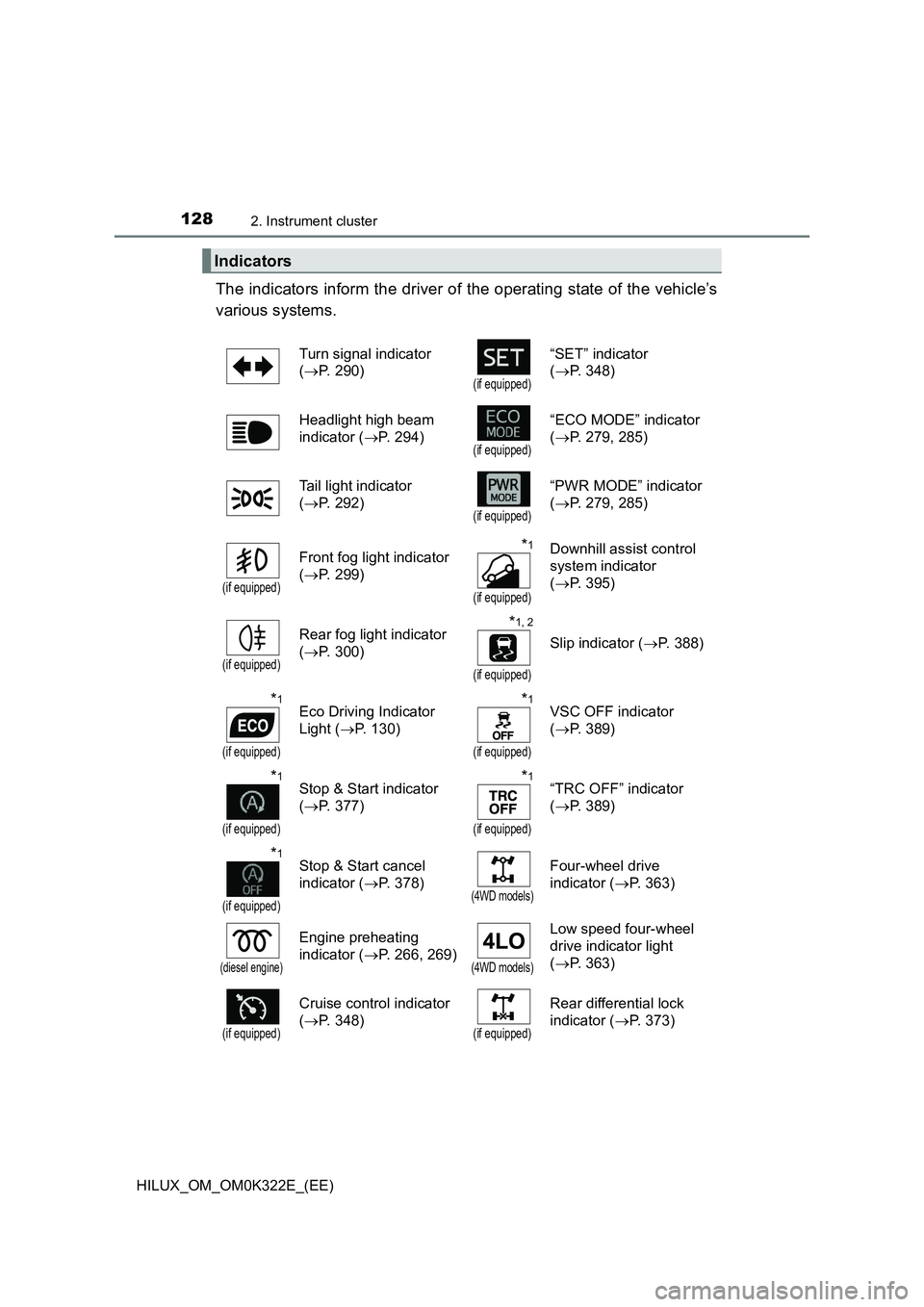
1282. Instrument cluster
HILUX_OM_OM0K322E_(EE)
The indicators inform the driver of the operating state of the vehicle’s
various systems.
Indicators
Turn signal indicator
( P. 290)(if equipped)
“SET” indicator
( P. 348)
Headlight high beam
indicator ( P. 294)(if equipped)
“ECO MODE” indicator
( P. 279, 285)
Tail light indicator
( P. 292)(if equipped)
“PWR MODE” indicator
( P. 279, 285)
(if equipped)
Front fog light indicator
( P. 299)
*1
(if equipped)
Downhill assist control
system indicator
( P. 395)
(if equipped)
Rear fog light indicator
( P. 300)
*1, 2
(if equipped)
Slip indicator (P. 388)
*1
(if equipped)
Eco Driving Indicator
Light ( P. 130)
*1
(if equipped)
VSC OFF indicator
( P. 389)
*1
(if equipped)
Stop & Start indicator
( P. 377)
*1
(if equipped)
“TRC OFF” indicator
( P. 389)
*1
(if equipped)
Stop & Start cancel
indicator ( P. 378)(4WD models)
Four-wheel drive
indicator ( P. 363)
(diesel engine)
Engine preheating
indicator ( P. 266, 269)(4WD models)
Low speed four-wheel
drive indicator light
( P. 363)
(if equipped)
Cruise control indicator
( P. 348)(if equipped)
Rear differential lock
indicator ( P. 373)
Page 129 of 720

1292. Instrument cluster
2
Instrument cluster
HILUX_OM_OM0K322E_(EE)
*1: These lights turn on when the engine switch is turned to the “ON” position
(vehicles without smart entry & start system) or IGNITION ON mode (vehi-
cles with smart entry & start system) to indicate that a system check is
being performed. They will turn off after the engine is started, or after a few
seconds. There may be a malfunction in a system if a light does not come
on, or if the lights do not turn off. Have the vehicle inspected by any autho-
rized Toyota retailer or Toyota authorized repairer, or any reliable repairer.
*2: The light flashes to indicate that the system is operating.
*3: The light turns on when the system is turned off.
*4: The light illuminates in green when the system is operating. When the lane
departure alert function is operating, the light illuminates in green (vehicles
with multi-information display type A) or flashes in yellow (vehicles with
multi-information display type B).
*5: The light illuminates on the center panel.
*1, 3
(if equipped)
PCS warning light
( P. 325)
Parking brake indicator
light ( P. 291)
*4
(if equipped)
LDA indicator (P. 337)
*1, 5
(if equipped)
“PASSENGER AIR
BAG” indicator
( P. 57, 62)
(if equipped)
Low outside
temperature indicator
( P. 133)
Page 130 of 720
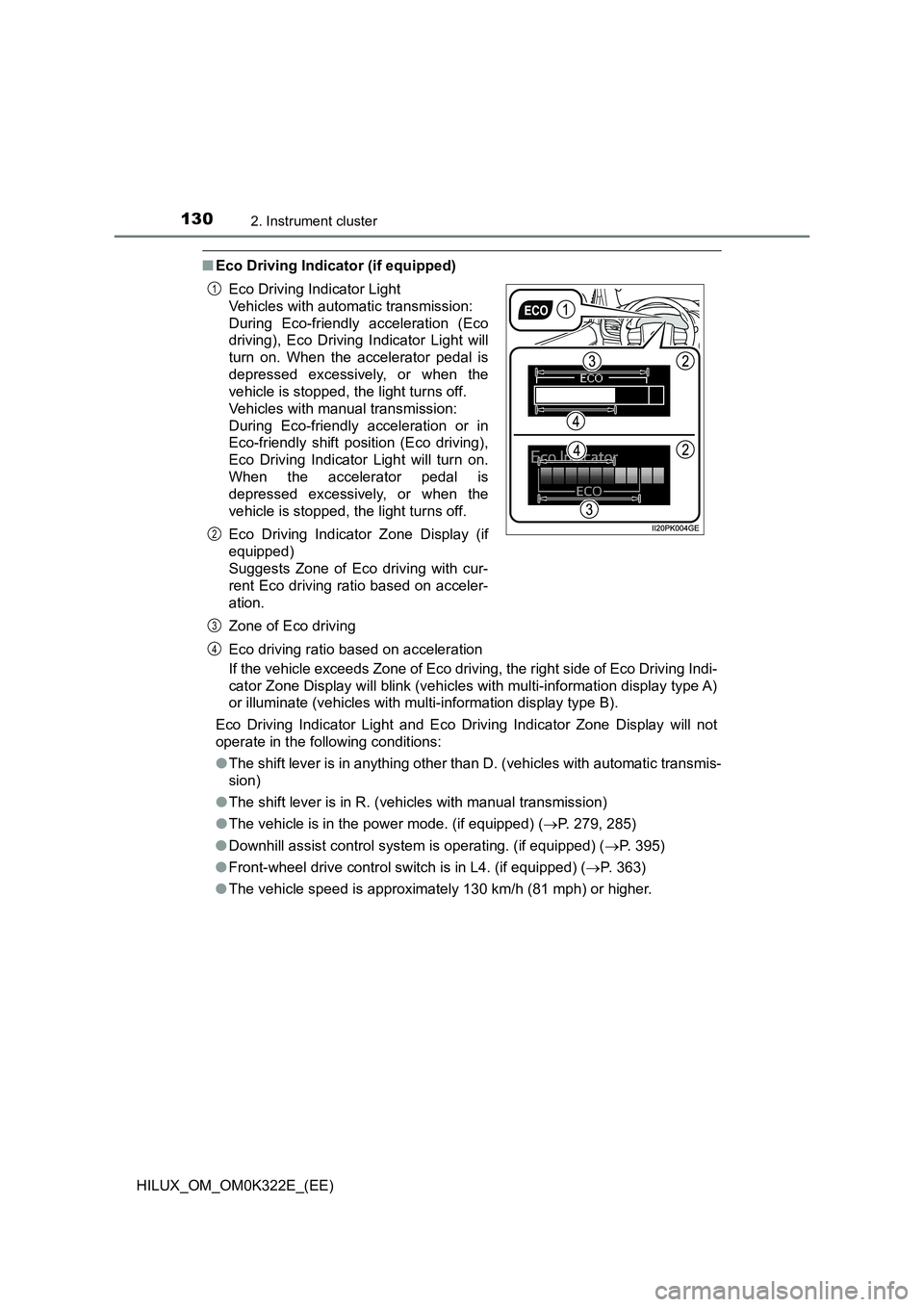
1302. Instrument cluster
HILUX_OM_OM0K322E_(EE)
■Eco Driving Indicator (if equipped)
If the vehicle exceeds Zone of Eco driving, the right side of Eco Driving Indi-
cator Zone Display will blink (vehicles with multi-information display type A)
or illuminate (vehicles with multi-information display type B).
Eco Driving Indicator Light and Eco Driving Indicator Zone Display will not
operate in the following conditions:
● The shift lever is in anything other than D. (vehicles with automatic transmis-
sion)
● The shift lever is in R. (vehicles with manual transmission)
● The vehicle is in the power mode. (if equipped) (P. 279, 285)
● Downhill assist control system is operating. (if equipped) (P. 395)
● Front-wheel drive control switch is in L4. (if equipped) (P. 363)
● The vehicle speed is approximately 130 km/h (81 mph) or higher.
Eco Driving Indicator Light
Vehicles with automatic transmission:
During Eco-friendly acceleration (Eco
driving), Eco Driving Indicator Light will
turn on. When the accelerator pedal is
depressed excessively, or when the
vehicle is stopped, the light turns off.
Vehicles with manual transmission:
During Eco-friendly acceleration or in
Eco-friendly shift position (Eco driving),
Eco Driving Indicator Light will turn on.
When the accelerator pedal is
depressed excessively, or when the
vehicle is stopped, the light turns off.
Eco Driving Indicator Zone Display (if
equipped)
Suggests Zone of Eco driving with cur-
rent Eco driving ratio based on acceler-
ation.
Zone of Eco driving
Eco driving ratio based on acceleration
1
2
3
4
Page 135 of 720
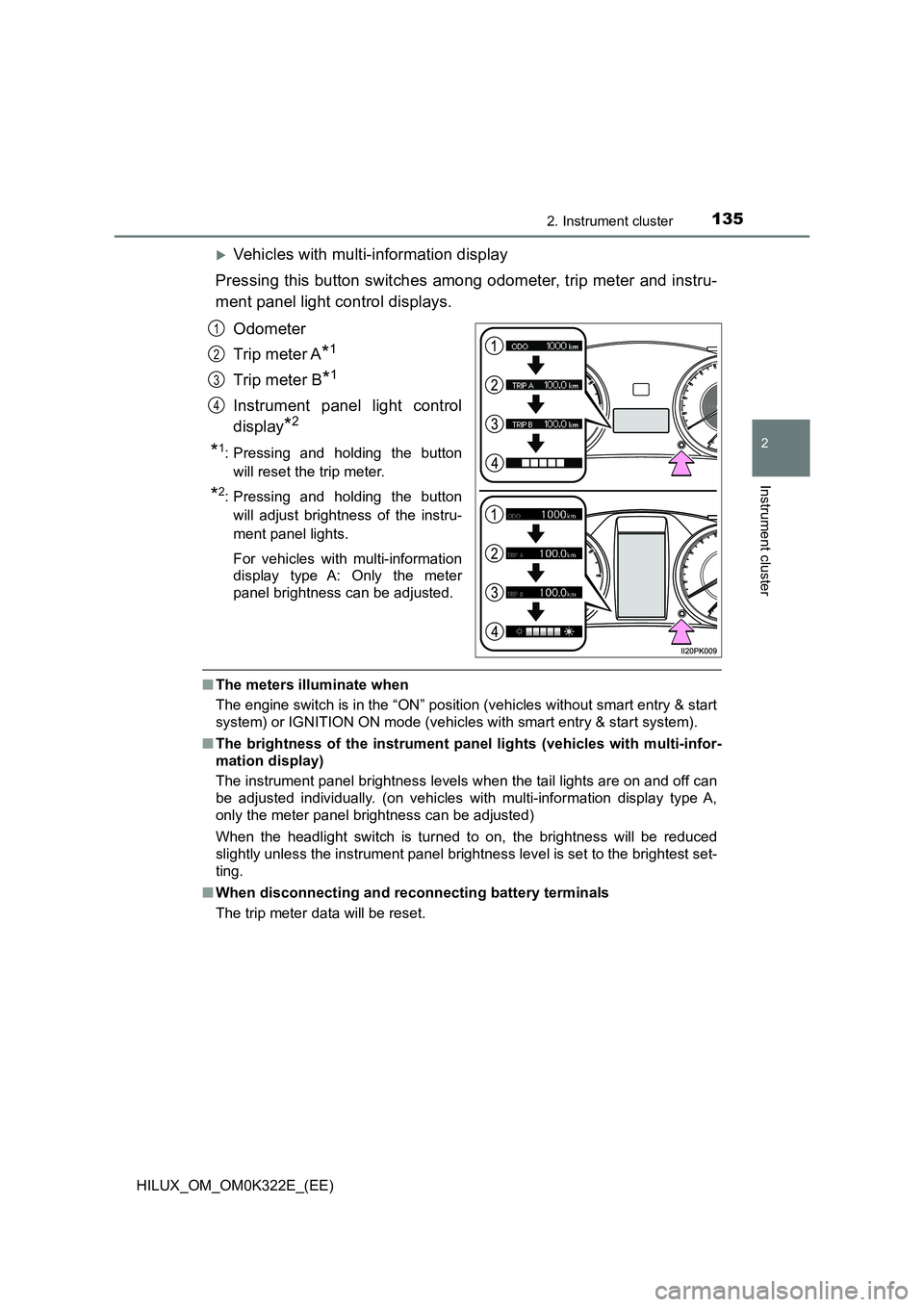
1352. Instrument cluster
2
Instrument cluster
HILUX_OM_OM0K322E_(EE)
Vehicles with multi-information display
Pressing this button switches among odometer, trip meter and instru-
ment panel light control displays.
Odometer
Trip meter A*1
Trip meter B*1
Instrument panel light control
display*2
*1: Pressing and holding the button
will reset the trip meter.
*2: Pressing and holding the button
will adjust brightness of the instru-
ment panel lights.
For vehicles with multi-information
display type A: Only the meter
panel brightness can be adjusted.
■ The meters illuminate when
The engine switch is in the “ON” position (vehicles without smart entry & start
system) or IGNITION ON mode (vehicles with smart entry & start system).
■ The brightness of the instrument panel lights (vehicles with multi-infor-
mation display)
The instrument panel brightness levels when the tail lights are on and off can
be adjusted individually. (on vehicles with multi-information display type A,
only the meter panel brightness can be adjusted)
When the headlight switch is turned to on, the brightness will be reduced
slightly unless the instrument panel brightness level is set to the brightest set-
ting.
■ When disconnecting and reconnecting battery terminals
The trip meter data will be reset.
1
2
3
4
Page 138 of 720
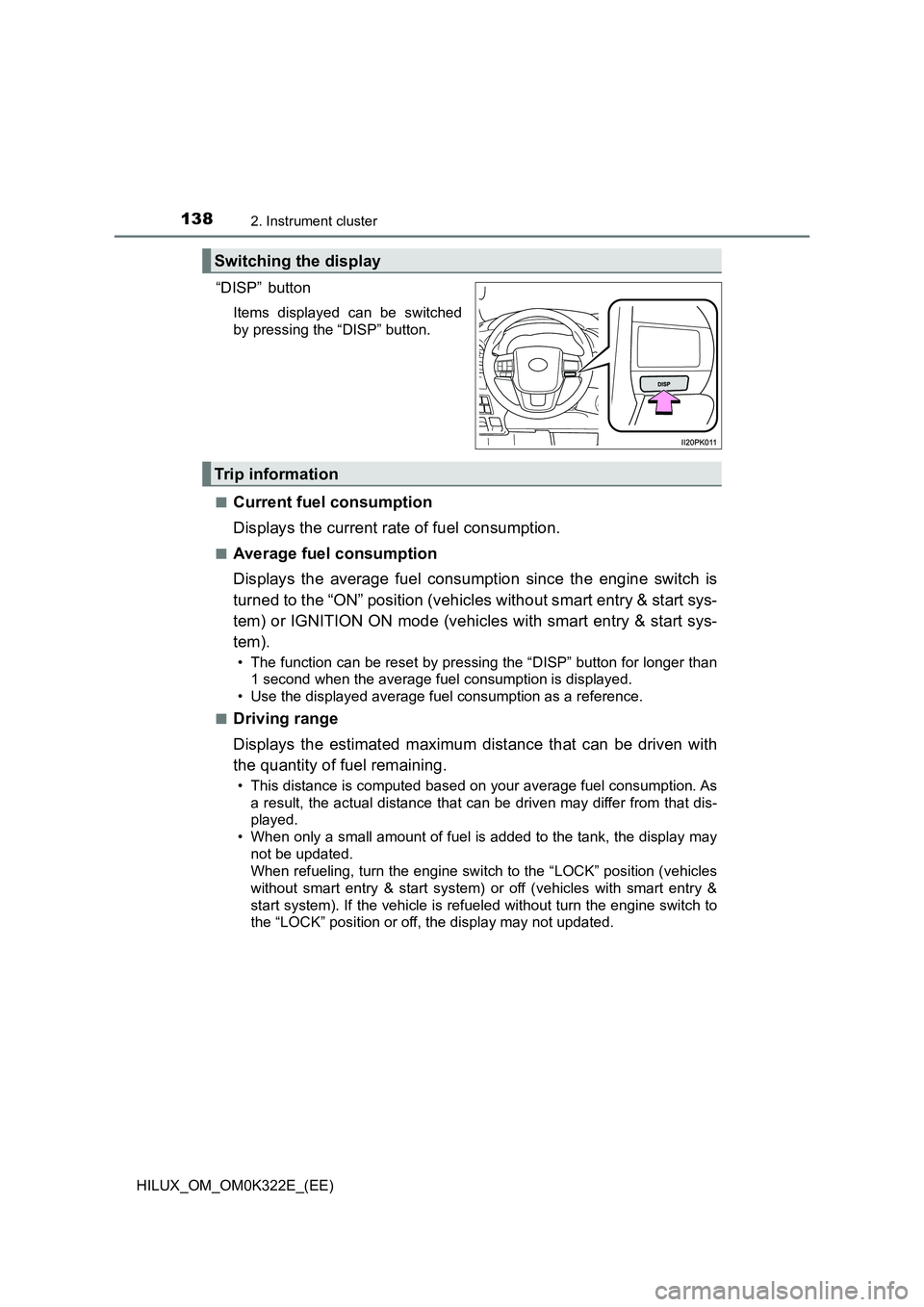
1382. Instrument cluster
HILUX_OM_OM0K322E_(EE)
“DISP” button
Items displayed can be switched
by pressing the “DISP” button.
■Current fuel consumption
Displays the current rate of fuel consumption.
■Average fuel consumption
Displays the average fuel consumption since the engine switch is
turned to the “ON” position (vehicles without smart entry & start sys-
tem) or IGNITION ON mode (vehicles with smart entry & start sys-
tem).
• The function can be reset by pressing the “DISP” button for longer than
1 second when the average fuel consumption is displayed.
• Use the displayed average fuel consumption as a reference.
■Driving range
Displays the estimated maximum distance that can be driven with
the quantity of fuel remaining.
• This distance is computed based on your average fuel consumption. As
a result, the actual distance that can be driven may differ from that dis-
played.
• When only a small amount of fuel is added to the tank, the display may
not be updated.
When refueling, turn the engine switch to the “LOCK” position (vehicles
without smart entry & start system) or off (vehicles with smart entry &
start system). If the vehicle is refueled without turn the engine switch to
the “LOCK” position or off, the display may not updated.
Switching the display
Trip information
Page 139 of 720
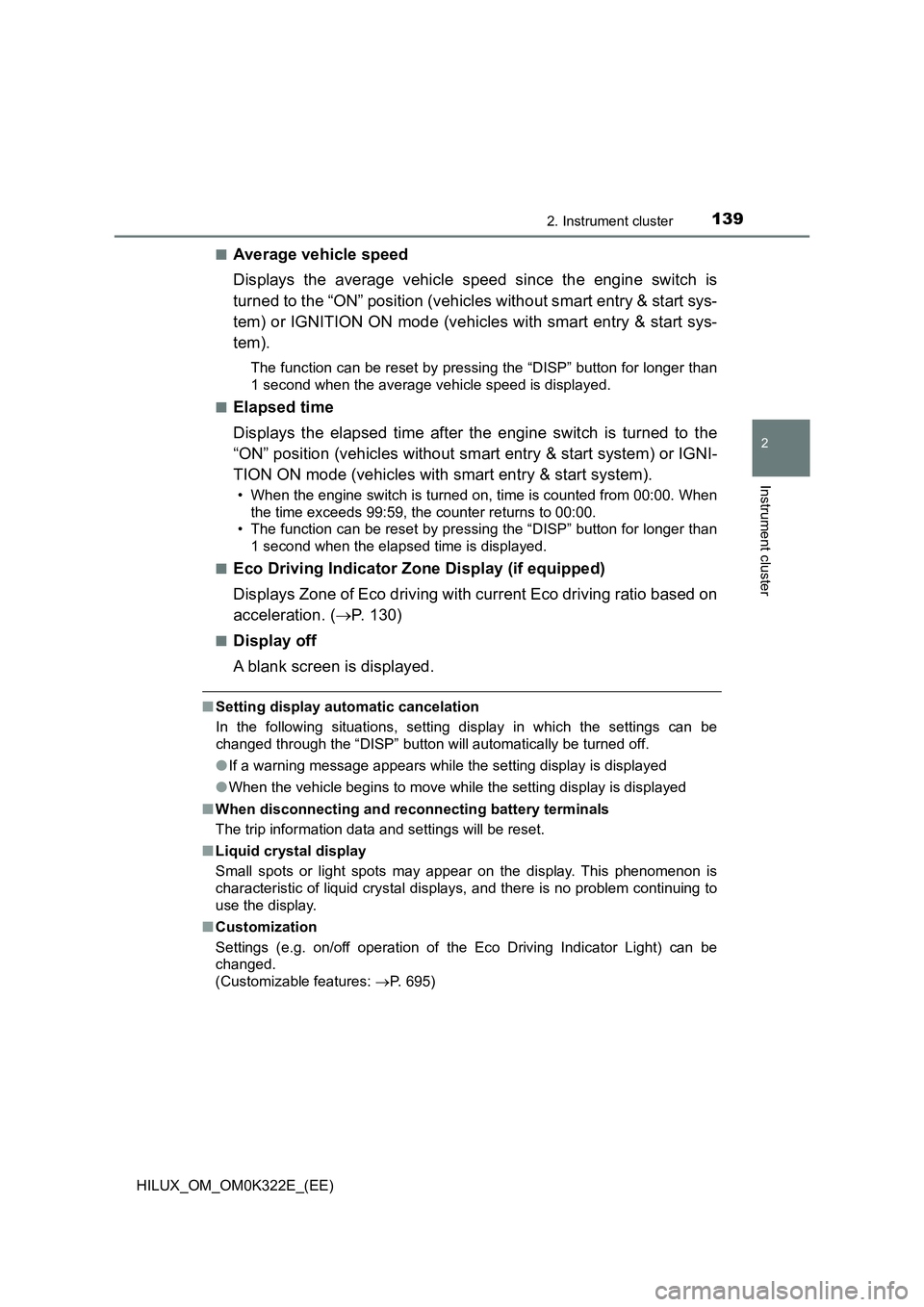
1392. Instrument cluster
2
Instrument cluster
HILUX_OM_OM0K322E_(EE)
■Average vehicle speed
Displays the average vehicle speed since the engine switch is
turned to the “ON” position (vehicles without smart entry & start sys-
tem) or IGNITION ON mode (vehicles with smart entry & start sys-
tem).
The function can be reset by pressing the “DISP” button for longer than
1 second when the average vehicle speed is displayed.
■Elapsed time
Displays the elapsed time after the engine switch is turned to the
“ON” position (vehicles without smart entry & start system) or IGNI-
TION ON mode (vehicles with smart entry & start system).
• When the engine switch is turned on, time is counted from 00:00. When
the time exceeds 99:59, the counter returns to 00:00.
• The function can be reset by pressing the “DISP” button for longer than
1 second when the elapsed time is displayed.
■Eco Driving Indicator Zone Display (if equipped)
Displays Zone of Eco driving with current Eco driving ratio based on
acceleration. ( P. 130)
■Display off
A blank screen is displayed.
■ Setting display automatic cancelation
In the following situations, setting display in which the settings can be
changed through the “DISP” button will automatically be turned off.
● If a warning message appears while the setting display is displayed
● When the vehicle begins to move while the setting display is displayed
■ When disconnecting and reconnecting battery terminals
The trip information data and settings will be reset.
■ Liquid crystal display
Small spots or light spots may appear on the display. This phenomenon is
characteristic of liquid crystal displays, and there is no problem continuing to
use the display.
■ Customization
Settings (e.g. on/off operation of the Eco Driving Indicator Light) can be
changed.
(Customizable features: P. 695)