Page 353 of 732
3535-1. Basic Operations
5
Audio system
HIGHLANDER_U (OM0E017U)■
When using the touch screen
●If the screen is cold, the display may be dark, or the system may seem to be
operating slightly slower than normal.
● The screen may seem dark and hard to see when viewed through sun-
glasses. Change your angle of viewing, adjust the display on the “Display
Settings” screen ( →P. 361) or remove your sunglasses.
● Flick operations may not be performed smoothly in high altitudes.
NOTICE
■To avoid damaging the touch screen
● To prevent damaging the screen, lightly touch the screen buttons with your
finger.
● Do not use objects other than your finger to touch the screen.
● Wipe off fingerprints using a glass cleaning cloth. Do not use chemical
cleaners to clean the screen, as they may damage the touch screen.
Page 364 of 732
3645-3. Using Entune Audio
HIGHLANDER_U (OM0E017U)
: Select to scroll to the nextor previous page.
: If appears to the right of titles, the complete titles are
too long for the display. Select
this button to scroll the title.
Turn the “TUNE
·SCROLL” knob
to move the cursor box to select a
desired item from the list, and
press the “TUNE
·SCROLL” knob
to play it. The track that is being
played is highlighted.
To return to the top screen, select “Now Playing” on the list screen.
List screen operation
When a list screen is displayed, use the appropriate buttons to
scroll through the list.
How to scroll
Page 471 of 732
4716-4. Using the other interior features
6
Interior features
HIGHLANDER_U (OM0E017U)
The clock can be adjusted by pressing the buttons.Adjusts the hours
Adjusts the minutes
■The clock is displayed when
Vehicles without a smart key system
The engine switch is in the “ACC” or “ON” position.
Vehicles with a smart key system
The engine switch is in ACCESSORY or IGNITION ON mode.
■ When the battery is disconnected
The time display will automatically be set to 1:00.
Clock
1
2
Page 481 of 732
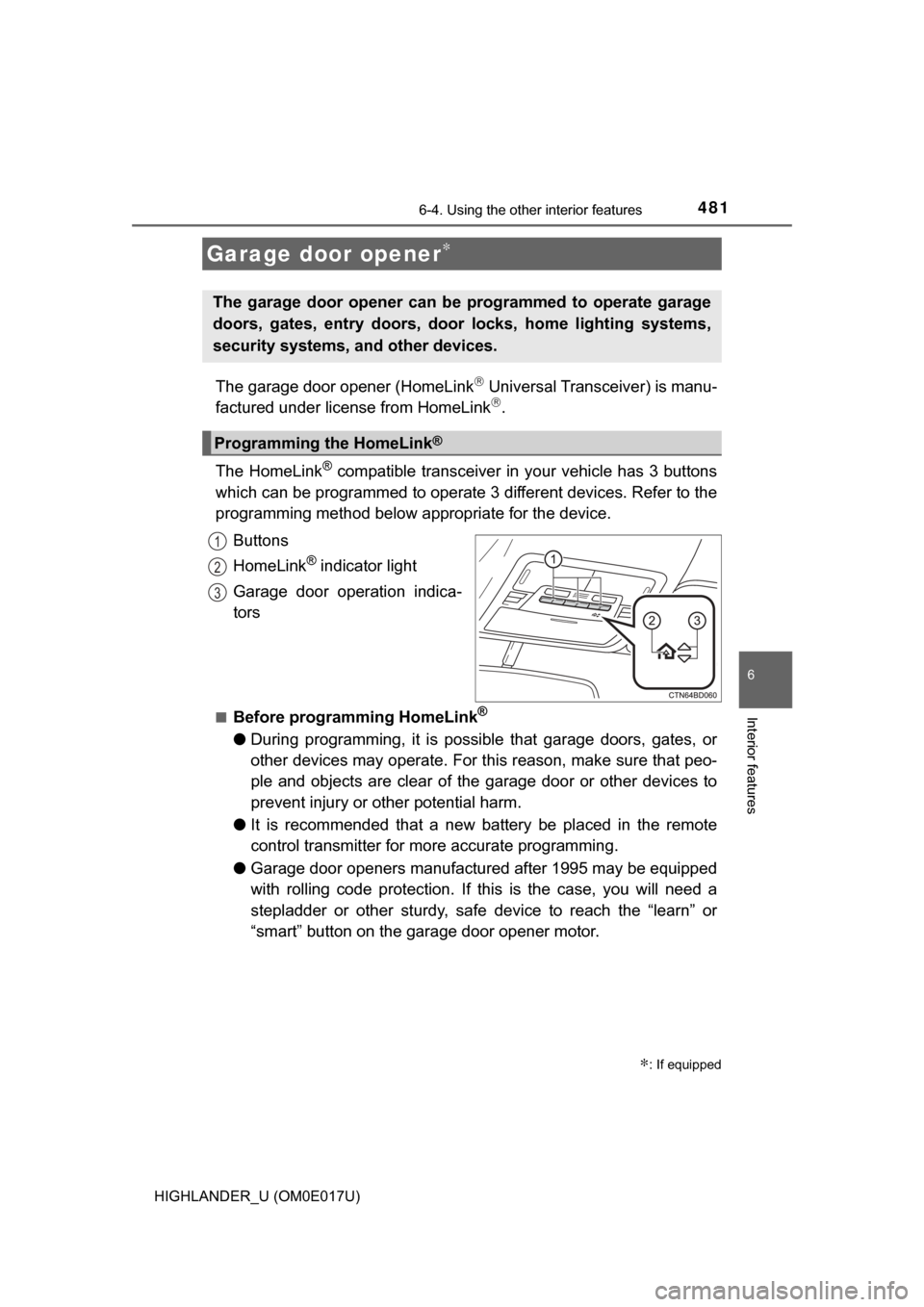
4816-4. Using the other interior features
6
Interior features
HIGHLANDER_U (OM0E017U)
The garage door opener (HomeLink Universal Transceiver) is manu-
factured under license from HomeLink.
The HomeLink
® compatible transceiver in your vehicle has 3 buttons
which can be programmed to operate 3 different devices. Refer to the
programming method below appropriate for the device.
Buttons
HomeLink
® indicator light
Garage door operation indica-
tors
■Before programming HomeLink®
● During programming, it is possible that garage doors, gates, or
other devices may operate. For this reason, make sure that peo-
ple and objects are clear of the garage door or other devices to
prevent injury or other potential harm.
● It is recommended that a new battery be placed in the remote
control transmitter for more accurate programming.
● Garage door openers manufactured after 1995 may be equipped
with rolling code protection. If this is the case, you will need a
stepladder or other sturdy, safe device to reach the “learn” or
“smart” button on the garage door opener motor.
Garage door opener∗
∗: If equipped
The garage door opener can be programmed to operate garage
doors, gates, entry doors, door locks, home lighting systems,
security systems, and other devices.
Programming the HomeLink®
1
2
3
Page 482 of 732
4826-4. Using the other interior features
HIGHLANDER_U (OM0E017U)■
Programming HomeLink®
Point the remote control
transmitter for the device 1 to
3 in. (25 to 75 mm) from the
HomeLink
® buttons.
Keep the HomeLink® indicator
light in view while programming.
For U.S.A. owner’s
Press and hold the Home-
Link
® button you want to pro-
gram and the handheld
transmitter button simultane-
ously. When the HomeLink
®
indicator light changes from
slowly flashing orange to rap-
idly flashing green (rolling
code) or continuously lit
green (fixed code), release
both buttons.
Programming an entry gate (for U.S.A. owners)/Programming a
device in the Canadian market
With one hand, press and hold the HomeLink
® button you want
to program. With your other h and, press and release the remote
control transmitter every 2 seconds and repeat this cycle until the
HomeLink
® indicator light starts to flash rapidly. Then, release
the buttons.
1
2
2
Page 483 of 732
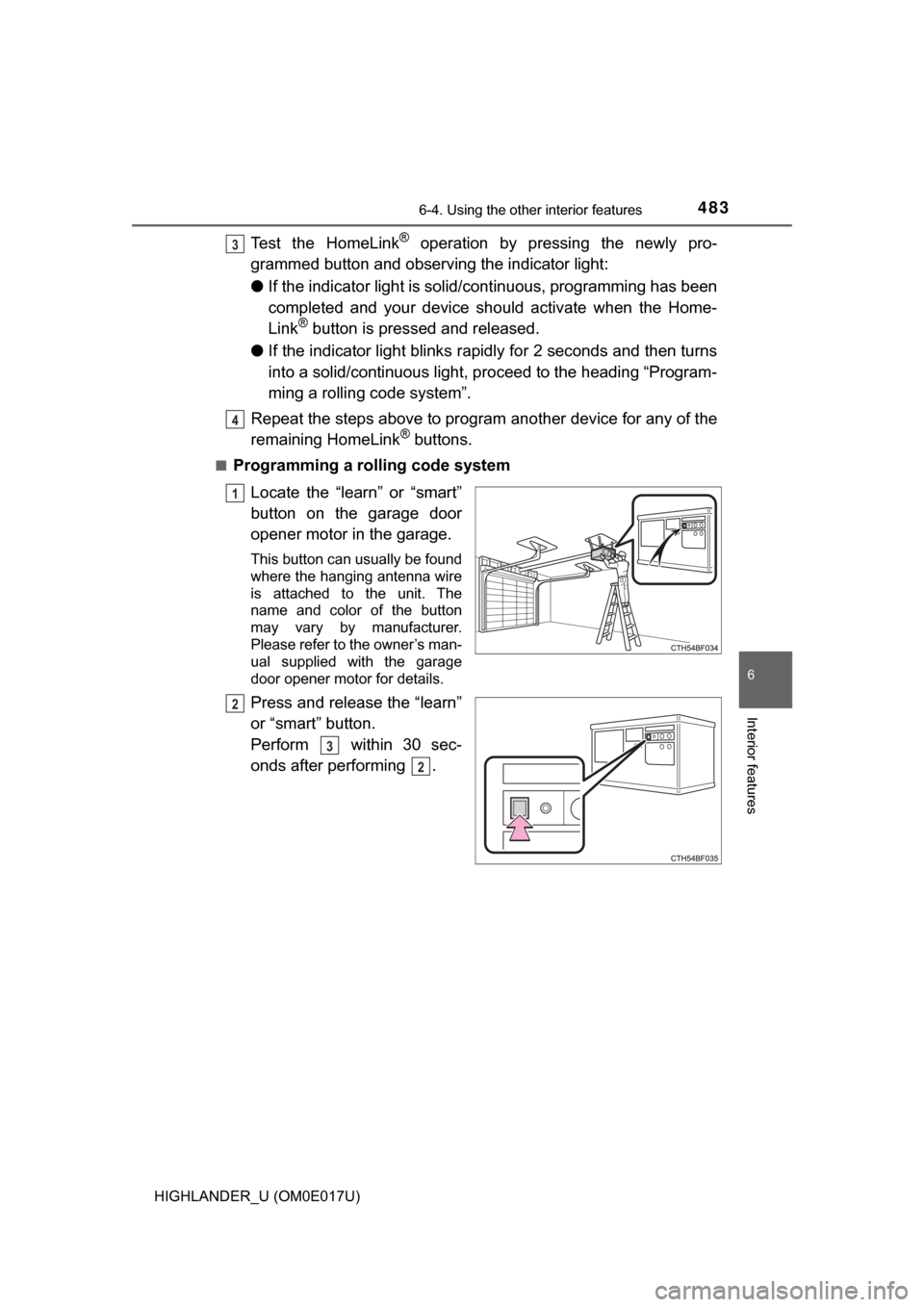
4836-4. Using the other interior features
6
Interior features
HIGHLANDER_U (OM0E017U)
Test the HomeLink® operation by pressing the newly pro-
grammed button and observing the indicator light:
● If the indicator light is solid/continuous, programming has been
completed and your device should activate when the Home-
Link
® button is pressed and released.
● If the indicator light blinks rapidly for 2 seconds and then turns
into a solid/continuous light, proceed to the heading “Program-
ming a rolling code system”.
Repeat the steps above to program another device for any of the
remaining HomeLink
® buttons.
■Programming a rolling code system
Locate the “learn” or “smart”
button on the garage door
opener motor in the garage.
This button can usually be found
where the hanging antenna wire
is attached to the unit. The
name and color of the button
may vary by manufacturer.
Please refer to the owner’s man-
ual supplied with the garage
door opener motor for details.
Press and release the “learn”
or “smart” button.
Perform within 30 sec-
onds after performing .
3
4
1
2
3
2
Page 484 of 732

4846-4. Using the other interior features
HIGHLANDER_U (OM0E017U)
Press and hold the pro-
grammed HomeLink® button
(located inside the vehicle)
for 2 seconds and release it.
Repeat this sequence (press/
hold/release) up to 3 times to
complete programming.
If the garage door opener motor
activates when the HomeLink®
button is pressed, the garage
door opener motor recognizes
the HomeLink
® signal.
■
Enabling 2-way communication with a garage door (only avail-
able for compatible devices)
When enabled, 2-way communication allows you to check the sta-
tus of the opening and closing of the garage door through indicators
in your vehicle.
2-way communication is only available if the garage door opener
motor used is a compatible device. (To check device compatibility,
refer to the owner’s manual supplied with the garage door opener
motor.)
Press a programmed HomeLink
® button to operate a garage
door.
Within 1 minute of pressing the HomeLink
® button, after the
garage door operation has stopped, press the “learn” or “smart”
button on the garage door opener motor. Within 5 seconds of the
establishment of 2-way communication with the garage door
opener, both garage door operati on indicators in the vehicle will
flash rapidly (green).
■Reprogramming a single HomeLink® button
When the following procedure is pe rformed, buttons which already
have devices registered to them can be overwritten:
With one hand, press and hold the desired HomeLink
® button.
When the HomeLink
® indicator starts flashing, continue to hold
the HomeLink® button and perform “Programming HomeLink®”
from (it takes 20 seconds for the HomeLink® indicator to start
flashing).
3
1
2
1
2
1
Page 485 of 732
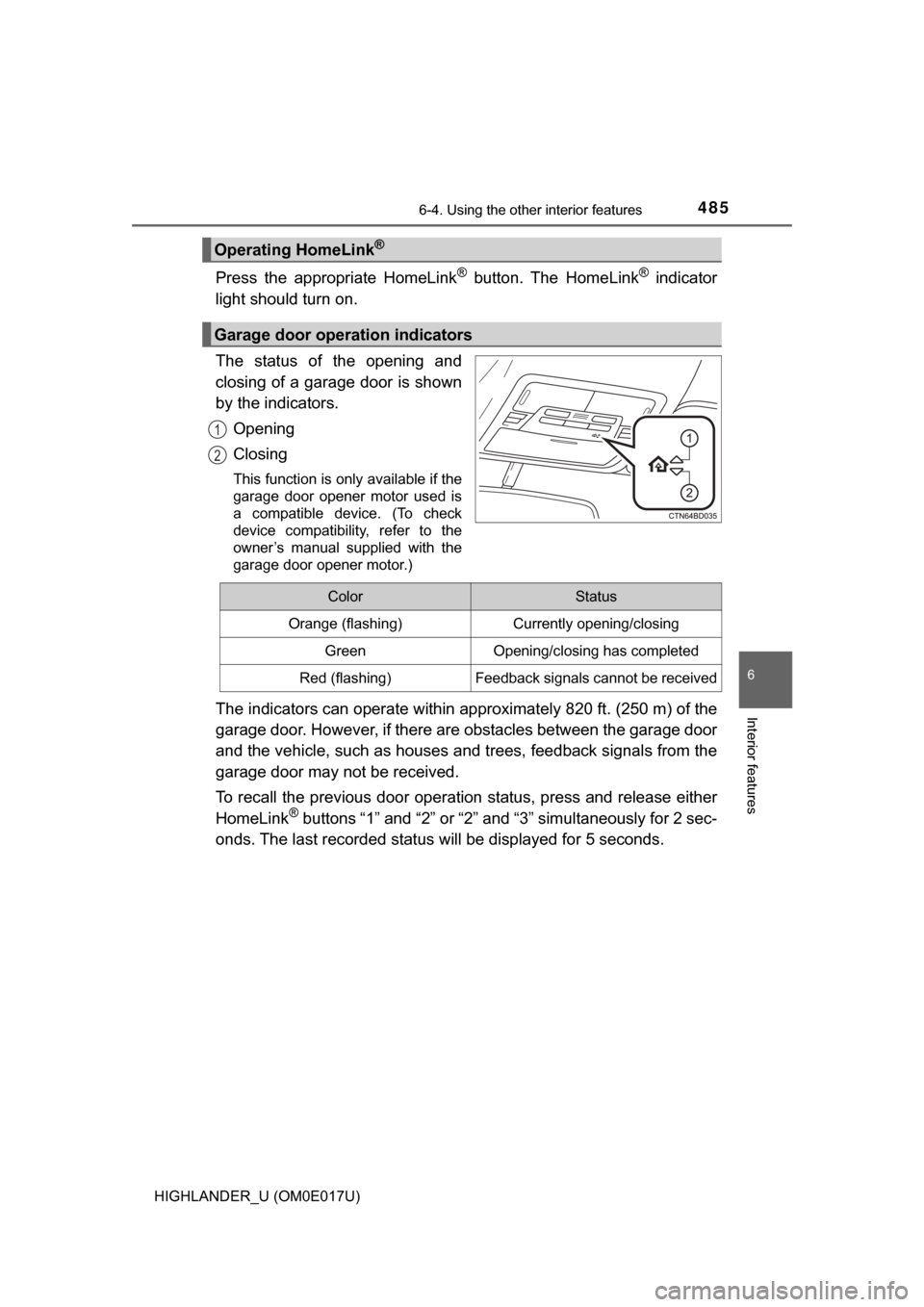
4856-4. Using the other interior features
6
Interior features
HIGHLANDER_U (OM0E017U)
Press the appropriate HomeLink® button. The HomeLink® indicator
light should turn on.
The status of the opening and
closing of a garage door is shown
by the indicators.
Opening
Closing
This function is only available if the
garage door opener motor used is
a compatible device. (To check
device compatibility, refer to the
owner’s manual supplied with the
garage door opener motor.)
The indicators can operate within appro ximately 820 ft. (250 m) of the
garage door. However, if there are obstacles between the garage door
and the vehicle, such as houses a nd trees, feedback signals from the
garage door may not be received.
To recall the previous door operation status, press and release either
HomeLink
® buttons “1” and “2” or “2” and “3” simultaneously for 2 sec-
onds. The last recorded status will be displayed for 5 seconds.
Operating HomeLink®
Garage door operation indicators
1
2
ColorStatus
Orange (flashing)Currently opening/closing
GreenOpening/closing has completed
Red (flashing)Feedback signals cannot be received