2017 TOYOTA HIGHLANDER HYBRID brake
[x] Cancel search: brakePage 3 of 52
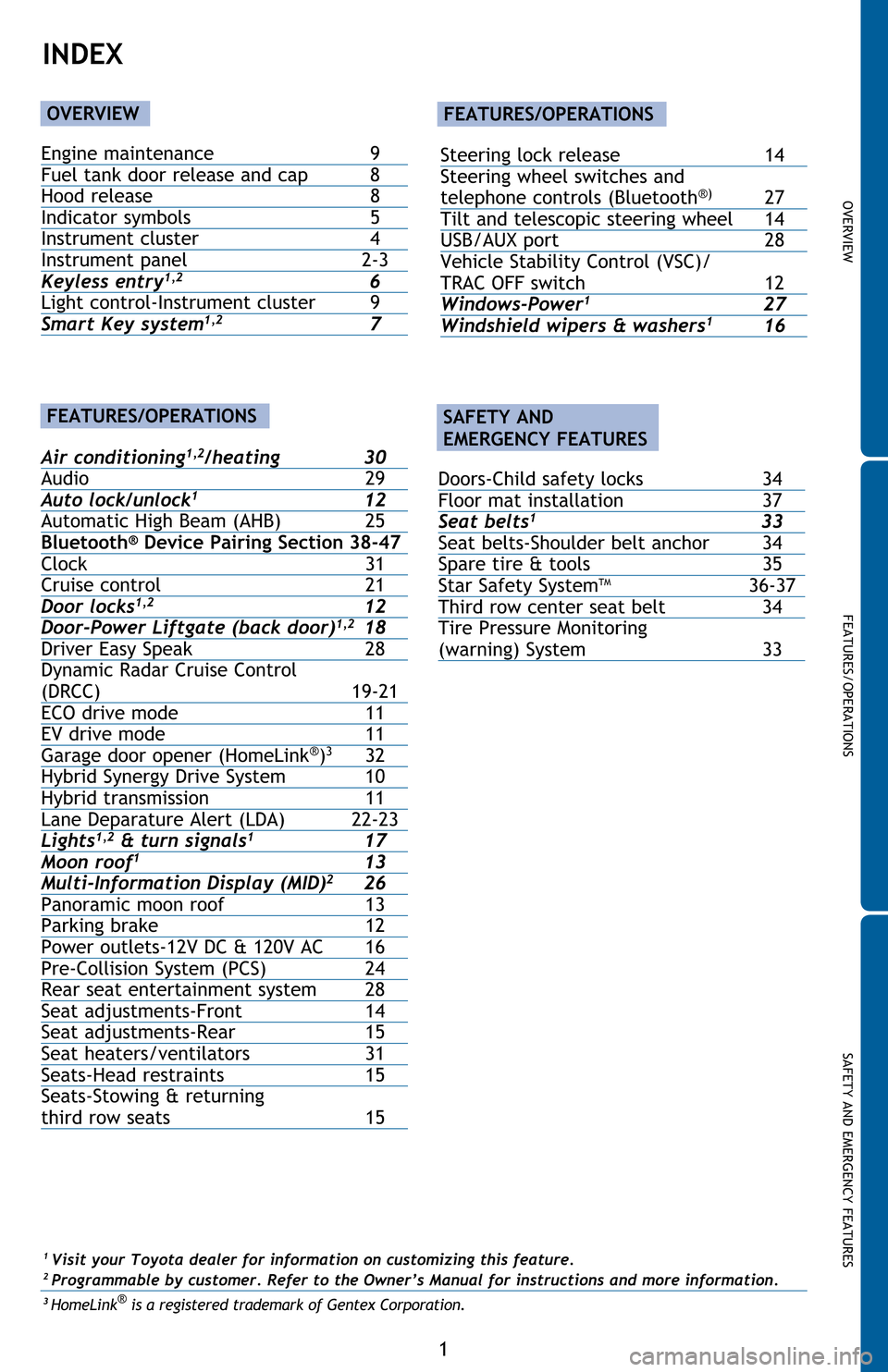
OVERVIEW
FEATURES/OPERATIONS
SAFETY AND EMERGENCY FEATURES
Engine maintenance 9
Fuel tank door release and cap 8
Hood release 8
Indicator symbols 5
Instrument cluster 4
Instrument panel 2-3
Keyless entry
1,2
6
Light control-Instrument cluster 9
Smart Key system
1,2
7
Air conditioning
1,2/heating 30
Audio 29
Auto lock/unlock
1 12
Automatic High Beam (AHB) 25
Bluetooth
® Device Pairing Section 38-47
Clock 31
Cruise control 21
Door locks
1,2 12
Door-Power Liftgate (back door)1,2 18
Driver Easy Speak 28
Dynamic Radar Cruise Control
(DRCC) 19-21
ECO drive mode 11
EV drive mode 11
Garage door opener (HomeLink
®)3
32
Hybrid Synergy Drive System 10
Hybrid transmission 11
Lane Deparature Alert (LDA) 22-23
Lights
1,2 & turn signals1 17
Moon roof1 13
Multi-Information Display (MID)2 26
Panoramic moon roof 13
Parking brake 12
Power outlets-12V DC & 120V AC 16
Pre-Collision System (PCS) 24
Rear seat entertainment system 28
Seat adjustments-Front 14
Seat adjustments-Rear 15
Seat heaters/ventilators 31
Seats-Head restraints 15
Seats-Stowing & returning
third row seats 15
1
INDEX
OVERVIEW
SAFETY AND
EMERGENCY FEATURESFEATURES/OPERATIONS
FEATURES/OPERATIONS
1 Visit your Toyota dealer for information on customizing this feature.2 Programmable by customer. Refer to the Owner’s Manual for instructions and more information.3 HomeLink® is a registered trademark of Gentex Corporation.
Doors-Child safety locks 34
Floor mat installation 37
Seat belts
1 33
Seat belts-Shoulder belt anchor 34
Spare tire & tools 35
Star Safety System
TM 36-37
Third row center seat belt 34
Tire Pressure Monitoring
(warning) System 33
Steering lock release 14
Steering wheel switches and
telephone controls (Bluetooth
®) 27
Tilt and telescopic steering wheel 14
USB/AUX port 28
Vehicle Stability Control (VSC)/
TRAC OFF switch 12
Windows-Power
1 27
Windshield wipers & washers1 16
Page 7 of 52

OVERVIEW
FEATURES/OPERATIONS
SAFETY AND EMERGENCY FEATURES
5
Indicator symbols
Charging system warning1,2
Brake system warning1
2 If equipped
Anti-lock Brake System warning1
Headlight low/high beam indicator Turn signal indicator
Vehicle Stability Control
OFF indicator1
SNOW mode indicator
Cruise control/Cruise control “SET” indicator2
Tire Pressure Warning1
Open door warning2
Airbag SRS warning1
Master warning1
Driver seat belt reminder
(alarm will sound if speed is over 12 mph)
Low engine oil pressure warning1,2
Malfunction/Check Engine
indicator1
Pre-collison warning
system indicator1
Low fuel level warning
Electric power steering
system warning1
Arrow direction indicates fuel
tank door position Blind Spot Monitor (BSM) outside
rear view indicator
2
Front fog light indicator2
Downhill Assist Control indicator2
Slip indicator1
For details, refer to “Indicators and warning lights,” Section 2, 2016 Owner’s
Manual.
Automatic High Beam (AHB) indicator2
Lane Departure Alert (LDA) indicator2
Intuitive parking assist indicator2
All-wheel drive lock indicator1,2
Security indicator1
Eco driving indicator1
Air Bag ON/OFF indicator1
Page 9 of 52

OVERVIEW
FEATURES/OPERATIONS
SAFETY AND EMERGENCY FEATURES
7
Smart Key system
Start function
All systems OFF.
Accessories such as the radio will operate.
Power ON; the engine not running. NOTE: Parking brake must be set. Shift lever is set to P.
Depress
brake pedal
will be displayed on the
multi-information display. If
it is not displayed, the engine
cannot be started.
Without depressing the brake pedal, pressing the “ENGINE START STOP” switch
will change the operation mode in succession from:
Power (without starting engine)
* Driver door unlocking function can be programmed to unlock driver door only, or
all doors. Grasping passenger door handle will unlock all doors.
NOTE: Doors may also be locked/unlocked using remote.
Glass hatch unlock
Locking operation
Carry remote to lock
Front door lock
Push
1. Push
Back door lock/unlock
Push
Lock
Push Unlock
Carry remote to unlock Carry remote to lock/unlock
Unlocking operation
Carry remote to unlock
Front door unlock*
Grasp
2. Lift
Page 12 of 52

10
FEATURES/OPERATIONS
(1) Put the selector lever in “P.”
(2) Depress the brake pedal, and “
” will be displayed on the Multi-Information
Display.
(3) Press the “POWER” switch briefly and firmly.
(4) The “READY” light will blink. After a few seconds, when the light remains
steady and a beep sounds, you may begin driving.
Starting the Hybrid System
The Hybrid Synergy Drive System utilizes a computer-controlled gasoline engine
and electric motor to provide the most efficient combination of power for the
vehicle. To conserve energy, when the brakes are applied the braking force
generates electricity which is then sent to the traction battery. In addition,
the engine shuts off when the vehicle is stopped. The benefits are better fuel
economy, reduced vehicle emissions and improved performance.
NOTE: Fuel consumption and energy information of the Hybrid System are
shown on the Multi-Information Display and/or navigation system
screen (if equipped).
Tips for improved fuel economy
1. Ensure tire pressures are maintained at levels specified in the Owner’s Manual.
2. Link trips to reduce engine cold starts whenever possible.
3. Avoid driving at speeds that are higher than necessary, especially on the highway.
4. When possible, avoid sudden stops to maximize regenerative braking energy.
5. Minimize use of the Air Conditioning.
Hybrid Synergy Drive System
Page 13 of 52

OVERVIEW
FEATURES/OPERATIONS
SAFETY AND EMERGENCY FEATURES
11
ECO drive mode
Use Eco drive mode to help achieve low fuel consumption during trips that involve
frequent accelerating.
EV drive mode
Use EV drive mode when driving short distances to reduce noise late at night in resi-
dential areas or to cut emissions when parking in a small garage or underground car
park.
Hybrid transmission
* The engine switch must be “ON” and the brake pedal depressed to shift from
Park.
Shift the shift lever to “S” position from “D” position.
+: Upshift (push and release)
-: Downshift (pull and release)
Downshifting increases power going uphill, or provides engine braking downhill.
For best fuel economy during normal driving conditions, always drive with the shift
lever in the “D” position.
“S” (Sequential) mode
Park*
Reverse
Neutral
Drive
P
R
N
D
“S” mode
+
-
Page 14 of 52

12
FEATURES/OPERATIONS
Parking brake
Set: Depress
Release: Depress again
Auto lock/unlock
Automatic door locks can be programmed to operate in two different modes, or
turned OFF.
-Doors lock when shifting from Park.
-Doors lock when the vehicle speed goes above approximately 12 mph.
-Doors unlock when shifting into Park.
Vehicles without Smart Key system
-Doors unlock when the ignition switch is set from “ON” to “ACC” or “LOCK” and
driver’s door is opened.
Vehicles with Smart Key system
-Doors unlock when the “ENGINE START STOP” switch is set to OFF and driver’s
door is opened.
Refer to the Owner’s Manual for more details.
Door locks
LockUnlock
Unlock
Lock
The VSC OFF switch can be used to help free a stuck vehicle in surroundings like
mud, dirt or snow. While car is stopped, press switch to disable the TRAC system.
To disable both VSC and TRAC systems, press the switch for at least 3 seconds.
Refer to the Owner’s Manual for more details.
VSC OFF button
Vehicle Stability Control (VSC)/TRAC OFF switch
Page 21 of 52

19
OVERVIEW
FEATURES/OPERATIONS
SAFETY AND EMERGENCY FEATURES
Dynamic Radar Cruise Control (DRCC)(if equipped)
1 The set speed may also be cancelled by depressing the brake pedal.2 The set speed may be resumed once vehicle speed exceeds 25 mph. Vehicle will cruise at a set speed, decelerate to maintain selected distance from
a slower vehicle traveling in front and accelerate back up to the selected speed if
the vehicle in front changes lanes or speeds up.
(1) Push the “ON-OFF” button. The “RADAR READY” or “
” indicator will come
on.
(2) Push the lever down to SET speed, push it up to Resume and pull it or depress
brake to Cancel.
(3) Push up to increase the set speed, push down to decrease (1mph increments).
Increase
speed
Decrease
speed
Adjusting set speed
Cancel1
Resume2
Set
(2) (3)
Turning system ON/OFF
(1)
Note: If you hold the ON-OFF
button for 1.5 seconds or
more, the system switches to
constant speed control mode.
Vehicle-to-vehicle
distance button
Display
Set speed
Indicators
Cruise control switch
Vehicle will cruise at a set speed, decelerate to maintain selected distance from
a slower vehicle traveling in front and accelerate back up to the selected speed if
the vehicle in front changes lanes or speeds up. This mode is always selected first
when the cruise control button is depressed. Constant speed cruise control mode
is also available.
Page 22 of 52

20
Adjusting distance
To change the vehicle-to-
vehicle distance
Push the “
” button
to cycle through the
settings, which will change
progressively.
LONG (default setting)
MIDDLE
SHORT.
This mode employs a radar sensor to detect the presence of vehicles up to
approximately 400ft (120m) ahead, determines the current vehicle-to-vehicle
following distance and operates to maintain a suitable following distance from the
vehicle ahead.
(1) Constant speed cruising when there are no vehicles ahead
The vehicle travels at the speed set by the driver. The desired vehicle-to-
vehicle distance can also be set by operating the vehicle-to-vehicle distance
control.
(2) Deceleration cruising and follow-up cruising when a preceding vehicle
driving slower than the set speed appears
When a vehicle is detected running ahead of you, the system automatically
decelerates your vehicle. When a greater reduction in vehicle speed is
necessary, the system applies the brakes (the stop lights will come on at this
time). The system will respond to changes in the speed of the vehicle ahead in
order to maintain the vehicle-to-vehicle distance set by the driver. A warning
tone warns you when the system cannot decelerate sufficiently to prevent your
vehicle from closing in on the vehicle ahead. Note: Vehicle-to-vehicle distance may lessen when traveling on long downhill
slopes.
(1) (2) (2) (3)
Preceding
vehicle mark
FEATURES/OPERATIONS