Page 24 of 52
22
FEATURES/OPERATIONS
Lane Departure Alert (LDA)
(if equipped)
The Lane Departure Alert system recognizes visible white or yellow lane markers
via a camera sensor. The system alerts the driver with a warning buzzer sound
and message in the Multi-Information Display (MID) when it detects the vehicle
deviating from or swaying multiple times within its lane.
Press the LDA switch to turn the LDA system on. Depress again to turn it off.
Note: The system will continue in the last state it was in (ON or OFF)
when the engine is started again.
Turning on the LDA system
MonochromeColor display
Page 25 of 52
23
OVERVIEW
FEATURES/OPERATIONS
SAFETY AND EMERGENCY FEATURES
The LDA function or displays when the Multi-Information Display (MID)
is switched to the driving assist system information screen.
The system displays solid white lines on the LDA indicator when visible lane
markers on the road are detected. A side flashes to alert the driver when the
vehicle deviates from its lane.
The system displays outlines on the LDA indicator when lane markers on the road
are not detected or the function is temporarily cancelled.
Note: When operation conditions are no longer met, a function may be temporarily
canceled. However, when the operation conditions are met again, operation of
the function is automatically restored. For example, LDA may not function on the
side(s) where white/yellow lines are not detectable.
Functions
Monochrome
MonochromeColor display
Color display
LDA function display
Lane
Lane marker detected
Lane marker not detected
Page 26 of 52
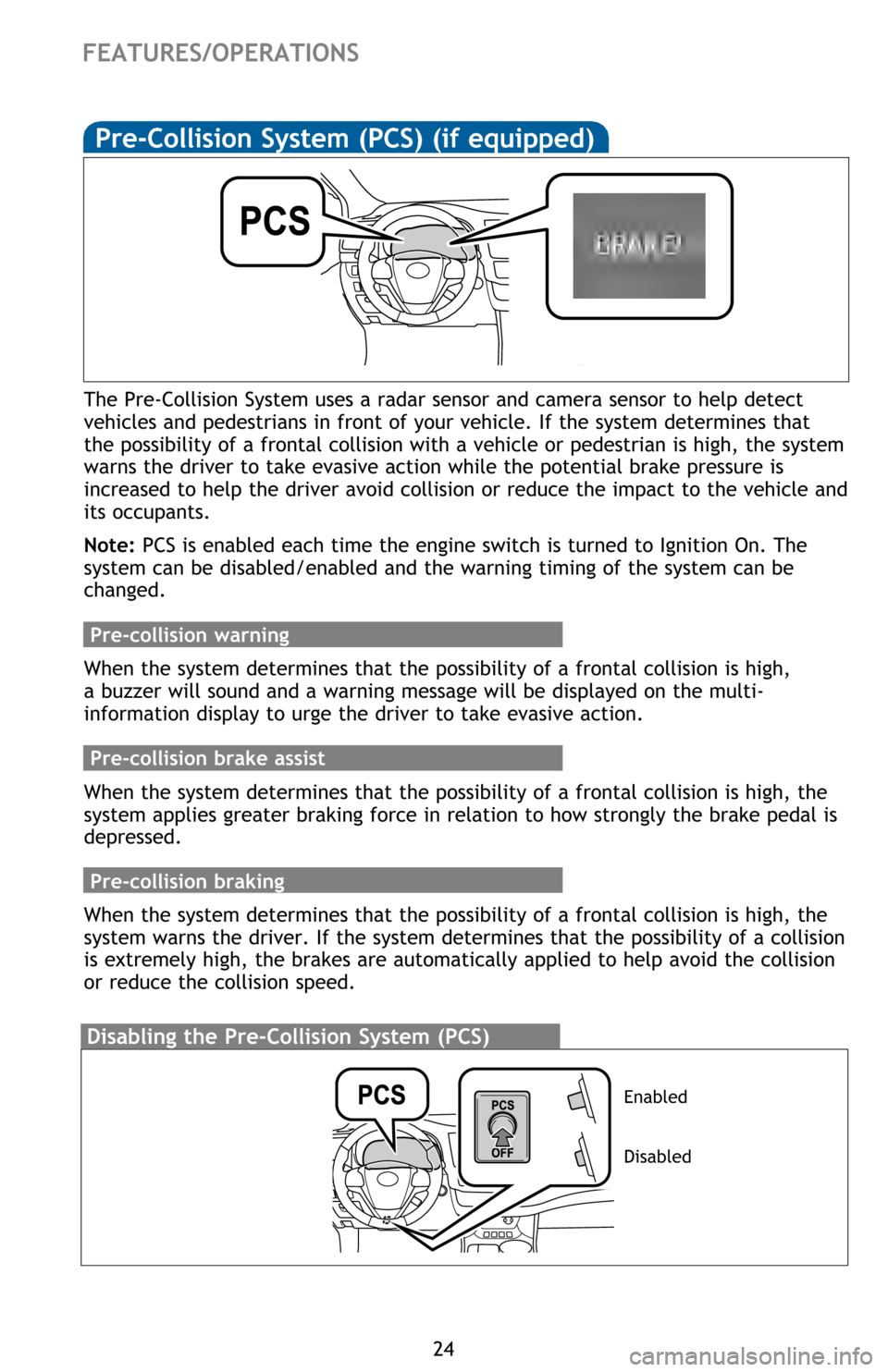
24
Pre-Collision System (PCS) (if equipped)
The Pre-Collision System uses a radar sensor and camera sensor to help detect
vehicles and pedestrians in front of your vehicle. If the system determines that
the possibility of a frontal collision with a vehicle or pedestrian is high, the system
warns the driver to take evasive action while the potential brake pressure is
increased to help the driver avoid collision or reduce the impact to the vehicle and
its occupants.
Note: PCS is enabled each time the engine switch is turned to Ignition On. The
system can be disabled/enabled and the warning timing of the system can be
changed.
Pre-collision warning
When the system determines that the possibility of a frontal collision is high,
a buzzer will sound and a warning message will be displayed on the multi-
information display to urge the driver to take evasive action.
Pre-collision brake assist
When the system determines that the possibility of a frontal collision is high, the
system applies greater braking force in relation to how strongly the brake pedal is
depressed.
Pre-collision braking
When the system determines that the possibility of a frontal collision is high, the
system warns the driver. If the system determines that the possibility of a collision
is extremely high, the brakes are automatically applied to help avoid the collision
or reduce the collision speed.
Disabling the Pre-Collision System (PCS)
Enabled
Disabled
FEATURES/OPERATIONS
Page 28 of 52
26
FEATURES/OPERATIONS
Multi-Information Display (MID)
Type 1 (3.5” monochrome display)
Push “DISP” to change information in the following:
(1) Current fuel consumption
(2) Driving range
(3) Average fuel economy after refill
(4) Distance driven since last reset
(6) Customization of EV indicator light, language and unit settings
(6) Energy monitor
Type 2 (4.2” color display)
Push “meter control switches” to change information in the following:
(1) Drive information
(2) Navigation system linked display
(3) Audio system linked display
(4) Dynamic Radar Cruise Control (DRCC)
(5) Lane Departure Alert (LDA) status
(6) Warning messages
(7) Settings display