2017 TOYOTA HIGHLANDER HYBRID maintenance
[x] Cancel search: maintenancePage 1 of 716

HIGHLANDER_HV_U (OM48F12U)
Pictorial indexSearch by illustration
1For safety
and securityMake sure to read through them
2Instrument
clusterHow to read the gauges and meters, the variety of
warning lights and indicators, etc.
3
Operation of
each
componentOpening and closing the doors and windows,
adjustment before driving, etc.
4DrivingOperations and advice which are necessary for
driving
5Audio systemOperating the audio system
6Interior featuresUsage of the interior features, etc.
7Maintenance
and careCaring for your vehicle and maintenance
procedures
8When trouble
arisesWhat to do in case of malfunction or emergency
9Vehicle
specificationsVehicle specifications, customizable features, etc.
10For ownersReporting safety defects for U.S. owners, and seat
belt and SRS airbag instructions for Canadian
owners
IndexSearch by symptom
Search alphabetically
Page 6 of 716

TABLE OF CONTENTS6
HIGHLANDER_HV_U (OM48F12U)7-1. Maintenance and care
Cleaning and protecting the vehicle exterior .......... 490
Cleaning and protecting the vehicle interior ........... 494
7-2. Maintenance Maintenance requirements ................... 497
General maintenance ........ 500
Emission inspection and maintenance (I/M)
programs ......................... 503
7-3. Do-it-yourself maintenance
Do-it-yourself service precautions ..................... 504
Hood.................................. 506
Positioning a floor jack ...... 508
Engine compartment ......... 509
12-volt battery ................... 517
Tires .................................. 522
Tire inflation pressure........ 532
Wheels .............................. 535
Air conditioning filter .......... 537
Electronic key battery ........ 539
Checking and replacing fuses ............................... 541
Light bulbs ......................... 545 8-1. Essential information
Emergency flashers ........... 560
If your vehicle has to be stopped in an
emergency....................... 561
8-2. Steps to take in an emergency
If your vehicle needs to be towed ............................... 562
If you think something is wrong............................... 566
If a warning light turns on or a warning buzzer
sounds ............................. 567
If a warning message is displayed ......................... 577
If you have a flat tire .......... 597
If the hybrid system will not start ..................... 621
If the electronic key does not operate
properly ........................... 623
If the 12-volt battery is discharged ....................... 626
If your vehicle overheats......................... 631
If the vehicle becomes stuck ................................ 635
7Maintenance and care8When trouble arises
Page 7 of 716
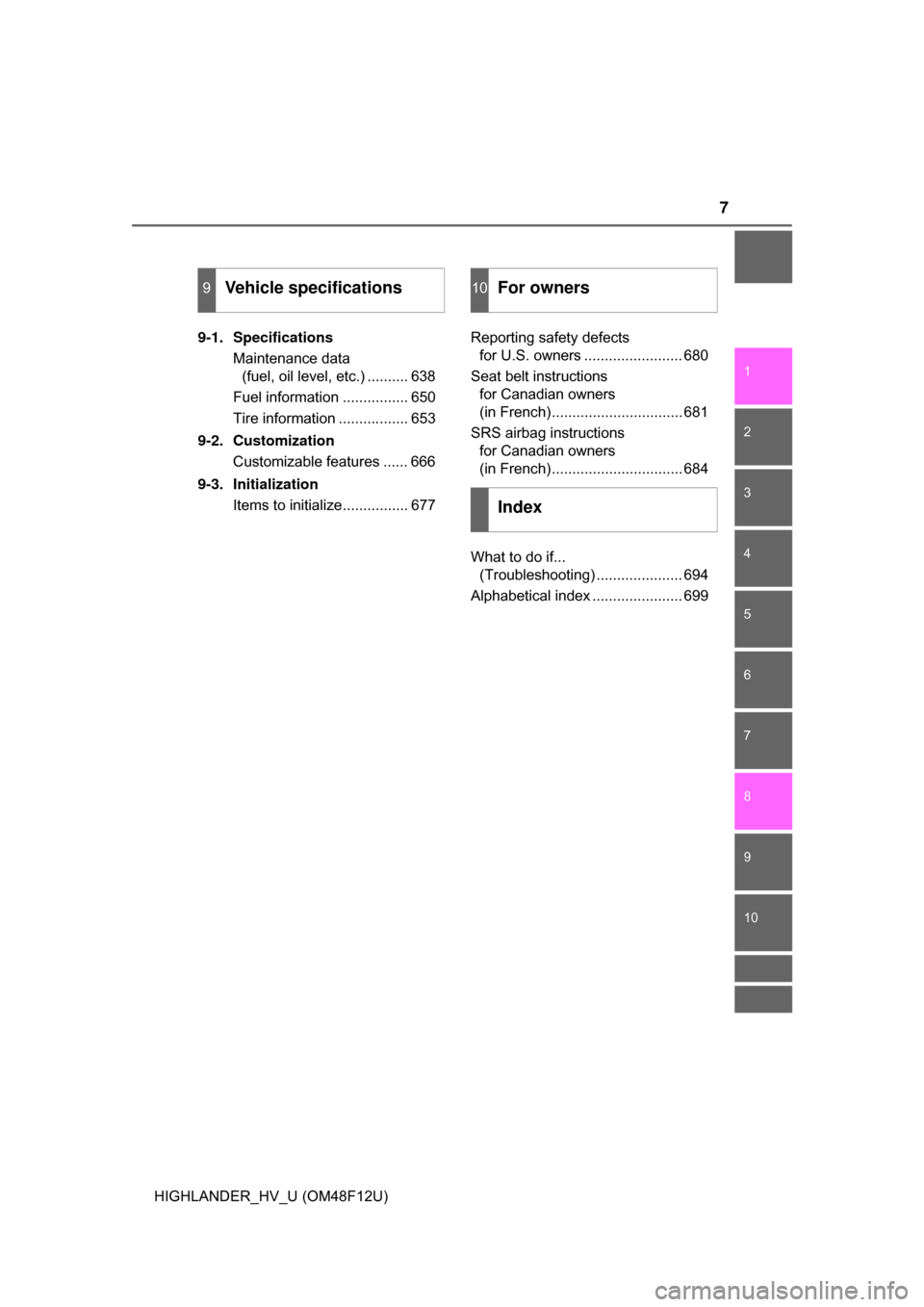
7
1
9 8 6 5
4
3
2
HIGHLANDER_HV_U (OM48F12U)
10
7
9-1. SpecificationsMaintenance data (fuel, oil level, etc.) .......... 638
Fuel information ................ 650
Tire information ................. 653
9-2. Customization Customizable features ...... 666
9-3. Initialization Items to initialize................ 677 Reporting safety defects
for U.S. owners ........................ 680
Seat belt instructions for Canadian owners
(in French)................................ 681
SRS airbag instructions for Canadian owners
(in French)................................ 684
What to do if... (Troubleshooting) ..................... 694
Alphabetical index ...................... 699
9Vehicle specifications10For owners
Index
Page 84 of 716

841-2. Hybrid system
HIGHLANDER_HV_U (OM48F12U)■
Sounds and vibrations specific to a hybrid vehicle
There may be no engine sound or vibration even though the vehicle is able to
move with the “READY” indicator is illuminated. Always shift the shift lever to
P when parked.
The following sounds or vibrations may occur when the hybrid system is
operating and are not a malfunction:
●Motor sounds may be heard from the engine compartment.
● Sounds may be heard from the hybrid battery (traction battery) under t\
he
rear seats when the hybrid system starts or stops.
● Relay operating sounds such as a snap or soft clank will be emitted from the
hybrid battery (traction battery), behind the rear seats, when the hybrid sys-
tem is started or stopped.
● Sounds from the hybrid system may be heard when the back door is open.
● Sounds may be heard from the transmission when the gasoline engine
starts or stops, when driving at low speeds, or during idling.
● Engine sounds may be heard when accelerating sharply.
● Sounds may be heard due to regenerative braking when the brake pedal is
depressed or as the accelerator pedal is released.
● Vibration may be felt when the gasoline engine starts or stops.
● Cooling fan sounds may be heard from the air intake vents under the rear\
seat.
■ Vehicle Proximity Notification System
In the following cases, the Vehicle Proximity Notification System sound may
be difficult for pedestrians, people ridi ng bicycles or other people and vehicles
in the surrounding area to hear:
● When there is a lot of noise in the vicinity
● When it is raining or during strong winds
● When in the area surrounding the rear of the vehicle, rather than in front of
the vehicle
■ Maintenance, repair, recycling, and disposal
Contact your Toyota dealer regarding maintenance, repair, recycling and dis-
posal. Do not dispose of the vehicle yourself.
■ Customization
Settings (e.g. on/off operation of the EV indicator) can be changed.
(Customizable features →P. 666)
Page 91 of 716
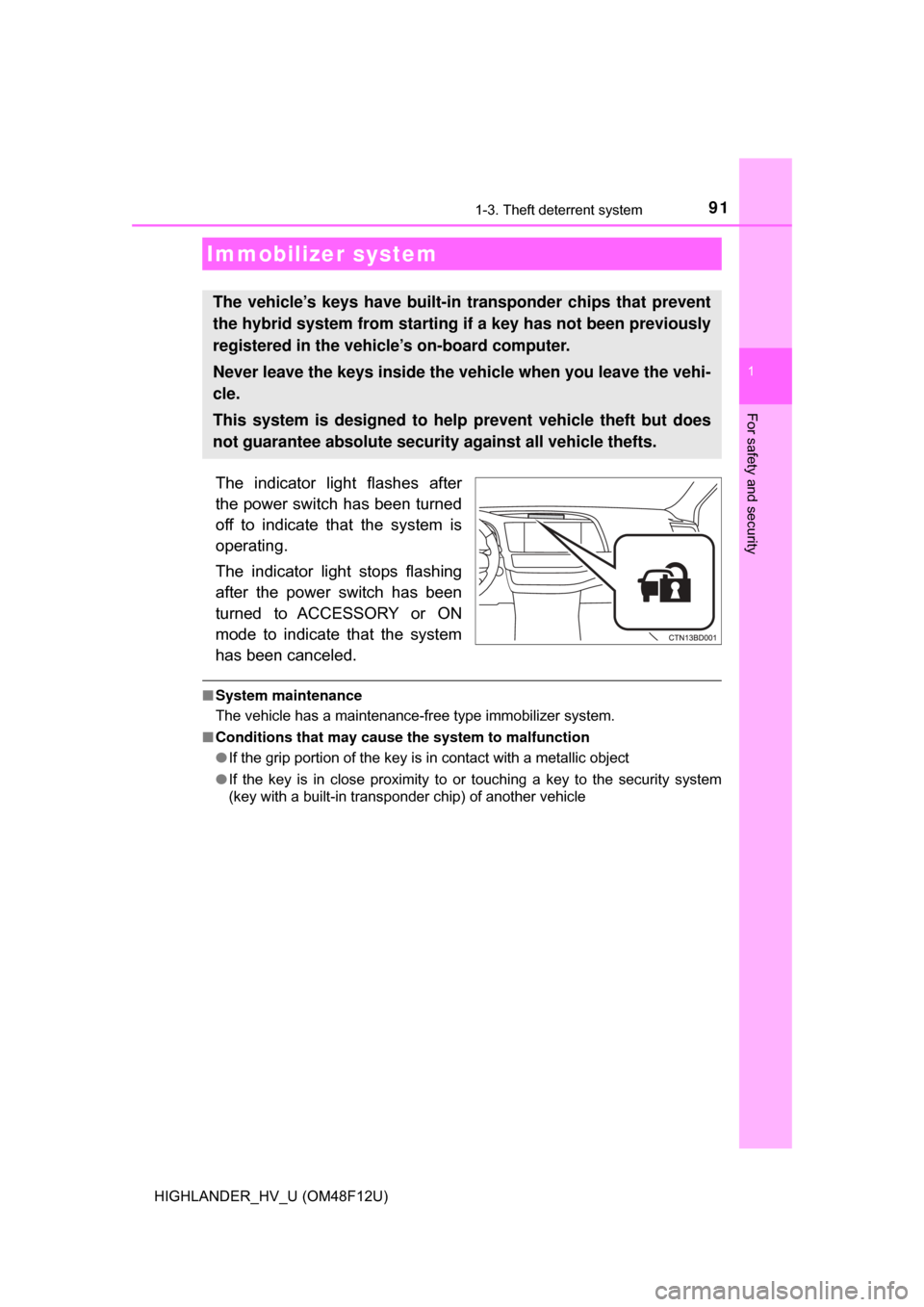
91
1
For safety and security
HIGHLANDER_HV_U (OM48F12U)
1-3. Theft deterrent system
The indicator light flashes after
the power switch has been turned
off to indicate that the system is
operating.
The indicator light stops flashing
after the power switch has been
turned to ACCESSORY or ON
mode to indicate that the system
has been canceled.
■System maintenance
The vehicle has a maintenance-free type immobilizer system.
■ Conditions that may cause the system to malfunction
●If the grip portion of the key is in contact with a metallic object
● If the key is in close proximity to or touching a key to the security system
(key with a built-in transponder chip) of another vehicle
Immobilizer system
The vehicle’s keys have built-in transponder chips that prevent
the hybrid system from starting if a key has not been previously
registered in the vehi cle’s on-board computer.
Never leave the keys inside the vehicle when you leave the vehi-
cle.
This system is designed to help prevent vehicle theft but does
not guarantee absolute security against all vehicle thefts.
Page 94 of 716
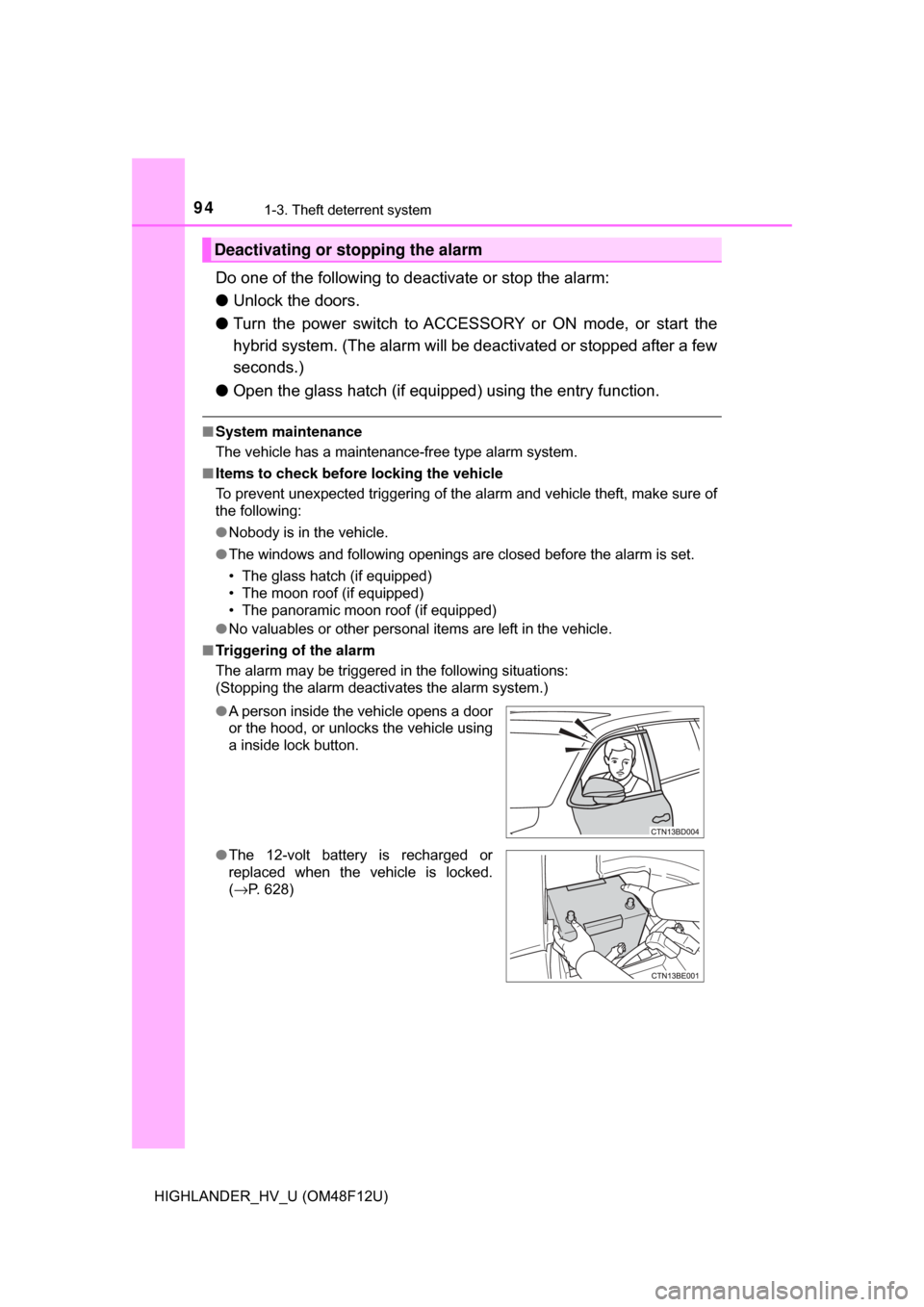
941-3. Theft deterrent system
HIGHLANDER_HV_U (OM48F12U)
Do one of the following to deactivate or stop the alarm:
●Unlock the doors.
● Turn the power switch to ACCESSORY or ON mode, or start the
hybrid system. (The alarm will be deactivated or stopped after a few
seconds.)
● Open the glass hatch (if equipped) using the entry function.
■System maintenance
The vehicle has a maintenance-free type alarm system.
■ Items to check before locking the vehicle
To prevent unexpected triggering of the alarm and vehicle theft, make sure of
the following:
●Nobody is in the vehicle.
● The windows and following openings are closed before the alarm is set.
• The glass hatch (if equipped)
• The moon roof (if equipped)
• The panoramic moon roof (if equipped)
● No valuables or other personal items are left in the vehicle.
■ Triggering of the alarm
The alarm may be triggered in the following situations:
(Stopping the alarm deactivates the alarm system.)
Deactivating or stopping the alarm
●A person inside the vehicle opens a door
or the hood, or unlocks the vehicle using
a inside lock button.
● The 12-volt battery is recharged or
replaced when the vehicle is locked.
(→P. 628)
Page 110 of 716

1102. Instrument cluster
HIGHLANDER_HV_U (OM48F12U)
Select using the meter control switches.
Select an item and then set it with the center button.
■LDA (Lane Departure Alert with steering control) settings
→P. 6 6 9
■PCS (Pre-Collision System) settings
→P. 6 6 9
■BSM (Blind Spot Monitor) settings (if equipped)
Select to activate/deactivate the BSM (Blind Spot Monitor).
(
→P. 669)
■Meter settings
● Language
Select to change the language on the display.
● Units
Select to change the unit of measure for fuel consumption.
● Maintenance system (for U.S.A)
Select to reset the maintenance data after the required mainte-
nance is performed. (
→P. 498)
● EV Indicator Light
Select to activate/deactiva te the EV Indicator Light.
● switch settings
You can register 1 screen as the top screen. To register, press
and hold while the desired screen is displayed.
● Drive information 1 through 3
Select to select up to 2 items t hat will be displayed on a Drive
information screen, up to 3 Drive information screens can be set.
● Pop-up display
Select to set the following pop-up displays, which may appear in
some situations, on/off.
• Route guidance display of t he navigation system-linked sys-
tem (if equipped)
• Incoming call display of the hands-free phone system
• Instrument panel brightness adjustment display
Settings display
1
2
Page 221 of 716

2214-1. Before driving
4
Driving
HIGHLANDER_HV_U (OM48F12U)■
Break-in schedule
If your vehicle is new or equipped with any new power train components
(such as an engine, transmission, differential or wheel bearing), Toyota rec-
ommends that you do not tow a trailer until the vehicle has been driven for
over 500 miles (800 km).
After the vehicle has been driven for over 500 miles (800 km), you can start
towing. However, for the next 500 miles (800 km), drive the vehicle at a speed
of less than 50 mph (80 km/h) when towing a trailer, and avoid full throttle
acceleration.
■ Maintenance
●If you tow a trailer, your vehicle will require more frequent maintenance due
to the additional load. (See “Scheduled Maintenance Guide” or “Owner’s
Manual Supplement”.)
● Retighten the fixing bolts of the towing ball and bracket after approximately
600 miles (1000 km) of trailer towing.
■ If trailer sway occurs
One or more factors (crosswinds, passing vehicles, rough roads, etc.) can
adversely affect handling of your vehicle and trailer, causing instability.
●If trailer swaying occurs:
• Firmly grip the steering wheel. Steer straight ahead.
Do not try to control trailer swaying by turning the steering wheel.
• Begin releasing the accelerator pedal immediately but very gradually to
reduce speed.
Do not increase speed. Do not apply vehicle brakes.
If you make no extreme correction with the steering or brakes, your vehicle
and trailer should stabilize. (if enabled, Trailer Sway Control can also help to
stabilize the vehicle and trailer.)
● After the trailer swaying has stopped:
• Stop in a safe place. Get all occupants out of the vehicle.
• Check the tires of the vehicle and the trailer.
• Check the load in the trailer.
Make sure the load has not shifted.
Make sure the tongue weight is appropriate, if possible.
• Check the load in the vehicle. Make sure the vehicle is not overloaded after occupants get in.
If you cannot find any problems, the speed at which trailer swaying occurred
is beyond the limit of your particular vehicle-trailer combination. Drive at a
lower speed to prevent instability. Remember that swaying of the towing vehi-
cle-trailer increases as speed increases.