Page 3 of 27
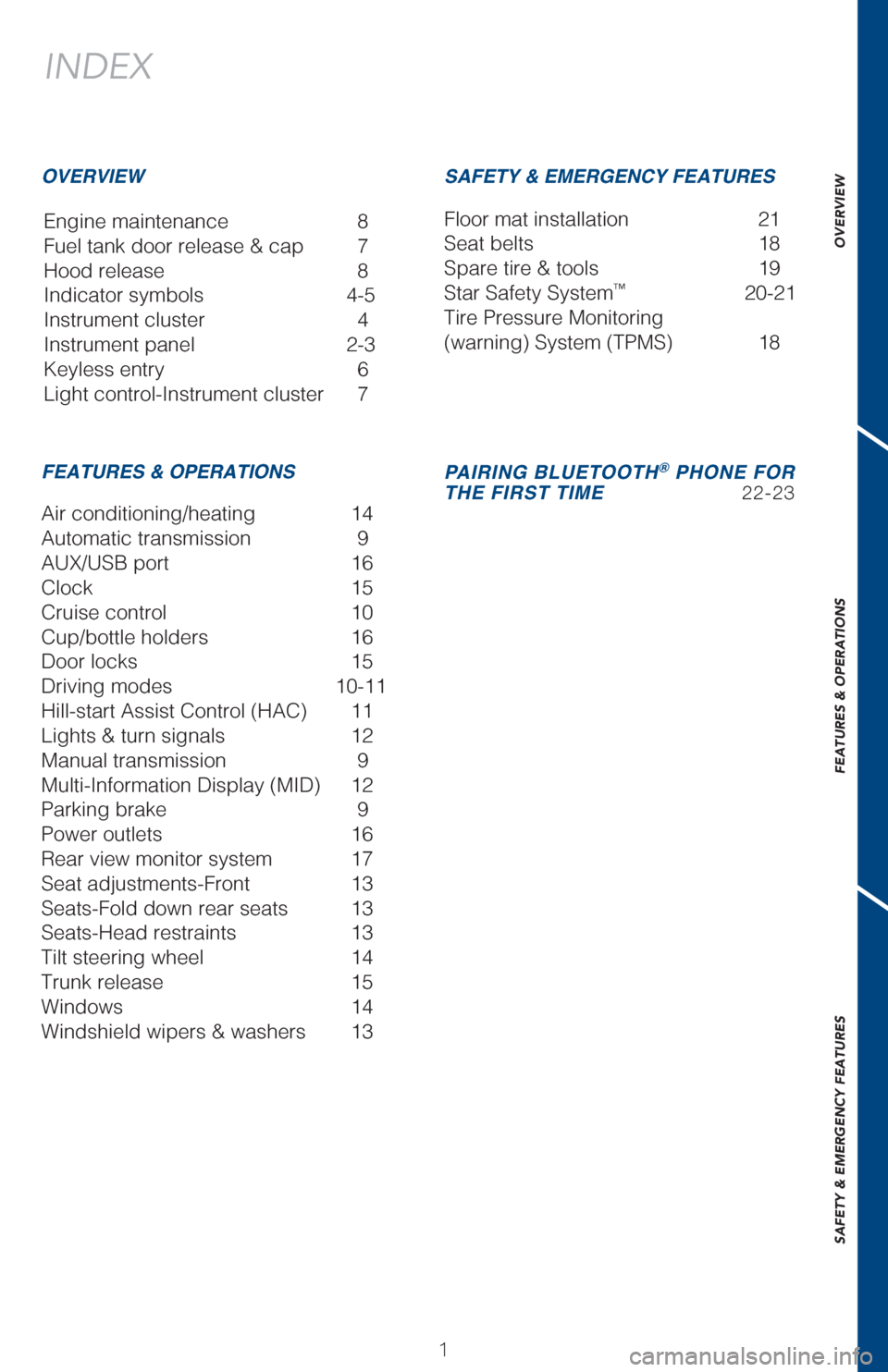
OVERVIEW
FEATURES & OPERATIONS
SAFETY & EMERGENCY FEATURES
11
INDEX
Engine maintenance 8
Fuel tank door release & cap 7
Hood release 8
Indicator symbols 4-5
Instrument cluster 4
Instrument panel 2-3
Keyless entry 6
Light control-Instrument cluster 7
OVERVIEW
FEATURES & OPERATIONS SAFETY & EMERGENCY FEATURES
Air conditioning/heating 14
Automatic transmission 9
AUX/USB port
16
Clock 15
Cruise control 10
Cup/bottle holders 16
Door locks 15
Driving modes 10-11
Hill-start Assist Control (HAC) 11
Lights & turn signals 12
Manual transmission 9
Multi-Information Display (MID) 12
Parking brake 9
Power outlets 16
Rear view monitor system 17
Seat adjustments-Front 13
Seats-Fold down rear seats 13
Seats-Head restraints 13
Tilt steering wheel 14
Trunk release 15
Windows 14
Windshield wipers & washers 13 Floor mat installation
21
Seat belts 18
Spare tire & tools 19
Star Safety System
™ 20-21
Tire Pressure Monitoring
(warning) System (TPMS) 18
PAIRING BLUETOOTH® PHONE FOR
THE FIRST TIME 22-23
Page 5 of 27
OVERVIEW
FEATURES & OPERATIONS
SAFETY & EMERGENCY FEATURES
33
Clock
Emergency flasher switch
Rear window and outside rear view mirror defogger switch
Air conditioning controls Vehicle Stability Control (VSC) OFF switch TRACK mode switch
SPORT or SNOW mode switch*
* If equipped
AUX/USB port
Page 18 of 27
1616
Power outlets
Cup/bottle holders
FEATURES & OPERATIONSAUX/USB port
AUX port
By inserting a mini plug (not included) into the AUX port, you can lis\
ten to music
from a portable audio device through the vehicle’s speaker system whi\
le in AUX
mode.
USB port
By connecting a USB memory or USB-compatible portable audio device to th\
e
USB port, you can listen to music from the portable audio device or USB \
memory
through the vehicle’s speaker system.
Refer to the Toyota Audio Manual or Toyota.com for more details.
Designed for car accessories. Ignition switch must be in the “ACC”\
or “ON” position
to be used.
Console trayGlove box