Page 180 of 505
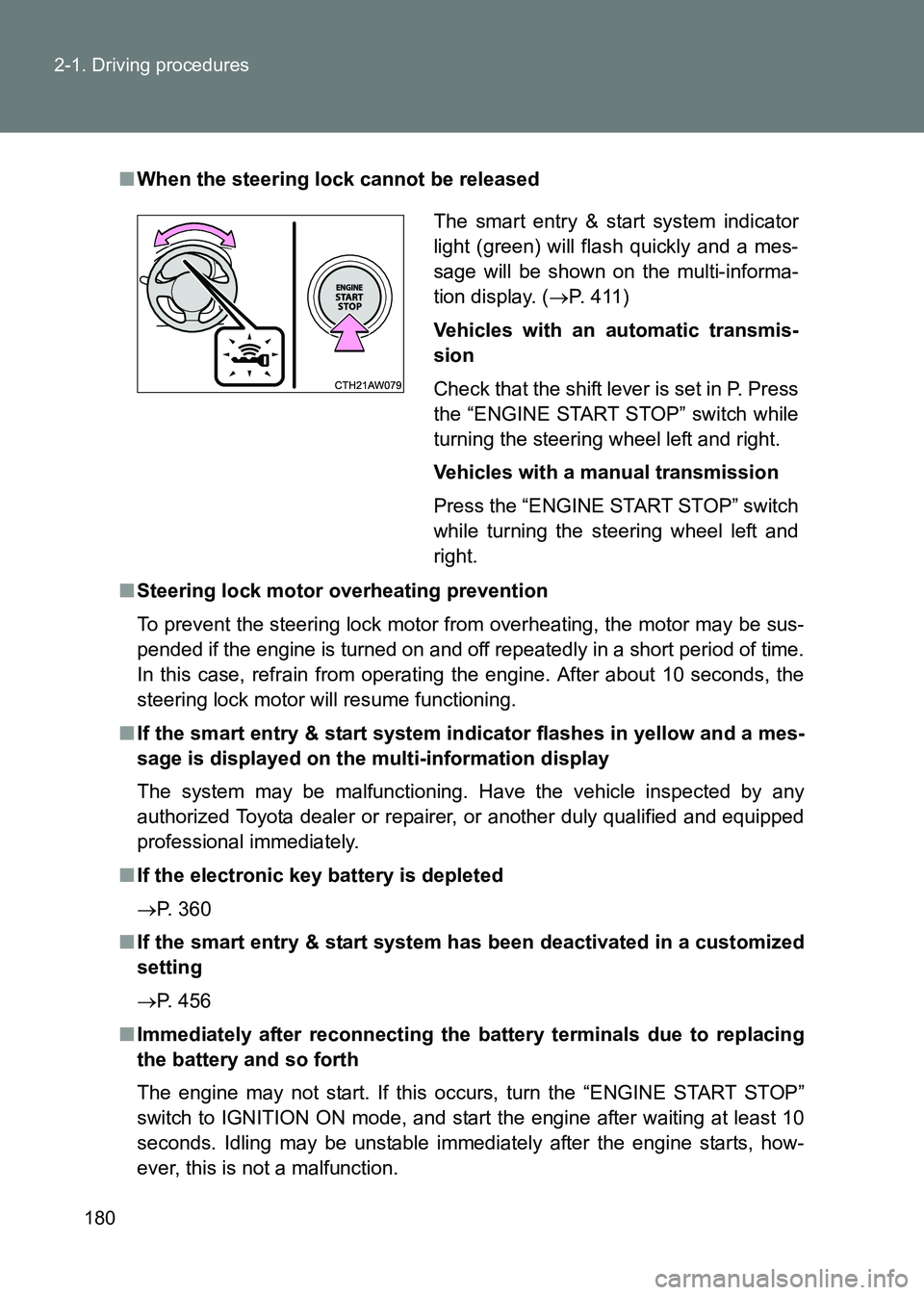
180
2-1. Driving procedures
86_EE (OM18071E)
■
When the steering lock cannot be released
■ Steering lock motor overheating prevention
To prevent the steering lock motor from overheating, the motor may be sus-
pended if the engine is turned on and off repeatedly in a short period of time.
In this case, refrain from operating the engine. After about 10 seconds, the
steering lock motor will resume functioning.
■ If the smart entry & start system in dicator flashes in yellow and a mes-
sage is displayed on the multi-information display
The system may be malfunctioning. Have the vehicle inspected by any
authorized Toyota dealer or repairer, or another duly qualified and equipped
professional immediately.
■ If the electronic key battery is depleted
→ P. 360
■ If the smart entry & start system h as been deactivated in a customized
setting
→ P. 456
■ Immediately after reconnecting the battery terminals due to replacing
the battery and so forth
The engine may not start. If this occurs, turn the “ENGINE START STOP”
switch to IGNITION ON mode, and start the engine after waiting at least 10
seconds. Idling may be unstable immediately after the engine starts, how-
ever, this is not a malfunction. The smart entry & start system indicator
light (green) will flash quickly and a mes-
sage will be shown on the multi-informa-
tion display. (
→P. 411)
Vehicles with an automatic transmis-
sion
Check that the shift lever is set in P. Press
the “ENGINE START STOP” switch while
turning the steering wheel left and right.
Vehicles with a manual transmission
Press the “ENGINE START STOP” switch
while turning the steering wheel left and
right.
Page 181 of 505

181
2-1. Driving procedures
2
When driving
86_EE (OM18071E)
WARNING
■
When starting the engine
●Always start the engine while sitting in the driver’s seat. Do not depress
the accelerator pedal while starting the engine under any circumstances.
Doing so may cause an accident resulting in death or serious injury.
● If the smart entry & start system indicator light flashes in green after the
engine has started, never drive the v ehicle. The steering wheel is still
locked, and it may result in an accident.
■ Caution while driving
If engine failure occurs while the vehicle is moving, do not lock or open the
doors until the vehicle reaches a safe and complete stop. Activation of the
steering lock in this circumstance may lead to an accident, resulting in death
or serious injury.
■ Stopping the engine in an emergency
If you want to stop the engine in an emergency while driving the vehicle,
press and hold the “ENGINE START STOP” switch for more than 2 seconds,
or press it briefly 3 times or more in succession. ( →P. 469)
However, do not touch the “ENGINE START STOP” switch while driving
except in an emergency. Turning the engine off while driving will not cause
loss of steering or braking control, but the power assist to these systems will
be lost. This will make it more difficult to steer and brake, so you should pull
over and stop the vehicle as soon as it is safe to do so.
Page 183 of 505

183
2-1. Driving procedures
2
When driving
86_EE (OM18071E)
Engine (ignition) switch (vehicles without a smar t entr y & star t system)
■Starting the engine
Vehicles with an automatic transmission Check that the parking brake is set.
Check that the shift lever is set in P.
Firmly depress the brake pedal.
Turn the engine switch to the “START” position to start the
engine.
Vehicles with a manual transmission Check that the parking brake is set.
Check that the shift lever is set in N.
Firmly depress the clutch pedal.
Turn the engine switch to the “START” position to start the
engine.
■ Changing the engine switch positions
“LOCK”
The steering wheel is locked
and the key can be removed.
(Vehicles with an automatic
transmission: The key can be
removed only when the shift
lever is in P.)
“ACC”
Some electrical components
such as the power outlet can
be used.
“ON”
All electrical components can
be used.
“START”
For starting the engine.
STEP 1
STEP 2
STEP 3
STEP 4
STEP 1
STEP 2
STEP 3
STEP 4
Page 184 of 505

184
2-1. Driving procedures
86_EE (OM18071E)
■
Turning the key from “ACC” to “LOCK”
Shift the shift lever to N (manual transmission) or P (automatic
transmission). ( →P. 186, 193)
■ If the engine does not start
The engine immobilizer system may not have been deactivated. ( →P. 93)
Contact any authorized Toyota dealer or repairer, or another duly qualified
and equipped professional.
■ When the steering lock cannot be released
■ Key reminder function
A buzzer sounds if the driver’s door is opened while the engine switch is in
the “LOCK” or “ACC” position to remind you to remove the key.
■ Immediately after reconnecting the battery terminals due to replacing
the battery and so forth
The engine may not start. If this occurs, turn the engine switch to the “ON”
position, and start the engine after waiting at least 10 seconds. Idling may be
unstable immediately after the engine starts, however, this is not a malfunc-
tion.
STEP 1
Push in the key and turn to the “LOCK”
position.STEP 2
When starting the engine, the engine
switch may seem stuck in the “LOCK”
position. To free it, turn the key while turn-
ing the steering wheel slightly left and
right.
Page 199 of 505
199
2-1. Driving procedures
2
When driving
86_EE (OM18071E)
Horn
■After adjusting the steering wheel
Make sure that the steering wheel is securely locked.
The horn may not sound if the steering wheel is not securely locked.
(→ P. 8 0 )
To sound the horn, press on or
close to the mark.
Page 222 of 505
222
2-2. Instrument cluster
86_EE (OM18071E)
Scale of the G-force display
The scale of the record of the
maximum G-forces and G-force
ball trace can be changed
between 1.0 G and 0.5 G by
pressing and holding while
the normal display screen is dis-
played.
Accelerator pedal input
Brake fluid pressure
Steering amount
If the steering wheel is turned
completely to the left or right, the
bottom side of the gauge on the
corresponding side will be illumi-
nated in red.
This display is intended for use as a guideline. Depending on factors such as
the road surface condition, temperature and vehicle speed, the display may
not show the actual condition of the vehicle.
■ Power and torque curve
Power output
Torque
Current engine speed
The vertical bar will slide laterally
according to the current engine
speed.
This chart is intended for reference only and does not show the actual
engine torque or output.
Page 225 of 505
225
2-2. Instrument cluster
2
When driving
86_EE (OM18071E)
Settings display ( )
Use the meter control switches on the steering wheel to change set-
tings. Press or to select .
Operate the switches to select a desired item.
Press / or / to change the setting and then
press to confirm the change.
ItemSettingsDetails
Welcome screen On Select to enable/disable the welcome
screen when the “ENGINE START
STOP” switch is turned to IGNITION
ON mode.
Off
REV. RPM
--00 rpm
(OFF) ~
7400 rpm Select to enable/disable the REV indi-
cator and set the engine speed at
which the REV indicator will be illumi-
nated.
To disable, select “--” for the engine
speed (--00 rpm)
Selectable engine speed range: 2000
to 7400 rpm
Buzzer On Select to enable/disable the sounding
of a buzzer when the REV indicator is
illuminated. This setting can be
changed only when the REV indicator
is enabled.
Off
STEP 1
STEP 2
STEP 3
Page 246 of 505

246
2-4. Using other driving systems
86_EE (OM18071E)
Driving assist systems
To help enhance driving safety and performance, the following sys-
tems operate automatically in response to various driving situations.
Be aware, however, that these systems are supplementary and
should not be relied upon too heavily when operating the vehicle.
■ ABS (Anti-lock Brake System)
Helps to prevent wheel lock when the brakes are applied suddenly, or if
the brakes are applied while driving on a slippery road surface
■Brake assist
Generates an increased level of braking force after the brake pedal is
depressed when the system detects a panic stop situation
■VSC (Vehicle Stability Control)
Helps the driver to control skidding when swerving suddenly or turning
on slippery road surfaces
■TRC (Traction Control)
Helps to maintain drive power and pr event the drive wheels from spin-
ning when starting the vehicle or accelerating on slippery roads.
The TRC system is also equipped with the brake LSD function.
■ Hill-start assist control
→
P. 253
■EPS (Electric Power Steering)
Employs an electric motor to reduce the amount of effort needed to turn
the steering wheel
■Emergency brake signal
When the brakes are applied suddenly, the emergency flashers auto-
matically flash quickly to alert the vehicle behind.