Page 207 of 505
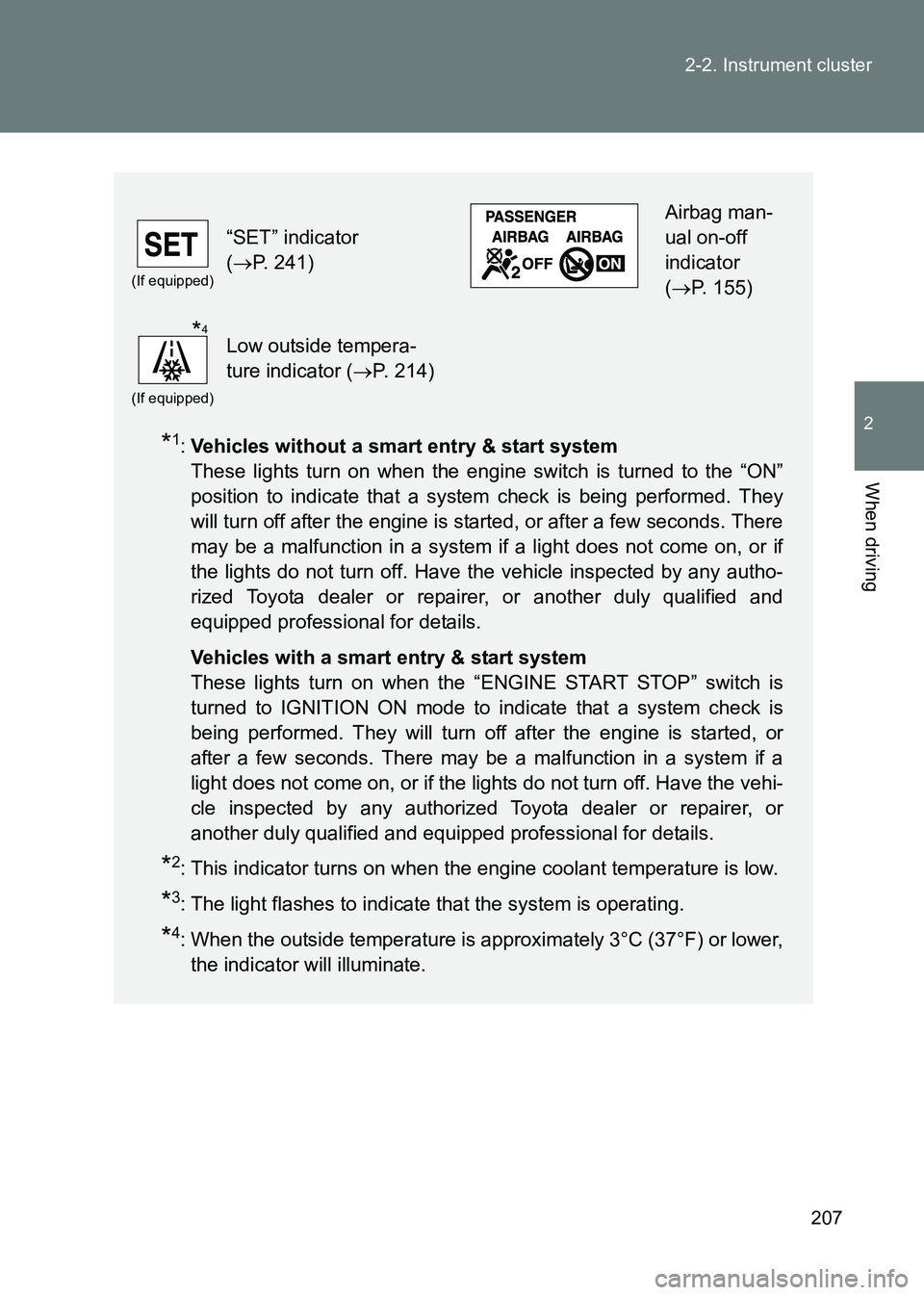
207
2-2. Instrument cluster
2
When driving
86_EE (OM18071E)
*1:
Vehicles without a smart entry & start system
These lights turn on when the engine switch is turned to the “ON”
position to indicate that a system check is being performed. They
will turn off after the engine is started, or after a few seconds. There
may be a malfunction in a system if a light does not come on, or if
the lights do not turn off. Have the vehicle inspected by any autho-
rized Toyota dealer or repairer, or another duly qualified and
equipped professional for details.
Vehicles with a smart entry & start system
These lights turn on when the “ENGINE START STOP” switch is
turned to IGNITION ON mode to indicate that a system check is
being performed. They will turn off after the engine is started, or
after a few seconds. There may be a malfunction in a system if a
light does not come on, or if the lights do not turn off. Have the vehi-
cle inspected by any authorized Toyota dealer or repairer, or
another duly qualified and equipped professional for details.
*2: This indicator turns on when the engine coolant temperature is low.
*3: The light flashes to indicate that the system is operating.
*4: When the outside temperature is approximately 3°C (37°F) or lower, the indicator will illuminate.
(If equipped)
“SET” indicator
(→ P. 241)
Airbag man-
ual on-off
indicator
(→ P. 155)
(If equipped)
Low outside tempera-
ture indicator ( →P. 214)*4
Page 208 of 505

208
2-2. Instrument cluster
86_EE (OM18071E)
■
Warning lights
Warning lights inform the driver of malfunctions in any of the
vehicle’s systems. ( →P. 395, 404)
*1:Vehicles without a smart entry & start system
These lights turn on when the engine switch is turned to the “ON”
position to indicate that a system check is being performed. They
will turn off after the engine is started, or after a few seconds. There
may be a malfunction in a system if a light does not come on, or if
the lights do not turn off. Have the vehicle inspected by any autho-
rized Toyota dealer or repairer, or another duly qualified and
equipped professional for details.
Vehicles with a smart entry & start system
These lights turn on when the “ENGINE START STOP” switch is
turned to IGNITION ON mode to indicate that a system check is
being performed. They will turn off after the engine is started, or
after a few seconds. There may be a malfunction in a system if a
light does not come on, or if the lights do not turn off. Have the vehi-
cle inspected by any authorized Toyota dealer or repairer, or
another duly qualified and equipped professional for details.
*2: The light flashes in yellow to indicate a malfunction. The light flashes quickly in green to indicate that the steering lock has not
been released.
*3: The light comes on in yellow to indicate a malfunction.
(Red)(If equipped)(If equipped)(Yellow)
(If equipped)(Yellow)(If equipped)
(for driver)(for the
front pas- senger)
(If equipped)(If equipped)
*1*1*1*1*1*1*1
*1*1*2*3*1*1
*1*1*4*1
Page 214 of 505

214
2-2. Instrument cluster
86_EE (OM18071E)
■
Outside temperature display
●In the following situations, the correct outside temperature may not be
displayed.
• When the vehicle is very hot, such as when under the sun.
• When the vehicle is idling or being driven at low speeds such as in a
traffic jam or when the engine is stopped and then restarted immedi-
ately afterward.
• When the actual outside temperature is outside of the indicator range.
● If “ − − ” is displayed for approximately 1 minute or more or if the outside
temperature is not displayed, the system may be malfunctioning. Have
the vehicle inspected by any authorized Toyota dealer or repairer, or
another duly qualified and equipped professional.
WARNING
■ The information display at low temperatures
Allow the interior of the vehicle to warm up before using the liquid crystal
information display. At extremely low temperatures, the information display
monitor may respond slowly, and display changes may be delayed.
For example, there is a lag between the driver's shifting and the new shift
position number appearing on the display. In this case, wait until the display
changes and take care not to downshift again, causing rapid and excessive
engine braking and possibly an accident resulting in death or serious injury.
Page 218 of 505
218
2-2. Instrument cluster
86_EE (OM18071E)
Drive information ( )
■ Drive information (page 1)
Current fuel consumption
Displays the current rate of fuel
consumption.
Average fuel consumption
Displays the average fuel con-
sumption since the function was
reset.
Driving range
Displays the estimated maximum
distance that can be driven with
the quantity of fuel remaining.
●Pressing and holding will reset the average fuel consump-
tion.
● Use the displayed fuel consumption as a reference.
● This distance is computed based on your average fuel con-
sumption. As a result, the actual distance that can be driven may
differ from that displayed.
● When only a small amount of fuel is added to the tank, the dis-
play may not be updated.
When refueling, turn the “ENGINE START STOP” switch off. If
the vehicle is refueled without turning the “ENGINE START
STOP” switch off, the display may not be updated.
Page 224 of 505
224
2-2. Instrument cluster
86_EE (OM18071E)
●
Operating the measurement screen
: Start/stop measure-ment
: Mark off one lap
: Reset measured lap times
: Scroll through the lap times
● Resetting measured lap times
After stopping the measurement, press .
● To display other content while the stopwatch is operating
If the measurement screen is displayed, press to display the
top screen. Then operate the meter control switches to display
other content. While other items are displayed, the measurement
will continue but the stopwatch cannot be operated.
Page 225 of 505
225
2-2. Instrument cluster
2
When driving
86_EE (OM18071E)
Settings display ( )
Use the meter control switches on the steering wheel to change set-
tings. Press or to select .
Operate the switches to select a desired item.
Press / or / to change the setting and then
press to confirm the change.
ItemSettingsDetails
Welcome screen On Select to enable/disable the welcome
screen when the “ENGINE START
STOP” switch is turned to IGNITION
ON mode.
Off
REV. RPM
--00 rpm
(OFF) ~
7400 rpm Select to enable/disable the REV indi-
cator and set the engine speed at
which the REV indicator will be illumi-
nated.
To disable, select “--” for the engine
speed (--00 rpm)
Selectable engine speed range: 2000
to 7400 rpm
Buzzer On Select to enable/disable the sounding
of a buzzer when the REV indicator is
illuminated. This setting can be
changed only when the REV indicator
is enabled.
Off
STEP 1
STEP 2
STEP 3
Page 229 of 505
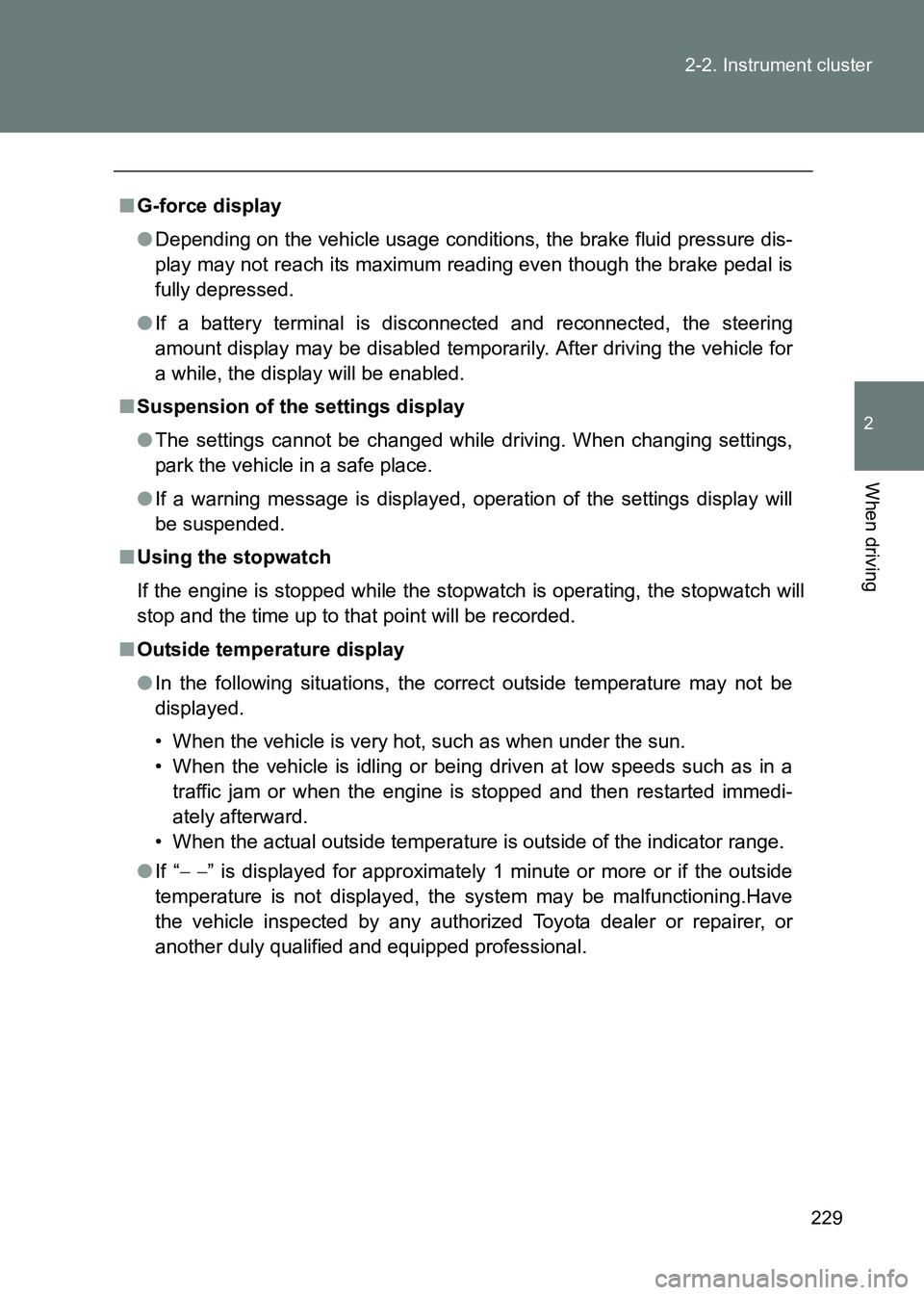
229
2-2. Instrument cluster
2
When driving
86_EE (OM18071E)
■
G-force display
●Depending on the vehicle usage conditions, the brake fluid pressure dis-
play may not reach its maximum reading even though the brake pedal is
fully depressed.
● If a battery terminal is disconnected and reconnected, the steering
amount display may be disabled temporarily. After driving the vehicle for
a while, the display will be enabled.
■ Suspension of the settings display
●The settings cannot be changed while driving. When changing settings,
park the vehicle in a safe place.
● If a warning message is displayed, operation of the settings display will
be suspended.
■ Using the stopwatch
If the engine is stopped while the stopwatch is operating, the stopwatch will
stop and the time up to that point will be recorded.
■ Outside temperature display
●In the following situations, the correct outside temperature may not be
displayed.
• When the vehicle is very hot, such as when under the sun.
• When the vehicle is idling or being driven at low speeds such as in a
traffic jam or when the engine is stopped and then restarted immedi-
ately afterward.
• When the actual outside temperature is outside of the indicator range.
● If “ − − ” is displayed for approximately 1 minute or more or if the outside
temperature is not displayed, the system may be malfunctioning.Have
the vehicle inspected by any authorized Toyota dealer or repairer, or
another duly qualified and equipped professional.
Page 231 of 505
231
2
When driving
86_EE (OM18071E)
2-3. Operating the lights and windshield wipers
Headlight switch
The headlights can be operated manually or automatically.
Turning the end of the lever turns on the lights as follows:Off
The daytime running lights
turn on. (→P. 233)
The headlights, front
position/daytime run-
ning lights ( →P. 233)
and so on turn on and
off automatically. (Vehi-
cles without a smart
entry & start system:
When the engine
switch is in the “ON”
position
Vehicles with a smart
entry & start system:
When the “ENGINE
START STOP” switch is
in IGNITION ON mode)
The front position, tail,
license plate and instru-
ment panel lights turn
on.
The headlights and all
the lights listed above
(except daytime run-
ning lights) turn on.
(if equipped)