Page 60 of 505
60
1-2. Opening, closing and locking the doors and trunk
86_EE (OM18071E)
Trunk
The trunk can be opened using the key, trunk opener, entry function
or wireless remote control.
■Opening the trunk from inside the vehicle
Press and hold the opener
switch to release the trunk lid.
■ Opening the trunk from outside the vehicle
Key (vehicles without a smart entry & start system and the
double locking system) Turn the master key clockwise
to release the trunk lid.
Entry function (vehicles with a smart entry & start system)
→P. 3 7
Wireless remote control
→P. 5 2
Page 102 of 505
102
1-6. Theft deterrent system
86_EE (OM18071E)
Double locking system∗
Setting the double locking systemVehicles without a smart entry & start system: Turn the engine switch
off, have all the passengers exit the vehicle and ensure that all the
doors are closed.
Vehicles with a smart entry & start system: Turn the “ENGINE START
STOP” switch off, have all the passengers exit the vehicle and ensure
that all the doors are closed.
Using the entry function (vehicles with a smart entry & start system):
Press the lock button on the outside door handle.
Using the wireless remote control:
Press .
∗: If equipped
Unauthorized access to the vehicle is prevented by disabling the
door unlocking function from both the interior and exterior of the
vehicle.
Vehicles employing this sys-
tem have labels on the win-
dow glass of both front doors.
Page 307 of 505
4Maintenance and care
307
86_EE (OM18071E)
4-1. Maintenance and careCleaning and protecting the vehicle exterior ......... 308
Cleaning and protecting the vehicle interior .......... 312
Cleaning and protecting the Alcantara
® area ........ 316
4-2. Maintenance Maintenance requirements................... 318
4-3. Do-it-yourself maintenance
Do-it-yourself service precautions ..................... 321
Hood ................................. 324
Positioning a floor jack ...... 326
Engine compartment......... 328
Tires .................................. 341
Tire inflation pressure ....... 352
Wheels .............................. 354
Air conditioning filter ......... 357
Wireless remote control/ electronic key battery...... 360
Checking and replacing fuses ............................... 364
Light bulbs ........................ 372
Page 337 of 505
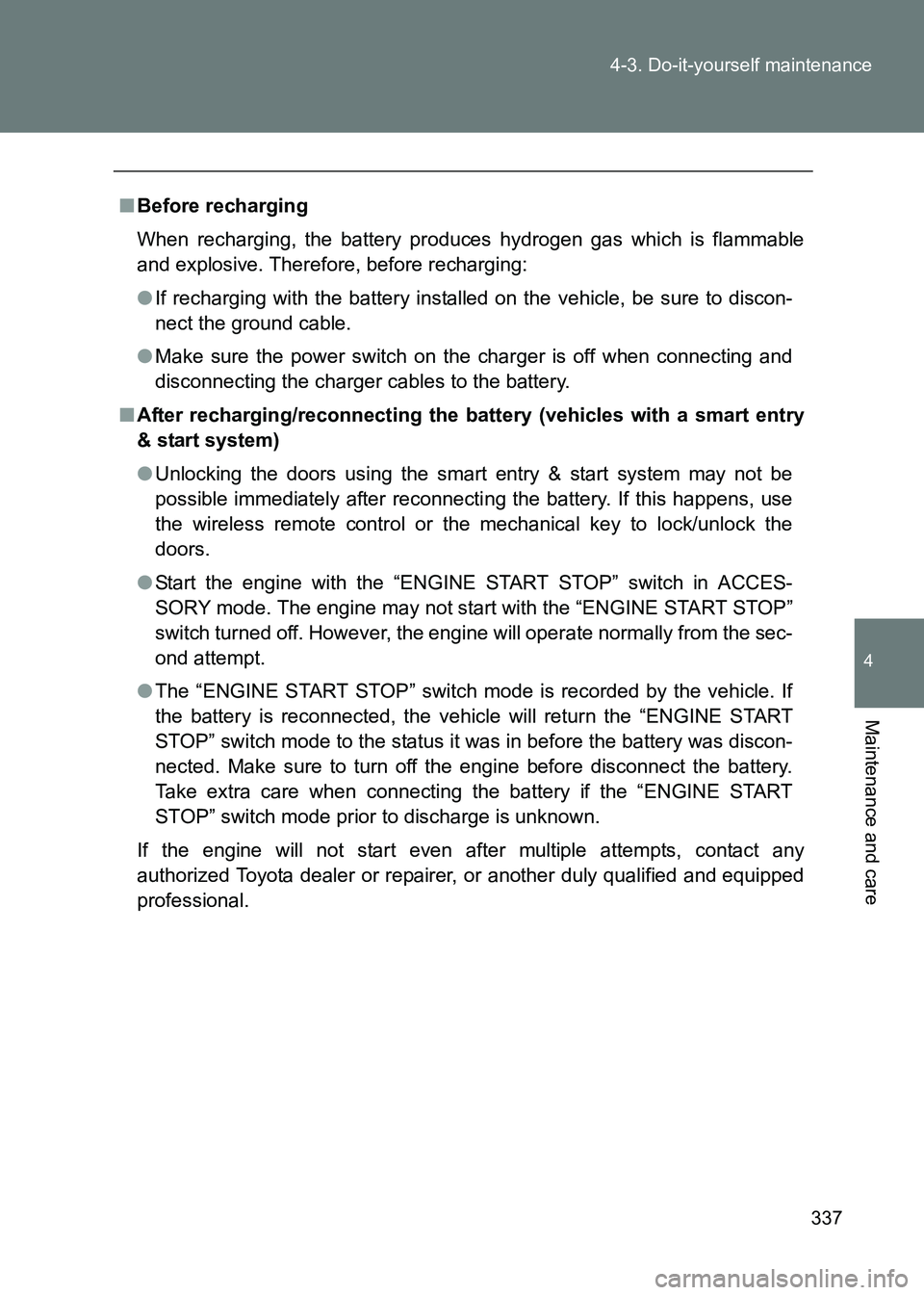
337
4-3. Do-it-yourself maintenance
4
Maintenance and care
86_EE (OM18071E)
■
Before recharging
When recharging, the battery produces hydrogen gas which is flammable
and explosive. Therefore, before recharging:
●If recharging with the battery installed on the vehicle, be sure to discon-
nect the ground cable.
● Make sure the power switch on the charger is off when connecting and
disconnecting the charger cables to the battery.
■ After recharging/reconnecting the batt ery (vehicles with a smart entry
& start system)
● Unlocking the doors using the smart entry & start system may not be
possible immediately after reconnecti ng the battery. If this happens, use
the wireless remote control or the mechanical key to lock/unlock the
doors.
● Start the engine with the “ENGINE START STOP” switch in ACCES-
SORY mode. The engine may not start with the “ENGINE START STOP”
switch turned off. However, the engine will operate normally from the sec-
ond attempt.
● The “ENGINE START STOP” switch mode is recorded by the vehicle. If
the battery is reconnected, the vehicle will return the “ENGINE START
STOP” switch mode to the status it was in before the battery was discon-
nected. Make sure to turn off the engine before disconnect the battery.
Take extra care when connecting the battery if the “ENGINE START
STOP” switch mode prior to discharge is unknown.
If the engine will not start even after multiple attempts, contact any
authorized Toyota dealer or repairer, or another duly qualified and equipped
professional.
Page 360 of 505
360
4-3. Do-it-yourself maintenance
86_EE (OM18071E)
Wireless remote control/electronic key batter y
Replace the battery with a new one if it is depleted.
■You will need the following items:
●Flathead screwdriver
● Lithium battery CR2016 (vehicles without a smart entry & start
system), or CR1632 (vehicles with a smart entry & start sys-
tem)
■ Replacing the battery (vehicles without a smart entry & start
system)
Remove the cover.
To prevent damage to the key,
cover the tip of the screwdriver
with a rag.
To prevent the buttons from
being disassembled, face the
button surface downward.
Remove the module.
STEP1
STEP2
Page 362 of 505

362
4-3. Do-it-yourself maintenance
86_EE (OM18071E)
■
Use a CR2016 (vehicles without a smart entry & start system) or
CR1632 (vehicles with a smart entry & start system) lithium battery
●Batteries can be purchased at any authorized Toyota dealer or repairer,
or another duly qualified and equipped prof essional, local electrical appli-
ance shops or camera stores.
● Replace only with the same or equivalent type recommended by the
manufacturer.
● Dispose of used batteries according to local laws.
■ If the key battery is depleted
The following symptoms may occur:
●The smart entry & start system (if equipped) and wireless remote control
will not function properly.
● The operational range will be reduced.
■ When putting the module back (vehicles without a smart entry & start
system)
Remove the depleted battery.
Insert a new battery with the
“+” terminal facing up.
STEP3
Insert the module from directly above.
Inserting it on an angle may prevent the
key buttons from operating properly.
Page 363 of 505
363
4-3. Do-it-yourself maintenance
4
Maintenance and care
86_EE (OM18071E)
WARNING
■
Removed battery and other parts
These parts are small and if swallowed by a child, they can cause choking.
Keep away from children. Failure to do so could result in death or serious
injury.
■ Certification for the lithium battery
●RISK OF EXPLOSION IF BATTERY IS REPLACED BY AN INCORRECT
TYPE. DISPOSE OF USED BATTERIES ACCORDING TO THE
INSTRUCTIONS
● Batteries shall not be exposed to excessive heat such as sunshine, fire or
the like.
NOTICE
■For normal operation after replacing the battery
Observe the following precautions to prevent accidents:
●Always work with dry hands.
Moisture may cause the battery to rust.
● Do not touch or move any other component inside the remote control.
● Do not bend either of the battery terminals.
Page 368 of 505
368
4-3. Do-it-yourself maintenance
86_EE (OM18071E)
16SPARE See note. Spare fuse
17SPARE See note. Spare fuse
18SPARE See note. Spare fuse
19SPARE See note. Spare fuse
20SPARE See note. Spare fuse
21ST 7.5 A Starting system
22ALT-S 7.5 A Charging system
23(STR LOCK) 7.5 A Steering lock system
24D/L 20 A Power door lock
25ETCS 15 A Engine control unit
26(AT+B) 7.5 A Transmission
27(AM2 NO. 2) 7.5 A Smart entry & start system
28EFI (CTRL) 15 A Engine control unit
29EFI (HTR) 15 A
Multiport fuel injection system/
sequential multiport fuel injection
system
30EFI (IGN) 15 A Starting system
31EFI (+B) 7.5 A Engine control unit
32HAZ 15 A
Turn signal lights, emergency
flashers
33MPX-B 7.5 AAutomatic air conditioning system,
gauge and meters
34F/PMP 20 AMultiport fuel injection system/
sequential multiport fuel injection
system
35IG2 MAIN 30 A
SRS airbag system, engine control
unit
36DCC 30 AInterior light, wireless remote con-
trol, main body ECU
FuseAmpereCircuit