Page 229 of 505
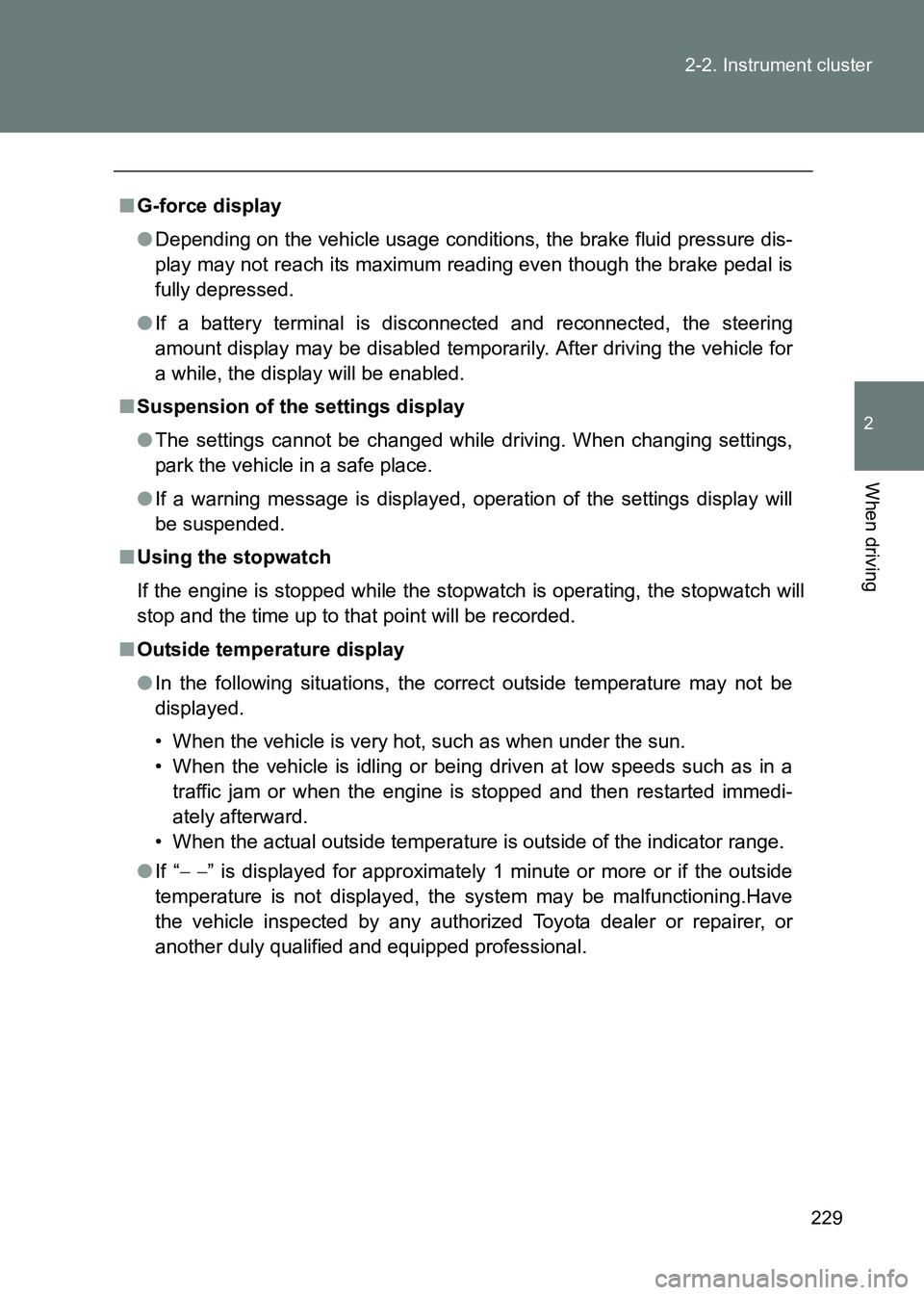
229
2-2. Instrument cluster
2
When driving
86_EE (OM18071E)
■
G-force display
●Depending on the vehicle usage conditions, the brake fluid pressure dis-
play may not reach its maximum reading even though the brake pedal is
fully depressed.
● If a battery terminal is disconnected and reconnected, the steering
amount display may be disabled temporarily. After driving the vehicle for
a while, the display will be enabled.
■ Suspension of the settings display
●The settings cannot be changed while driving. When changing settings,
park the vehicle in a safe place.
● If a warning message is displayed, operation of the settings display will
be suspended.
■ Using the stopwatch
If the engine is stopped while the stopwatch is operating, the stopwatch will
stop and the time up to that point will be recorded.
■ Outside temperature display
●In the following situations, the correct outside temperature may not be
displayed.
• When the vehicle is very hot, such as when under the sun.
• When the vehicle is idling or being driven at low speeds such as in a
traffic jam or when the engine is stopped and then restarted immedi-
ately afterward.
• When the actual outside temperature is outside of the indicator range.
● If “ − − ” is displayed for approximately 1 minute or more or if the outside
temperature is not displayed, the system may be malfunctioning.Have
the vehicle inspected by any authorized Toyota dealer or repairer, or
another duly qualified and equipped professional.
Page 230 of 505

230
2-2. Instrument cluster
86_EE (OM18071E)
■
Liquid crystal display
Small spots or light spots may appear on the display. This phenomenon is
characteristic of liquid crystal displays, and there is no problem continuing to
use the display.
WARNING
■Caution for use while driving
●When operating the multi-information display while driving, pay extra
attention to the safety of the area around the vehicle.
● Do not look continuously at the multi-information display while driving as
you may fail to see pedestrians, objects on the road, etc. ahead of the
vehicle.
■ The information display at low temperatures
Allow the interior of the vehicle to warm up before using the liquid crystal
information display. At extremely low temperatures, the information display
monitor may respond slowly, and display changes may be delayed.
For example, there is a lag between the driver’s shifting and the new gear
number appearing on the display. This lag could cause the driver to down-
shift again, causing rapid and excessive engine braking and possibly an
accident resulting in death or injury.
■ Cautions during setting up the display
As the engine needs to be running during setting up the display, ensure that
the vehicle is parked in a place with adequate ventilation. In a closed area
such as a garage, exhaust gases including harmful carbon monoxide (CO)
may collect and enter the vehicle. This may lead to death or a serious health
hazard.
NOTICE
■While setting up the display
To prevent battery discharge, ensure that the engine is running while setting
up the display features.
Page 235 of 505
235
2-3. Operating the lights and windshield wipers
2
When driving
86_EE (OM18071E)
■
Battery-saving function (if equipped)
In the following conditions, the headlights and the other remaining lights will
go off automatically after 20 minutes in order to prevent the vehicle battery
from being discharged:
●The headlights and/or tail lights are on.
● The key is removed from the engine switch (vehicles without a smart
entry & start system) or the “ENGINE START STOP” switch is turned off
(vehicles with a smart entry & start system).
● The light switch is in or .
This function will be canceled in any of the following situations:
● When the engine switch is turned to the “ON” position (vehicles without a
smart entry & start system) or the “ENGINE START STOP” switch is
turned to IGNITION ON mode (vehicles with a smart entry & start sys-
tem)
● When the light switch is operated
● When the door is opened or closed
Page 236 of 505

236
2-3. Operating the lights and windshield wipers
86_EE (OM18071E)
■
Turning on the low beam headlights when the vehicle is parked in dark
areas
■ Customization that can be configured at any authorized Toyota dealer
or repairer, or another duly qualified and equipped professional
Settings (e.g. light sensor sensitivity) can be changed.
(Customizable features →P. 487)
NOTICE
■To prevent battery discharge
Do not leave the lights on longer than necessary when the engine is not run-
ning.
Turn off the engine with the light switch
in or off, and pull the light switch
toward you and release it. The low
beam headlights will turn on for about
30 seconds to light up the area around
the vehicle.
The lights are turned off in the following
situations.
●Vehicles without a smart entry &
start system: The engine switch is
turned to the “ON” position.
● Vehicles with a smart entry & start
system: The “ENGINE START
STOP” switch is turned to IGNITION
ON mode.
● The light switch is turned on.
● The light switch is pulled toward you
and then released.
Page 259 of 505

259
2-5. Driving information
2
When driving
86_EE (OM18071E)
Winter driving tips
Carry out the necessary preparations and inspections before driving
the vehicle in winter. Always drive the vehicle in a manner appropri-
ate to the prevailing weather conditions.
■Pre-winter preparations
●Use fluids that are appropriate to the prevailing outside tem-
peratures.
• Engine oil
• Washer fluid
● Have a service technician inspect the condition of the battery.
● Have the vehicle fitted with four snow tires or purchase a set
of tire chains for the rear tires.
Make sure to install 4 tires that are of the specified size, and that all
4 tires are the same size, same maker, same brand and tread pat-
tern. Also, make sure to use tire chains that match the size of the
tires.
■ Before driving the vehicle
Perform the following according to the driving conditions.
●Do not try to forcibly open a window or move a wiper that is
frozen. Pour warm water over the frozen area to melt the ice.
Wipe away the water immediately to prevent it from freezing.
● To ensure proper operation of the climate control system fan,
remove any snow that has accumulated on the air inlet vents
in front of the windshield.
● Check for and remove any excess ice or snow that may have
accumulated on the exterior lights, vehicle's roof, chassis,
around the tires or on the brakes.
● Remove any snow or mud from the bottom of your shoes
before getting in the vehicle.
Page 273 of 505
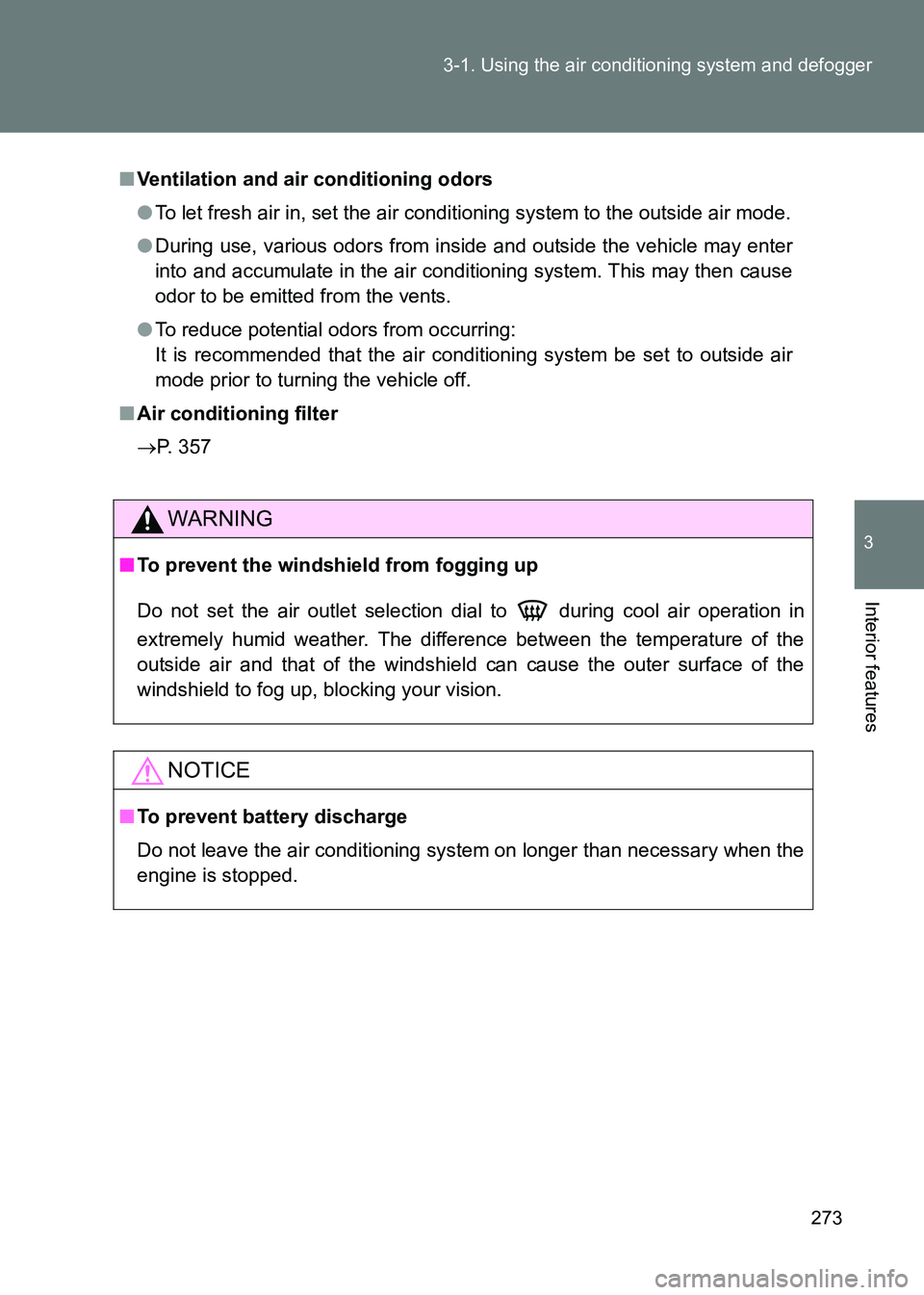
273
3-1. Using the air conditioning system and defogger
3
Interior features
86_EE (OM18071E)
■
Ventilation and air conditioning odors
●To let fresh air in, set the air condi tioning system to the outside air mode.
● During use, various odors from inside and outside the vehicle may enter
into and accumulate in the air conditioning system. This may then cause
odor to be emitted from the vents.
● To reduce potential odors from occurring:
It is recommended that the air conditioning system be set to outside air
mode prior to turning the vehicle off.
■ Air conditioning filter
→ P. 357
WARNING
■To prevent the windshield from fogging up
Do not set the air outlet selection dial to during cool air operation in
extremely humid weather. The difference between the temperature of the
outside air and that of the windshield can cause the outer surface of the
windshield to fog up, blocking your vision.
NOTICE
■To prevent battery discharge
Do not leave the air conditioning system on longer than necessary when the
engine is stopped.
Page 281 of 505

281
3-1. Using the air conditioning system and defogger
3
Interior features
86_EE (OM18071E)
■
Ventilation and air conditioning odors
●To let fresh air in, set the air condi tioning system to the outside air mode.
● During use, various odors from inside and outside the vehicle may enter
into and accumulate in the air conditioning system. This may then cause
odor to be emitted from the vents.
● To reduce potential odors from occurring:
• It is recommended that the air conditi oning system be set to outside air
mode prior to turning the vehicle off.
• The start timing of the blower may be delayed for a short period of time immediately after the air conditioning system is started in automatic
mode.
■ Air conditioning filter
→ P. 357
WARNING
■To prevent the windshield from fogging up
Do not use during cool air operation in extremely humid weather. The
difference between the temperature of the outside air and that of the wind-
shield can cause the outer surface of the windshield to fog up, blocking your
vision.
NOTICE
■To prevent battery discharge
Do not leave the air conditioning system on longer than necessary when the
engine is stopped.
Page 283 of 505

283
3-1. Using the air conditioning system and defogger
3
Interior features
86_EE (OM18071E)
■
The defoggers can be operated when
Vehicles without a smart entry & start system
The engine switch is in the “ON” position.
Vehicles with a smart entry & start system
The “ENGINE START STOP” switch is in IGNITION ON mode.
■ The outside rear view mirror defoggers
Turning the rear window defogger on will turn the outside rear view mirror
defoggers on.
■ When continuous operation is set ( vehicles with an automatic air con-
ditioning system)
During continuous operation, the defogger stops operating for 2 minutes
after every 15 minutes of continual operation. Even during the 2 minutes that
operation stops, the operating light remains illuminated. The rear window
defogger will continue to operate in this cycle until it is turned off.
■ Customization that can be configured at any authorized Toyota dealer
or repairer, or another duly qualifi ed and equipped professional (vehi-
cles with an automatic air conditioning system)
The rear window defogger can be set to 15-minute operation or continuous
operation. (Customizable features →P. 487)
WARNING
■When the outside rear view mirror defoggers are on
Do not touch the outside surface of the rear view mirrors, as they can
become very hot and burn you.
NOTICE
■To prevent battery discharge
Do not leave the rear window defogger on longer than necessary when the
engine is stopped.