2017 TOYOTA COROLLA maintenance reset
[x] Cancel search: maintenance resetPage 96 of 612

962. Instrument cluster
COROLLA_TMMMS_TMMC_U (OM02494U)
●Maintenance system (U.S.A.)
Select to reset the message after the required maintenance is
performed. (
→P. 419)
●Initialization
Registered or changed meter settings will be deleted or returned
to their default setting.
■Pop-up display
In some situations, such as when a switch operation is performed, a pop-up
display, such as the operating dynamic radar cruise control switch, will be
temporarily displayed on the multi-information display.
The pop-up display function can be set on/off.
■Setting display automatic cancelation
In the following situations, a setting display in which the settings can be
changed through the meter control switches will automatically be turned off.
●When a warning message appears while the setting display is displayed
●When the vehicle begins to move while the setting display is displayed
■Liquid crystal display
Small spots or light spots may appear on the display. This phenomenon is
characteristic of liquid crystal displays, and there is no problem continuing to
use the display.
Page 419 of 612

4197-2. Maintenance
7
Maintenance and care
COROLLA_TMMMS_TMMC_U (OM02494U)
■Repair and replacement
It is recommended that genuine Toyota parts be used for repairs to ensure
performance of each system. If non-Toyota parts are used in replacement or if
a repair shop other than a Toyota dealer performs repairs, confirm the war-
ranty coverage.
■Resetting the message indicating maintenance is required (U.S.A. only)
After the required maintenance is performed according to the maintenance
schedule, please reset the message.
To reset the message, follow the procedure described below:
Vehicles with monochrome display
Vehicles without a smart key system: Turn the engine switch to the “LOCK”
position with the trip meter A reading shown. (→P. 79)
Vehicles with a smart key system: Turn the engine switch off with the trip
meter A reading shown. (→P. 79)
Vehicles without a smart key system:
While pressing the display change button (→P. 79), turn the engine switch
to the “ON” position (do not start the engine because reset mode will be
canceled).
Vehicles with a smart key system:
While pressing the display change button (→P. 79), turn the engine switch
to the IGNITION ON mode (do not start the engine because otherwise the
reset mode will be canceled).
Continue to press and hold the button until the trip meter displays “000000”.
Vehicles with color display
While the engine is running, switch the multi-information display to the “Set-
tings” screen. (→P. 95)
Select “Reset Scheduled Maint. Data” on the “Settings” screen.
Select “Yes” when “Reset Data?” is displayed on the multi-information dis-
play.
“The Data Has Been Reset” will be displayed when the reset procedure has
been completed.
■Allow inspection and repairs to be performed by a Toyota dealer
●Toyota technicians are well-trained specialists and are kept up to date with
the latest service information. They are well informed about the operations
of all systems on your vehicle.
●Keep a copy of the repair order. It proves that the maintenance that has
been performed is under warranty coverage. If any problem should arise
while your vehicle is under warranty, your Toyota dealer will promptly take
care of it.
1
2
3
1
2
3
Page 446 of 612
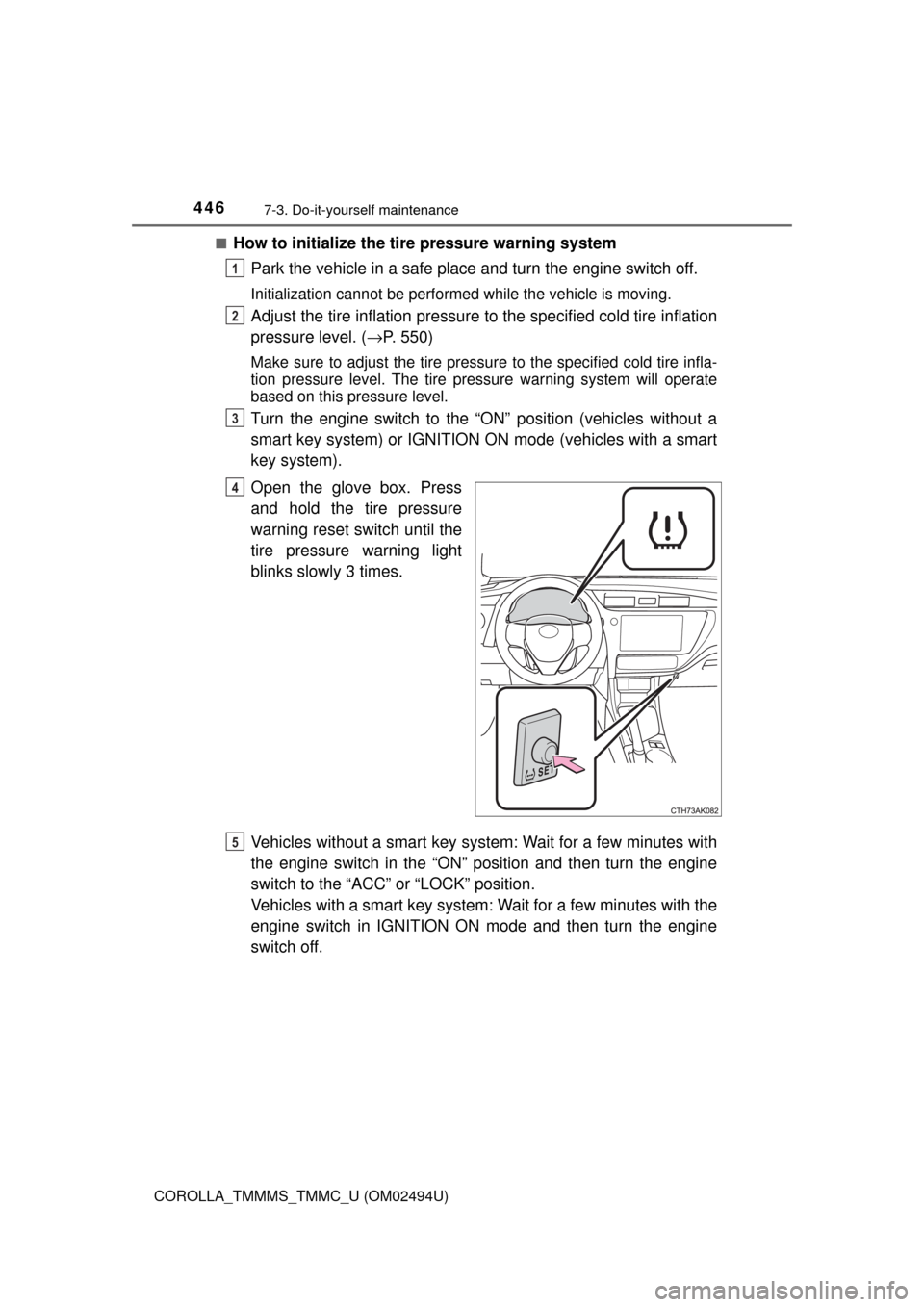
4467-3. Do-it-yourself maintenance
COROLLA_TMMMS_TMMC_U (OM02494U)■
How to initialize the tire pressure warning system
Park the vehicle in a safe place and turn the engine switch off.
Initialization cannot be performed while the vehicle is moving.
Adjust the tire inflation pressure to the specified cold tire inflation
pressure level. (→P. 550)
Make sure to adjust the tire pressure to the specified cold tire infla-
tion pressure level. The tire pressure warning system will operate
based on this pressure level.
Turn the engine switch to the “ON” position (vehicles without a
smart key system) or IGNITION ON mode (vehicles with a smart
key system).
Open the glove box. Press
and hold the tire pressure
warning reset switch until the
tire pressure warning light
blinks slowly 3 times.
Vehicles without a smart key system: Wait for a few minutes with
the engine switch in the “ON” position and then turn the engine
switch to the “ACC” or “LOCK” position.
Vehicles with a smart key system: Wait for a few minutes with the
engine switch in IGNITION ON mode and then turn the engine
switch off.
1
2
3
4
5
Page 449 of 612
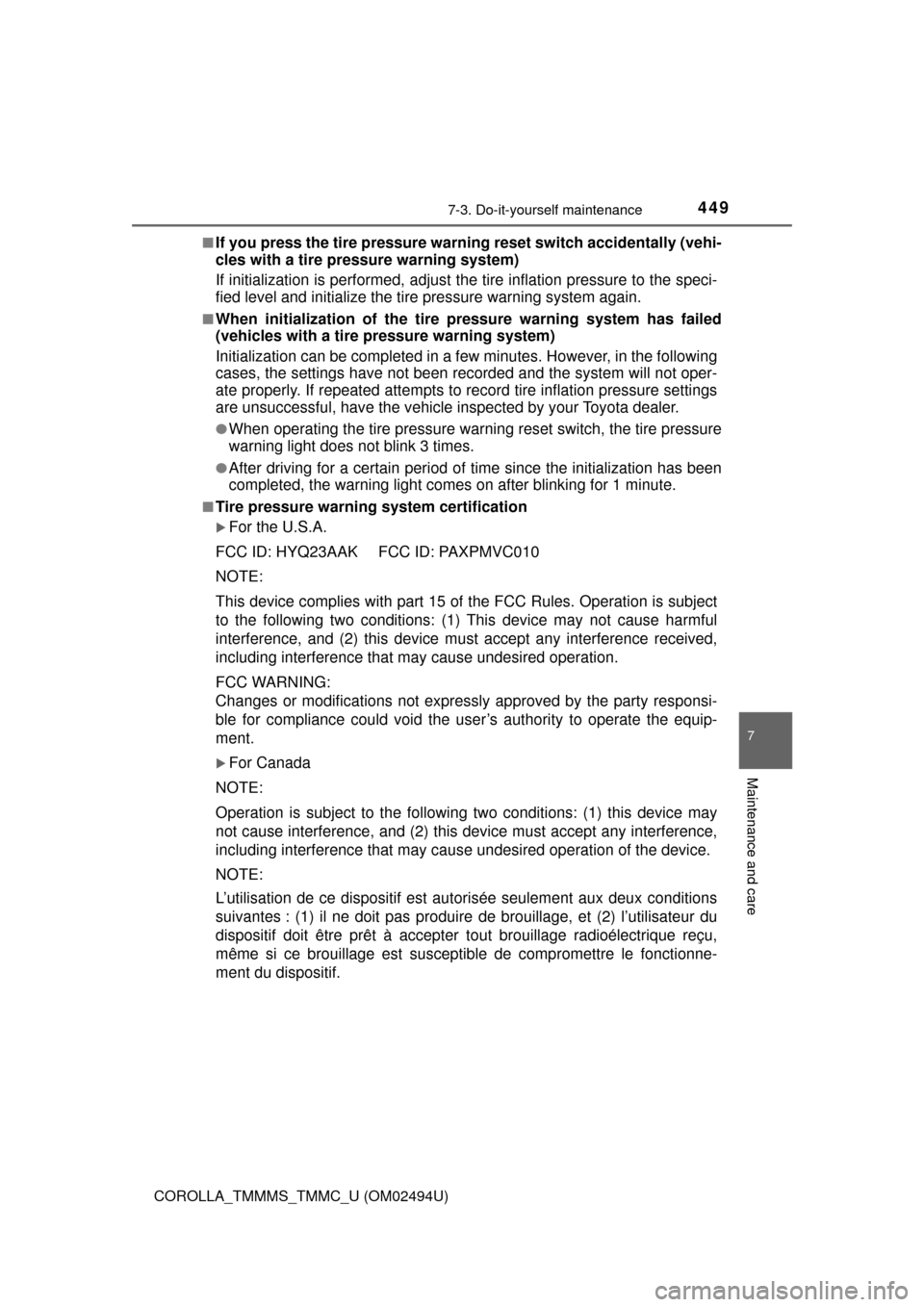
4497-3. Do-it-yourself maintenance
7
Maintenance and care
COROLLA_TMMMS_TMMC_U (OM02494U)■
If you press the tire pressure warning reset switch accidentally (vehi-
cles with a tire pressure warning system)
If initialization is performed, adjust the tire inflation pressure to the speci-
fied level and initialize the tire pressure warning system again.
■When initialization of the tire pressure warning system has failed
(vehicles with a tire pressure warning system)
Initialization can be completed in a few minutes. However, in the following
cases, the settings have not been recorded and the system will not oper-
ate properly. If repeated attempts to record tire inflation pressure settings
are unsuccessful, have the vehicle inspected by your Toyota dealer.
●When operating the tire pressure warning reset switch, the tire pressure
warning light does not blink 3 times.
●After driving for a certain period of time since the initialization has been
completed, the warning light comes on after blinking for 1 minute.
■Tire pressure warning system certification
For the U.S.A.
FCC ID: HYQ23AAK FCC ID: PAXPMVC010
NOTE:
This device complies with part 15 of the FCC Rules. Operation is subject
to the following two conditions: (1) This device may not cause harmful
interference, and (2) this device must accept any interference received,
including interference that may cause undesired operation.
FCC WARNING:
Changes or modifications not expressly approved by the party responsi-
ble for compliance could void the user’s authority to operate the equip-
ment.
For Canada
NOTE:
Operation is subject to the following two conditions: (1) this device may
not cause interference, and (2) this device must accept any interference,
including interference that may cause undesired operation of the device.
NOTE:
L’utilisation de ce dispositif est autorisée seulement aux deux conditions
suivantes : (1) il ne doit pas produire de brouillage, et (2) l’utilisateur du
dispositif doit être prêt à accepter tout brouillage radioélectrique reçu,
même si ce brouillage est susceptible de compromettre le fonctionne-
ment du dispositif.
Page 450 of 612
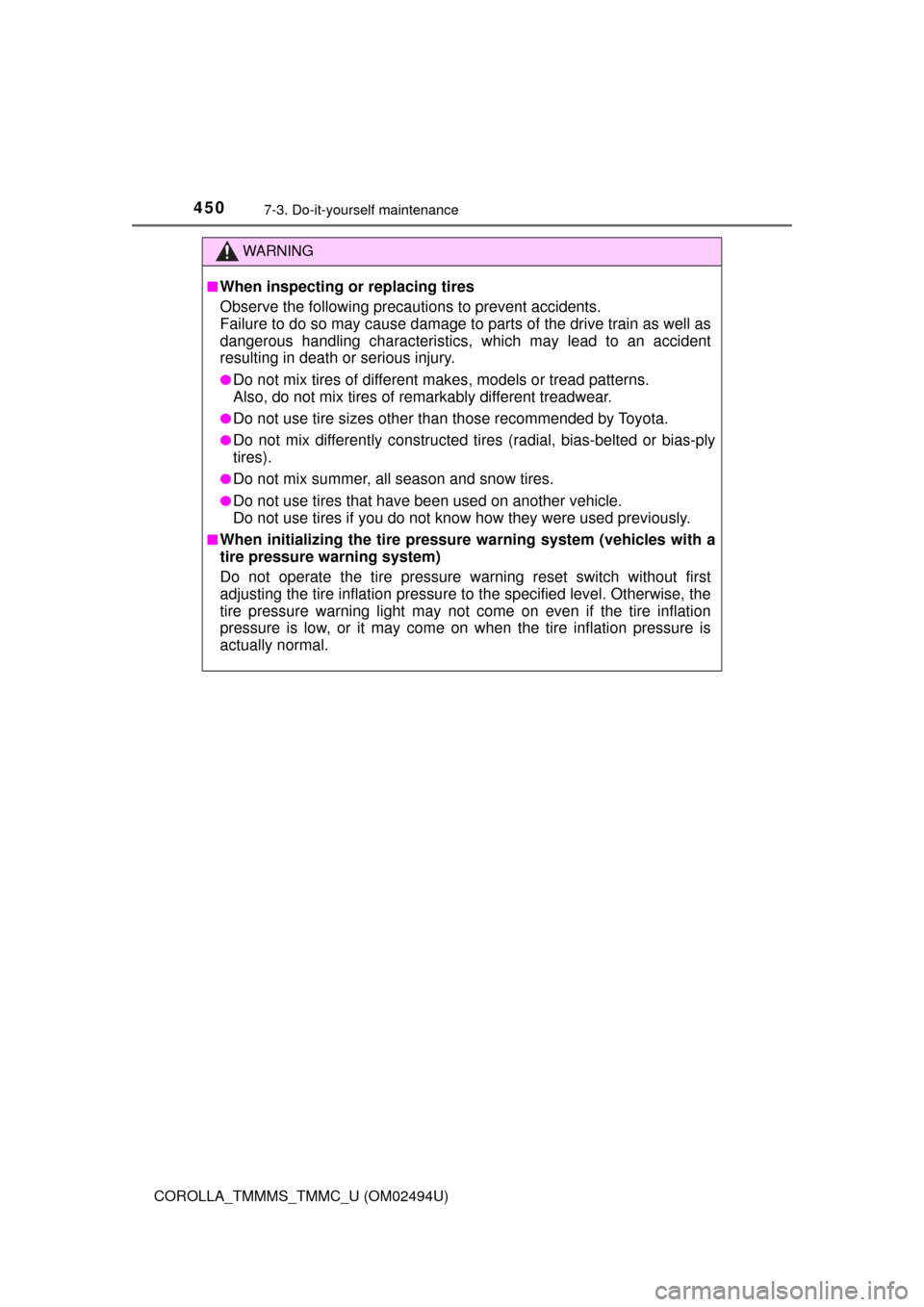
4507-3. Do-it-yourself maintenance
COROLLA_TMMMS_TMMC_U (OM02494U)
WARNING
■When inspecting or replacing tires
Observe the following precautions to prevent accidents.
Failure to do so may cause damage to parts of the drive train as well as
dangerous handling characteristics, which may lead to an accident
resulting in death or serious injury.
●Do not mix tires of different makes, models or tread patterns.
Also, do not mix tires of remarkably different treadwear.
●Do not use tire sizes other than those recommended by Toyota.
●Do not mix differently constructed tires (radial, bias-belted or bias-ply
tires).
●Do not mix summer, all season and snow tires.
●Do not use tires that have been used on another vehicle.
Do not use tires if you do not know how they were used previously.
■When initializing the tire pressure warning system (vehicles with a
tire pressure warning system)
Do not operate the tire pressure warning reset switch without first
adjusting the tire inflation pressure to the specified level. Otherwise, the
tire pressure warning light may not come on even if the tire inflation
pressure is low, or it may come on when the tire inflation pressure is
actually normal.
Page 502 of 612

5028-2. Steps to take in an emergency
COROLLA_TMMMS_TMMC_U (OM02494U)
*: Refer to the separate “Scheduled Maintenance Guide” or “Owner’s Manual
Supplement” for the maintenance interval applicable to your vehicle.
■Message displays
Message displays used in this section are intended as examples, and may
differ from the image that is actually displayed on the multi-information dis-
play.
■Warning buzzer
→P. 489
(U.S.A. only)
Indicates that all maintenance according to the
driven distance on the maintenance schedule
*
should be performed soon.
Comes on approximately 4500 miles (7200 km)
after the message has been reset.
→If necessary, perform maintenance.
Monochrome display
Color display
(U.S.A. only)
Indicates that all maintenance is required to cor-
respond to the driven distance on the mainte-
nance schedule
*.
Comes on approximately 5000 miles (8000 km)
after the message has been reset.
(The indicator will not work properly unless the
message has been reset.)
→Perform the necessary maintenance.
Please reset the message after the mainte-
nance is performed (→P. 419)
Warning messageDetails/Actions
Page 569 of 612
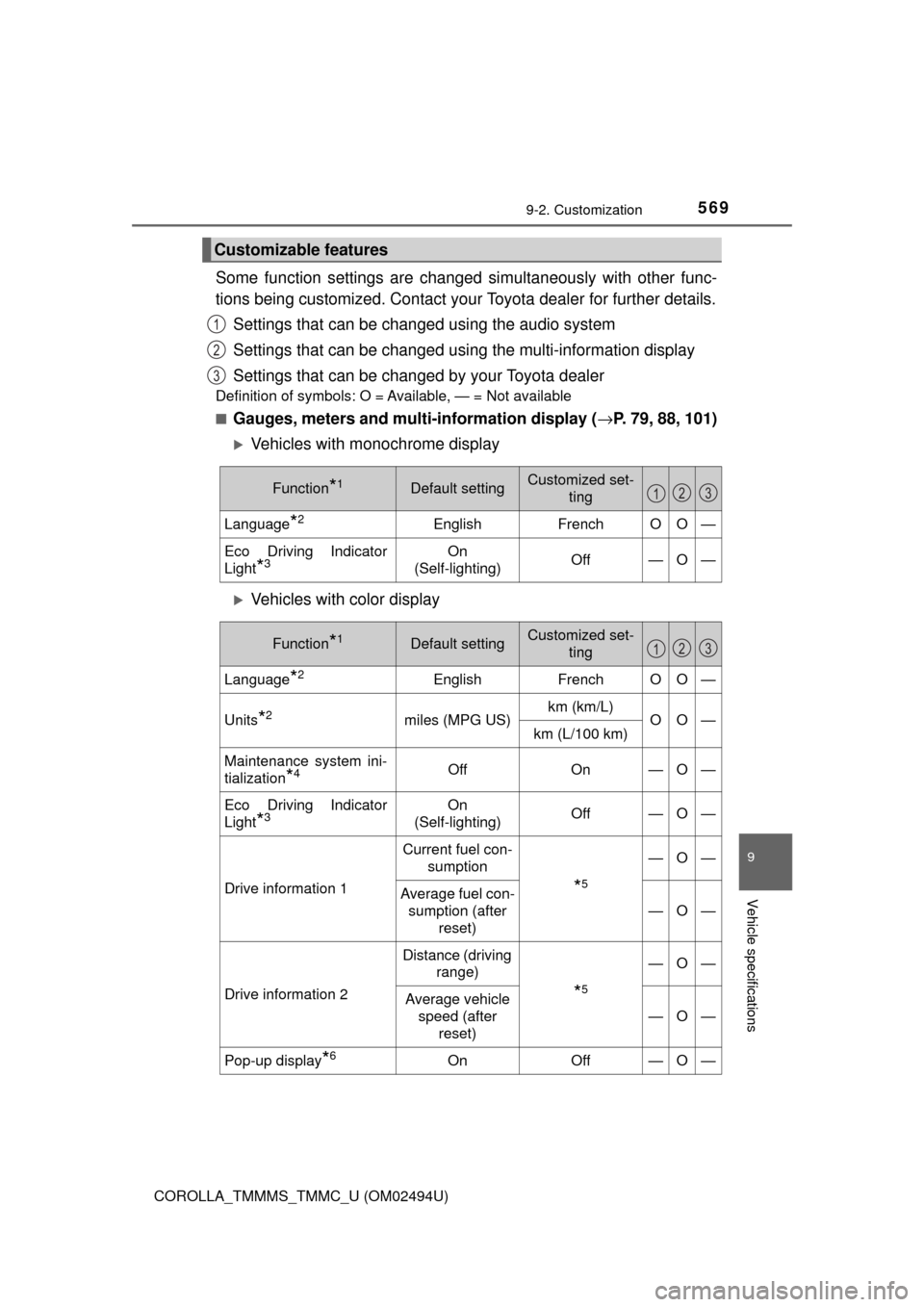
5699-2. Customization
9
Vehicle specifications
COROLLA_TMMMS_TMMC_U (OM02494U)
Some function settings are changed simultaneously with other func-
tions being customized. Contact your Toyota dealer for further details.
Settings that can be changed using the audio system
Settings that can be changed using the multi-information display
Settings that can be changed by your Toyota dealer
Definition of symbols: O = Available, — = Not available
■
Gauges, meters and multi-information display (→P. 79, 88, 101)
Vehicles with monochrome display
Vehicles with color display
Customizable features
1
2
3
Function*1Default settingCustomized set-
ting
Language*2EnglishFrenchOO—
Eco Driving Indicator
Light
*3On
(Self-lighting)Off—O—
123
Function*1Default settingCustomized set-
ting
Language*2EnglishFrenchOO—
Units*2miles (MPG US)km (km/L)OO—km (L/100 km)
Maintenance system ini-
tialization
*4OffOn—O—
Eco Driving Indicator
Light
*3On
(Self-lighting)Off—O—
Drive information 1
Current fuel con-
sumption
*5
—O—
Average fuel con-
sumption (after
reset)
—O—
Drive information 2
Distance (driving
range)
*5
—O—
Average vehicle
speed (after
reset)
—O—
Pop-up display*6OnOff—O—
123
Page 605 of 612

605Alphabetical index
COROLLA_TMMMS_TMMC_U (OM02494U)
Maintenance
Do-it-yourself maintenance ... 426
General maintenance ........... 421
Maintenance data ................. 542
Maintenance
requirements ...................... 418
Resetting the reminder light
or message indicating
maintenance is required ..... 419
Malfunction indicator lamp ..... 484
Manual air conditioning
system .................................... 370
Manual transmission ............... 191
Master warning light................ 485
Meter ..................................... 79, 88
Indicators ................................ 77
Meters ............................... 79, 88
Multi-information display ... 79, 88
Warning lights ......................... 75
Mirrors
Inside rear view mirror .......... 141
Outside rear view mirror
defoggers ................... 372, 380
Outside rear view mirrors...... 143
Vanity mirrors........................ 396
Mobile Assistant
*.................... 366
Moon roof ................................. 149
Jam protection function......... 150
Operation .............................. 149
MP3 disc
*................................. 294
Multi-information display .... 79, 88
Customizing vehicle
features .......................... 85, 95
Drive monitor .................... 83, 94
Switching the display ........ 79, 89
Trip information ................. 82, 89
Warning message ................. 493Noise from under vehicle ........... 8
Odometer ............................. 79, 88
Oil
Engine oil .............................. 544
Opener
Hood ..................................... 429
Trunk .................................... 119
Outside rear view mirrors ....... 143
Adjusting and folding ............ 143
Outside rear view mirror
defoggers ................... 372, 380
Outside temperature
display.................................... 397
Overheating, Engine ............... 535
MN
O
*: For vehicles with Entune Premium Audio or Entune Audio Plus,
refer to the “NAVIGATION AND MULTIMEDIA SYSTEM
OWNER'S MANUAL”.