Page 76 of 612
762. Instrument cluster
COROLLA_TMMMS_TMMC_U (OM02494U)
*1: These lights turn on when the engine switch is turned to the “ON” position
(vehicles without a smart key system) or the engine switch is turned to
IGNITION ON mode (vehicles with a smart key system), to indicate that a
system check is being performed. They will turn off after the engine is
started, or after a few seconds. There may be a malfunction in a system if
a light does not come on, or turn off. Have the vehicle inspected by your
Toyota dealer.
*2: If equipped
*3: The light flashes to indicate a malfunction.
Page 77 of 612
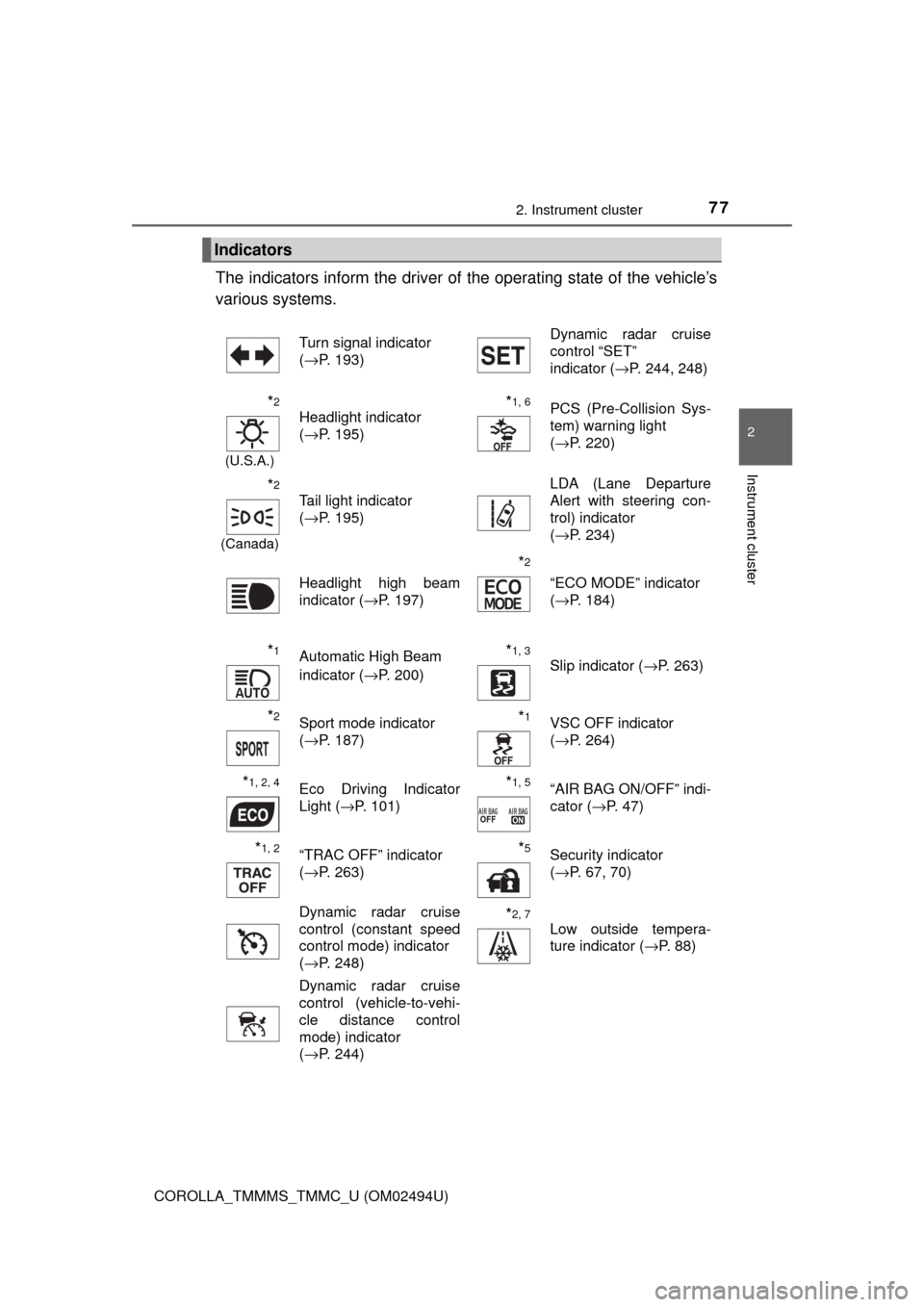
772. Instrument cluster
2
Instrument cluster
COROLLA_TMMMS_TMMC_U (OM02494U)
The indicators inform the driver of the operating state of the vehicle’s
various systems.
Indicators
Turn signal indicator
(→P. 193)Dynamic radar cruise
control “SET”
indicator (→P. 244, 248)
*2
(U.S.A.)
Headlight indicator
(→P. 195)*1, 6PCS (Pre-Collision Sys-
tem) warning light
(→P. 220)
*2
(Canada)
Tail light indicator
(→P. 195) LDA (Lane Departure
Alert with steering con-
trol) indicator
(→P. 234)
Headlight high beam
indicator (→P. 197)
*2
“ECO MODE” indicator
(→P. 184)
*1Automatic High Beam
indicator (→P. 200)*1, 3 Slip indicator (→P. 263)
*2Sport mode indicator
(→P. 187)*1VSC OFF indicator
(→P. 264)
*1, 2, 4Eco Driving Indicator
Light (→P. 101)*1, 5“AIR BAG ON/OFF” indi-
cator (→P. 47)
*1, 2“TRAC OFF” indicator
(→P. 263)*5Security indicator
(→P. 67, 70)
Dynamic radar cruise
control (constant speed
control mode) indicator
(→P. 248)
*2, 7
Low outside tempera-
ture indicator (→P. 88)
Dynamic radar cruise
control (vehicle-to-vehi-
cle distance control
mode) indicator
(→P. 244)
Page 78 of 612

782. Instrument cluster
COROLLA_TMMMS_TMMC_U (OM02494U)
*1: These lights, except those shown on the multi-information display, turn on
when the engine switch is turned to the “ON” position (vehicles without a
smart key system) or the engine switch is turned to IGNITION ON mode
(vehicles with a smart key system) to indicate that a system check is being
performed. They will turn off after the engine is started, or after a few sec-
onds. There may be a malfunction in a system if a light does not come on,
or turn off. Have the vehicle inspected by your Toyota dealer.
*2: If equipped
*3: The light flashes to indicate that the system is operating.
*4: The light does not turn on when the system is disabled.
*5: This light illuminates on the center panel.
*6: The light turns on when the system is off.
*7: When the outside temperature is approximately 37°F (3°C) or lower, the
indicator will flash 10 times, then stay on.
WARNING
■If a safety system warning light does not come on
Should a safety system light such as the ABS and SRS warning lights not
come on when you start the engine, this could mean that these systems are
not available to help protect you in an accident, which could result in death
or serious injury. Have the vehicle inspected by your Toyota dealer immedi-
ately if this occurs.
Page 79 of 612
792. Instrument cluster
2
Instrument cluster
COROLLA_TMMMS_TMMC_U (OM02494U)
Tachometer
Displays the engine speed in revolutions per minute.
Multi-information display
The multi-information display presents the driver with a variety of driving-
related data including the current outside air temperature.
Speedometer
Fuel gauge
Display change button (for Canada)
Switches the trip information and instrument panel light control.
Display change button (for U.S.A.)
Switches the trip information.
Engine coolant temperature gauge
Displays the engine coolant temperature.
Gauges and meters (vehicles with mono-
chrome display)
The displayed content may differ depending on the type of
meter.
1
2
3
4
5
6
7
Page 81 of 612
812. Instrument cluster
2
Instrument cluster
COROLLA_TMMMS_TMMC_U (OM02494U)
When the tail lights are on, the brightness of the instrument panel
lights can be adjusted. (On vehicles with an automatic light control
system, the instrument panel lights can be adjusted when the sur-
rounding area is dark and the tail lights are on.)
The brightness of the clock light can be adjusted regardless of
whether the tail lights are on or off.
For U.S.A.
Brighter
Darker
For Canada
Press the display change button
repeatedly to display the instru-
ment panel lights control display.
To adjust the brightness, press
and hold the display change but-
ton.
Instrument panel light control
1
2
Page 85 of 612
852. Instrument cluster
2
Instrument cluster
COROLLA_TMMMS_TMMC_U (OM02494U)
It is possible to customize the language and Eco Driving Indicator
Light settings using the “DISP” switch.
When customizing vehicle features, ensure that the vehicle is parked
in a safe place with the shift the shift lever to P (continuously variable
transmission) or N (manual transmission) and the parking brake set.
Press the “DISP” switch to dis-
play the setting screen while
the vehicle is stopped, and then
press and hold the “DISP”
switch to display the customize
mode screen.
Press the “DISP” switch to
select the item to be set, then
press and hold the “DISP”
switch.
Press the “DISP” switch to
select the desired setting, and
then press and hold the “DISP”
switch.
To go back to the previous screen or exit the customize mode, press
the “DISP” switch to select “EXIT”, and then press and hold the
“DISP” switch.
Customizing vehicle features
1
2
3
Page 86 of 612
862. Instrument cluster
COROLLA_TMMMS_TMMC_U (OM02494U)■
Customization
Some settings can be changed. (Customizable features: →P. 568)
■The meters and display illuminate when
Vehicles without a smart key system
The engine switch is in the “ON” position.
Vehicles with a smart key system
The engine switch is in IGNITION ON mode.
■When disconnecting and reconnecting battery terminals
The following information data will be reset:
●Driving range
●Average vehicle speed
●Elapsed time
●Average fuel consumption
■Liquid crystal display
Small spots or light spots may appear on the display. This phenomenon is
characteristic of liquid crystal displays, and there is no problem continuing to
use the display.
■Setting display automatic suspension
In the following situations, the setting display will be suspended.
●When a message appears.
●When the vehicle begins to move.
Page 88 of 612
882. Instrument cluster
COROLLA_TMMMS_TMMC_U (OM02494U)
Tachometer
Displays the engine speed in revolutions per minute.
Multi-information display
Presents the driver with a variety of driving-related data.
Displays warning messages in case of a malfunction (→P. 493)
Outside temperature display
→P. 397
Shift position/gear position display
Displays the currently selected the shift position and gear position.
→P. 183, 186
Speedometer
Fuel gauge
Odometer and trip meter display/Instrument panel light control dis-
play
*
→P. 89, 90
Engine coolant temperature gauge
Displays the engine coolant temperature.
*: Canada only
Gauges and meters (vehicles with color
display)
1
2
3
4
5
6
7
8