2017 TOYOTA CAMRY HYBRID navigation system
[x] Cancel search: navigation systemPage 4 of 44

Steering wheel controls
2
OVERVIEWInstrument panel
Lane Departure Alert (LDA) switch1
Pre-Collision System (PCS) switch1
VSC off switch
Blind Spot Monitor (BSM) main switch
1
Tilt and telescopic steering lock release lever
Headlight/turn signal/front
Daytime Running Light (DRL) controls
Emergency flasher button
Steering wheel
audio controls
2
Cruise control Dynamic radar cruise control (DRCC)
Vehicle-to-vehicle distance button
1
Telephone controls2
Voice command button2
Wiper and washer controls
“ENGINE START STOP” button
Audio system
1/Navigation system1,2
Meter control switches
2017_CamryHV_QRG_D4.indd 25/3/16 3:44 PM
Page 5 of 44

OVERVIEW
FEATURES/OPERATIONS
SAFETY AND EMERGENCY FEATURES
3
Type B Type A
1 If equipped.2 For vehicles with Entune Premium Audio or Entune Audio Plus, refer to th\
e
“Navigation System Owner’s Manual” and “2017 Entune™ Audi\
o Quick
Reference Guide.”
Pre-Collision System (PCS) switch1
Tire Pressure Monitoring (warning) System (TPMS) reset switch1
Tilt and telescopic steering lock release lever
Air conditioning controls
Emergency flasher button
Eco drive mode switch EV drive mode
switch
Seat heater controls1
Outside rearview mirror/Rear window defogger button
Dynamic radar cruise control (DRCC)
Vehicle-to-vehicle distance button1
“ENGINE START STOP” button
2017_CamryHV_QRG_D4.indd 35/3/16 4:12 PM
Page 10 of 44

8
OVERVIEWHood release
Engine maintenance
Light control-Instrument panel
Push to control brightness
Windshield washer fluid tank
Engine oil level dipstick
Engine coolant reservoir
Engine oil filler cap
NOTE: Regularly scheduled maintenance, including oil changes, will help \
extend
the life of your vehicle and maintain performance. Please refer to the “Warranty
Maintenance Guide.”
Pull up latch and raise hood
Pull
TIPS FOR IMPROVED FUEL ECONOMY
STARTING YOUR VEHICLE
NOTE: Fuel consumption and energy information of the Hybrid System are s\
hown
on the Entune™ Audio system screen or the navigation system.
The Hybrid Synergy Drive System utilizes a computer-controlled gasoline \
engine
and electric motor to provide the most efficient combination of power fo\
r the vehicle.
To conserve energy, when the brakes are applied the braking force genera\
tes
electricity which is then sent to the traction battery. In addition, the\
engine shuts off
when the vehicle is stopped. The benefits are better fuel economy, reduc\
ed vehicle
emissions and improved performance.
- Ensure tire pressures are maintained at levels specified in the Owner’\
s Manual.
- When possible, link trips to reduce engine cold starts.
- Avoid driving at speeds that are higher than necessary, especially on \
the highway.
- When possible, avoid sudden stops to maximize regenerative braking ene\
rgy.
- Minimize use of the air conditioning.
FEATURES AND OPERATIONS
1. Put the selector lever in “P.”
2. Depress the brake pedal, and “” will be displayed on the Multi-Information
Display (MID).
3. Press the “POWER” switch briefly and firmly.
4. The “READY” light will blink. After a few seconds, when the lig\
ht remains steady
and a beep sounds, you may begin driving.
2017_CamryHV_QRG_D4.indd 85/3/16 3:20 PM
Page 11 of 44

OVERVIEW
FEATURES/OPERATIONS
SAFETY AND EMERGENCY FEATURES
9
Light control-Instrument panel
NOTE: Regularly scheduled maintenance, including oil changes, will help \
extend
the life of your vehicle and maintain performance. Please refer to the “Warranty
Maintenance Guide.”
TIPS FOR IMPROVED FUEL ECONOMY
STARTING YOUR VEHICLE
NOTE: Fuel consumption and energy information of the Hybrid System are s\
hown
on the Entune™ Audio system screen or the navigation system.
The Hybrid Synergy Drive System utilizes a computer-controlled gasoline \
engine
and electric motor to provide the most efficient combination of power fo\
r the vehicle.
To conserve energy, when the brakes are applied the braking force genera\
tes
electricity which is then sent to the traction battery. In addition, the\
engine shuts off
when the vehicle is stopped. The benefits are better fuel economy, reduc\
ed vehicle
emissions and improved performance.
- Ensure tire pressures are maintained at levels specified in the Owner’\
s Manual.
- When possible, link trips to reduce engine cold starts.
- Avoid driving at speeds that are higher than necessary, especially on \
the highway.
- When possible, avoid sudden stops to maximize regenerative braking ene\
rgy.
- Minimize use of the air conditioning.
FEATURES AND OPERATIONS
Hybrid Synergy Drive System
1. Put the selector lever in “P.”
2. Depress the brake pedal, and “
” will be displayed on the Multi-Information
Display (MID).
3. Press the “POWER” switch briefly and firmly.
4. The “READY” light will blink. After a few seconds, when the lig\
ht remains steady
and a beep sounds, you may begin driving.
2017_CamryHV_QRG_D4.indd 95/3/16 4:13 PM
Page 22 of 44
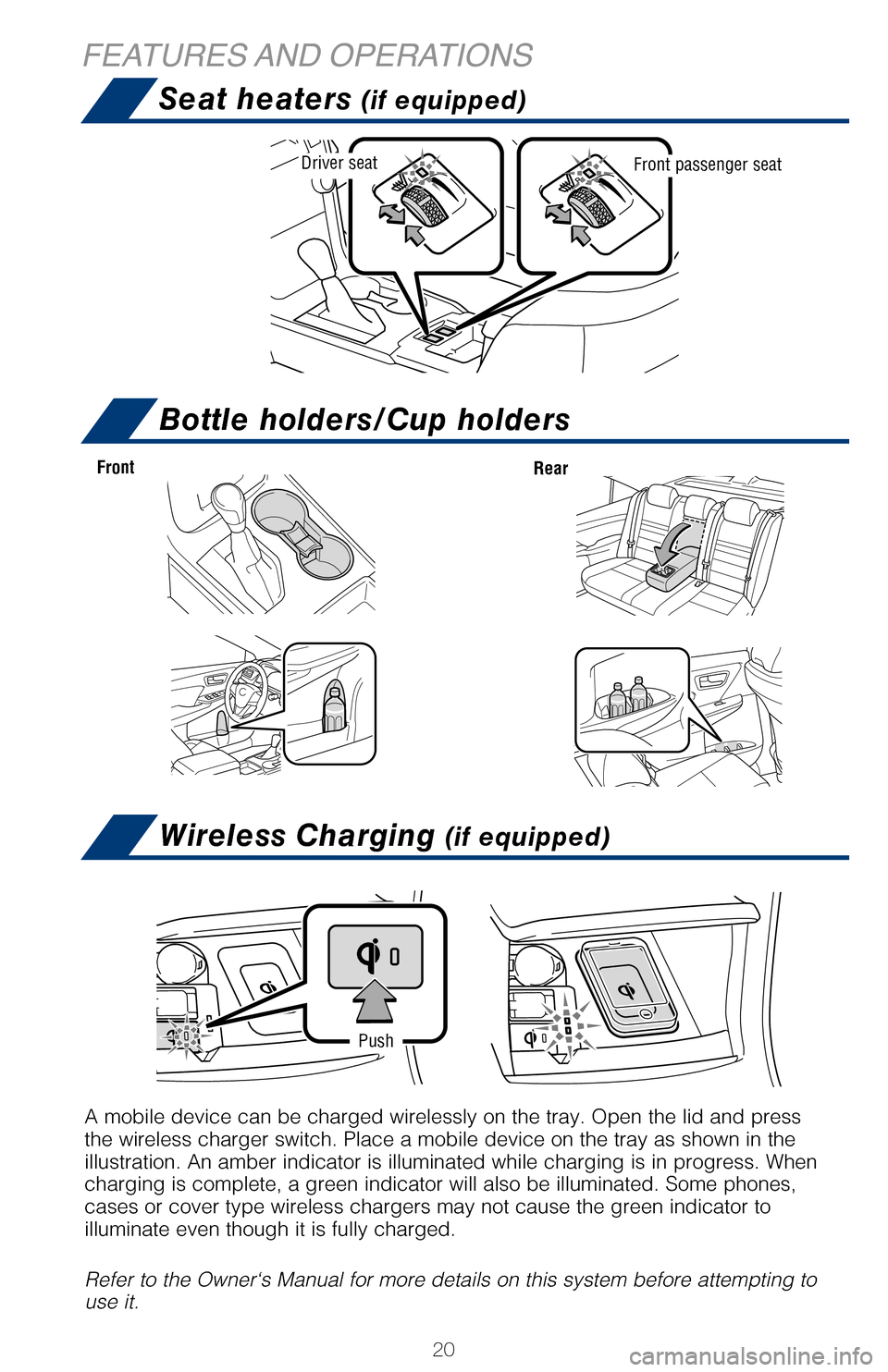
20
Seat heaters (if equipped)
FEATURES AND OPERATIONSBottle holders/Cup holders
Wireless Charging (if equipped)
A mobile device can be charged wirelessly on the tray. Open the lid and \
press
the wireless charger switch. Place a mobile device on the tray as shown \
in the
illustration. An amber indicator is illuminated while charging is in pro\
gress. When
charging is complete, a green indicator will also be illuminated. Some p\
hones,
cases or cover type wireless chargers may not cause the green indicator \
to
illuminate even though it is fully charged.
Refer to the Owner‘s Manual for more details on this system before at\
tempting to
use it.
Push
Front
Rear
Driver seatFront passenger seat
Push to turn
ON/OFF
1 Refer to the “Navigation System Owner’s Manual” and “2017 E\
ntune™ Audio Quick Reference
Guide.”
Entune™ Audio
Entune™ Premium (JBL®) Audio with Integrated Navigation and App Suite
NOTE: Concentrating on the road should always be your first priority whi\
le driving. Do not
use the Entune system if it will distract you.
AUDIO Button
Push to display
audio screen
or access audio
functions.
HOME Button
Access to navigation
system
1 and Home
screen.
APPS Button
Access to traffic
and weather
APPS Button
Access to traffic
and weather
HOME Button
Access to Home
screen.
AUDIO Button
Push to display
audio screen
or access audio
functions.
AUDIO Button
Push to display
audio screen
or access audio
functions.
Entune™ Audio Plus With Connected Navigation App (JBL® Audio)
HOME SCREEN - The home screen offers a two and three panel layout. Infor\
mation and layout will vary
depending on selected set up. HOME SCREEN - The home screen offers a two and three panel layout. Infor\
mation and layout will vary
depending on selected set up.
2017_CamryHV_QRG_D4.indd 205/3/16 3:21 PM
Page 23 of 44
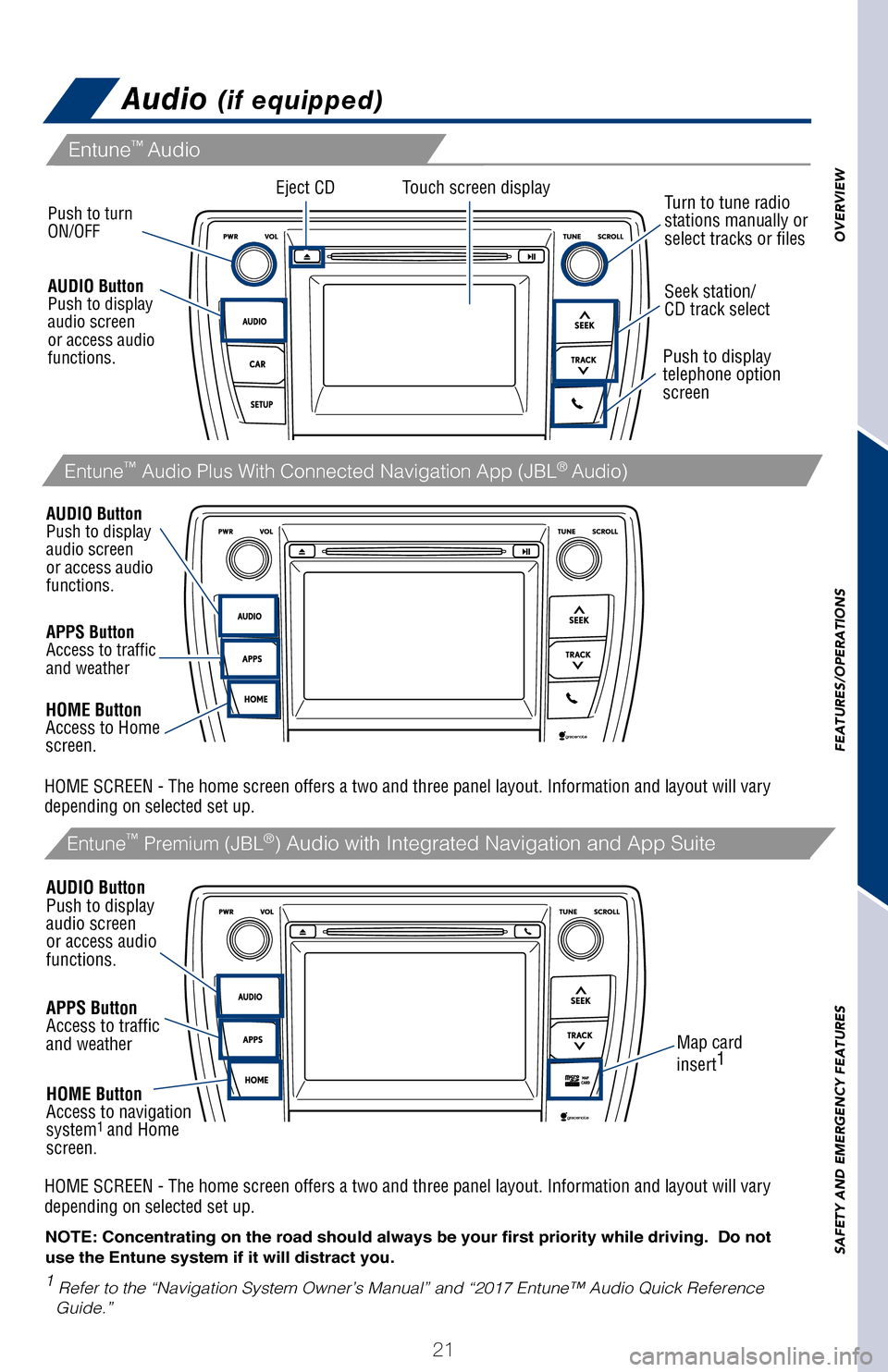
OVERVIEW
FEATURES/OPERATIONS
SAFETY AND EMERGENCY FEATURES
21
pg 309
Audio (if equipped)
A mobile device can be charged wirelessly on the tray. Open the lid and p\
ress
the wireless charger switch. Place a mobile device on the tray as shown in \
the
illustration. An amber indicator is illuminated while charging is in progress. When
charging is complete, a green indicator will also be illuminated. Some phones,
cases or cover type wireless chargers may not cause the green indicator to
illuminate even though it is fully charged.
Refer to the Owner‘s Manual for more details on this system before attempt\
ing to
use it.
Eject CD
Push to turn
ON/OFF
1
Refer to the “Navigation System Owner’s Manual” and “2017 E\
ntune™ Audio Quick Reference
Guide.”
Map card
insert 1
Touch screen display
Entune™
Audio
Entune™ Premium (JBL®) Audio with Integrated Navigation and App Suite
NOTE: Concentrating on the road should always be your first priority whi\
le driving. Do not
use the Entune system if it will distract you.
AUDIO Button
Push to display
audio screen
or access audio
functions.
HOME Button
Access to navigation
system
1 and Home
screen.
Seek station/
CD track select
Turn to tune radio
stations manually or
select tracks or files
Push to display
telephone option
screen
APPS Button
Access to traffic
and weather
APPS Button
Access to traffic
and weather
HOME Button
Access to Home
screen.
AUDIO Button
Push to display
audio screen
or access audio
functions.
AUDIO Button
Push to display
audio screen
or access audio
functions.
Entune™ Audio Plus With Connected Navigation App (JBL® Audio)
HOME SCREEN - The home screen offers a two and three panel layout. Infor\
mation and layout will vary
depending on selected set up. HOME SCREEN - The home screen offers a two and three panel layout. Infor\
mation and layout will vary
depending on selected set up.
2017_CamryHV_QRG_D4.indd 215/3/16 4:13 PM
Page 24 of 44
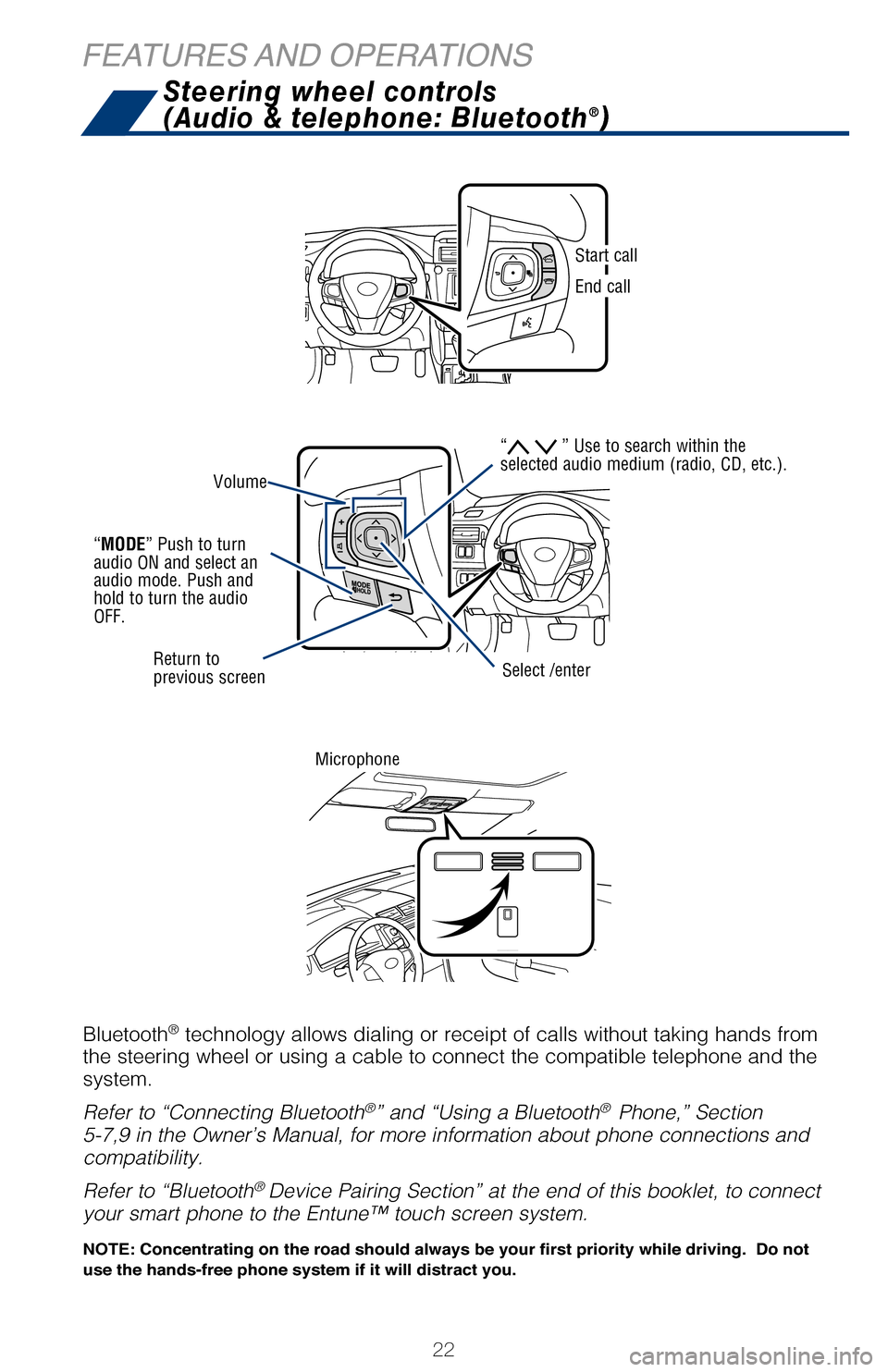
22
When a high possibility of a frontal collision is detected by the radar sens\
or, a
buzzer sounds and a message urging the driver to take evasive action appears
on the Multi-Information Display (MID). If the driver then applies brakes, the
system applies greater brake force in relation to how strongly the brake pedal\
is
depressed. If the system determines that a collision is unavoidable, the brakes ar\
e
automatically applied to reduce the collision speed.
Refer to the Owner‘s Manual for limitations and more details on this syste\
m before
attempting to use it.
FEATURES AND OPERATIONS
Push “meter control switches” to change information in the following:
(1) Drive information
(2) Navigation system linked display
(3) Audio system linked display
(4) Dynamic Radar Cruise Control (DRCC)*
(5) Lane Departure Alert (LDA) status*
(6) Warning messages
(7) Settings display
(8) Tire Pressure Monitoring (warning) System (TPMS)*
Steering wheel controls
(Audio & telephone: Bluetooth®)
Bluetooth® technology allows dialing or receipt of calls without taking hands from\
the steering wheel or using a cable to connect the compatible telephone and\
the
system.
Refer to “Connecting Bluetooth
®” and “Using a Bluetooth® Phone,” Section
5-7,9 in the Owner’s Manual, for more information about phone connections \
and
compatibility.
Refer to “Bluetooth
® Device Pairing Section” at the end of this booklet, to connect
your smart phone to the Entune™
touch screen system.
Microphone
Volume
Return to
previous screen
“MODE” Push to turn
audio ON and select an
audio mode. Push and
hold to turn the audio
OFF.
Select /enter
Start call
End call
NOTE: Concentrating on the road should always be your first priority whi\
le driving. Do not
use the hands-free phone system if it will distract you.
“ ” Use to search within the
selected audio medium (radio, CD, etc.).
2017_CamryHV_QRG_D4.indd 225/3/16 3:22 PM
Page 25 of 44

OVERVIEW
FEATURES/OPERATIONS
SAFETY AND EMERGENCY FEATURES
23
Multi-Information Display (MID)
Pre-Collision System (PCS) (if equipped)
When a high possibility of a frontal collision is detected by the radar \
sensor, a
buzzer sounds and a message urging the driver to take evasive action app\
ears
on the Multi-Information Display (MID). If the driver then applies br\
akes, the
system applies greater brake force in relation to how strongly the brake\
pedal is
depressed. If the system determines that a collision is unavoidable, the\
brakes are
automatically applied to reduce the collision speed.
Refer to the Owner‘s Manual for limitations and more details on this \
system before
attempting to use it. Push “meter control switches” to change information in the following:
(1) Drive information
(2) Navigation system linked display
(3) Audio system linked display
(4) Dynamic Radar Cruise Control (DRCC)*
(5) Lane Departure Alert (LDA) status*
(6) Warning messages
(7) Settings display
(8) Tire Pressure Monitoring (warning) System (TPMS)*
* If equipped
Steering wheel controls
(Audio & telephone: Bluetooth®)
Bluetooth® technology allows dialing or receipt of calls without taking hands from\
the steering wheel or using a cable to connect the compatible telephone \
and the
system.
Refer to “Connecting Bluetooth
®” and “Using a Bluetooth® Phone,” Section
5-7,9 in the Owner’s Manual, for more information about phone connections \
and
compatibility.
Refer to “Bluetooth
® Device Pairing Section” at the end of this booklet, to connect
your smart phone to the Entune™
touch screen system.
NOTE: Concentrating on the road should always be your first priority whi\
le driving. Do not
use the hands-free phone system if it will distract you.
2017_CamryHV_QRG_D4.indd 235/3/16 4:14 PM