2017 TOYOTA CAMRY HYBRID ECU
[x] Cancel search: ECUPage 18 of 44
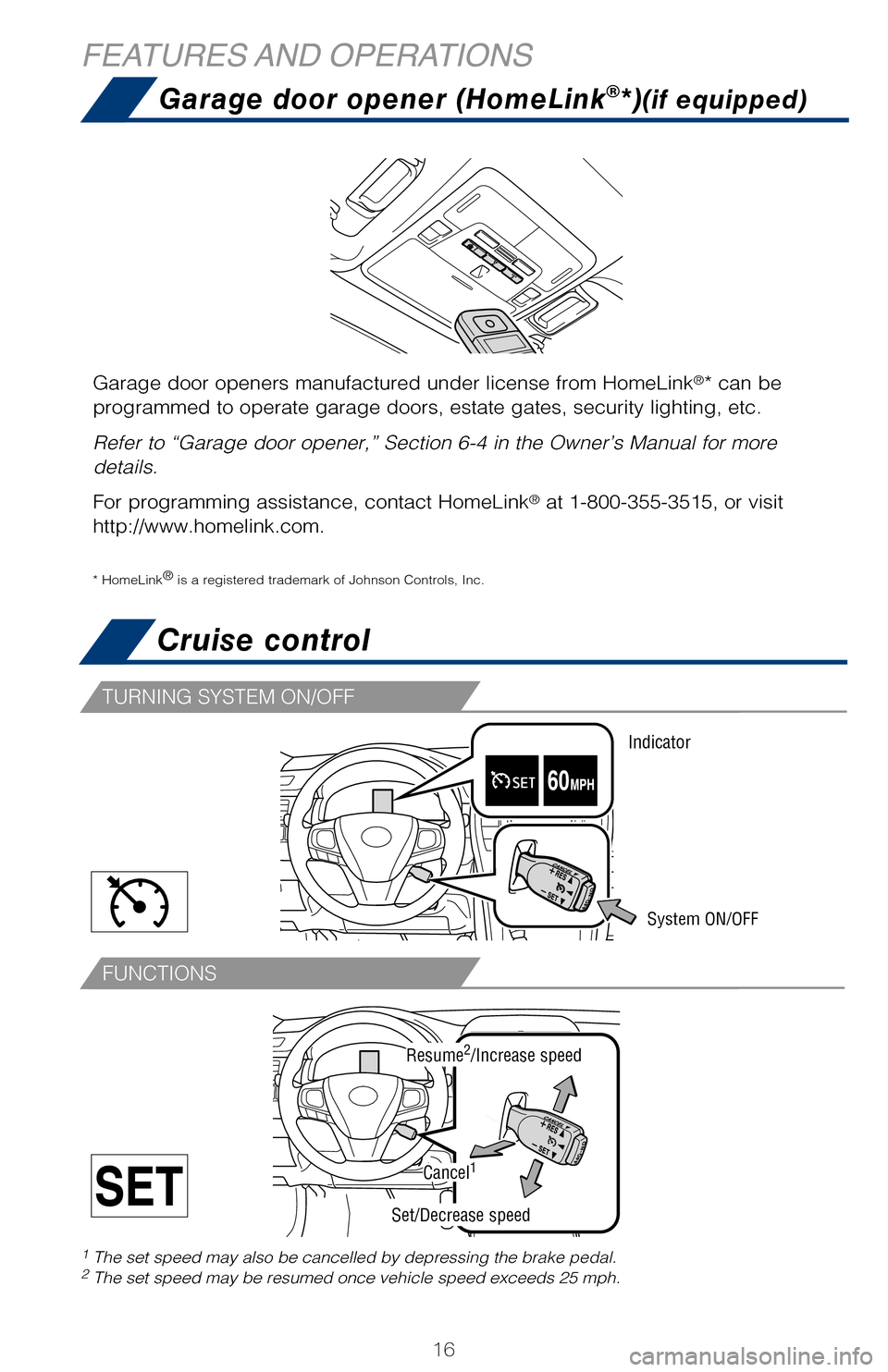
16
FUNCTIONS
TURNING SYSTEM ON/OFF
Cruise control
System ON/OFF
1 The set speed may also be cancelled by depressing the brake pedal.2 The set speed may be resumed once vehicle speed exceeds 25 mph.
FIXED SPEED MODE
DISTANCE CONTROL MODE
VEHCLE-TO-VEHICLE DISTANCE
Refer to the Owner’s Manual for more details and complete safety prec\
autions
before attempting to use “Dynamic Radar Cruise Control.”
To set, cancel and resume a speed Refer to “Summary of Functions” in the Cruise
Control section, and your Owner’s Manual for more details.
NOTE: Once vehicle speed is set, pushing lever up toward “+ RES” will
increase speed to the nearest 5 mph, and then in 5 mph increments. Pushing
lever down toward “- SET” will reduce speed in the same way. The distance control mode will cruise at a set speed, decelerate to main\
tain a
selected distance from a slower vehicle traveling in front of you, and a\
ccelerate
back up to the selected speed if the vehicle in front changes lanes or s\
peeds up.
To change the vehicle-to-vehicle distance
Push the distance button to cycle through the settings, which will chang\
e
progressively from LONG to MIDDLE to SHORT. To set, cancel and resume a speed
Refer to “Summary of Functions” in the Cruise
Control section, and to the Owner’s Manual for more details.
FEATURES AND OPERATIONS
Garage door opener (HomeLink®*)(if equipped)
Garage door openers manufactured under license from HomeLink®* can be
programmed to operate garage doors, estate gates, security lighting, etc\
.
Refer to “Garage door opener,” Section 6-4 in the Owner’s Manua\
l for more
details.
For programming assistance, contact HomeLink
® at 1-800-355-3515, or visit
http://www.homelink.com.
* HomeLink ®
is a registered trademark of Johnson Controls, Inc.
3-5. Other interior feature s
Resume2/Increase speed
Set/Decrease speed
Cancel1
Indicator
2017_CamryHV_QRG_D4.indd 165/3/16 3:21 PM
Page 19 of 44
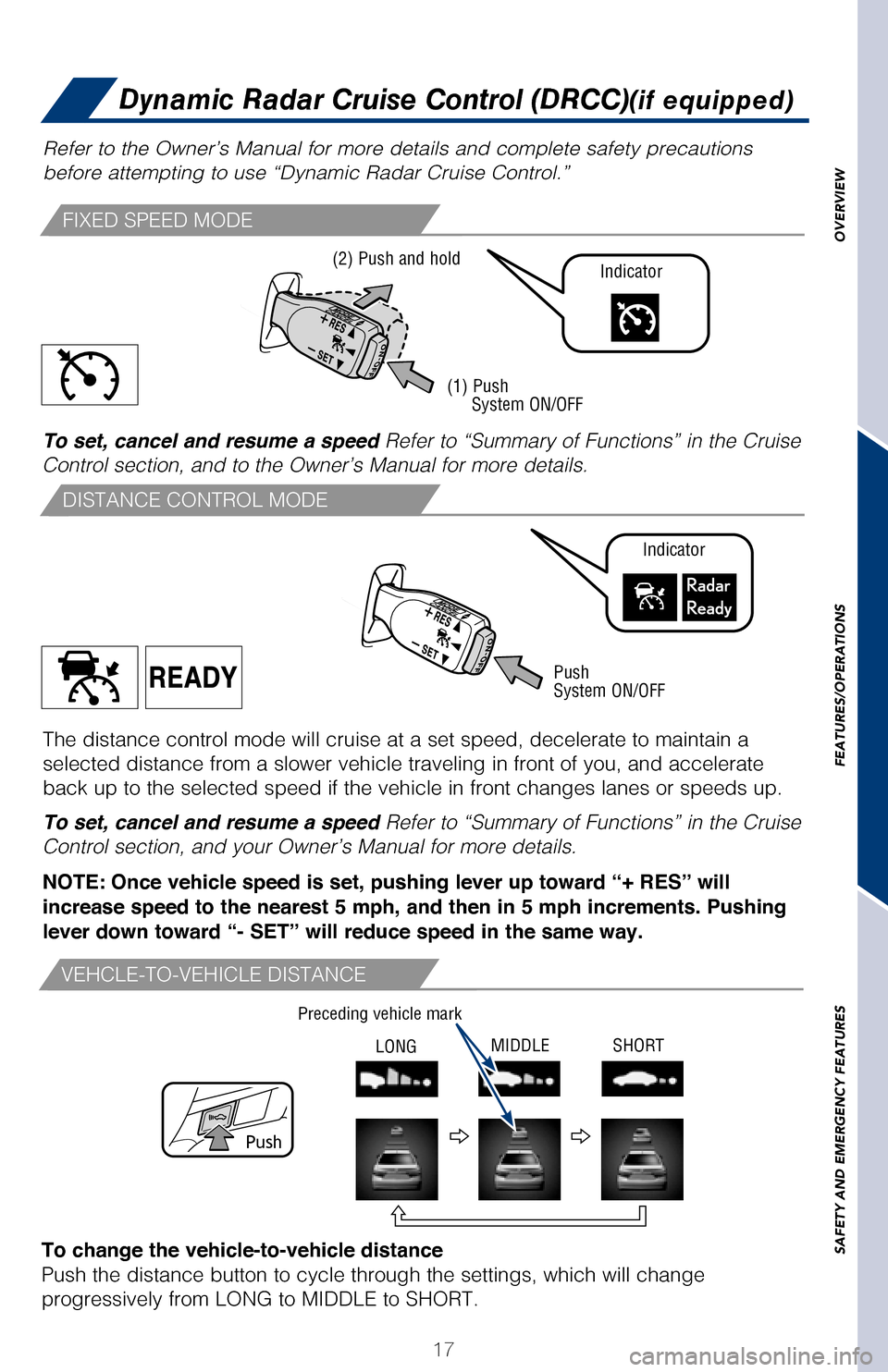
OVERVIEW
FEATURES/OPERATIONS
SAFETY AND EMERGENCY FEATURES
17
Cruise control
1 The set speed may also be cancelled by depressing the brake pedal.2 The set speed may be resumed once vehicle speed exceeds 25 mph.
FIXED SPEED MODE
DISTANCE CONTROL MODE
VEHCLE-TO-VEHICLE DISTANCE
Dynamic Radar Cruise Control (DRCC)(if equipped)
Refer to the Owner’s Manual for more details and complete safety prec\
autions
before attempting to use “Dynamic Radar Cruise Control.”
To set, cancel and resume a speed Refer to “Summary of Functions” in the Cruise
Control section, and your Owner’s Manual for more details.
NOTE: Once vehicle speed is set, pushing lever up toward “+ RES” will
increase speed to the nearest 5 mph, and then in 5 mph increments. Pushing
lever down toward “- SET” will reduce speed in the same way. The distance control mode will cruise at a set speed, decelerate to main\
tain a
selected distance from a slower vehicle traveling in front of you, and a\
ccelerate
back up to the selected speed if the vehicle in front changes lanes or s\
peeds up.
To change the vehicle-to-vehicle distance
Push the distance button to cycle through the settings, which will chang\
e
progressively from LONG to MIDDLE to SHORT. To set, cancel and resume a speed
Refer to “Summary of Functions” in the Cruise
Control section, and to the Owner’s Manual for more details.
(1) Push
System ON/OFF
Push
System ON/OFF
Indicator
Indicator(2) Push and hold
Push
Preceding
vehicle mark
Preceding vehicle mark
LONG MIDDLE SHORT
Preceding vehicle mark
Garage door opener (HomeLink®*)(if equipped)
Garage door openers manufactured under license from HomeLink®* can be
programmed to operate garage doors, estate gates, security lighting, etc\
.
Refer to “Garage door opener,” Section 6-4 in the Owner’s Manua\
l for more
details.
For programming assistance, contact HomeLink
® at 1-800-355-3515, or visit
http://www.homelink.com.
* HomeLink ®
is a registered trademark of Johnson Controls, Inc.
2017_CamryHV_QRG_D4.indd 175/3/16 4:13 PM
Page 26 of 44

24
Lane Departure Alert (LDA)(if equipped)
The Lane Departure Alert recognizes the visible lane markers using a cam\
era as a
sensor and alerts the driver with beeping and flashing indicators when t\
he vehicle
deviates from its lane. Press the LDA switch to activate the system.
Refer to the Owner‘s Manual for limitations and more details on this \
system before
attempting to use it.
NOTE: If a passenger’s seat belt is fully extended, then retracted even slightly,
the Automatic Locking Retractor (ALR) will prevent it from being re-extended
beyond that point, unless fully retracted again. This feature is used to help
hold child restraint systems securely.
To find more information about seat belts, and how to install a child re\
straint
system, refer to the Owner’s Manual.
Moving the lever downward will allow the door to be opened only from the\
outside.
Rear door
FEATURES AND OPERATIONSSAFETY AND EMERGENCY FEATURES
2017_CamryHV_QRG_D4.indd 245/3/16 3:22 PM
Page 27 of 44
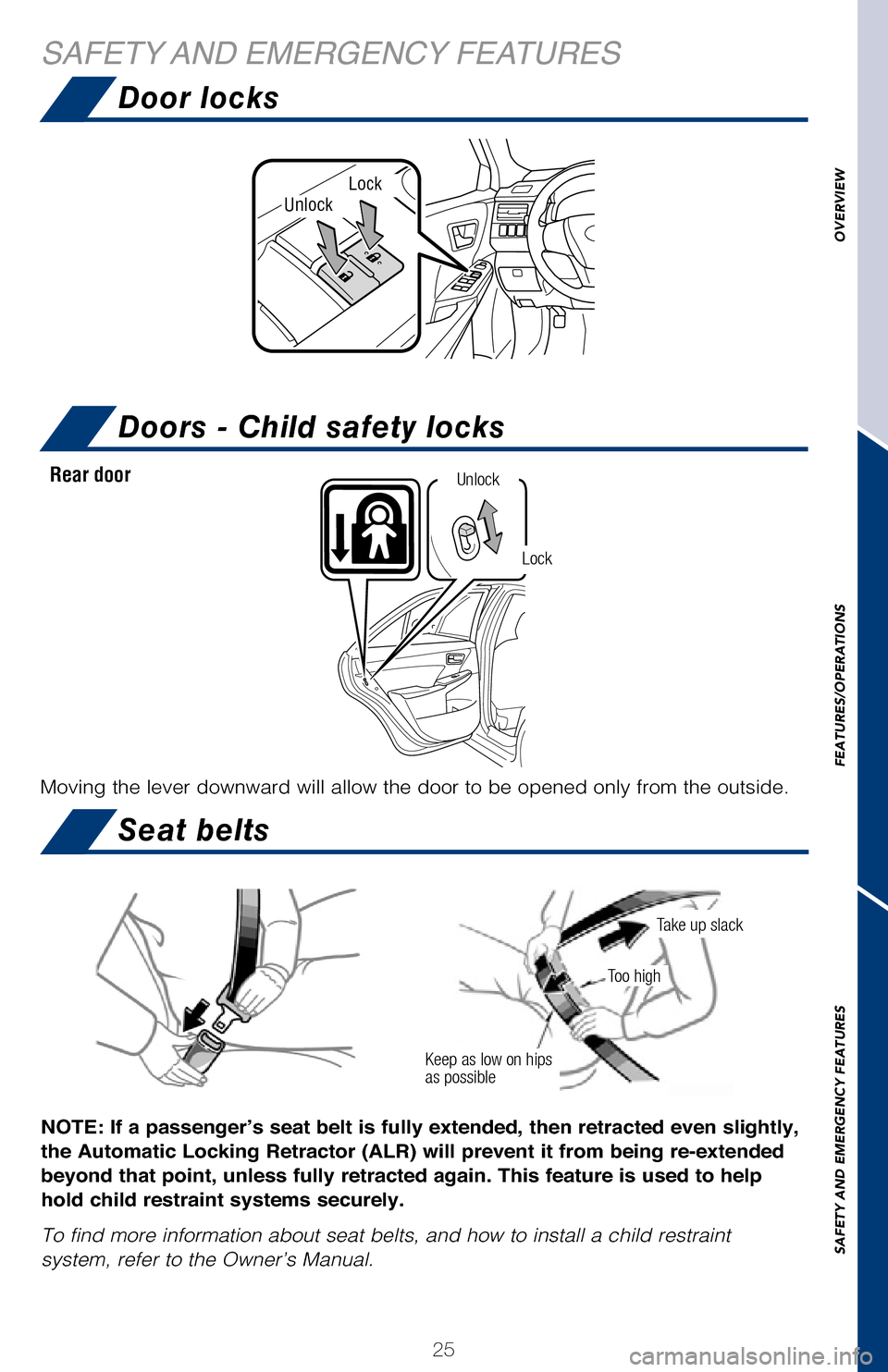
OVERVIEW
FEATURES/OPERATIONS
SAFETY AND EMERGENCY FEATURES
25
Lane Departure Alert (LDA)(if equipped)
The Lane Departure Alert recognizes the visible lane markers using a cam\
era as a
sensor and alerts the driver with beeping and flashing indicators when t\
he vehicle
deviates from its lane. Press the LDA switch to activate the system.
Refer to the Owner‘s Manual for limitations and more details on this \
system before
attempting to use it.
LockUnlock
Seat belts
NOTE: If a passenger’s seat belt is fully extended, then retracted even slightly,
the Automatic Locking Retractor (ALR) will prevent it from being re-extended
beyond that point, unless fully retracted again. This feature is used to help
hold child restraint systems securely.
To find more information about seat belts, and how to install a child re\
straint
system, refer to the Owner’s Manual.
Keep as low on hips
as possible
Take up slack
Too high
Door locks
Doors - Child safety locks
Moving the lever downward will allow the door to be opened only from the\
outside.
Rear door
Lock
Unlock
SAFETY AND EMERGENCY FEATURES
2017_CamryHV_QRG_D4.indd 255/3/16 4:14 PM
Page 28 of 44

26
TOOL LOCATION
REMOVING THE SPARE TIRE
Seat belts - Shoulder belt anchor
Safety Connect (if equipped)
Safety Connect is a subscription-based telematics service that uses Glob\
al
Positioning System (GPS) data and embedded cellular technology to prov\
ide safety
and security features to subscribers. Safety Connect is supported by Toy\
ota’s
designated response center, which operates 24 hours per day, 7 days per \
week.
Services for subscribers include: Automatic collision notification, Stol\
en vehicle
location, Emergency assistance button and Enhanced roadside assistance
Contact your dealer for more information about Safety Connect.
(1) Remove the tool tray.
Refer to the Owner’s Manual for tire changing and jack positioning pr\
ocedures.
SAFETY AND EMERGENCY FEATURES
Push up, or squeeze
lock release to lower
Microphone
LED Indicators
“SOS” button
Jack handle
2017_CamryHV_QRG_D4.indd 265/3/16 3:22 PM
Page 29 of 44

OVERVIEW
FEATURES/OPERATIONS
SAFETY AND EMERGENCY FEATURES
27
TOOL LOCATION
REMOVING THE SPARE TIRE
Spare tire & tools
Trunk-Internal release
Seat belts - Shoulder belt anchor
Safety Connect (if equipped)
Safety Connect is a subscription-based telematics service that uses Glob\
al
Positioning System (GPS) data and embedded cellular technology to prov\
ide safety
and security features to subscribers. Safety Connect is supported by Toy\
ota’s
designated response center, which operates 24 hours per day, 7 days per \
week.
Services for subscribers include: Automatic collision notification, Stol\
en vehicle
location, Emergency assistance button and Enhanced roadside assistance
Contact your dealer for more information about Safety Connect.
(1) Remove the tool tray.
Refer to the Owner’s Manual for tire changing and jack positioning pr\
ocedures. (2) Loosen the center fastener that
secures the spare tire.
Pull up
Luggage floor cover
Jack handle Jack
Wheel nut wrench
Spare tire
2017_CamryHV_QRG_D4.indd 275/3/16 4:14 PM