2017 TOYOTA CAMRY HYBRID brake
[x] Cancel search: brakePage 13 of 44

OVERVIEW
FEATURES/OPERATIONS
SAFETY AND EMERGENCY FEATURES
11
Hold wheel, push lever down, set angle and length, and return lever.
NOTE: Do not attempt to adjust while the vehicle is in motion.
Tilt and telescopic steering wheel
Parking brake
Set: Depress
Release: Depress again
Automatic operation Push the switch completely down or pull it completely up and
release to fully open or close. To stop the window partway, operate the \
switch in
the opposite direction.
Window lock switch Deactivates all passenger windows. Driver’s window remains
operable.
Windows - Power
Up
Down
Window lock switch
Automatic door locks can be programmed to operate in two different modes\
, or
turned OFF.
- Doors lock when shifting from Park.
- Doors lock when the vehicle speed is approximately 12 mph or higher.
- Doors unlock when shifting into Park.
- Doors unlock when the driver’s door is opened within 10 seconds aft\
er turning the “POWER” switch OFF.
Refer to the Owner’s Manual for more details.
1 The “POWER” switch must be set at “ON” and the brake pedal \
depressed to shift from Park.
2 The engine brake is the equivalent of downshifting. Shift to “B” w\
hen engine
braking is desired (i.e. downhill driving, coasting to a stop, etc.).
Lock release lever AngleLength
Driver side
2017_CamryHV_QRG_D4.indd 115/3/16 4:13 PM
Page 18 of 44
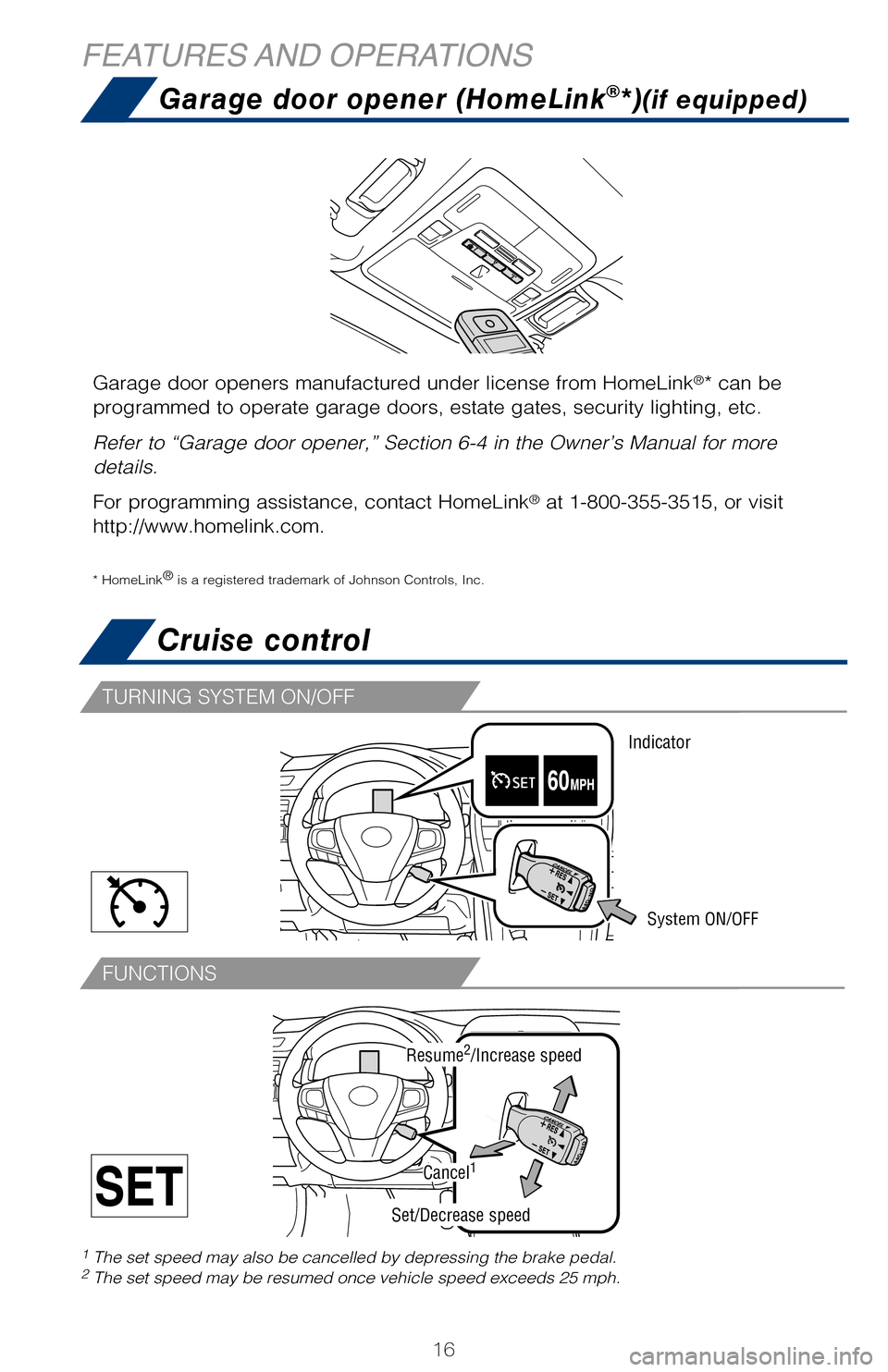
16
FUNCTIONS
TURNING SYSTEM ON/OFF
Cruise control
System ON/OFF
1 The set speed may also be cancelled by depressing the brake pedal.2 The set speed may be resumed once vehicle speed exceeds 25 mph.
FIXED SPEED MODE
DISTANCE CONTROL MODE
VEHCLE-TO-VEHICLE DISTANCE
Refer to the Owner’s Manual for more details and complete safety prec\
autions
before attempting to use “Dynamic Radar Cruise Control.”
To set, cancel and resume a speed Refer to “Summary of Functions” in the Cruise
Control section, and your Owner’s Manual for more details.
NOTE: Once vehicle speed is set, pushing lever up toward “+ RES” will
increase speed to the nearest 5 mph, and then in 5 mph increments. Pushing
lever down toward “- SET” will reduce speed in the same way. The distance control mode will cruise at a set speed, decelerate to main\
tain a
selected distance from a slower vehicle traveling in front of you, and a\
ccelerate
back up to the selected speed if the vehicle in front changes lanes or s\
peeds up.
To change the vehicle-to-vehicle distance
Push the distance button to cycle through the settings, which will chang\
e
progressively from LONG to MIDDLE to SHORT. To set, cancel and resume a speed
Refer to “Summary of Functions” in the Cruise
Control section, and to the Owner’s Manual for more details.
FEATURES AND OPERATIONS
Garage door opener (HomeLink®*)(if equipped)
Garage door openers manufactured under license from HomeLink®* can be
programmed to operate garage doors, estate gates, security lighting, etc\
.
Refer to “Garage door opener,” Section 6-4 in the Owner’s Manua\
l for more
details.
For programming assistance, contact HomeLink
® at 1-800-355-3515, or visit
http://www.homelink.com.
* HomeLink ®
is a registered trademark of Johnson Controls, Inc.
3-5. Other interior feature s
Resume2/Increase speed
Set/Decrease speed
Cancel1
Indicator
2017_CamryHV_QRG_D4.indd 165/3/16 3:21 PM
Page 19 of 44
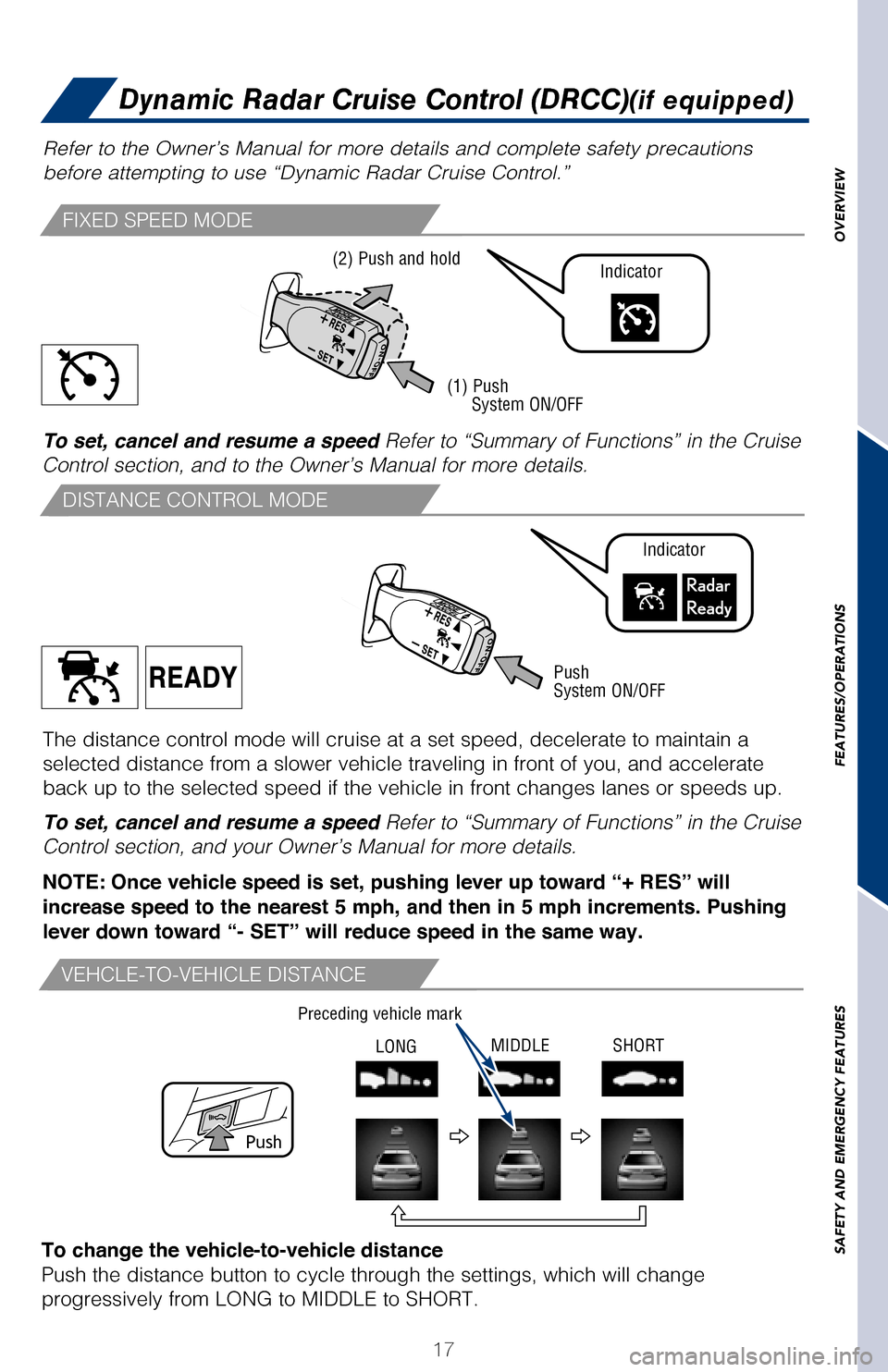
OVERVIEW
FEATURES/OPERATIONS
SAFETY AND EMERGENCY FEATURES
17
Cruise control
1 The set speed may also be cancelled by depressing the brake pedal.2 The set speed may be resumed once vehicle speed exceeds 25 mph.
FIXED SPEED MODE
DISTANCE CONTROL MODE
VEHCLE-TO-VEHICLE DISTANCE
Dynamic Radar Cruise Control (DRCC)(if equipped)
Refer to the Owner’s Manual for more details and complete safety prec\
autions
before attempting to use “Dynamic Radar Cruise Control.”
To set, cancel and resume a speed Refer to “Summary of Functions” in the Cruise
Control section, and your Owner’s Manual for more details.
NOTE: Once vehicle speed is set, pushing lever up toward “+ RES” will
increase speed to the nearest 5 mph, and then in 5 mph increments. Pushing
lever down toward “- SET” will reduce speed in the same way. The distance control mode will cruise at a set speed, decelerate to main\
tain a
selected distance from a slower vehicle traveling in front of you, and a\
ccelerate
back up to the selected speed if the vehicle in front changes lanes or s\
peeds up.
To change the vehicle-to-vehicle distance
Push the distance button to cycle through the settings, which will chang\
e
progressively from LONG to MIDDLE to SHORT. To set, cancel and resume a speed
Refer to “Summary of Functions” in the Cruise
Control section, and to the Owner’s Manual for more details.
(1) Push
System ON/OFF
Push
System ON/OFF
Indicator
Indicator(2) Push and hold
Push
Preceding
vehicle mark
Preceding vehicle mark
LONG MIDDLE SHORT
Preceding vehicle mark
Garage door opener (HomeLink®*)(if equipped)
Garage door openers manufactured under license from HomeLink®* can be
programmed to operate garage doors, estate gates, security lighting, etc\
.
Refer to “Garage door opener,” Section 6-4 in the Owner’s Manua\
l for more
details.
For programming assistance, contact HomeLink
® at 1-800-355-3515, or visit
http://www.homelink.com.
* HomeLink ®
is a registered trademark of Johnson Controls, Inc.
2017_CamryHV_QRG_D4.indd 175/3/16 4:13 PM
Page 24 of 44
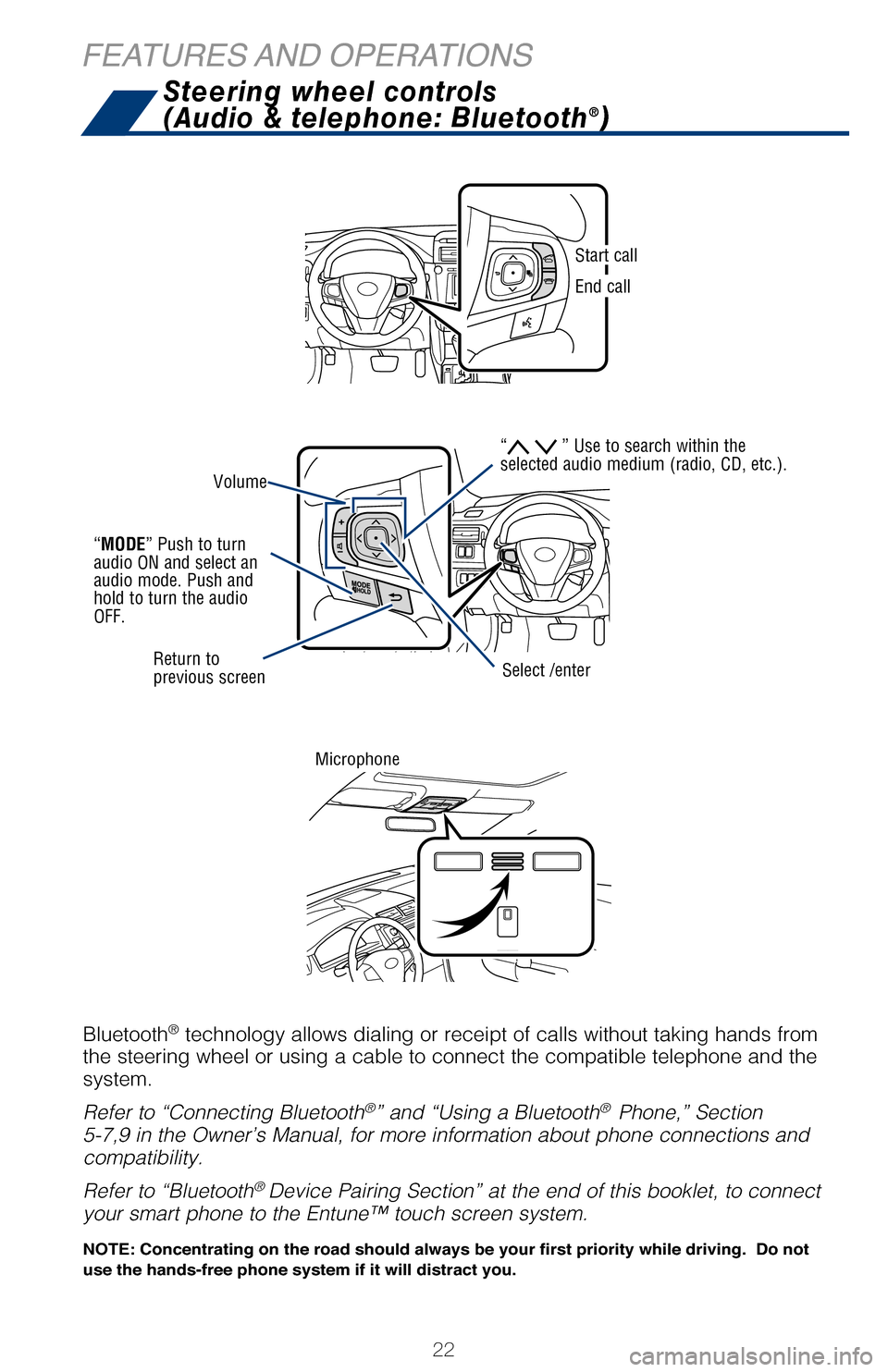
22
When a high possibility of a frontal collision is detected by the radar sens\
or, a
buzzer sounds and a message urging the driver to take evasive action appears
on the Multi-Information Display (MID). If the driver then applies brakes, the
system applies greater brake force in relation to how strongly the brake pedal\
is
depressed. If the system determines that a collision is unavoidable, the brakes ar\
e
automatically applied to reduce the collision speed.
Refer to the Owner‘s Manual for limitations and more details on this syste\
m before
attempting to use it.
FEATURES AND OPERATIONS
Push “meter control switches” to change information in the following:
(1) Drive information
(2) Navigation system linked display
(3) Audio system linked display
(4) Dynamic Radar Cruise Control (DRCC)*
(5) Lane Departure Alert (LDA) status*
(6) Warning messages
(7) Settings display
(8) Tire Pressure Monitoring (warning) System (TPMS)*
Steering wheel controls
(Audio & telephone: Bluetooth®)
Bluetooth® technology allows dialing or receipt of calls without taking hands from\
the steering wheel or using a cable to connect the compatible telephone and\
the
system.
Refer to “Connecting Bluetooth
®” and “Using a Bluetooth® Phone,” Section
5-7,9 in the Owner’s Manual, for more information about phone connections \
and
compatibility.
Refer to “Bluetooth
® Device Pairing Section” at the end of this booklet, to connect
your smart phone to the Entune™
touch screen system.
Microphone
Volume
Return to
previous screen
“MODE” Push to turn
audio ON and select an
audio mode. Push and
hold to turn the audio
OFF.
Select /enter
Start call
End call
NOTE: Concentrating on the road should always be your first priority whi\
le driving. Do not
use the hands-free phone system if it will distract you.
“ ” Use to search within the
selected audio medium (radio, CD, etc.).
2017_CamryHV_QRG_D4.indd 225/3/16 3:22 PM
Page 25 of 44

OVERVIEW
FEATURES/OPERATIONS
SAFETY AND EMERGENCY FEATURES
23
Multi-Information Display (MID)
Pre-Collision System (PCS) (if equipped)
When a high possibility of a frontal collision is detected by the radar \
sensor, a
buzzer sounds and a message urging the driver to take evasive action app\
ears
on the Multi-Information Display (MID). If the driver then applies br\
akes, the
system applies greater brake force in relation to how strongly the brake\
pedal is
depressed. If the system determines that a collision is unavoidable, the\
brakes are
automatically applied to reduce the collision speed.
Refer to the Owner‘s Manual for limitations and more details on this \
system before
attempting to use it. Push “meter control switches” to change information in the following:
(1) Drive information
(2) Navigation system linked display
(3) Audio system linked display
(4) Dynamic Radar Cruise Control (DRCC)*
(5) Lane Departure Alert (LDA) status*
(6) Warning messages
(7) Settings display
(8) Tire Pressure Monitoring (warning) System (TPMS)*
* If equipped
Steering wheel controls
(Audio & telephone: Bluetooth®)
Bluetooth® technology allows dialing or receipt of calls without taking hands from\
the steering wheel or using a cable to connect the compatible telephone \
and the
system.
Refer to “Connecting Bluetooth
®” and “Using a Bluetooth® Phone,” Section
5-7,9 in the Owner’s Manual, for more information about phone connections \
and
compatibility.
Refer to “Bluetooth
® Device Pairing Section” at the end of this booklet, to connect
your smart phone to the Entune™
touch screen system.
NOTE: Concentrating on the road should always be your first priority whi\
le driving. Do not
use the hands-free phone system if it will distract you.
2017_CamryHV_QRG_D4.indd 235/3/16 4:14 PM
Page 30 of 44

28
Star Safety System™
SAFETY AND EMERGENCY FEATURES
ENHANCED VEHICLE STABILITY CONTROL (VSC)
SMART STOP TECHNOLOGY (SST)
Enhanced Vehicle Stability Control provides cooperative control of the A\
BS, TRAC,
VSC and EPS.
Enhanced VSC helps to maintain directional stability when loss of tracti\
on occurs
during a turn.
ANTI-LOCK BRAKE SYSTEM (ABS)
ABS helps prevent brakes from locking up by “pulsing” brake pressu\
re to each
wheel. This limits brake lockup and helps provide directional control fo\
r the current
road conditions.
Toyota’s ABS sensors detect which wheels are locking up and limits wh\
eel lockup
by “pulsing” each wheel’s brakes independently. Pulsing release\
s brake pressure
repeatedly for fractions of a second. This helps the tires attain the tr\
action that
current road conditions will allow, helping you to stay in directional c\
ontrol.
BRAKE ASSIST (BA)
Brake Assist is designed to detect sudden or “panic” braking, and \
then add braking
pressure to help decrease the vehicle’s stopping distance. When there\
’s only a split
second to react, Brake Assist can add additional brake pressure more qui\
ckly than
just the driver alone can.
TRACTION CONTROL (TRAC)
VSC helps prevent loss of traction during cornering by reducing Hybrid S\
ystem
output, and Traction Control helps maintain traction on loose gravel and\
wet, icy, or
uneven surfaces by applying brake force to the spinning wheel(s).
Toyota’s TRAC sensors are activated when one of the drive wheels star\
ts to slip.
TRAC limits Hybrid System output and applies the brakes to the spinning \
wheel.
This transfers power to the wheels that still have traction to help keep\
you on track.
ELECTRONIC BRAKE FORCE DISTRIBUTION (EBD)
Toyota’s ABS technology has Electronic Brake-force Distribution (EBD\
) to help
maintain control and balance when braking. Abrupt stops can cause a vehi\
cle to tilt
forward, reducing the braking power of the rear wheels. EBD responds to \
sudden
stops by redistributing brake force to enhance the braking effectiveness\
of all four
wheels. All new Toyota vehicles come standard with the Star Safety System
TM, which
combines Vehicle Stability Control (VSC), Traction Control (TRAC), A\
nti-lock Braking
System (ABS), Electronic Brake-force Distribution (EBD), Brake Assis\
t (BA) and Smart
Stop Technology (SST).
Refer to the Owner’s Manual for more details and important informatio\
n on limitations
to these systems.
There are two types of Toyota floor mats: carpeted and all-weather. Each\
vehicle
has model-specific floor mats. Installation is easy.
To keep your floor mat properly positioned, follow these steps:
• Only use Toyota floor mats designed for your specific model.
• Use only one floor mat at a time, using the retaining hooks to keep the \
mat in
place.
• Install floor mats right side up.
Smart Stop Technology automatically reduces driving torque when the acce\
lerator
and brake pedals are pressed simultaneously under certain conditions.
2017_CamryHV_QRG_D4.indd 285/3/16 3:23 PM
Page 31 of 44

OVERVIEW
FEATURES/OPERATIONS
SAFETY AND EMERGENCY FEATURES
29
Floor mat installation
SMART STOP TECHNOLOGY (SST)
Enhanced Vehicle Stability Control provides cooperative control of the A\
BS, TRAC,
VSC and EPS.
Enhanced VSC helps to maintain directional stability when loss of tracti\
on occurs
during a turn.
ABS helps prevent brakes from locking up by “pulsing” brake pressu\
re to each
wheel. This limits brake lockup and helps provide directional control fo\
r the current
road conditions.
Toyota’s ABS sensors detect which wheels are locking up and limits wh\
eel lockup
by “pulsing” each wheel’s brakes independently. Pulsing release\
s brake pressure
repeatedly for fractions of a second. This helps the tires attain the tr\
action that
current road conditions will allow, helping you to stay in directional c\
ontrol.
Brake Assist is designed to detect sudden or “panic” braking, and \
then add braking
pressure to help decrease the vehicle’s stopping distance. When there\
’s only a split
second to react, Brake Assist can add additional brake pressure more qui\
ckly than
just the driver alone can.
VSC helps prevent loss of traction during cornering by reducing Hybrid S\
ystem
output, and Traction Control helps maintain traction on loose gravel and\
wet, icy, or
uneven surfaces by applying brake force to the spinning wheel(s).
Toyota’s TRAC sensors are activated when one of the drive wheels star\
ts to slip.
TRAC limits Hybrid System output and applies the brakes to the spinning \
wheel.
This transfers power to the wheels that still have traction to help keep\
you on track.
Toyota’s ABS technology has Electronic Brake-force Distribution (EBD\
) to help
maintain control and balance when braking. Abrupt stops can cause a vehi\
cle to tilt
forward, reducing the braking power of the rear wheels. EBD responds to \
sudden
stops by redistributing brake force to enhance the braking effectiveness\
of all four
wheels. All new Toyota vehicles come standard with the Star Safety System
TM, which
combines Vehicle Stability Control (VSC), Traction Control (TRAC), A\
nti-lock Braking
System (ABS), Electronic Brake-force Distribution (EBD), Brake Assis\
t (BA) and Smart
Stop Technology (SST).
Refer to the Owner’s Manual for more details and important informatio\
n on limitations
to these systems.
There are two types of Toyota floor mats: carpeted and all-weather. Each\
vehicle
has model-specific floor mats. Installation is easy.
To keep your floor mat properly positioned, follow these steps:
• Only use Toyota floor mats designed for your specific model.
• Use only one floor mat at a time, using the retaining hooks to keep the \
mat in
place.
• Install floor mats right side up.
Smart Stop Technology automatically reduces driving torque when the acce\
lerator
and brake pedals are pressed simultaneously under certain conditions.
Always align the � marks
2017_CamryHV_QRG_D4.indd 295/3/16 4:14 PM