2017 TOYOTA AYGO buttons
[x] Cancel search: buttonsPage 94 of 480

942. Instrument cluster
AYGO_OM_Europe_OM99Q24E
Push the one of the “DISP” buttons and the instrument cluster light
control display while the tail lights is turned on and vehicle is
stopped.
Push and hold one of the “DISP” buttons until instrument cluster
light control display flashes.
Push one of the “DISP” buttons.
Brighter
Darker
The illumination level can be set by
push and holding one of the “DISP”
buttons, turning off the tail lights, or
automatically 6 seconds after the
last button push has elapsed.
■ When disconnecting and reconnecting battery terminals
The following information data will be reset:
● Trip meters “A” and “B”
● Stop & Start system total operation time (if equipped)
● Average fuel consumption
● Average vehicle speed
■ Liquid crystal display
Small spots or light spots may appear on the display. This phenomenon is
characteristic of liquid crystal displays, and there is no problem continuing to
use the display.
Instrument cluster light control
1
2
Page 100 of 480

1003-1. Key information
AYGO_OM_Europe_OM99Q24E
To take out the mechanical key,
slide the release knob and take
the key out.
After using the mechanical key,
store it in the electronic key. Carry
the mechanical key together with
the electronic key. If the electronic
key battery is depleted or the entry
function does not operate properly,
you will need the mechanical key.
( P. 429)
■If you lose your keys
New genuine keys can be made by any authorized Toyota dealer or repairer,
or another duly qualified and equipped professional using a key (type A or
type B) or the other key (type C) and the key number stamped on your key
number plate. Keep the plate in a safe place such as your wallet, not in the
vehicle.
■ When riding in an aircraft (type B or type C)
When bringing a key with wireless remote control function onto an aircraft,
make sure you do not press any buttons on the key while inside the aircraft
cabin. If you are carrying the key in your bag etc., ensure that the buttons are
not likely to be pressed accidentally. Pressing a button may cause the key to
emit radio waves that could interfere with the operation of the aircraft.
■ Key battery depletion
Type B
If the wireless remote control function does not operate, the battery may be
depleted. Replace the battery when necessary. ( P. 354)
Type C
P. 123
■ Replacing the battery (type B or type C)
P. 354
■ Confirmation of the registered key number
The number of keys already registered to the vehicle can be confirmed. Ask
any authorized Toyota dealer or r epairer, or another duly qualified and
equipped professional for details.
Using the mechanical key (type C)
Page 110 of 480

1103-2. Opening, closing and locking the doors
AYGO_OM_Europe_OM99Q24E
■Operation signals (vehicles with a wireless remote control system or
smart entry & start system)
The emergency flashers flash to indicate that the doors have been locked/
unlocked. (Locked: once; Unlocked: twice)
■ Security feature (vehicles with a smart entry & start system)
If a door is not opened within approximately 30 seconds after the vehicle is
unlocked, the security feature automatically locks the vehicle again.
■ Door lock buzzer (vehicles with a smart entry & start system)
If an attempt to lock the doors is made when a door is not fully closed, a
buzzer sounds continuously for 5 seconds. Fully close the door to stop the
buzzer, and lock the vehicle once more.
■ If the smart entry & start system does not operate properly (if equipped)
● Use the mechanical key to lock and unlock the doors. (P. 429)
● Replace the battery with a new one if it is depleted. (P. 354)
◆Inside lock buttons
Vehicles without a power door lock system
Locks the door
Unlocks the door
The front doors can be opened
by pulling the inside handle
even if the lock button is in the
lock position.
Vehicles with a power door lock system
Driver’s side:
Locks all the doors
Passenger’s side:
Locks the door
Driver’s side:
Unlocks all the doors
Passenger’s side:
Unlocks the door
The front doors can be opened by pulling the inside handle even if the
lock button is in the lock position.
Unlocking and locking the doors from the inside
1
2
1
2
Page 112 of 480

1123-2. Opening, closing and locking the doors
AYGO_OM_Europe_OM99Q24E
■Conditions affecting operation of the wireless remote control (if
equipped)
The wireless remote control function may not operate normally in the follow-
ing situations.
● When the wireless key battery is depleted
● Near a TV tower, radio station, electric power plant, airport or other facility
that generates strong radio waves
● When carrying a portable radio, cellular phone or other wireless communi-
cation device
● When multiple wireless keys are in the vicinity
● When the wireless key has come into contact with, or is covered by a metal-
lic object
● When a wireless key (that emits radio waves) is being used nearby
● When the wireless key has been left near an electrical appliance such as a
personal computer
● If window tint with a metallic content or metallic objects are attached to the
rear window
■ Conditions affecting operation of the smart entry & start system (if
equipped)
P. 121
WARNING
■To prevent an accident
Observe the following precautions while driving the vehicle.
Failure to do so may result in a door opening and an occupant throwing out
of the vehicle, resulting in death or serious injury.
● Ensure that all doors are properly closed.
● Do not pull the inside handle of the doors while driving.
Be especially careful for the front doors, as the doors may be opened even
if the inside lock buttons are in locked position.
● 5-door models: Set the rear door child-protector locks when children are
seated in the rear seats.
Page 121 of 480

1213-2. Opening, closing and locking the doors
3
Operation of each component
AYGO_OM_Europe_OM99Q24E
■ Electronic key battery-saving function
When battery-saving mode is set, battery depletion is minimized by stopping
the electronic key from receiving radio waves.
■ Conditions affecting operation
The smart entry & start system uses weak radio waves. In the following situa-
tions, the communication between the el ectronic key and the vehicle may be
affected, preventing the smart entry & start system, wireless remote control
and engine immobilizer system from operating properly.
(Ways of coping: P. 429)
● When the electronic key battery is depleted
● Near a TV tower, electric power plant, gas station, radio station, large dis-
play, airport or other facility that generates strong radio waves or electrical
noise
● When the electronic key is in contact with, or is covered by the following
metallic objects
• Cards to which aluminum foil is attached
• Cigarette boxes that have aluminum foil inside
• Metallic wallets or bags
• Coins
• Hand warmers made of metal
• Media such as CDs and DVDs
● When other wireless keys (that emit radio waves) are being used nearby
● When carrying the electronic key together with the following devices that
emit radio waves
• Portable radio, cellular phone, cordless phone or other wireless commu-
nication device
• Another vehicle’s electronic key or a wireless key that emits radio waves
• Personal computers or pers onal digital assistants (PDAs)
• Digital audio players
• Portable game systems
● If window tint with a metallic content or metallic objects are attached to the
rear window
● When the electronic key is placed near a battery charger or electronic
devices
Press twice while pressing and
holding . Confirm that the electronic
key indicator flashes 4 times.
While the battery-saving mode is set, the
smart entry & start system cannot be
used. To cancel the function, press any of
the electronic key buttons.
Page 278 of 480

2785-8. Bluetooth® Phone
AYGO_OM_Europe_OM99Q24E
Making a phone call
Select “Phonebook” using the “MENU” knob.
Select the desired name using the knob and press the off-hook
switch.
By pressing (Add S. Dial) and one of the speed dial buttons
(from [1] to [5]) while the desired name is selected, it can
be registered as a speed dial.
Press (A-Z) to display the registered names in alphabetical
order of the initial.
Select “Speed dials” using the “MENU” knob.
Press the desired preset button (from [1] to [5]) and
press the off-hook switch.
To delete a registered speed dial, after selecting the desired preset
button (from [1] to [5]) press (Delete) and then
press (Yes).
: If equipped
To enter the “TEL” mode, press the off-hook switch.
Dialing by selecting a name
Speed dialing
Page 313 of 480
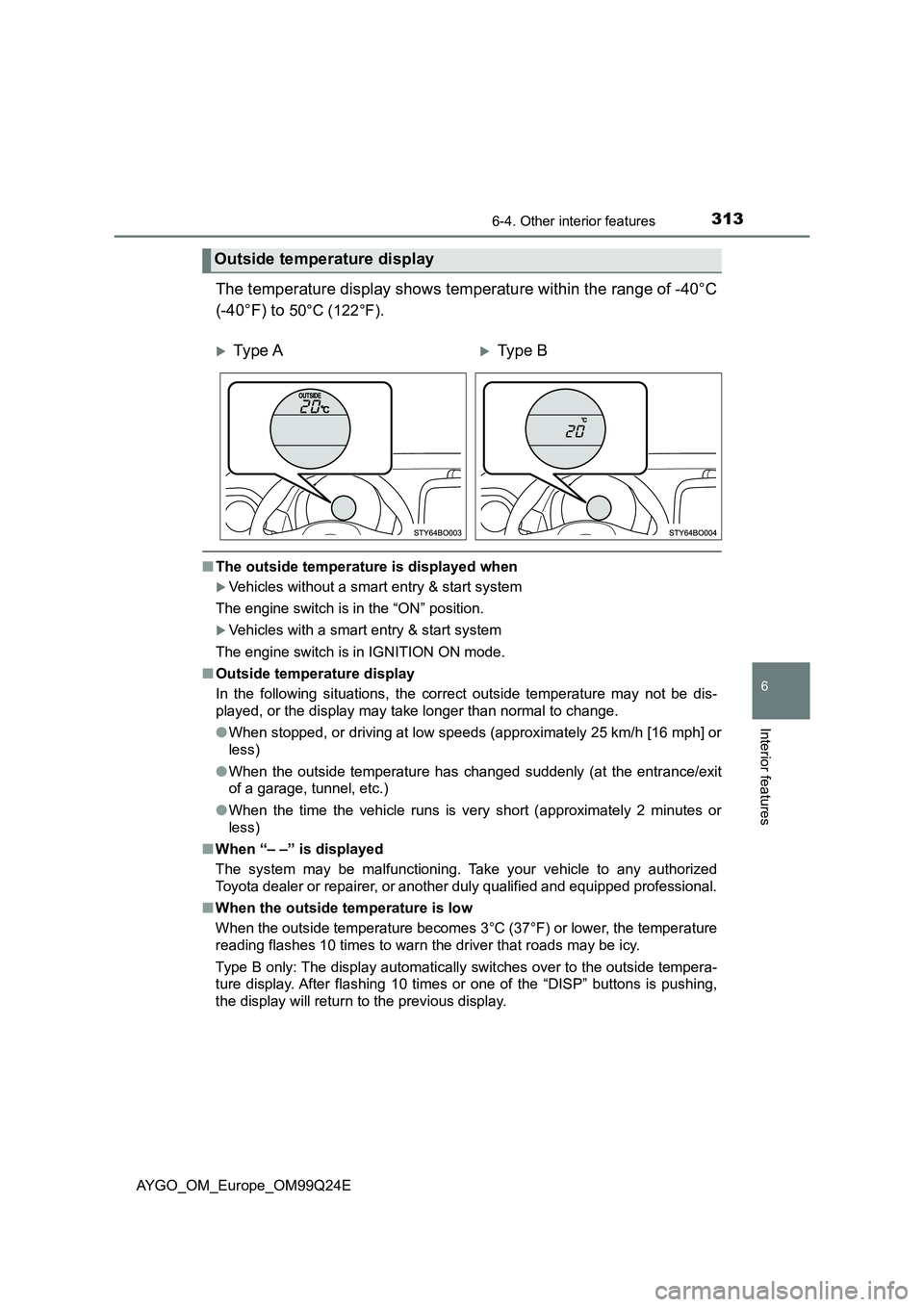
3136-4. Other interior features
6
Interior features
AYGO_OM_Europe_OM99Q24E
The temperature display shows temperature within the range of -40°C
(-40°F) to 50°C (122°F).
■ The outside temperature is displayed when
Vehicles without a smart entry & start system
The engine switch is in the “ON” position.
Vehicles with a smart entry & start system
The engine switch is in IGNITION ON mode.
■ Outside temperature display
In the following situations, the correct outside temperature may not be dis-
played, or the display may take longer than normal to change.
● When stopped, or driving at low speeds (approximately 25 km/h [16 mph] or
less)
● When the outside temperature has changed suddenly (at the entrance/exit
of a garage, tunnel, etc.)
● When the time the vehicle runs is very short (approximately 2 minutes or
less)
■ When “– –” is displayed
The system may be malfunctioning. Take your vehicle to any authorized
Toyota dealer or repairer, or another duly qualified and equipped professional.
■ When the outside temperature is low
When the outside temperature becomes 3°C (37°F) or lower, the temperature
reading flashes 10 times to warn the driver that roads may be icy.
Type B only: The display automatically switches over to the outside tempera-
ture display. After flashing 10 times or one of the “DISP” buttons is pushing,
the display will return to the previous display.
Outside temperature display
Ty pe AType B