Page 287 of 661

2874-5. Toyota Safety Sense
4
Driving
AVENSIS_OM_OM20C66E_(EE)
In the following situations, the RSA system alerts the driver using a
warning display.
●When the vehicle speed exceeds the speed warning threshold
applied to the speed limit of the sign displayed on the multi-informa-
tion display, the sign color becomes inverted.
● If it is detected that your vehicle is overtaking when a no overtaking
sign is displayed on the multi-information display, the sign flashes.
■Automatic turn-off of RSA sign display
One or more signs automatically turn off in the following situations.
●A new sign is not recognized for a certain distance.
● The road changes due to a left or right turn, etc.
■ Conditions in which the function may not operate or detect correctly
In the following situations, RSA does not operate normally and may not rec-
ognize signs, display the incorrect sign, etc. However, this does not indicate a
malfunction.
● The front sensor is misaligned due to a strong impact being applied to the
sensor, etc.
● Dirt, snow, stickers, etc., are on the front windshield near the front sensor.
● In inclement weather such as heavy rain, fog, snow or sand storms
● Light from an oncoming vehicle, the sun, etc., enters the front sensor.
● The sign is small, dirty, faded, tilted or bent, and if an electronic sign, the
contrast is poor.
● All or part of the sign is hidden by the leaves of a tree, a pole, etc.
● The sign is only visible to the front sensor for a short amount of time.
● The driving scene (turning, lane change, etc.) is judged incorrectly.
● Even if it is a sign not appropriate for the currently traveled lane, such a sign
exists directly after a freeway branches, or in an adjacent lane just before
merging.
● Stickers are attached to the rear of the preceding vehicle.
● A sign resembling a system compatible sign is recognized.
● The vehicle is driven in a country with a different direction of traffic.
● Side road speed signs may be detected and displayed (if positioned in sight
of the front sensor) while the vehicle is traveling on the main road.
● Roundabout exit road speed signs may be detected and displayed (if posi-
tioned in sight of the front sensor) while traveling on a roundabout.
● The speed information displayed on the meter and that displayed on the
Navigation system (if equipped) may be different due to the Navigation sys-
tem using map data.
Warning display
AVENSIS_OM_OM20C66E_(EE).book Page 287 Wednesday, June 15, 20 16 4:07 PM
Page 290 of 661

2904-6. Using the driving support systems
AVENSIS_OM_OM20C66E_(EE)
To change the set speed, operate the lever until the desired set speed
is obtained.Increase the speed
Decrease the speed
Fine adjustment: Momentarily
move the lever in the desired direc-
tion.
Large adjustment: Hold the lever in
the desired direction.
The set speed will be increased or decreased as follows:
Fine adjustment: By approximately 1.6 km/h (1 mph) each time the
lever is operated.
Large adjustment: The set speed can be increased or decreased con-
tinually until the lever is released.
Pulling the lever toward you
cancels the constant speed
control.
The speed setting is also canceled
when the brakes are applied or the
clutch pedal (manual transmission
only) is depressed.
Pushing the lever up resumes
the constant speed control.
Resuming is available when the vehicle speed is more than approximately
40 km/h (25 mph).
■Cruise control can be set when
●The shift lever is in the D or range 4 or higher of M has been selected. (vehi-
cles with Multidrive)
● Range 4 or higher has been selected by using the paddle shift. (vehicles
with paddle shift switch)
● Vehicle speed is above approximately 40 km/h (25 mph).
Adjusting the set speed
1
2
Canceling and resuming the constant speed control
1
2
AVENSIS_OM_OM20C66E_(EE).book Page 290 Wednesday, June 15, 20 16 4:07 PM
Page 393 of 661

3936-1. Using the air conditioning system and defogger
AVENSIS_OM_OM20C66E_(EE)
6
Interior features
■Adjusting the temperature setting (vehicles without air condi-
tioning system)
Turn the temperature control dial clockwise (warm) or counter-
clockwise (cool).
This system will supply only ambient temperature air if the dial is turned
counterclockwise (cool).
■
Adjusting the temperature setting (vehicles with air condition-
ing system)
Turn the temperature control dial clockwise (warm) or counterclock-
wise
(cool).
If is not pressed, the system will blow ambient temperature
air or heated air.
■
Adjusting the fan speed
Turn the fan speed control dial clockwise (increase) or counter-
clockwise (decrease).
Press or to turn the fan off.
■
Changing the air flow mode
To change the air flow, press
or .
The air outlets used are
switched each time the button is
pressed.
Air flows to the upper
body.
Air flows to the upper body
and feet.
Mainly air flows to the feet.
Air flows to the feet and
the windshield defogger
operates.1
2
3
4
AVENSIS_OM_OM20C66E_(EE).book Page 393 Wednesday, June 15, 20 16 4:07 PM
Page 399 of 661

3996-1. Using the air conditioning system and defogger
AVENSIS_OM_OM20C66E_(EE)
6
Interior features
■Adjusting the temperature setting
Turning to the right increases the temperature and turning
the knob to the left decreases the temperature.
The temperature for the driver’s and front passenger’s seats can be set
separately. (→P. 400)
■
Adjusting the fan speed
Press “ ∨” (decrease) or “ ∧” (increase) on .
The fan speed is shown on the display. (7 levels)
Press or to turn the fan off.
■
Changing the air flow mode
To change the air flow, press
or .
The air outlets used are
switched each time the button is
pressed.
Air flows to the upper
body.
Air flows to the upper body
and feet.
Mainly air flows to the feet.
Air flows to the feet and
the windshield defogger
operates.
■Other functions
●Switching between outside air and recirculated air modes
(→ P. 401)
● Defogging the windshield ( →P. 401)
● Defogging the rear window and outside rear view mirrors
(→ P. 401)
1
2
3
4
AVENSIS_OM_OM20C66E_(EE).book Page 399 Wednesday, June 15, 20 16 4:07 PM
Page 411 of 661

4116-2. Using the interior lights
AVENSIS_OM_OM20C66E_(EE)
6
Interior features
■Illuminated entry system
�XVehicles without smart entry & start system
The lights automatically turn on/off according to the engine switch position,
whether the doors are locked/unlocked, and whether the doors are open/
closed.
�XVehicles with smart entry & start system
The lights automatically turn on/off according to engine switch mode, the
presence of the electronic key, whet her the doors are locked/unlocked, and
whether the doors are open/closed.
■ To prevent the battery from being discharged
If the following lights remain on when the engine switch is turned off, the lights
will go off automatically after 20 minutes:
●Personal lights
● Personal/interior lights
■ Customization
Settings (e.g. The time elapsed before lights turn off) can be changed.
(Customizable features →P. 636)
NOTICE
To prevent battery discharge, do not leave the lights on longer than neces-
sary when the engine is not running.
AVENSIS_OM_OM20C66E_(EE).book Page 411 Wednesday, June 15, 20 16 4:07 PM
Page 474 of 661
4747-3. Do-it-yourself maintenance
AVENSIS_OM_OM20C66E_(EE)
Press and hold the “DISP”
switch while the cursor is on
“CHANGE” to switch to the
other registered wheel set.
If operation is completed, the
tire pressure warning light
will blink 3 times.
Initialize the tire pressure warning system. (→P. 470)
�XVehicles with color display
Press or of the meter control switch to select .
(→ P. 112)
Press or of the meter control switch to select the settings
menu and then press to display the menu.
Select “ Setup” and then press to display the menu.
Press while the cursor is
on “Change Wheel Set”.
Press while the cursor is
on “Change” to switch to the
other registered wheel set.
If operation is completed, the
tire pressure warning light
will blink 3 times.
Initialize the tire pressure warning system. ( →P. 470)
5
6
2
3
4
5
6
7
AVENSIS_OM_OM20C66E_(EE).book Page 474 Wednesday, June 15, 20 16 4:07 PM
Page 477 of 661
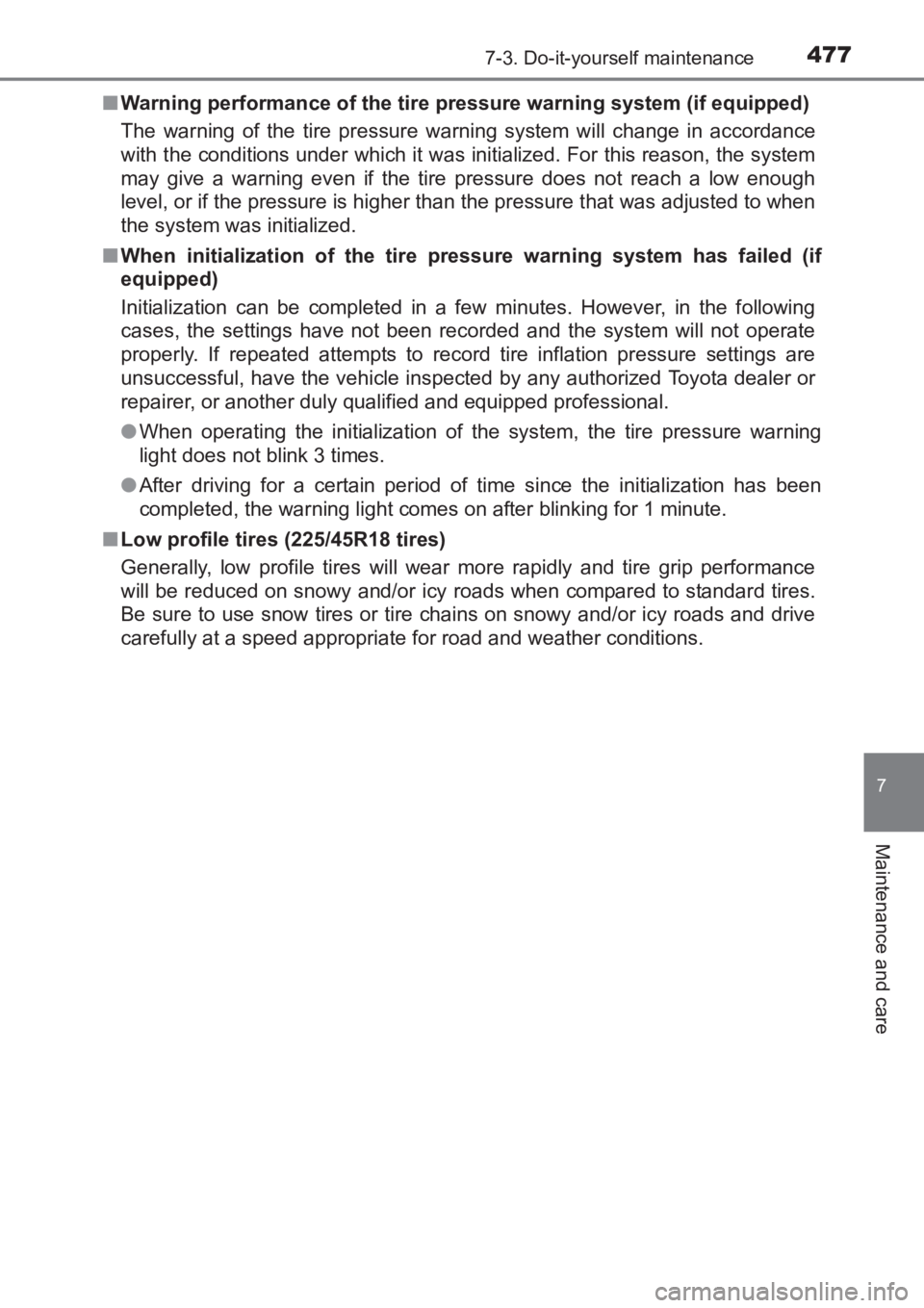
4777-3. Do-it-yourself maintenance
AVENSIS_OM_OM20C66E_(EE)
7
Maintenance and care
■Warning performance of the tire pressure warning system (if equipped)
The warning of the tire pressure warning system will change in accordance
with the conditions under which it was initialized. For this reason, the system
may give a warning even if the tire pressure does not reach a low enough
level, or if the pressure is higher than the pressure that was adjusted to when
the system was initialized.
■ When initialization of the tire pressure warning system has failed (if
equipped)
Initialization can be completed in a few minutes. However, in the following
cases, the settings have not been recorded and the system will not operate
properly. If repeated attempts to record tire inflation pressure settings are
unsuccessful, have the vehicle inspected by any authorized Toyota dealer or
repairer, or another duly qualified and equipped professional.
●When operating the initialization of the system, the tire pressure warning
light does not blink 3 times.
● After driving for a certain period of time since the initialization has been
completed, the warning light comes on after blinking for 1 minute.
■ Low profile tires (225/45R18 tires)
Generally, low profile tires will wear more rapidly and tire grip performance
will be reduced on snowy and/or icy roads when compared to standard tires.
Be sure to use snow tires or tire chains on snowy and/or icy roads and drive
carefully at a speed appropriate for road and weather conditions.
AVENSIS_OM_OM20C66E_(EE).book Page 477 Wednesday, June 15, 20 16 4:07 PM
Page 594 of 661
5948-2. Steps to take in an emergency
AVENSIS_OM_OM20C66E_(EE)■
Changing engine switch modes
�XMultidrive
Within 10 seconds of the buzzer sounding, release the brake pedal and press
the engine switch.
The engine does not start and modes will be changed each time the switch is
pressed. ( →P. 215)
�XManual transmission
Within 10 seconds of the buzzer sounding, release the clutch pedal and press
the engine switch.
The engine does not start and modes will be changed each time the switch is
pressed. ( →P. 215)
AVENSIS_OM_OM20C66E_(EE).book Page 594 Wednesday, June 15, 20 16 4:07 PM