Page 365 of 661
3655-6. Using Bluetooth® devices
5
Audio system
AVENSIS_OM_OM20C66E_(EE)
■Bluetooth® audio/phone system functions
Depending on the Bluetooth® device, certain functions may not be available.
First menuSecond menuThird menuOperation details
“TEL” “Phonebook” “Add contacts”
Adding a new num-
ber
“Add SD” Registering a speed
dial
“Delete call
history” Deleting a number
stored in the call his-
tory
“Delete contacts” Deleting a number
stored in the phone-
book
“Delete Phone-
book” Deleting a phone-
book’s data
“HF sound
setting” “Call Volume” Setting call volume
“Ring tone
Volume”
Setting ring tone vol-
ume
“Ring tone” Setting the ring tone
“Transfer
history” -Transferring the call
histories
AVENSIS_OM_OM20C66E_(EE).book Page 365 Wednesday, June 15, 20
16 4:07 PM
Page 366 of 661
3665-6. Using Bluetooth® devices
AVENSIS_OM_OM20C66E_(EE)
Using the steering wheel switches∗
Vo lu m e
The call volume can be
adjusted using this button.
Off-hook switch
Turns the hands-free system
on/start a call
On-hook switch
Turns the hands-free system
off/ends a call/refuse a call
∗: If equipped
The steering wheel switches can be used to operate a connected
cellular phone, or portable digital audio player (portable player).
Operating Bluetooth® phone using the steering wheel switches
1
2
3
AVENSIS_OM_OM20C66E_(EE).book Page 366 Wednesday, June 15, 2016 4:07 PM
Page 367 of 661

367
5
5-6. Using Bluetooth® devices
Audio system
AVENSIS_OM_OM20C66E_(EE)
Registering a Bluetooth® device
Press the “SETUP” button and select “Bluetooth*” using the tune/
scroll knob.
Press the knob and select “Pairing” using the knob.
A passkey will be displayed.
SSP (Secure Simple Pairing) incompatible Bluetooth
® devices:
Input the passkey into the device.
SSP (Secure Simple Pairing) compatible Bluetooth
® devices:
Select “Yes” to register the device. Depending on the type of
device, it may register automatically.
If a Bluetooth
® device has both music player and cellular phone func-
tions, both functions will be registered at the same time. When delet-
ing the device, both functions will be deleted at the same time.
If the off-hook switch is pressed and the “TEL” mode is entered when
no phones have been registered, the registration screen will be auto-
matically displayed.
*: Bluetooth is a registered trademark of Bluetooth SIG, Inc.
Before using the Bluetooth® audio/phone, it is necessary to reg-
ister a Bluetooth® device in the system. Follow the procedure
below to register (pair) a device:
How to register a Bluetooth® device
1
2
3
AVENSIS_OM_OM20C66E_(EE).book Page 367 Wednesday, June 15, 20 16 4:07 PM
Page 368 of 661

3685-7. “SETUP” menu
AVENSIS_OM_OM20C66E_(EE)
Using the “SETUP” menu (“Bluetooth*”
menu)
∗
Select “Pairing” using the tune/scroll knob (→P. 364), and perform the
procedure for registering a portable player. ( →P. 367)
Select “List phone” using the tune/scroll knob. ( →P. 364) The list of
registered cellular phones will be displayed.
● Connecting the registered cellular phone to the audio system
Select the name of the cellular phone to be connected using the
tune/scroll knob.
Select “Select” using the knob.
● Deleting a registered cellular phone
Select the name of the cellular phone to be deleted using the
tune/scroll knob.
Select “Delete” using the knob.
Press [YES].
*: Bluetooth is a registered trademark of Bluetooth SIG, Inc.
∗: If equipped
Registering a Bluetooth® device in the system allows the system
to function. The following functions can be used for registered
devices:
Registering a portable player
Listing the registered cellular phones
1
2
1
2
3
AVENSIS_OM_OM20C66E_(EE).book Page 368 Wednesday, June 15, 20 16 4:07 PM
Page 370 of 661
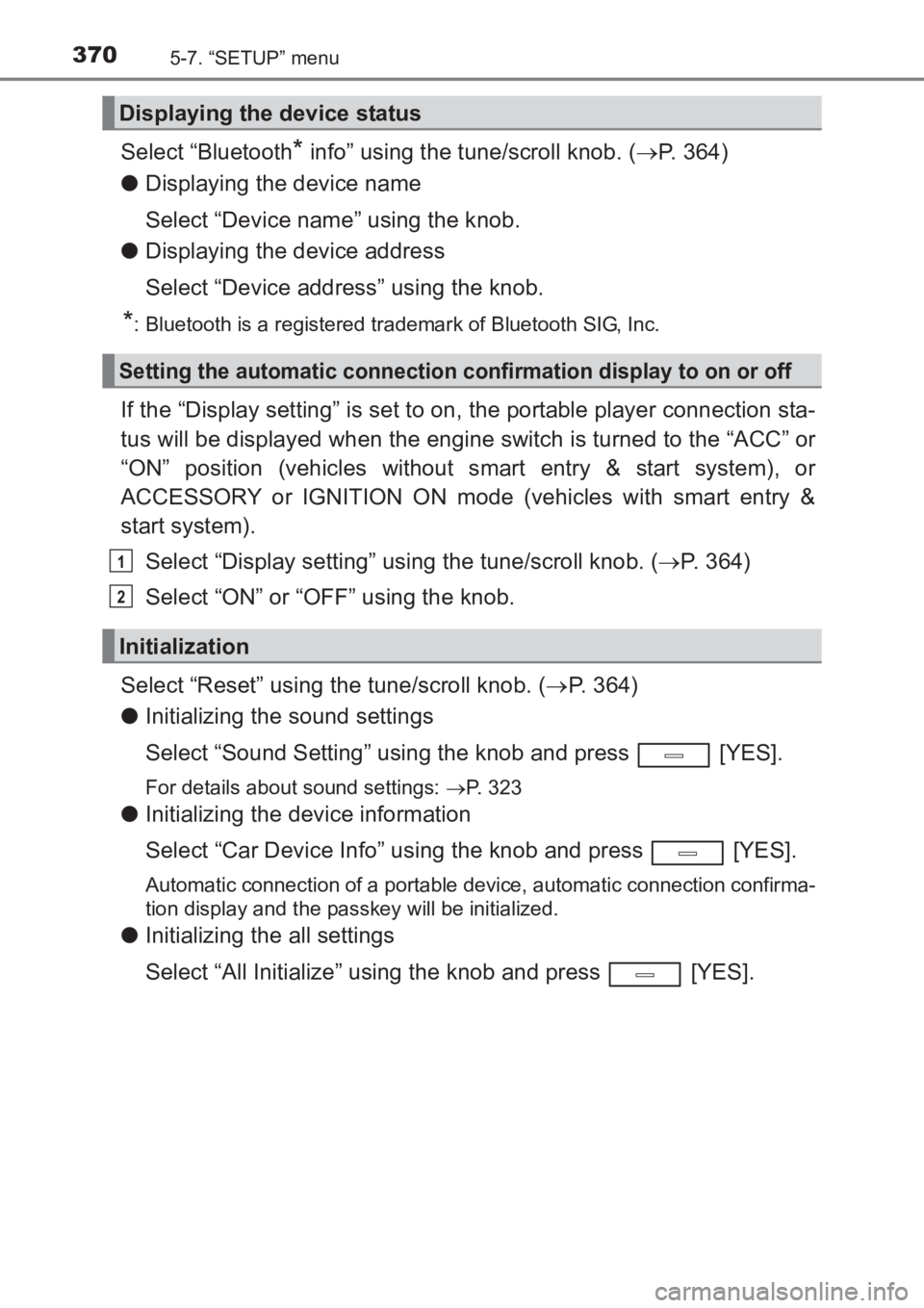
3705-7. “SETUP” menu
AVENSIS_OM_OM20C66E_(EE)
Select “Bluetooth* info” using the tune/scroll knob. (→P. 364)
● Displaying the device name
Select “Device name” using the knob.
● Displaying the device address
Select “Device address” using the knob.
*: Bluetooth is a registered trademark of Bluetooth SIG, Inc.
If the “Display setting” is set to on, the portable player connection sta-
tus will be displayed when the engine switch is turned to the “ACC” or
“ON” position (vehicles without smart entry & start system), or
ACCESSORY or IGNITION ON mode (vehicles with smart entry &
start system).
Select “Display setting” using the tune/scroll knob. ( →P. 364)
Select “ON” or “OFF” using the knob.
Select “Reset” using the tune/scroll knob. ( →P. 364)
● Initializing the sound settings
Select “Sound Setting” using the knob and press [YES].
For details about sound settings: →P. 323
● Initializing the device information
Select “Car Device Info” using the knob and press [YES].
Automatic connection of a portable device, automatic connection confirma-
tion display and the passkey will be initialized.
●Initializing the all settings
Select “All Initialize” using the knob and press [YES].
Displaying the device status
Setting the automatic connection confirmation display to on or off
Initialization
1
2
AVENSIS_OM_OM20C66E_(EE).book Page 370 Wednesday, June 15, 20 16 4:07 PM
Page 374 of 661
3745-8. Bluetooth® Audio
AVENSIS_OM_OM20C66E_(EE)
Operating a Bluetooth® enabled por table
player
∗
�XTy pe A
∗: If equipped
Tune/scroll knob: Selecting a
track or displays text message
Back button
Random playback
Repeat play
Playback Playback/pause
Selecting a track, fast-forward-
ing or rewinding
Power/volume knob: Adjusting
the volume or turning the
audio system on or off1
2
3
4
5
6
7
8
AVENSIS_OM_OM20C66E_(EE).book Page 374 Wednesday, June 15, 20
16 4:07 PM
Page 375 of 661
3755-8. Bluetooth® Audio
5
Audio system
AVENSIS_OM_OM20C66E_(EE)
�XTy pe B
Tune/scroll knob: Selecting a
track
Displays text message
Random playback or back but-
ton
Repeat playPlayback
Playback/pause
Selecting a track, fast-forward-
ing or rewinding
Power/volume knob: Adjusting
the volume or turning the
audio system on or off1
2
3
4
5
6
7
8
AVENSIS_OM_OM20C66E_(EE).book Page 375 Wednesday, June 15, 20
16 4:07 PM
Page 376 of 661
![TOYOTA AVENSIS 2017 Owners Manual (in English) 3765-8. Bluetooth® Audio
AVENSIS_OM_OM20C66E_(EE)■
Selecting an album
Press [<] or [>] to select the desired album.
■Scanning the first track of all the album (type B only)
Press and hold the TOYOTA AVENSIS 2017 Owners Manual (in English) 3765-8. Bluetooth® Audio
AVENSIS_OM_OM20C66E_(EE)■
Selecting an album
Press [<] or [>] to select the desired album.
■Scanning the first track of all the album (type B only)
Press and hold the](/manual-img/14/48354/w960_48354-375.png)
3765-8. Bluetooth® Audio
AVENSIS_OM_OM20C66E_(EE)■
Selecting an album
Press [<] or [>] to select the desired album.
■Scanning the first track of all the album (type B only)
Press and hold the “SCAN” button until you hear a beep.
The first 10 seconds of the first track in each album will be played.
When the desired album is reached, press the button again.
■Selecting a track
Press “ ∧” or “ ∨” on the “SEEK TRACK” button to select the desired
track.
■Scanning the tracks in an album (type B only)
Press the “SCAN” button.
The first 10 seconds of each track will be played.
When the desired track is reached, press the button again.
Press and hold “ ∧” or “ ∨” on the “SEEK TRACK” button.
Pressing [RDM] changes modes in the following order:
Album random →All track random →Off.
Pressing [RPT] changes modes in the following order:
Track repeat →Album repeat →Off.
Selecting and scanning an album
Selecting and scanning tracks
Fast-forwarding and rewinding tracks
Random playback
Repeat play
1
2
1
2
AVENSIS_OM_OM20C66E_(EE).book Page 376 Wednesday, June 15, 20 16 4:07 PM