Page 12 of 52

10
Parking brake
Driving mode select
Steering lock release
Set: Depress
Release: Depress again
Gently turn steering wheel while pressing the “POWER” switch. If t\
he lock does not
release, a message informing the driver that the steering wheel is locke\
d will be
displayed on the Multi-Information Display (MID).
ECO drive mode
Use to help achieve low fuel consumption during trips that involve frequ\
ent
accelerating.
SPORT mode
Use when increased acceleration response and precise handling is desired\
; for
example, when driving on mountain roads.
Turn
Hold wheel, push lever down, set angle and length, and return lever.
Lock release lever
Automatic operation Push the switch completely down or pull it completely up and
release to fully open or close. To stop the window partway, operate the \
switch in the
opposite direction.
Window lock switch Deactivates all passenger windows. Driver remains able to
operate all windows.
Push once to open; moon roof will automatically stop at the recommended \
position.
Push again to open completely.
Push once to open partway; again to open
completely.
Driver side
FEATURES & OPERATIONS
SLIDING OPERATION
2017_Avalon_QRG_D4_1.indd 109/22/16 7:16 PM
Page 13 of 52

OVERVIEW
FEATURES & OPERATIONS
TOYOTA SAFETY SENSE
SAFETY & EMERGENCY FEATURES
11
Parking brake
Driving mode select
Steering lock release
Set: Depress
Release: Depress again
Gently turn steering wheel while pressing the “POWER” switch. If the loc\
k does not release, a message informing the driver that the steering wheel is locked will b\
e displayed on the Multi-Information Display (MID).
ECO drive mode
Use to help achieve low fuel consumption during trips that involve frequent\
accelerating.
SPORT mode
Use when increased acceleration response and precise handling is desired; f\
or
example, when driving on mountain roads.
Tilt & telescopic steering wheel
Windows-Power
Moon roof (if equipped)
Hold wheel, push lever down, set angle and length, and return lever.
Lock release leverAngle
Length
OpenTiltCloseClose
Recommended open position to
minimize wind noise.
Automatic operation Push the switch completely down or pull it completely up and
release to fully open or close. To stop the window partway, operate the switch \
in the
opposite direction.
Window lock switch Deactivates all passenger windows. Driver remains able to
operate all windows.
Push once to open; moon roof will automatically stop at the recommended posi\
tion.
Push again to open completely.
Push once to open partway; again to open
completely.
Up
Down
Driver sideWindow lock switch
SLIDING OPERATION
TILTING OPERATION
2017_Avalon_QRG_D4_1.indd 119/22/16 7:16 PM
Page 14 of 52

12
Seats-Head restraints
Seat adjustments-Front
FEATURES & OPERATIONS
Lock release button
Seat position
(forward/backward)
Seat position
(forward/backward)
Seat cushion angle
Seat cushion angle
(if equipped) Seat height
Seat height
(if equipped)
Lumbar support
Lumbar support
(if equipped)
Seatback angle
Seatback angle Seat cushion length
(if equipped)
Push “DISP” to scroll through the following information screens:
Refer to the Owner’s Manual for more settings and customizable featur\
es. (1) Trip information
(2) Settings
(3) Energy Flow
(4) Warning and reminder messages
(5) Cruise control display
(6) Dynamic Radar Cruise Control
(DRCC) display
Adjust sensor sensitivity2
Pull to wash and wipe
1 Intermittent windshield wiper frequency adjustment Rotate to increase/
decrease wipe frequency.
2 Rain-sensing windshield wiper Rotate to increase/decrease sensor sensitivity.
Refer to the Owner’s Manual for more information.
Pull to wash and wipe
Adjust frequency
1
Type AType A
Type A
DRIVER’S SEAT
PASSENGER’S SEAT
WITH AUTO RAIN-SENSING WIPER (IF EQUIPPED)
WITH INTERMITTENT WIPER (IF EQUIPPED)
2017_Avalon_QRG_D4_1-R1.indd 129/26/16 12:33 PM
Page 16 of 52

14
FEATURES & OPERATIONS
Daytime Running Light system (DRL) Automatically turns on the headlights to make
vehicle more visible to other drivers. Not for use at night. Automatic light cut off system When the headlights are on: Automatically turns lights off
after 30-second delay, or lock switch on remote may be pushed after lock\
ing. When the tail
lights are on, it automatically turns lights off when driver’s door i\
s opened.
Right turn
Lane change
1
Lane change2
Left turn
1 The right hand signals will flash three times.
2 The left hand signals will flash three times.
Garage door openers manufactured under license from HomeLink
®* can be
programmed to operate garage doors, estate gates, security lighting, etc\
.
Refer to “Garage door opener,” Section 5-4 in the Owner’s Manua\
l for more details.
For programming assistance, contact HomeLink
® at 1-800-355-3515, or
visit http://www.homelink.com.
* HomeLink® is a registered trademark of Johnson Controls, Inc.
TURNING SYSTEM ON/OFF
FUNCTIONS
To disable the system, press “TRAC OFF” and a message will be show\
n on the
Multi-Information Display (MID). Press the switch again to turn the sy\
stem back on.
1 The set speed may also be cancelled by depressing the brake pedal.2 The set speed may be resumed once vehicle speed exceeds 25 mph.
Indicator light
Buttons
Headlights
Parking lights High beam
flasher
High beam
Auto
OFF Low beam
Lights & turn signals
Garage door opener (HomeLink®) (if equipped)
HEADLIGHTS
TURN SIGNALS
2017_Avalon_QRG_D4_1.indd 149/22/16 7:16 PM
Page 17 of 52

OVERVIEW
FEATURES & OPERATIONS
TOYOTA SAFETY SENSE
SAFETY & EMERGENCY FEATURES
15
Daytime Running Light system (DRL) Automatically turns on the headlights to make
vehicle more visible to other drivers. Not for use at night. Automatic light cut off system When the headlights are on: Automatically turns lights off
after 30-second delay, or lock switch on remote may be pushed after lock\
ing. When the tail
lights are on, it automatically turns lights off when driver’s door i\
s opened.
1 The right hand signals will flash three times.
2 The left hand signals will flash three times.
Garage door openers manufactured under license from HomeLink
®* can be
programmed to operate garage doors, estate gates, security lighting, etc\
.
Refer to “Garage door opener,” Section 5-4 in the Owner’s Manua\
l for more details.
For programming assistance, contact HomeLink
® at 1-800-355-3515, or
visit http://www.homelink.com.
* HomeLink® is a registered trademark of Johnson Controls, Inc.
Cruise control
Traction control (TRAC) OFF
TURNING SYSTEM ON/OFF
FUNCTIONS
To disable the system, press “TRAC OFF” and a message will be show\
n on the
Multi-Information Display (MID). Press the switch again to turn the sy\
stem back on.
1 The set speed may also be cancelled by depressing the brake pedal.2 The set speed may be resumed once vehicle speed exceeds 25 mph.
System ON/OFF
Indicators
Set Speed
Increase speed
Decrease speed
Cancel1
Resume2
Set
High beam
flasher
Garage door opener (HomeLink®) (if equipped)
2017_Avalon_QRG_D4_1.indd 159/22/16 7:17 PM
Page 20 of 52

18
FEATURES & OPERATIONS
REAR CONTROL PANEL (IF EQUIPPED)
Rear control switchRear passengers'
temperature control
Note: Press to lock when not in use.
“MODE/HOLD”
Push to turn audio ON and
select an audio mode. Push
and hold to turn the audio
system OFF.
Push to access
audio screen
Push to access
HOME screen
Push to access
APP screen
* For details, refer to the “Navigation System Owner’s Manual” \
and “2017 Entune™
Audio Quick Reference Guide.”
Entune™ Audio Plus with Connected Navigation App
Entune™ Premium (JBL®) Audio with Integrated Navigation and App Suite
STEERING WHEEL SWITCHES
To operate, push knob to pop the
controller out. Then, turn clockwise for
heater or turn counter-clockwise for
ventilator.To operate, push knob to pop the
controller out. Then, turn clockwise to
change heater temperature from low
to high.
Push Turn
Heater and ventilatorHeater only
Push then Turn
Heater
Ventilator
OFF
Seat ventilators/heaters (if equipped)
2017_Avalon_QRG_D4_1.indd 189/22/16 7:17 PM
Page 21 of 52
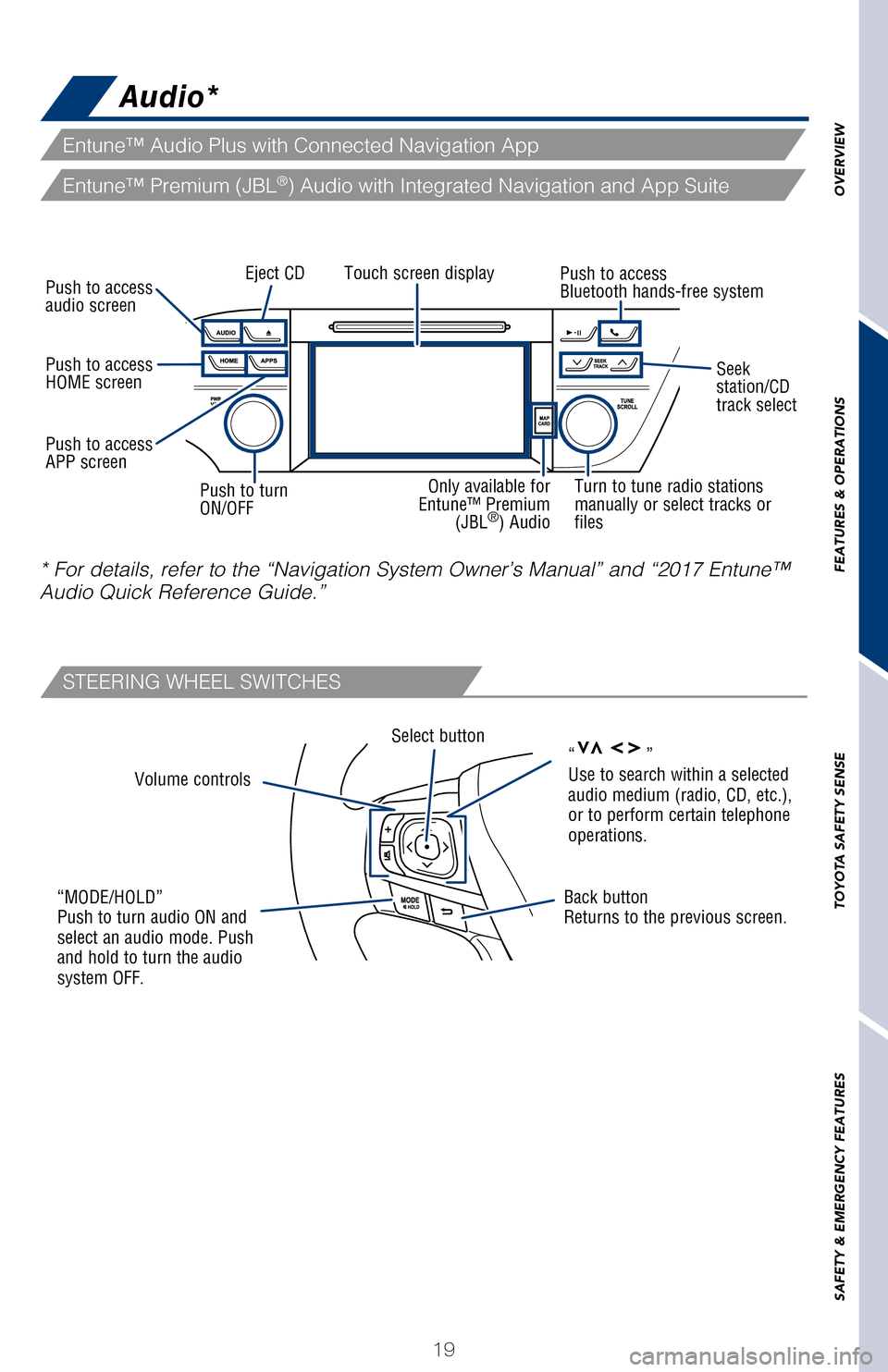
OVERVIEW
FEATURES & OPERATIONS
TOYOTA SAFETY SENSE
SAFETY & EMERGENCY FEATURES
19
Rear passengers'
temperature control
Note: Press to lock when not in use.
Audio*
Volume controls
Select button
“MODE/HOLD”
Push to turn audio ON and
select an audio mode. Push
and hold to turn the audio
system OFF.Back button
Returns to the previous screen.
“vvvv”
Use to search within a selected
audio medium (radio, CD, etc.),
or to perform certain telephone
operations.
Touch screen display
Push to access
audio screen
Push to turn
ON/OFFEject CD
Turn to tune radio stations
manually or select tracks or
files
Push to access
Bluetooth hands-free system
Seek
station/CD
track select
Push to access
HOME screen
Push to access
APP screen
* For details, refer to the “Navigation System Owner’s Manual” a\
nd “2017 Entune™
Audio Quick Reference Guide.”
Only available for
Entune™ Premium (JBL
®) Audio
Entune™ Audio Plus with Connected Navigation App
Entune™ Premium (JBL®) Audio with Integrated Navigation and App Suite
STEERING WHEEL SWITCHES
To operate, push knob to pop the
controller out. Then, turn clockwise to change heater temperature from low to high.
Seat ventilators/heaters (if equipped)
2017_Avalon_QRG_D4_1.indd 199/22/16 7:17 PM
Page 23 of 52
21
OVERVIEW
FEATURES & OPERATIONS
TOYOTA SAFETY SENSE
SAFETY & EMERGENCY FEATURES
Wireless charger (if equipped)
USB port
By connecting a USB-compatible portable audio device or USB memory to th\
e
USB port, you can listen to music from the portable audio device or USB \
memory
through the vehicle’s speaker system.
AUX port
By inserting a mini plug into the AUX port, you can listen to music from\
a portable
audio device through the vehicle’s speaker system while in AUX mode.
A mobile device with the “” logo can be charged wirelessly. Charging can only
be performed with the “POWER” switch in ACCESSORY or ON mode. Plac\
e a
mobile device on the tray. One LED indicator is illuminated while chargi\
ng and two
LED indicators are illuminated when the charging is complete.
Push once
to close
Clock
Cup holders
FRONT
REAR
Type AType B
H-Hour setH-Hour setM-Minute setM-Minute set
Type A Type B
Lock
Unlock
Door locks
2017_Avalon_QRG_D4_1.indd 219/22/16 7:17 PM