2017 TOYOTA AURIS TOURING SPORTS audio
[x] Cancel search: audioPage 1 of 664

AURIS Touring Sports_EE (12L13E)
Pictorial indexSearch by illustration
1For safety
and securityMake sure to read through them
2Instrument
clusterHow to read the gauges and meters, the variety of
warning lights and indicators, etc.
3Operation of
each componentOpening and closing the doors and windows,
adjustment before driving, etc.
4DrivingOperations and advice which are necessary for driving
5Audio systemOperating the audio system
6Interior featuresUsage of the interior features, etc.
7Maintenance
and careCaring for your vehicle and maintenance procedures
8When trouble
arisesWhat to do in case of malfunction or emergency
9Vehicle
specificationsVehicle specifications, customizable features, etc.
IndexSearch by symptom
Search alphabetically
AURIS Touring Sports_OM_Europe_OM12L13E.book 1 ページ 2016年6月27日 月曜日 午後5時21分
Page 4 of 664
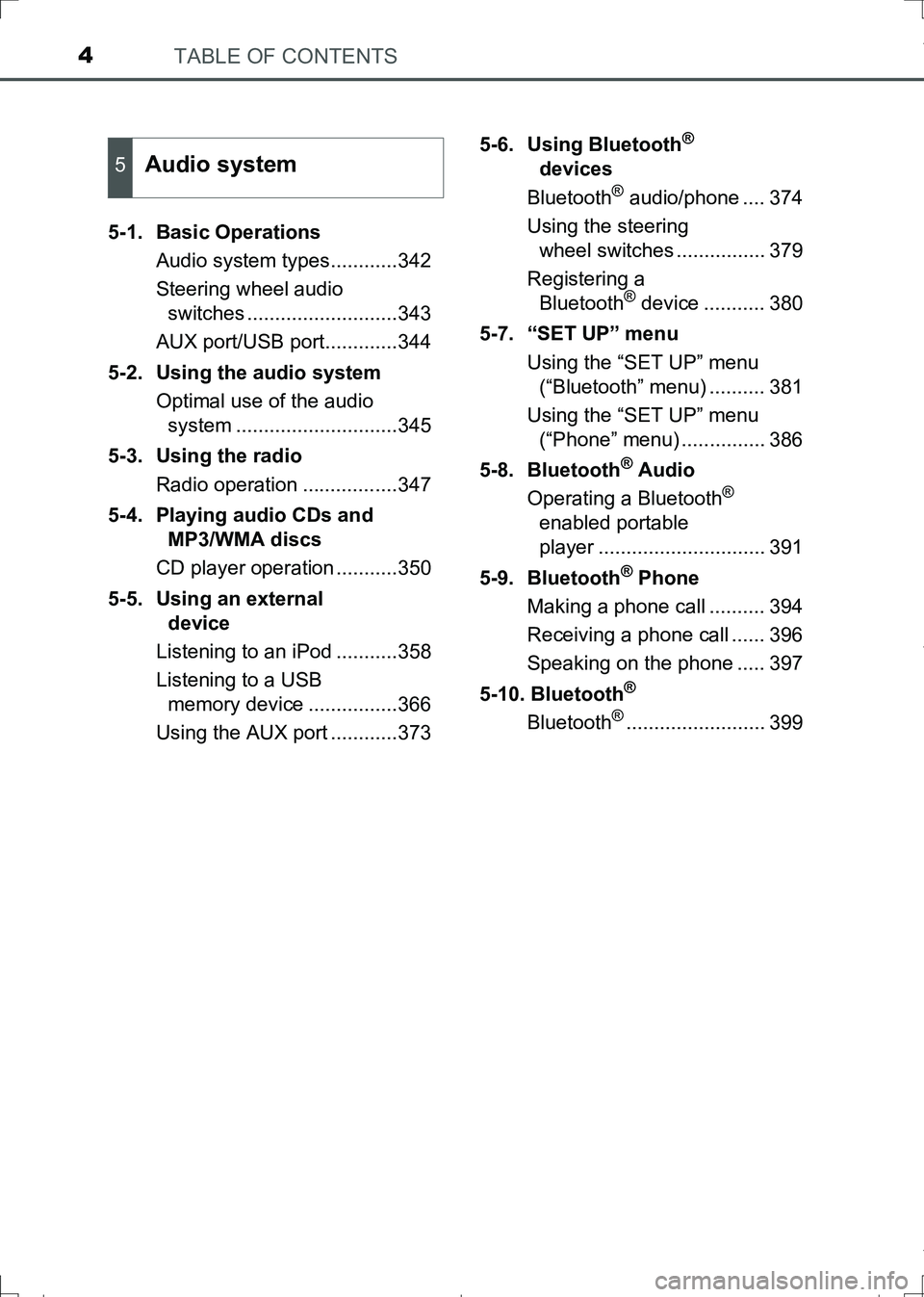
TABLE OF CONTENTS4
AURIS Touring Sports_EE (12L13E)5-1. Basic Operations
Audio system types............342
Steering wheel audio
switches ...........................343
AUX port/USB port.............344
5-2. Using the audio system
Optimal use of the audio
system .............................345
5-3. Using the radio
Radio operation .................347
5-4. Playing audio CDs and
MP3/WMA discs
CD player operation ...........350
5-5. Using an external
device
Listening to an iPod ...........358
Listening to a USB
memory device ................366
Using the AUX port ............3735-6. Using Bluetooth
®
devices
Bluetooth
® audio/phone .... 374
Using the steering
wheel switches ................ 379
Registering a
Bluetooth
® device ........... 380
5-7. “SET UP” menu
Using the “SET UP” menu
(“Bluetooth” menu) .......... 381
Using the “SET UP” menu
(“Phone” menu) ............... 386
5-8. Bluetooth
® Audio
Operating a Bluetooth®
enabled portable
player .............................. 391
5-9. Bluetooth
® Phone
Making a phone call .......... 394
Receiving a phone call ...... 396
Speaking on the phone ..... 397
5-10. Bluetooth
®
Bluetooth®......................... 399
5Audio system
AURIS Touring Sports_OM_Europe_OM12L13E.book 4 ページ 2016年6月27日 月曜日 午後5時21分
Page 17 of 664

17Pictorial index
AURIS Touring Sports_EE (12L13E)Multi-information display . . . . . . . . . . . . . . . . . . . . . . . P. 101, 107
If a warning message or indicator is displayed
*1 . . . . . . . . . . P. 557
Parking brake . . . . . . . . . . . . . . . . . . . . . . . . . . . . . . . . . . . . . P. 234
Applying/releasing . . . . . . . . . . . . . . . . . . . . . . . . . . . . . . . . . . P. 234
Precautions for winter . . . . . . . . . . . . . . . . . . . . . . . . . . . . . . . P. 338
Warning buzzer/message
*1 . . . . . . . . . . . . . . . . . . . . . . . . . . P. 234
Turn signal lever . . . . . . . . . . . . . . . . . . . . . . . . . . . . . . . . . . P. 233
Headlight switch . . . . . . . . . . . . . . . . . . . . . . . . . . . . . . . . . . P. 235
Headlights/front position lights/tail lights/
daytime running lights . . . . . . . . . . . . . . . . . . . . . . . . . . . . . . . P. 235
Front fog lights
*3/rear fog light . . . . . . . . . . . . . . . . . . . . . . . . P. 241
Windshield wiper and washer switch . . . . . . . . . . . . . . . . . P. 243
Usage . . . . . . . . . . . . . . . . . . . . . . . . . . . . . . . . . . . . . . . . . . . P. 243
Adding washer fluid . . . . . . . . . . . . . . . . . . . . . . . . . . . . . . . . . P. 487
Headlight cleaners
*3. . . . . . . . . . . . . . . . . . . . . . . . . . . . . . . . P. 243
Emergency flasher switch . . . . . . . . . . . . . . . . . . . . . . . . . . P. 534
Hood lock release lever . . . . . . . . . . . . . . . . . . . . . . . . . . . . P. 465
Tilt and telescopic steering lock release lever . . . . . . . . . . P. 174
Adjustment. . . . . . . . . . . . . . . . . . . . . . . . . . . . . . . . . . . . . . . . P. 174
Heater system
*3 . . . . . . . . . . . . . . . . . . . . . . . . . . . . . . . . . . P. 404
Air conditioning system
*3 . . . . . . . . . . . . . . . . . . . . . . . . . . P. 409
Usage . . . . . . . . . . . . . . . . . . . . . . . . . . . . . . . . . . . . . . . P. 404, 409
Rear window defogger. . . . . . . . . . . . . . . . . . . . . . . . . . . P. 406, 413
Audio system
*3. . . . . . . . . . . . . . . . . . . . . . . . . . . . . . . . . . . P. 342
Navigation/multimedia system
*3, 4
Trip information/past record . . . . . . . . . . . . . . . . . . . . . . . . . . . P. 118
Tire pressure warning reset switch
*3 . . . . . . . . . . . . . . . . . P. 492
*1: Vehicles with a 2-ring meter
*2: Vehicles with a Multidrive
*3: If equipped
*4: Refer to “Navigation and multimedia system Owner’s manual”.
4
5
6
7
8
9
10
11
12
13
AURIS Touring Sports_OM_Europe_OM12L13E.book 17 ページ 2016年6月27日 月曜日 午後5時21分
Page 20 of 664
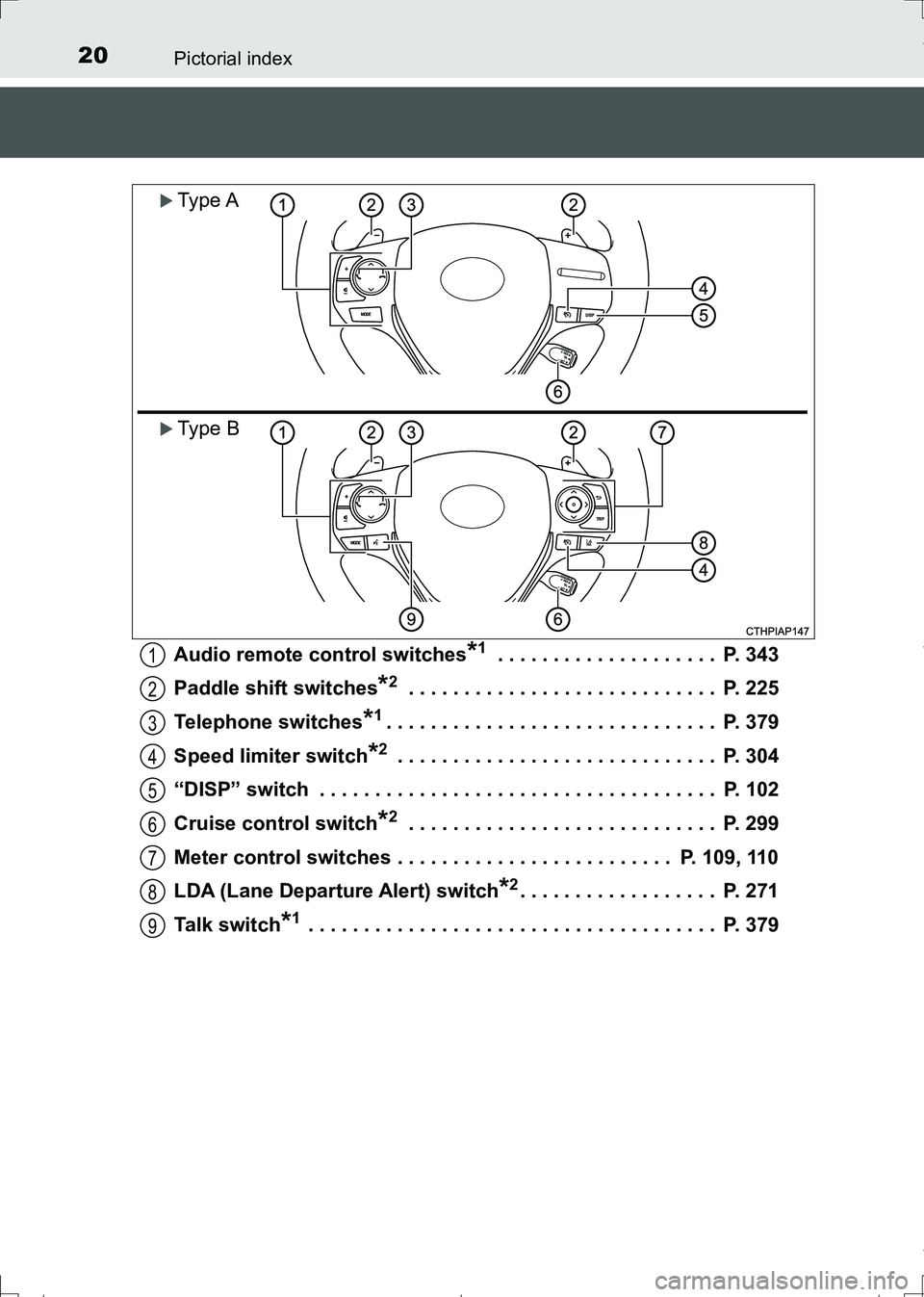
20Pictorial index
AURIS Touring Sports_EE (12L13E)Audio remote control switches
*1 . . . . . . . . . . . . . . . . . . . . P. 343
Paddle shift switches
*2 . . . . . . . . . . . . . . . . . . . . . . . . . . . . P. 225
Telephone switches
*1. . . . . . . . . . . . . . . . . . . . . . . . . . . . . . P. 379
Speed limiter switch
*2 . . . . . . . . . . . . . . . . . . . . . . . . . . . . . P. 304
“DISP” switch . . . . . . . . . . . . . . . . . . . . . . . . . . . . . . . . . . . . P. 102
Cruise control switch
*2 . . . . . . . . . . . . . . . . . . . . . . . . . . . . P. 299
Meter control switches . . . . . . . . . . . . . . . . . . . . . . . . . P. 109, 110
LDA (Lane Departure Alert) switch
*2. . . . . . . . . . . . . . . . . . P. 271
Talk switch
*1 . . . . . . . . . . . . . . . . . . . . . . . . . . . . . . . . . . . . . P. 379
Type A
Type B
1
2
3
4
5
6
7
8
9
AURIS Touring Sports_OM_Europe_OM12L13E.book 20 ページ 2016年6月27日 月曜日 午後5時21分
Page 25 of 664

25Pictorial index
AURIS Touring Sports_EE (12L13E)Multi-information display . . . . . . . . . . . . . . . . . . . . . . . P. 101, 107
If a warning message or indicator is displayed
*1 . . . . . . . . . . P. 557
Parking brake . . . . . . . . . . . . . . . . . . . . . . . . . . . . . . . . . . . . . P. 234
Applying/releasing . . . . . . . . . . . . . . . . . . . . . . . . . . . . . . . . . . P. 234
Precautions for winter . . . . . . . . . . . . . . . . . . . . . . . . . . . . . . . P. 338
Warning buzzer/message
*1 . . . . . . . . . . . . . . . . . . . . . . . . . . P. 234
Turn signal lever . . . . . . . . . . . . . . . . . . . . . . . . . . . . . . . . . . P. 233
Headlight switch . . . . . . . . . . . . . . . . . . . . . . . . . . . . . . . . . . P. 235
Headlights/front position lights/tail lights/
daytime running lights . . . . . . . . . . . . . . . . . . . . . . . . . . . . . . . P. 235
Front fog lights
*3/rear fog light . . . . . . . . . . . . . . . . . . . . . . . . P. 241
Windshield wiper and washer switch . . . . . . . . . . . . . . . . . P. 243
Usage . . . . . . . . . . . . . . . . . . . . . . . . . . . . . . . . . . . . . . . . . . . P. 243
Adding washer fluid . . . . . . . . . . . . . . . . . . . . . . . . . . . . . . . . . P. 487
Emergency flasher switch . . . . . . . . . . . . . . . . . . . . . . . . . . P. 534
Hood lock release lever . . . . . . . . . . . . . . . . . . . . . . . . . . . . P. 465
Tilt and telescopic steering lock release lever . . . . . . . . . . P. 174
Adjustment. . . . . . . . . . . . . . . . . . . . . . . . . . . . . . . . . . . . . . . . P. 174
Heater system
*3 . . . . . . . . . . . . . . . . . . . . . . . . . . . . . . . . . . P. 404
Air conditioning system
*3 . . . . . . . . . . . . . . . . . . . . . . . . . . P. 409
Usage . . . . . . . . . . . . . . . . . . . . . . . . . . . . . . . . . . . . . . . P. 404, 409
Rear window defogger. . . . . . . . . . . . . . . . . . . . . . . . . . . P. 406, 413
Audio system
*3. . . . . . . . . . . . . . . . . . . . . . . . . . . . . . . . . . . P. 342
Navigation/multimedia system
*3, 4
Trip information/past record . . . . . . . . . . . . . . . . . . . . . . . . . . . P. 118
Tire pressure warning reset switch . . . . . . . . . . . . . . . . . . . P. 492
*1: Vehicles with a 2-ring meter
*2: Vehicles with a Multidrive
*3: If equipped
*4: Refer to “Navigation and multimedia system Owner’s manual”.
4
5
6
7
8
9
10
11
12
13
AURIS Touring Sports_OM_Europe_OM12L13E.book 25 ページ 2016年6月27日 月曜日 午後5時21分
Page 28 of 664
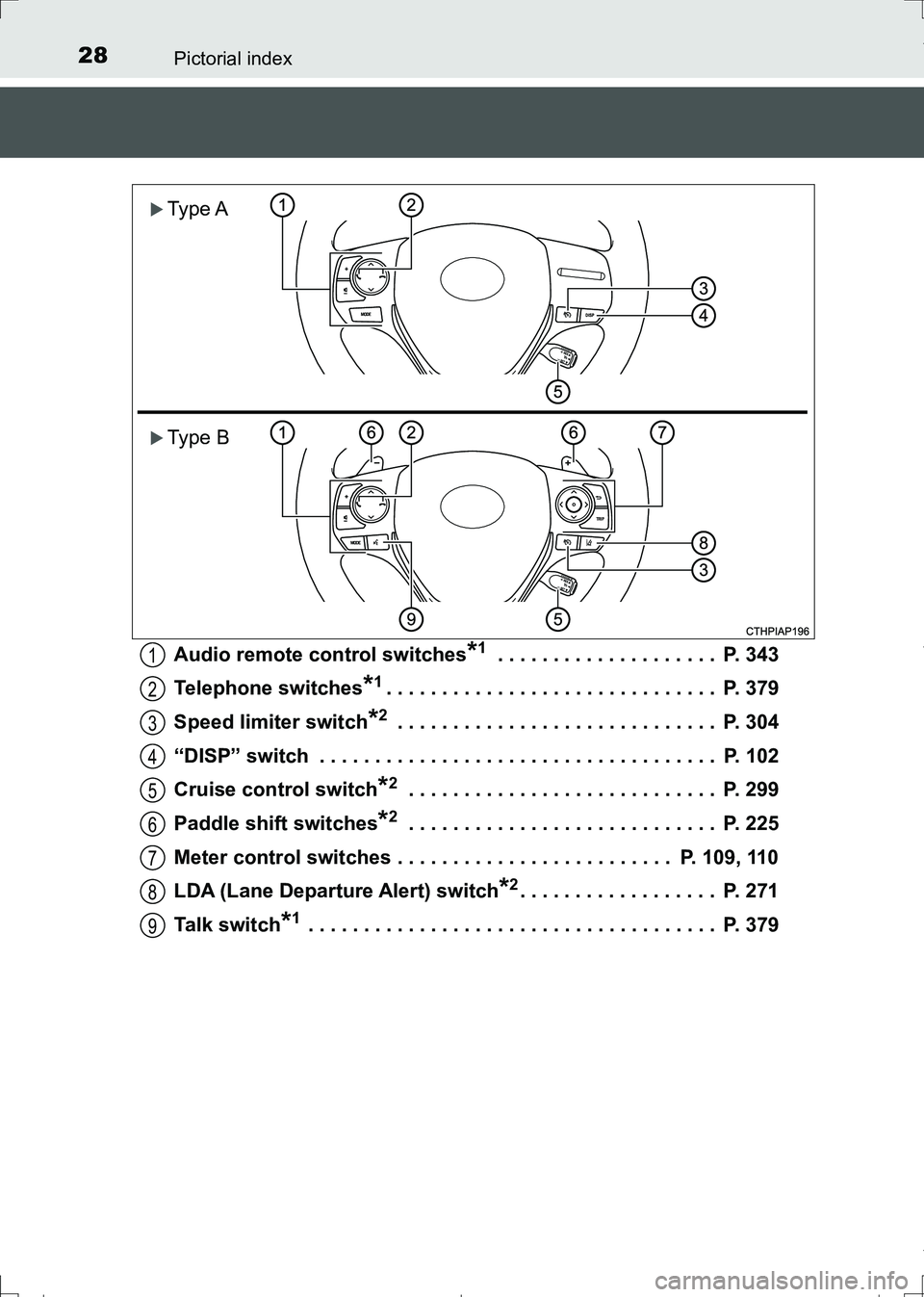
28Pictorial index
AURIS Touring Sports_EE (12L13E)Audio remote control switches
*1 . . . . . . . . . . . . . . . . . . . . P. 343
Telephone switches
*1. . . . . . . . . . . . . . . . . . . . . . . . . . . . . . P. 379
Speed limiter switch
*2 . . . . . . . . . . . . . . . . . . . . . . . . . . . . . P. 304
“DISP” switch . . . . . . . . . . . . . . . . . . . . . . . . . . . . . . . . . . . . P. 102
Cruise control switch
*2 . . . . . . . . . . . . . . . . . . . . . . . . . . . . P. 299
Paddle shift switches
*2 . . . . . . . . . . . . . . . . . . . . . . . . . . . . P. 225
Meter control switches . . . . . . . . . . . . . . . . . . . . . . . . . P. 109, 110
LDA (Lane Departure Alert) switch
*2. . . . . . . . . . . . . . . . . . P. 271
Talk switch
*1 . . . . . . . . . . . . . . . . . . . . . . . . . . . . . . . . . . . . . P. 379
Type A
Type B
1
2
3
4
5
6
7
8
9
AURIS Touring Sports_OM_Europe_OM12L13E.book 28 ページ 2016年6月27日 月曜日 午後5時21分
Page 108 of 664

1082. Instrument cluster
AURIS Touring Sports_EE (12L13E)
●Menu icons (P. 110)
Select a menu icon to display its content.
To display the menu icons, press the or switch on the
steering wheel.
Drive information (P. 1 1 1 )
Select to display various drive data.
Navigation system-linked display (if equipped)
Select to display the following navigation system-linked information.
• Route guidance
• Compass display (north-up display/heading-up display)
Audio system-linked display (if equipped)
Select to enable selection of an audio source or track on the meter
using the meter control switches.
Driving assist system information (if equipped)
Select to display the operational status of the following systems:
• LDA (Lane Departure Alert) (P. 271)
• RSA (Road Sign Assist) (P. 280)
Warning message display (P. 557)
Select to display warning messages and measures to be taken if a
malfunction is detected.
Settings display (P. 1 1 3 )
Select to change the meter display settings and other settings.
AURIS Touring Sports_OM_Europe_OM12L13E.book 108 ページ 2016年6月27日 月曜日 午後5時21分
Page 133 of 664
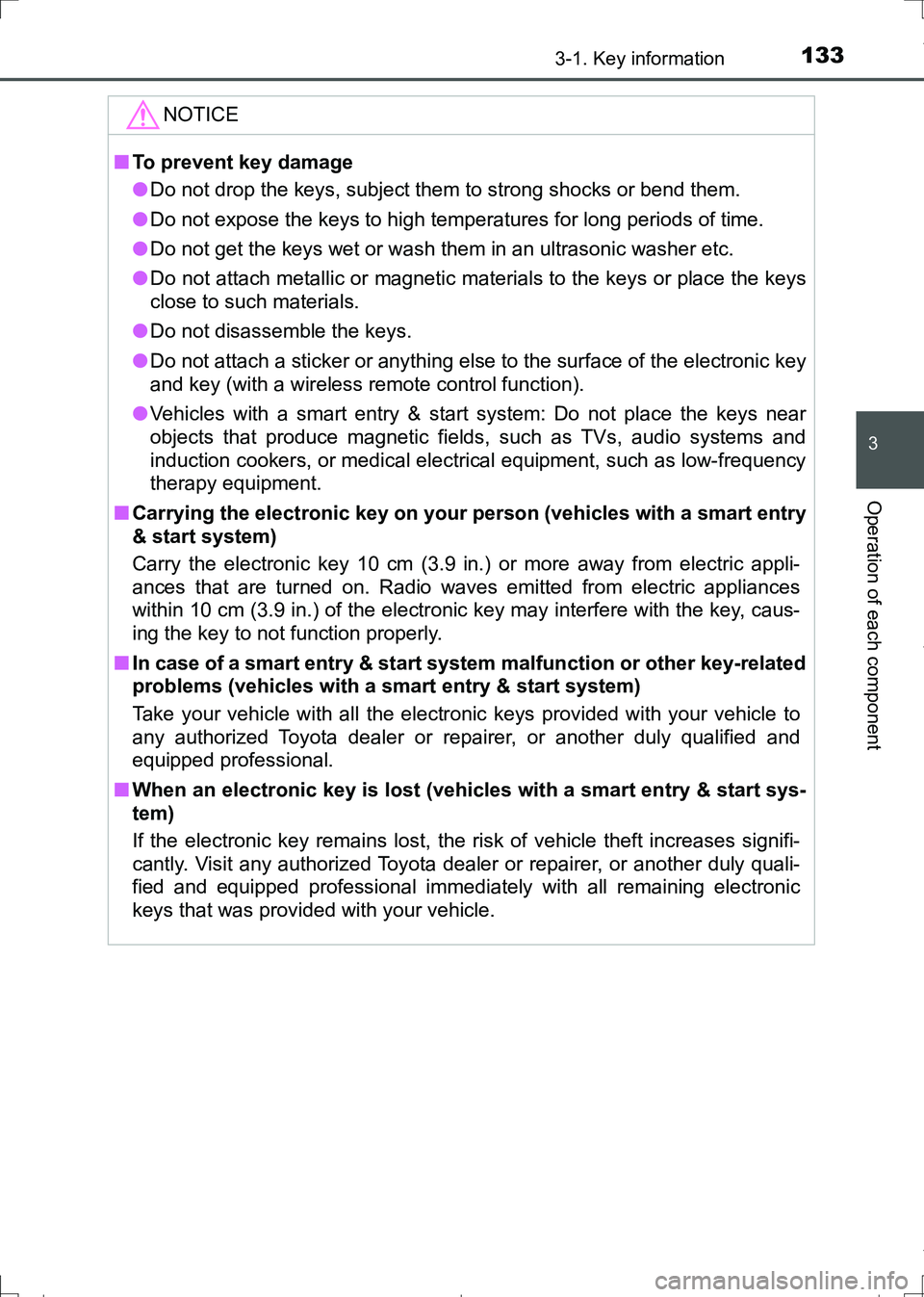
1333-1. Key information
AURIS Touring Sports_EE (12L13E)
3
Operation of each component
NOTICE
■To prevent key damage
●Do not drop the keys, subject them to strong shocks or bend them.
●Do not expose the keys to high temperatures for long periods of time.
●Do not get the keys wet or wash them in an ultrasonic washer etc.
●Do not attach metallic or magnetic materials to the keys or place the keys
close to such materials.
●Do not disassemble the keys.
●Do not attach a sticker or anything else to the surface of the electronic key
and key (with a wireless remote control function).
●Vehicles with a smart entry & start system: Do not place the keys near
objects that produce magnetic fields, such as TVs, audio systems and
induction cookers, or medical electrical equipment, such as low-frequency
therapy equipment.
■Carrying the electronic key on your person (vehicles with a smart entry
& start system)
Carry the electronic key 10 cm (3.9 in.) or more away from electric appli-
ances that are turned on. Radio waves emitted from electric appliances
within 10 cm (3.9 in.) of the electronic key may interfere with the key, caus-
ing the key to not function properly.
■In case of a smart entry & start system malfunction or other key-related
problems (vehicles with a smart entry & start system)
Take your vehicle with all the electronic keys provided with your vehicle to
any authorized Toyota dealer or repairer, or another duly qualified and
equipped professional.
■When an electronic key is lost (vehicles with a smart entry & start sys-
tem)
If the electronic key remains lost, the risk of vehicle theft increases signifi-
cantly. Visit any authorized Toyota dealer or repairer, or another duly quali-
fied and equipped professional immediately with all remaining electronic
keys that was provided with your vehicle.
AURIS Touring Sports_OM_Europe_OM12L13E.book 133 ページ 2016年6月27日 月曜日 午後5時21分