Page 495 of 664
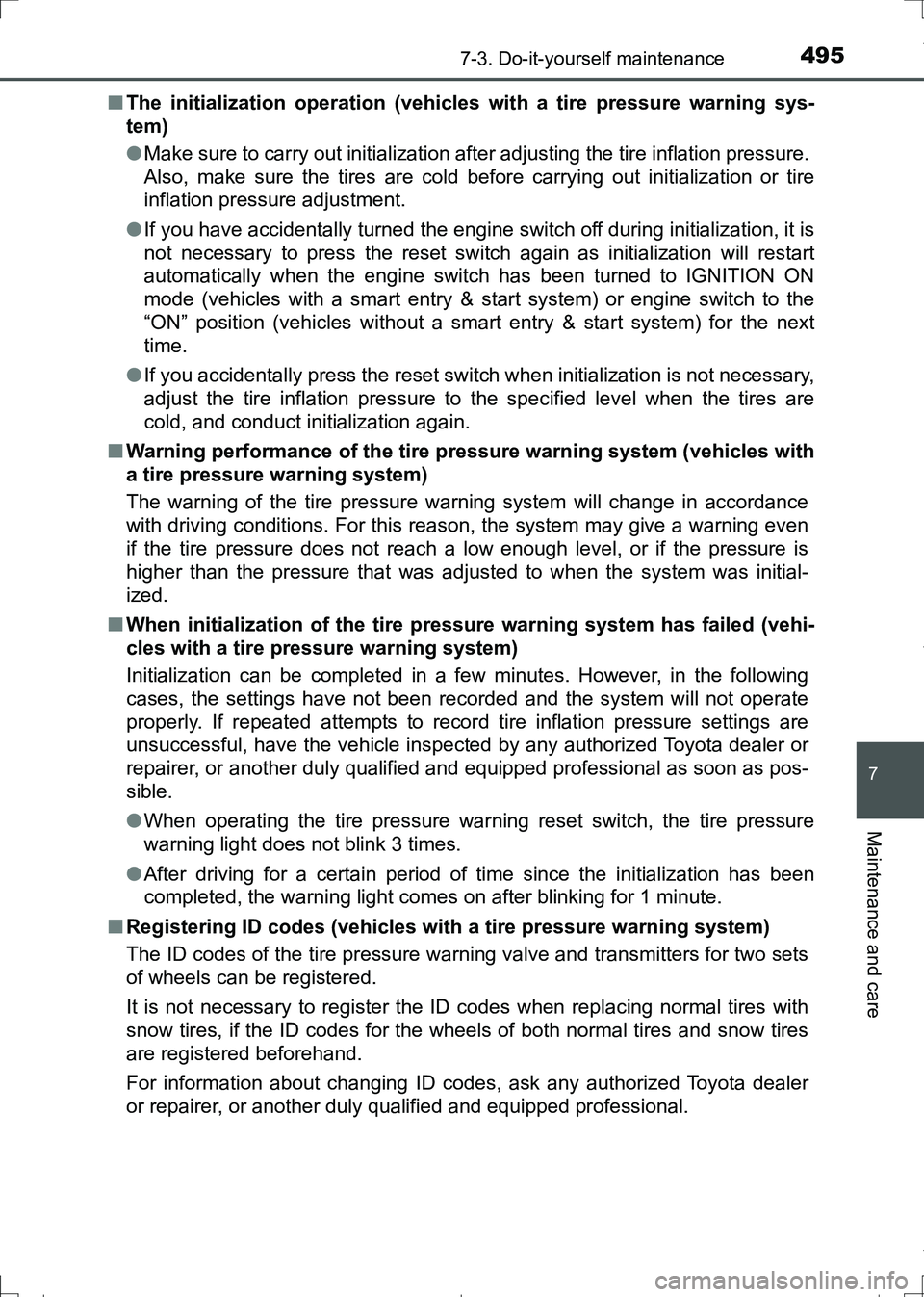
4957-3. Do-it-yourself maintenance
AURIS Touring Sports_EE (12L13E)
7
Maintenance and care
■The initialization operation (vehicles with a tire pressure warning sys-
tem)
●Make sure to carry out initialization after adjusting the tire inflation pressure.
Also, make sure the tires are cold before carrying out initialization or tire
inflation pressure adjustment.
●If you have accidentally turned the engine switch off during initialization, it is
not necessary to press the reset switch again as initialization will restart
automatically when the engine switch has been turned to IGNITION ON
mode (vehicles with a smart entry & start system) or engine switch to the
“ON” position (vehicles without a smart entry & start system) for the next
time.
●If you accidentally press the reset switch when initialization is not necessary,
adjust the tire inflation pressure to the specified level when the tires are
cold, and conduct initialization again.
■Warning performance of the tire pressure warning system (vehicles with
a tire pressure warning system)
The warning of the tire pressure warning system will change in accordance
with driving conditions. For this reason, the system may give a warning even
if the tire pressure does not reach a low enough level, or if the pressure is
higher than the pressure that was adjusted to when the system was initial-
ized.
■When initialization of the tire pressure warning system has failed (vehi-
cles with a tire pressure warning system)
Initialization can be completed in a few minutes. However, in the following
cases, the settings have not been recorded and the system will not operate
properly. If repeated attempts to record tire inflation pressure settings are
unsuccessful, have the vehicle inspected by any authorized Toyota dealer or
repairer, or another duly qualified and equipped professional as soon as pos-
sible.
●When operating the tire pressure warning reset switch, the tire pressure
warning light does not blink 3 times.
●After driving for a certain period of time since the initialization has been
completed, the warning light comes on after blinking for 1 minute.
■Registering ID codes (vehicles with a tire pressure warning system)
The ID codes of the tire pressure warning valve and transmitters for two sets
of wheels can be registered.
It is not necessary to register the ID codes when replacing normal tires with
snow tires, if the ID codes for the wheels of both normal tires and snow tires
are registered beforehand.
For information about changing ID codes, ask any authorized Toyota dealer
or repairer, or another duly qualified and equipped professional.
AURIS Touring Sports_OM_Europe_OM12L13E.book 495 ページ 2016年6月27日 月曜日 午後5時21分
Page 551 of 664

5518-2. Steps to take in an emergency
AURIS Touring Sports_EE (12L13E)
8
When trouble arises
After taking the specified steps to correct the suspected problem,
check that the warning light turns off.
Follow the correction procedures. (vehicles with a smart entry &
start system and with a 3-ring meter)
Interior
buzzerExterior
buzzerWarning
lightWarning light/Details/Action
Continuous Continuous
(Flashes in
yellow)
Smart entry & start system indicator (vehi-
cles with a Multidrive)
The electronic key was carried outside the
vehicle and the driver’s door was opened and
closed while any shift position other than P
was selected without turning off the engine
switch.
Change the shift position to P.
Bring the electronic key back into the
vehicle.
Once3 times
(Flashes in
yellow)
Smart entry & start system indicator (vehi-
cles with a Multidrive)
The electronic key was carried outside the
vehicle and the driver’s door was opened and
closed while the shift position P was selected
without turning off the engine switch.
Turn the engine switch off or bring the
electronic key back into the vehicle.
Once3 times
(Flashes in
yellow)
Smart entry & start system indicator
Indicates that a door other than the driver’s
door has been opened and closed with the
engine switch in any mode other than off and
the electronic key outside of the detection
area.
Confirm the location of the electronic key.
AURIS Touring Sports_OM_Europe_OM12L13E.book 551 ページ 2016年6月27日 月曜日 午後5時21分
Page 596 of 664

5968-2. Steps to take in an emergency
AURIS Touring Sports_EE (12L13E)
■Stopping the engine
Shift the shift lever to P (Multidrive) or N (manual transmission) and press the
engine switch as you normally do when stopping the engine.
■Replacing the key battery
As the above procedure is a temporary measure, it is recommended that the
electronic key battery be replaced immediately when the battery is depleted.
(P. 511)
■Alarm (if equipped)
Using the mechanical key to lock the doors will not set the alarm system.
If a door is unlocked using the mechanical key when the alarm system is set,
the alarm may be triggered.
■Changing engine switch modes
Release the brake pedal (Multidrive) or clutch pedal (manual transmission)
and press the engine switch in step above.
The engine does not start and modes will be changed each time the switch is
pressed. (P. 216)
■When the electronic key does not work properly
●Make sure that the smart entry & start system has not been deactivated in
the customization setting. If it is off, turn the function on.
(Customizable features P. 635)
●Check if battery-saving mode is set. If it is set, cancel the function.
(P. 147)
3
AURIS Touring Sports_OM_Europe_OM12L13E.book 596 ページ 2016年6月27日 月曜日 午後5時21分
Page 635 of 664

635
AURIS Touring Sports_EE (12L13E)
9
Vehicle specifications
9-2. Customization
■Changing on the navigation/multimedia system screen (vehi-
cles with a navigation/multimedia system)
Press the “SETUP” button.
Touch “Vehicle” on the “Setup” screen.
Select the desired item.
Various settings can be changed. Refer to the list of settings that
can be changed for details.
■Changing using the meter control switches (vehicles with a 2-
ring meter)
P. 1 1 0
Some function settings are changed simultaneously with other func-
tions when customized. Contact any authorized Toyota dealer or
repairer, or another duly qualified and equipped professional for fur-
ther details.
Settings that can be changed on the navigation/multimedia system
screen (vehicles with a navigation/multimedia system)
Settings that can be changed using the meter control switches
(vehicles with a 2-ring meter)
Settings that can be changed by any authorized Toyota dealer or
repairer, or another duly qualified and equipped professional
Definition of symbols: O = Available, — = Not available
Customizable features
Your vehicle includes a variety of electronic features that can be
personalized to your preferences. The settings of these features
can be changed using the meter control switches, on the naviga-
tion/multimedia system screen or at any authorized Toyota
dealer or repairer, or another duly qualified and equipped pro-
fessional.
Customizing vehicle features
Customizable features
1
2
1
2
3
AURIS Touring Sports_OM_Europe_OM12L13E.book 635 ページ 2016年6月27日 月曜日 午後5時21分
Page 638 of 664
6389-2. Customization
AURIS Touring Sports_EE (12L13E)■
Smart entry & start system*1 (P. 134, 140, 145)
*1: If equipped
*2: Left-hand drive vehicles
■
Wireless remote control (P. 122, 134, 140)
*: If equipped
■
Turn signal lever (P. 233)
FunctionDefault settingCustomized set-
ting
Smart entry & start sys-
temOnOffO—O
Number of consecutive
door lock operations
*22 timesAs many as
desired——O
123
FunctionDefault settingCustomized set-
ting
Wireless remote controlOnOff——O
Back door unlocking
operation
*
One short
press
Push twice
——O
Press and hold
(short)
Press and hold
(long)
Off
123
FunctionDefault settingCustomized set-
ting
The number of times the
turn signal lights flash
automatically when the
turn signal lever is moved
to the first position during
a lane change
3
5
——O
7
Off
123
AURIS Touring Sports_OM_Europe_OM12L13E.book 638 ページ 2016年6月27日 月曜日 午後5時21分
Page 640 of 664

6409-2. Customization
AURIS Touring Sports_EE (12L13E)■
Stop & Start system* (P. 286)
*: If equipped
■
Toyota parking assist-sensor*1 (P. 308)
*1: If equipped
*2: Vehicles with a navigation/multimedia system
*3: When Toyota parking assist-sensor is operating.
■
Automatic air conditioning system* (P. 409)
*: If equipped
FunctionDefault settingCustomized set-
ting
Change the Stop & Start
system duration when the
A/C is on
NormalLong—O—
123
FunctionDefault settingCustomized set-
ting
Toyota parking assist-
sensor systemOnOff—O—
Detection distance of the
front center sensors
*2FarNearO—O
Detection distance of the
rear center sensors
*2FarNearO—O
Buzzer volume*251 to 4O—O
Display setting*2, 3All sensors dis-
playedDisplay offO—O
123
FunctionDefault settingCustomized set-
ting
Switching between out-
side air and recirculated
air mode linked to
“AUTO” switch operation
OnOffO—O
A/C auto switch operationOnOff——O
123
AURIS Touring Sports_OM_Europe_OM12L13E.book 640 ページ 2016年6月27日 月曜日 午後5時21分