Page 349 of 664
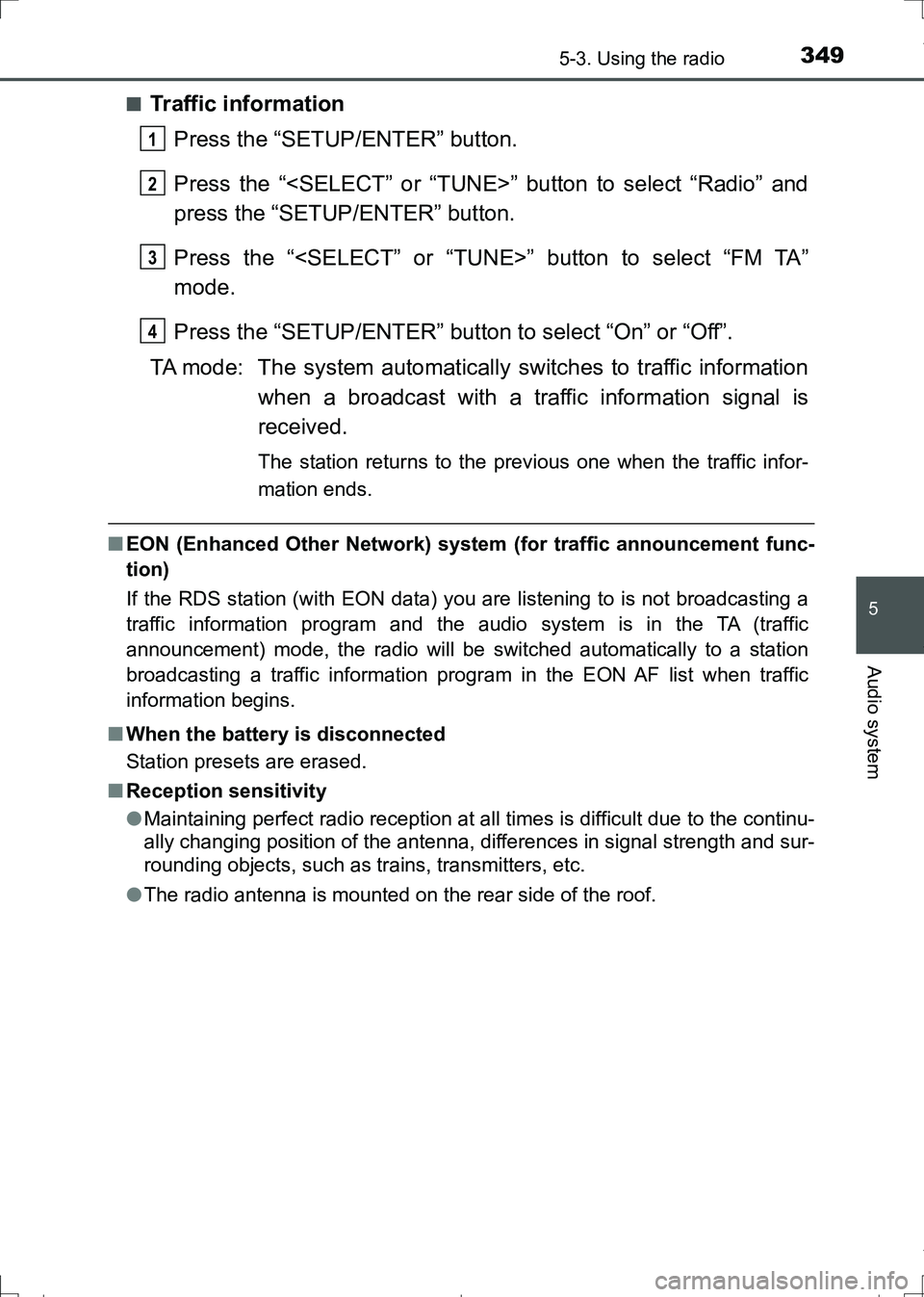
3495-3. Using the radio
AURIS Touring Sports_EE (12L13E)
5
Audio system
■Traffic information
Press the “SETUP/ENTER” button.
Press the “” button to select “Radio” and
press the “SETUP/ENTER” button.
Press the “” button to select “FM TA”
mode.
Press the “SETUP/ENTER” button to select “On” or “Off”.
TA mode: The system automatically switches to traffic information
when a broadcast with a traffic information signal is
received.
The station returns to the previous one when the traffic infor-
mation ends.
■EON (Enhanced Other Network) system (for traffic announcement func-
tion)
If the RDS station (with EON data) you are listening to is not broadcasting a
traffic information program and the audio system is in the TA (traffic
announcement) mode, the radio will be switched automatically to a station
broadcasting a traffic information program in the EON AF list when traffic
information begins.
■When the battery is disconnected
Station presets are erased.
■Reception sensitivity
●Maintaining perfect radio reception at all times is difficult due to the continu-
ally changing position of the antenna, differences in signal strength and sur-
rounding objects, such as trains, transmitters, etc.
●The radio antenna is mounted on the rear side of the roof.
1
2
3
4
AURIS Touring Sports_OM_Europe_OM12L13E.book 349 ページ 2016年6月27日 月曜日 午後5時21分
Page 362 of 664
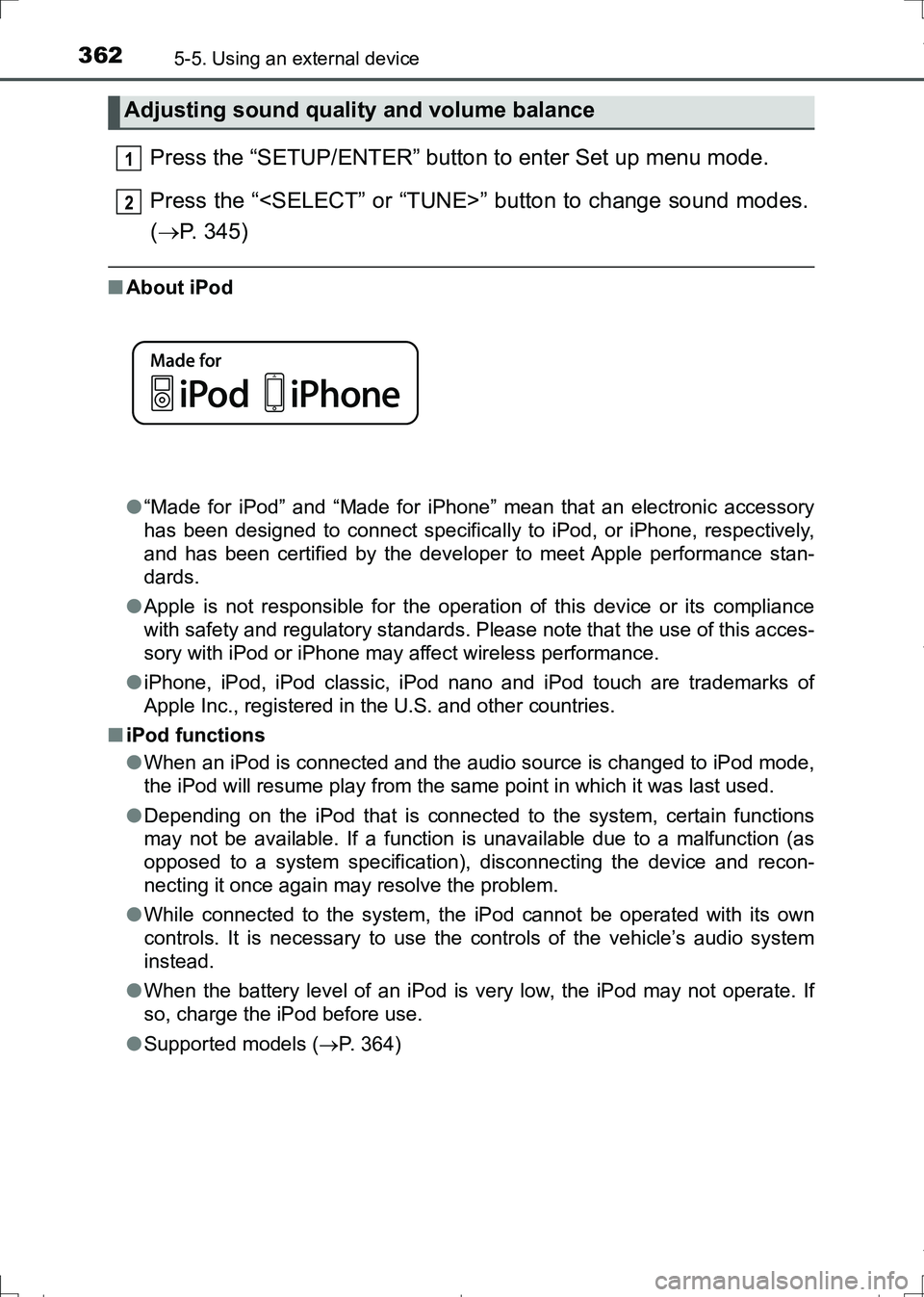
3625-5. Using an external device
AURIS Touring Sports_EE (12L13E)
Press the “SETUP/ENTER” button to enter Set up menu mode.
Press the “” button to change sound modes.
(P. 345)
■About iPod
●“Made for iPod” and “Made for iPhone” mean that an electronic accessory
has been designed to connect specifically to iPod, or iPhone, respectively,
and has been certified by the developer to meet Apple performance stan-
dards.
●Apple is not responsible for the operation of this device or its compliance
with safety and regulatory standards. Please note that the use of this acces-
sory with iPod or iPhone may affect wireless performance.
●iPhone, iPod, iPod classic, iPod nano and iPod touch are trademarks of
Apple Inc., registered in the U.S. and other countries.
■iPod functions
●When an iPod is connected and the audio source is changed to iPod mode,
the iPod will resume play from the same point in which it was last used.
●Depending on the iPod that is connected to the system, certain functions
may not be available. If a function is unavailable due to a malfunction (as
opposed to a system specification), disconnecting the device and recon-
necting it once again may resolve the problem.
●While connected to the system, the iPod cannot be operated with its own
controls. It is necessary to use the controls of the vehicle’s audio system
instead.
●When the battery level of an iPod is very low, the iPod may not operate. If
so, charge the iPod before use.
●Supported models (P. 364)
Adjusting sound quality and volume balance
1
2
AURIS Touring Sports_OM_Europe_OM12L13E.book 362 ページ 2016年6月27日 月曜日 午後5時21分
Page 399 of 664
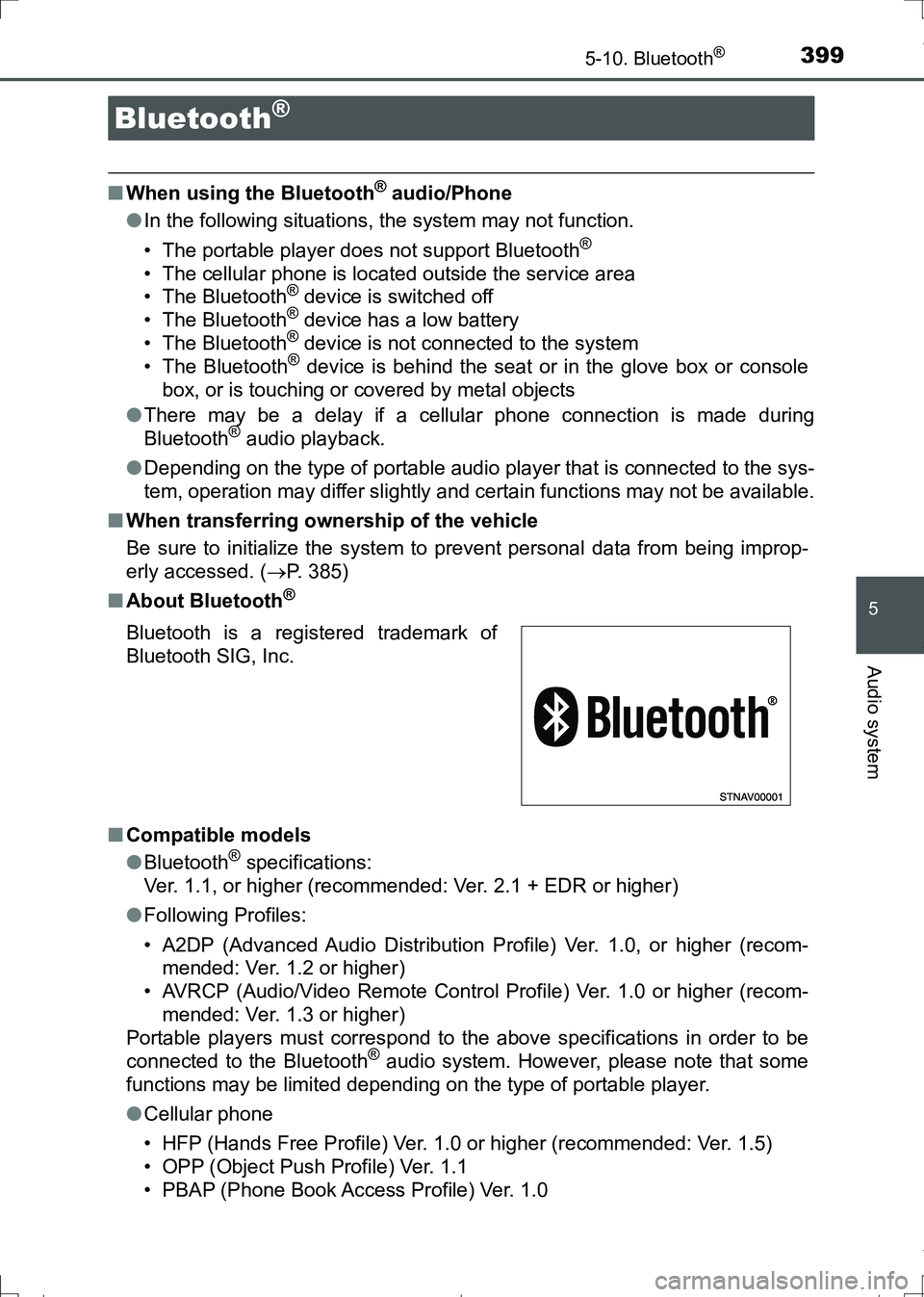
399
AURIS Touring Sports_EE (12L13E)
5
Audio system
5-10. Bluetooth®
■When using the Bluetooth® audio/Phone
●In the following situations, the system may not function.
• The portable player does not support Bluetooth
®
• The cellular phone is located outside the service area
• The Bluetooth® device is switched off
• The Bluetooth® device has a low battery
• The Bluetooth® device is not connected to the system
• The Bluetooth® device is behind the seat or in the glove box or console
box, or is touching or covered by metal objects
●There may be a delay if a cellular phone connection is made during
Bluetooth
® audio playback.
●Depending on the type of portable audio player that is connected to the sys-
tem, operation may differ slightly and certain functions may not be available.
■When transferring ownership of the vehicle
Be sure to initialize the system to prevent personal data from being improp-
erly accessed. (P. 385)
■About Bluetooth
®
■Compatible models
●Bluetooth® specifications:
Ver. 1.1, or higher (recommended: Ver. 2.1 + EDR or higher)
●Following Profiles:
• A2DP (Advanced Audio Distribution Profile) Ver. 1.0, or higher (recom-
mended: Ver. 1.2 or higher)
• AVRCP (Audio/Video Remote Control Profile) Ver. 1.0 or higher (recom-
mended: Ver. 1.3 or higher)
Portable players must correspond to the above specifications in order to be
connected to the Bluetooth
® audio system. However, please note that some
functions may be limited depending on the type of portable player.
●Cellular phone
• HFP (Hands Free Profile) Ver. 1.0 or higher (recommended: Ver. 1.5)
• OPP (Object Push Profile) Ver. 1.1
• PBAP (Phone Book Access Profile) Ver. 1.0
Bluetooth®
Bluetooth is a registered trademark of
Bluetooth SIG, Inc.
AURIS Touring Sports_OM_Europe_OM12L13E.book 399 ページ 2016年6月27日 月曜日 午後5時21分
Page 408 of 664
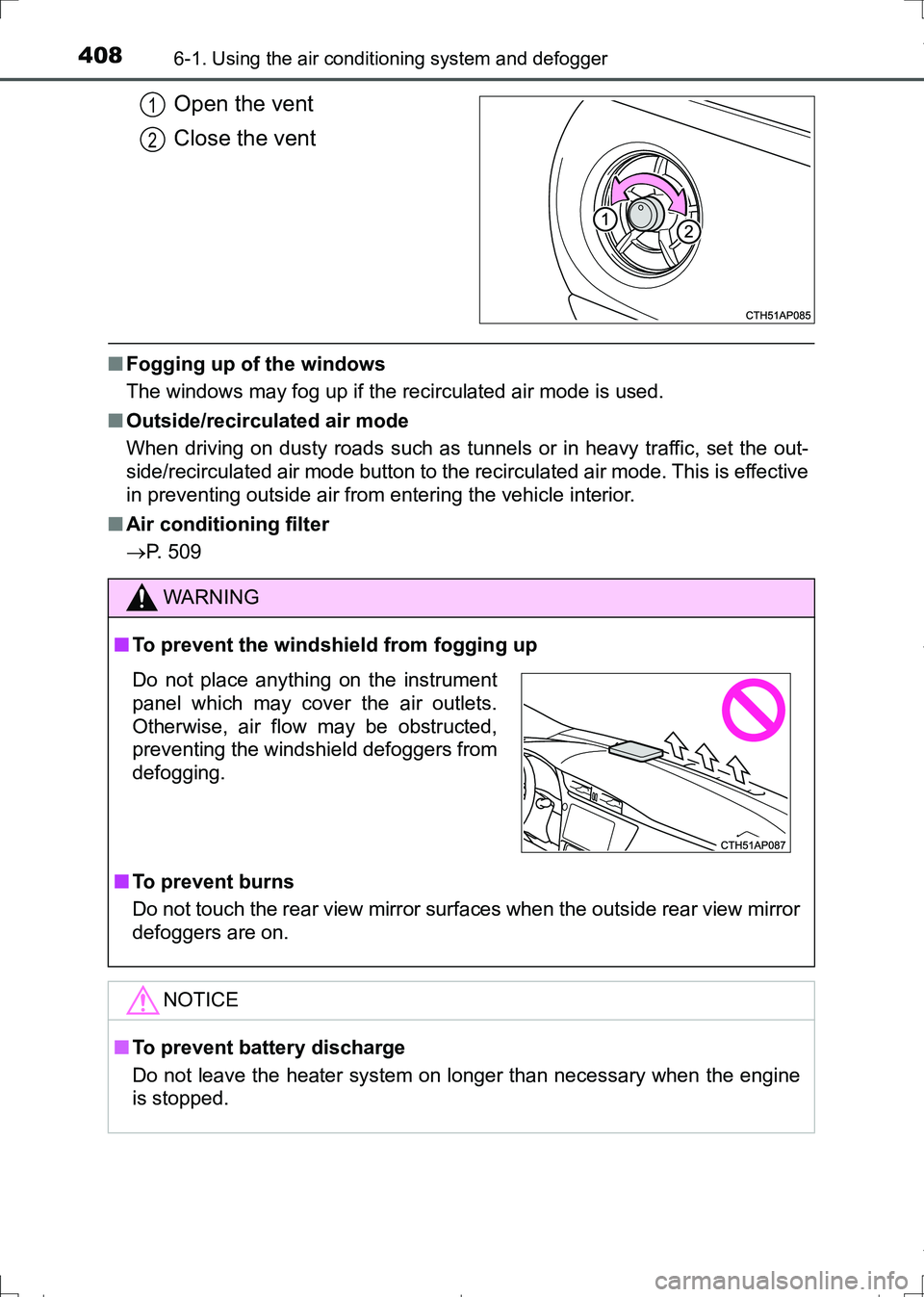
4086-1. Using the air conditioning system and defogger
AURIS Touring Sports_EE (12L13E)
Open the vent
Close the vent
■Fogging up of the windows
The windows may fog up if the recirculated air mode is used.
■Outside/recirculated air mode
When driving on dusty roads such as tunnels or in heavy traffic, set the out-
side/recirculated air mode button to the recirculated air mode. This is effective
in preventing outside air from entering the vehicle interior.
■Air conditioning filter
P. 509
1
2
WARNING
■To prevent the windshield from fogging up
■To prevent burns
Do not touch the rear view mirror surfaces when the outside rear view mirror
defoggers are on.
NOTICE
■To prevent battery discharge
Do not leave the heater system on longer than necessary when the engine
is stopped.
Do not place anything on the instrument
panel which may cover the air outlets.
Otherwise, air flow may be obstructed,
preventing the windshield defoggers from
defogging.
AURIS Touring Sports_OM_Europe_OM12L13E.book 408 ページ 2016年6月27日 月曜日 午後5時21分
Page 416 of 664

4166-1. Using the air conditioning system and defogger
AURIS Touring Sports_EE (12L13E)■Ventilation and air conditioning odors
●To let fresh air in, set the air conditioning system to the outside air mode.
●During use, various odors from inside and outside the vehicle may enter into
and accumulate in the air conditioning system. This may then cause odor to
be emitted from the vents.
●To reduce potential odors from occurring:
• It is recommended that the air conditioning system be set to outside air
mode prior to turning the vehicle off.
• The start timing of the blower may be delayed for a short period of time
immediately after the air conditioning system is started in automatic
mode.
■Air conditioning filter
P. 509
■Customization
Settings (e.g. air conditioning setting) can be changed.
(Customizable features P. 635)
WARNING
■To prevent the windshield from fogging up
●Do not use during cool air operation in extremely humid weather.
The difference between the temperature of the outside air and that of the
windshield can cause the outer surface of the windshield to fog up, block-
ing your vision.
■To prevent burns
Do not touch the rear view mirror surfaces when the outside rear view mirror
defoggers are on.
NOTICE
■To prevent battery discharge
Do not leave the air conditioning system on longer than necessary when the
engine is stopped.
●Do not place anything on the instrument
panel which may cover the air outlets.
Otherwise, air flow may be obstructed,
preventing the windshield defoggers
from defogging.
AURIS Touring Sports_OM_Europe_OM12L13E.book 416 ページ 2016年6月27日 月曜日 午後5時21分
Page 419 of 664
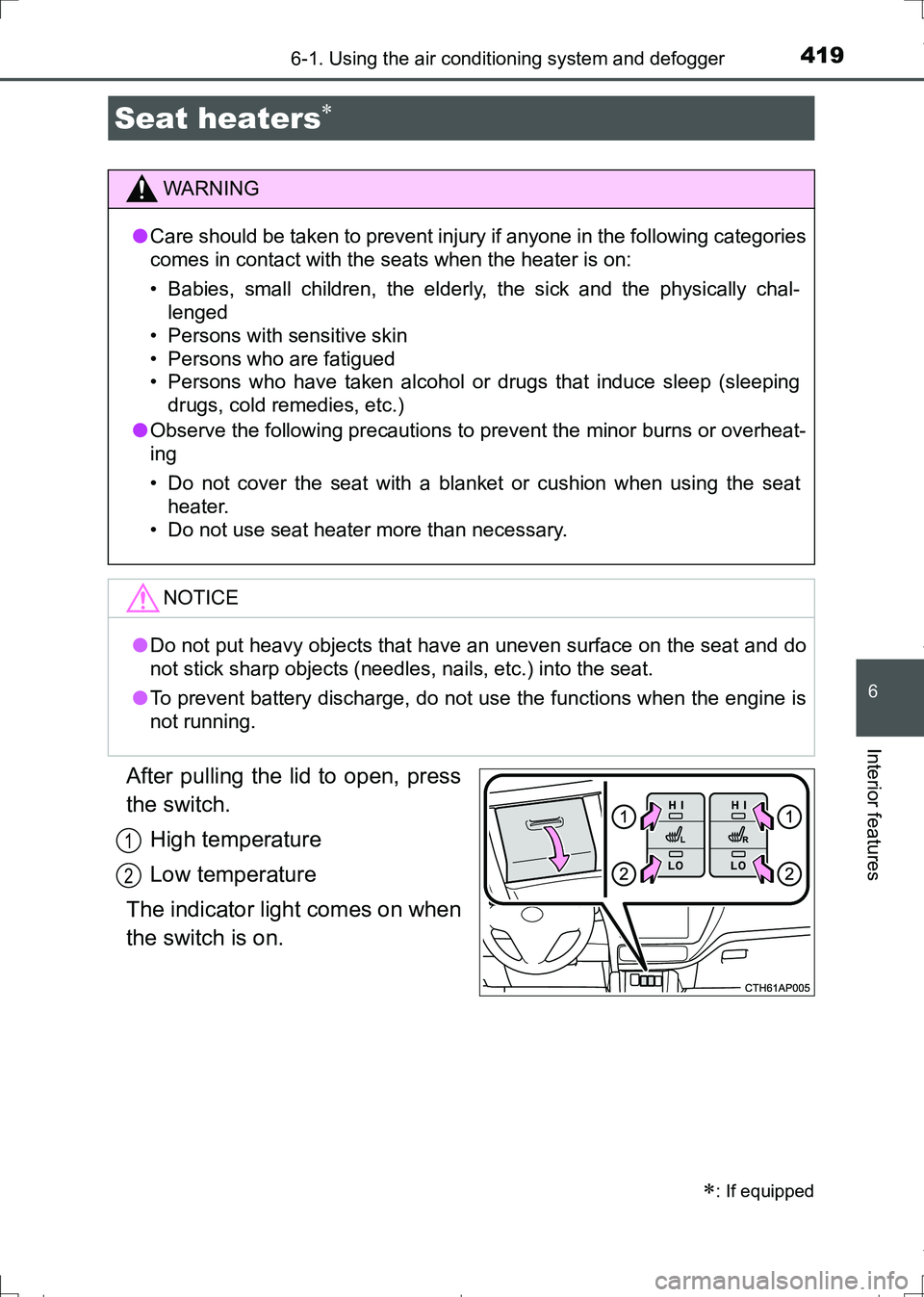
4196-1. Using the air conditioning system and defogger
AURIS Touring Sports_EE (12L13E)
6
Interior features
After pulling the lid to open, press
the switch.
High temperature
Low temperature
The indicator light comes on when
the switch is on.
Seat heaters
: If equipped
WARNING
●Care should be taken to prevent injury if anyone in the following categories
comes in contact with the seats when the heater is on:
• Babies, small children, the elderly, the sick and the physically chal-
lenged
• Persons with sensitive skin
• Persons who are fatigued
• Persons who have taken alcohol or drugs that induce sleep (sleeping
drugs, cold remedies, etc.)
●Observe the following precautions to prevent the minor burns or overheat-
ing
• Do not cover the seat with a blanket or cushion when using the seat
heater.
• Do not use seat heater more than necessary.
NOTICE
●Do not put heavy objects that have an uneven surface on the seat and do
not stick sharp objects (needles, nails, etc.) into the seat.
●To prevent battery discharge, do not use the functions when the engine is
not running.
1
2
AURIS Touring Sports_OM_Europe_OM12L13E.book 419 ページ 2016年6月27日 月曜日 午後5時21分
Page 424 of 664
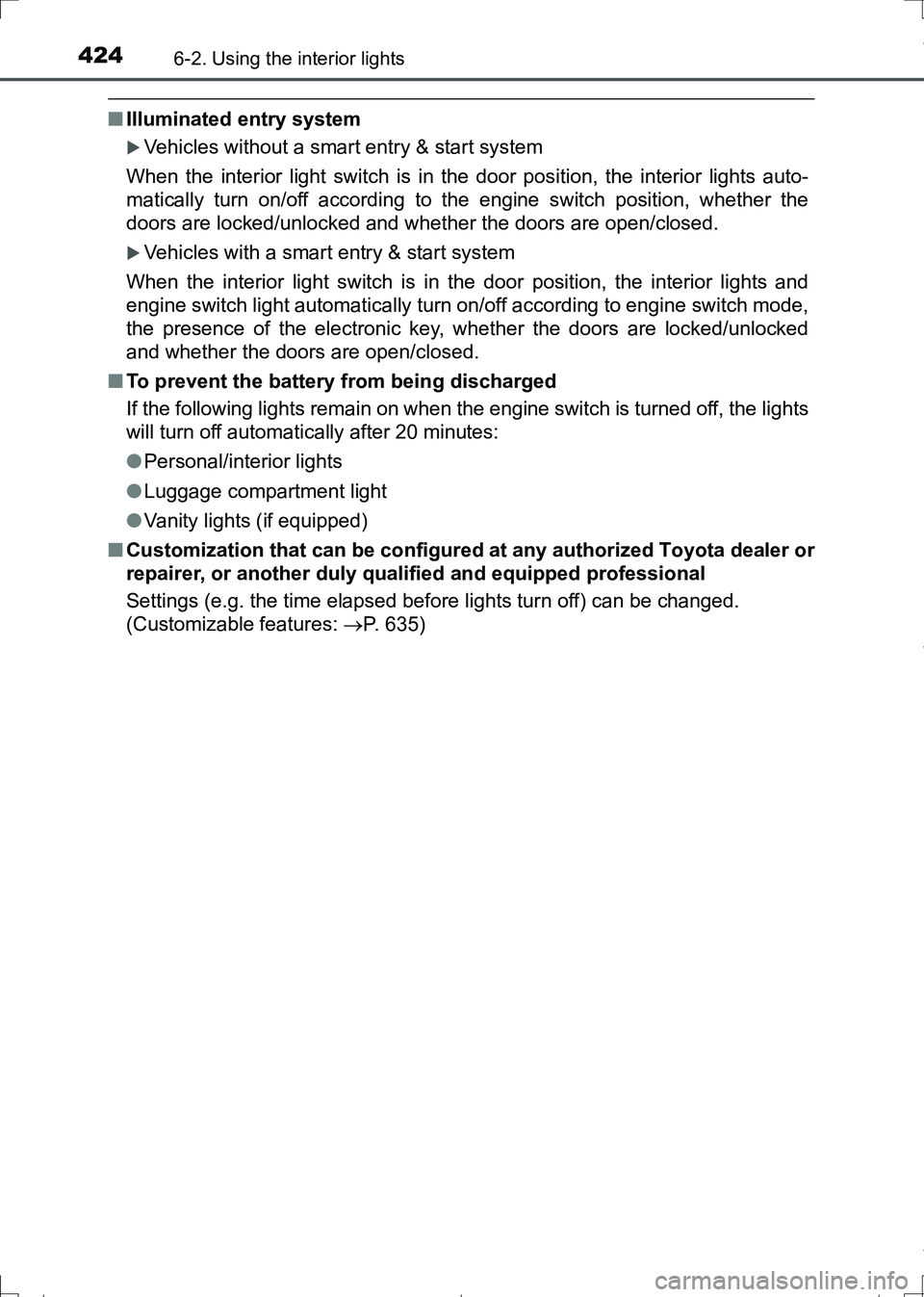
4246-2. Using the interior lights
AURIS Touring Sports_EE (12L13E)
■Illuminated entry system
Vehicles without a smart entry & start system
When the interior light switch is in the door position, the interior lights auto-
matically turn on/off according to the engine switch position, whether the
doors are locked/unlocked and whether the doors are open/closed.
Vehicles with a smart entry & start system
When the interior light switch is in the door position, the interior lights and
engine switch light automatically turn on/off according to engine switch mode,
the presence of the electronic key, whether the doors are locked/unlocked
and whether the doors are open/closed.
■To prevent the battery from being discharged
If the following lights remain on when the engine switch is turned off, the lights
will turn off automatically after 20 minutes:
●Personal/interior lights
●Luggage compartment light
●Vanity lights (if equipped)
■Customization that can be configured at any authorized Toyota dealer or
repairer, or another duly qualified and equipped professional
Settings (e.g. the time elapsed before lights turn off) can be changed.
(Customizable features: P. 635)
AURIS Touring Sports_OM_Europe_OM12L13E.book 424 ページ 2016年6月27日 月曜日 午後5時21分
Page 444 of 664

4446-4. Other interior features
AURIS Touring Sports_EE (12L13E)
The clock can be adjusted by pressing the buttons.
Adjusts the hours
Adjusts the minutes
●Vehicles without a smart entry & start system:
The clock is displayed when the engine switch is in the “ACC” or “ON” posi-
tion.
Vehicles with a smart entry & start system:
The clock is displayed when the engine switch is in ACCESSORY or IGNI-
TION ON mode.
●When the battery terminals are disconnected and reconnected, the clock
will automatically be set to 1:00.
The ashtray can be installed in a
cup holder. (P. 428)
Clock
1
2
Portable ashtray (if equipped)
WARNING
●When not in use, keep the ashtray closed.
Injuries may result in the event of sudden braking, sudden swerving or an
accident.
●To prevent fire, fully extinguish matches and cigarettes before putting them
in the ashtray, then make sure the ashtray is fully closed.
●To prevent fire, do not place paper or any other type of flammable object in
the ashtray.
AURIS Touring Sports_OM_Europe_OM12L13E.book 444 ページ 2016年6月27日 月曜日 午後5時21分