Page 377 of 664
3775-6. Using Bluetooth® devices
AURIS Touring Sports_EE (12L13E)
5
Audio system
To enter a menu, press the “SETUP/ENTER” button and navigate
menus by using the “” and “SETUP/ENTER” but-
tons:
Menu list of the Bluetooth® audio/phone
First menuSecond menuThird menuOperation details
“Bluetooth*”
“Pairing”-
Register a
Bluetooth®
device
“List phone”-
List the regis-
tered cellular
phones
“List audio”-
List the regis-
tered portable
players
“Passkey”-Change the
passkey
“BT power”-
Set automatic
connection of the
device on or off
“Bluetooth* info”
“Device Name”
“Device
Address”Display the
device status
“Display setting”-
Set the auto-
matic connec-
tion confirmation
display on or off
“Reset”-Initialize the set-
tings
AURIS Touring Sports_OM_Europe_OM12L13E.book 377 ページ 2016年6月27日 月曜日 午後5時21分
Page 385 of 664
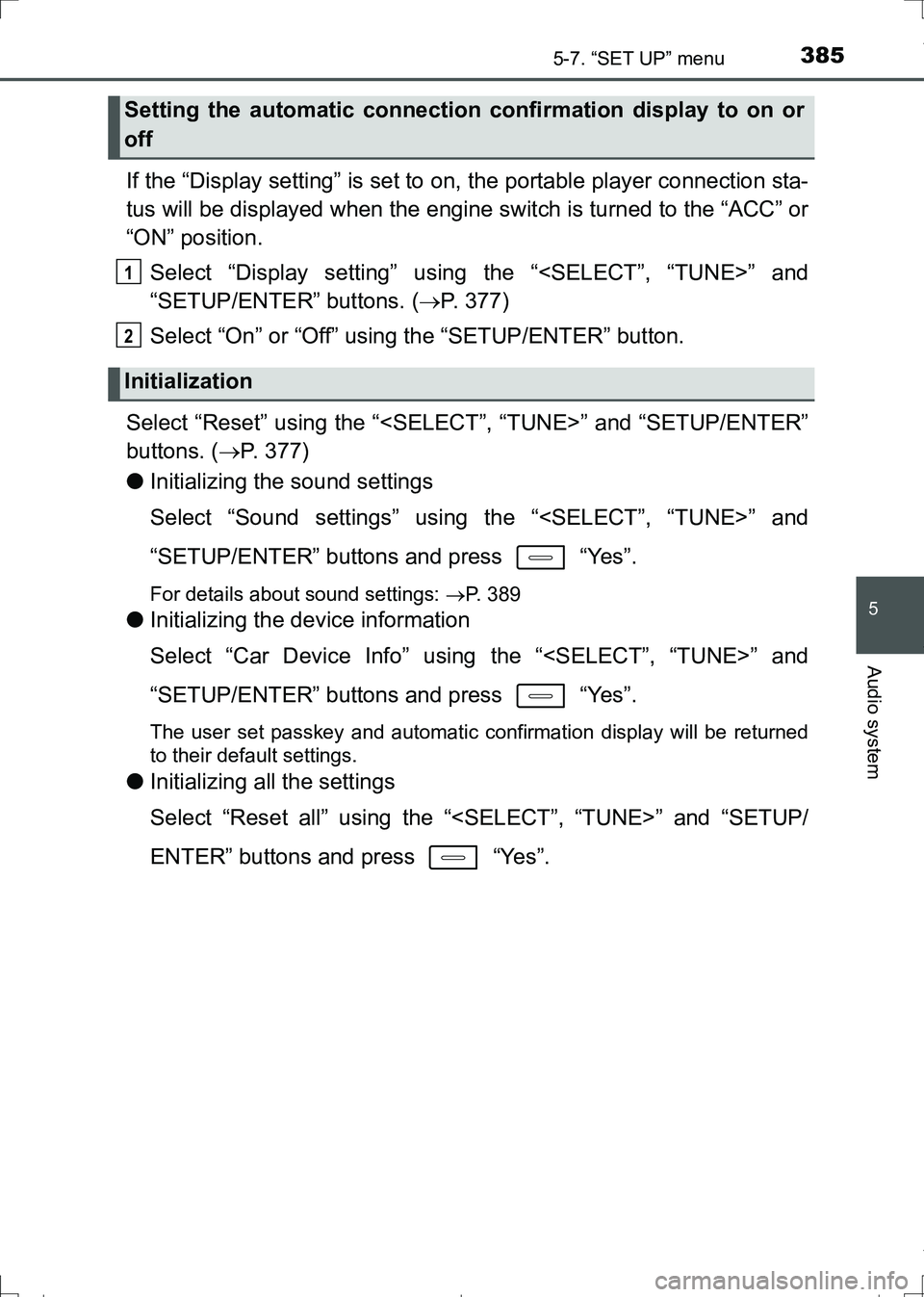
3855-7. “SET UP” menu
AURIS Touring Sports_EE (12L13E)
5
Audio system
If the “Display setting” is set to on, the portable player connection sta-
tus will be displayed when the engine switch is turned to the “ACC” or
“ON” position.
Select “Display setting” using the “” and
“SETUP/ENTER” buttons. (P. 377)
Select “On” or “Off” using the “SETUP/ENTER” button.
Select “Reset” using the “” and “SETUP/ENTER”
buttons. (P. 377)
●Initializing the sound settings
Select “Sound settings” using the “” and
“SETUP/ENTER” buttons and press “Yes”.
For details about sound settings: P. 389
●Initializing the device information
Select “Car Device Info” using the “” and
“SETUP/ENTER” buttons and press “Yes”.
The user set passkey and automatic confirmation display will be returned
to their default settings.
●Initializing all the settings
Select “Reset all” using the “” and “SETUP/
ENTER” buttons and press “Yes”.
Setting the automatic connection confirmation display to on or
off
Initialization
1
2
AURIS Touring Sports_OM_Europe_OM12L13E.book 385 ページ 2016年6月27日 月曜日 午後5時21分
Page 386 of 664
3865-7. “SET UP” menu
AURIS Touring Sports_EE (12L13E)
Select “Add contacts” using the “” and “SETUP/
ENTER” buttons. (P. 377)
●Transferring all contacts from the cellular phone
Select “Overwrite all” using the “” and “SETUP/
ENTER” buttons and press “Yes”.
●Transferring one contact from the cellular phone
Select “Add contact” using the “” and “SETUP/
ENTER” buttons and press “Yes”.
Select “Add SD” using the “” and “SETUP/
ENTER” buttons. (P. 377)
Select the desired data using the “” and
“SETUP/ENTER” buttons.
Press and hold the desired preset button.
For details about setting speed dials from the call history: P. 3 9 5
For details about deleting speed dials: P. 394
Using the “SET UP” menu (“Phone” menu)
Adding a new phone number
Setting speed dials
1
2
3
AURIS Touring Sports_OM_Europe_OM12L13E.book 386 ページ 2016年6月27日 月曜日 午後5時21分
Page 394 of 664
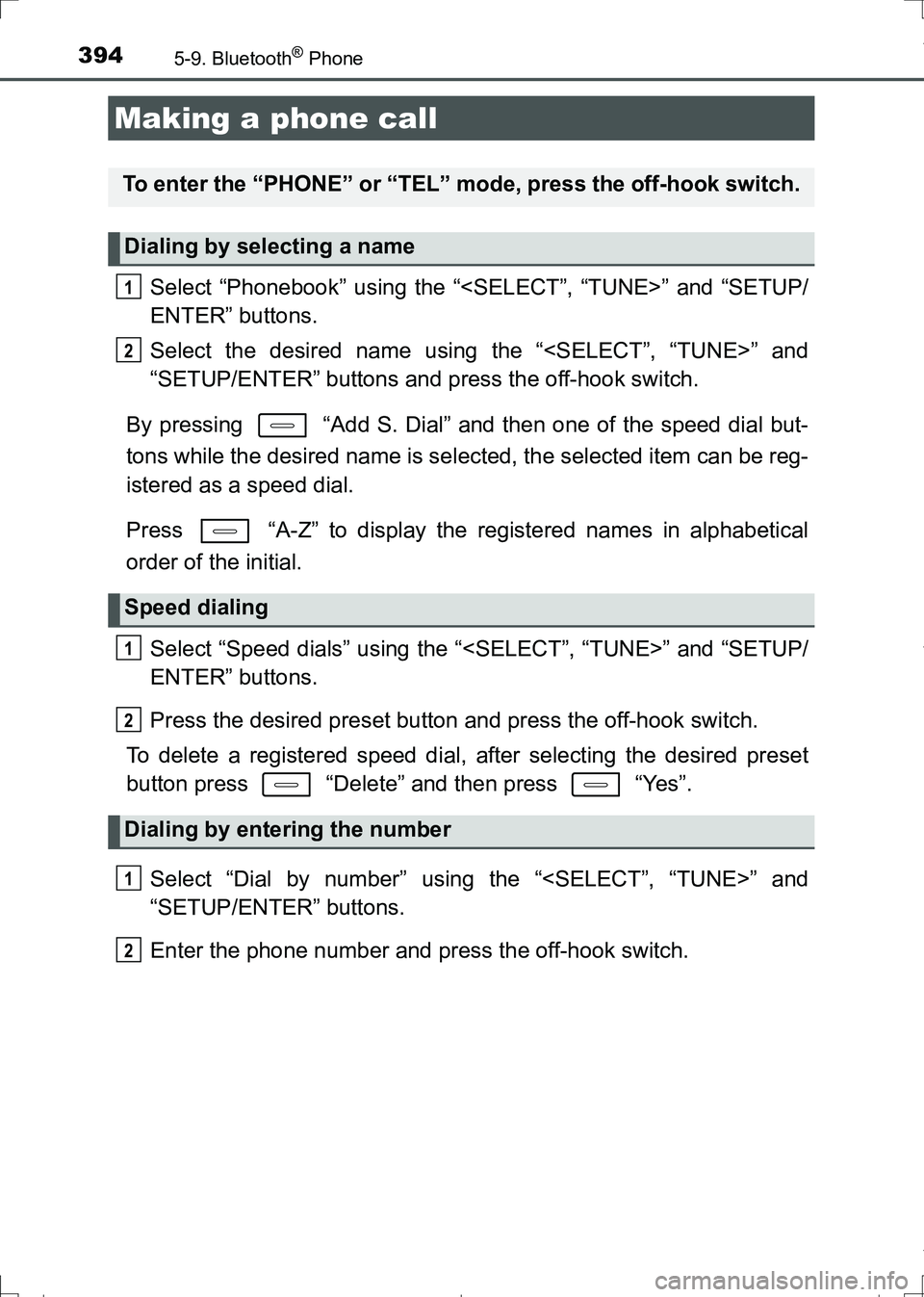
394
AURIS Touring Sports_EE (12L13E)
5-9. Bluetooth® Phone
Select “Phonebook” using the “” and “SETUP/
ENTER” buttons.
Select the desired name using the “” and
“SETUP/ENTER” buttons and press the off-hook switch.
By pressing “Add S. Dial” and then one of the speed dial but-
tons while the desired name is selected, the selected item can be reg-
istered as a speed dial.
Press “A-Z” to display the registered names in alphabetical
order of the initial.
Select “Speed dials” using the “” and “SETUP/
ENTER” buttons.
Press the desired preset button and press the off-hook switch.
To delete a registered speed dial, after selecting the desired preset
button press “Delete” and then press “Yes”.
Select “Dial by number” using the “” and
“SETUP/ENTER” buttons.
Enter the phone number and press the off-hook switch.
Making a phone call
To enter the “PHONE” or “TEL” mode, press the off-hook switch.
Dialing by selecting a name
Speed dialing
Dialing by entering the number
1
2
1
2
1
2
AURIS Touring Sports_OM_Europe_OM12L13E.book 394 ページ 2016年6月27日 月曜日 午後5時21分
Page 395 of 664
3955-9. Bluetooth® Phone
AURIS Touring Sports_EE (12L13E)
5
Audio system
Select “All calls”, “Missed calls”, “Incoming calls” or “Outgoing calls”
using the “” and “SETUP/ENTER” buttons.
Select the desired number using the “” and
“SETUP/ENTER” buttons and press the off-hook switch.
The following operations can be performed:
●Registering a number as a speed dial
Press “Add S. Dial” and then press the desired preset but-
ton.
●Deleting the selected number
Press “Delete” and press “Yes”.
Dialing from call histories
1
2
AURIS Touring Sports_OM_Europe_OM12L13E.book 395 ページ 2016年6月27日 月曜日 午後5時21分
Page 478 of 664
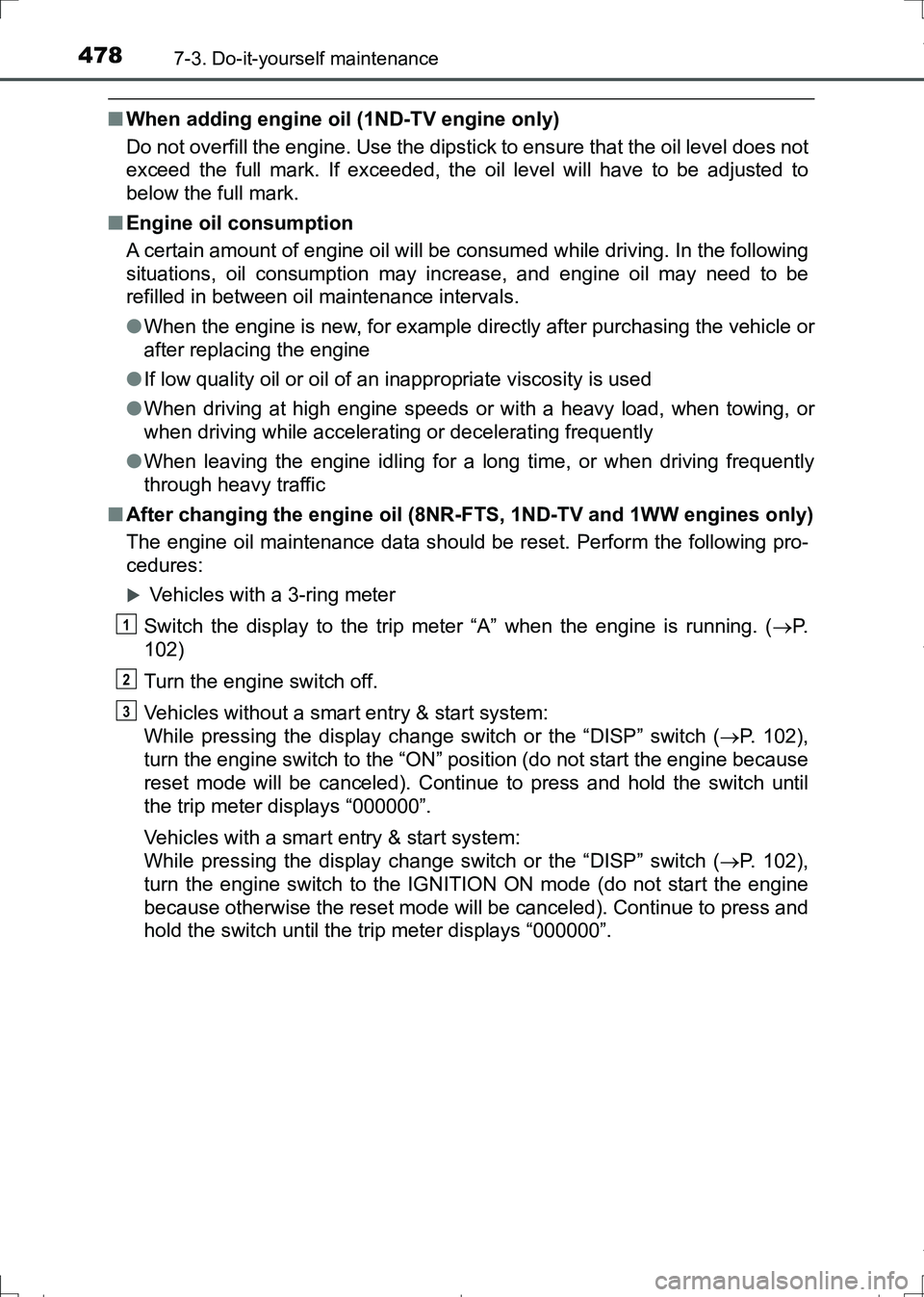
4787-3. Do-it-yourself maintenance
AURIS Touring Sports_EE (12L13E)
■When adding engine oil (1ND-TV engine only)
Do not overfill the engine. Use the dipstick to ensure that the oil level does not
exceed the full mark. If exceeded, the oil level will have to be adjusted to
below the full mark.
■Engine oil consumption
A certain amount of engine oil will be consumed while driving. In the following
situations, oil consumption may increase, and engine oil may need to be
refilled in between oil maintenance intervals.
●When the engine is new, for example directly after purchasing the vehicle or
after replacing the engine
●If low quality oil or oil of an inappropriate viscosity is used
●When driving at high engine speeds or with a heavy load, when towing, or
when driving while accelerating or decelerating frequently
●When leaving the engine idling for a long time, or when driving frequently
through heavy traffic
■After changing the engine oil (8NR-FTS, 1ND-TV and 1WW engines only)
The engine oil maintenance data should be reset. Perform the following pro-
cedures:
Vehicles with a 3-ring meter
Switch the display to the trip meter “A” when the engine is running. (P.
102)
Turn the engine switch off.
Vehicles without a smart entry & start system:
While pressing the display change switch or the “DISP” switch (P. 102),
turn the engine switch to the “ON” position (do not start the engine because
reset mode will be canceled). Continue to press and hold the switch until
the trip meter displays “000000”.
Vehicles with a smart entry & start system:
While pressing the display change switch or the “DISP” switch (P. 102),
turn the engine switch to the IGNITION ON mode (do not start the engine
because otherwise the reset mode will be canceled). Continue to press and
hold the switch until the trip meter displays “000000”.
1
2
3
AURIS Touring Sports_OM_Europe_OM12L13E.book 478 ページ 2016年6月27日 月曜日 午後5時21分
Page 479 of 664
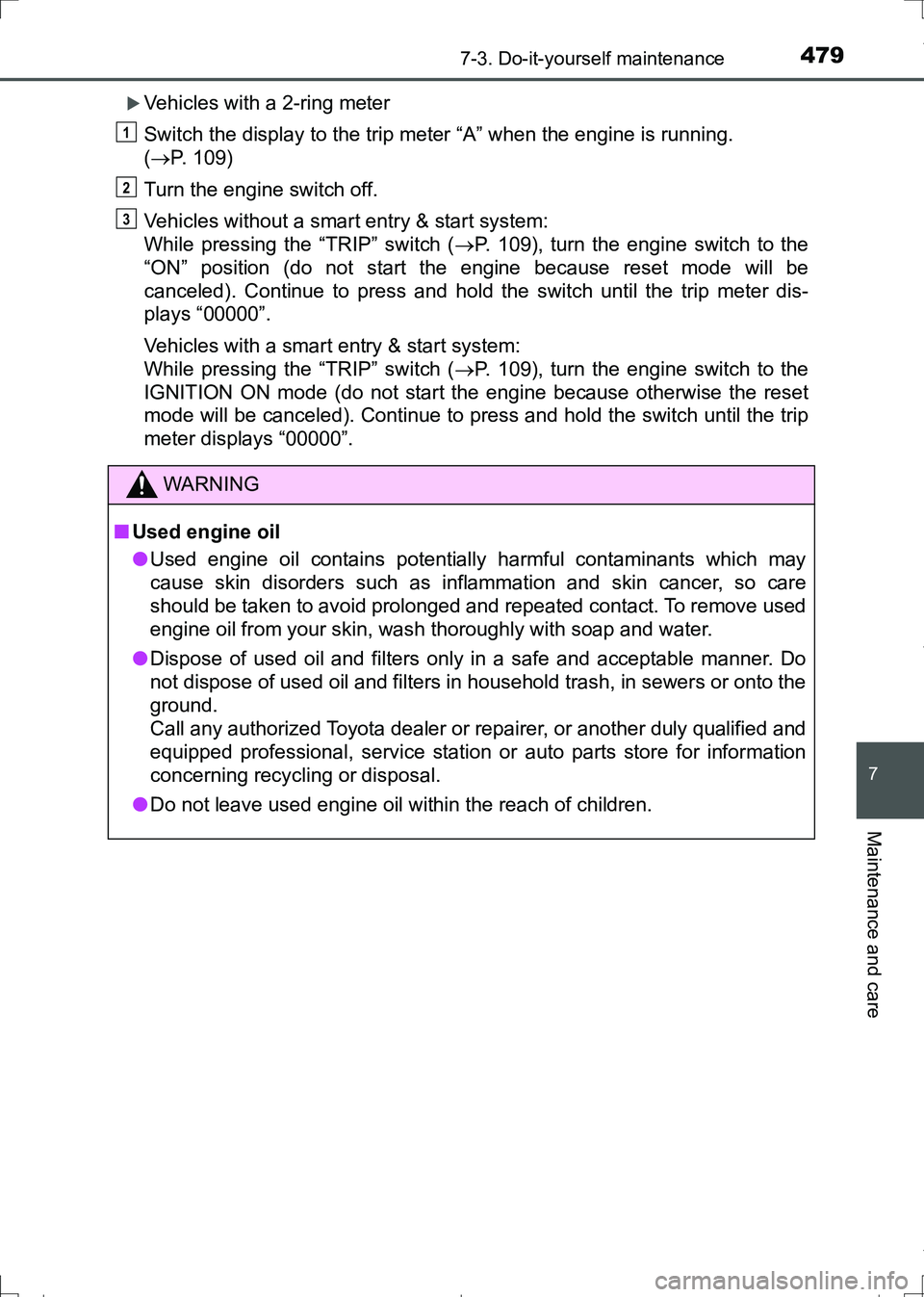
4797-3. Do-it-yourself maintenance
AURIS Touring Sports_EE (12L13E)
7
Maintenance and care
Vehicles with a 2-ring meter
Switch the display to the trip meter “A” when the engine is running.
(P. 109)
Turn the engine switch off.
Vehicles without a smart entry & start system:
While pressing the “TRIP” switch (P. 109), turn the engine switch to the
“ON” position (do not start the engine because reset mode will be
canceled). Continue to press and hold the switch until the trip meter dis-
plays “00000”.
Vehicles with a smart entry & start system:
While pressing the “TRIP” switch (P. 109), turn the engine switch to the
IGNITION ON mode (do not start the engine because otherwise the reset
mode will be canceled). Continue to press and hold the switch until the trip
meter displays “00000”.
WARNING
■Used engine oil
●Used engine oil contains potentially harmful contaminants which may
cause skin disorders such as inflammation and skin cancer, so care
should be taken to avoid prolonged and repeated contact. To remove used
engine oil from your skin, wash thoroughly with soap and water.
●Dispose of used oil and filters only in a safe and acceptable manner. Do
not dispose of used oil and filters in household trash, in sewers or onto the
ground.
Call any authorized Toyota dealer or repairer, or another duly qualified and
equipped professional, service station or auto parts store for information
concerning recycling or disposal.
●Do not leave used engine oil within the reach of children.
1
2
3
AURIS Touring Sports_OM_Europe_OM12L13E.book 479 ページ 2016年6月27日 月曜日 午後5時21分
Page 492 of 664
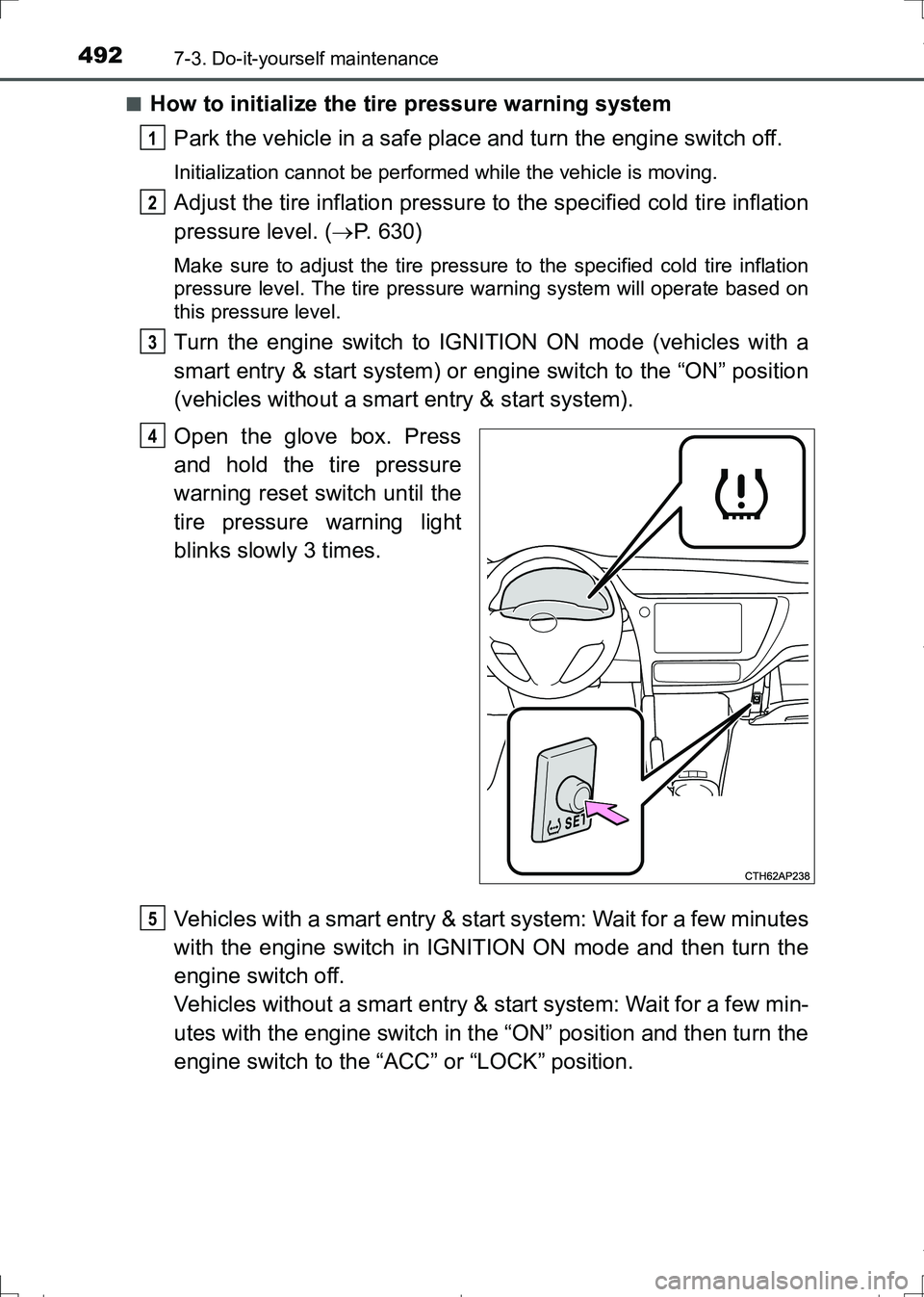
4927-3. Do-it-yourself maintenance
AURIS Touring Sports_EE (12L13E)■
How to initialize the tire pressure warning system
Park the vehicle in a safe place and turn the engine switch off.
Initialization cannot be performed while the vehicle is moving.
Adjust the tire inflation pressure to the specified cold tire inflation
pressure level. (P. 630)
Make sure to adjust the tire pressure to the specified cold tire inflation
pressure level. The tire pressure warning system will operate based on
this pressure level.
Turn the engine switch to IGNITION ON mode (vehicles with a
smart entry & start system) or engine switch to the “ON” position
(vehicles without a smart entry & start system).
Open the glove box. Press
and hold the tire pressure
warning reset switch until the
tire pressure warning light
blinks slowly 3 times.
Vehicles with a smart entry & start system: Wait for a few minutes
with the engine switch in IGNITION ON mode and then turn the
engine switch off.
Vehicles without a smart entry & start system: Wait for a few min-
utes with the engine switch in the “ON” position and then turn the
engine switch to the “ACC” or “LOCK” position.
1
2
3
4
5
AURIS Touring Sports_OM_Europe_OM12L13E.book 492 ページ 2016年6月27日 月曜日 午後5時21分