2017 TOYOTA AURIS HYBRID lights
[x] Cancel search: lightsPage 96 of 664

962. Instrument cluster
AURIS Touring Sports_EE (12L13E)
*1: These lights, except those shown on the multi-information display, turn on
when the engine switch is turned to the “ON” position (vehicles without a
smart entry & start system) or IGNITION ON mode (vehicles with a smart
entry & start system) to indicate that a system check is being performed.
They will turn off after the engine is started, or after a few seconds. There
may be a malfunction in a system if a light does not come on, or turn off.
Have the vehicle inspected by any authorized Toyota dealer or repairer, or
another duly qualified and equipped professional.
*2: The light flashes to indicate that the system is operating.
*3: Vehicles with a 3-ring meter
*4: Vehicles with a 2-ring meter
*5: The light does not turn on when the system is disabled.
*6: This light illuminates on the center panel.
*7: When the outside temperature is approximately 3°C (37°F) or lower, the
indicator will flash for approximately 10 seconds, then stay on.
*1, 3
(if equipped)
Gear Shift Indicator
(P. 231)
(if equipped)
Engine preheating indi-
cator (P. 209, 213)
*4
(if equipped)
Gear Shift Indicator
(P. 231)
(Green)
(if equipped)
Smart entry & start sys-
tem indicator (P. 213)
*1, 5
(if equipped)
Eco Driving Indicator
Light (P. 105, 115)
*7
(if equipped)
Low outside tempera-
ture indicator (P. 98)
*6Security indicator
(P. 75, 87)*1, 6“PASSENGER AIR
BAG” indicator (P. 52)
(if equipped)
“SPORT” indicator
(P. 224)
AURIS Touring Sports_OM_Europe_OM12L13E.book 96 ページ 2016年6月27日 月曜日 午後5時21分
Page 103 of 664
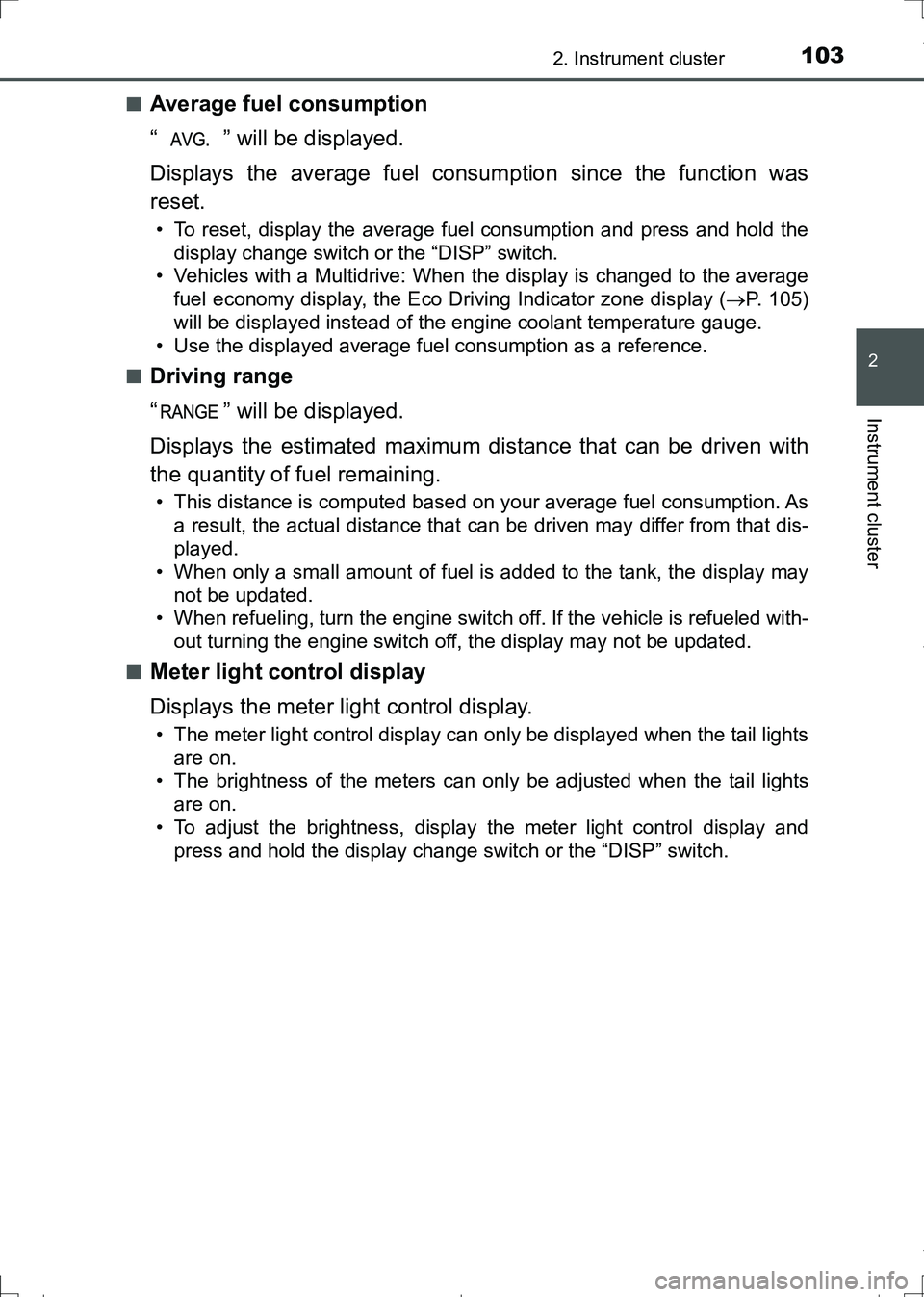
1032. Instrument cluster
AURIS Touring Sports_EE (12L13E)
2
Instrument cluster
■Average fuel consumption
“ ” will be displayed.
Displays the average fuel consumption since the function was
reset.
• To reset, display the average fuel consumption and press and hold the
display change switch or the “DISP” switch.
• Vehicles with a Multidrive: When the display is changed to the average
fuel economy display, the Eco Driving Indicator zone display (P. 105)
will be displayed instead of the engine coolant temperature gauge.
• Use the displayed average fuel consumption as a reference.
■
Driving range
“ ” will be displayed.
Displays the estimated maximum distance that can be driven with
the quantity of fuel remaining.
• This distance is computed based on your average fuel consumption. As
a result, the actual distance that can be driven may differ from that dis-
played.
• When only a small amount of fuel is added to the tank, the display may
not be updated.
• When refueling, turn the engine switch off. If the vehicle is refueled with-
out turning the engine switch off, the display may not be updated.
■
Meter light control display
Displays the meter light control display.
• The meter light control display can only be displayed when the tail lights
are on.
• The brightness of the meters can only be adjusted when the tail lights
are on.
• To adjust the brightness, display the meter light control display and
press and hold the display change switch or the “DISP” switch.
AURIS Touring Sports_OM_Europe_OM12L13E.book 103 ページ 2016年6月27日 月曜日 午後5時21分
Page 105 of 664

1052. Instrument cluster
AURIS Touring Sports_EE (12L13E)
2
Instrument cluster
■Eco Driving Indicator (if equipped)
Eco Driving Indicator will not operate under the following conditions:
●The shift lever is in any position other than D.
●A paddle shift switch (if equipped) is operated.
●Sport mode is selected.
●The vehicle speed is approximately 130 km/h (80 mph) or higher.
■Stop & Start system operation time pop-up display (if equipped)
When enabled (P. 104), the current Stop & Start system operation time will
be displayed on the multi-information display.
■Brightness of the meters
When the tail lights are turned on, the brightness will be reduced slightly
unless the meters are set to the maximum brightness level.
■When disconnecting and reconnecting battery terminals
The following information data will be reset:
●Average fuel consumption
●Driving range
■Liquid crystal display
Small spots or light spots may appear on the display. This phenomenon is
characteristic of liquid crystal displays, and there is no problem continuing to
use the display.Eco Driving Indicator Light
During Eco-friendly acceleration (Eco
driving), the Eco Driving Indicator Light
will turn on. When the acceleration
exceeds the Zone of Eco driving, or
when the vehicle is stopped, the light
turns off.
Eco Driving Indicator Zone Display
Suggests the Zone of Eco driving with
current Eco driving ratio based on
acceleration.
Eco driving ratio based on acceleration
If the acceleration exceeds the Zone of Eco driving, the right side of the
Eco Driving Indicator Zone Display blinks and the Eco Driving Indicator
light will turn off.
Zone of Eco driving
1
2
3
4
AURIS Touring Sports_OM_Europe_OM12L13E.book 105 ページ 2016年6月27日 月曜日 午後5時21分
Page 116 of 664

1162. Instrument cluster
AURIS Touring Sports_EE (12L13E)■Brightness of the meters (day mode and night mode)
●The brightness of the meters is changed between day mode and night
mode.
Vehicles without automatic light control system
• Day mode: When the tail lights are off
• Night mode: When the tail lights are on
Vehicles with automatic light control system
• Day mode: When the tail lights are off or when the tail lights are on but
the surrounding area is bright
• Night mode: When the tail lights are on and the surrounding area is dark
●When in night mode, the brightness will be reduced slightly unless the
meters are set to the maximum brightness level.
■Suspension of the settings display
●While driving, the multi-information display cannot be changed to setting
mode. Before changing the settings, stop the vehicle in a safe place.
●In the following situations, operation of some of the settings display may be
temporarily suspended.
• When a warning message appears on the multi-information display
• When the vehicle begins to move
■When disconnecting and reconnecting battery terminals
The drive information data
* will be reset.
*: Except Stop & Start system operation time
■Liquid crystal display
Small spots or light spots may appear on the display. This phenomenon is
characteristic of liquid crystal displays, and there is no problem continuing to
use the display.
■Ending display
When the engine switch is turned off, the following information about the cur-
rent trip will be temporarily displayed on the multi-information display.
●Elapsed time (after start)
●Distance (after start)
●Average fuel economy (after start)
AURIS Touring Sports_OM_Europe_OM12L13E.book 116 ページ 2016年6月27日 月曜日 午後5時21分
Page 146 of 664
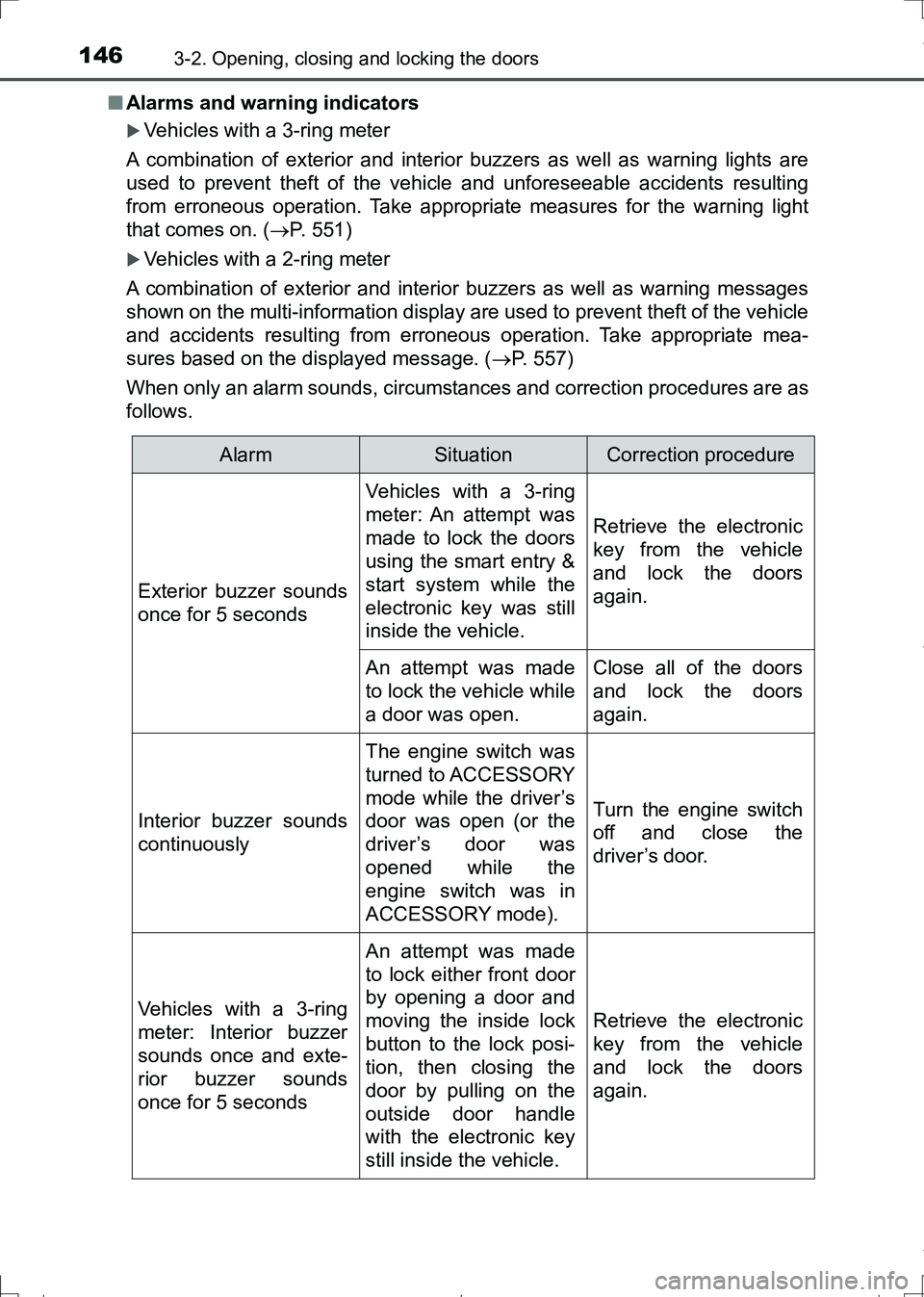
1463-2. Opening, closing and locking the doors
AURIS Touring Sports_EE (12L13E)■Alarms and warning indicators
Vehicles with a 3-ring meter
A combination of exterior and interior buzzers as well as warning lights are
used to prevent theft of the vehicle and unforeseeable accidents resulting
from erroneous operation. Take appropriate measures for the warning light
that comes on. (P. 551)
Vehicles with a 2-ring meter
A combination of exterior and interior buzzers as well as warning messages
shown on the multi-information display are used to prevent theft of the vehicle
and accidents resulting from erroneous operation. Take appropriate mea-
sures based on the displayed message. (P. 557)
When only an alarm sounds, circumstances and correction procedures are as
follows.
AlarmSituationCorrection procedure
Exterior buzzer sounds
once for 5 seconds
Vehicles with a 3-ring
meter: An attempt was
made to lock the doors
using the smart entry &
start system while the
electronic key was still
inside the vehicle.
Retrieve the electronic
key from the vehicle
and lock the doors
again.
An attempt was made
to lock the vehicle while
a door was open.Close all of the doors
and lock the doors
again.
Interior buzzer sounds
continuously
The engine switch was
turned to ACCESSORY
mode while the driver’s
door was open (or the
driver’s door was
opened while the
engine switch was in
ACCESSORY mode).
Turn the engine switch
off and close the
driver’s door.
Vehicles with a 3-ring
meter: Interior buzzer
sounds once and exte-
rior buzzer sounds
once for 5 seconds
An attempt was made
to lock either front door
by opening a door and
moving the inside lock
button to the lock posi-
tion, then closing the
door by pulling on the
outside door handle
with the electronic key
still inside the vehicle.
Retrieve the electronic
key from the vehicle
and lock the doors
again.
AURIS Touring Sports_OM_Europe_OM12L13E.book 146 ページ 2016年6月27日 月曜日 午後5時21分
Page 176 of 664
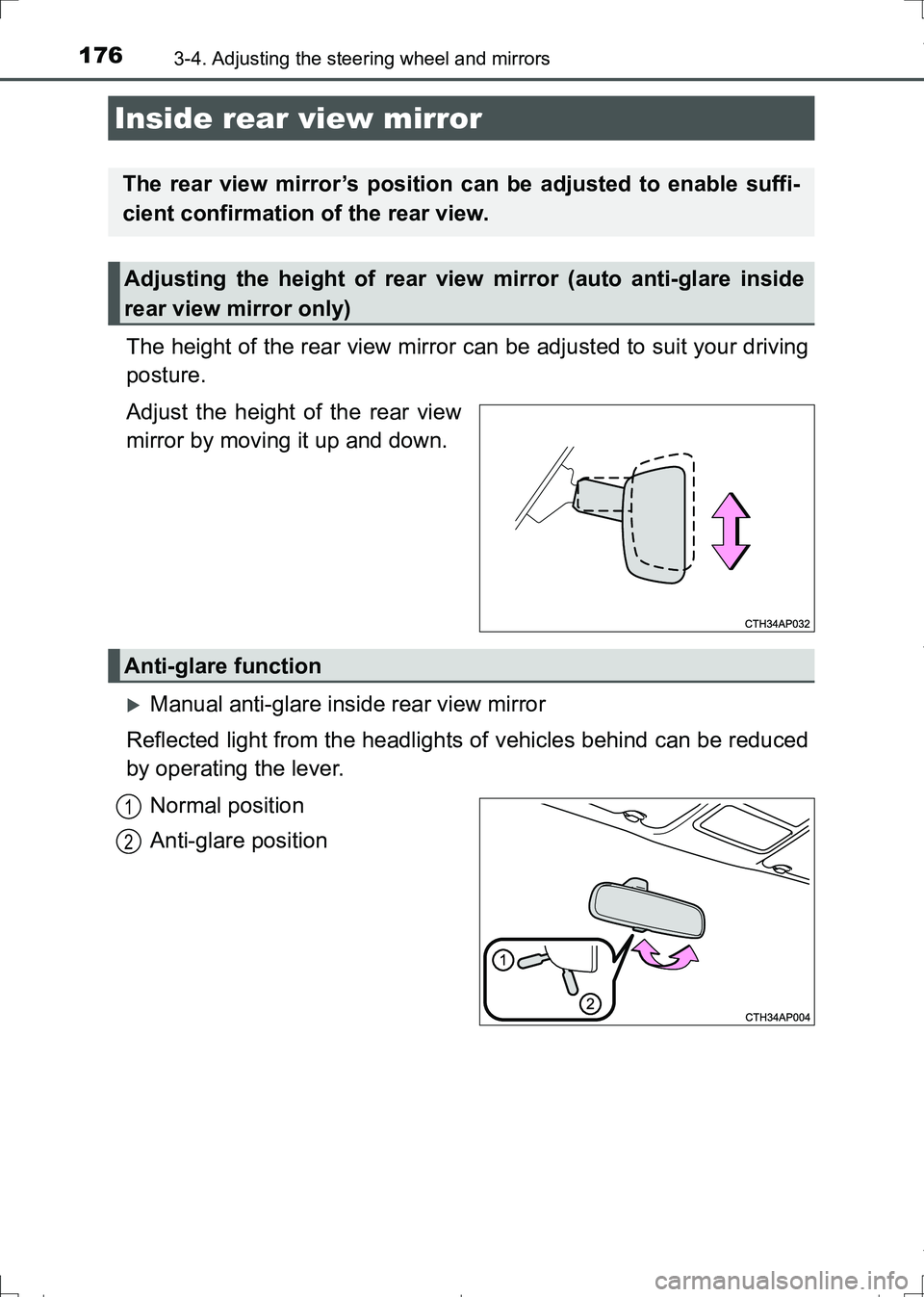
1763-4. Adjusting the steering wheel and mirrors
AURIS Touring Sports_EE (12L13E)
The height of the rear view mirror can be adjusted to suit your driving
posture.
Adjust the height of the rear view
mirror by moving it up and down.
Manual anti-glare inside rear view mirror
Reflected light from the headlights of vehicles behind can be reduced
by operating the lever.
Normal position
Anti-glare position
Inside rear view mirror
The rear view mirror’s position can be adjusted to enable suffi-
cient confirmation of the rear view.
Adjusting the height of rear view mirror (auto anti-glare inside
rear view mirror only)
Anti-glare function
1
2
AURIS Touring Sports_OM_Europe_OM12L13E.book 176 ページ 2016年6月27日 月曜日 午後5時21分
Page 177 of 664

1773-4. Adjusting the steering wheel and mirrors
AURIS Touring Sports_EE (12L13E)
3
Operation of each component
Auto anti-glare inside rear view mirror
Responding to the level of brightness of the headlights of vehicles
behind, the reflected light is automatically reduced.
Changing automatic anti-glare
function mode
On/off
When the automatic anti-glare
function is in on mode, the indica-
tor illuminates.
Vehicles without a smart entry &
start system: The function will be
set to on mode each time the
engine switch is turned to the “ON”
position.
Vehicles with a smart entry & start system: The function will be set to on
mode each time the engine switch is turned to IGNITION ON mode.
Pressing the button turns the function to off mode. (The indicator also turns
off.)
■To prevent sensor error (vehicles with an auto anti-glare inside rear view
mirror)
Indicator
To ensure that the sensors operate prop-
erly, do not touch or cover them.
WARNING
Do not adjust the position of the mirror while driving.
Doing so may lead to mishandling of the vehicle and cause an accident,
resulting in death or serious injury.
AURIS Touring Sports_OM_Europe_OM12L13E.book 177 ページ 2016年6月27日 月曜日 午後5時21分
Page 185 of 664

185
4Driving
AURIS Touring Sports_EE (12L13E)4-1. Before driving
Driving the vehicle ............. 186
Cargo and luggage ............ 197
Trailer towing ..................... 200
4-2. Driving procedures
Engine (ignition) switch
(vehicles without a
smart entry &
start system) .................... 209
Engine (ignition) switch
(vehicles with a
smart entry &
start system) .................... 213
Multidrive ........................... 223
Manual transmission .......... 230
Turn signal lever ................ 233
Parking brake .................... 234
4-3. Operating the lights
and wipers
Headlight switch ................ 235
Fog light switch .................. 241
Windshield wipers
and washer ...................... 243
Rear window wiper
and washer ...................... 247
4-4. Refueling
Opening the fuel tank
cap ................................... 2494-5. Toyota Safety Sense
Toyota Safety Sense ......... 252
PCS
(Pre-Crash Safety
system) ............................ 258
LDA
(Lane Departure
Alert) ................................ 271
Automatic High Beam ........ 276
RSA (Road Sign Assist)..... 280
4-6. Using the driving
support systems
Stop & Start system
(Smart Stop) .................... 286
Cruise control..................... 299
Speed limiter ...................... 304
Toyota parking
assist-sensor ................... 308
Simple-IPA
(Simple-Intelligent
Parking Assist)................. 315
Diesel particulate
filter system ..................... 329
Driving assist systems ....... 331
4-7. Driving tips
Winter driving tips .............. 337
AURIS Touring Sports_OM_Europe_OM12L13E.book 185 ページ 2016年6月27日 月曜日 午後5時21分