Page 148 of 664
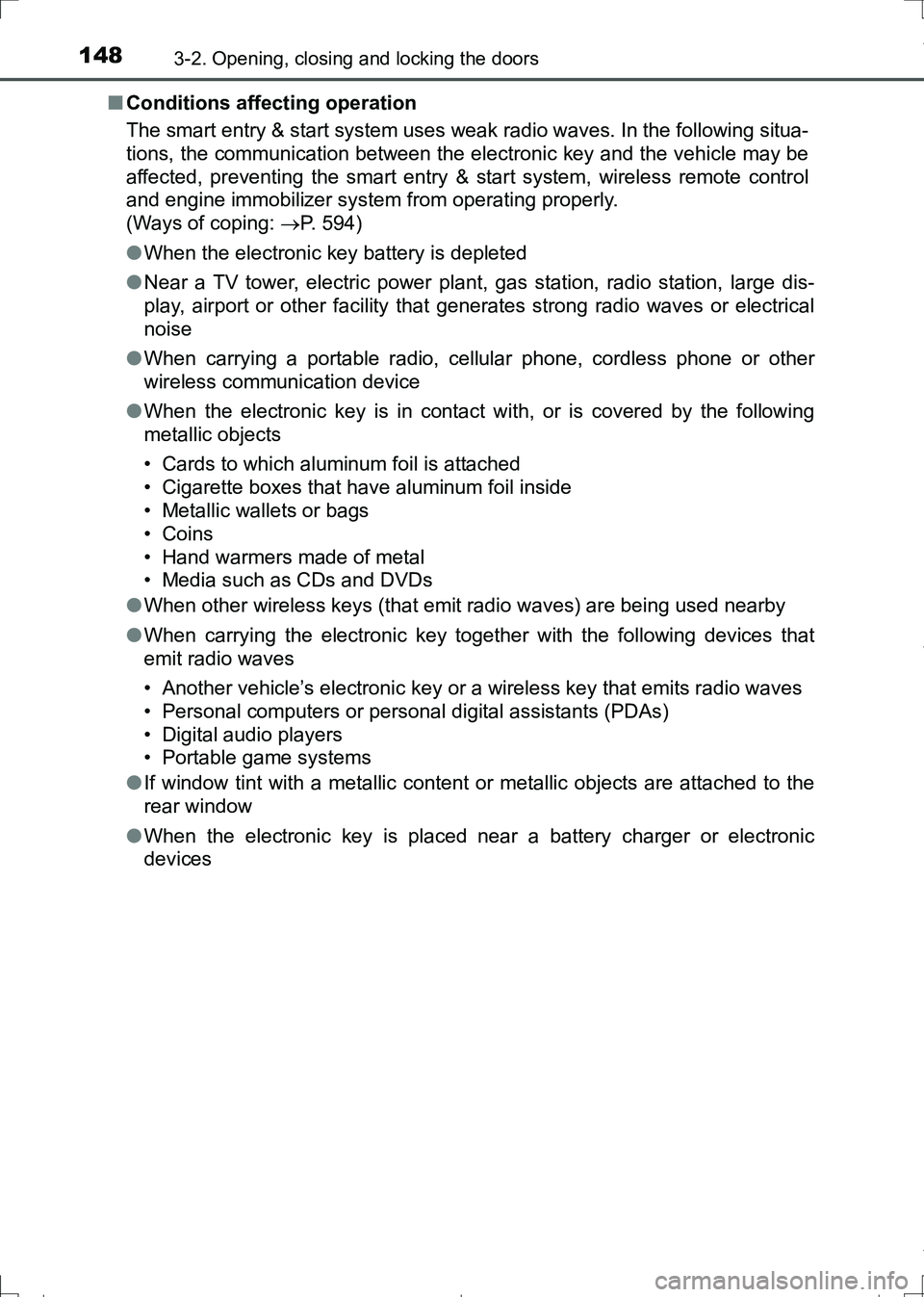
1483-2. Opening, closing and locking the doors
AURIS Touring Sports_EE (12L13E)■Conditions affecting operation
The smart entry & start system uses weak radio waves. In the following situa-
tions, the communication between the electronic key and the vehicle may be
affected, preventing the smart entry & start system, wireless remote control
and engine immobilizer system from operating properly.
(Ways of coping: P. 594)
●When the electronic key battery is depleted
●Near a TV tower, electric power plant, gas station, radio station, large dis-
play, airport or other facility that generates strong radio waves or electrical
noise
●When carrying a portable radio, cellular phone, cordless phone or other
wireless communication device
●When the electronic key is in contact with, or is covered by the following
metallic objects
• Cards to which aluminum foil is attached
• Cigarette boxes that have aluminum foil inside
• Metallic wallets or bags
• Coins
• Hand warmers made of metal
• Media such as CDs and DVDs
●When other wireless keys (that emit radio waves) are being used nearby
●When carrying the electronic key together with the following devices that
emit radio waves
• Another vehicle’s electronic key or a wireless key that emits radio waves
• Personal computers or personal digital assistants (PDAs)
• Digital audio players
• Portable game systems
●If window tint with a metallic content or metallic objects are attached to the
rear window
●When the electronic key is placed near a battery charger or electronic
devices
AURIS Touring Sports_OM_Europe_OM12L13E.book 148 ページ 2016年6月27日 月曜日 午後5時21分
Page 274 of 664

2744-5. Toyota Safety Sense
AURIS Touring Sports_EE (12L13E)
■If “Check LDA system.” is displayed on the multi-information display
If the LDA indicator does not come on when the LDA switch is pressed to turn
the system on, the system may be malfunctioning. Have the vehicle
inspected by any authorized Toyota dealer or repairer, or another duly quali-
fied and equipped professional immediately.
■Operation conditions
This function operates when all of the following conditions are met.
●LDA is turned on.
●Vehicle speed is approximately 50 km/h (32 mph) or more.
●System recognizes white (yellow) lines.
●Width of traffic lane is approximately 3 m (9.8 ft.) or more.
●Turn signal lever is not operated.
●Vehicle is driven on a straight road or around a gentle curve with a radius of
more than approximately 150 m (492 ft.).
●No system malfunctions are detected. (P. 545)
■Temporary cancellation of functions
When operation conditions are no longer met, a function may be temporarily
canceled. However, when the operation conditions are met again, operation
of the function is automatically restored. (P. 274)
■Lane departure alert function
The warning buzzer may be difficult to hear due to external noise, audio play-
back, etc.
■White (yellow) lines are only on one side of road
The LDA system will not operate for the side on which white (yellow) lines
could not be recognized.
■After the vehicle has been parked in the sun
The LDA system may not be available and a warning message may be dis-
played for a while after starting off. When the temperature in the cabin
decreases and the temperature around the front sensor (P. 254) becomes
suitable for its operation, the system will begin to operate.
■If there are lane markers on only one side of the vehicle
The lane departure warning will not operate for the side on which lane mark-
ers could not be recognized.
AURIS Touring Sports_OM_Europe_OM12L13E.book 274 ページ 2016年6月27日 月曜日 午後5時21分
Page 293 of 664

2934-6. Using the driving support systems
AURIS Touring Sports_EE (12L13E)
4
Driving
■The Stop & Start system protection function
●Vehicles without a smart entry & start system: When an excessively loud
sound is being projected by the audio system, the audio system may be
automatically cut off in order to reduce battery consumption. If it occurs, turn
the engine switch off, wait for 3 seconds or longer and then turn it to “ACC”
or “ON” position to re-enable the audio system.
●Vehicles with a smart entry & start system: When an excessively loud sound
is being projected by the audio system, the audio system may be automati-
cally cut off in order to reduce battery consumption. If it occurs, turn the
engine switch off, wait for 3 seconds or longer and then turn it to ACCES-
SORY mode or IGNITION ON mode to re-enable the audio system.
●The audio system may not be activated when the battery terminals are dis-
connected and then reconnected. If it occurs, turn the engine switch off and
then repeat the following operation twice to activate the audio system nor-
mally.
• Vehicles without a smart entry & start system: Turn the engine switch to
“ON” position and then to OFF.
• Vehicles with a smart entry & start system: Turn the engine switch to
IGNITION ON mode and then to OFF.
■Replacing the battery
P. 601
■Displaying the Stop & Start system status
P. 1 1 1
AURIS Touring Sports_OM_Europe_OM12L13E.book 293 ページ 2016年6月27日 月曜日 午後5時21分
Page 341 of 664
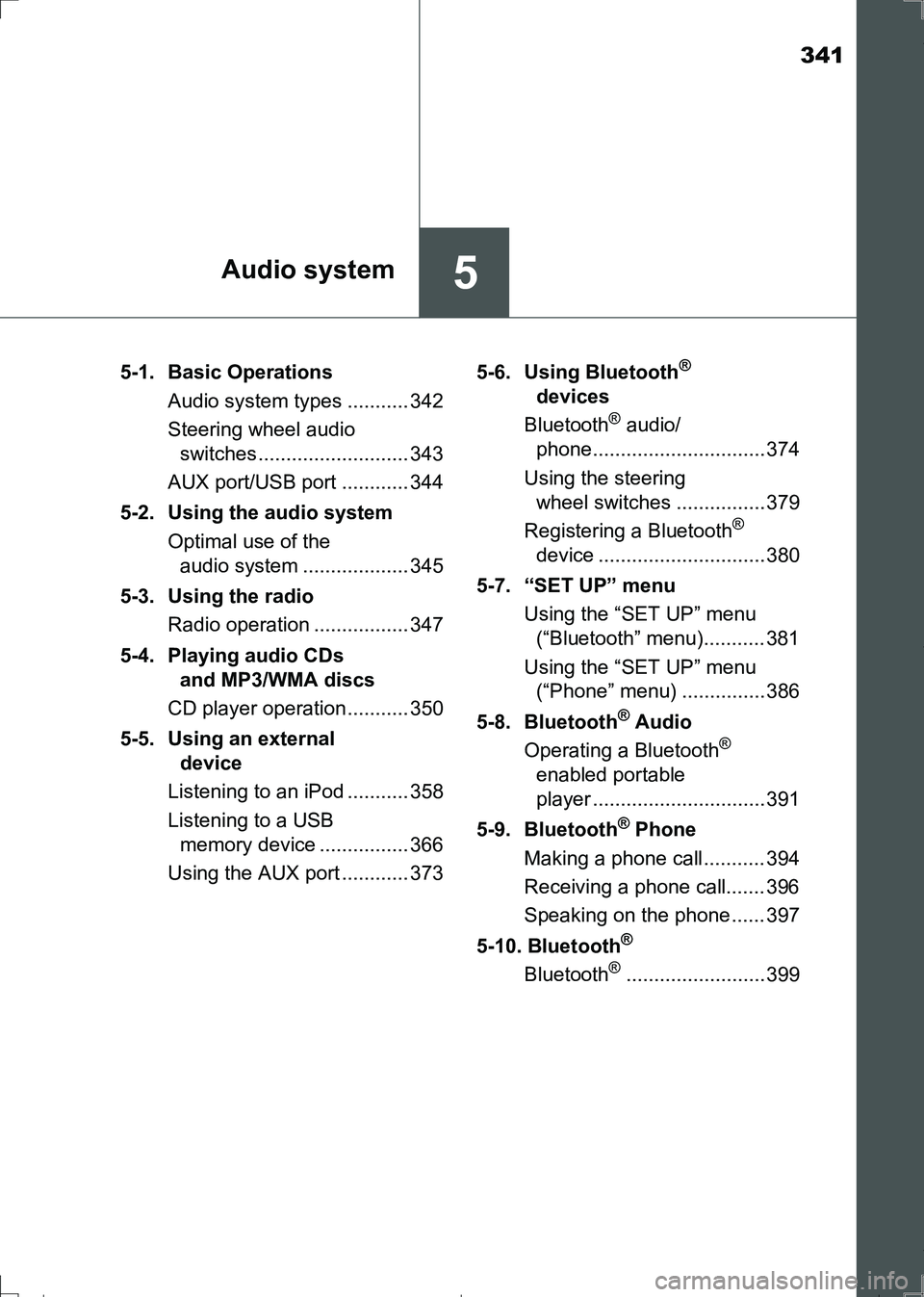
341
5Audio system
AURIS Touring Sports_EE (12L13E)5-1. Basic Operations
Audio system types ........... 342
Steering wheel audio
switches........................... 343
AUX port/USB port ............ 344
5-2. Using the audio system
Optimal use of the
audio system ................... 345
5-3. Using the radio
Radio operation ................. 347
5-4. Playing audio CDs
and MP3/WMA discs
CD player operation........... 350
5-5. Using an external
device
Listening to an iPod ........... 358
Listening to a USB
memory device ................ 366
Using the AUX port ............ 3735-6. Using Bluetooth
®
devices
Bluetooth
® audio/
phone............................... 374
Using the steering
wheel switches ................ 379
Registering a Bluetooth
®
device .............................. 380
5-7. “SET UP” menu
Using the “SET UP” menu
(“Bluetooth” menu)........... 381
Using the “SET UP” menu
(“Phone” menu) ............... 386
5-8. Bluetooth
® Audio
Operating a Bluetooth®
enabled portable
player ............................... 391
5-9. Bluetooth
® Phone
Making a phone call ........... 394
Receiving a phone call....... 396
Speaking on the phone ...... 397
5-10. Bluetooth
®
Bluetooth®......................... 399
AURIS Touring Sports_OM_Europe_OM12L13E.book 341 ページ 2016年6月27日 月曜日 午後5時21分
Page 342 of 664

342
AURIS Touring Sports_EE (12L13E)
5-1. Basic Operations
Vehicles with an audio system
Vehicles with a navigation/multimedia system
Owners of models equipped with a navigation/multimedia system
should refer to the “Navigation and multimedia system Owner's man-
ual”.
■Using cellular phones
Interference may be heard through the audio system's speakers if a cellular
phone is being used inside or close to the vehicle while the audio system is
operating.
■About Bluetooth
®
The Bluetooth wordmark and logo are owned by Bluetooth SIG. and permis-
sion has been granted to use the trademark of the licensee Panasonic
Corporation. Other trademarks and trade names are owned by various differ-
ent owners.
Audio system types
: If equipped
NOTICE
■To prevent battery discharge
Do not leave the audio system on longer than necessary when the engine is
stopped.
■To avoid damaging the audio system
Take care not to spill drinks or other fluids on the audio system.
AURIS Touring Sports_OM_Europe_OM12L13E.book 342 ページ 2016年6月27日 月曜日 午後5時21分
Page 343 of 664

3435-1. Basic Operations
AURIS Touring Sports_EE (12L13E)
5
Audio system
Vo l u m e s w i t c h :
• Press: Increases/decreases
volume
• Press and hold: Continuously
increases/decreases volume
Radio mode:
• Press: Selects a radio station
• Press and hold: Seeks up/
down
CD, MP3/WMA disc, Bluetooth
®, iPod or USB mode:
• Press: Selects a track/file/song
• Press and hold: Selects a folder or album (MP3/WMA disc,
Bluetooth
®, iPod or USB)
“MODE” switch:
• Press: Turns the power on, selects an audio source
• Press and hold: Mutes or pauses the current operation. To cancel
the mute or pause, press and hold again.
Steering wheel audio switches
Some audio features can be controlled using the switches on
the steering wheel.
Operation may differ depending on the type of audio system or
navigation system. For details, refer to the manual provided with
the audio system or navigation system.
Operating the audio system using the steering wheel switches
1
2
3
WARNING
■To reduce the risk of an accident
Exercise care when operating the audio switches on the steering wheel.
AURIS Touring Sports_OM_Europe_OM12L13E.book 343 ページ 2016年6月27日 月曜日 午後5時21分
Page 344 of 664
3445-1. Basic Operations
AURIS Touring Sports_EE (12L13E)■
iPod
Push the cover to open and
connect an iPod using an iPod
cable.
Turn on the power of the iPod if
it is not turned on.
■
USB memory
Push the cover to open and connect a USB memory device.
Turn on the power of the USB memory device if it is not turned on.
■
Portable audio player
Push the cover to open and connect a portable audio player.
Turn on the power of the portable audio player if it is not turned on.
AUX port/USB port
Connect an iPod, USB memory device or portable audio player
to the AUX port/USB port as indicated below. Press the “MODE”
button to select “iPod”, “USB” or “AUX”.
Connecting using the AUX port/USB port
WARNING
■While driving
Do not connect a device or operate the device controls.
AURIS Touring Sports_OM_Europe_OM12L13E.book 344 ページ 2016年6月27日 月曜日 午後5時21分
Page 345 of 664
345
AURIS Touring Sports_EE (12L13E)
5
Audio system
5-2. Using the audio system
Displays the current mode
Changes the following settings
• Sound quality and volume
balance (P. 345)
The sound quality and vol-
ume balance settings can be
changed to produce the best
sound.
• Automatic Sound Levelizer
on/off (P. 346)
Selects a mode
■Changing sound quality modes
Press the “SETUP/ENTER” button.
Press the “” button to select “Sound set-
tings”.
Press the “SETUP/ENTER” button.
Press the “” button to select the desired
mode.
“Bass”, “Treble”, “Fader”, “Balance”, or “ASL”
Press the “SETUP/ENTER” button.
Optimal use of the audio system
Sound quality (treble/bass) and volume balance can be
adjusted.
1
2
3
Using the audio control function
1
2
3
4
5
AURIS Touring Sports_OM_Europe_OM12L13E.book 345 ページ 2016年6月27日 月曜日 午後5時21分