2017 TOYOTA AURIS HYBRID ECO mode
[x] Cancel search: ECO modePage 115 of 664

1152. Instrument cluster
AURIS Touring Sports_EE (12L13E)
2
Instrument cluster
■Eco Driving Indicator (if equipped)
Eco Driving Indicator will not operate under the following conditions:
●The shift lever is in any position other than D.
●A paddle shift switch (if equipped) is operated.
●Sport mode is selected.
●The vehicle speed is approximately 130 km/h (80 mph) or higher.
■Stop & Start system information pop-up display (if equipped)
In some situations the following Stop & Start system information will be tem-
porarily displayed on the multi-information display:
●Current Stop & Start system operation time
●Stop & Start operational status messages (P. 294) Eco Driving Indicator Light
During Eco-friendly acceleration (Eco
driving), the Eco Driving Indicator Light
will turn on. When the acceleration
exceeds the Zone of Eco driving, or
when the vehicle is stopped, the light
turns off.
Eco Driving Indicator Zone Display
Suggests the Zone of Eco driving with current Eco driving ratio based on
acceleration.
Eco driving ratio based on acceleration
The number of green segments displayed on the Eco Driving Indicator
Zone Display decreases/increases depending on the acceleration.
If the acceleration exceeds the Zone of Eco driving, all of the green seg-
ments will disappear and the Eco Driving Indicator light will turn off.
Zone of Eco driving
1
2
3
4
AURIS Touring Sports_OM_Europe_OM12L13E.book 115 ページ 2016年6月27日 月曜日 午後5時21分
Page 116 of 664

1162. Instrument cluster
AURIS Touring Sports_EE (12L13E)■Brightness of the meters (day mode and night mode)
●The brightness of the meters is changed between day mode and night
mode.
Vehicles without automatic light control system
• Day mode: When the tail lights are off
• Night mode: When the tail lights are on
Vehicles with automatic light control system
• Day mode: When the tail lights are off or when the tail lights are on but
the surrounding area is bright
• Night mode: When the tail lights are on and the surrounding area is dark
●When in night mode, the brightness will be reduced slightly unless the
meters are set to the maximum brightness level.
■Suspension of the settings display
●While driving, the multi-information display cannot be changed to setting
mode. Before changing the settings, stop the vehicle in a safe place.
●In the following situations, operation of some of the settings display may be
temporarily suspended.
• When a warning message appears on the multi-information display
• When the vehicle begins to move
■When disconnecting and reconnecting battery terminals
The drive information data
* will be reset.
*: Except Stop & Start system operation time
■Liquid crystal display
Small spots or light spots may appear on the display. This phenomenon is
characteristic of liquid crystal displays, and there is no problem continuing to
use the display.
■Ending display
When the engine switch is turned off, the following information about the cur-
rent trip will be temporarily displayed on the multi-information display.
●Elapsed time (after start)
●Distance (after start)
●Average fuel economy (after start)
AURIS Touring Sports_OM_Europe_OM12L13E.book 116 ページ 2016年6月27日 月曜日 午後5時21分
Page 146 of 664
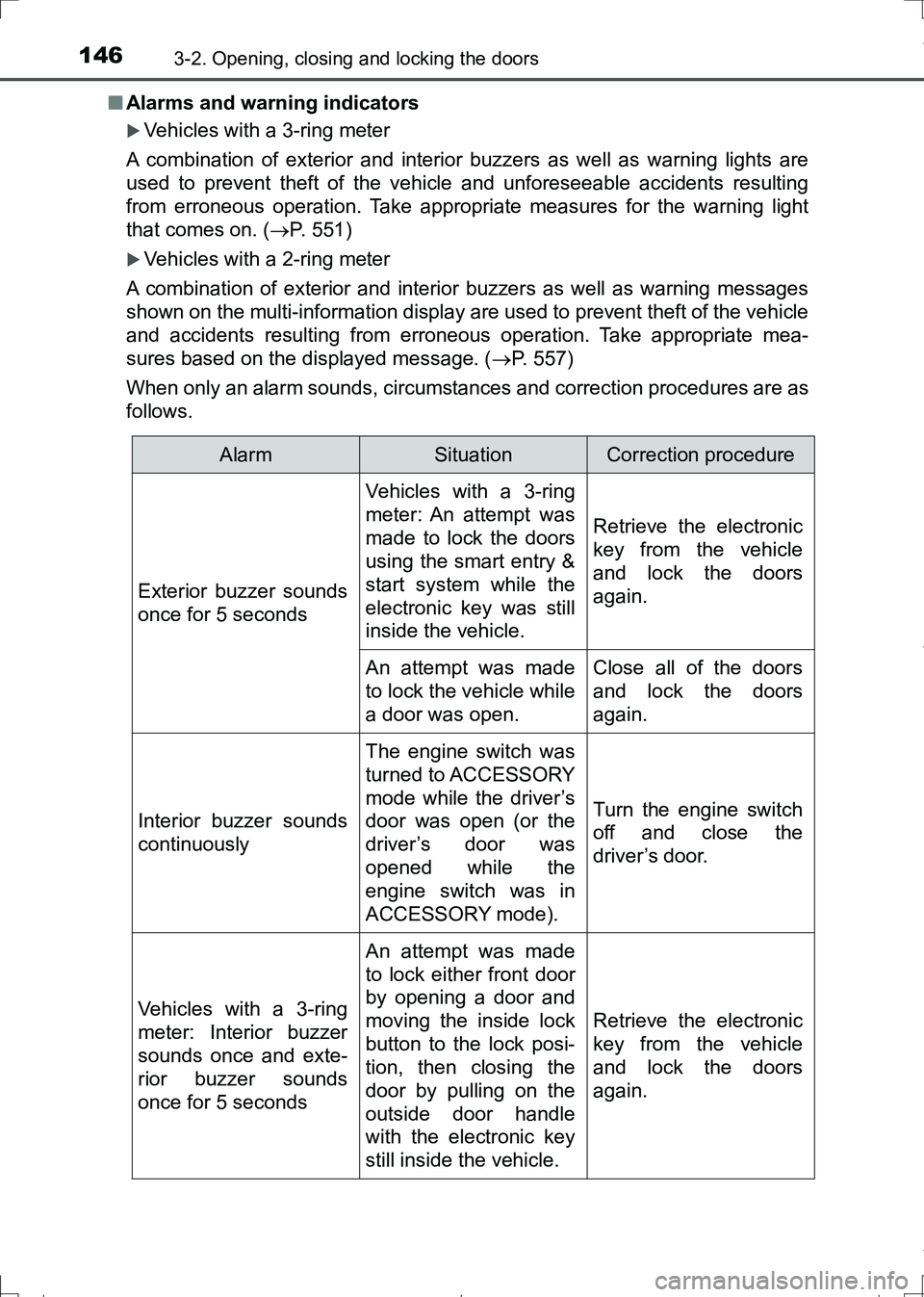
1463-2. Opening, closing and locking the doors
AURIS Touring Sports_EE (12L13E)■Alarms and warning indicators
Vehicles with a 3-ring meter
A combination of exterior and interior buzzers as well as warning lights are
used to prevent theft of the vehicle and unforeseeable accidents resulting
from erroneous operation. Take appropriate measures for the warning light
that comes on. (P. 551)
Vehicles with a 2-ring meter
A combination of exterior and interior buzzers as well as warning messages
shown on the multi-information display are used to prevent theft of the vehicle
and accidents resulting from erroneous operation. Take appropriate mea-
sures based on the displayed message. (P. 557)
When only an alarm sounds, circumstances and correction procedures are as
follows.
AlarmSituationCorrection procedure
Exterior buzzer sounds
once for 5 seconds
Vehicles with a 3-ring
meter: An attempt was
made to lock the doors
using the smart entry &
start system while the
electronic key was still
inside the vehicle.
Retrieve the electronic
key from the vehicle
and lock the doors
again.
An attempt was made
to lock the vehicle while
a door was open.Close all of the doors
and lock the doors
again.
Interior buzzer sounds
continuously
The engine switch was
turned to ACCESSORY
mode while the driver’s
door was open (or the
driver’s door was
opened while the
engine switch was in
ACCESSORY mode).
Turn the engine switch
off and close the
driver’s door.
Vehicles with a 3-ring
meter: Interior buzzer
sounds once and exte-
rior buzzer sounds
once for 5 seconds
An attempt was made
to lock either front door
by opening a door and
moving the inside lock
button to the lock posi-
tion, then closing the
door by pulling on the
outside door handle
with the electronic key
still inside the vehicle.
Retrieve the electronic
key from the vehicle
and lock the doors
again.
AURIS Touring Sports_OM_Europe_OM12L13E.book 146 ページ 2016年6月27日 月曜日 午後5時21分
Page 149 of 664

1493-2. Opening, closing and locking the doors
AURIS Touring Sports_EE (12L13E)
3
Operation of each component
■Note for the entry function
●Even when the electronic key is within the effective range (detection areas),
the system may not operate properly in the following cases:
• The electronic key is too close to the window or outside door handle, near
the ground, or in a high place when the doors are locked or unlocked.
• The electronic key is near the ground or in a high place, or too close to
the rear bumper center when the back door is opened.
• The electronic key is on the instrument panel, luggage cover or floor, or in
the door pockets or glove box when the engine is started or engine switch
modes are changed.
●Do not leave the electronic key on top of the instrument panel or near the
door pockets when exiting the vehicle. Depending on the radio wave recep-
tion conditions, it may be detected by the antenna outside the cabin and the
door will become lockable from the outside, possibly trapping the electronic
key inside the vehicle.
●As long as the electronic key is within the effective range, the doors may be
locked or unlocked by anyone. However, only the doors detecting the elec-
tronic key can be used to unlock the vehicle.
●Even if the electronic key is not inside the vehicle, it may be possible to start
the engine if the electronic key is near the window.
●The doors may unlock or lock if a large amount of water splashes on the
door handle, such as in the rain or in a car wash when the electronic key is
within the effective range. (The doors will automatically be locked after
approximately 30 seconds if the doors are not opened and closed.)
●If the wireless remote control is used to lock the doors when the electronic
key is near the vehicle, there is a possibility that the door may not be
unlocked by the entry function. (Use the wireless remote control to unlock
the doors.)
●Touching the door lock or unlock sensor while wearing gloves may prevent
lock or unlock operation.
●When the lock operation is performed using the lock sensor, recognition sig-
nals will be shown up to two consecutive times. After this, no recognition
signals will be given.
●If the door handle becomes wet while the electronic key is within the effec-
tive range, the door may lock and unlock repeatedly. In that case, follow the
following correction procedures to wash the vehicle:
• Place the electronic key in a location 2 m (6 ft.) or more away from the
vehicle. (Take care to ensure that the key is not stolen.)
• Set the electronic key to battery-saving mode to disable the smart entry &
start system. (P. 147)
AURIS Touring Sports_OM_Europe_OM12L13E.book 149 ページ 2016年6月27日 月曜日 午後5時21分
Page 150 of 664

1503-2. Opening, closing and locking the doors
AURIS Touring Sports_EE (12L13E)●Vehicles with a 3-ring meter: If the electronic key is inside the vehicle and a
door handle becomes wet during a car wash, a buzzer will sound outside
the vehicle. To turn off the alarm, lock all the doors.
●Vehicles with a 2-ring meter: If the electronic key is inside the vehicle and a
door handle becomes wet during a car wash, a message may be shown on
the multi-information display and a buzzer will sound outside the vehicle. To
turn off the alarm, lock all the doors.
●The lock sensor may not work properly if it comes into contact with ice,
snow, mud, etc. Clean the lock sensor and attempt to operate it again.
●A sudden handle operation or a handle operation immediately after entering
the effective range may prevent the doors from being unlocked. Touch the
door unlock sensor and check that the doors are unlocked before pulling the
door handle again.
●If there is another electronic key in the detection area, it may take slightly
longer to unlock the doors after the door handle is gripped.
■When the vehicle is not driven for extended periods
●To prevent theft of the vehicle, do not leave the electronic key within 2 m
(6 ft.) of the vehicle.
●The smart entry & start system can be deactivated in advance. (P. 635)
■To operate the system properly
Make sure to carry the electronic key when operating the system. Do not get
the electronic key too close to the vehicle when operating the system from the
outside of the vehicle.
Depending on the position and holding condition of the electronic key, the key
may not be detected correctly and the system may not operate properly. (The
alarm may go off accidentally, or the door lock prevention function may not
operate.)
■If the smart entry & start system does not operate properly
●Locking and unlocking the doors: Use the mechanical key. (P. 594)
●Starting the engine: P. 595
■Customization
Settings (e. g. smart entry & start system) can be changed.
(Customizable features: P. 635)
■If the smart entry & start system has been deactivated in a customized
setting
●Locking and unlocking the doors:
Use the wireless remote control or mechanical key. (P. 134, 594)
●Starting the engine and changing engine switch modes: P. 595
●Stopping the engine: P. 215
AURIS Touring Sports_OM_Europe_OM12L13E.book 150 ページ 2016年6月27日 月曜日 午後5時21分
Page 179 of 664
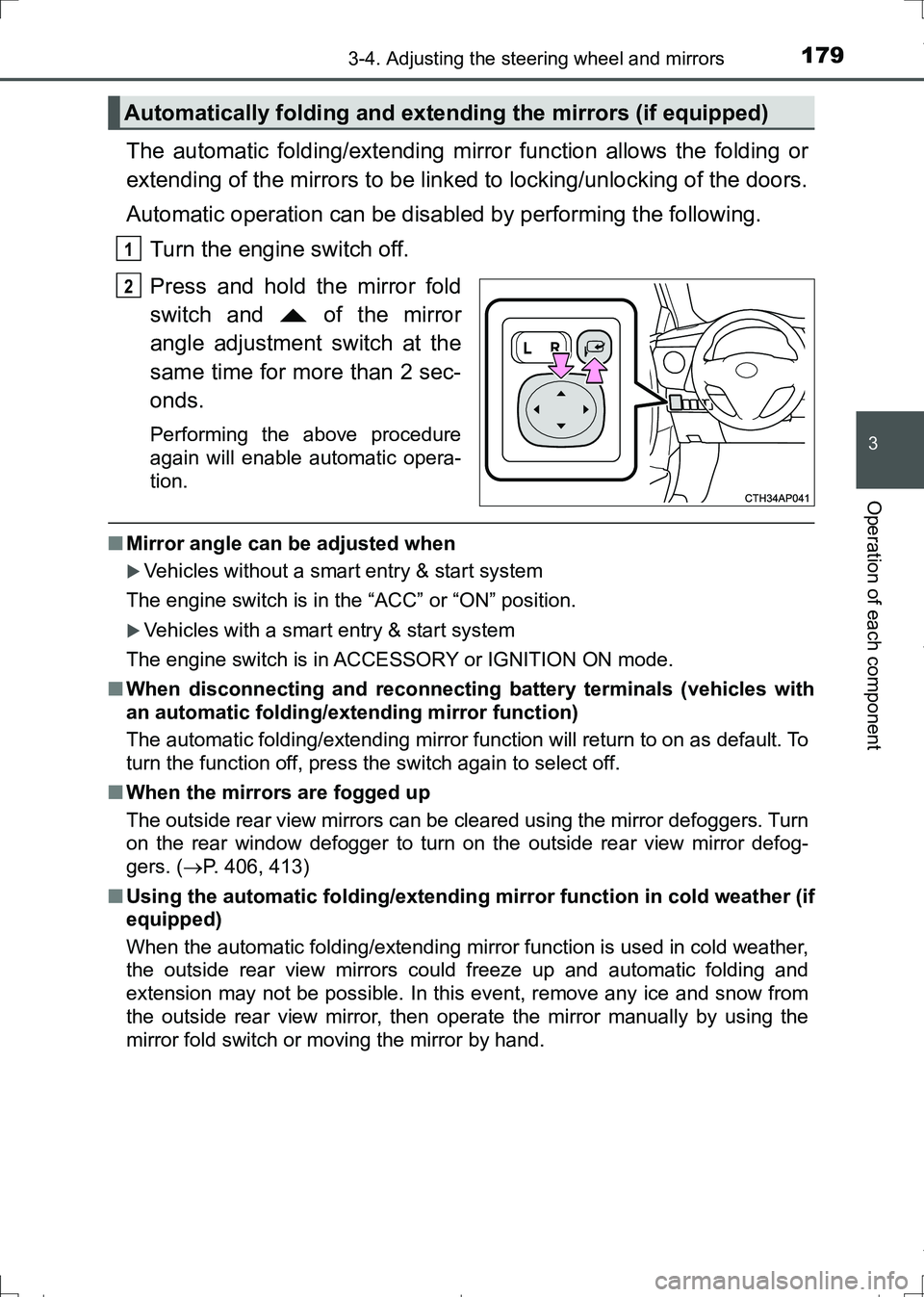
1793-4. Adjusting the steering wheel and mirrors
AURIS Touring Sports_EE (12L13E)
3
Operation of each component
The automatic folding/extending mirror function allows the folding or
extending of the mirrors to be linked to locking/unlocking of the doors.
Automatic operation can be disabled by performing the following.
Turn the engine switch off.
Press and hold the mirror fold
switch and of the mirror
angle adjustment switch at the
same time for more than 2 sec-
onds.
Performing the above procedure
again will enable automatic opera-
tion.
■Mirror angle can be adjusted when
Vehicles without a smart entry & start system
The engine switch is in the “ACC” or “ON” position.
Vehicles with a smart entry & start system
The engine switch is in ACCESSORY or IGNITION ON mode.
■When disconnecting and reconnecting battery terminals (vehicles with
an automatic folding/extending mirror function)
The automatic folding/extending mirror function will return to on as default. To
turn the function off, press the switch again to select off.
■When the mirrors are fogged up
The outside rear view mirrors can be cleared using the mirror defoggers. Turn
on the rear window defogger to turn on the outside rear view mirror defog-
gers. (P. 406, 413)
■Using the automatic folding/extending mirror function in cold weather (if
equipped)
When the automatic folding/extending mirror function is used in cold weather,
the outside rear view mirrors could freeze up and automatic folding and
extension may not be possible. In this event, remove any ice and snow from
the outside rear view mirror, then operate the mirror manually by using the
mirror fold switch or moving the mirror by hand.
Automatically folding and extending the mirrors (if equipped)
1
2
AURIS Touring Sports_OM_Europe_OM12L13E.book 179 ページ 2016年6月27日 月曜日 午後5時21分
Page 182 of 664

1823-5. Opening and closing the windows
AURIS Touring Sports_EE (12L13E)
■The power windows can be operated when
Vehicles without a smart entry & start system
The engine switch is in the “ON” position.
Vehicles with a smart entry & start system
The engine switch is in IGNITION ON mode.
■Operating the power windows after turning the engine off
Vehicles without a smart entry & start system
The power windows can be operated for approximately 45 seconds after the
engine switch is turned to the “ACC” or “LOCK” position. They cannot, how-
ever, be operated once either front door is opened.
Vehicles with a smart entry & start system
The power windows can be operated for approximately 45 seconds after the
engine switch is turned to ACCESSORY mode or turned off. They cannot,
however, be operated once either front door is opened.
■Jam protection function (windows with one-touch closing function only)
If an object becomes caught between the window and the window frame, win-
dow travel is stopped and the window is opened slightly.
AURIS Touring Sports_OM_Europe_OM12L13E.book 182 ページ 2016年6月27日 月曜日 午後5時21分
Page 183 of 664

1833-5. Opening and closing the windows
AURIS Touring Sports_EE (12L13E)
3
Operation of each component
■When the power window does not close normally (windows with one-
touch closing function only)
If the jam protection function is operating abnormally and a window cannot be
closed, perform the following operations using the power window switch on
the relevant door.
●Vehicles without a smart entry & start system: After stopping the vehicle, the
window can be closed by holding the power window switch in the one-touch
closing position while the engine switch is turned to the “ON” position.
Vehicles with a smart entry & start system: After stopping the vehicle, the
window can be closed by holding the power window switch in the one-touch
closing position while the engine switch is turned to IGNITION ON mode.
●If the window still cannot be closed even by carrying out the operation as
explained above, initialize the function by performing the following proce-
dure.
Hold the power window switch in the one-touch closing position. Continue
holding the switch for a further 6 seconds after the window has closed.
Hold the power window switch in the one-touch opening position. Con-
tinue holding the switch for a further 2 seconds after the window has
opened completely.
Hold the power window switch in the one-touch closing position once
again. Continue holding the switch for a further 2 seconds after the win-
dow has closed.
If you release the switch while the window is moving, start again from the
beginning.
If the window continues to close but then re-open slightly even after perform-
ing the above procedure correctly, have the vehicle inspected by any autho-
rized Toyota dealer or repairer, or another duly qualified and equipped
professional.
1
2
3
AURIS Touring Sports_OM_Europe_OM12L13E.book 183 ページ 2016年6月27日 月曜日 午後5時21分